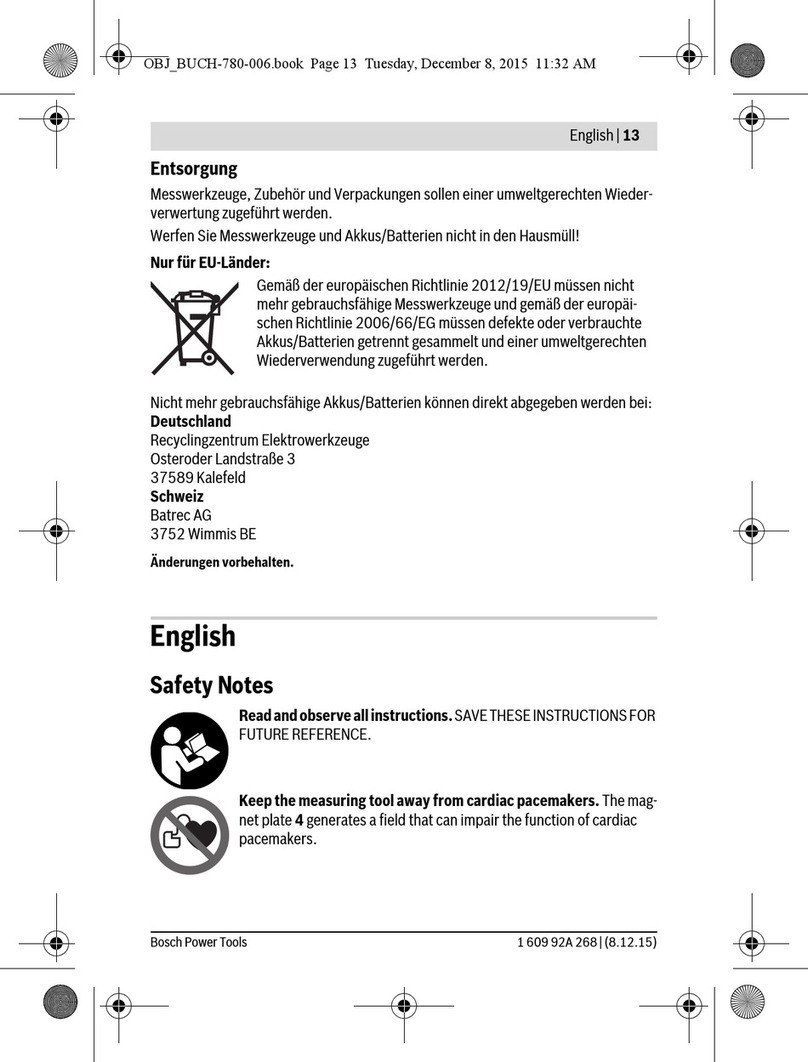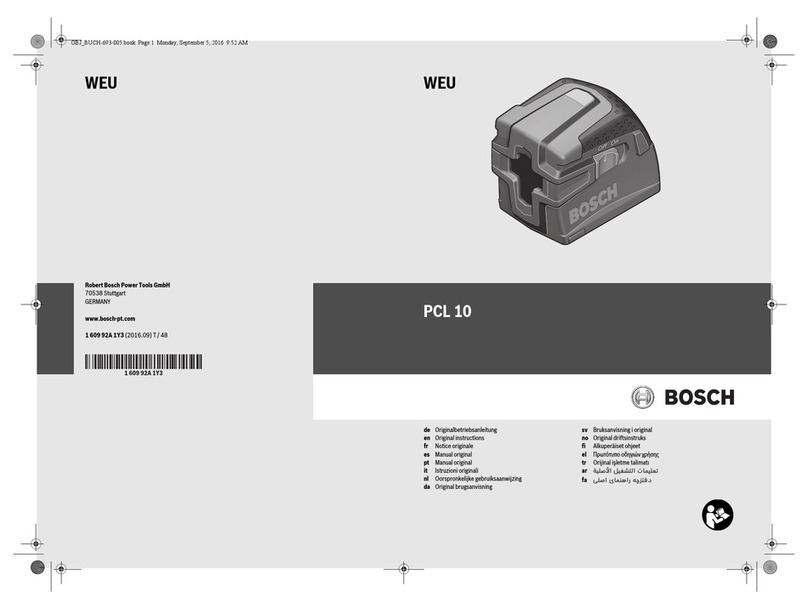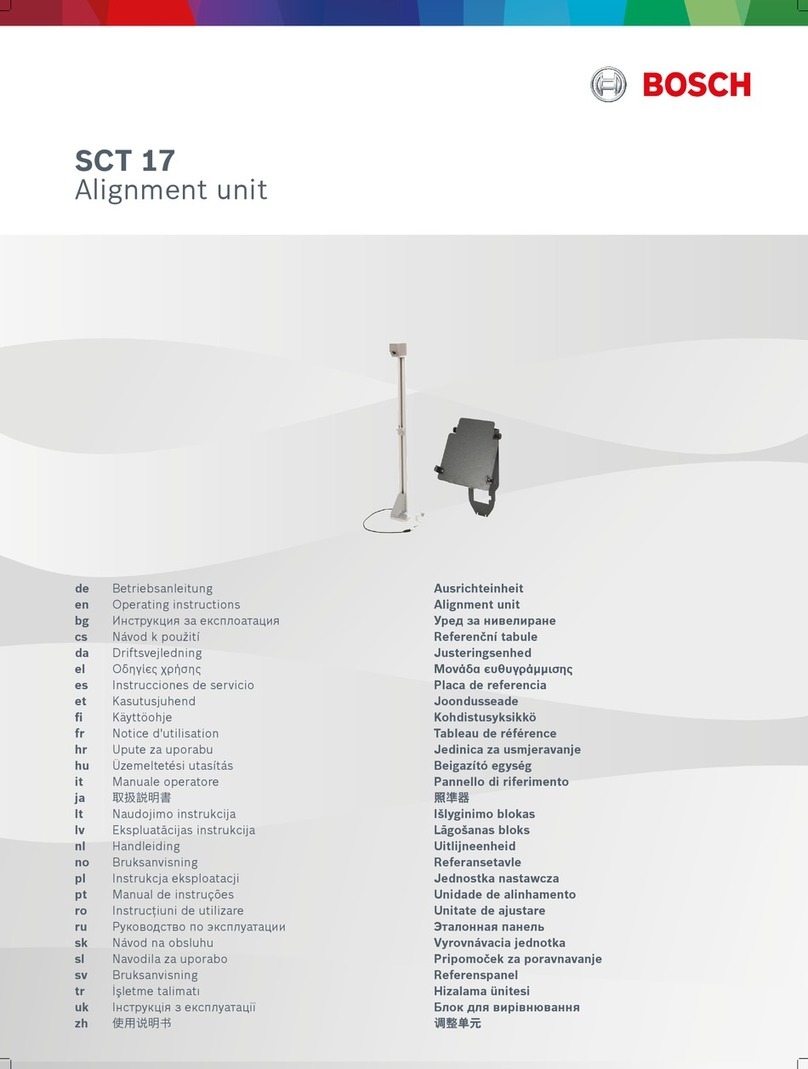In case of extreme temperatures or variations in
temperature, the accuracy of the measuring tool
can be impaired.
Avoid heavy impact to or falling down of the
measuring tool. After severe exterior effects to
the measuring tool, it is recommended to carry out
an accuracy check (see “Accuracy Check of the
Distance Measurement”, page 36) each time be-
fore continuing to work.
Switching On and Off
–Toswitch on the measuring tool and the laser,
briefly press the measuring button 2[].
–Toswitch on the measuring tool without the laser,
briefly press the On/Off button 5[].
Do not point the laser beam at persons or ani-
mals and do not look into the laser beam your-
self, not even from a large distance.
To switch off the measuring tool, press and hold the
On/Off button 5[].
The measured values and device settings in the mem-
ory are retained when you switch the tool off.
Measuring Procedure
Once switched on, the measuring tool is in the length
measurement function. For a different measuring
function, press the button 7[Func]. Select the de-
sired measuring function with the buttons 3[+] or the
button 8[–] (see “Measuring Functions”, page 24).
Activate the measuring function with button 7[Func]
or with the measuring button 2[].
After switching on, the rear edge of the measuring
tool is preset as the reference level for the measure-
ment. To change the reference level, see “Selecting
the Reference Level”, page 23.
Place the measuring tool against the desired starting
point of the measurement (e.g. a wall).
Note: If the measuring tool has been switched on us-
ing the On/Off button 5[ ], briefly press the meas-
uring button 2[ ] to switch the laser on.
To initiate the measurement, briefly press the meas-
uring button 2[ ]. Then the laser beam is switched
off. For a further measurement, repeat this process.
Do not point the laser beam at persons or ani-
mals and do not look into the laser beam your-
self, not even from a large distance.
Note: The measured value typically appears within
0.5 s and no later than approx. 4 s. The duration of
the measurement depends on the distance, the light-
ing conditions and the reflective properties of the tar-
get surface. Upon completion of the measurement
the laser beam is automatically switched off.
Selecting the Reference Level
(see figure A)
For the measurement, you can select between three
different reference planes:
– the rear measuring-tool edge (e.g. when measur-
ing onward from a wall),
– the front measuring-tool edge (e.g. when measur-
ing onward from a table edge),
– the centre of thread 13 (e.g. for tripod measure-
ments).
To select the reference level, press button 4. Use but-
ton 3[+] or button 8[–] or button 4to select the de-
sired reference level. The rear edge of the measuring
tool is pre-set as the reference level every time the
measuring tool is switched on.
“Basic Settings”
To enter the “basic configurations” menu (h) press
and hold the button 7[Func].
Select the respective basic configuration and your
setting.
To exit the “basic configurations” menu, press the
On/Off button 5[ ] again.
Display Illumination
The display illumination is continuously switched on.
When no button is pressed, the display illumination is
dimmed after approx. 20 seconds to preserve the
batteries/rechargeable batteries.
Measuring Functions
Length Measurement
Select the length measurement .
To switch on the laser beam, briefly press the measur-
ing button 2[].
To measure, briefly press the measuring button
2[ ]. The measured value will be shown at the bot-
tom of the display.
Repeat the above-mentioned steps for
each subsequent measurement. The
last measured value is at the bottom of
the display, the penultimate measured
value is above it, and so on.
Continuous Measurement (Tracking)
For continuous measurements, the measuring tool
can be moved relative to the target, whereby the
measuring value is updated approx. every
0.5 seconds. In this manner, as an example, you can
11.430 m
10.160 m
0.0° 8.890 m
m7.620
move a certain distance away from a wall, while the
actual distance can always be read.
Select the continuous measurement .
To switch on the laser beam, briefly press the measur-
ing button 2[].
Move the measuring tool until the required distance
value is indicated in the bottom of the display.
Briefly pressing the measuring button
2[ ] interrupts the continuous meas-
urement. The current measured value
will be shown at the bottom of the dis-
play. Pressing the measuring button
2[ ] once more restarts the continu-
ous measurement.
Continuous measurement automatically switches off
after 5 mins.
Area Measurement
Select the area measurement .
Then measure the width and length one after the oth-
er as with a length measurement. The laser beam re-
mains switched on between the two measurements.
The distance to be measured flashes in the indicator
for area measurement .
11.623 m
-64°
The first measured value is shown at the
top of the display.
After the second measurement has
been completed, the area will be auto-
19.355 m
2
matically calculated and displayed. The
end result is shown at the bottom of the
display, while the individual measured values are
shown above it.
Volume Measurement
Select the volume measurement .
Then measure the width, length and depth one after
the other as with a length measurement. The laser
beam remains switched on between the three meas-
urements. The distance to be measured flashes in the
indicator for volume measurement .
The first measured value is shown at the
top of the display.
After the third measurement has been
completed, the volume will be automat-
1474.8 m
ically calculated and displayed. The end
result is shown at the bottom of the dis-
play, while the individual measured values are shown
above it.
0.0° 5.080 m
3.810 m
12.700 m
3
0.0°
11.430 m
10.160 m