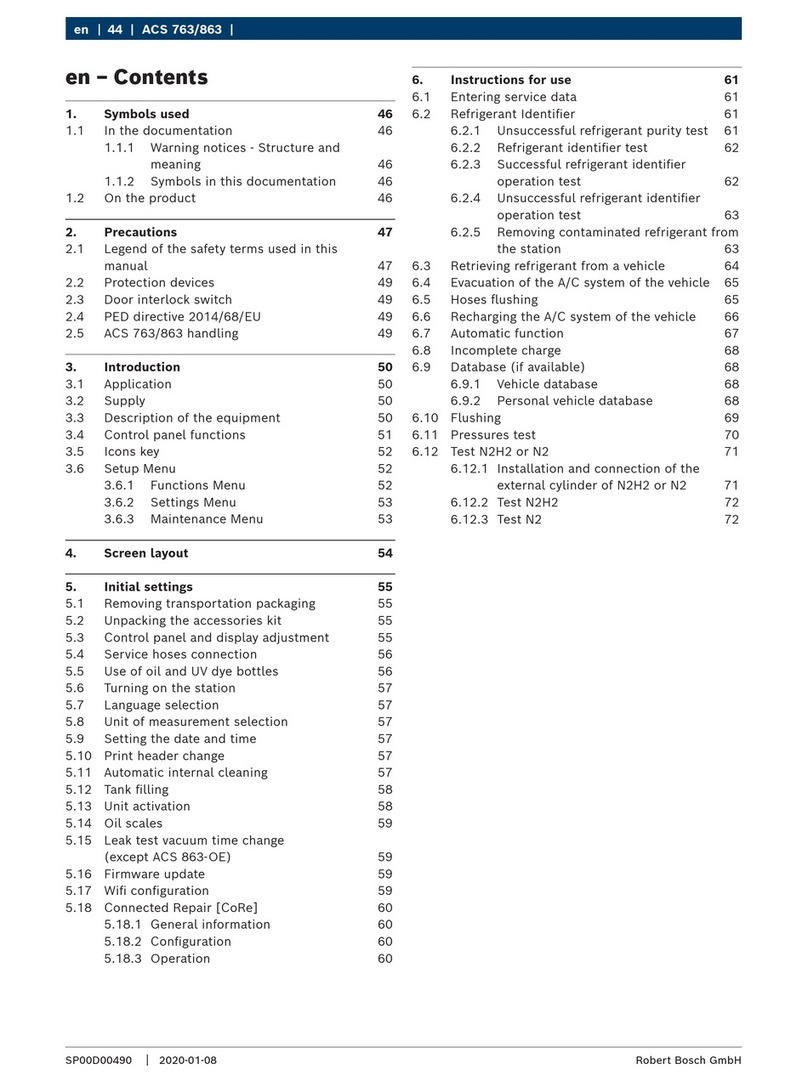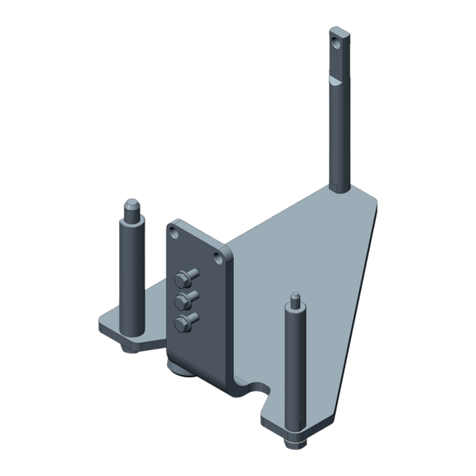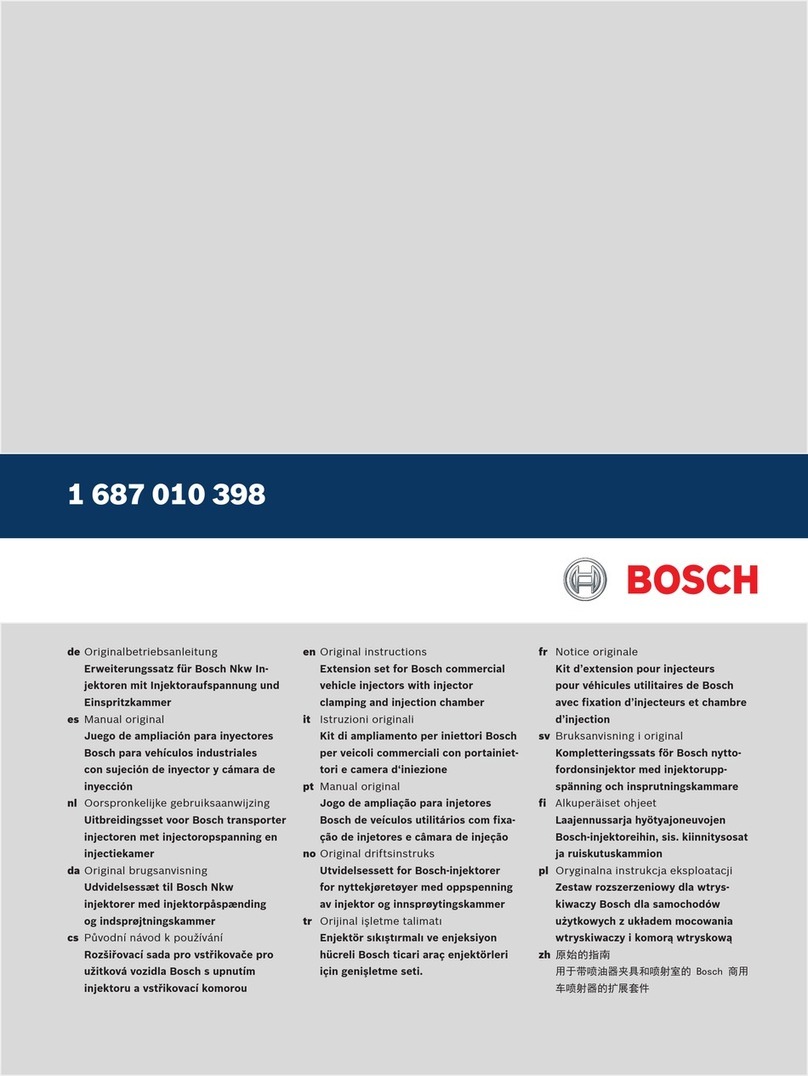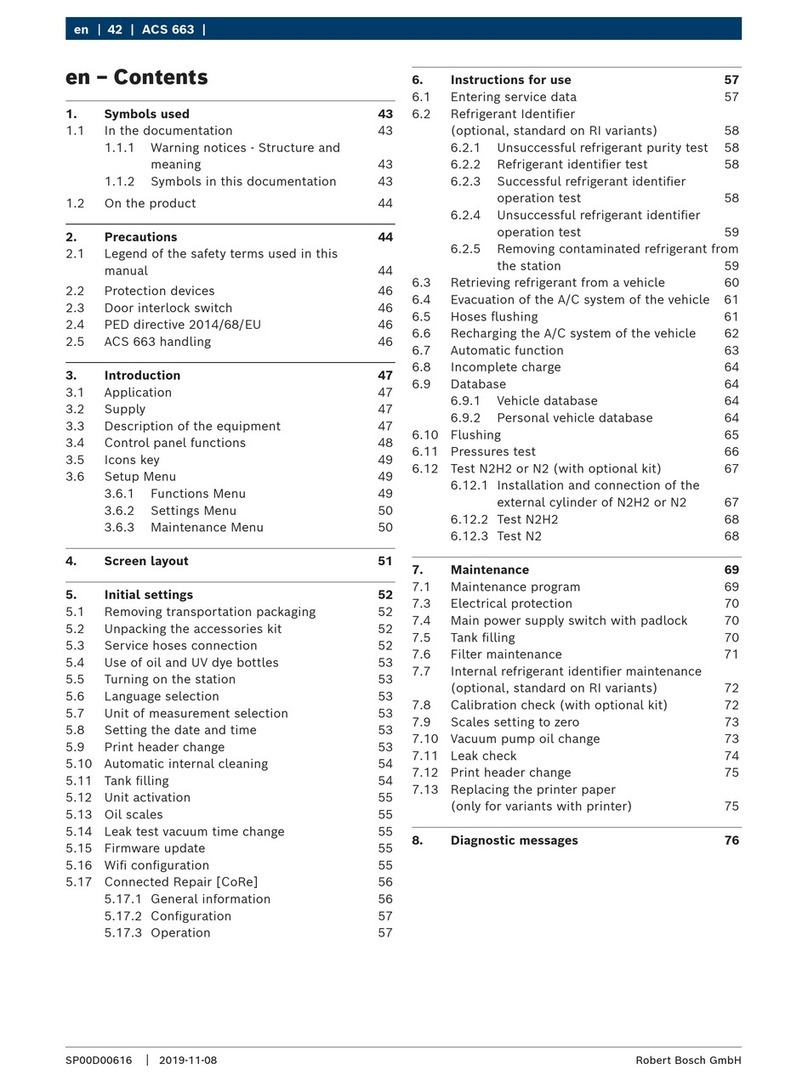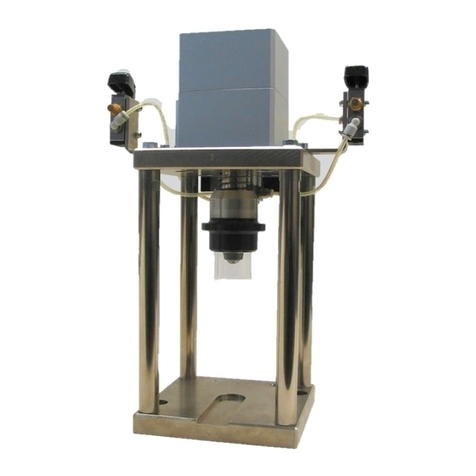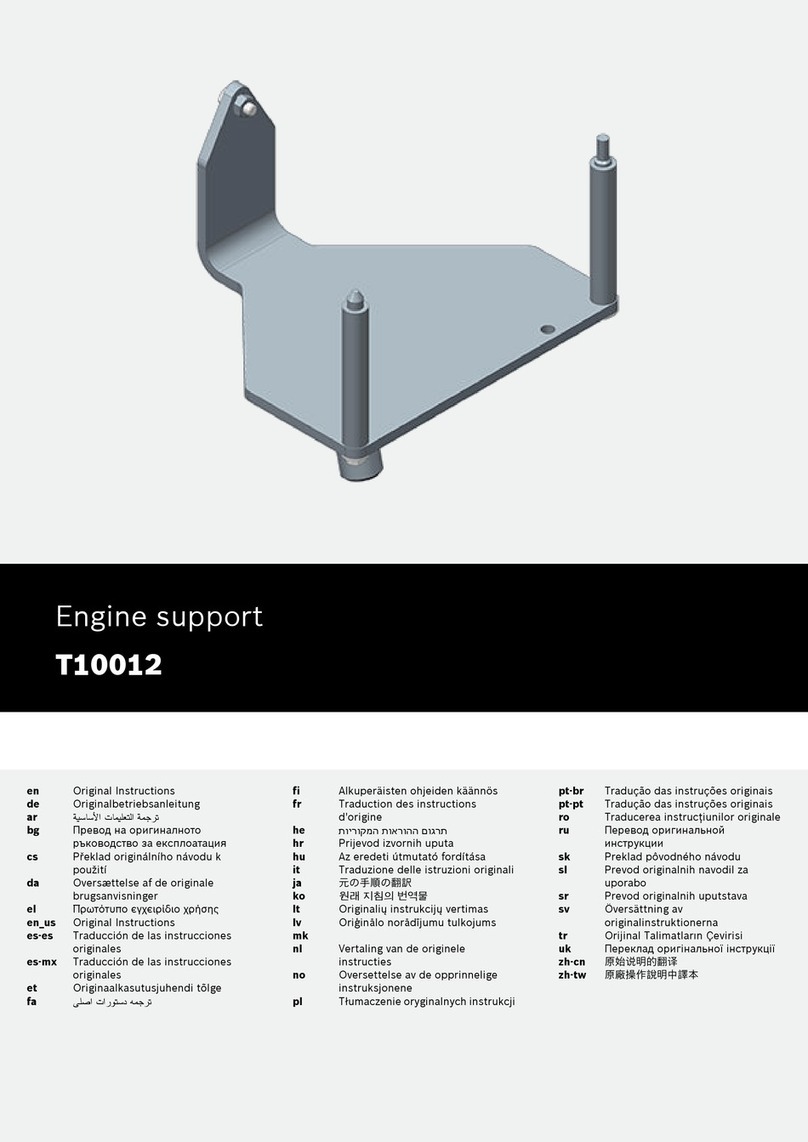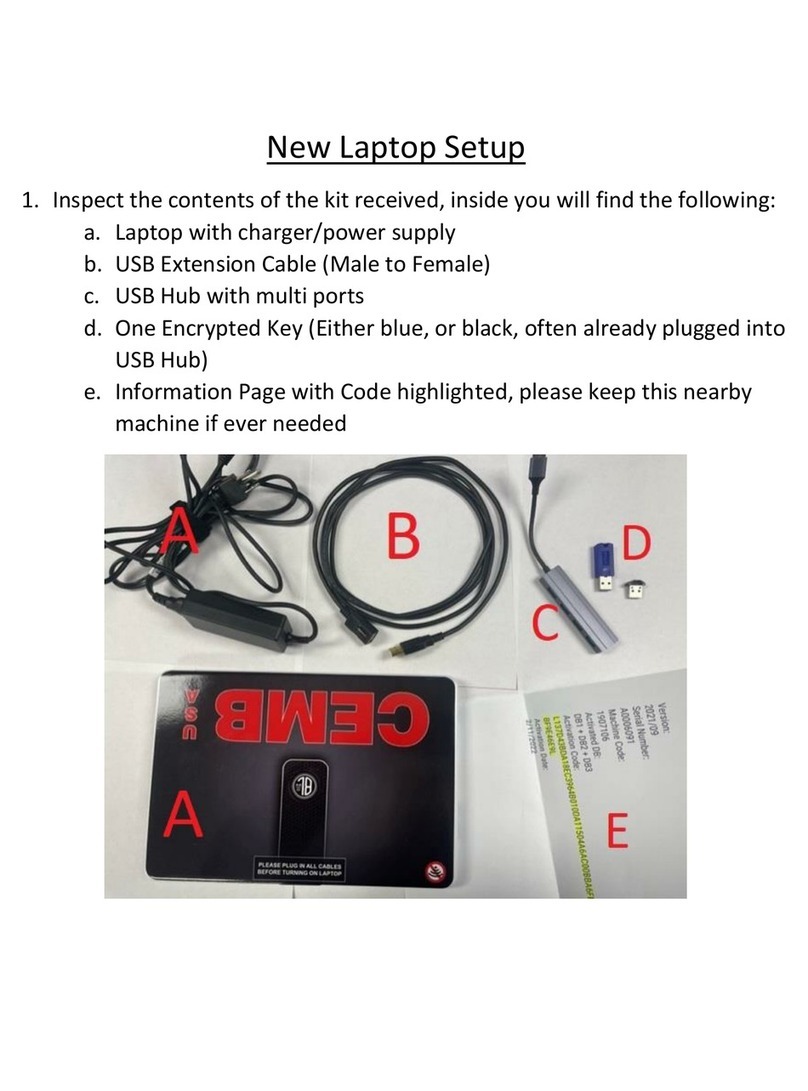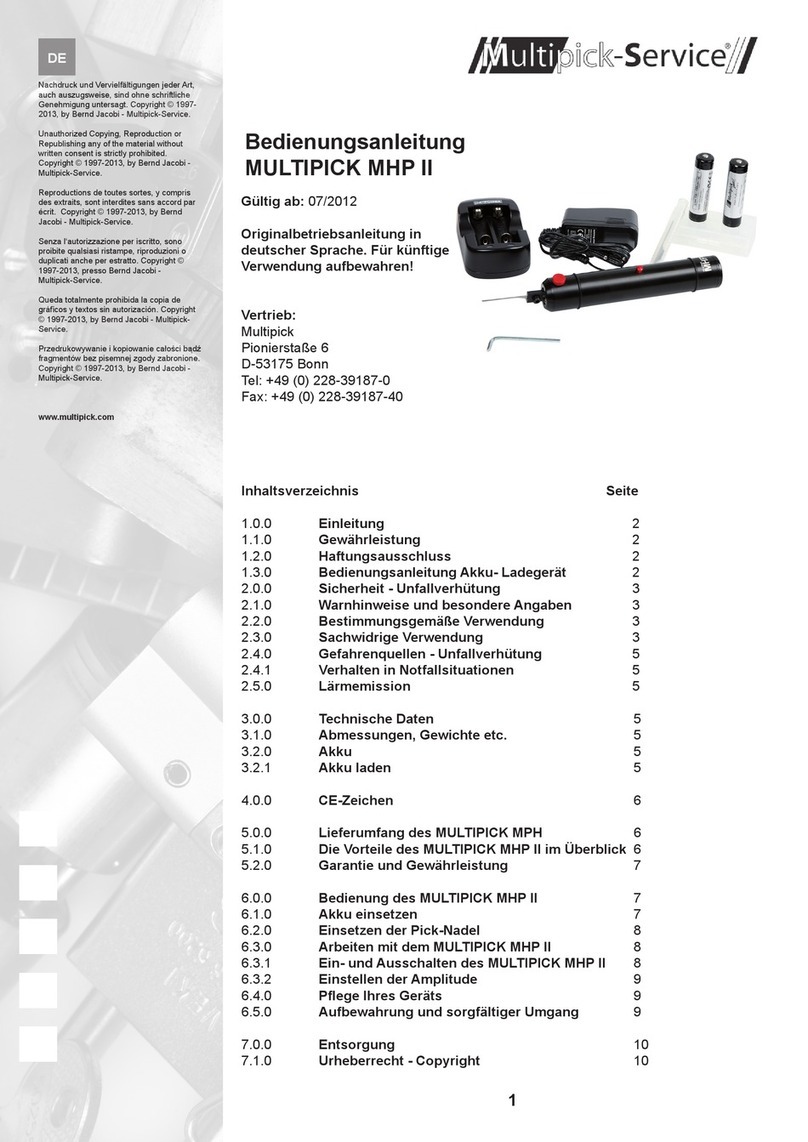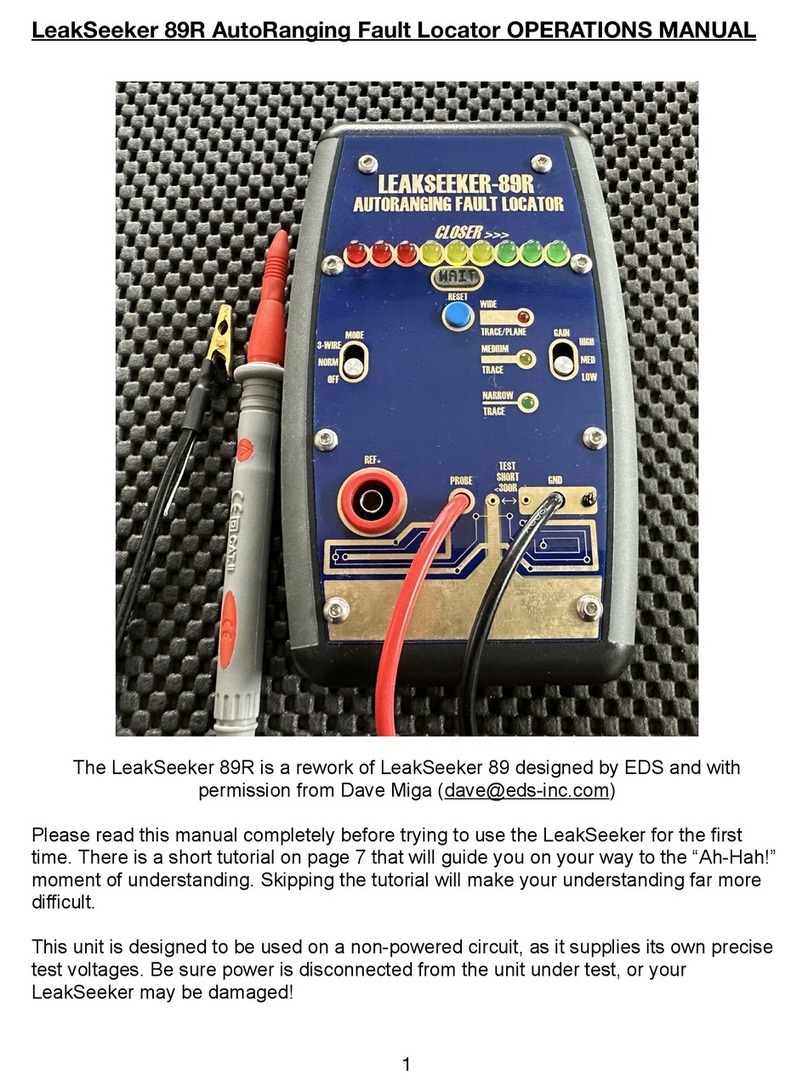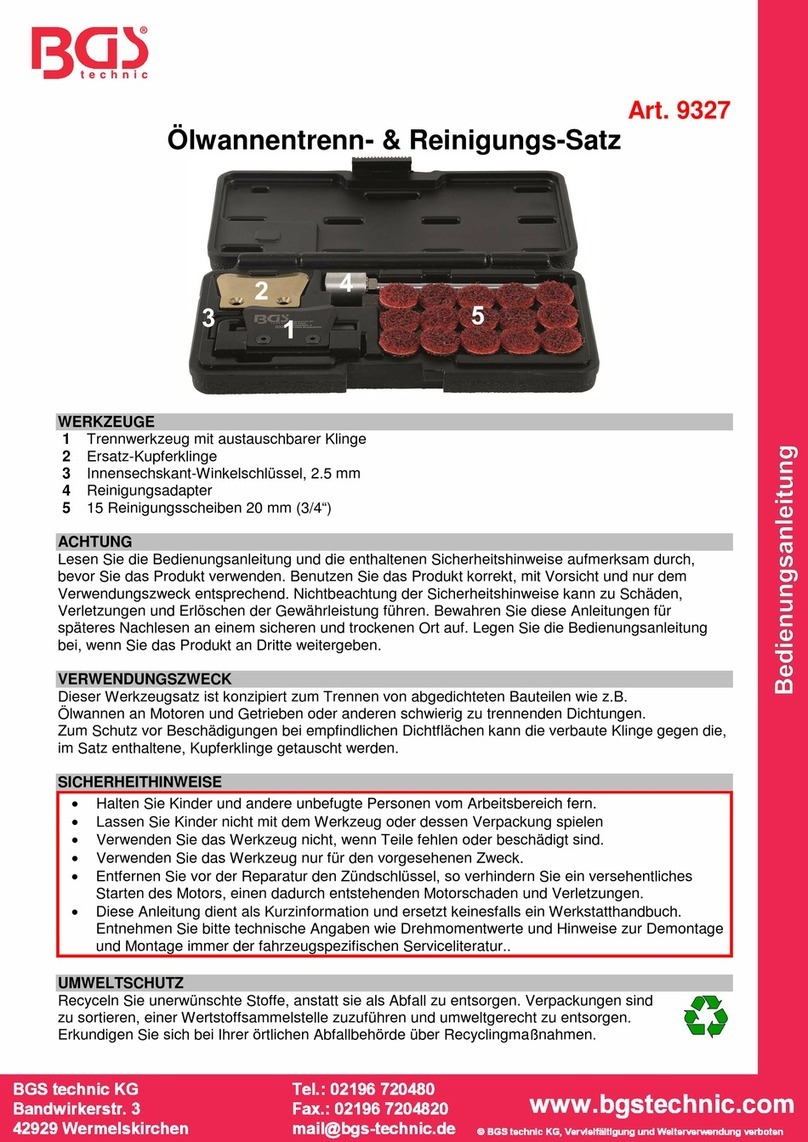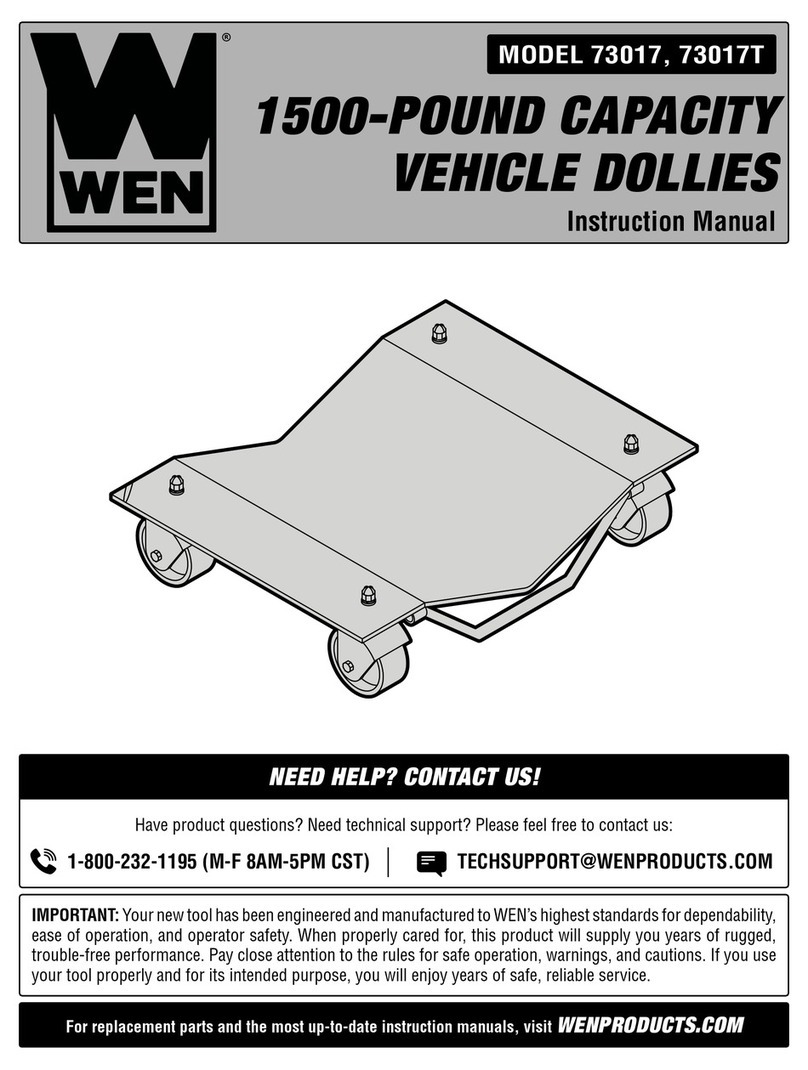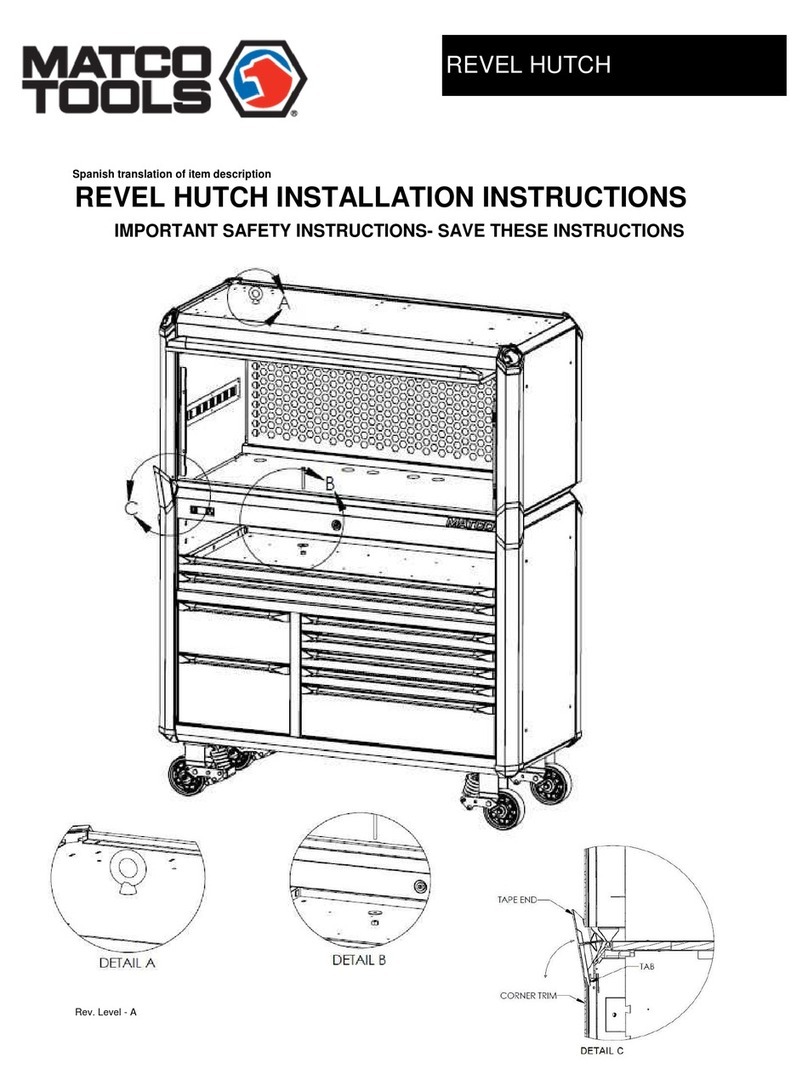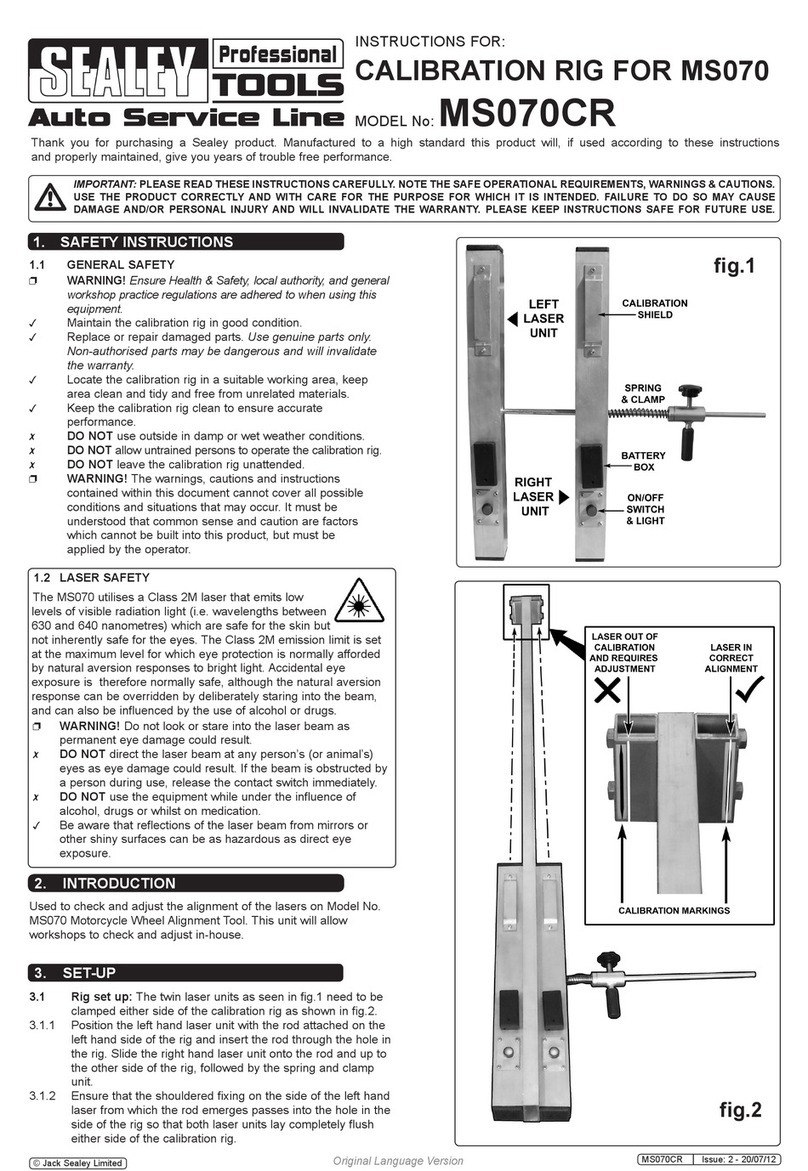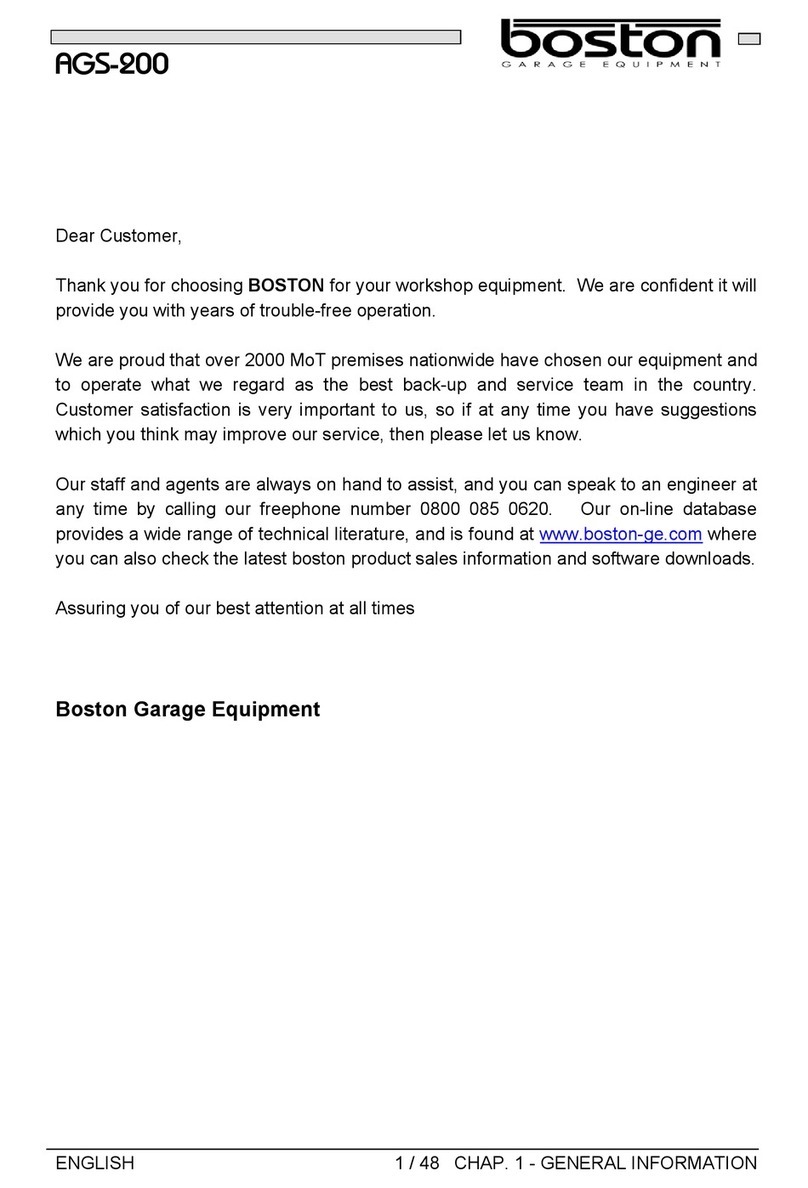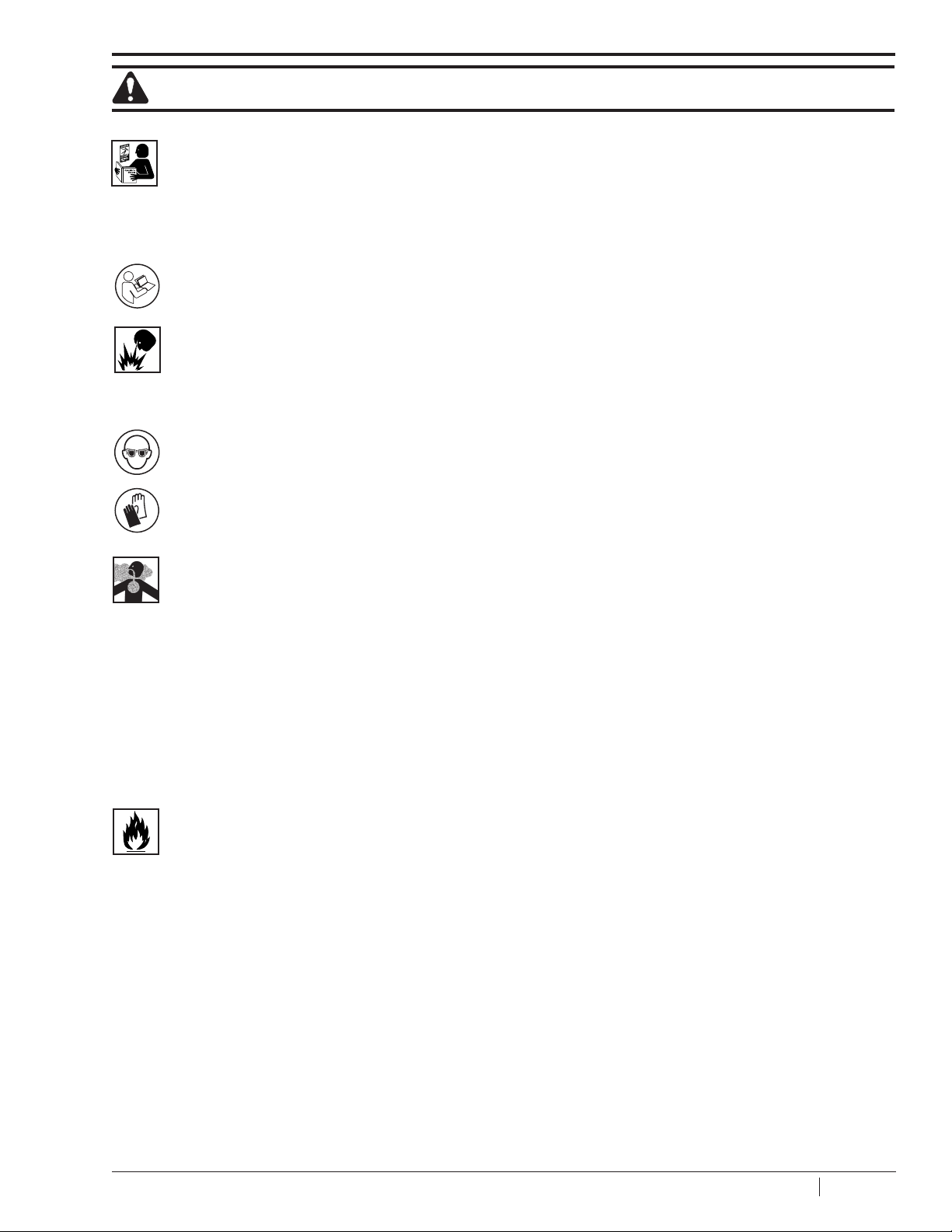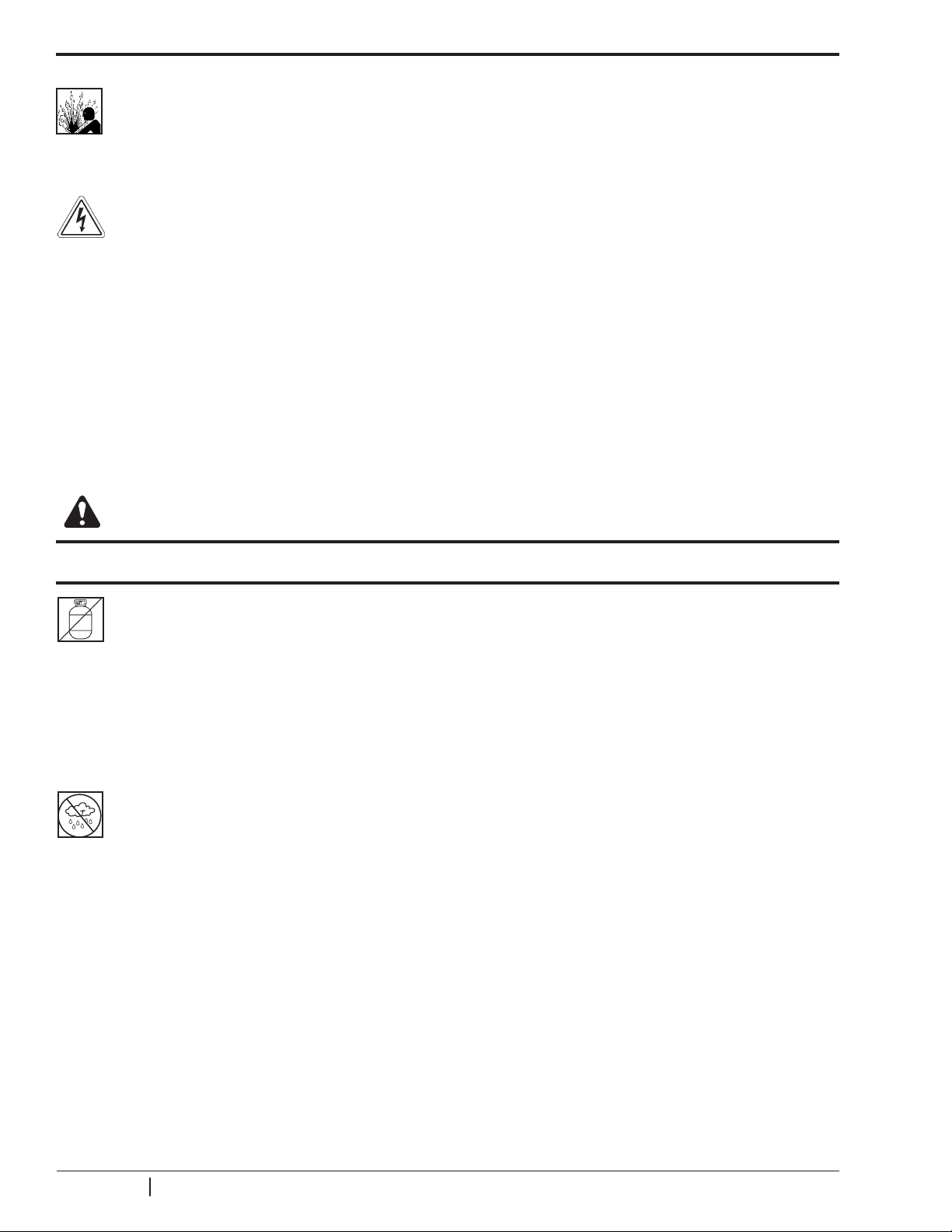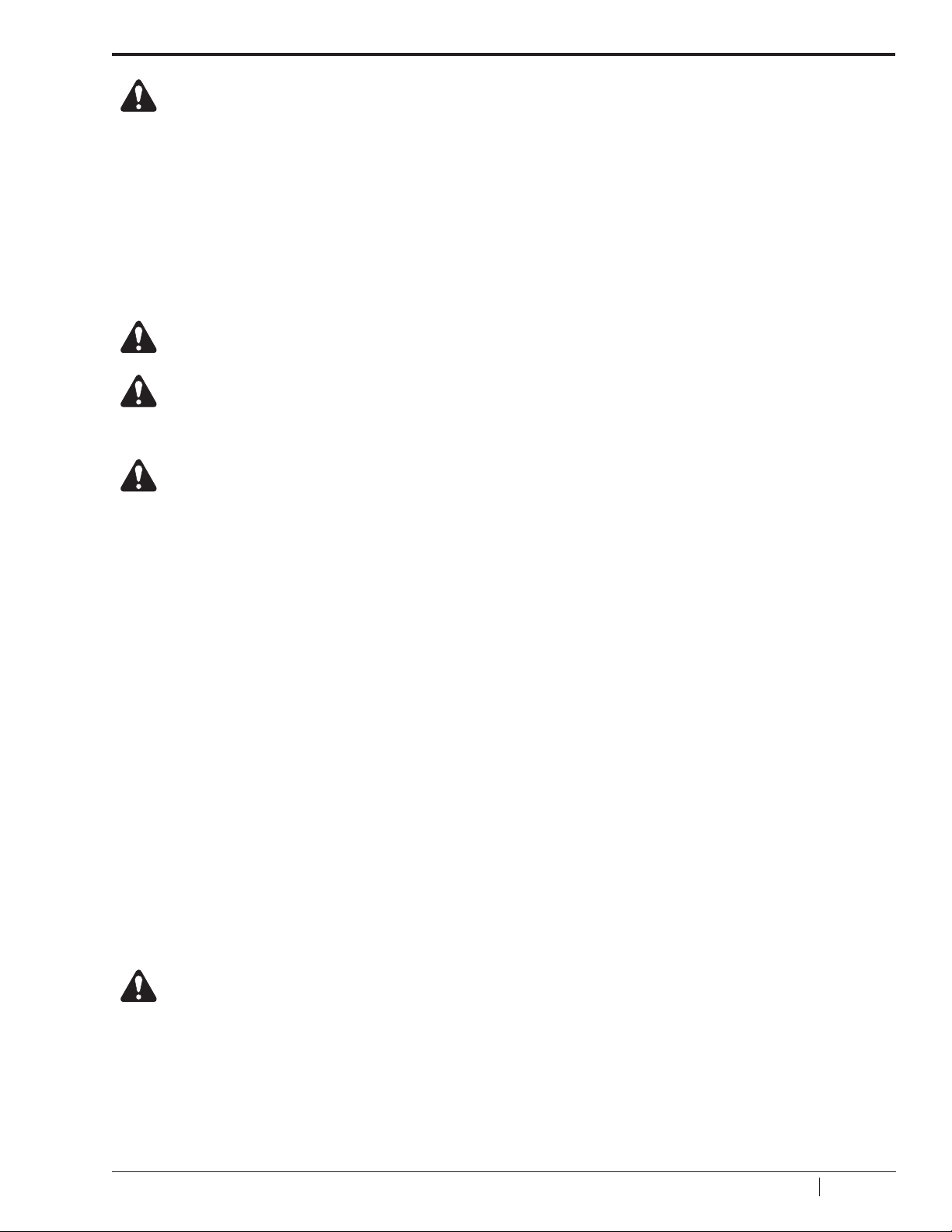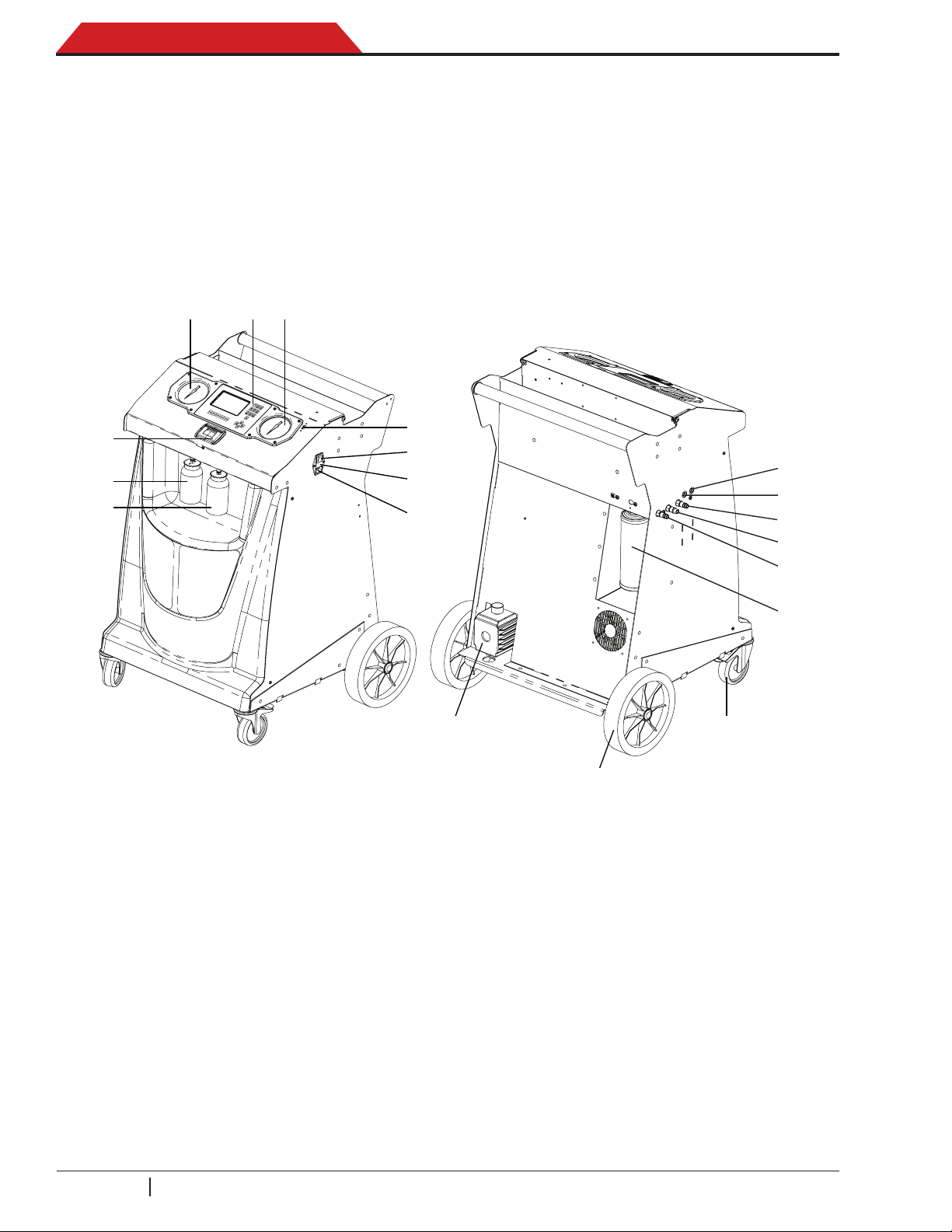ACS 553, ACS 563 Service Manual
1 689 975 295 2021-04-13Robert Bosch GmbH 5
Beforeoperating
the machine, read and follow all instructions and warnings in this manual. The operator must
be familiar with air conditioning and refrigeration systems, refrigerants, and the dangers of
pressurized components. If the operator cannot read this manual, all operating instructions
and safety precautions must be read and discussed in the operator’s native language.
Using the machine in a manner for
which it was not designed will compromise the machine and nullify the protections provided.
Contact with
refrigerant may cause personal injury, including blindness and frozen skin. Wear protective
Ensure the phase has been completed before disconnecting the machine to prevent the
release of refrigeration to the atmosphere.
Refrigerant
mechanical ventilation that provides at least one air change per hour. If accidental system
discharge occurs, ventilate the work area before resuming service.
Such a precaution
is necessary to prevent the possible presence of refrigerant in the working environment.
The refrigerant R1234yf (for ACS 563 only) is heavier than air and tends to concentrate
in the pits of the workshop.
do not use the machine in the vicinity of spilled or open
with a minimum size of 14 AWG.
hot surfaces.
, do not use the machine in environments containing
D
or areas. Protect the machine from conditions that may cause electrical failure or other
hazards relating to ambient interaction.