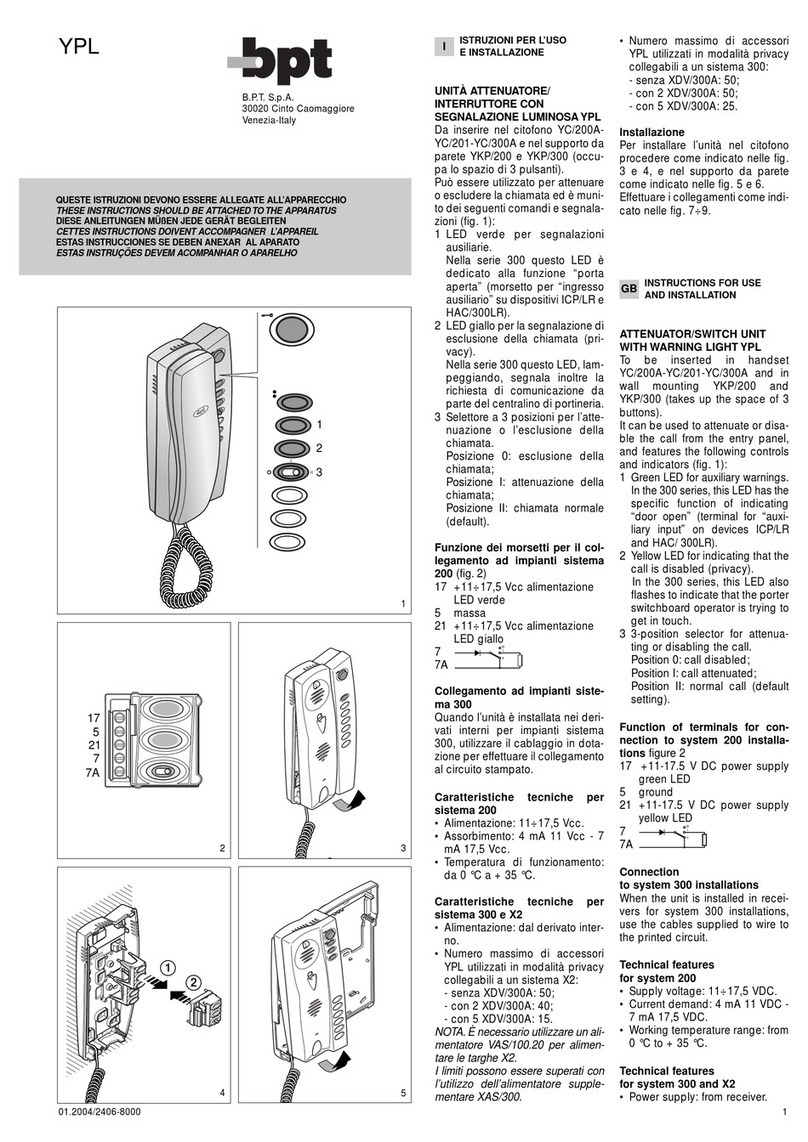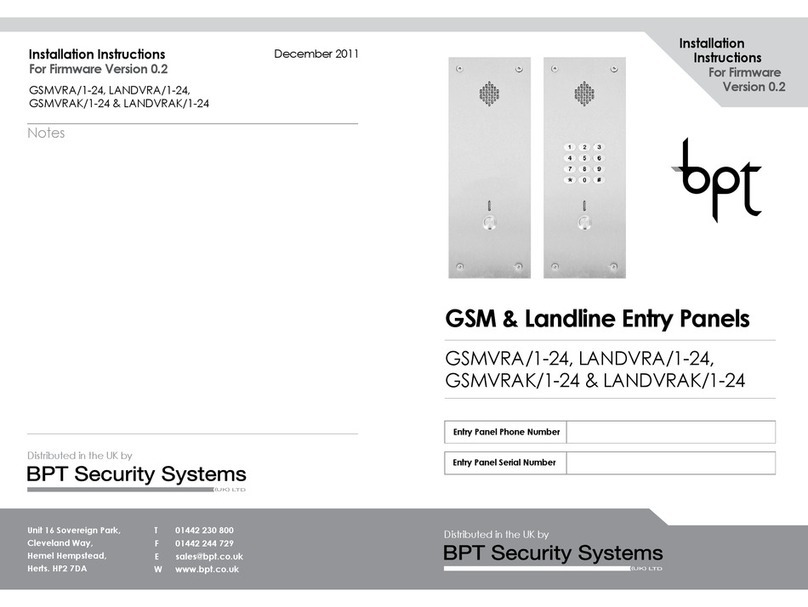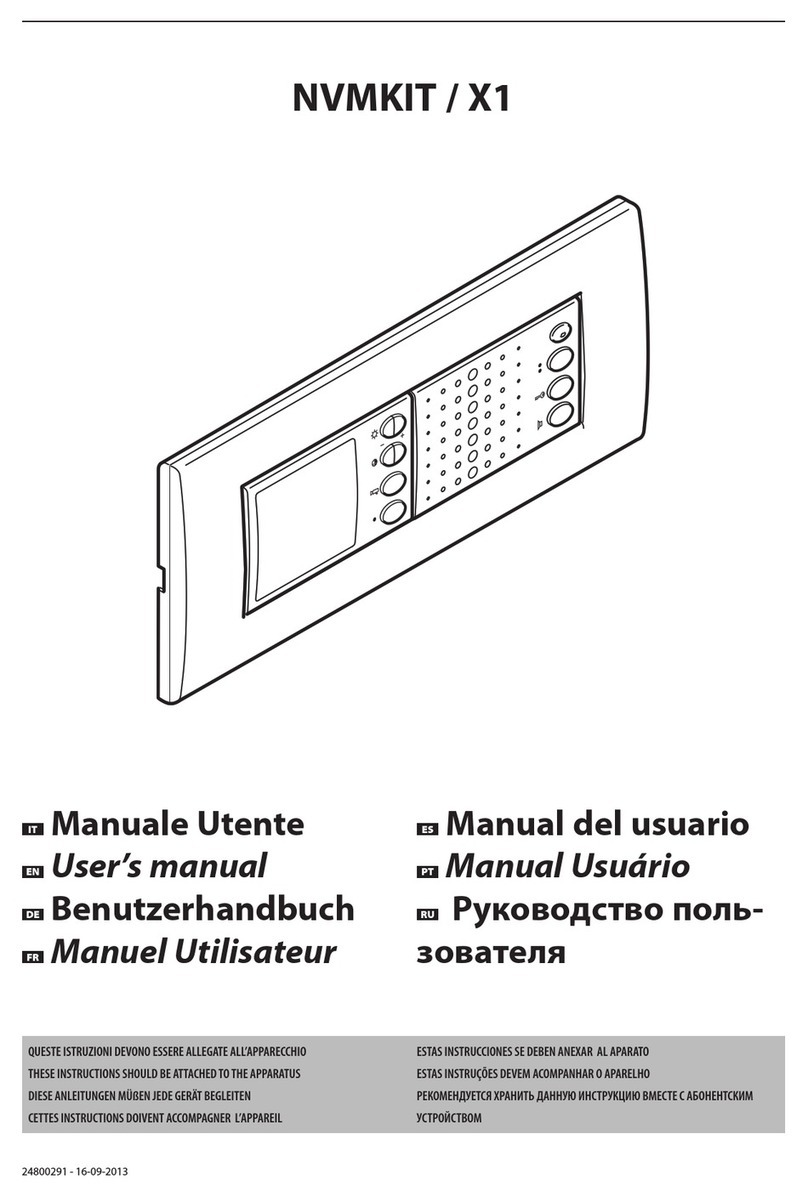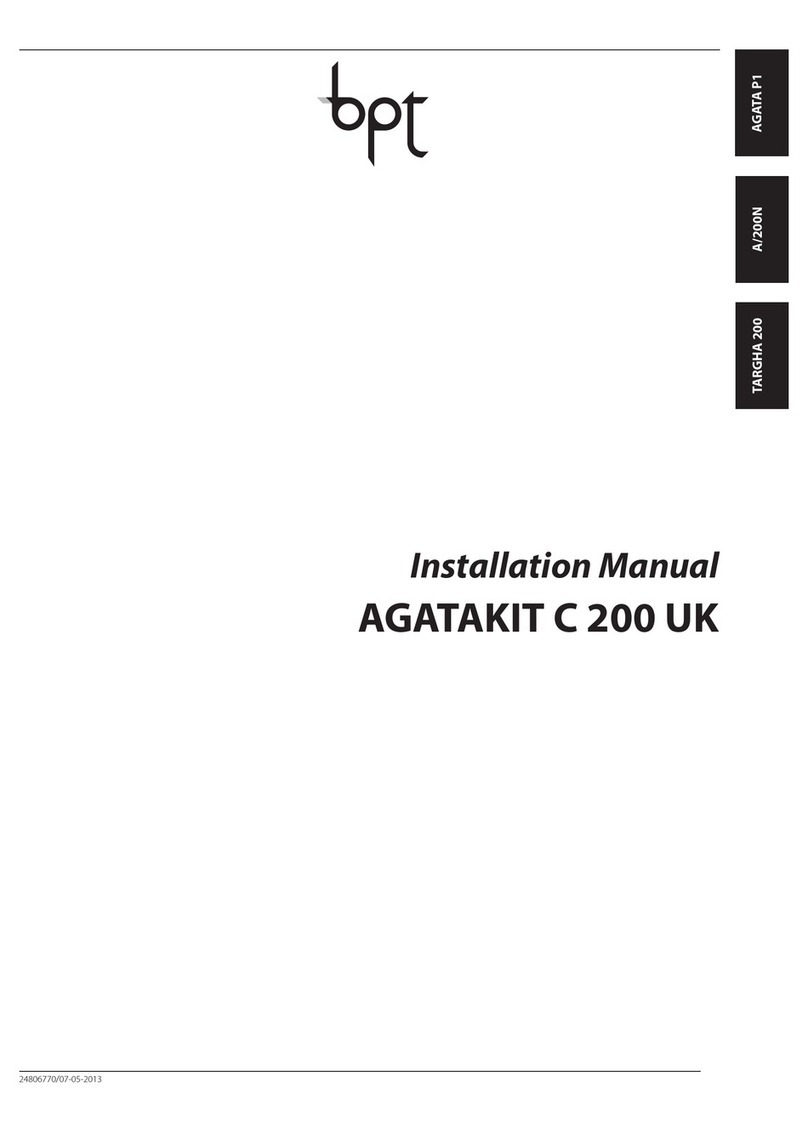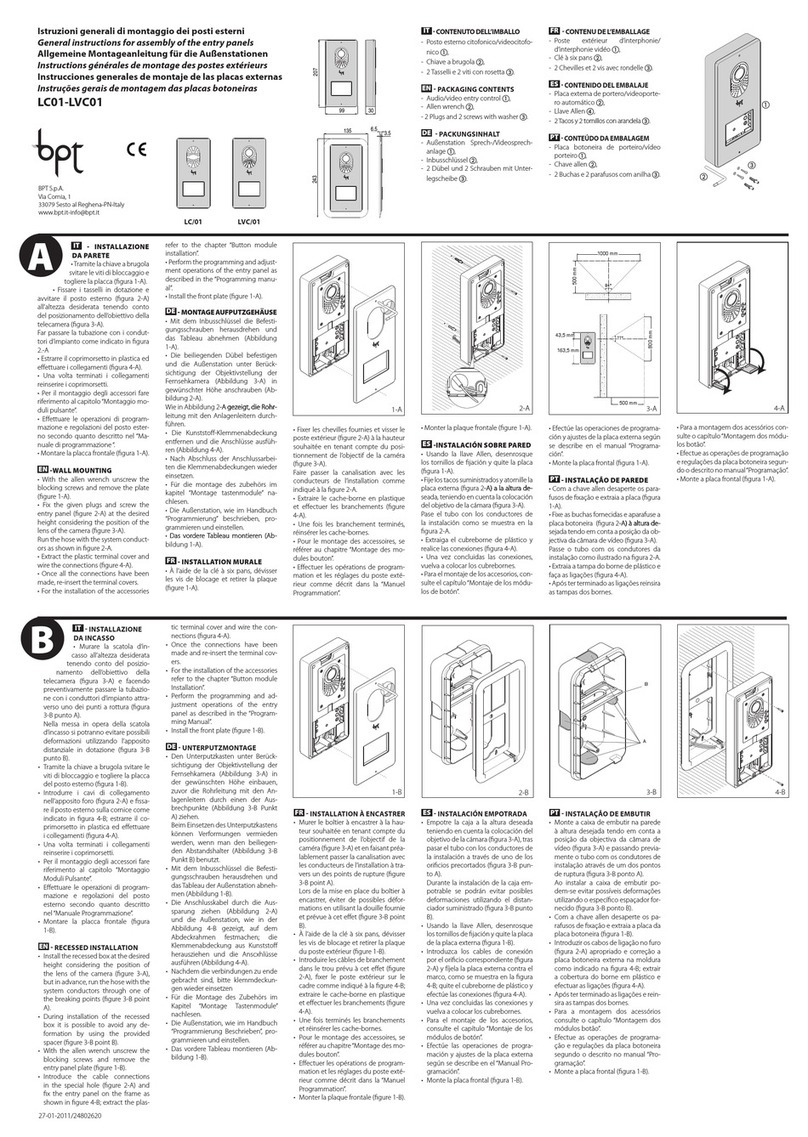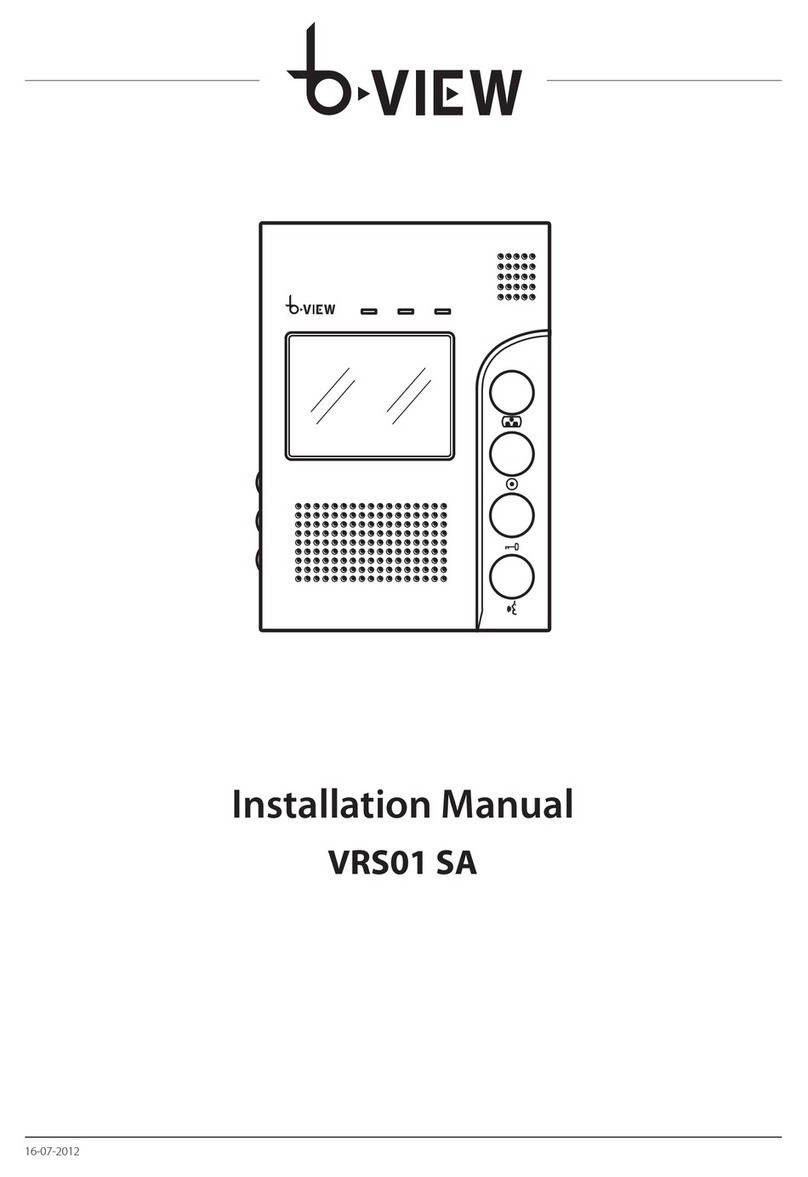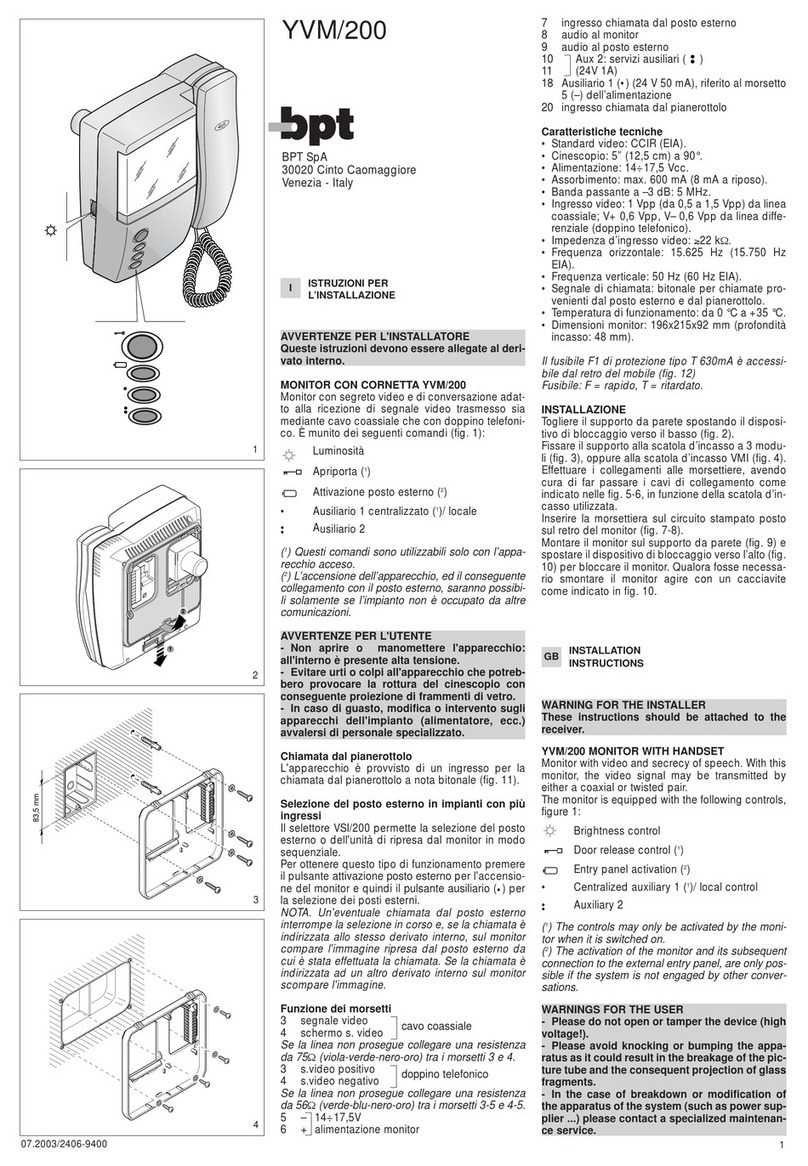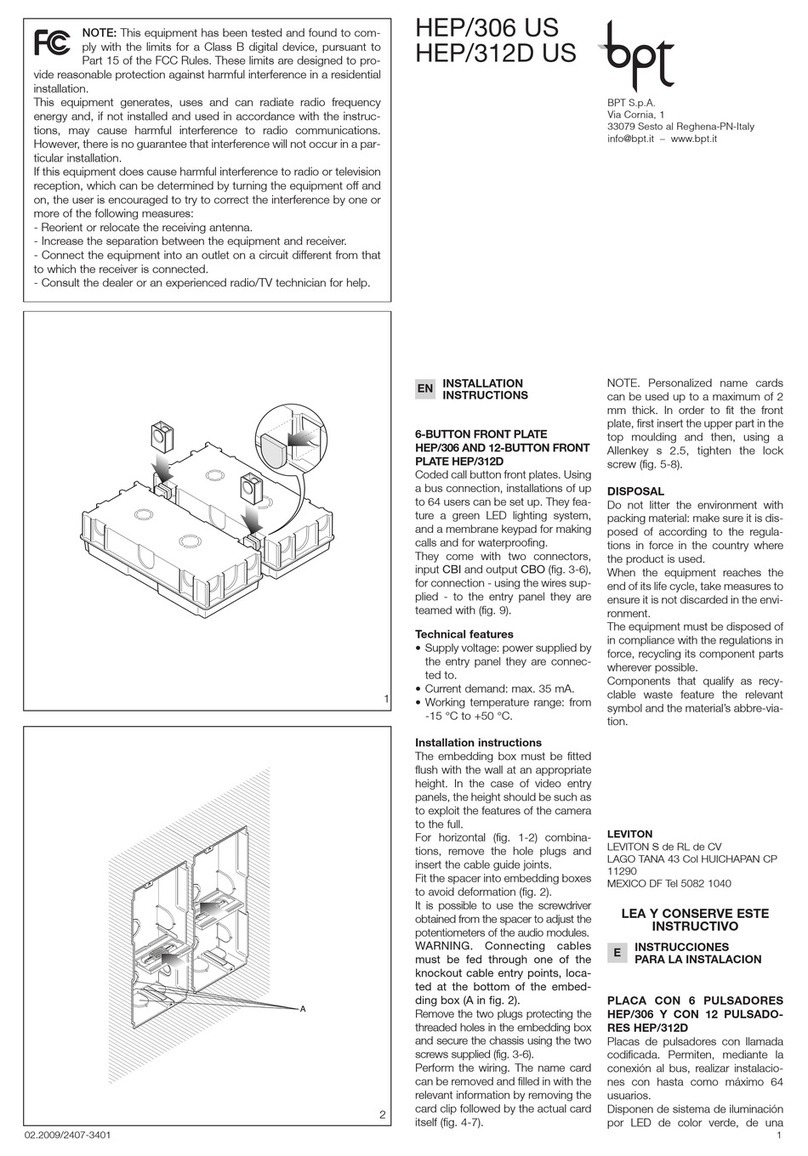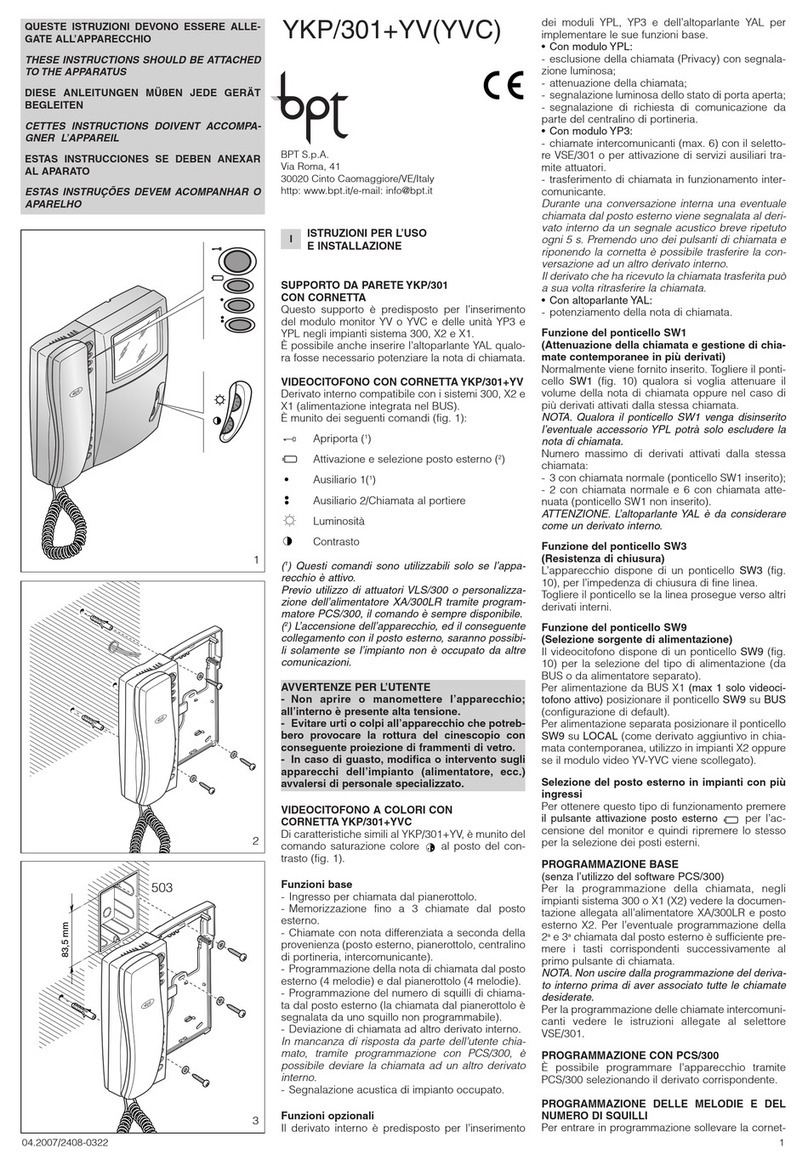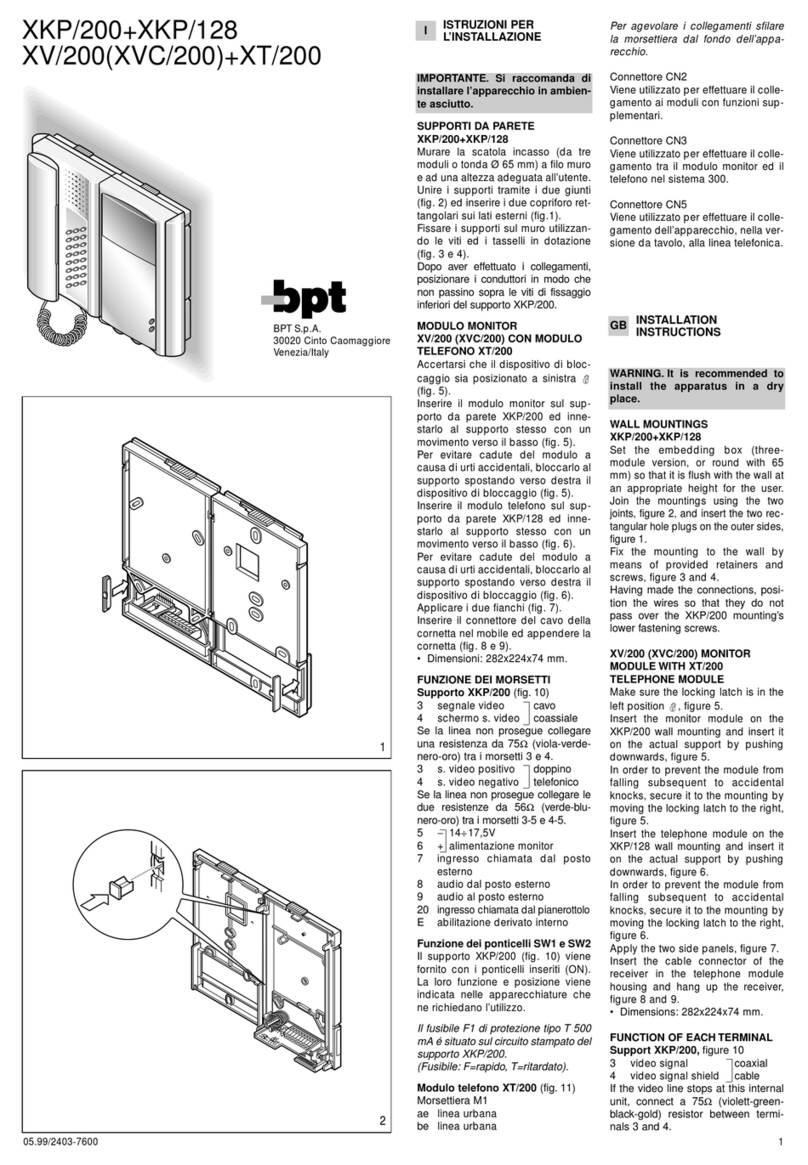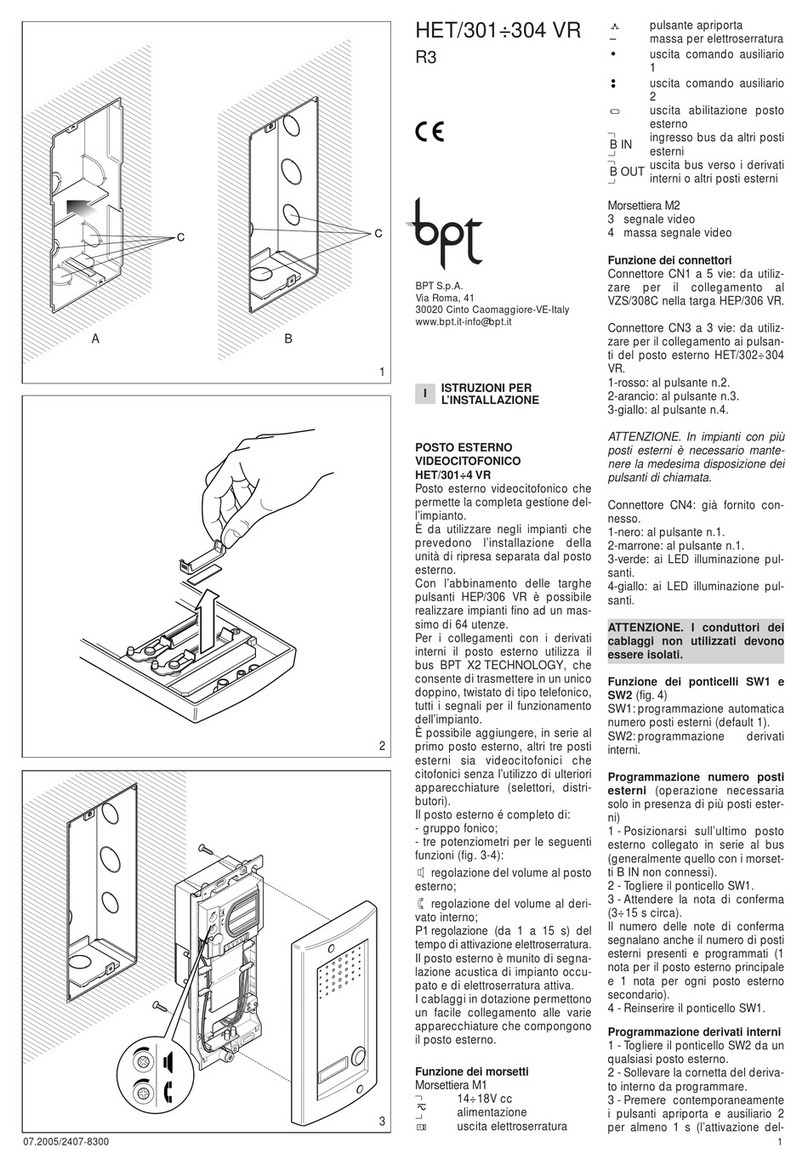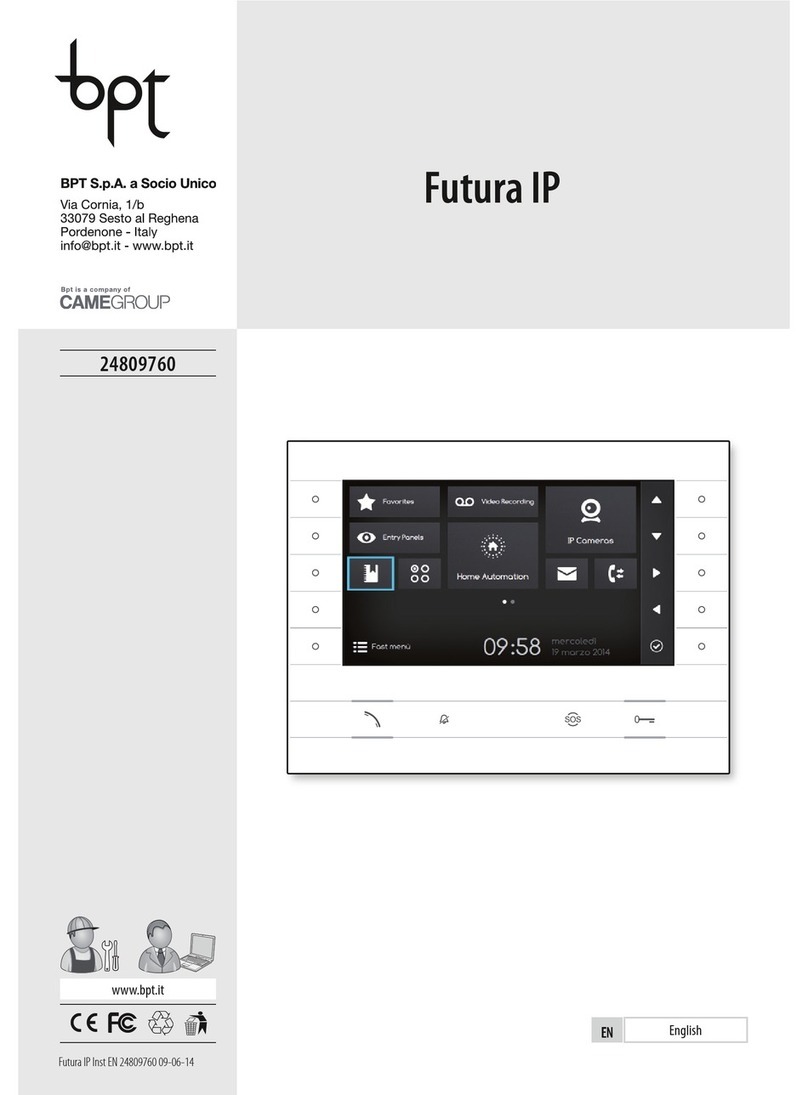5
EN Intercommunication - ES Intercomunicación
EN Lift the receiver and press the ( ); button;
the call is forwarded to all internal panels in
the group (max 4).
During a conversation between intercoms:
- The auxiliary command ( ) can be activated
- A call originating from an entry panel is
indicated to the person being called by an
acoustic signal
- To display the image from the entry panel,
the person being called may press the
button.
- To answer, the person being called must
replace the receiver and pick it up again.
ES Descuelgue el auricular y pulse el botón ( );
se transferirá la llamada a todos los recepto-
res del grupo (Máx. 4).
Durante una conversación entre interco-
municantes:
- Se puede activar el mando auxiliar ( )
- Si se produce una llamada procedente de la
placa exterior, se le indica al usuario llama-
do mediante una señal acústica
- Para visualizar la imagen procedente de la
placa exterior, el usuario llamado puede
pulsar el botón .
- Para responder, el usuario llamado debe
colgar el auricular y volver a descolgarlo.
VRW201 US