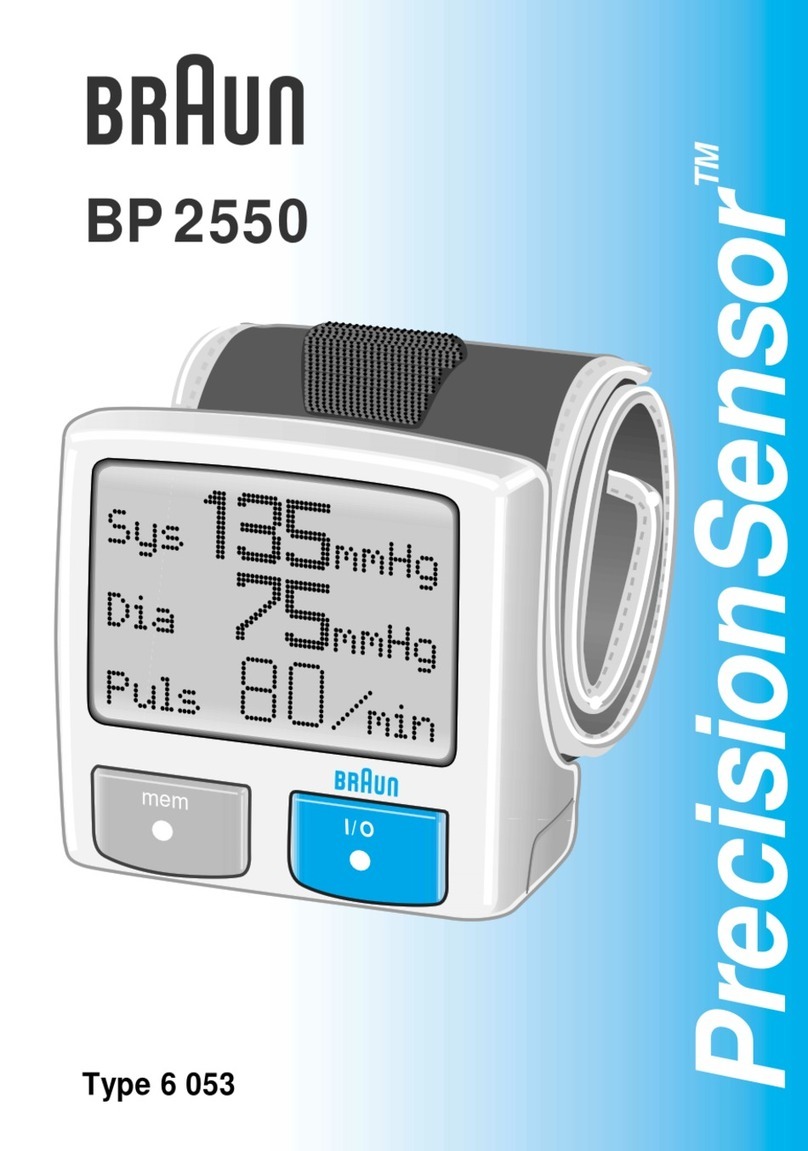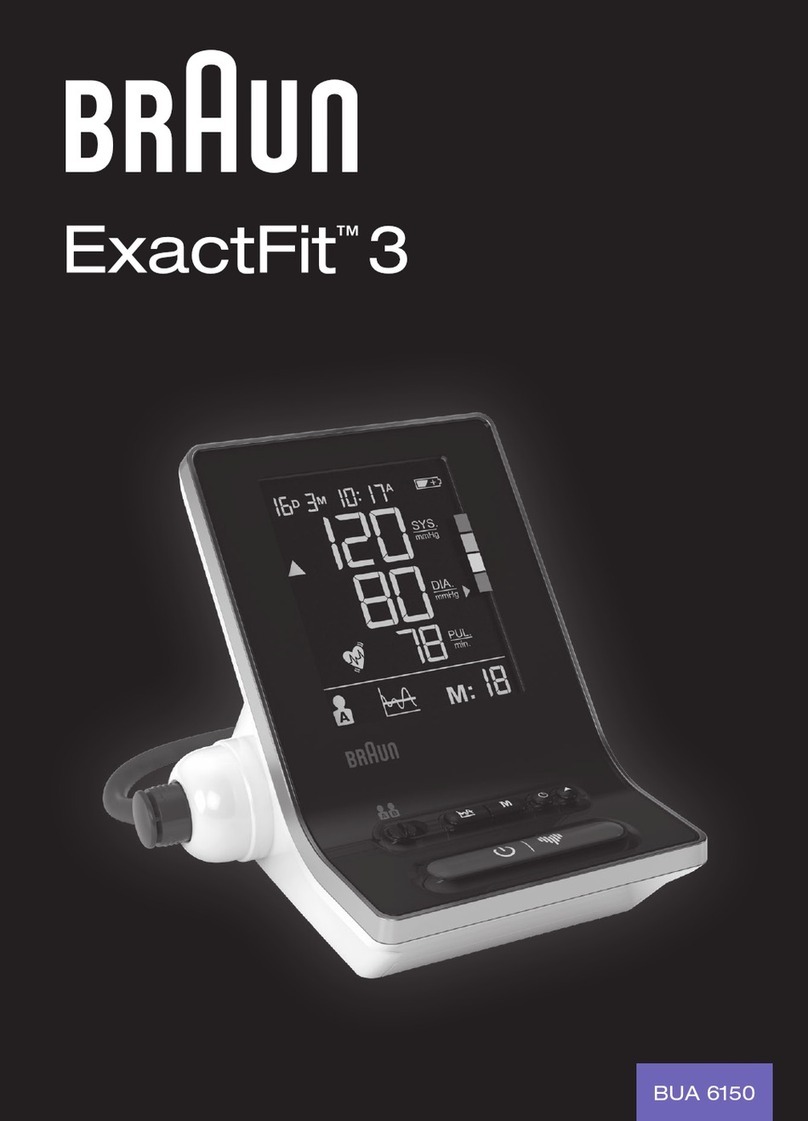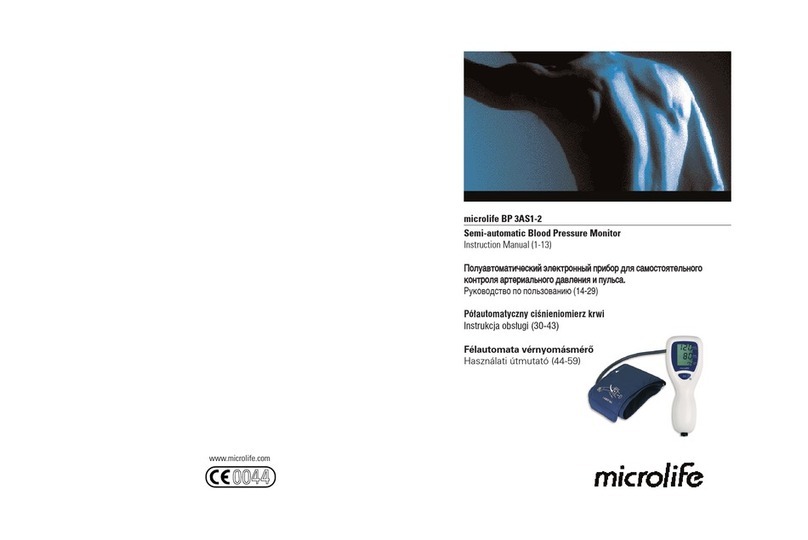89
Setting month, date and time
a.
b. Press set button (4) to start the year setting, then the
“year” will blink on display. Press (3) to adjust year by
1 step.
c. Press set button (4) to start the month setting, then the
“month” will blink on display, user can press adjust (3) to
adjust month by 1 step.
d. Press set button (4) to start the day setting, then the
“day” will blink on display, user can press adjust (3) to
adjust day by 1 step.
e. Press set button (4) to start the hour setting, then the
“hour” will blink on display, user can press adjust (3) to
adjust hour by 1 step.
f. Press set button (4) to start the minute setting, then the
“minute” will blink on display, user can press adjust (3)
to adjust minute by 1 step.
g. Press set button (4) to end all the date/time setting, all
blinking stops.
Note: Holding the adjust button will scroll the value.
Taking a measurement
1. Sit upright on the chair to have a correct posture.
2. Press and release start button (1), date/time and current user will be displayed.
3. Set user A/B switch (6) to A for user A or B for user B, LCD display will show user A or B symbol.
4. Press and release the start button (1), all icons on display will be shown for 2 seconds. Air
pressure will automatically pump up to certain pressure level and start measurement.
Do not move or talk in the midst of taking blood pressure measurement. During the measurement,
5. After the air pressure has increased, the pulse is detected, the heart rate symbol will start
6. LCD Display will show the results and WHO indicator arrow after measurement.
after 1 minute.
This device is not intended as a substitute for regular check-ups by your doctor, please continue to
visit your doctor on a regular basis for a professional reading.
Connection to Smartphone and Braun Healthy Heart app
Your ExactFit™ 5 Connect can be connected by Bluetooth® to your Smartphone (iOS and Android) to
download stored readings automatically. The device can upload up to 200 readings per user by using
the Bluetooth memory.
Switch on the Bluetooth function on your Smartphone.
Make sure the Braun Healthy Heart app has been downloaded
onto your Smartphone and the app is open.
pairing your Braun ExactFit™ 5 Connect. If you already used the
app before, go to the“Connect device”function available in the
app menu and follow the instructions.
message.
A
Pc.
MD
A
Pd.
MD
A
P
MD e.
A
P
MD f.
A
P
MD g.
Healthy Heart
English
Memory function
Your blood pressure monitor can store the latest 60 readings for each user.
Storing measurement data
After each blood pressure measurement, the systolic pressure, diastolic pressure, pulse rate and the
Once the memory is full, the oldest values will be overwritten.
Press memory button
(2) to review the stored data. The last memory data (sys/dia/pul) with
measurement date/time, IHB and WHO indicator will show on LCD. Press memory button
(2) again
to show the previous data. Ensure that the correct user; A or B, is selected before use.
Average function
Press the average button (5) to show last 3 readings average on LCD.
Erasing data
(2) for
more than 5 seconds, LCD display will blink“dEL ALL”. Ensure
that the correct user; A or B, is selected before use.
Press memory button
(2) again, LCD will display “---” to show
all the stored data of corresponding user have been deleted.
Irregular heart beat detector
The appearance of this symbol
measurement. Talking, moving, shaking or an irregular pulse during the measurement can result in the
appearance of this icon. Usually this is not a cause for concern, however if the symbol appears often,
we recommend you seek medical advice. The device does not replace a cardiac examination, but
serves to detect pulse irregularities at an early stage.
Low battery indicator
When the low battery indicator
batteries need to be replaced with alkaline LR6 (AA) batteries.
Storage and cleaning
•Always keep the unit in the carrying case after its use.
•Do not put the item directly under the sunlight, in high temperature or humid and dusty places.
•Do not store in extremely low (less than -20°C) or high (more than 60°C) temperature.
•Use a piece of cloth with water or mild cleansing agent to clean the case and then use a piece of dry
•Do not use any strong cleansers to clean it.
•When the unit is not to be used for a long time, remove the batteries.
(Batteries may leak or cause harm).
•Do not modify the device. NEVER open the device! This will make the manufacturer’s warranty
invalid.
A
A
A
P
MD
A