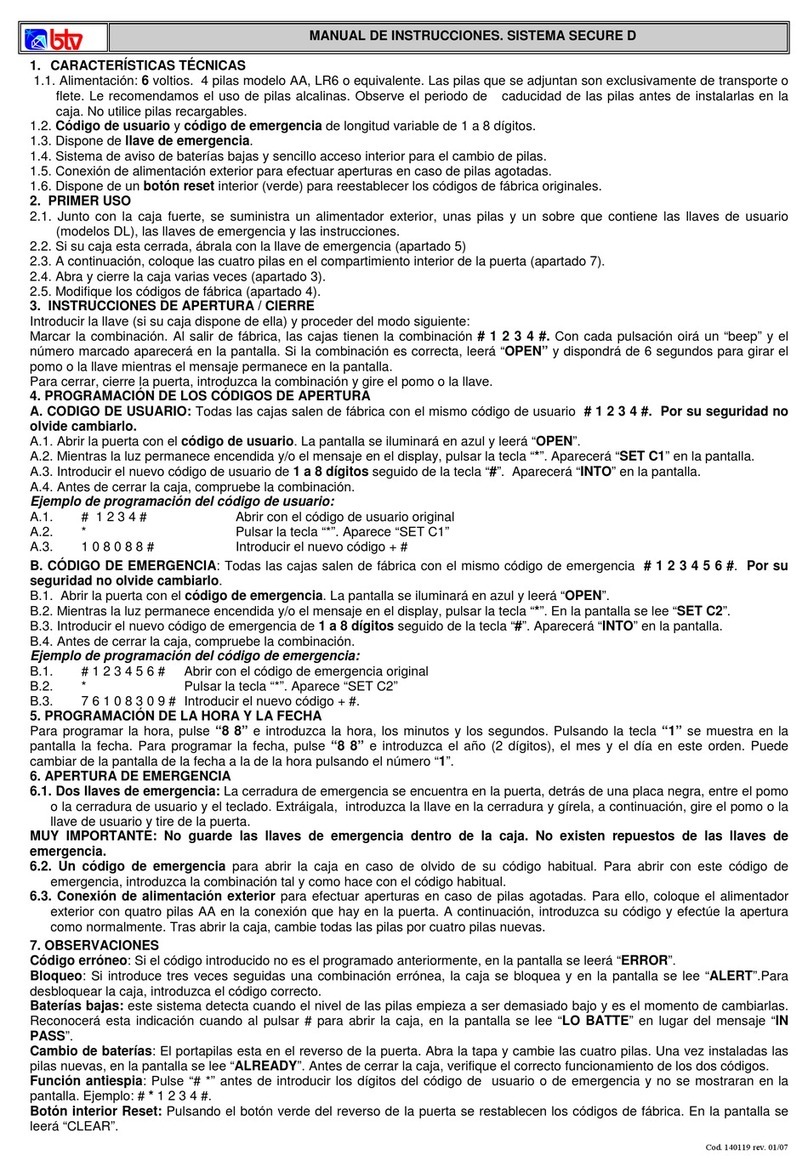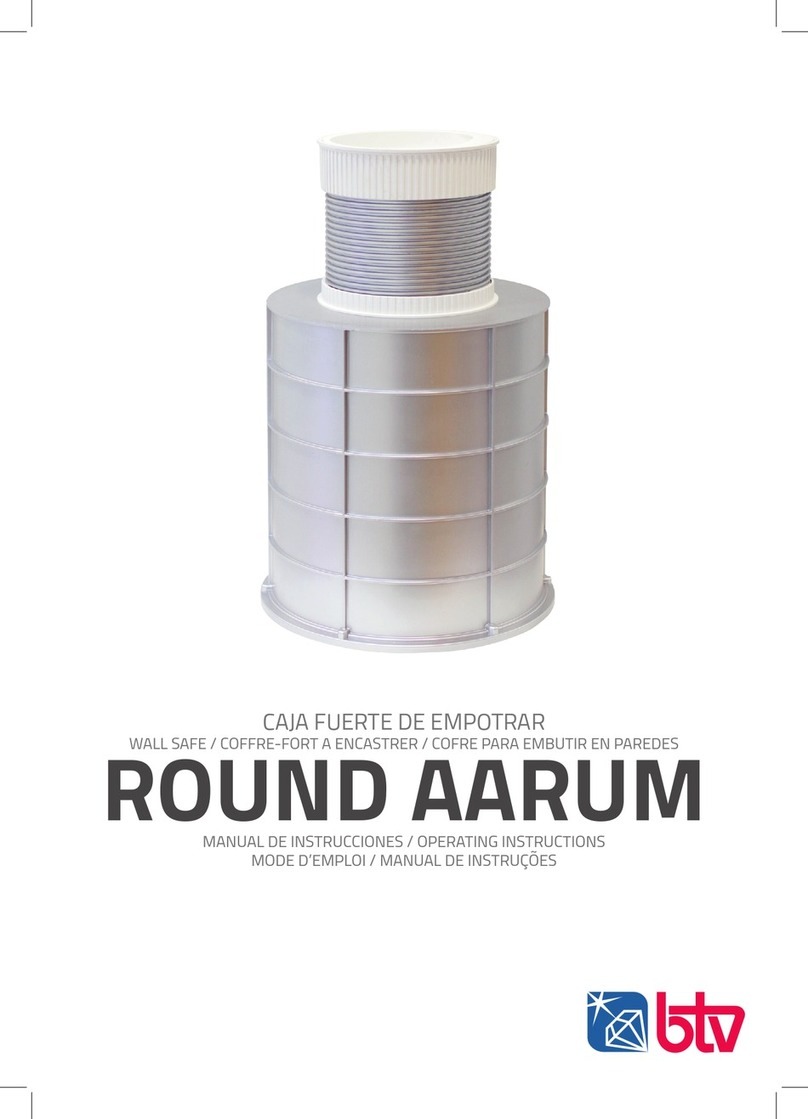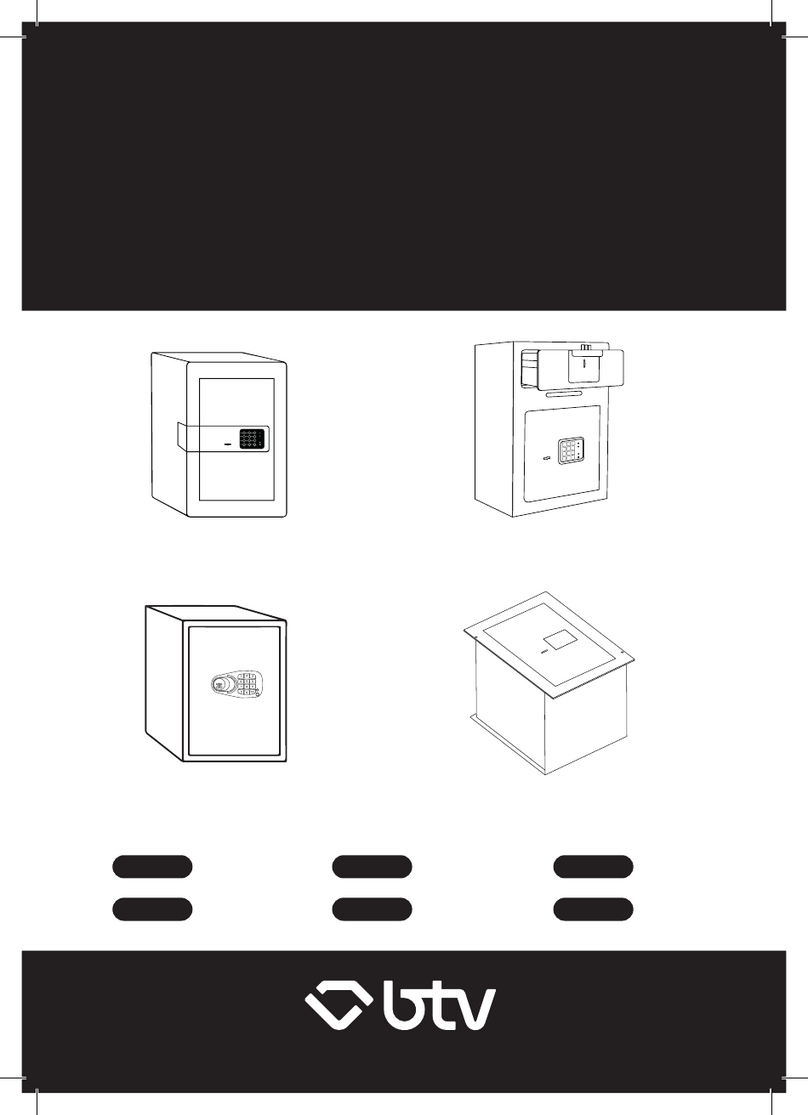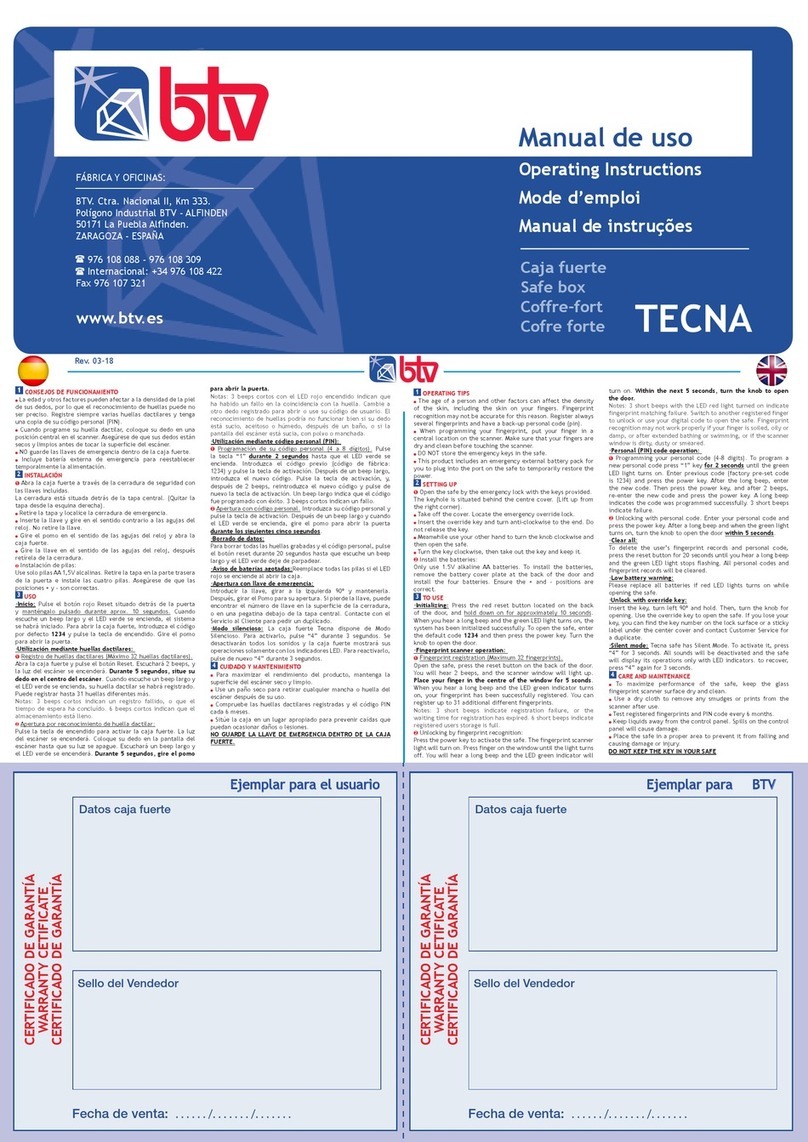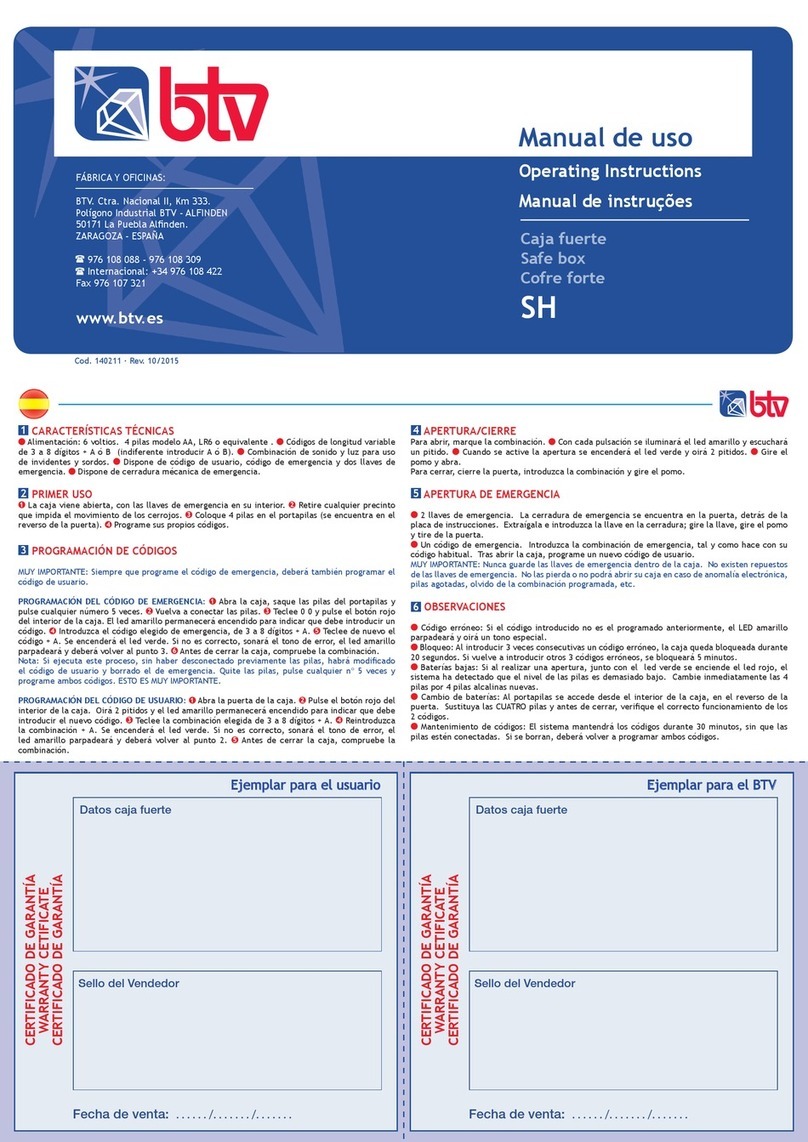MANUAL DE INSTRUCCIONES CAJA DVR Y CAJA SUELO CSMO
Cód. 140195 Rev. 02/15 www.btv.es Atención al cliente: 902 877 873
B.6. olver a introducir el nu vo código para confirmar. Si es correcto sonará el tono de programación, y se iluminará la luz
verde y los cerrojos se desplazarán a la posición de cerrada. Si no es correcto sonará el tono de error y deberá volver al
punto B.2.
B.7. Con la puerta abierta realice al menos tr s comprobacion s, siguiendo las instrucciones de apertura, para asegurarse que
su nueva combinación es correcta.
Ejemplo de programación:
B.1. 9 8 7 6 5 4 3 2 (abrir con el actual código de emergencia)
B.2. #/Reset (pulsar tecla “#/Reset”)
B.3. 9 8 7 6 5 4 3 2 (actual código de emergencia)
B.3. 2 (pulsar la tecla nº “2”)
B.4. #/Reset (pulsar la tecla “#/Reset”)
B.5. 7 6 1 0 8 0 8 8 C (nuevo código de emergencia)
B.6. 7 6 1 0 8 0 8 8 (repetir el nuevo código de emergencia)
¡ATENCIÓN!: Si se salta los pasos B.3 y B.4 modificará siempre el código de usuario.
NOTA: Recomendamos que programe siempre números sencillos de recordar, como por ejemplo números de teléfonos de
amigos, fechas de nacimiento, matrículas de vehículos, etc., y sobre todo… no confíe en la memoria y scriba la nu va
combinación n algún lugar s cr to.
5. APERTURA DE EMERGENCIA
5.1. Mediante código d m rg ncia, para abrir la caja en caso de olvido de su código habitual. Para abrir con este código de
emergencia, introduzca el número tal y como hace con el código habitual. La luz verde se iluminará, indicando que puede
efectuar la apertura. Por su seguridad, este código no debe cambiars . Si necesita cambiarlo, siga xactam nt la
secuencia descrita en el apartado 4.B..
5.2. Mediante con xión d alim ntación xt rior para efectuar aperturas de emergencia en caso de pilas agotadas. Para ello,
coloque una pila alcalina de 9 (tipo 6F-22 S) en el lugar indicado en el teclado, respetando la polaridad indicada. A
continuación, y manteniendo la pila en ese punto, introduzca su código y efectúe la apertura como normalmente. Tras
abrir la caja, cambie todas las pilas por cuatro pilas alcalinas nuevas, por su mayor duración y blindaje.
6- PROGRAMACIÓN DEL RETARDO DE APERTURA
Esta función activa un retardo que bloquea la apertura de la caja durante 1 a 99 minutos desde el momento que se teclea el
código de usuario. Durante el tiempo que dura el retardo, parpadea la luz roja y no se puede abrir la caja. Al pasar el tiempo
establecido, el sistema desbloquea el cierre, emite un pitido corto y permite la apertura de la caja durante 5 segundos. Para
activar o desactivar esta función, la puerta debe estar abierta.
Para activar esta función:
1- Pulsar la combinación “C 1 0 0”, en ese momento se oirá el tono de programación y se iluminará la luz roja.
2- Teclear el número de minutos (de 01 a 99) que se quiere fijar como retardo; volverá a sonar el tono de programación.
Ejemplo de programación de un retardo de 3 minutos:
1. C 1 0 0 (pulsar la combinación C 1 0 0)
2. 0 3 (número de minutos de retardo: 3)
Para desactivar la función: solo tiene que programar de nuevo el retardo con un tiempo de 0 minutos.
7. OBSERVACIONES
∗Código rrón o: si el código que marca no es el programado anteriormente, oirá un tono especial que indica que éste código
no es el correcto. uelva al punto número 1 de las instrucciones de apertura.
∗Obstáculo: si los cerrojos han encontrado un obstáculo en su recorrido, se enciende la luz roja y se oyen cinco tonos. En
este caso, los cerrojos volverán a su posición inicial. Retire el obstáculo y repita la operación de cierre.
∗Bloqu o: el sistema de bloqueo automático le proporciona seguridad adicional contra el robo, ya que al introducir 10 veces
seguidas una combinación errónea, la caja queda bloqueada durante 5 minutos. Durante este tiempo, la luz roja
parpadeará, y será imposible la apertura de la caja. Al finalizar este tiempo, podrá abrirla siguiendo el procedimiento
habitual.
∗Pilas bajas: este sistema detecta que el nivel de las pilas empieza a ser demasiado bajo, y que es el momento de cambiar las
cuatro pilas, aunque la caja todavía permitirá unas 100 aperturas. Usted reconocerá esta indicación por los tonos largos que
emite la caja al pulsar cualquier tecla, acompañados de la luz roja intermitente.
∗Cambio d pilas: al portapilas se accede desde el interior de la caja, en el reverso de la puerta. El portapilas se encuentra
bajo una tapa. Abra la tapa. Una vez abierta, cambie las CUATRO pilas (no deje ninguna pila antigua). Cierre de nuevo la
tapa, y verifique el correcto funcionamiento antes de cerrar.