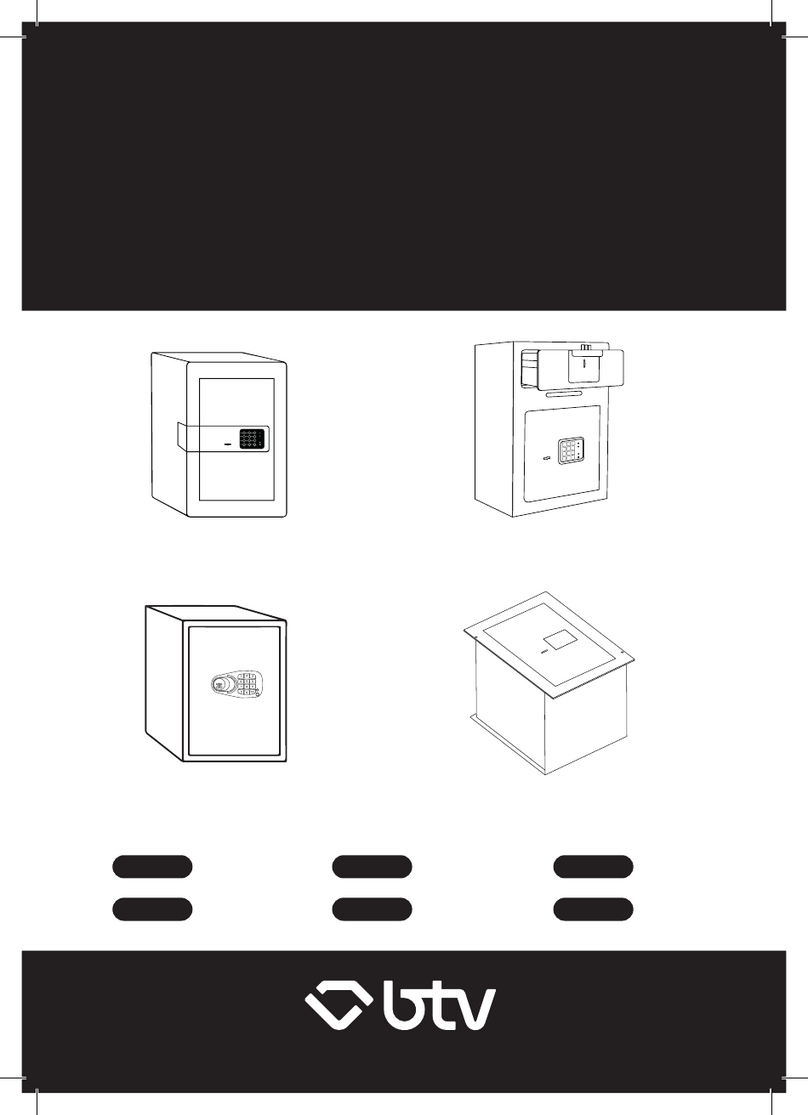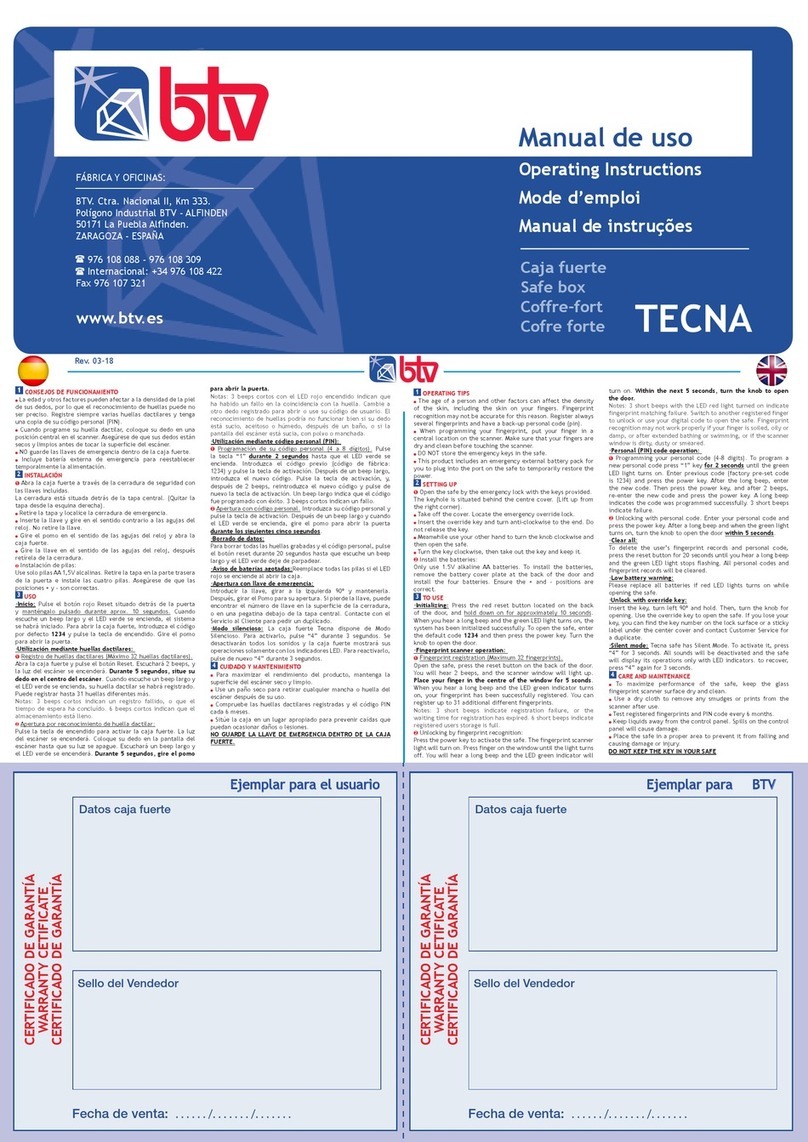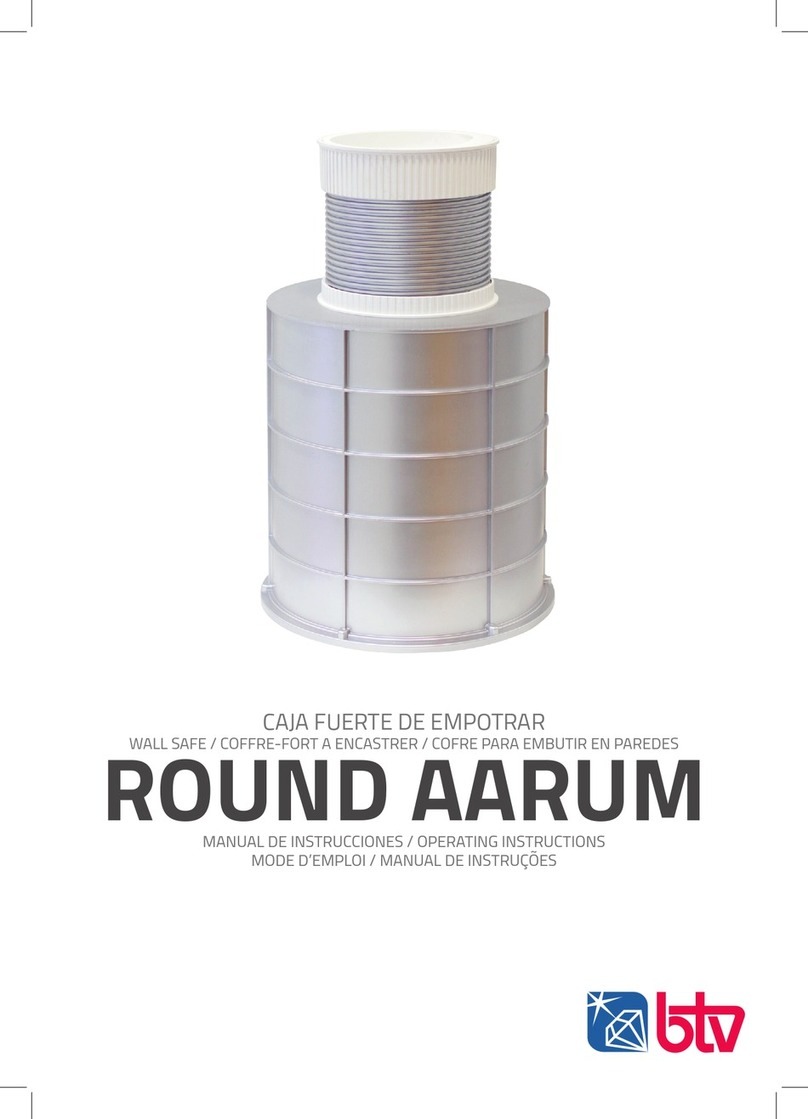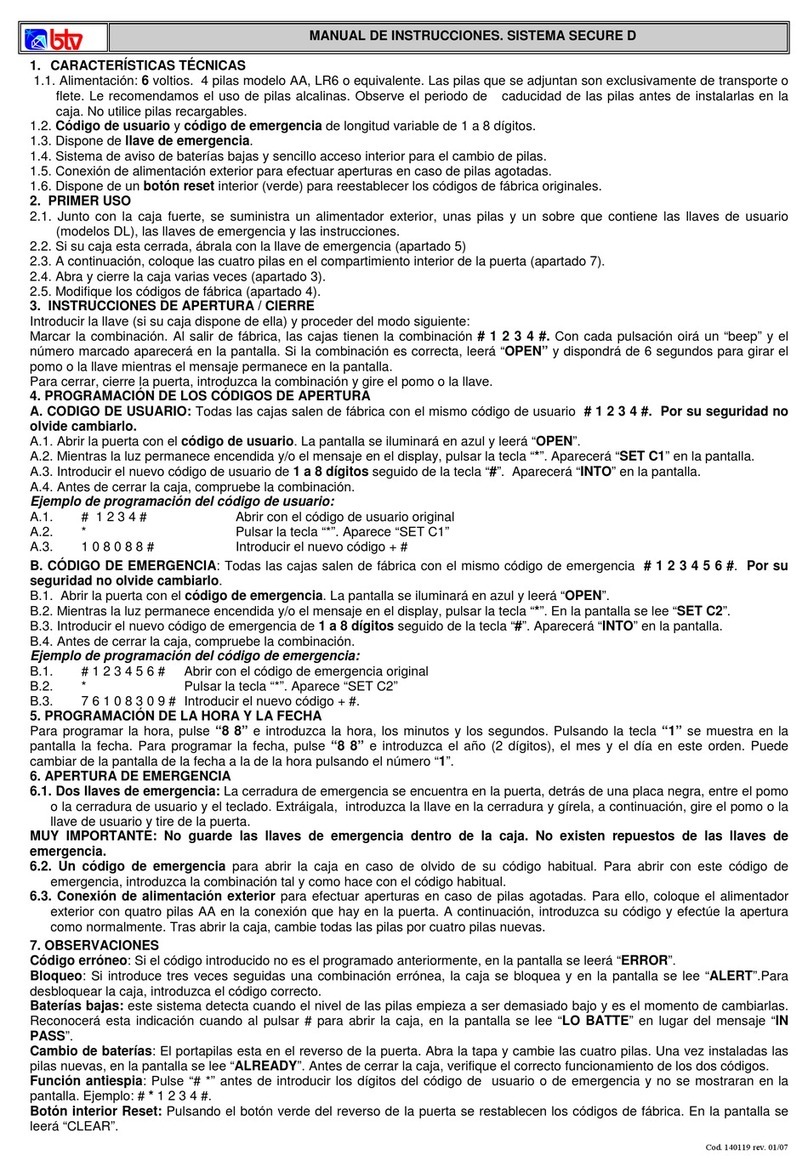PERIODO DE GARANTÍA EN TERRITORIO ESPAÑOL: 2 AÑOS A PARTIR DE LA FECHA DE COMPRA
CONDICIONES
Nuestra experiencia es su mejor garantía
Más de 200 modelos
de cajas fuertes
www.btv.es
btv@btv.es
SERVICIO ATENCIÓN AL CLIENTE (S.A.C.):
CUSTOMER SERVICE
902 190 386
•BTV, S.L.GARANTIZApormediodesurednacionaldeServiciosdeAsistenciaTécnica(SAT),lacajafuerte
señalada,contracualquierdefecto de fabricación,mecánicooelectrónico,queafecteasubuenfun-
cionamientodurante2 años apartirdelafechadecompra,presentandoestecerticadodebidamente
cumplimentado,juntoconlafactura,oel ticket de compraoelalbarán de entrega.
•Esta garantía no cubre las averías producidas por causas no imputables a la caja fuerte, tales como
violencia, accidentes, uso indebido, sometimiento a excesiva temperatura, exceso de humedad, am-
biente salino, deciente instalación por ltración de agua, cemento, yeso, materiales de instalación,
soldaduras, etc.
•Lagarantíaquedaráanuladasilacajafuerteesmanipuladaporpersonasajenasanuestraorganización.
•Duranteelperiododegarantía,laspiezasylamanodeobradelareparaciónseránporcuentadeBTV,S.L.
Eldesplazamientodeuntécniconoestáincluidoenlagarantía.
•Fábricano aceptará ninguna mercancía si previamente no se ha acordado la entrega con el SAT(Ser-
viciodeAsistenciaTécnica)central.
•Lasbaterías(pilas)noestánamparadasporestagarantía.
•Estagarantíanoafectalosderechosdequedisponeelconsumidorconformealaley23/2003.
MUY IMPORTANTE: Este certicado de garantía debe permanecer en su poder. Es imprescindible presentar-
lo al SAT junto con la factura oticket de compra y los datos que se solicitan debidamente cumplimentados
por el establecimiento vendedor: Fecha de venta y sello del establecimiento.
La tarjeta debe entregarse al SAT o adjuntarse a la caja en el caso de enviarla en un transporte.
Las piezas sustituidas quedarán en poder del SAT.
Ante cualquier incidencia, póngase en contacto con su proveedor habitual, el SAT de zona más cercano
o con el Servicio de Atención al Cliente (SAC) en el teléfono 902 190 386, donde personal especializado
atenderá sus consultas.
1TECHNICAL FEATURES
Power supply: 6 volts, 4 batteries type AA, LR6 or equivalent. Codes from 3 to 8 digits + A or
B (it’s the same enter A or B after entering the digits). User friendly signalling system, makes
its use easy and convenient for handicapped. User friendly signalling system, makes its use easy
and convenient for handicapped. One user code, plus one emergency code, plus two emergency
keys.
2FIRST USE
You will nd the safe opened with the emergency keys inside. If you nd some drawback next
to the bolts, please remove it. Put 4 batteries in the battery holder (situated on the back of the
door). Program your own codes.
3PROGRAMMING OR CHANGING THE CODES
VERY IMPORTANT: You must always program rst the emergency code, and second the user code.
PROGRAMMING THE EMERGENCY CODE: Open the safe, remove the batteries and press any
number 5 times. Re-instal the batteries. Enter 0 0 and press the red button inside the safe.
The yellow led will light to indicate you must enter the emergency code. Enter your chosen
emergency code from 3 to 8 dígits + A. Re-enter the emergency code + A. The green led will
turn on. If it is wrong, the yellow led will ash, you will hear the error tone and you should start
from point 3. Before closing the door, check the new code.
Note: If you execute this process without having previously removed the batteries, you will have
modied the user code and deleted the emergency code. Remove the batteries, press any number
5 times and program both codes. THIS IS VERY IMPORTANT.
PROGRAMMING THE USER CODE: Open the safe door. Press the red button inside the safe. The
yellow led will light to indicate you must enter the new code. Enter your chosen user code from 3
to 8 dígitos + A. Re-enter the user code + A. The green led will turn on. If it is wrong, the yellow
led will ash, you will hear the error tone and you should start from point 2. Before closing the
door, check the new code at least 3 times, following the opening instructions.
4OPENING/CLOSING INSTRUCTIONS
Enter your code. After pressing each digit, the yellow light will ash with a beep. If the code
is correct, the green light will turn on. Please turn the knob and pull out to open.
To close, push the door, enter the code and turn the knob.
5EMERGENCY OPENING
2 mechanic emergency keys, which will allow you to open the safe in case of electrocic anomaly.
Please take out the emergency lock cover, between the knob and the keyboard. Insert the
emergency key, turn it and open the door.
One emergency code. Enter your emergency code number as you usually do with your user code.
Once that the safe is opened, please program a new user code.
VERY IMPORTANT: Never keep the emergency keys in the safe. There are not spare keys. If you
lose these keys you will not be able to open the safe in case of electronic anomaly, discharged
batteries, forgetting of the code number programmed, etc.
6OBSERVACIONES
Wrong code: If the code entered is wrong, the yellow led will ash and you will hear the error
tone.
Blocking system: After entering consecutively 3 wrong codes, the system will be blocked for 20
seconds. If you press 3 wrong codes again, the system will be blocked for 5 minutes.
Low batteries: If when opening the door, the red led lights with the green, that means the
batteries level is very low. You must change the 4 batteries for 4 new alkaline ones.
Replacement of batteries: The bateries’ holder can be found in a compartment on the back of
the door. Once you have removed the cover, change all FOUR batteries for new ones. Check the
right functioning of the 2 codes of the safe before locking it.
Maintenance of the codes: The system, without batteries, will remember the codes for 30
minutes. If they are deleted, you will have to reprogam both codes.
1CARACTERÍSTICAS TÉCNICAS
Alimentação : 6 voltios. 4 pilhas modelo AA, LR6 ou equivalente. Códigos de longitude variável
de 3 a 8 dígitos + A ou B. Dispositivo combinado de luz e som para o emprego de pessoas cegas e
surdas. Dispõe de um código de utente mais um código e chave de emergencia.
2PRIMEIRA UTILIZAÇÃO
A caixa está aberta e tem as chaves de emergência no interior dentro de um saquito. Retire
qualquer precinto que impeça o movimento dos fechos. Introduça 4 pilas (O acesso ao porta-
pilhas é pelo interior da caixa, no verso da porta). Programe dos códigos de abertura.
3PROGRAMAÇÃO DOS CÓDIGOS DE ABERTURA
MUITO IMPORTANTE: Sempre que programar o código de emergência, deverá programar também
o código de utente.
PROGRAMAÇÃO DO CÓDIGO DE EMERGÊNCIA:Abra a caixa, desconecte as pilhas e prema
qualquer nº 5 vezes. Conecte as pilhas novamente. Tecle 00 e carregue no botão vermelho do
interior da caixa. O led amarelo permanecerá aceso para lhe indicar que debe introduzir o novo
código. Introduça o novo código de emergência, de 3 a 8 dígitos + A. Volte a introduzir o
código de emergência + A. O led verde acender-se-á .Se não for o correcto, o som de erro ouvir-
se-á, o led amarelo cará cintilando, se isto acontecer deverá voltar ao apartado 3. Antes de
fechar a caixa, faça no mínimo 3 comprobações da combibação, como indicam as instrucções de
abertura.
NOTA: Se executar este processo, sem ter desconectado as pilhas com antecedência , terá mudado
o código de utente e apagado o código de emergência. Tire as pilhas ,prema qualquer nº 5 vezes e
programe ambos os códigos. ISTO É MUITO IMPORTANTE.
PROGRAMAÇÃO DO CÓDIGO DE UTENTE: Abra a caixa com esta combinação. Carregue no
botão vermelho do interior da caixa. Ouvira dois apitos e o led amarelo vai permanecer aceso para
lhe indicar que debe introduzir o novo código. Volte a teclar a combinação + A. O led verde
acender-se-á. Se não for a correcta, ouvir-se-á o som de erro, o led amarelo cará cintilando
e deverá voltar ao apartado 2. Antes de fechar a caixa, faça no mínimo 3 comprobações da
combinação, como indicam as instrucções de abertura.
4ABERTURA/ ENCERRAMENTO
Para abrir ou fechar, marque os números da combinação. Com cada pulsação iluminar-se-á o led
amarelo e ouvirá o som de um apito. Quando a abertura se ativar o led verde acender-se-á e
ouvirá o apito duas vezes. Vire a manivela e abra.
Para fechar a caixa, feche a porta, marque os números da combinação e vire a manivela.
5APERTURA DE EMERGENCIA
Duas chaves mecânicas de emergência. A fechadura de emergência encontra-se a frente
da porta, detrás da tampa com as intrucções. Retire-o e introduça a chave de emergência na
fechadura; vire-a , vire a manivela e puxe a porta.
Um código de emergência. Introduça o número e a letra da mesma maneira que faz com o código
de costume. Quando a caixa estiver aberta, programe um novo código de utente.
MUITO IMPORTANTE: Não há chaves de emergência de reposto ( por isso são fornecidas duas
chaves). Não as perca porque não poderá abrir a sua caixa no caso de haver anomalia electrónica,
pilhas esgotadas, esquecimento da combinação programada, etc.
6OBSERVACIONES
Código errado: Se o código que marcou não for o programado anteriormente, o LED amarelo
cará cintilando e ouvirá um som especial.
Bloqueio: Se introduzir 3 vezes consecutivas o código errado, a caixa ca bloqueada durante
20 segundos. Se voltar a introduzir mais 3 vezes o código errado, o bloqueio cará durante 5 min.
Baterias fracas: Se ao realizar uma abertura, se acender junto com o led verde o led vermelho, o
nível das pilhas é fraco. Mude inmediatamente as 4 pilhas por 4 novas pilhas alcalinas.
Mudança das baterias: O acesso ao porta-pilhas é pelo interior da caixa, no verso da porta. O
porta-pilhas ca debaixo de uma tampa. Abra a tampa e substituia as QUATRO pilhas. Comprobe o
correcto funcionamento dos dois códigos antes de fechar.
Mantenimento dos códigos : O sistema manterá os códigos durante 30 minutos, sem as pilhas
estarem conectadas. Se se apagarem, debe programar ambos os códigos novamente.