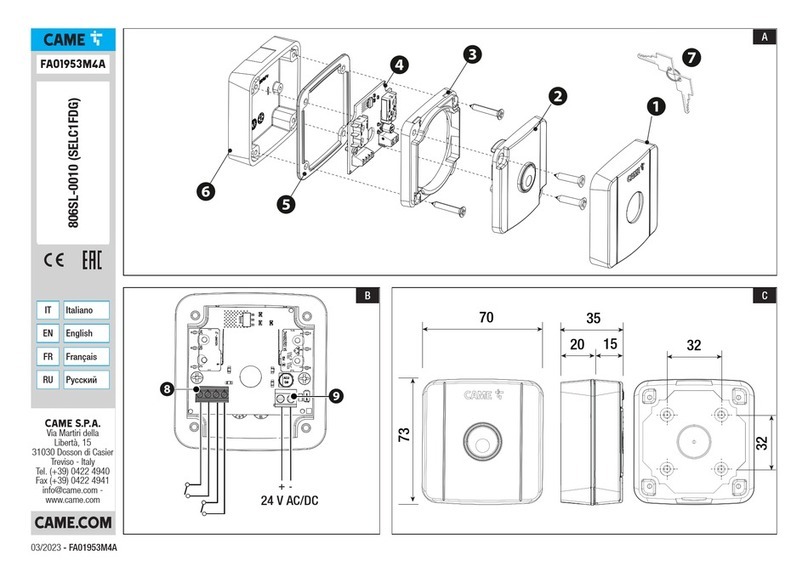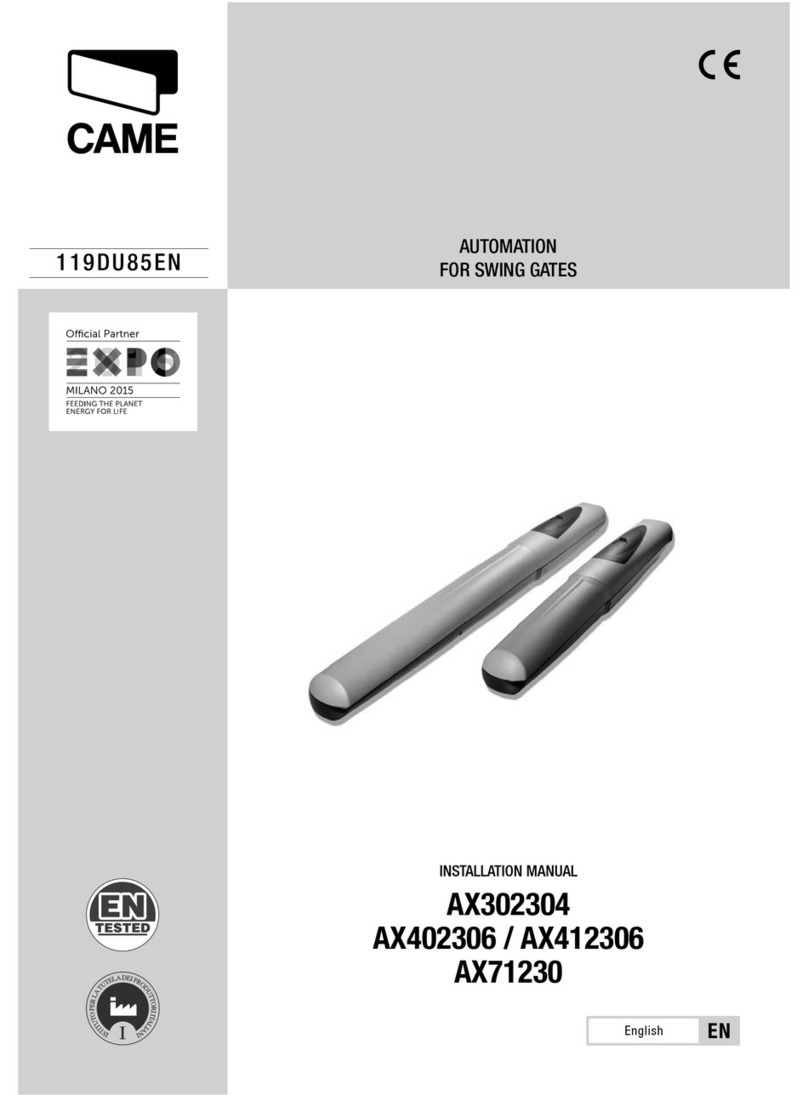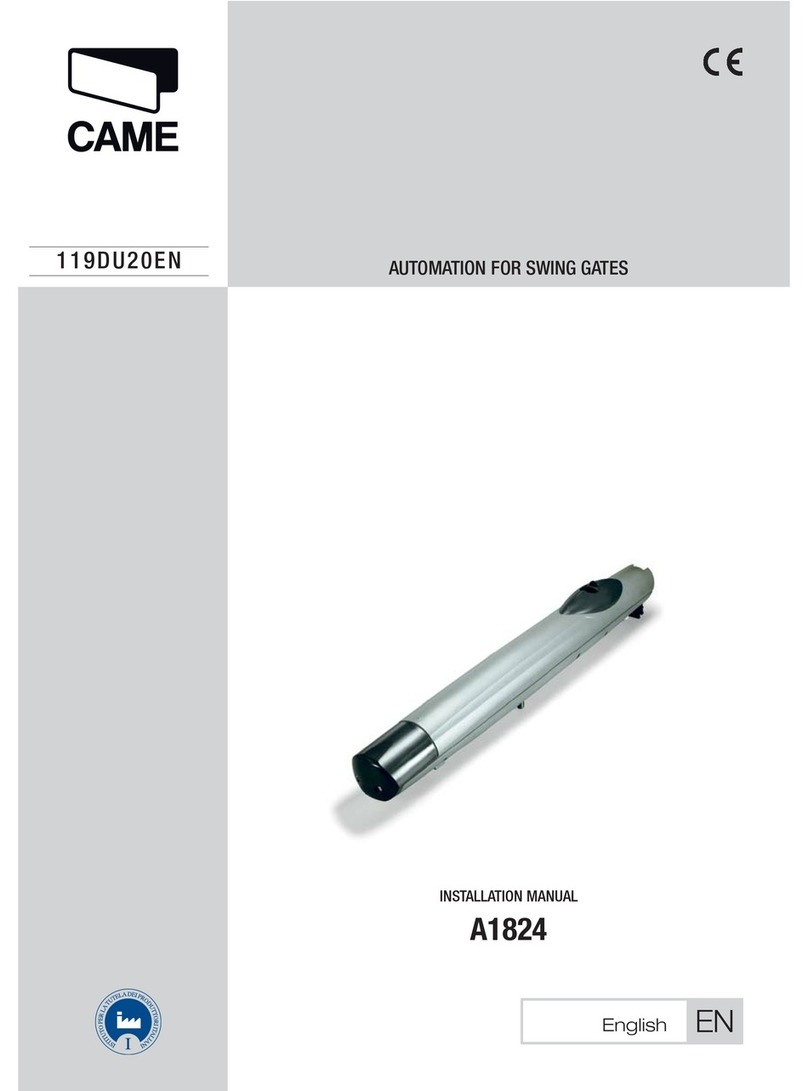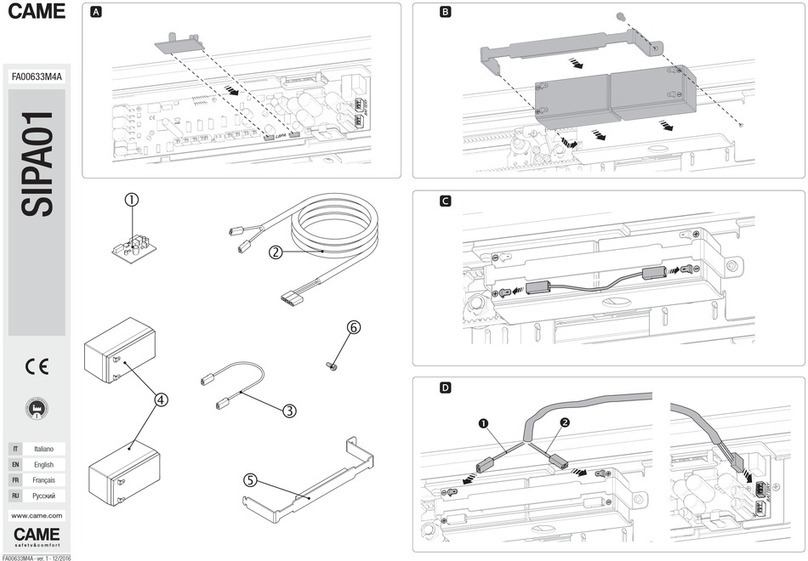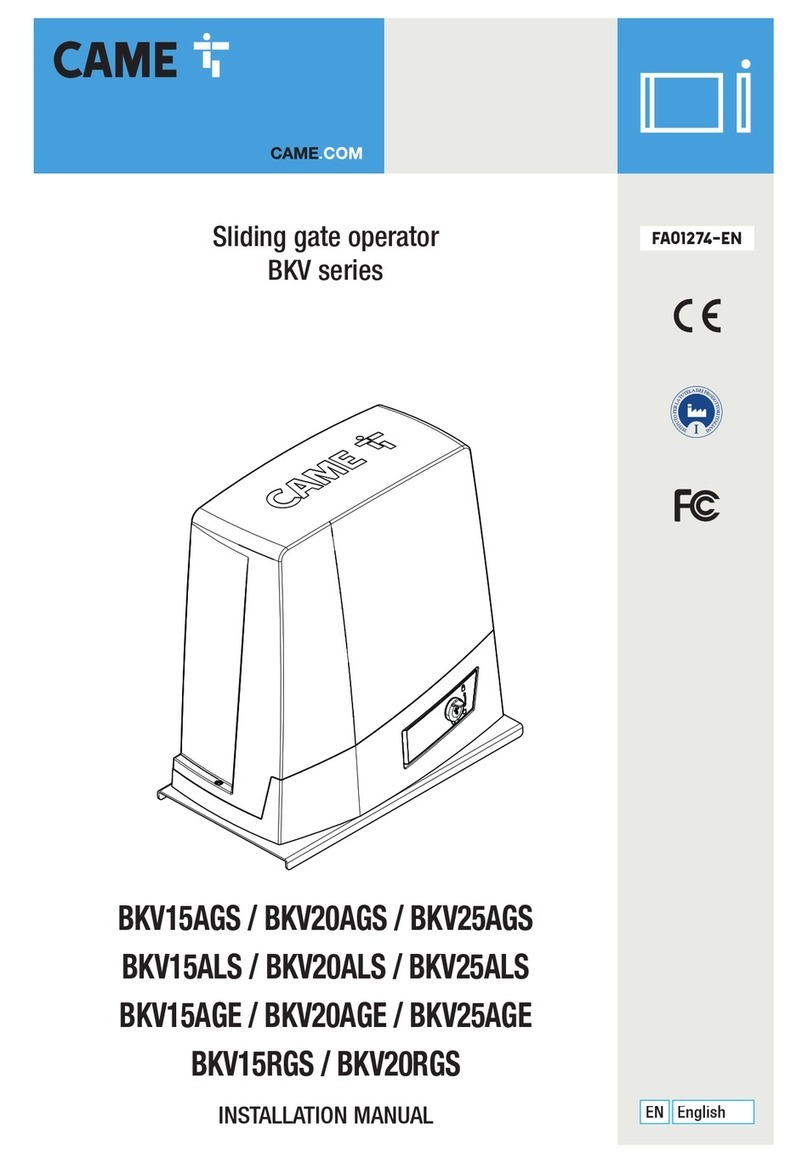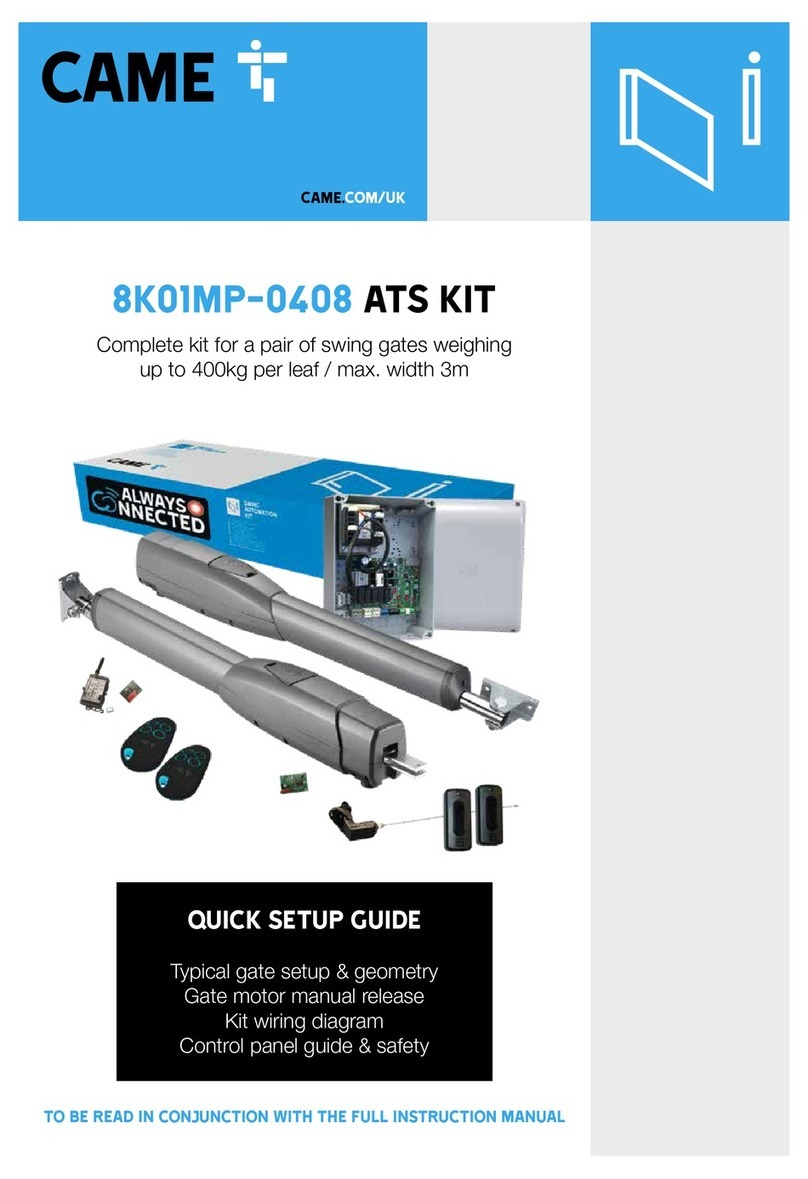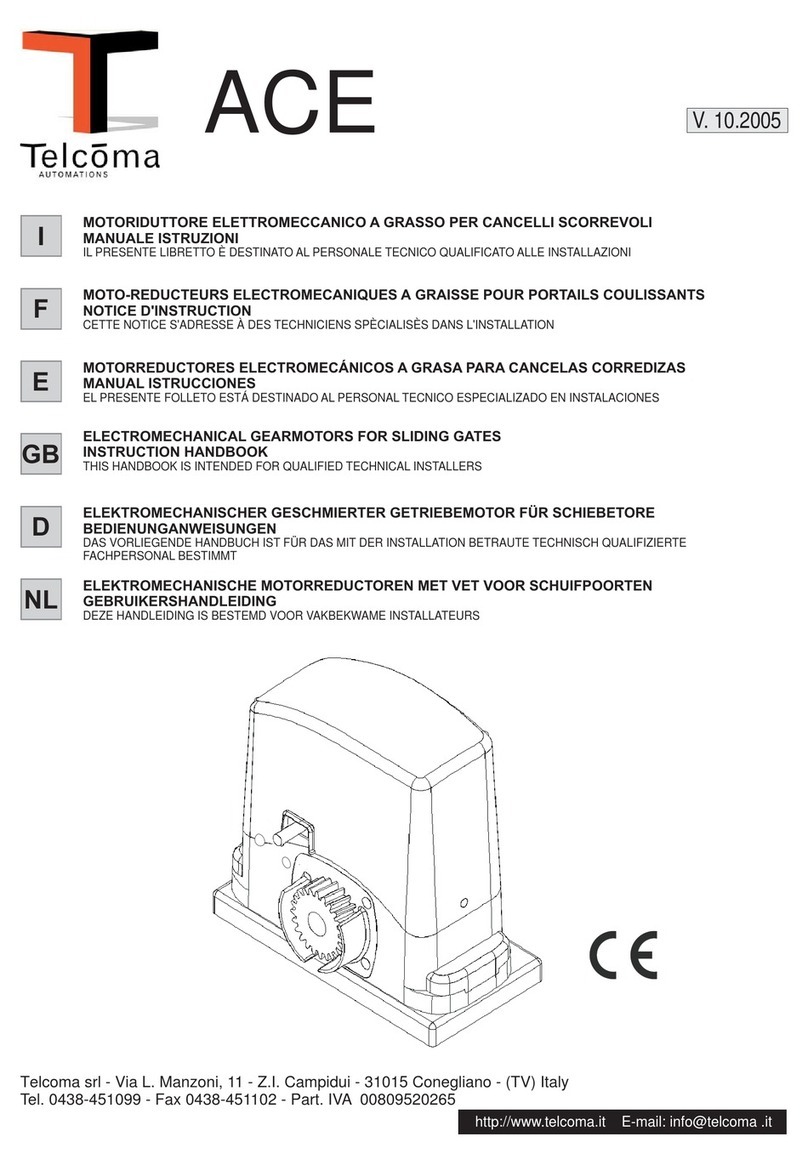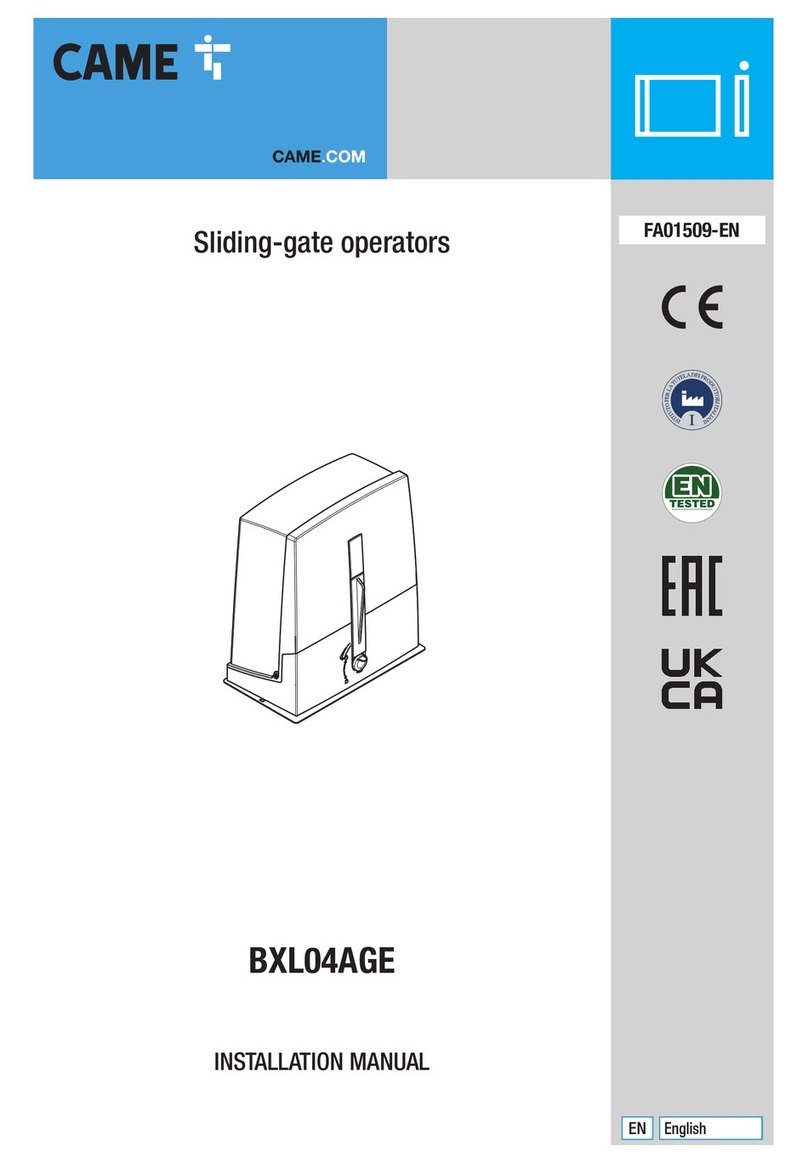3
-> Met actieve TOP-zenders
1 - druk gelijktijdig op de twee toetsen totdat het
lampje sneller knippert;
2 - druk dan op de te activeren toets: het lampje
gaat branden;
3 - houd binnen de 10 seconden de achterkant
van de zender tegen de actieve zender en druk op
de te dupliceren toets.
Zodra de code is opgeslagen, knippert het lampje
3 keer en is de zender klaar voor gebruik. Herhaal
deze procedure voor de andere toetsen.
-> Voor een NIEUWE INSTALLATIE
RAADPLEEG DE DOCUMENTATIE VAN HET BEDIENINGSPANEEL OM
DE EERSTE ZENDER TE PROGRAMMEREN EN HERHAAL DAN DE
HIERBOVEN BESCHREVEN PROCEDURE.
NL
-> Con TOP activos
1 - pulse los 2 botones juntos hasta que el Led
parpadee más rápido;
2 - ahora pulse el botón a activar: el Led se
enciende;
3 - dentro de 10”, apoye sobre la parte trasera
el emisor activo (véase figura) y pulse el botón a
duplicar durante algunos segundos.
Una vez memorizado, el LED parpadeará 3 veces
y el emisor estará listo para ser usado. Repita los
puntos 1, 2 y 3 para el otro botón.
-> Para una NUEVA INSTALACIÓN
CONSULTE LA DOCUMENTACIÓN DEL CUADRO DE MANDO
PARA MEMORIZAR EL 1
O
EMISOR YSIGA EL PROCEDIMIENTO
ANTEDICHO PARA DUPLICARLO.
ES
-> Mit bereits aktivierten TOP
1 - die beiden Taster zusammen so lange
drücken, bis die LED schneller aufblinkt;
2 - nun den zu aktivierende Taster drücken: die
LED schaltet sich ein;
3 - innerhalb von 10 Sekunden die Rückseite an
das aktivierte Sendegerät halten (siehe Figur) und
den zu kopierenden Taster kurz drücken.
Nach erfolgter Speicherung blinkt die LED dreimal
auf und das Sendegerät ist betriebsbereit. Die
Punkte 1,2 und 3 für den anderen Taster
wiederholen.
-> Für eine NEUE ANLAGE
ZUM EINSPEICHERN DES 1 SENDEGERÄT, DIE UNTERLAGEN DER
STEUERUNG EINSEHEN; DANACH ZUM KOPIEREN DESSELBEN
WIE OBEN BESCHRIEBEN VORGEHEN.
DE
-> Avec des
TOP
déjà actifs
1 - appuyez en même temps sur les 2 touches
jusqu’à ce que la led clignote plus rapidement;
2 - appuyez ensuite sur la touche à mettre en
marche : la led s’allume;
3 - dans les 10 secondes, placez sa partie
postérieure contre l’émetteur actif (voir dessin)
et appuyez pendant quelques instants sur la
touche à copier.
Après avoir effectué la mise en mémoire, la Led
clignotera 3 fois et le émetteur sera prêt à être
utilisé. Répétez les opérations 1, 2 et 3 pour
l’autre touche.
-> Pour une NOUVELLE INSTALLATION
CONSULTEZ LA DOCUMENTATION DE L’ARMOIRE DE COMMANDE
POUR MÉMORISER LE 1
ER
ÉMETTEUR ET SUIVEZ LA PROCÉDURE
DÉCRITE CI-DESSUS POUR LE COPIER.
FR
-> With TOPs already active
1- press the 2 buttons together until the LED
starts flashing more quickly;
2- now press the button that needs activating:
the LED turns on;
3 - within 10”, rest its back part against the active
transmitter (see figure) and press the button that
needs duplicating for a few seconds.
After at this point the LED will flash 3 times mea-
ning the transmitter is ready. Repeat steps 1, 2
and 3 for the other button.
-> For NEW SYSTEMS
READ TO SAVE THE FIRST TRANSMITTER READ THE CONTROL
PANEL MANUAL, THEN FOLLOW THE ABOVE PROCEDURE TO
DUPLICATE IT.
EN
-> Con TOP già attivi
1 - premere assieme i 2 tasti fino a quando il Led
lampeggia più velocemente;
2 - premere ora il tasto da attivare: il Led si
accende;
3 - entro 10”, appoggiare alla sua parte posteriore
(vedi figura) il trasmettitore attivo e premere per
qualche istante il tasto da duplicare.
A memorizzazione avvenuta, il LED lampeggerà
per 3 volte e il trasmettitore sarà pronto all’uso.
Ripetere 1, 2 e 3 per l’altro tasto.
-> Per un NUOVO IMPIANTO
CONSULTARE LA DOCUMENTAZIONE DEL QUADRO COMANDO
PER MEMORIZZARE IL 1
O
TRASMETTITORE, QUINDI SEGUIRE LA
PROCEDURA SOPRADESCRITTA PER DUPLICARLO.
IT
1
2
TOP
432SD
serie TOP
CAME
CAME
CAME
CAME
già attivi
already active
déjà actifs
schon aktiv
ya activos
reeds actief
Intelligent Security & Fire Ltd.