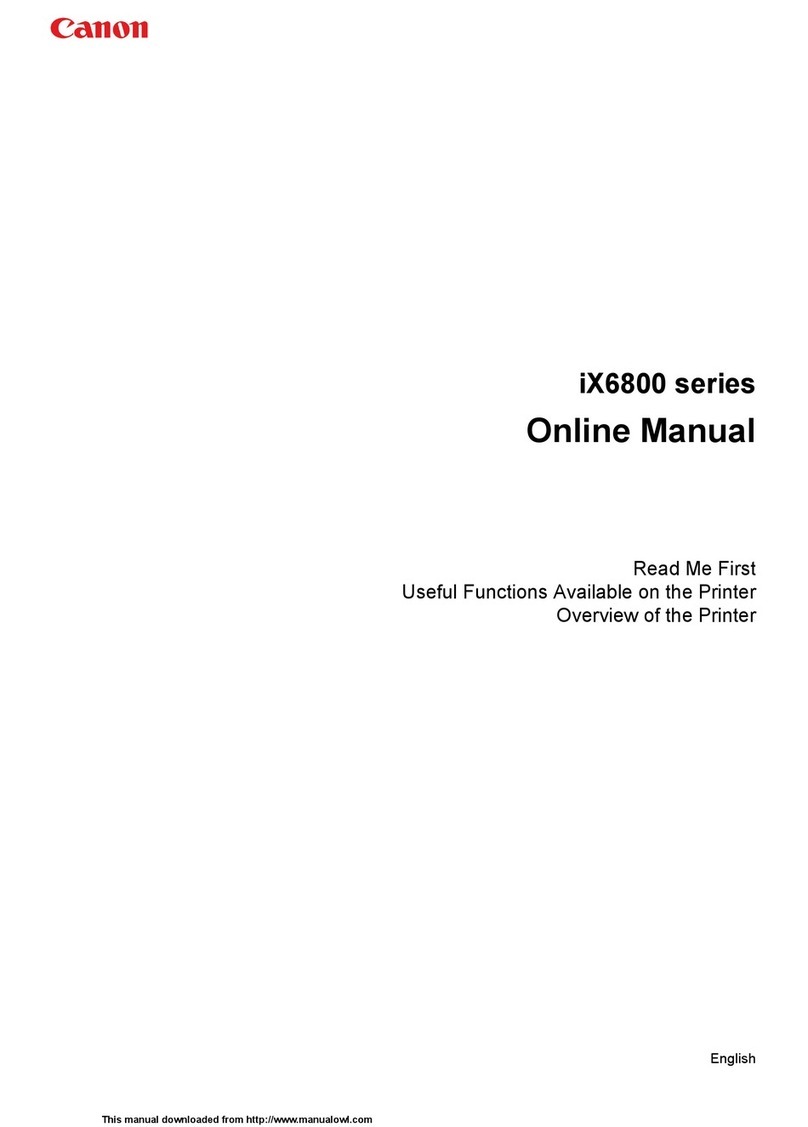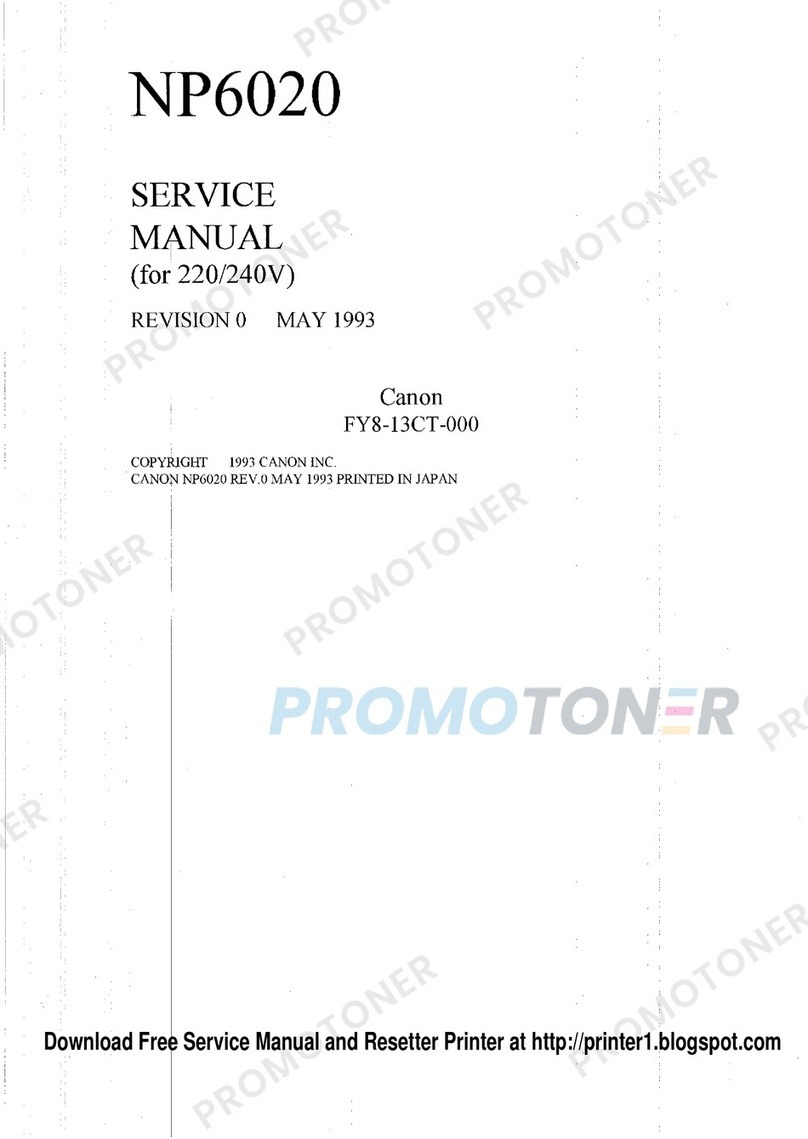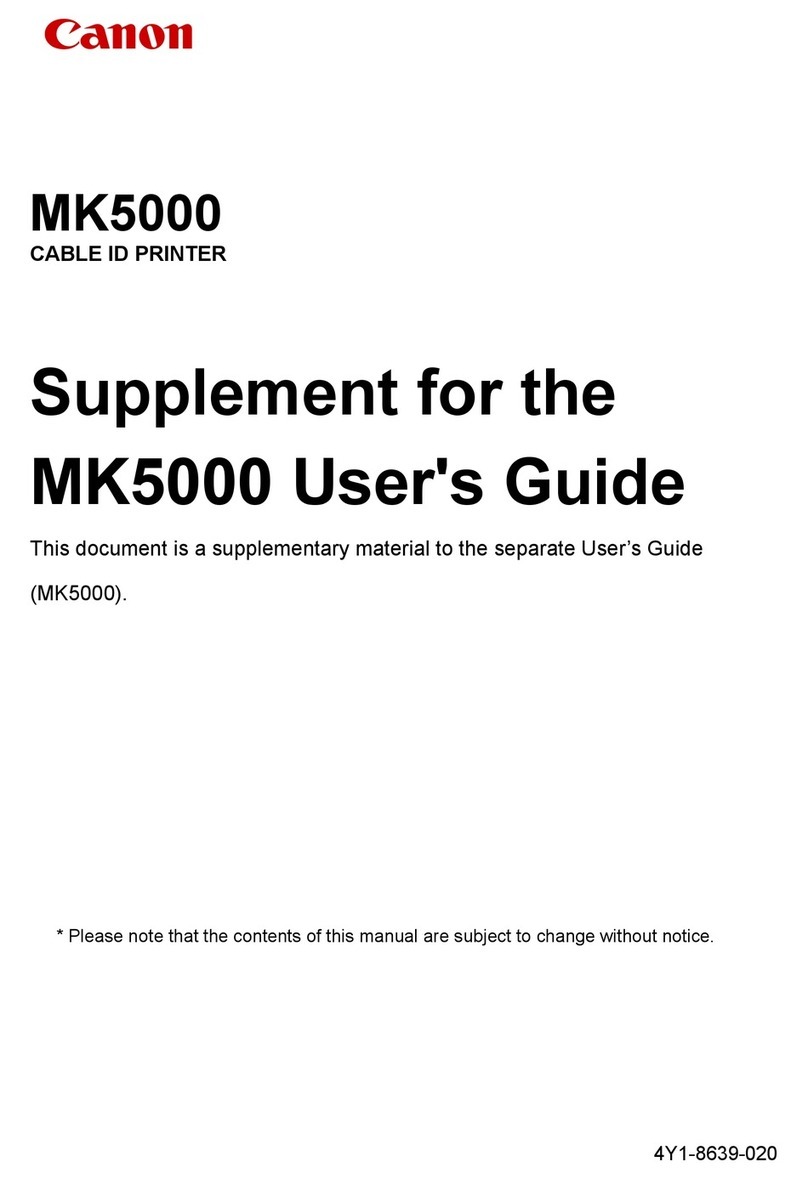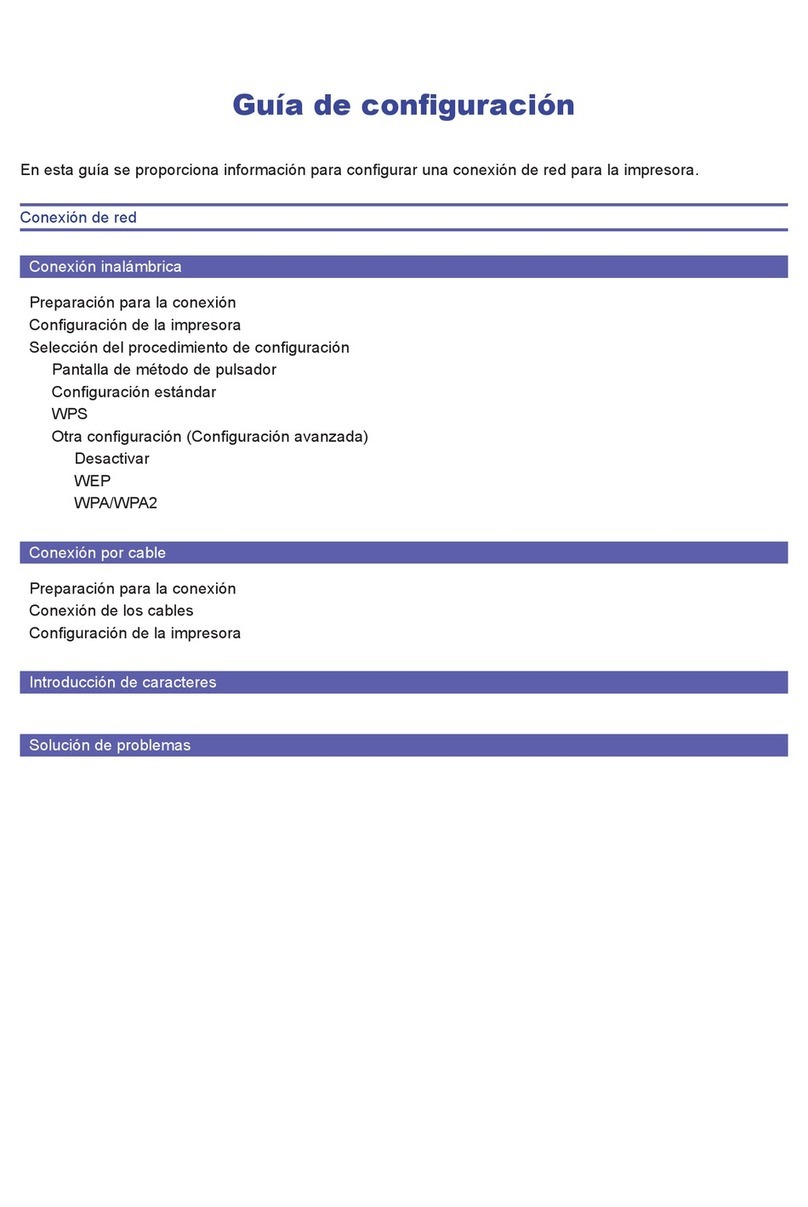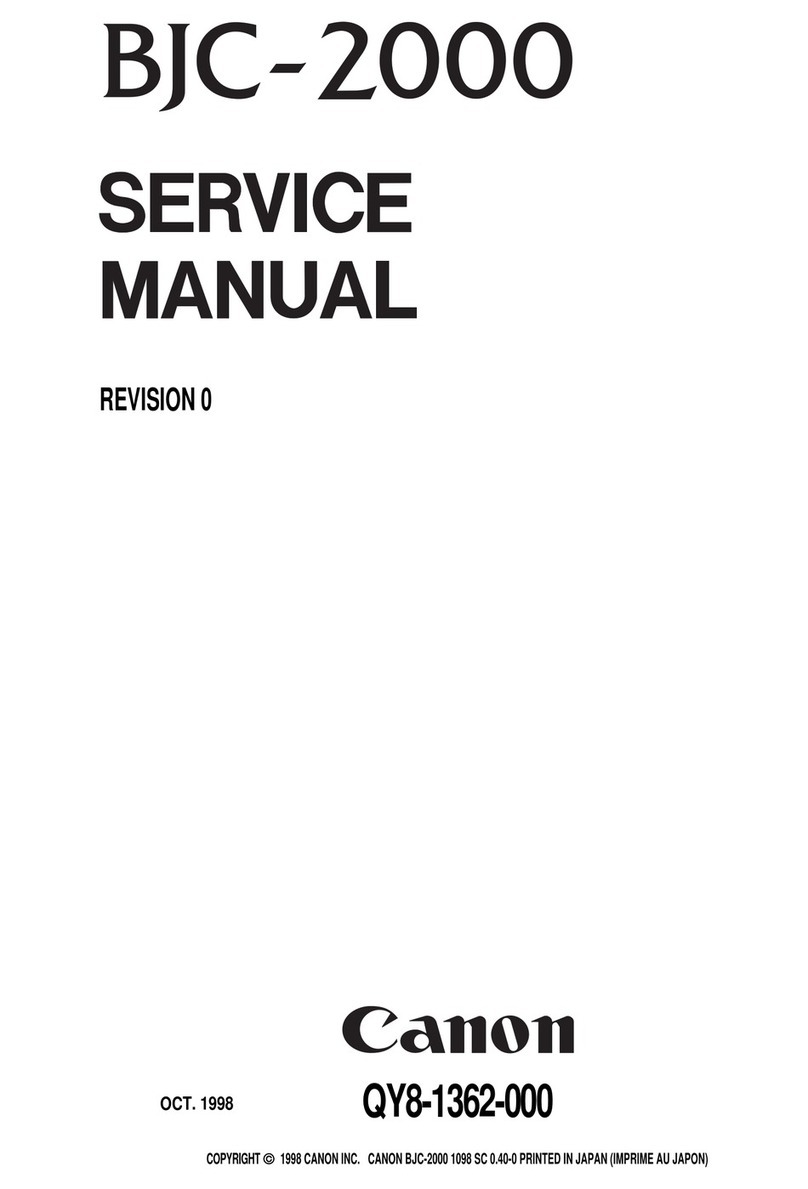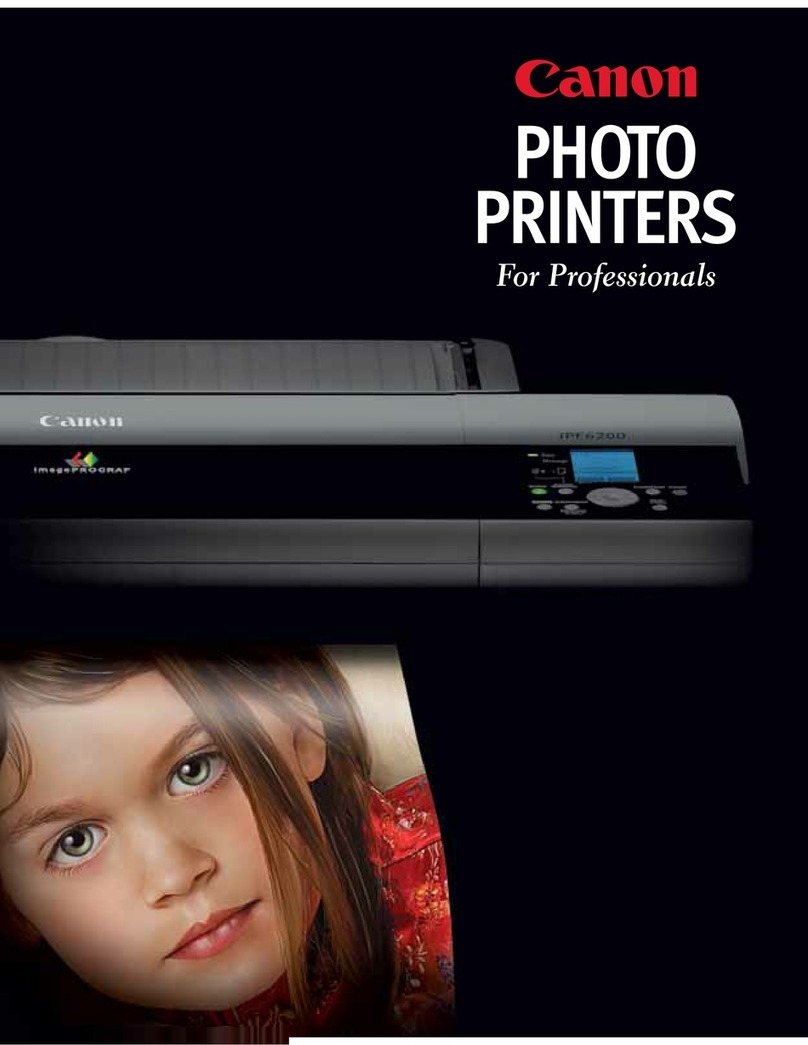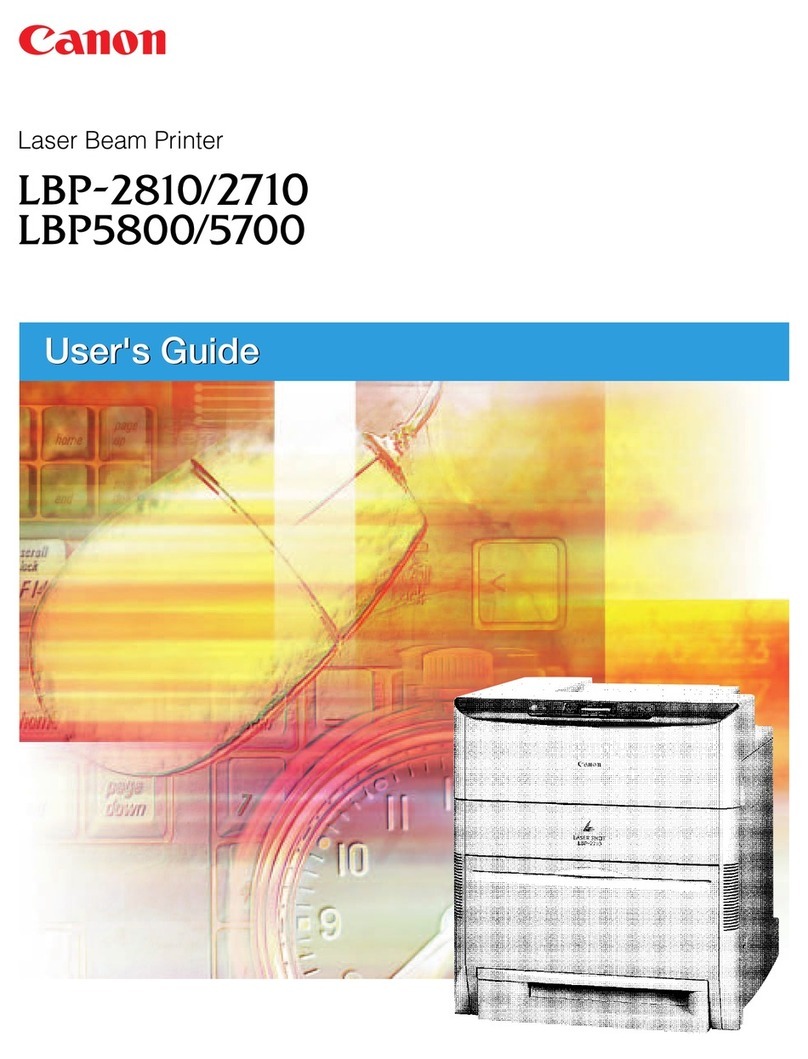8
About the Canon imageFORMULA Driver
Setting Tool .................................................................. 93
What is Canon imageFORMULA Driver Setting Tool? ......... 93
Start-up of the Canon imageFORMULA Driver Setting
Tool ....................................................................................... 94
Web Menu ................................................... 95
Using the Web Menu.................................................... 95
Displaying the Scanner's Web Menu .................................... 95
Web Menu Pages.................................................................. 97
Web Menu Settings...................................................... 98
Scanner Name Setting .......................................................... 98
Network Setting..................................................................... 98
mDNS Setting ....................................................................... 99
Password Setting ................................................................ 100
Maintenance Setting ........................................................... 100
Maintenance............................................. 102
Daily Maintenance...................................................... 102
Cleaning the Scanner.......................................................... 102
Cleaning the paper detection sensor .................................. 103
Opening and Closing the Upper Unit .................................. 103
Cleaning the Scanning Glass, Roller, and Pad ................... 104
Adjusting the Compression ................................................. 106
Auto Power OFF Function................................................... 106
Power Plug.......................................................................... 106
Replacing the Feed Roller......................................... 107
Roller Replacement Cycle................................................... 107
Checking and Resetting the Page Counter......................... 108
Removing and Reinstalling the Rollers ............................... 110
Detaching and attaching the separation pad
(retard roller cover).................................................... 117
When to Replace the Separation Pad (Retard Roller
Cover) ................................................................................. 117
Detaching the Separation Pad (Retard Roller Cover) ......... 117
Attaching the Separation Pad (Retard Roller Cover) .......... 118
Imprinter Ink Cartridge Replacement and
Cleaning ...................................................................... 119
About the Imprinter.............................................................. 119
Replacing Ink Cartridges ..................................................... 119
Specifying the Printing Position........................................... 122
Cleaning the Imprinter ......................................................... 123
Imprinter Testing ................................................................. 124
Head Cleaning..................................................................... 125
Troubleshooting ....................................... 126
Common Problems and Solutions............................ 126
Software Troubleshooting......................................... 132
Useful tips................................................................... 133
Paper Jam, Skew and Staple Detection
Processing .................................................................. 135
Error Message ............................................................ 136
Uninstalling the Software .......................................... 138
Appendix .................................................. 139
Specifications............................................................. 139
About the Flatbed Scanner Unit .......................................... 141
Options................................................................................ 141
Consumables ...................................................................... 141
Dimensions.......................................................................... 142
Other Specifications .................................................. 143
Imprinter Specifications ....................................................... 143
Index.............................................................................144