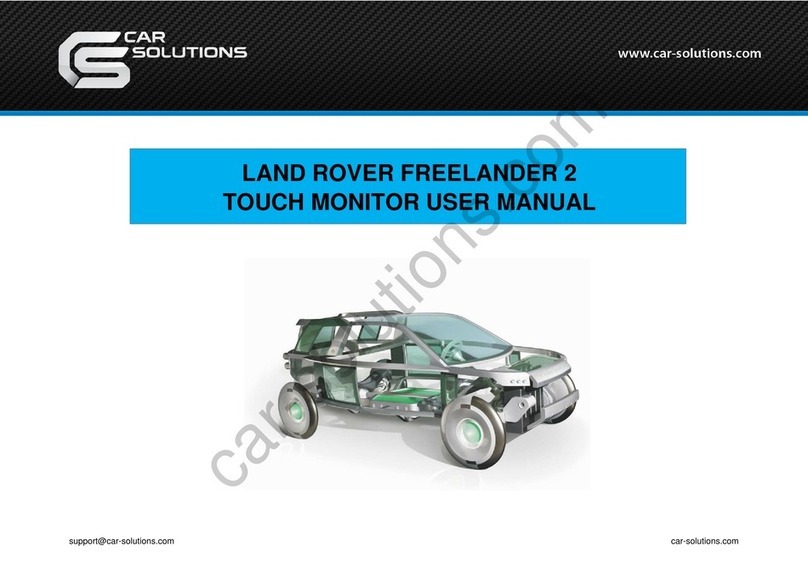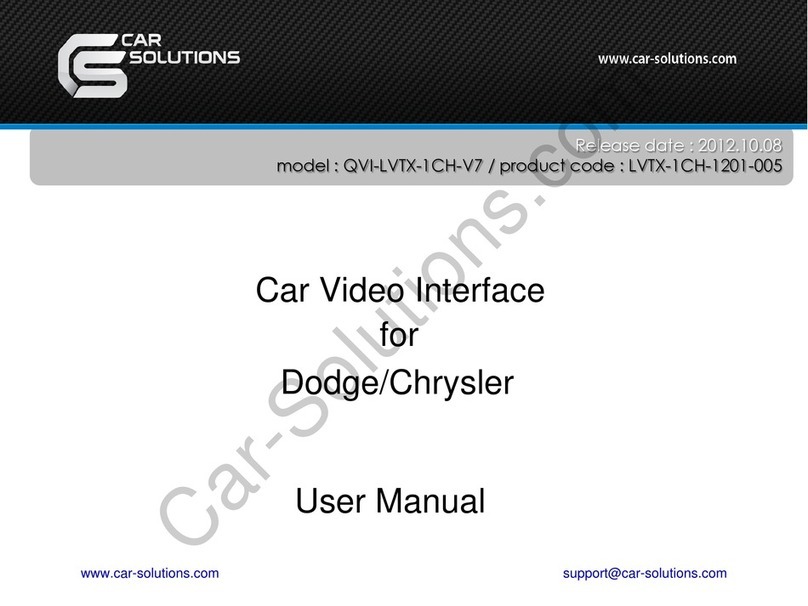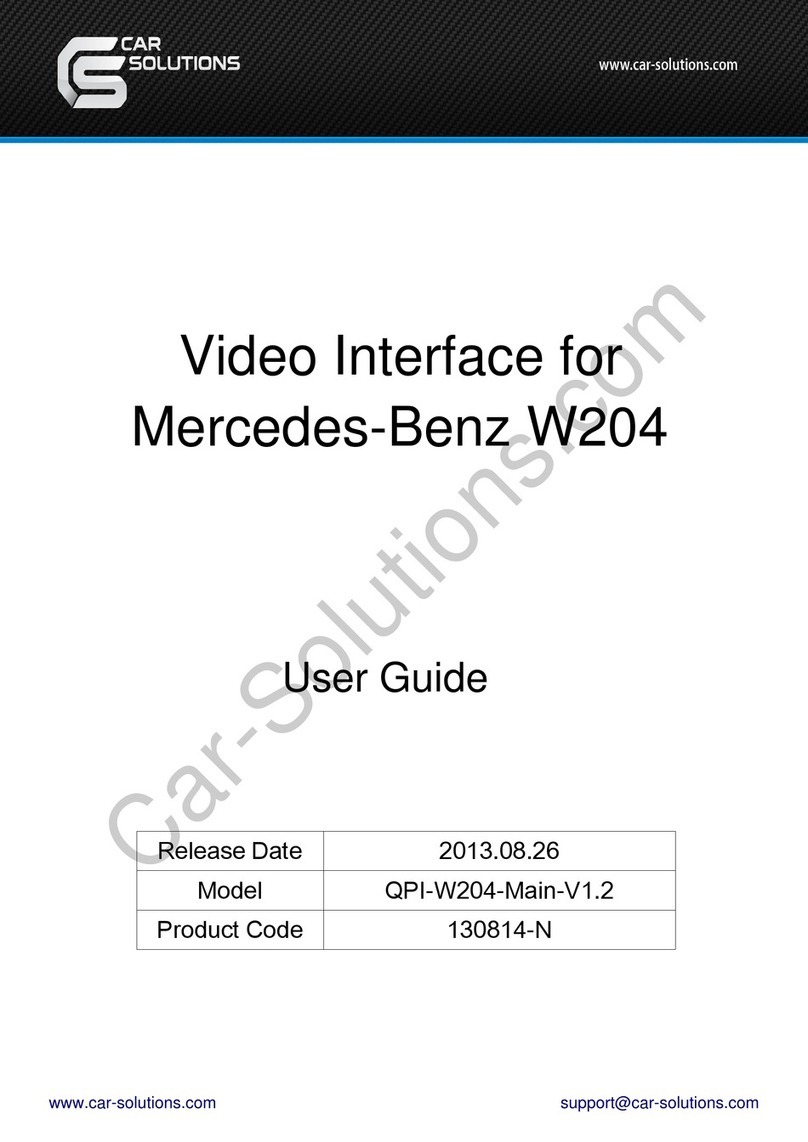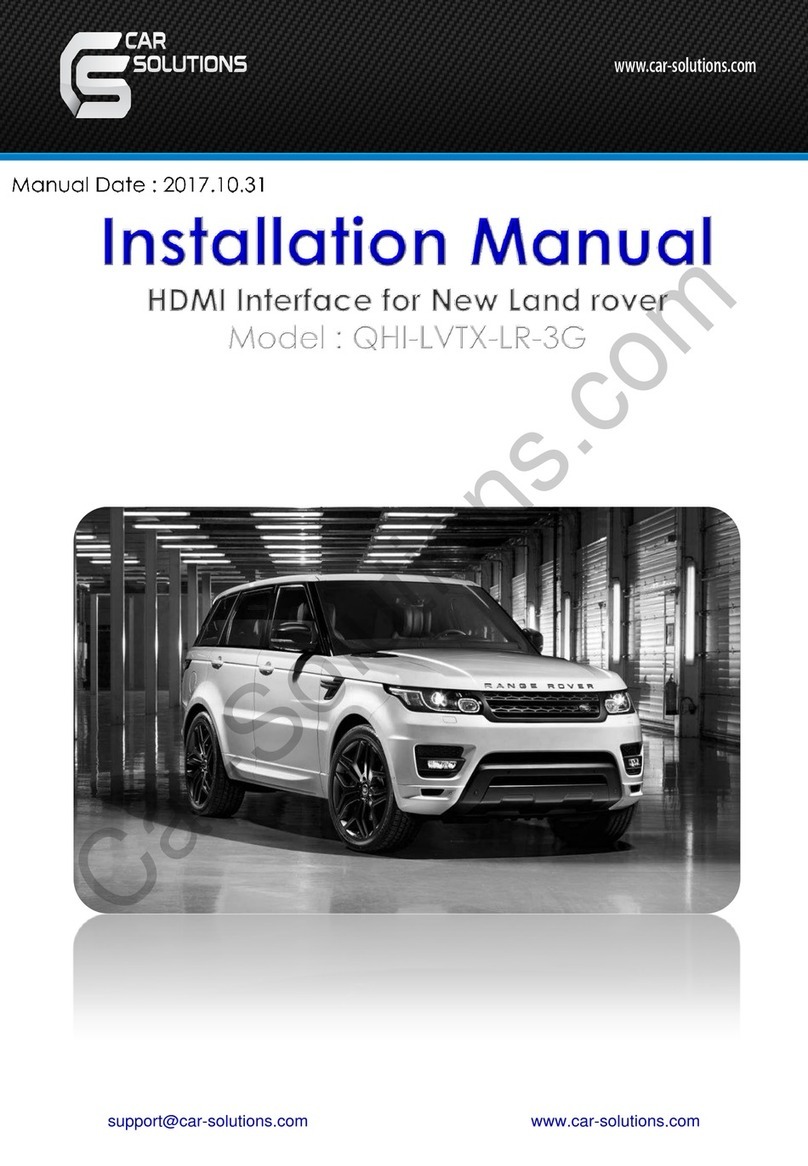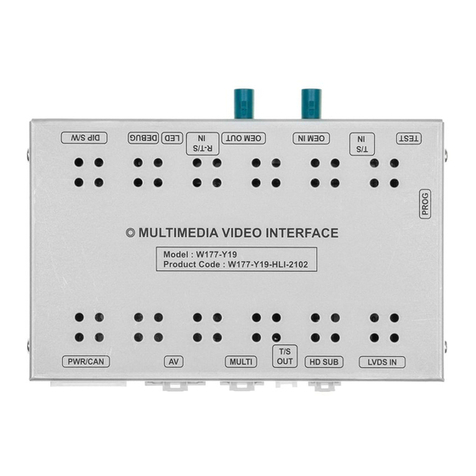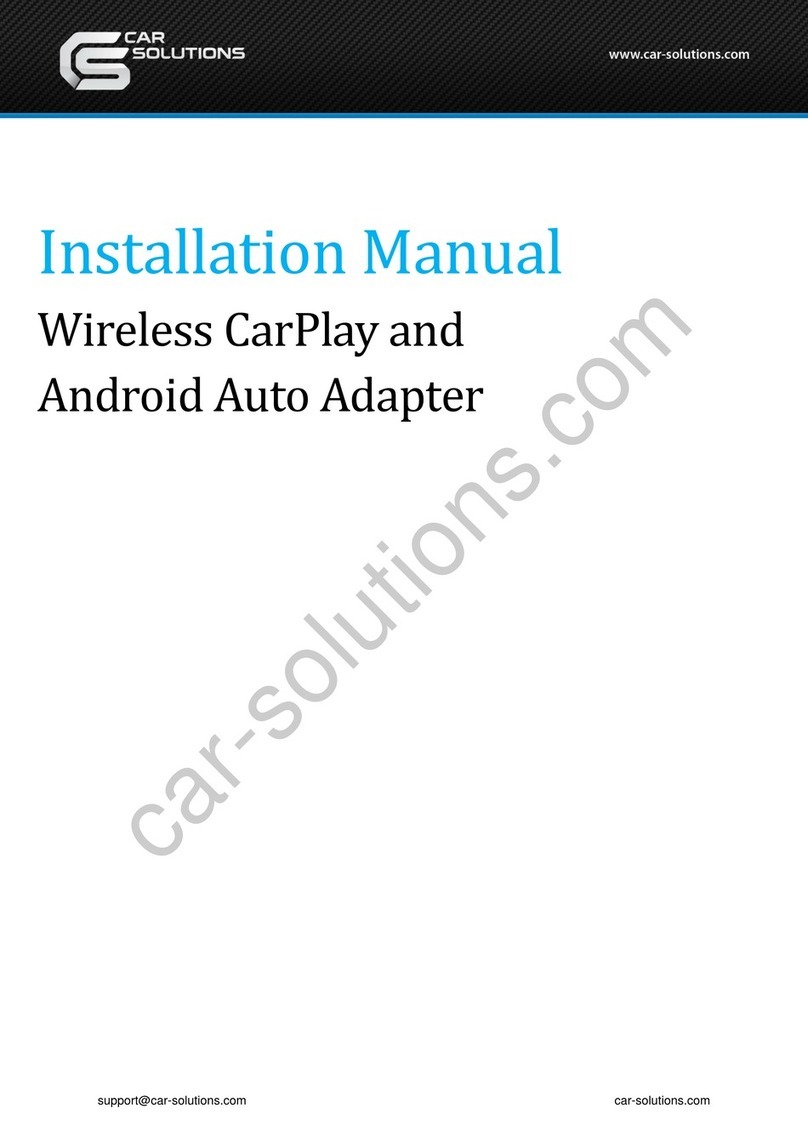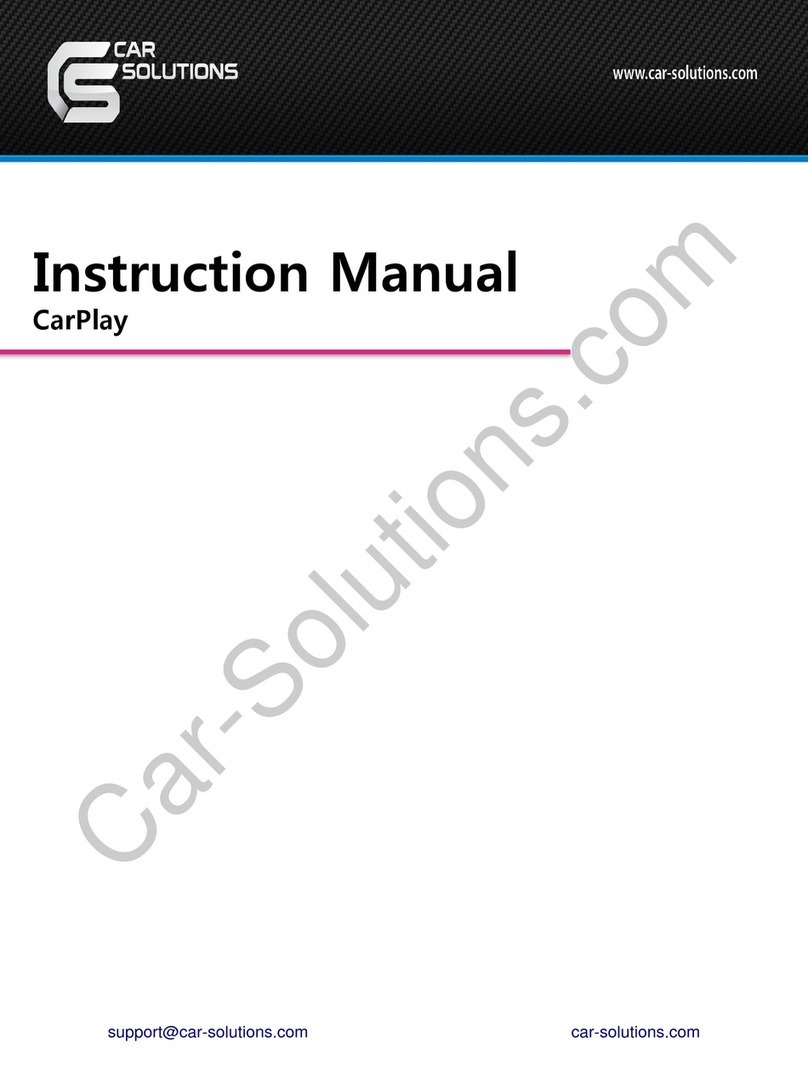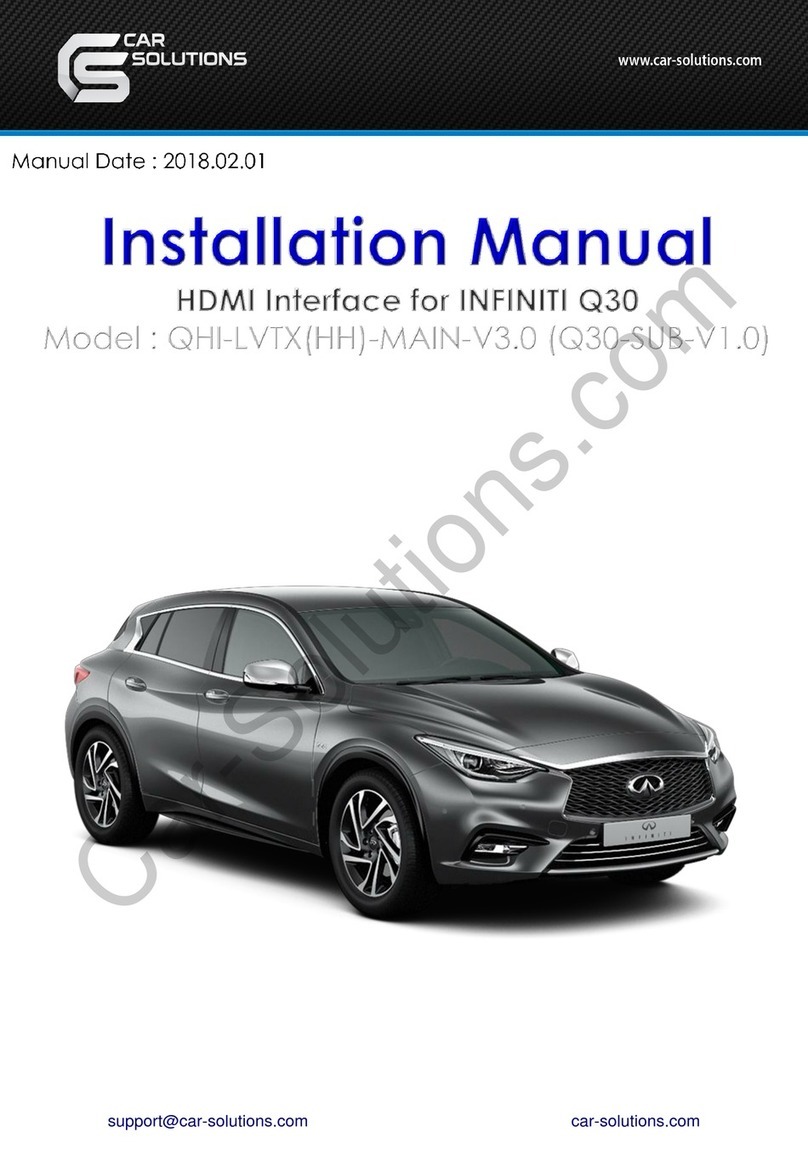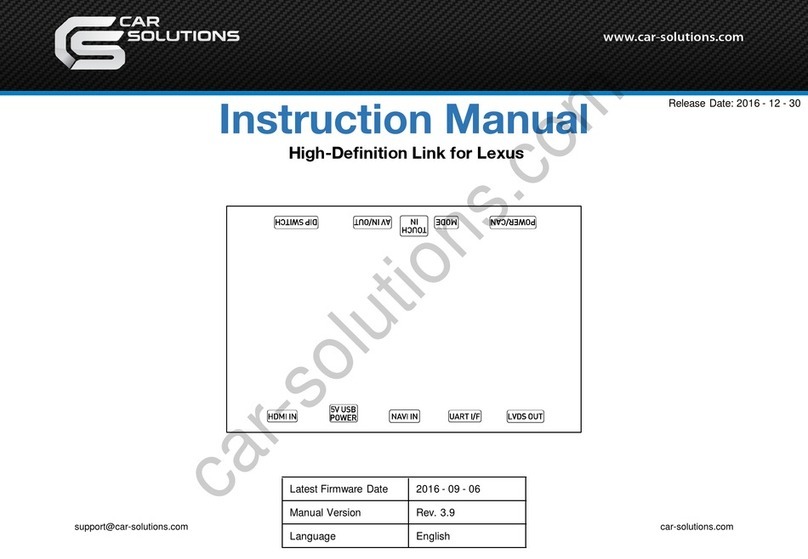4
DIPswitchsetting:
DIP =ON[DIP=Downside.]=OFF
1RGBenabledRGBdisabled.
2,AV1forDVDenabledAV1disabled
3AV2forTunerorextravideoenabledAV2disabled
4RGB=HDRGBRGB=NormalNTSC
ThiscarLCDacceptsnormalRGB.[480X240]
5Thisisreversecameratriggerwire
gotoCAMwhenGreenwire=12V],
insertedcameravideoandOEMparking
videowillbebothdisplayed.
gotocarvideowhenGreenwire=12V
thisisforthecasewhenthecarhasOEMcameraorno
camerainstalled.
6IRprogrammewhenoncetoON
TouchcalibrationwhengettoON>5times.
OFFfornormalwork.
7,87=UP,8=UP:nofunction,leavebothUPasdefault.
5. CTRL port
Ctrlportsignaldefinitions:
Pin1,2+5Voutputvoltageforsound‐switch‐relay,whenAV1isselected=5V,0VwhenAV2selected.Max3A.
3:Constant+5VMax.2A
4,8Ground
5:Dedicated control bus for camera。ShouldnotbeconnectedtoGND,otherwiseCPUwillhalt.
6:
7+5Voutputwhenininterfacemode,0VwheninCarmode.
Note2:
Thereisagraywirebetweenthecanboxandinterfacebox,whichisusedtodelivercontroldata,sothat
multimediaiconswillpopoutandbeexecuted.Thiswirecanalsodeliverterminal‐modecontroldata.Soa3rdparty
computercancontrolthisinterface.[terminalmodelike:todirectlygotoRGBinput,toAV1input,AV2input,reverse
camerainput],togetthefullimplementationoffospinterfaceterminalmodeoperations,pleasecontactfospsales
people.
TheCtrlport
TheprogrammingofIRcode:
Thereare>10typesofDVD,NAVI,andTuners’IRcodearestoredinsidetheinterface.Theinstallerjustadjuststheoptionstoselectto
wantedone,thenitworks.Ifthewantedtypeisnotthere,hemaysettheoptiontobe“Prog”inthemenu.
Whenprogramming,switchtheinputtoAV1,andsetDIP6downonce,thenthecontroliconswillbeshown,andoneofthethemwillbe
blinking.PointtheIRremotecontrollertotheIRportofinterface,theblinkingiconwillbemovedtothenextone.Whichmeansone
codeisprogrammed.Repeatthisstepuntilalliconsareprogrammed.
Or:theinstallercanjustconnecttheGraywireofthe6PinpowerinputconnectortotheirsensorofaDVDplayer,inthisway,whenthe
userpresstheirkey,theIRcodeisalsodeliveredtotheinterfaceongraywire,thiscanalsoprogthecode.
TheprogrammingofAV2isthesameasabove.