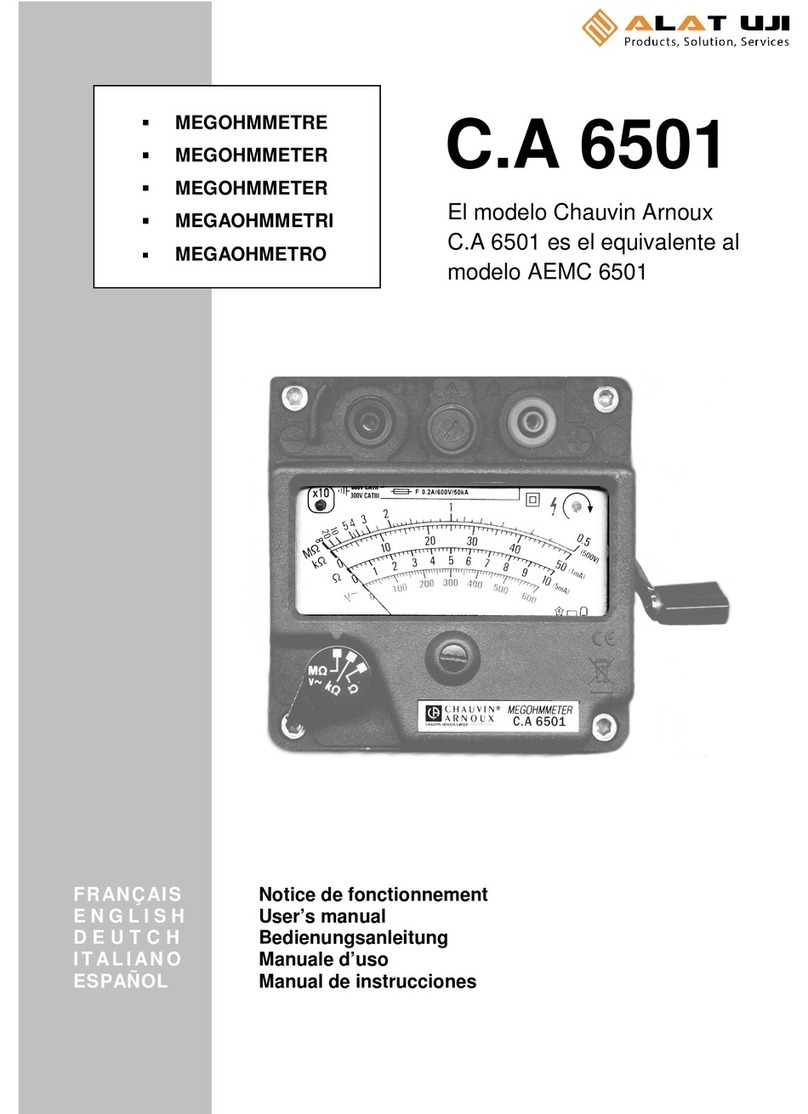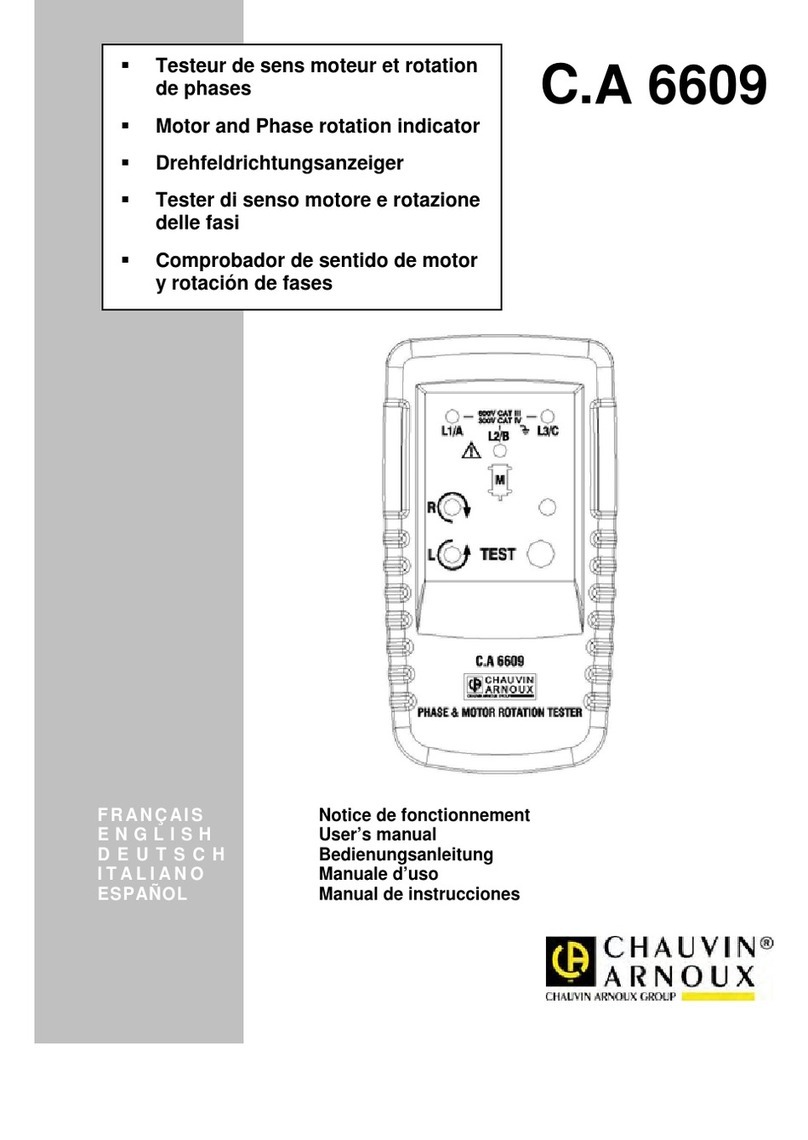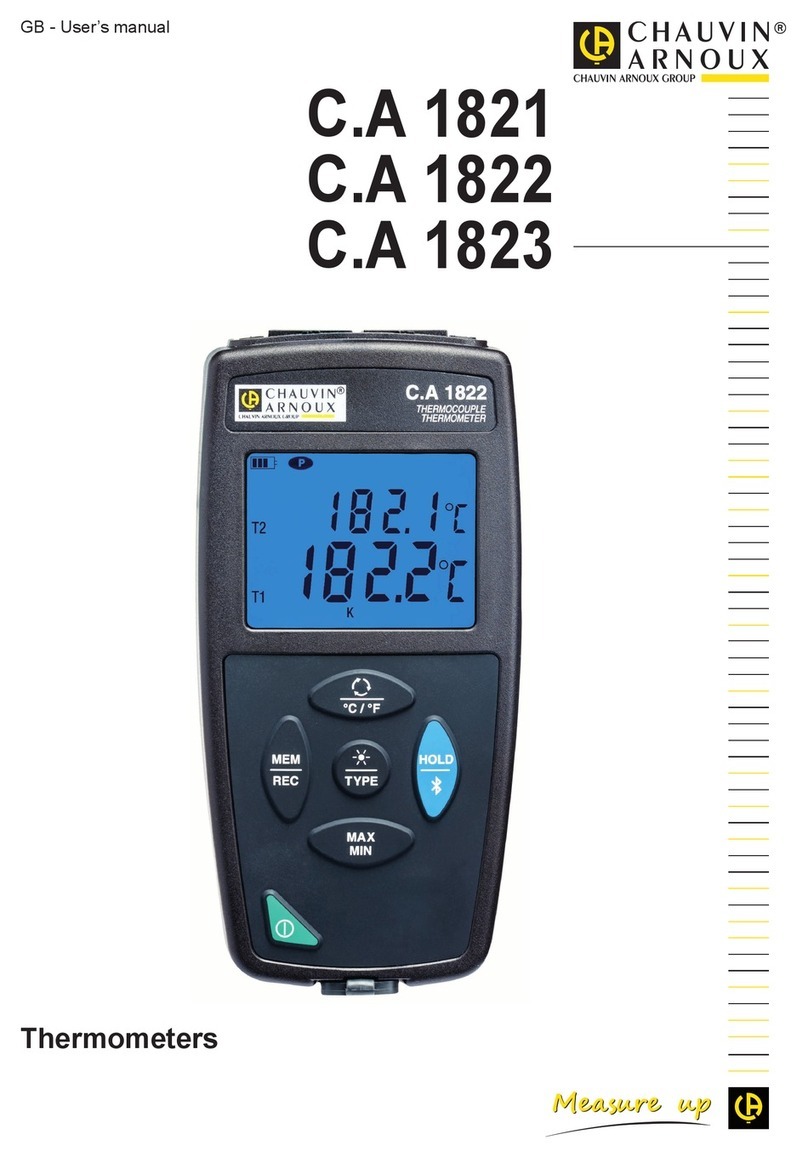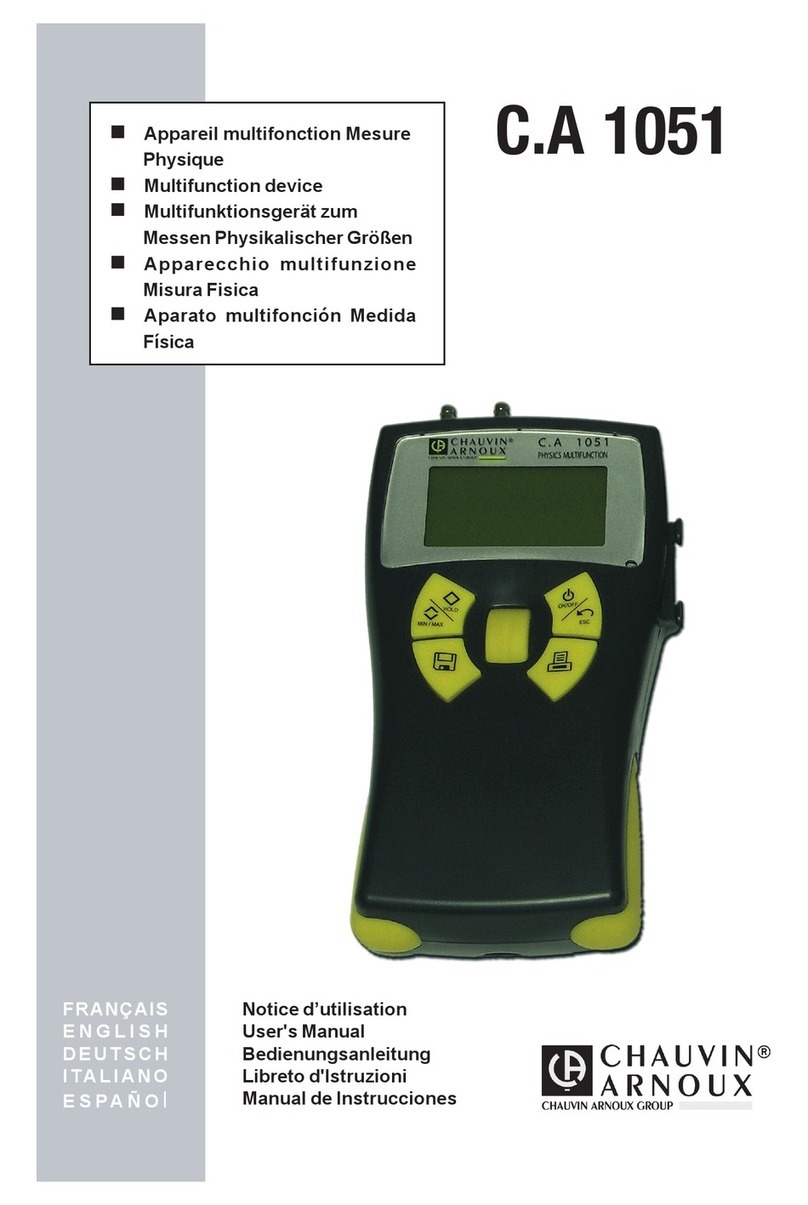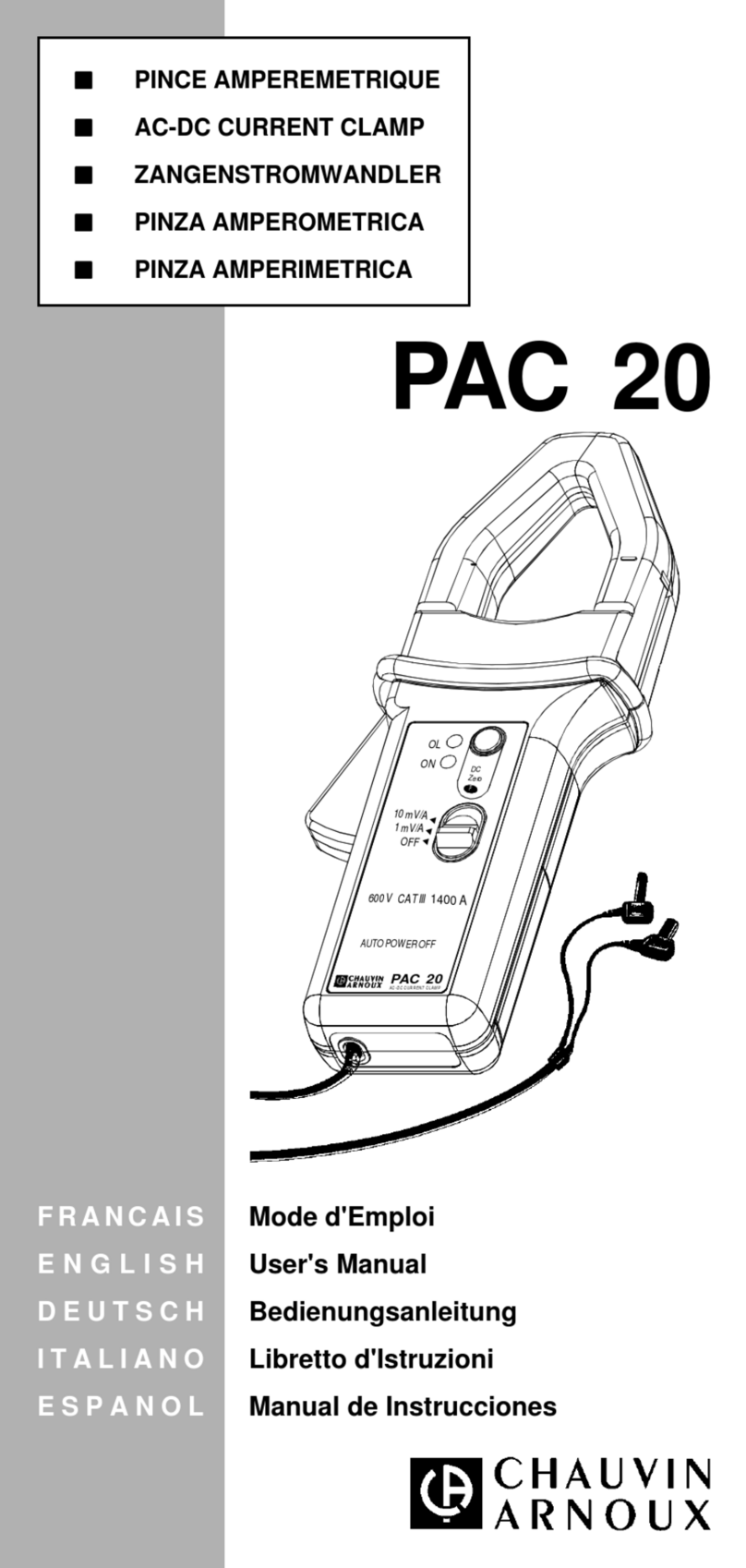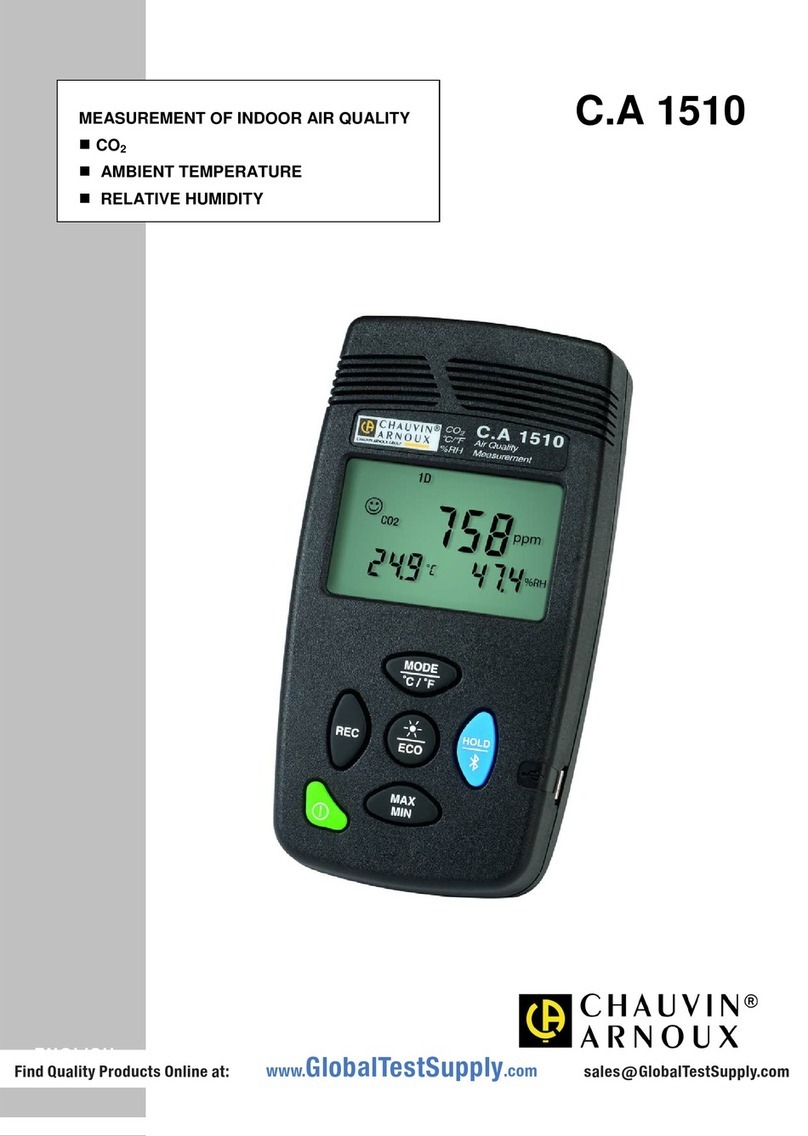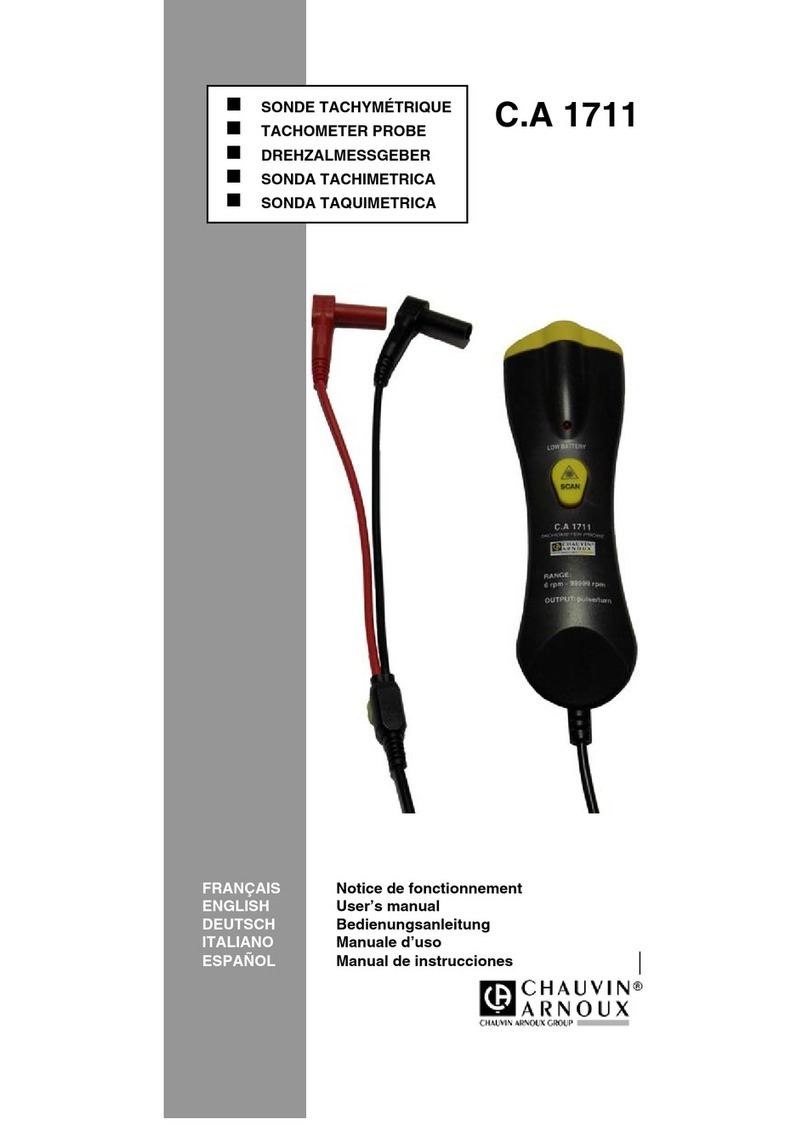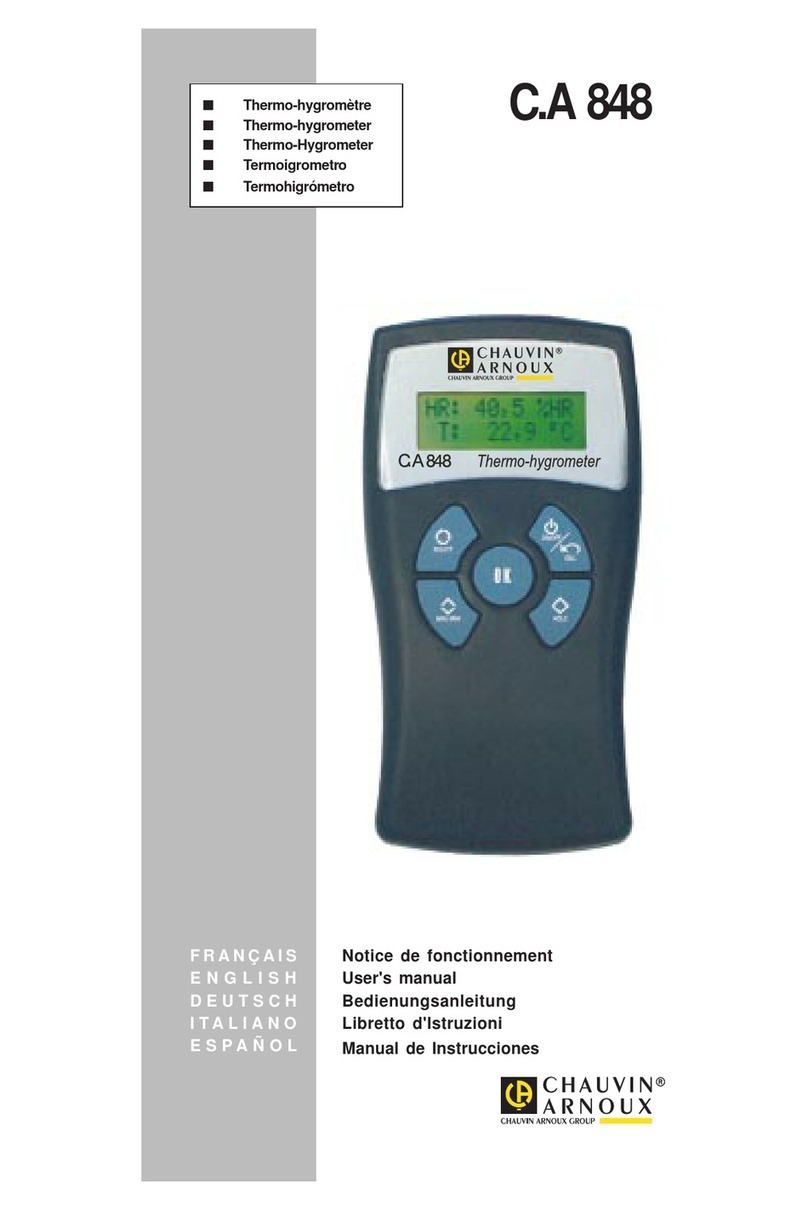3
CONTENTS
1. FIRST START-UP.................................................................................................................................................................6
1.1. Unpacking....................................................................................................................................................................6
1.2. Accessories .................................................................................................................................................................6
2. DESCRIPTION OF THE INSTRUMENT.............................................................................................................................7
2.1. Presentation ................................................................................................................................................................7
2.2. Power supply ...............................................................................................................................................................7
2.3. Batteries ......................................................................................................................................................................7
2.4. Channel insulation .......................................................................................................................................................8
2.5. CA 922 & CA 942.........................................................................................................................................................9
2.6. Advice for use of the sensors ....................................................................................................................................10
2.7. Sensor calibration...................................................................................................................................................... 11
2.8. Front panel description ..............................................................................................................................................13
3. OSCILLOSCOPE MODE "THE KEYS"............................................................................................................................14
3.1. "Menu" key ................................................................................................................................................................14
3.2. 3 Channel A, B and Math or Memory keys ................................................................................................................14
3.3. 2 "Time base" keys ....................................................................................................................................................15
3.4. 2 "Sensitivity" keys ....................................................................................................................................................15
3.5. 2 Functional keys.......................................................................................................................................................15
4. OSCILLOSCOPE MODE "DISPLAY"...............................................................................................................................16
4.1. Display.......................................................................................................................................................................16
4.2. Channel data .............................................................................................................................................................16
4.3. Main display...............................................................................................................................................................18
4.4. Time data...................................................................................................................................................................18
5. OSCILLOSCOPE MODE "THE MENUS" ........................................................................................................................19
5.1. Display.......................................................................................................................................................................19
5.2. Organization ..............................................................................................................................................................19
5.3. Main menu area.........................................................................................................................................................19
5.4. Secondary menu area ...............................................................................................................................................19
5.5. Navigation..................................................................................................................................................................20
6. OSCILLOSCOPE MODE - THE CHANNEL "A" OR "B" MENU....................................................................................22
6.1. The channel "A" or "B" menu.....................................................................................................................................22
7. OSCILLOSCOPE MODE "THE MATH CHANNEL MENU"............................................................................................26
7.1. The "M Channel" menu .............................................................................................................................................26
8. OSCILLOSCOPE MODE "THE TRIGGER MENU".........................................................................................................30
8.1. The "Trigger" menu....................................................................................................................................................30
8.2. Description.................................................................................................................................................................31
8.3. Examples...................................................................................................................................................................32
9. OSCILLOSCOPE MODE "THE ACQUISITION MENU" .................................................................................................35
9.1. The "Acquisition" menu .............................................................................................................................................35
9.2. Examples...................................................................................................................................................................36
10. OSCILLOSCOPE MODE "THE MEASUREMENT MENU" ..........................................................................................39
10.1. The "Measurement" menu.......................................................................................................................................39
11. OSCILLOSCOPE MODE "THE MEMORY MENU" .......................................................................................................42
11.1. The "MEMORY" menu .............................................................................................................................................42
11.2. Example...................................................................................................................................................................43
11.3. Description...............................................................................................................................................................44
12. OSCILLOSCOPE MODE "THE TOOLS MENU"...........................................................................................................45
12.1. The "TOOLS" menu.................................................................................................................................................45
13. OSCILLOSCOPE MODE "THE HELP KEY" .................................................................................................................46
13.1. The "HELP" key.......................................................................................................................................................46
14. MULTIMETER MODE "THE KEYS" ...............................................................................................................................47
14.1. 6 "Menu" keys..........................................................................................................................................................47
14.2. 3 keys : Channel A, B and Math ..............................................................................................................................47
14.3. "Time base" keys .....................................................................................................................................................48
14.4. 2 "SENSITIVITY" keys.............................................................................................................................................48
14.5. Functional keys........................................................................................................................................................48
15. MULTIMETER MODE "DISPLAY" ..................................................................................................................................49
15.1. Display.....................................................................................................................................................................49
15.2. Measurement zone..................................................................................................................................................49
15.3. Graphic window area...............................................................................................................................................50
15.4. Main menu area.......................................................................................................................................................50
15.5. Secondary menu area .............................................................................................................................................50