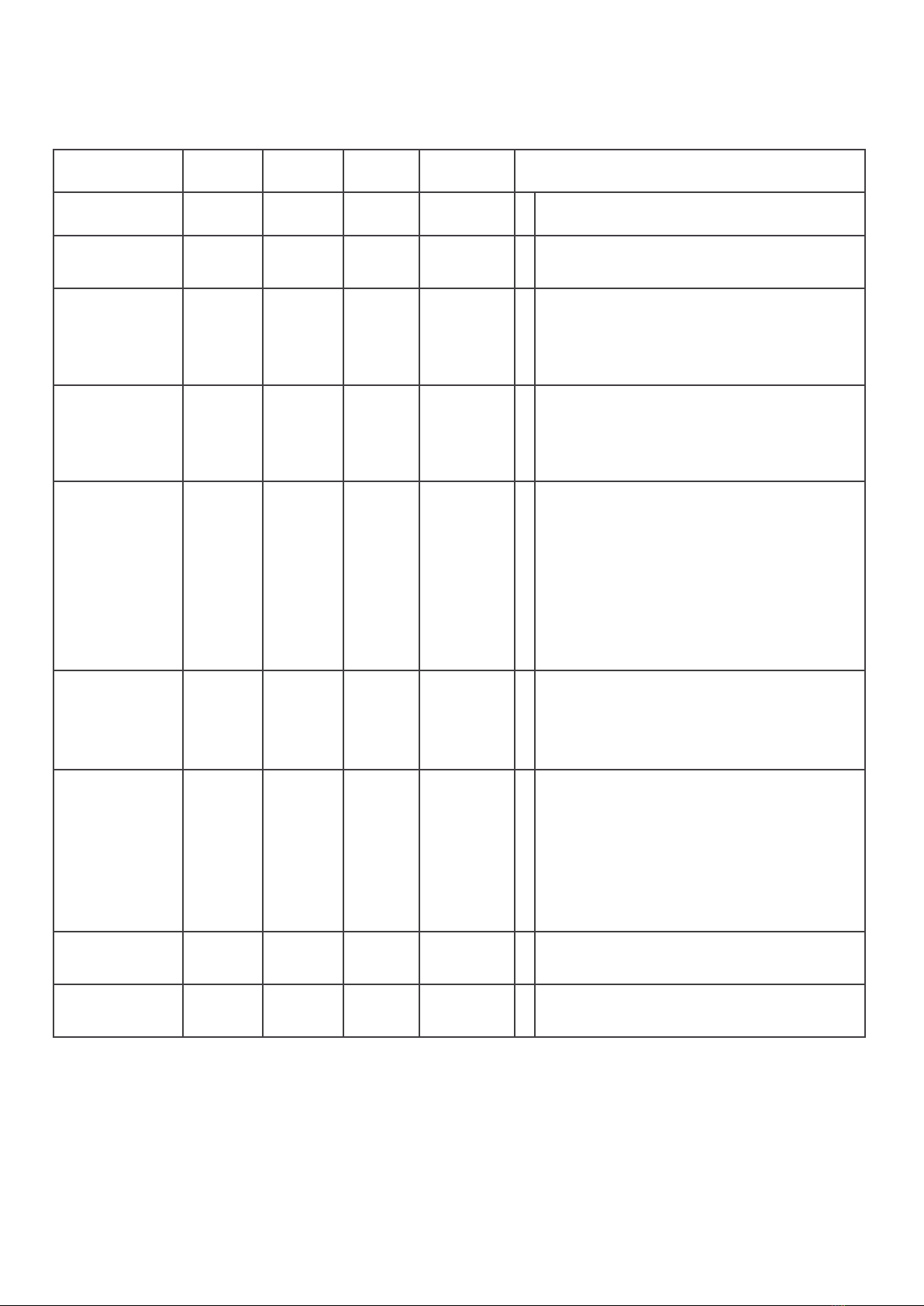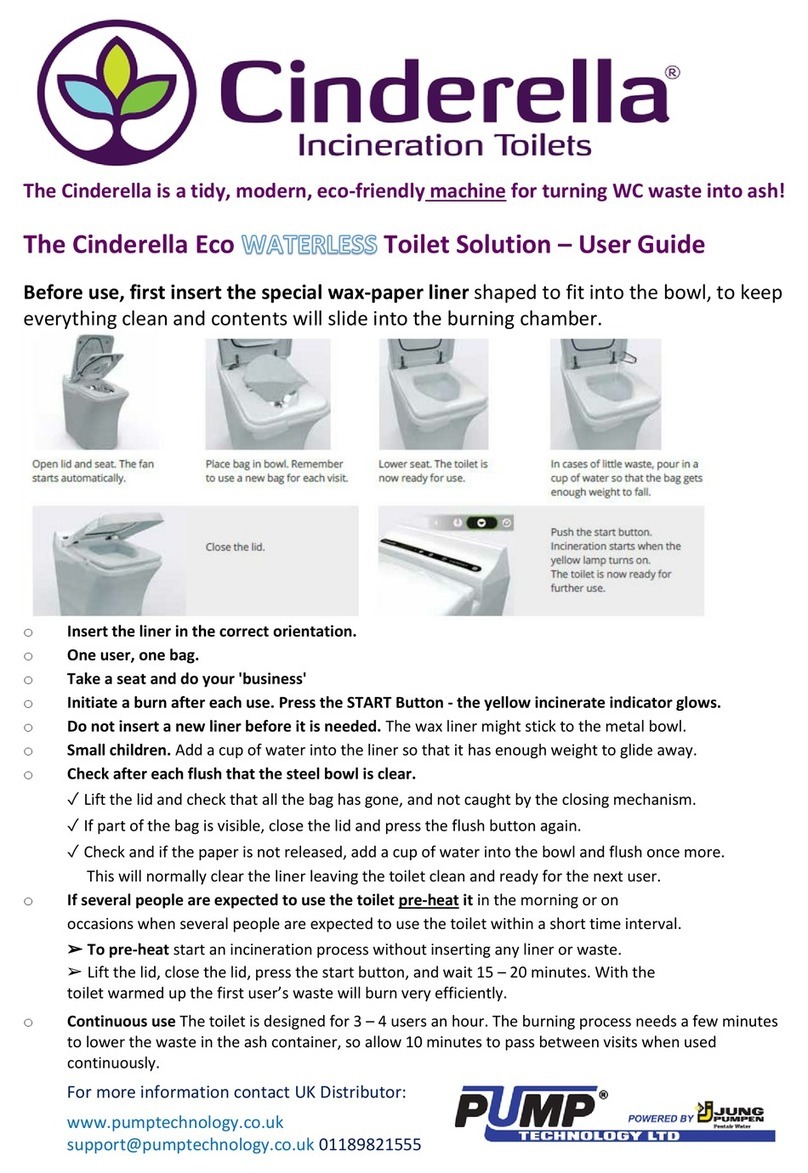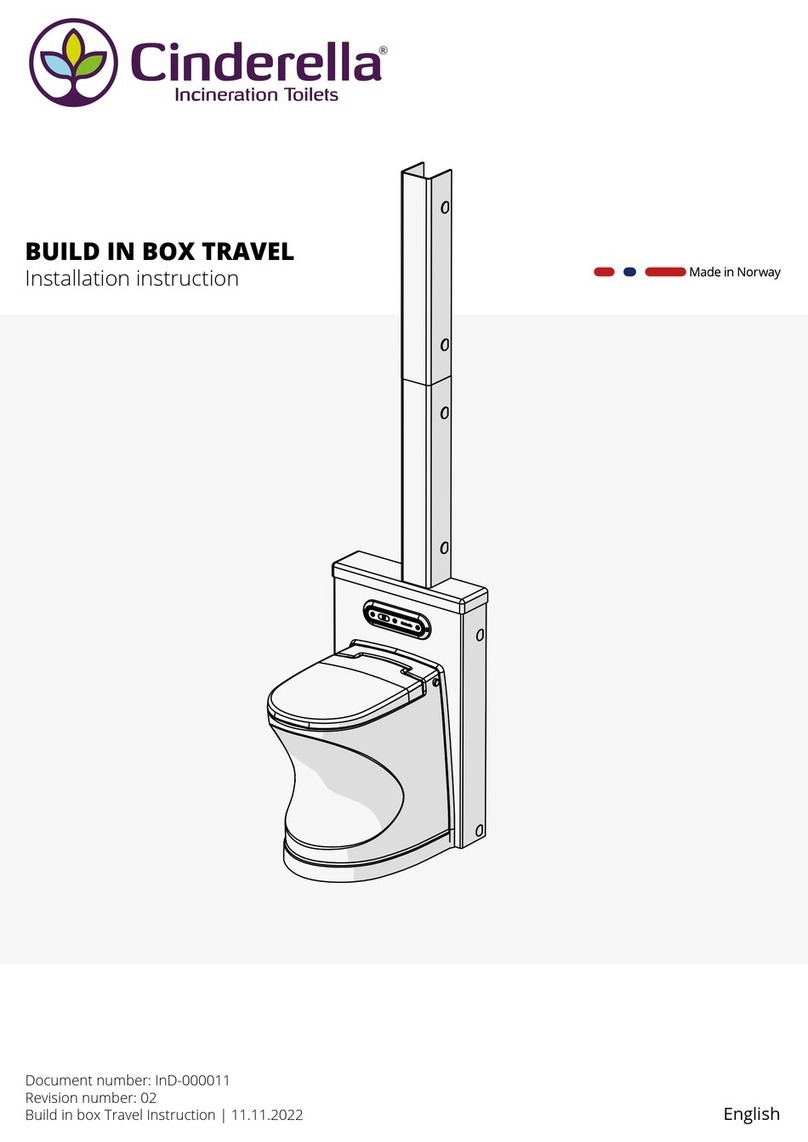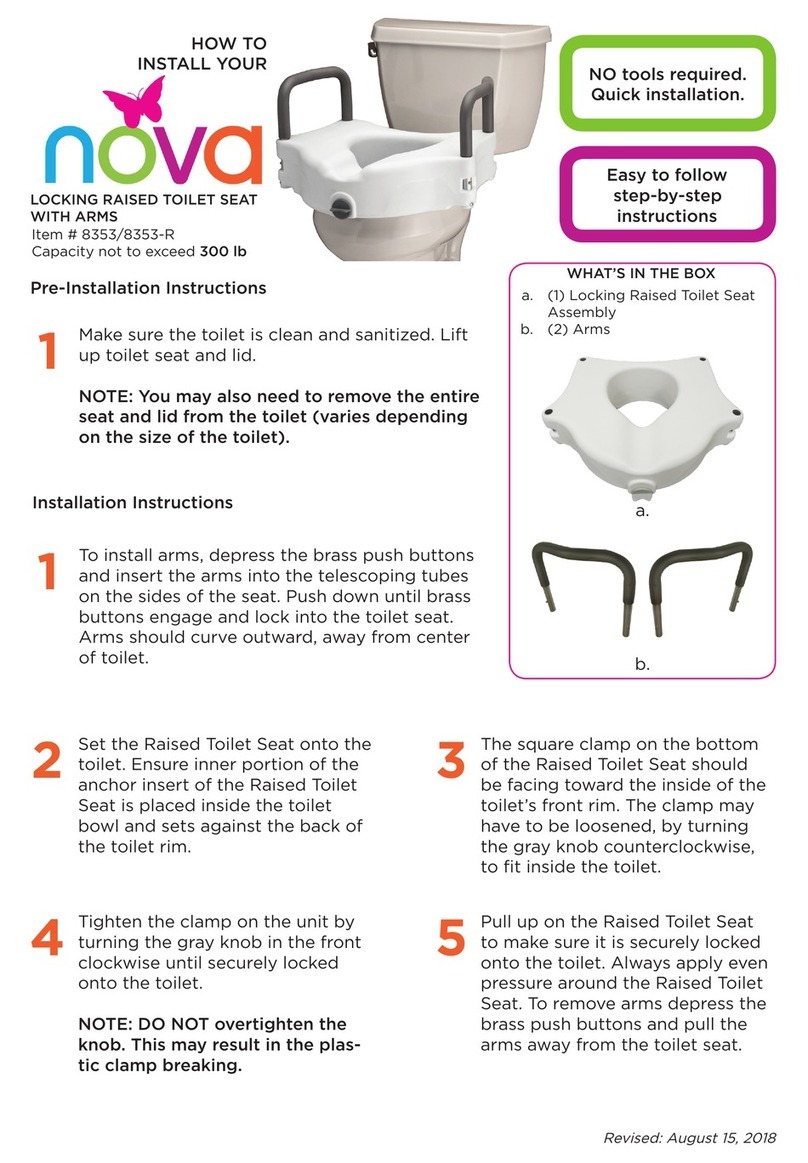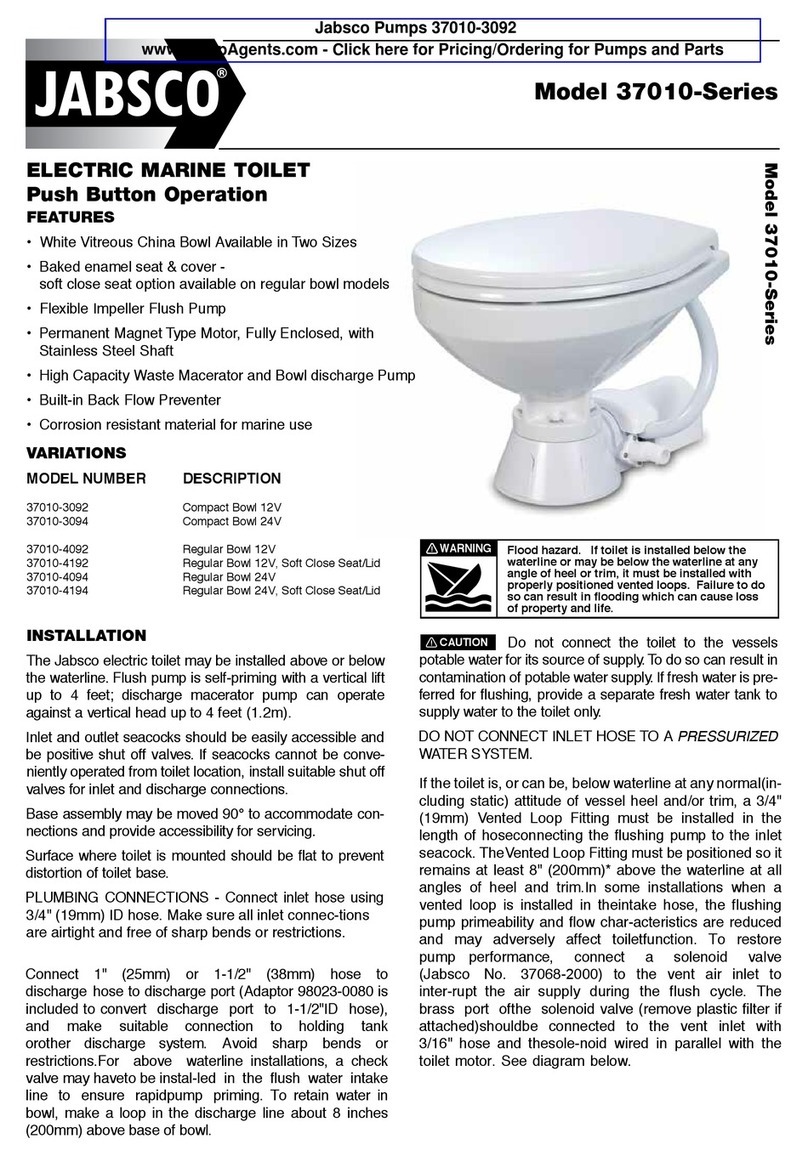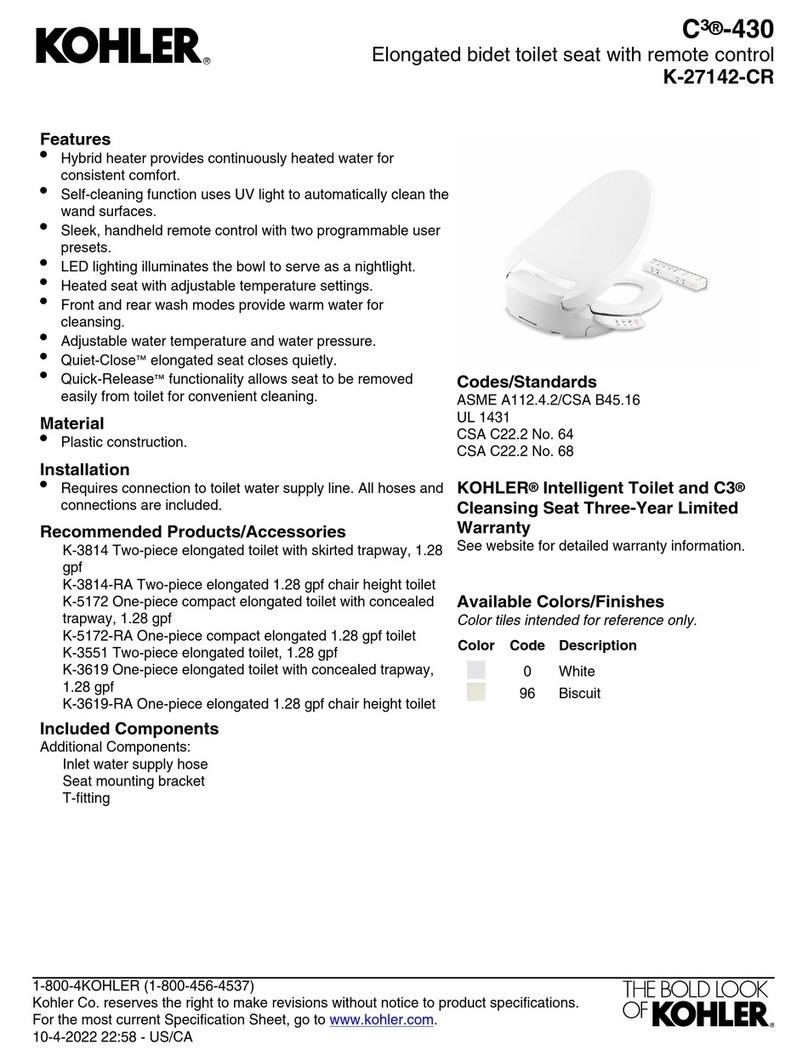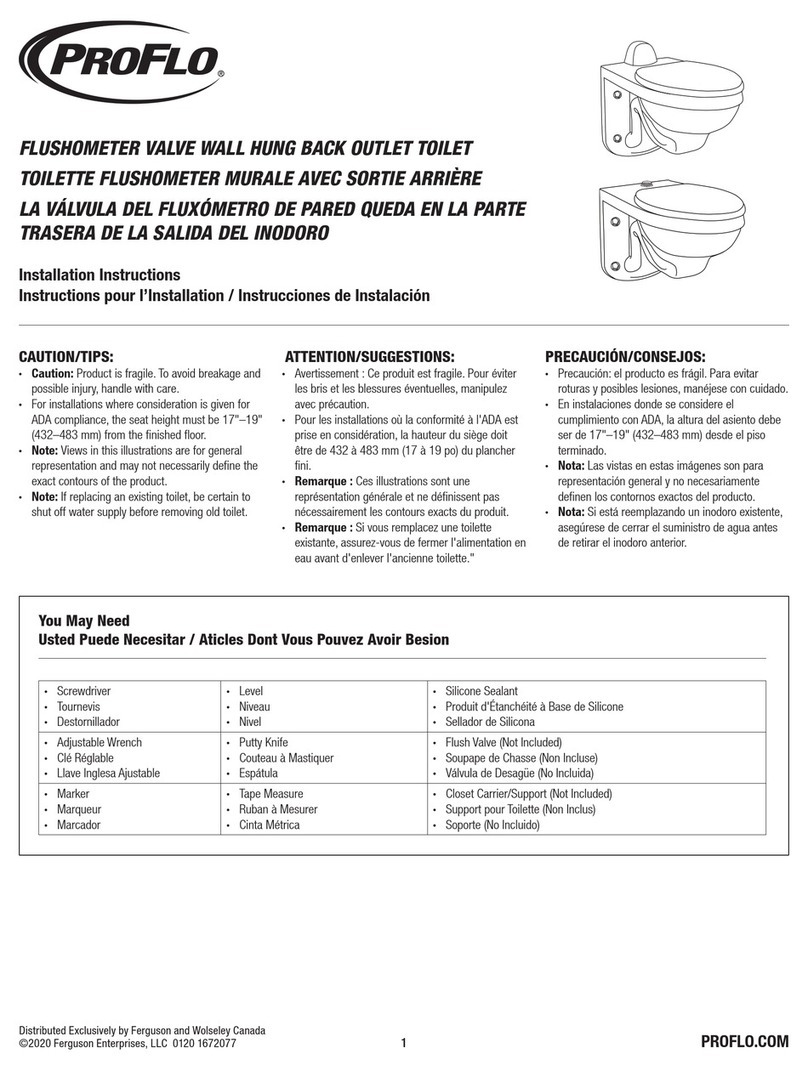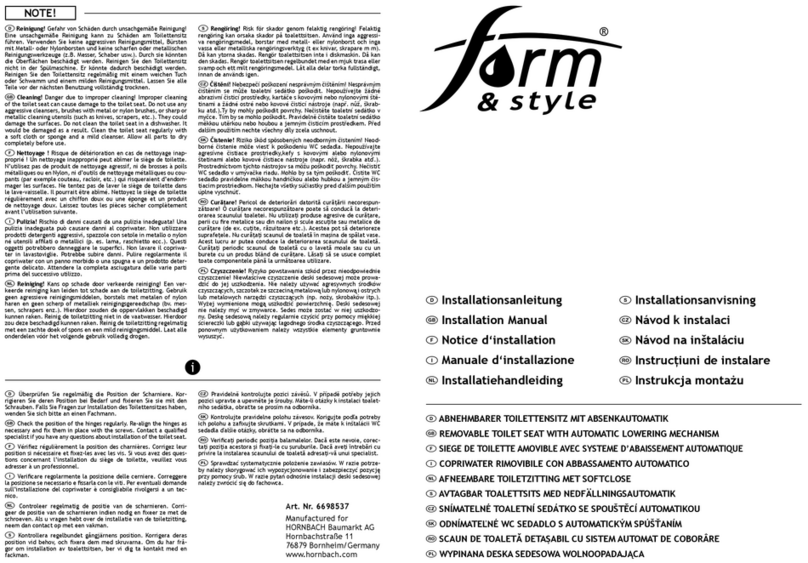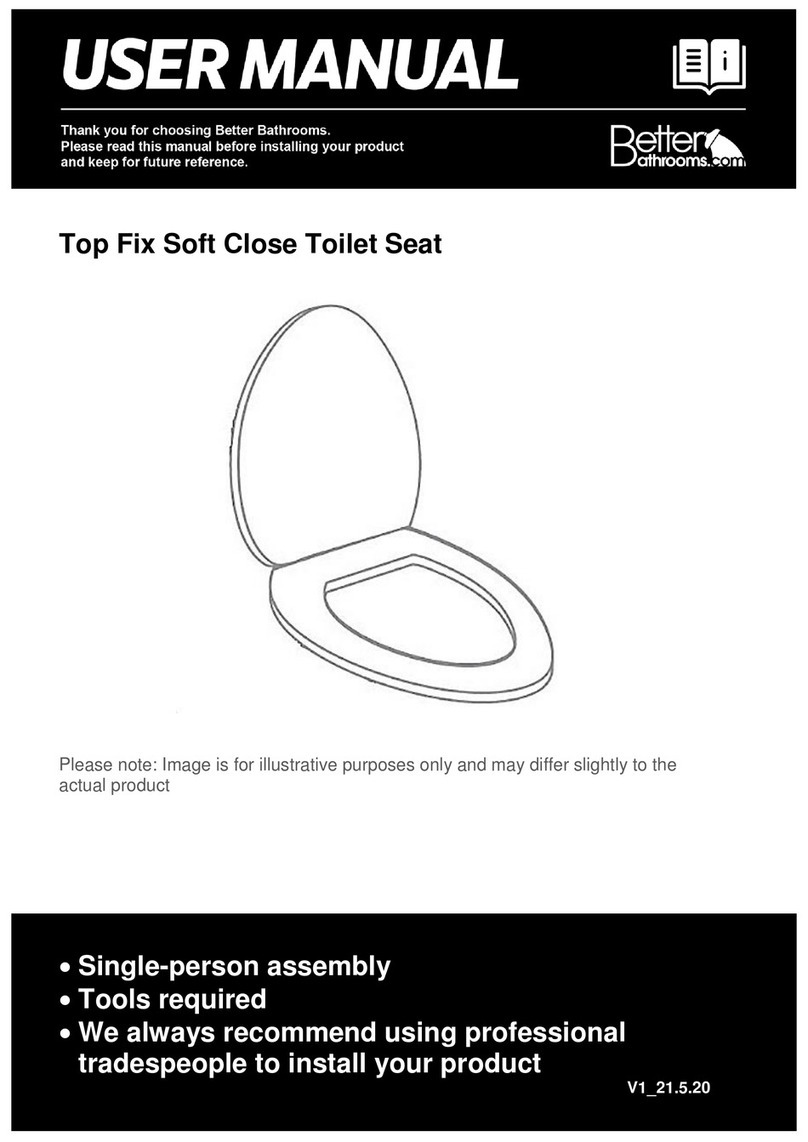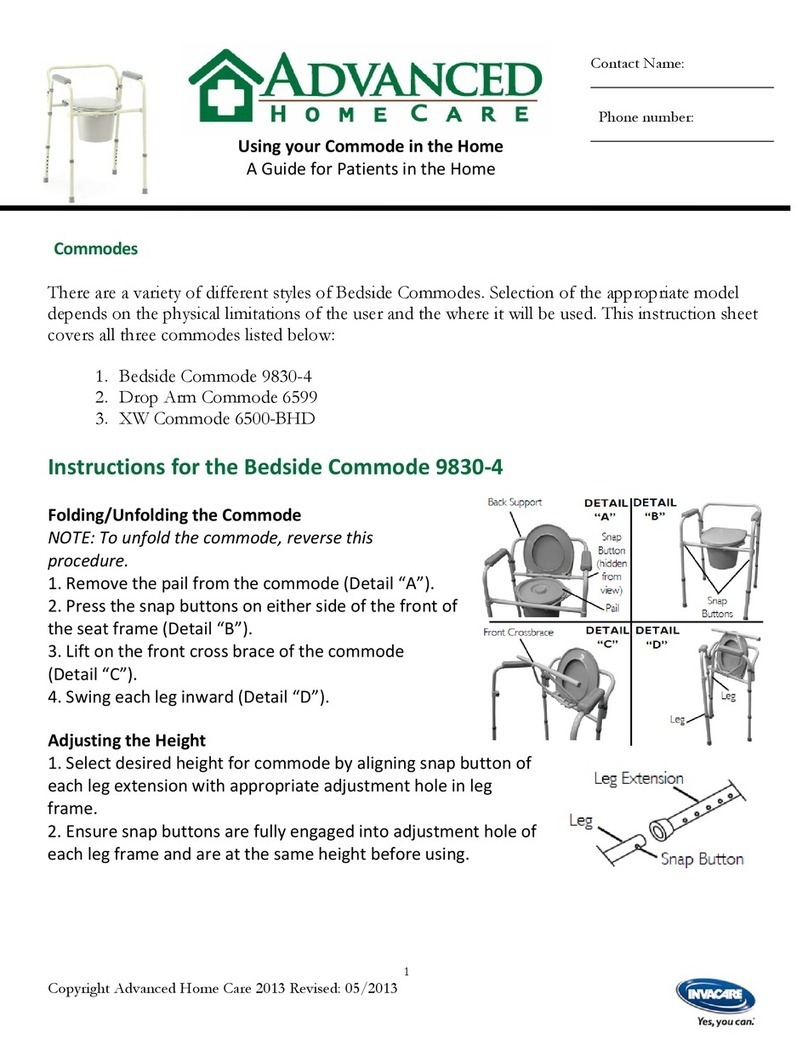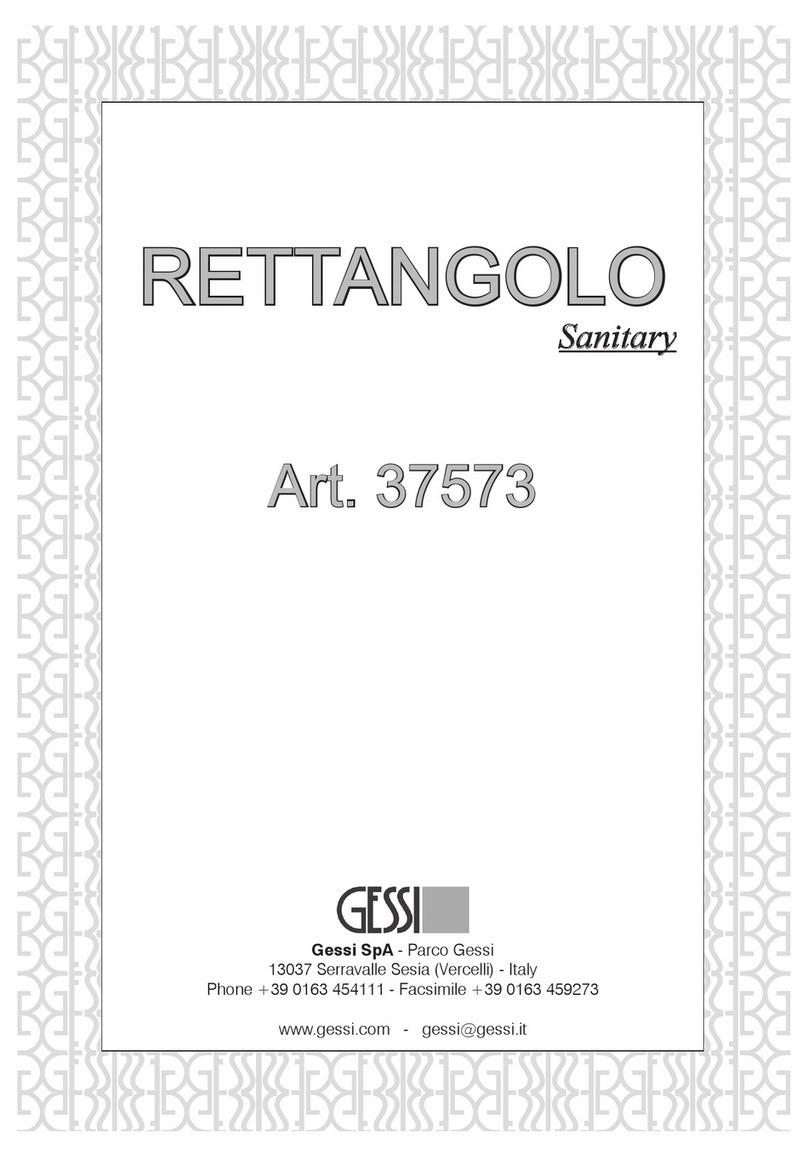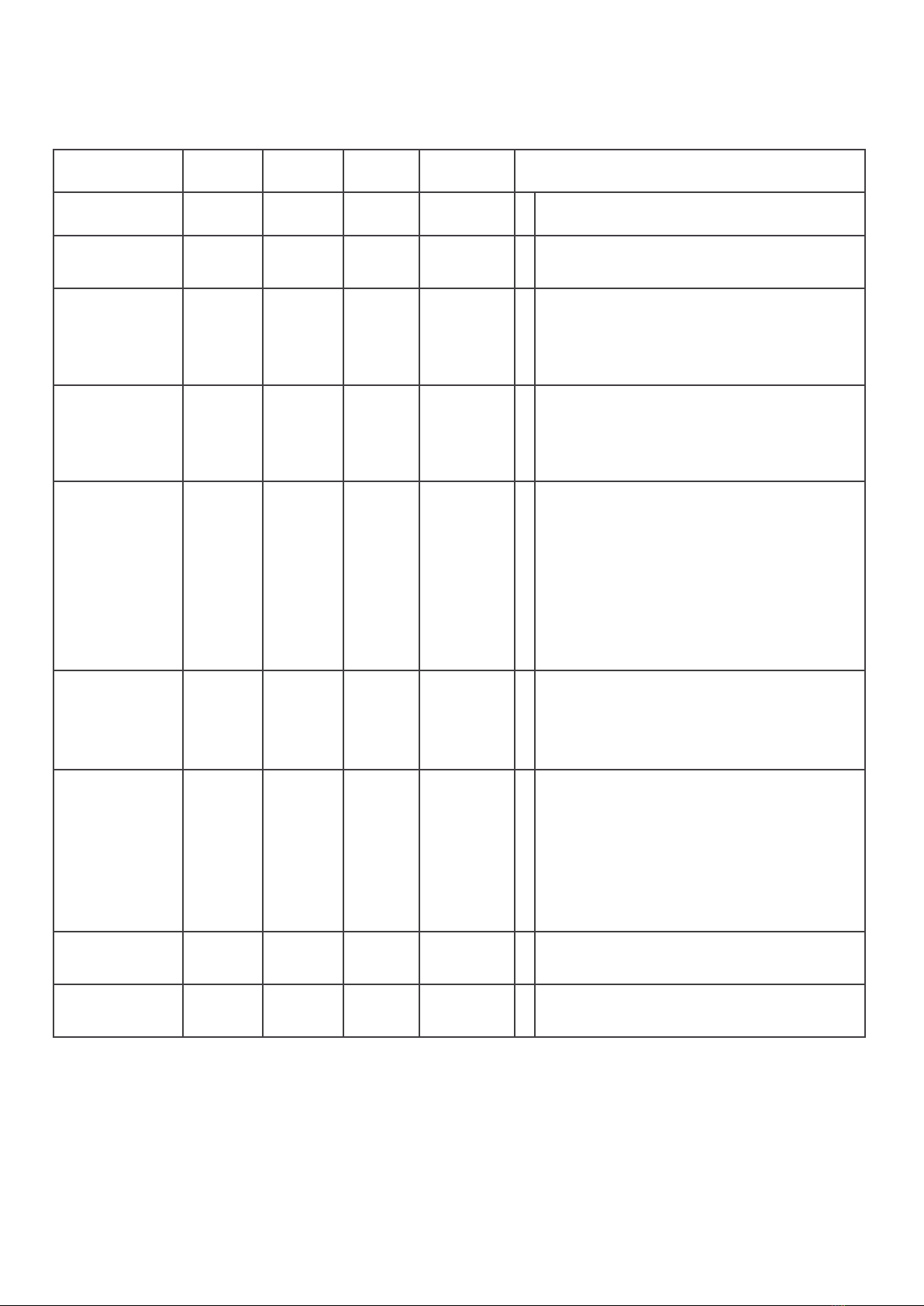
14
When lights are ashing, you should look for the reason, and act before using the toilet. Immediate action is
required when irregularities such as odours, poor incineration or system failures occur, in order to avoid
consequential damage and unnecessary repair costs.
Resetting the electronic
During cleaning and fault nding, resetting the electronic unit may sometimes be helpful. Do this by pushing the
start button, this will cause a short beep to be heard. Hold down the button for about 8 seconds until a long beep
is heard, then release button.
Other sound/light signals
• >11.5V is the normal operating voltage (green LED shines continuously)
• <11.0V is low voltage (green LED is blinking)
• <10.5V is the minimum permitted battery voltage (10 beeps + green light blinking continuously after 1.5 min).
The gas supply is disconnected.
• <9.5V is a critically low voltage (10 low beeps once and immediate disconnect)
TROUBLESHOOTING / MESSAGES
Error RED YELLOW GREEN SOUND ACTIONS
Ash container
should be emptied
FLASHING
Alternately
FLASHING
Alternately
STEADY
ON 3 BEEPS 1 Remove and empty the ash container
Ash container must
be emptied.
Toilet locked.
STEADY
ON STEADY ON STEADY
ON
3 BEEPS
10 SECONDS
APART
1 Remove and empty the ash container
Burner fan error FLASHING FLASHING FLASHING
1
2
3
Check fan for obstructions and ensure that fan blades
are rotating properly
Reset toilet “hold down start”
Open lid until red light ashes, close lid and push start
If error persists, call support
Ventilation fan error FLASHING OFF FLASHING 10 BEEPS
1
2
3
Check fan for obstructions and ensure that fan blades
are rotating properly
Reset toilet “hold down start”
Open lid until red light ashes, close lid and push start
If error persists, call support
Malfunctioning
hatch mechanism FLASHING OFF STEADY
ON 10 BEEPS
1
2
3
4
5
6
If toilet is warm, reset toilet
Open lid until red light ashes, close lid and push start
If unsuccessful, reset toilet, insert a bowl liner and
pour 3 cups of water into the liner, close lid and push
start
If unsuccessful wait until the toilet has cooled (fan
stopped)
Restart toilet and open lid when the hatch is opening,
remove stuck items manually
If problem persists, call support
Ash container out
of position FLASHING FLASHING STEADY
ON 3 BEEPS
1
2
3
Adjust the position of the ash container, rotate to the
left side
Control that the stop pin on the container is intact
Visually check the condition of the magnet on the
container
If problem persists, call support
Heating circuit
interrupted OFF FLASHING STEADY
ON
CONTINUOUS
BEEPS
1
2
3
3
4
Reset the toilet and wait 15 minutes.
Control that you have gas
Check bimetal thermostat on right hand side of toilet.
’Unscrew grey plug’ and ’push’ on fuse inside with
nger, do not use any sharp objects.
If the fuse was triggered, you will hear a click. See
section 5.0 page 25.
If the fuse was not the problem, restart toilet and try to
start toilet, repeat a couple of times.
If the problem is not solved, call for service
Toilet lid sensor is
triggered FLASHING OFF STEADY
ON NONE
1
2
3
Check the magnet situated inside the toilet lid
Close lid
If problem persists, call support
Malfunctioning
temperature sensor OFF FLASHING FLASHING CONTINUOUS
BEEPS
1
2
3
Reset toilet
Open lid until red light ashes, close lid and push start
If failure persists, call support