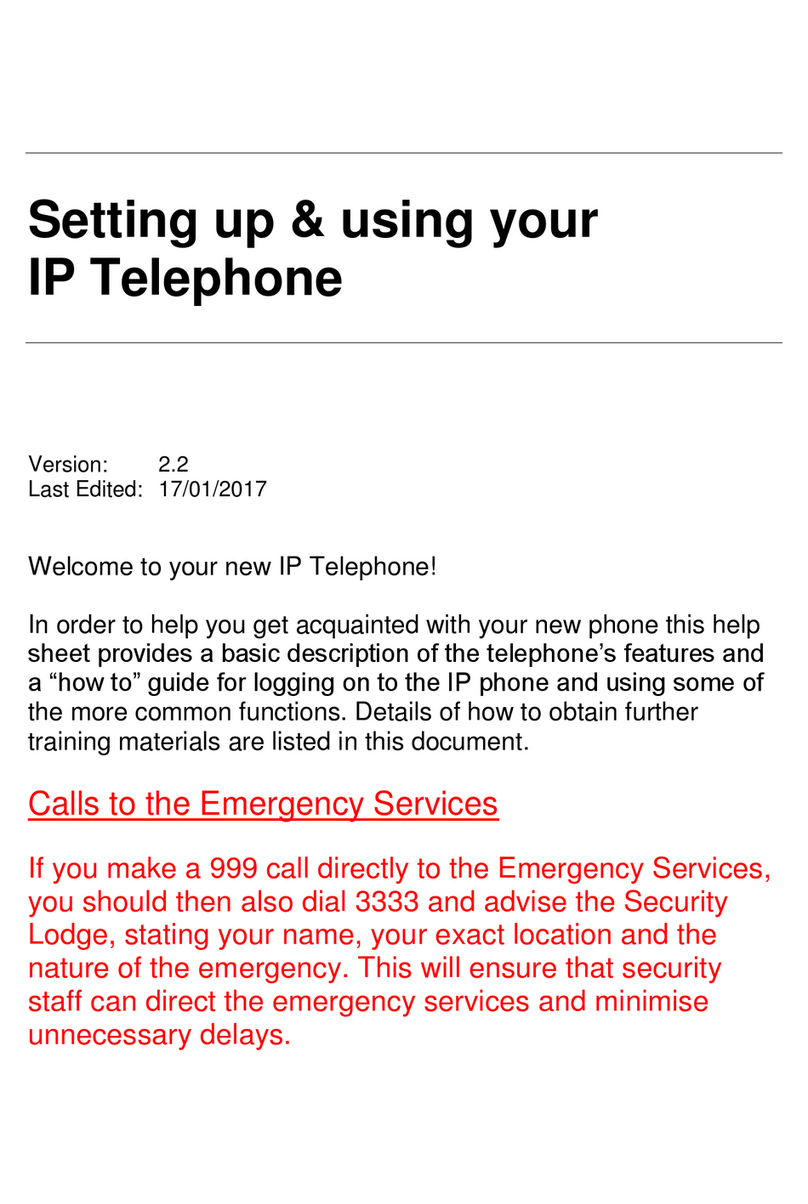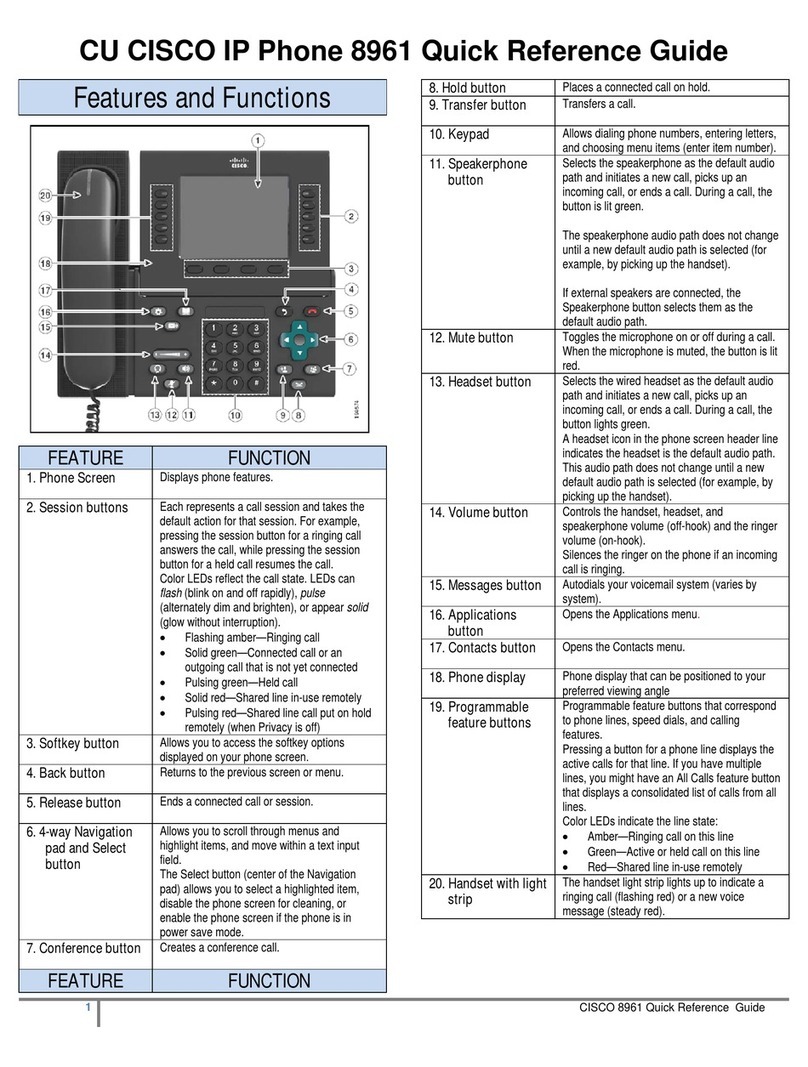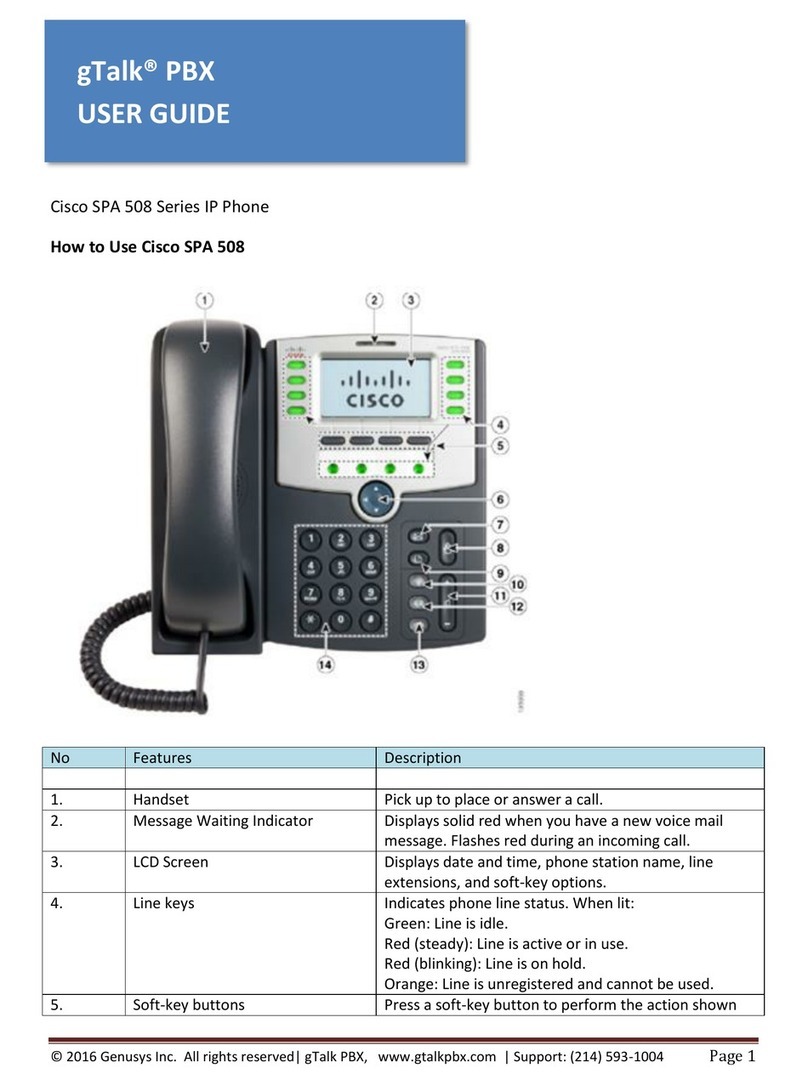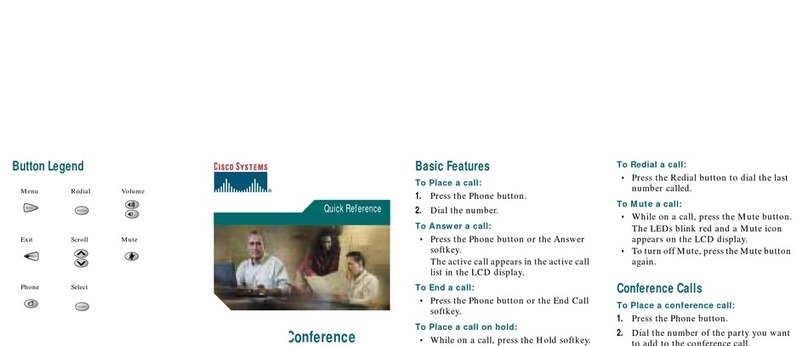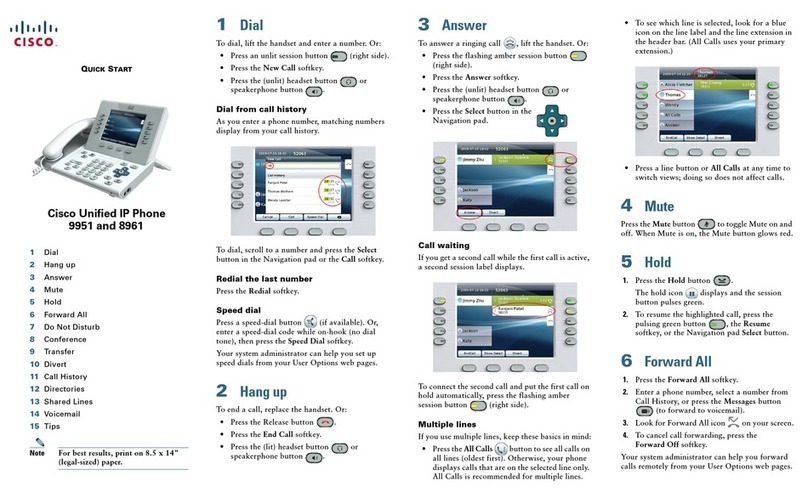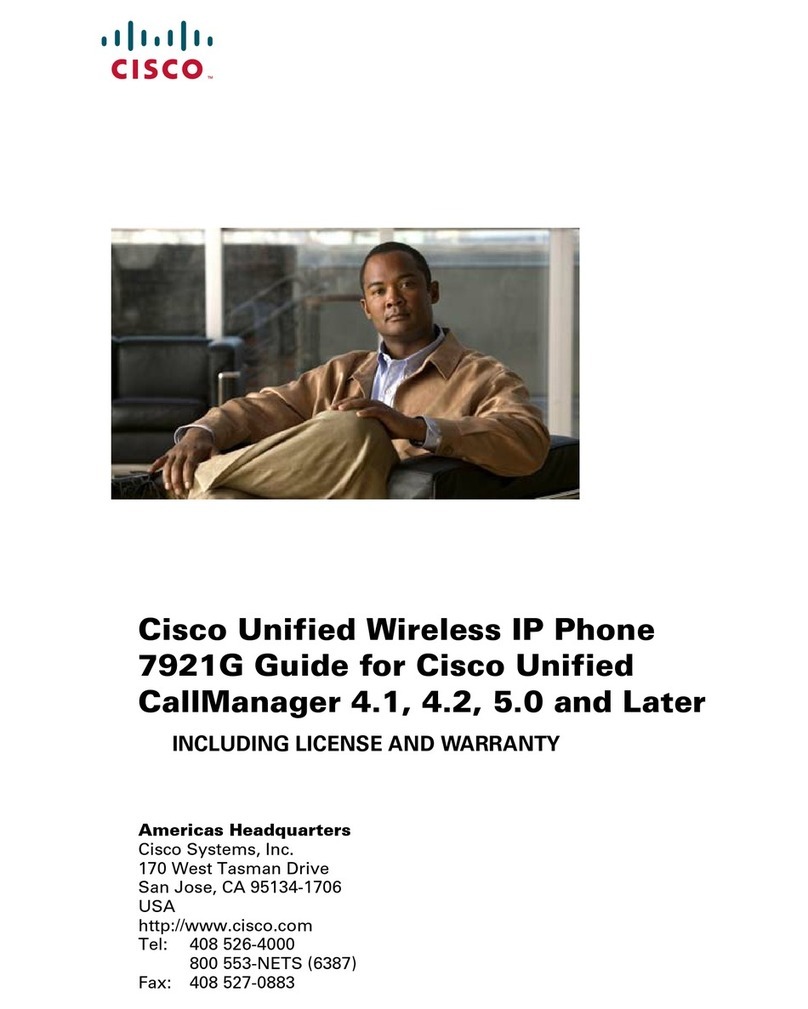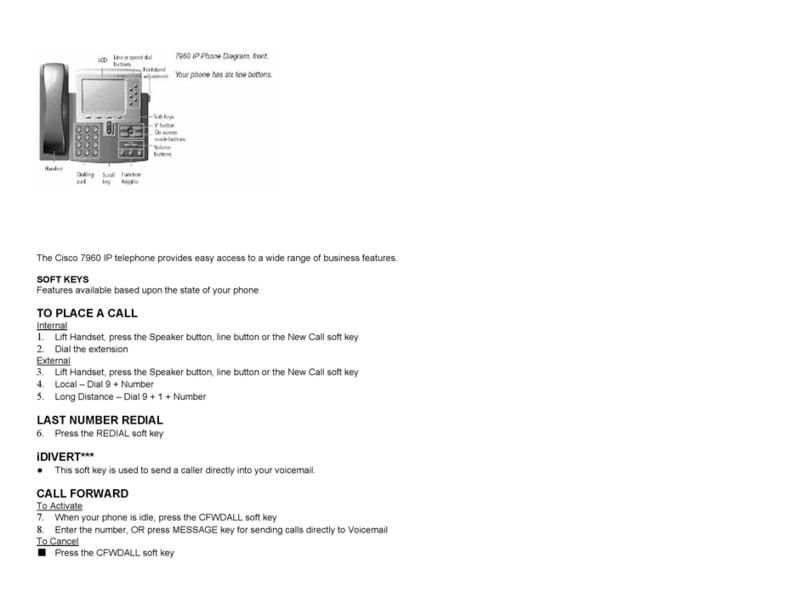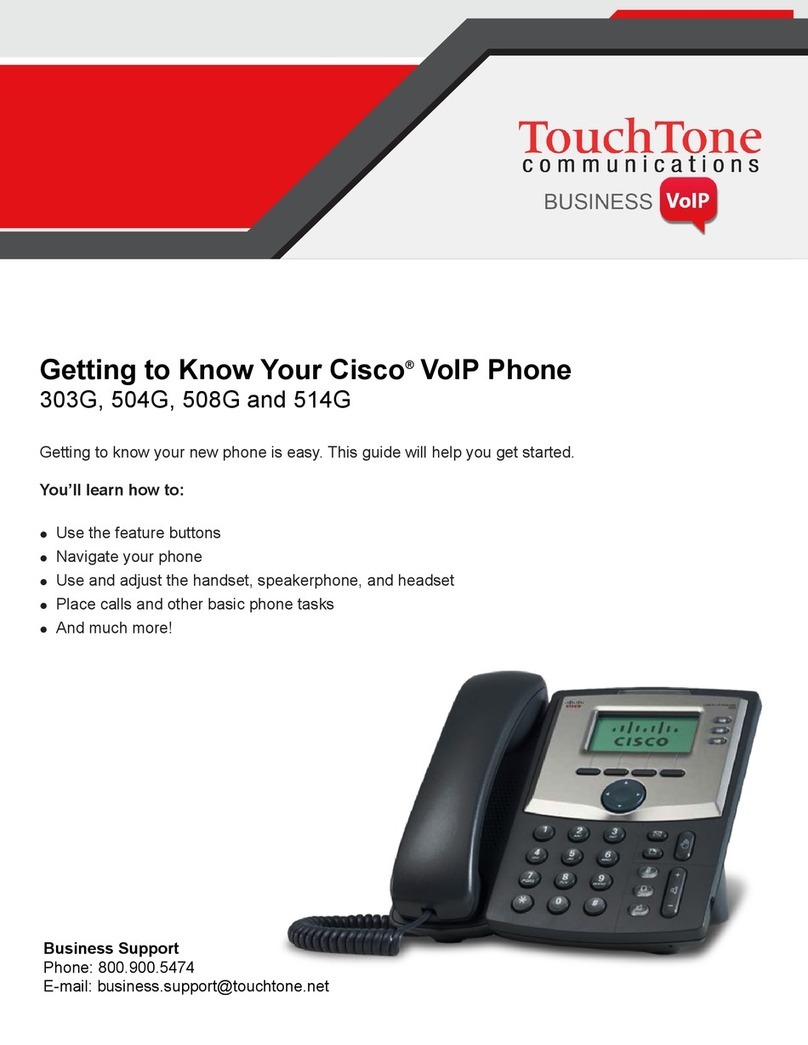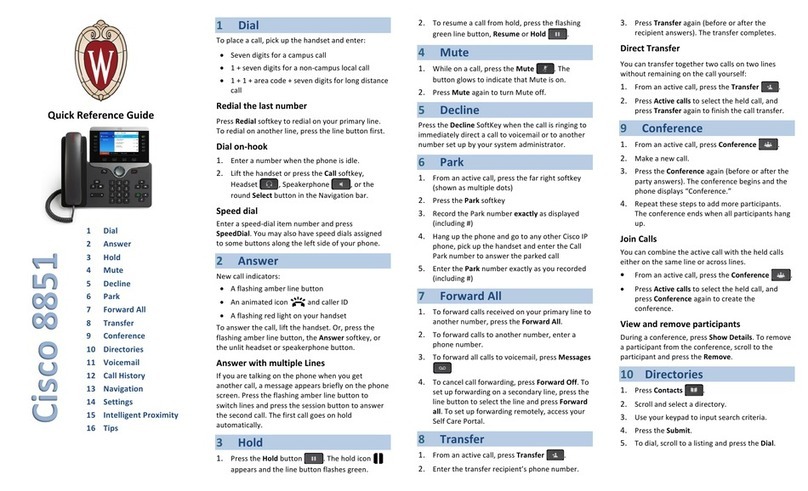|Cisco IP Phone 8841/8851 and 8861 User Guide
5. All rights reserved. Confidential.
Contents
Contents ........................................................................................................................................... 3
Setting Up Your Phone ..................................................................................................................... 6
What you’ll need ........................................................................................................................... 6
Assembling the phone .................................................................................................................. 6
Connecting to your router ............................................................................................................. 6
Connecting the Service ................................................................................................................ 7
Key Features .................................................................................................................................... 8
Feature Table ............................................................................................................................... 8
Cisco 8841.................................................................................................................................... 8
Cisco 8851.................................................................................................................................... 8
Cisco 8861.................................................................................................................................... 9
Your phone's display and buttons .................................................................................................. 10
Using Your Phone........................................................................................................................... 12
Using Line Keys.......................................................................................................................... 12
Using Busy Lamp fields .............................................................................................................. 12
Phone Screen Features.............................................................................................................. 13
Making Calls ................................................................................................................................... 14
Audio Path Selection .................................................................................................................. 14
Make Calls .................................................................................................................................. 14
Make a Call with the Speakerphone ....................................................................................... 14
Make a Call with a Standard Headset..................................................................................... 14
Redial a Number......................................................................................................................... 15
Answering Calls .............................................................................................................................. 16
Answer a Call.............................................................................................................................. 16
Answer Call Waiting ................................................................................................................... 16
Decline a Call.............................................................................................................................. 16
Turn On Do Not Disturb .............................................................................................................. 16
Call Park ..................................................................................................................................... 17
Place a Call on Hold with Call Park......................................................................................... 17
Retrieve a Call on Hold with Call Park .................................................................................... 17
Forward Calls.............................................................................................................................. 18
Conference Calls and Meetings ..................................................................................................... 19
Add Another Person to a Call ..................................................................................................... 19