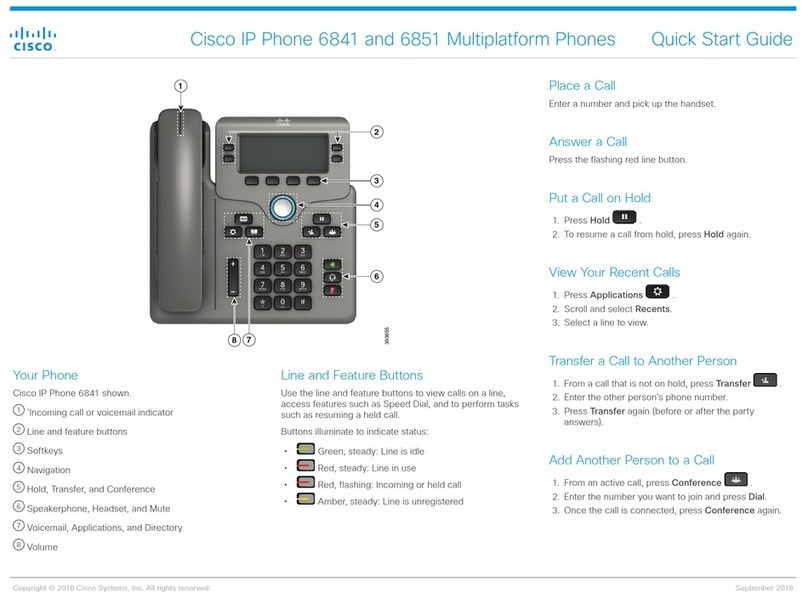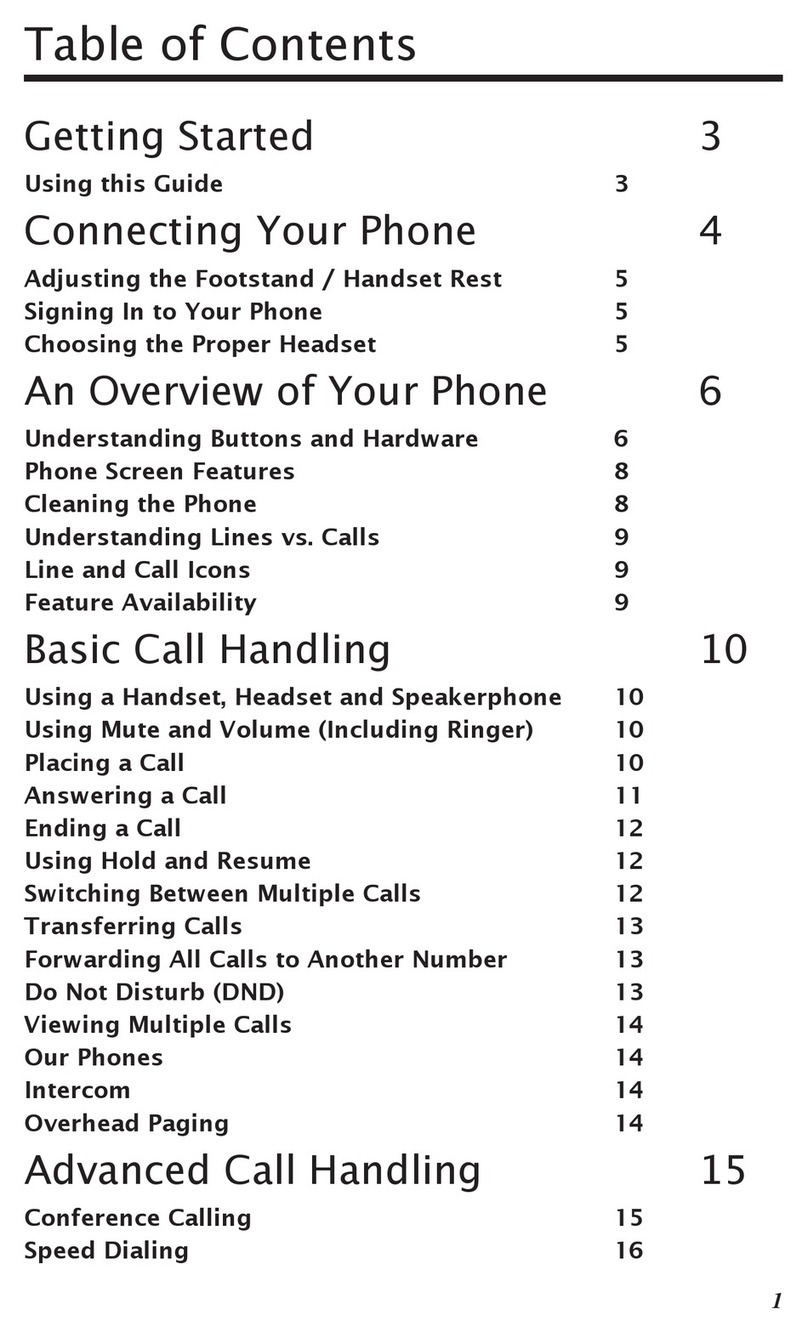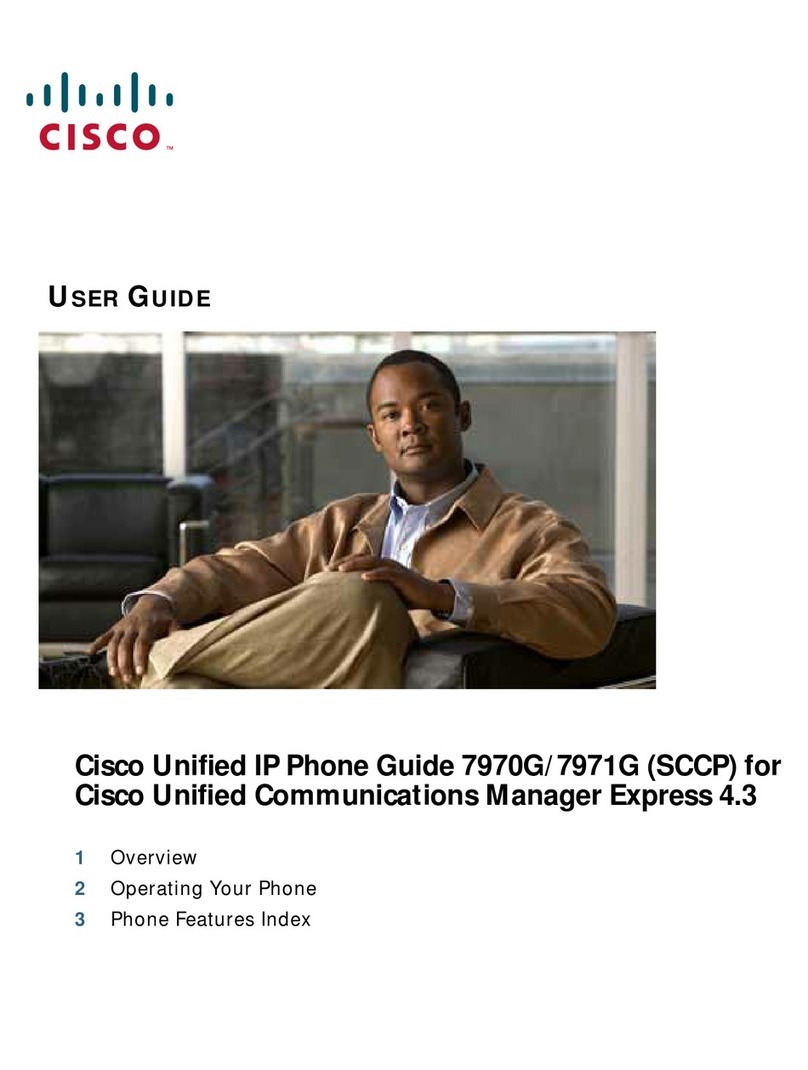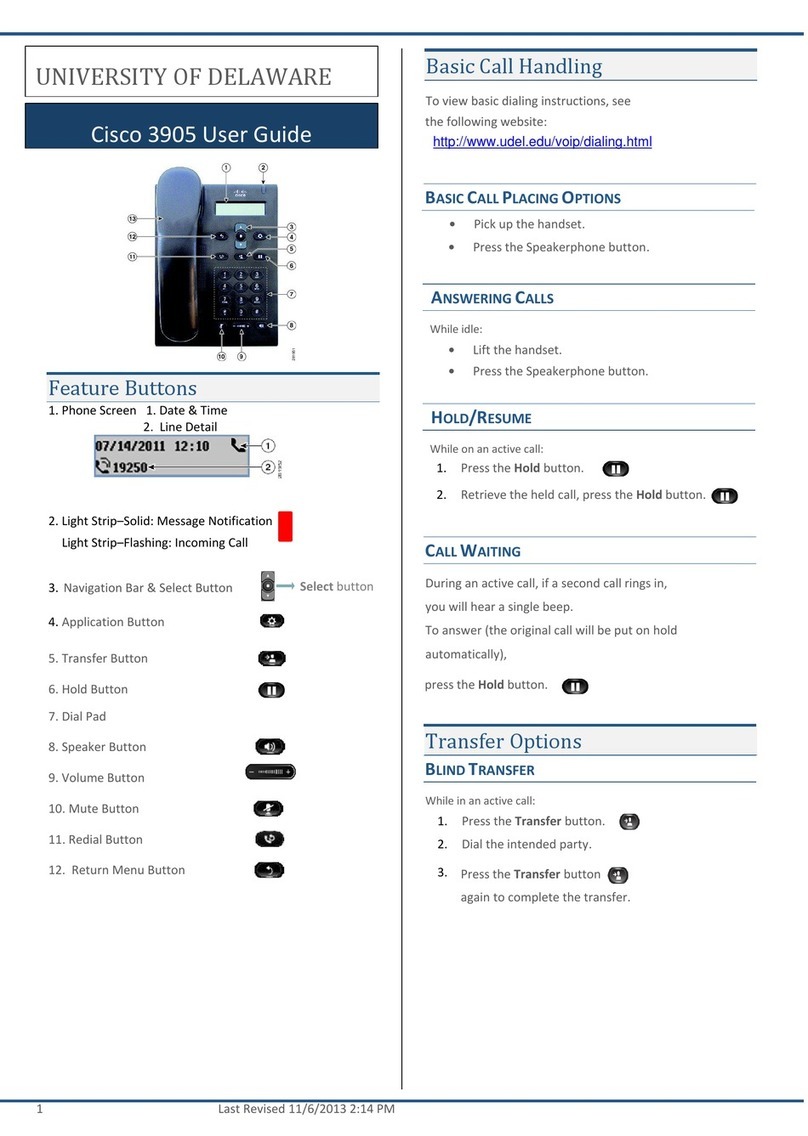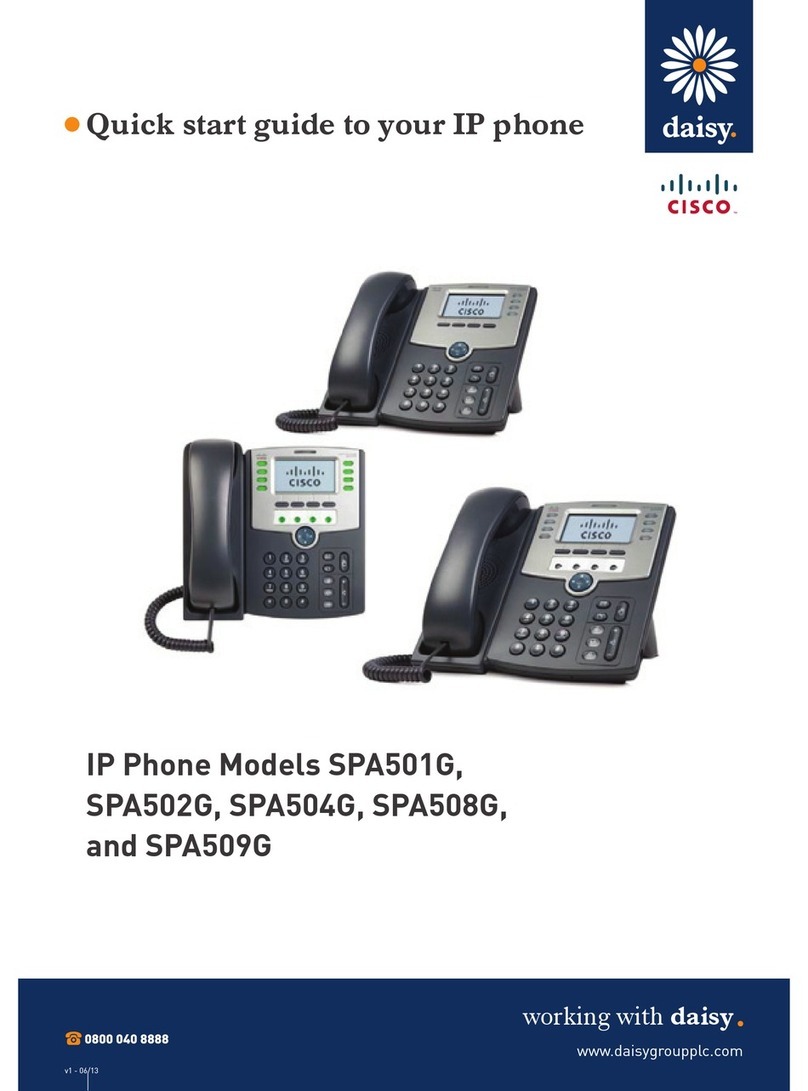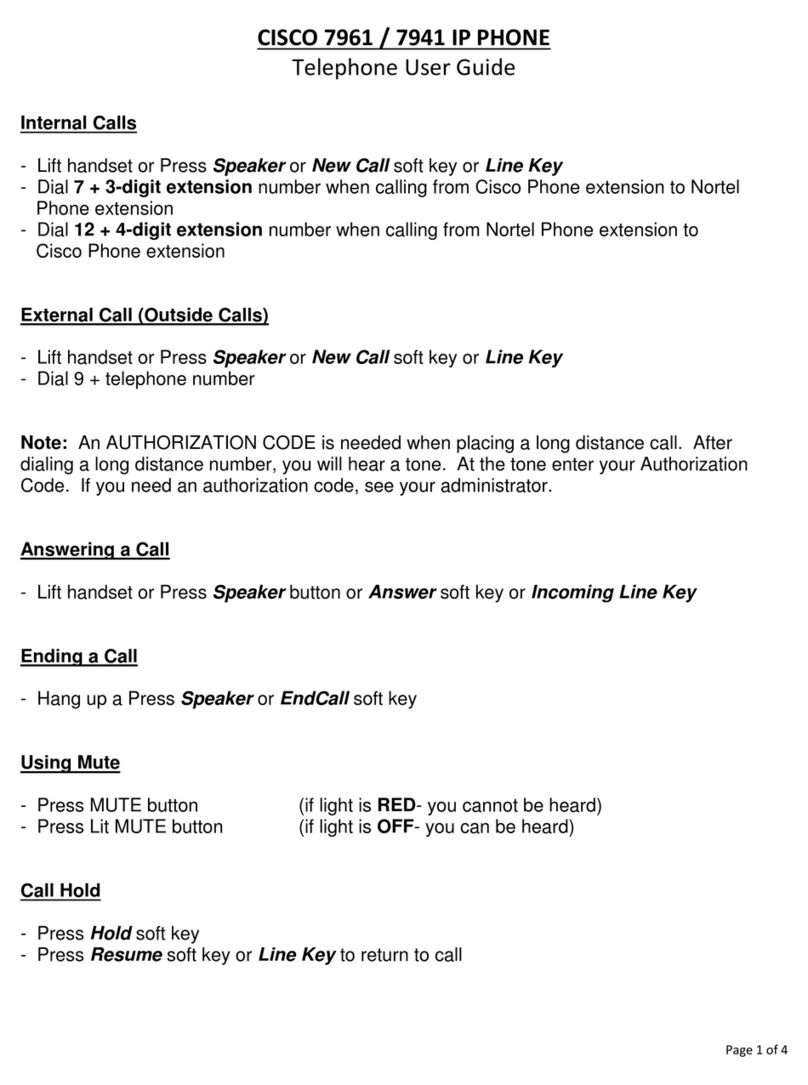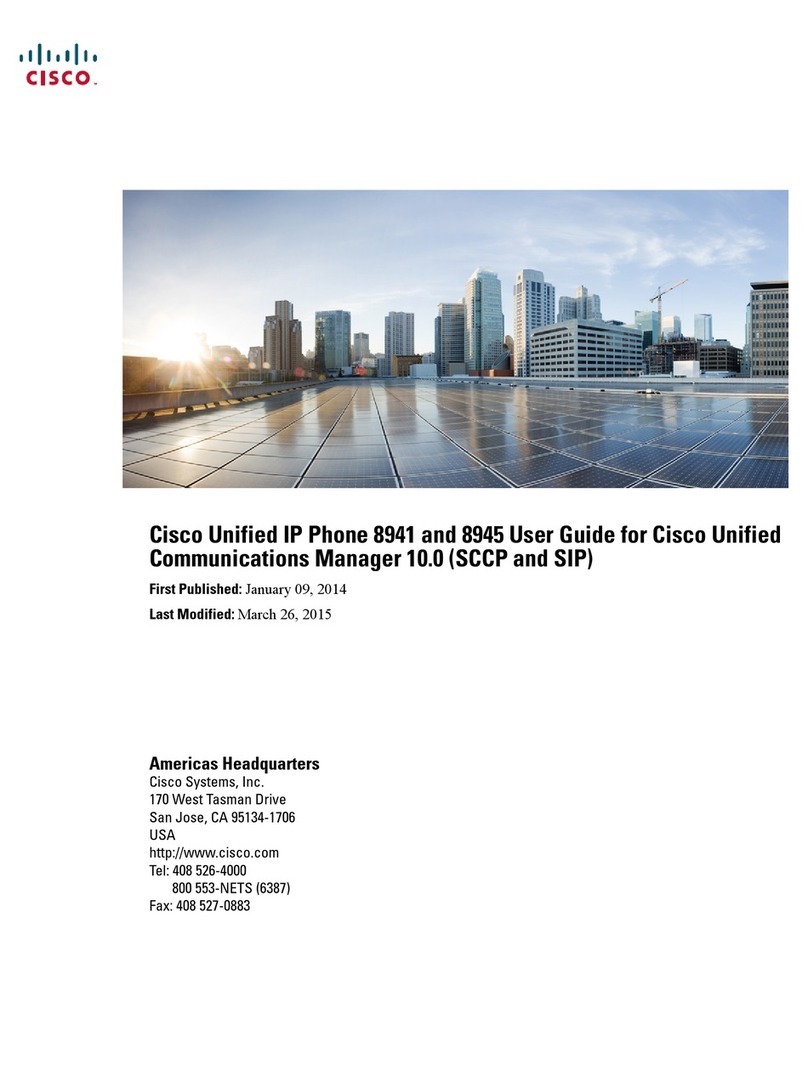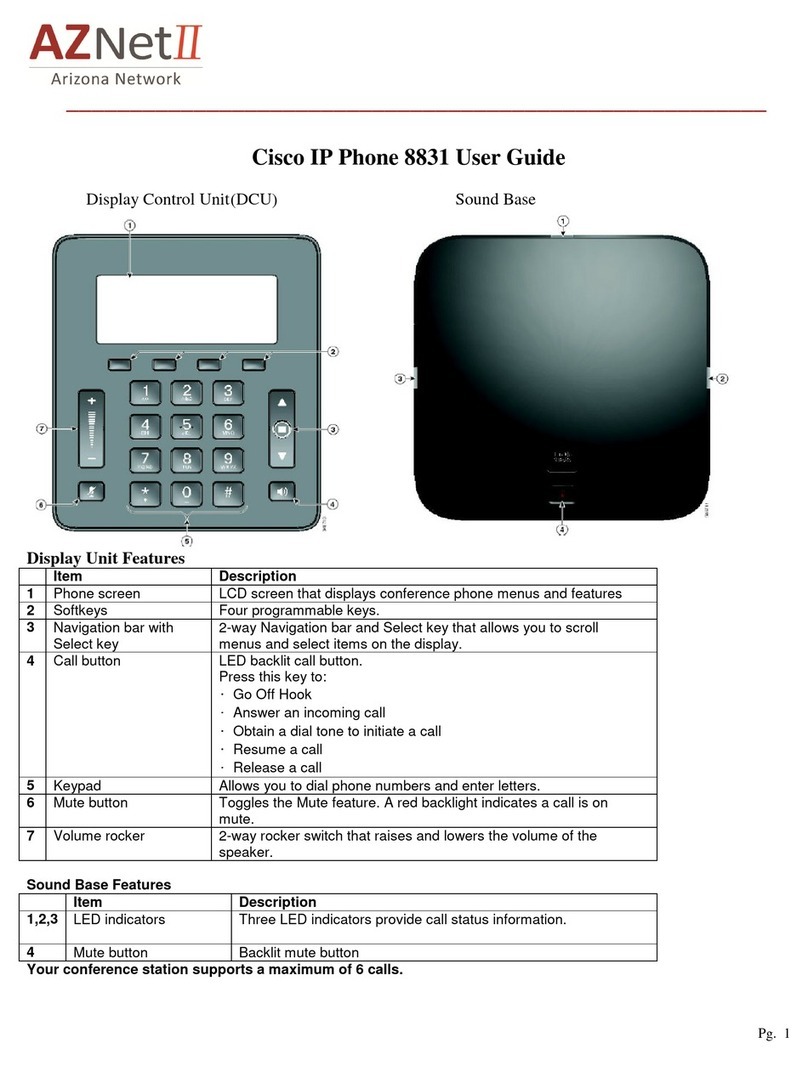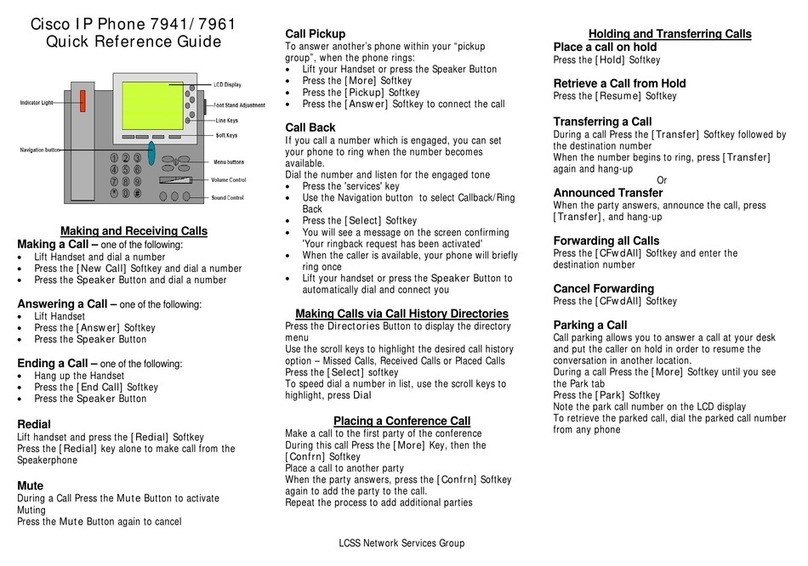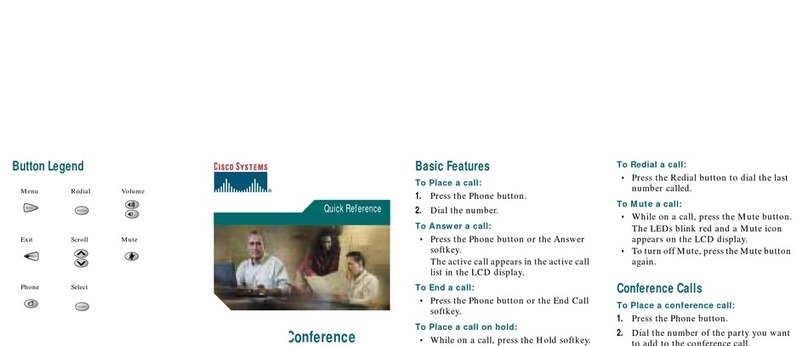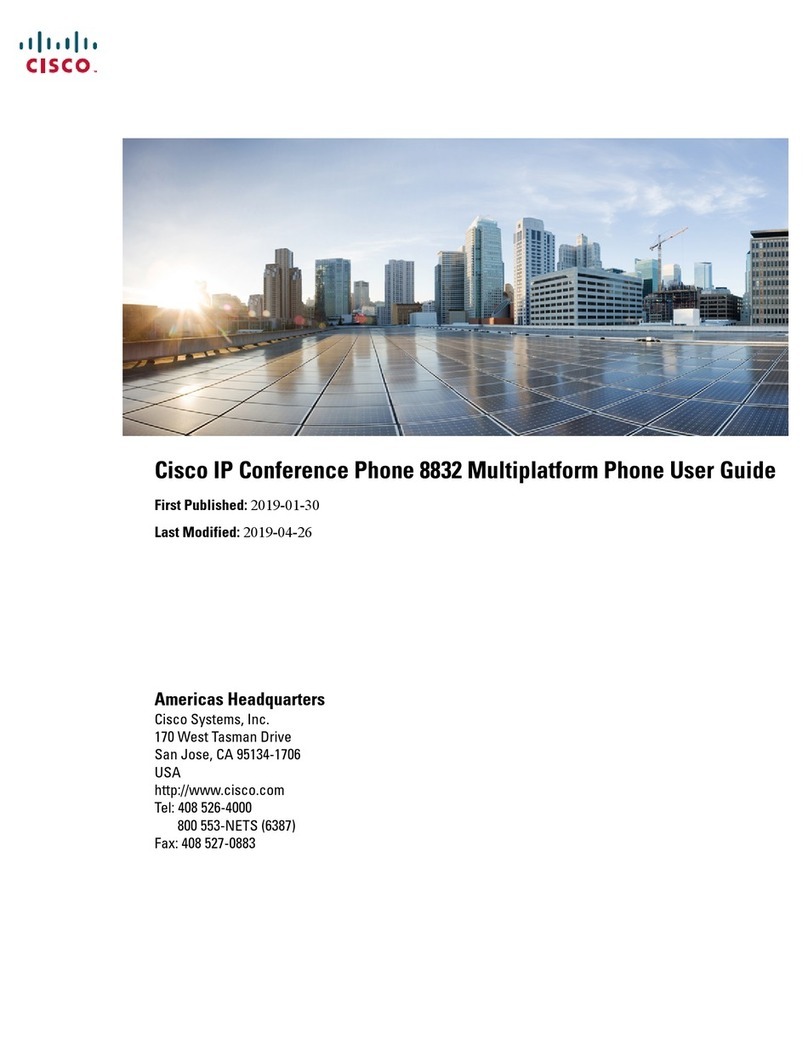ii
Picking Up aCall .....................................................................................................................53
Placing a Three-Way Conference Call...................................................................................54
Using the PhoneDirectories ...................................................................................................55
Using the Call HistoryLists .....................................................................................................60
Setting or Changing a Phone Password ................................................................................62
Accessing Voicemail ..............................................................................................................64
Using Advanced PhoneFeatures ................................................................65
Configuring Privacy and SecurityFeatures.............................................................................65
Creating and Using Speed Dials............................................................................................68
Using the IP PhoneWith Your Bluetooth-Enabled Mobile Phone..............................................70
Using the PagingFeature........................................................................................................79
Customizing Your IP PhoneScreen ........................................................................................81
Using Ring Tones
.................................................................................................................84
Configuring Date and Time Parameters on Your Phone .......................................................85
Restarting Your Phone...........................................................................................................86
Viewing Phone, Network, and Call Information......................................................................86
Viewing the Wireless Connection Status ...............................................................................88
Advanced Menus for Technical Support Personnel...............................................................89
Using the Web ConfigurationUtility............................................................90
Logging in to the Phone Web User Interface .........................................................................90
Configuring Your Personal AddressBook ...............................................................................92
Configuring Voice UserParameters........................................................................................94
Viewing Call HistoryLists ........................................................................................................99
Creating Speed Dials ...........................................................................................................100
Configuring Wi-Fi..................................................................................................................101
Configuring Bluetooth...........................................................................................................103
Where to Go From Here ...........................................................................104
Product Resources...............................................................................................................104
Power Adapter Statement ....................................................................................................106