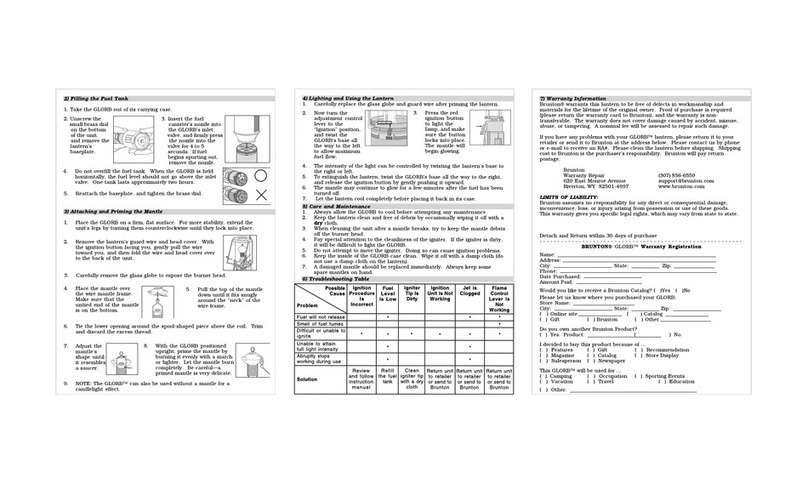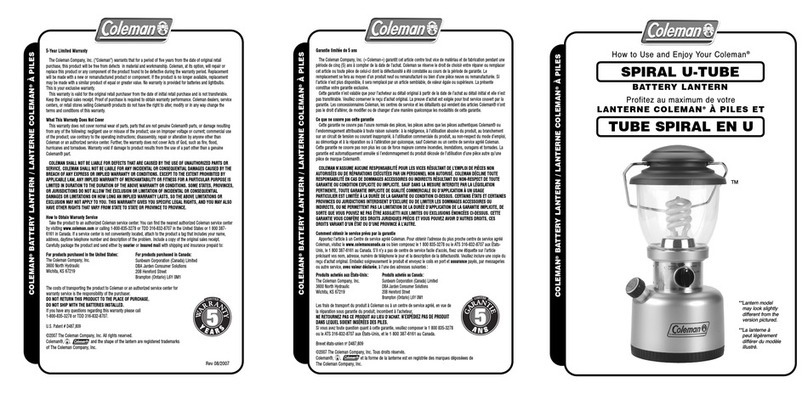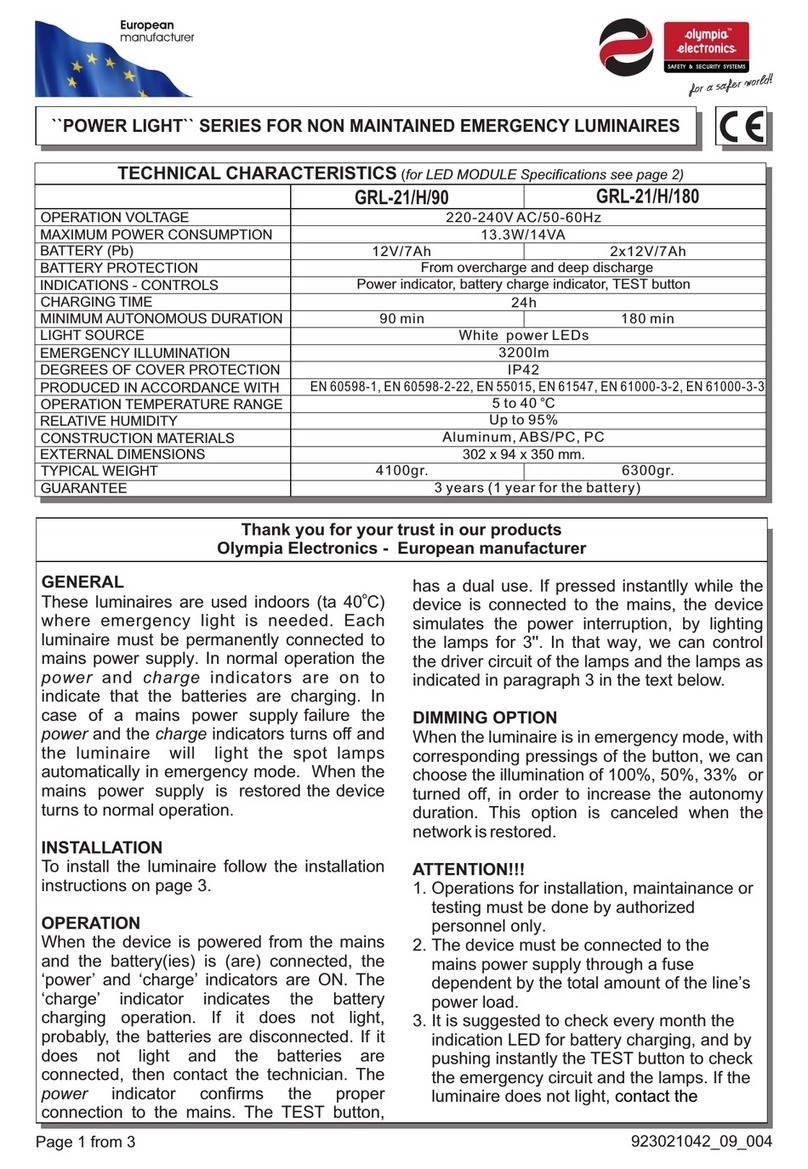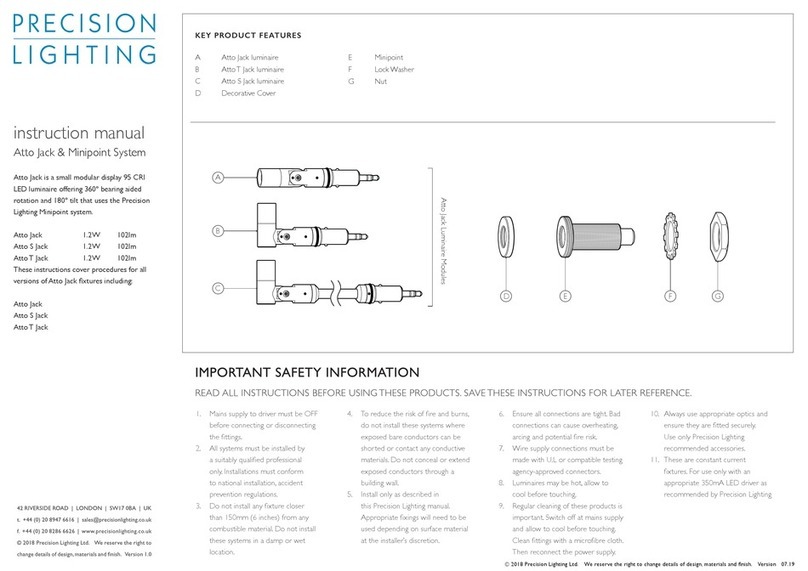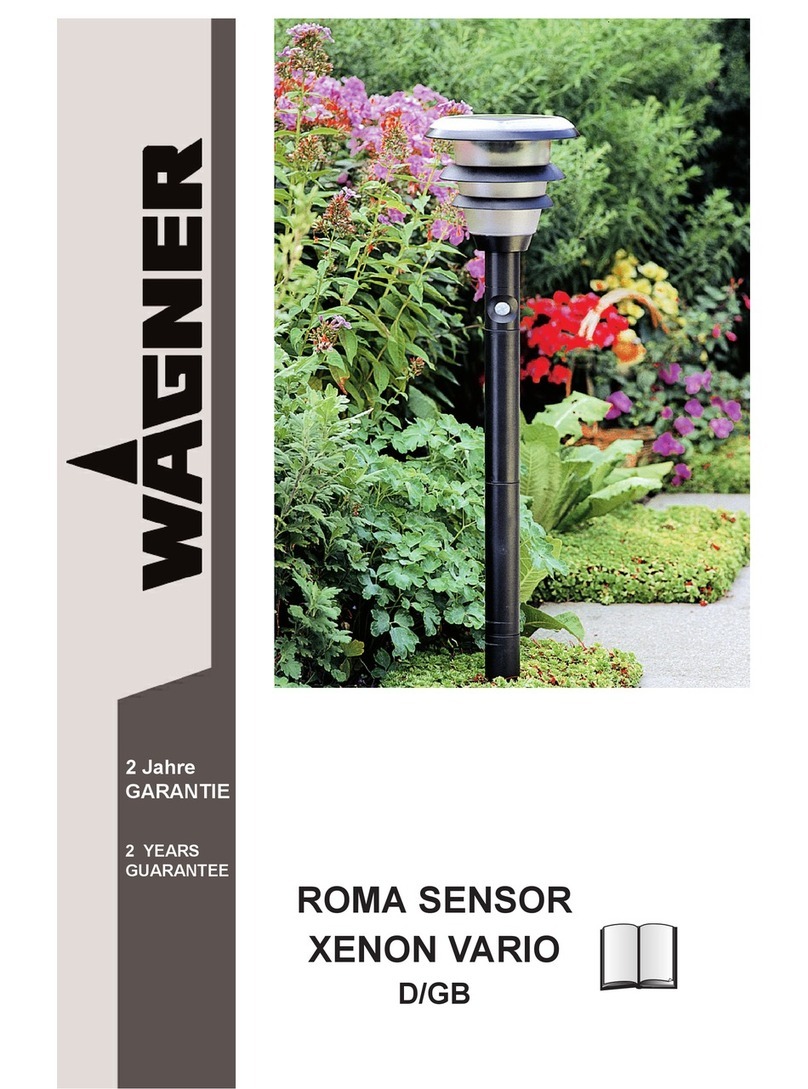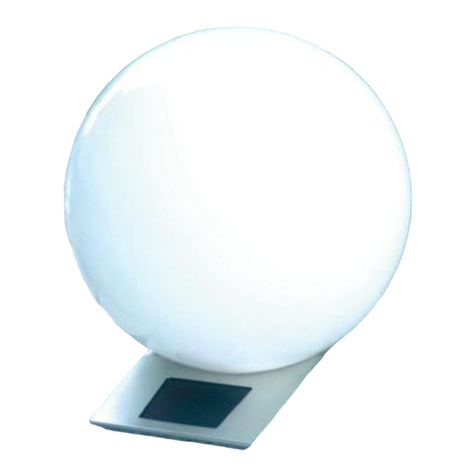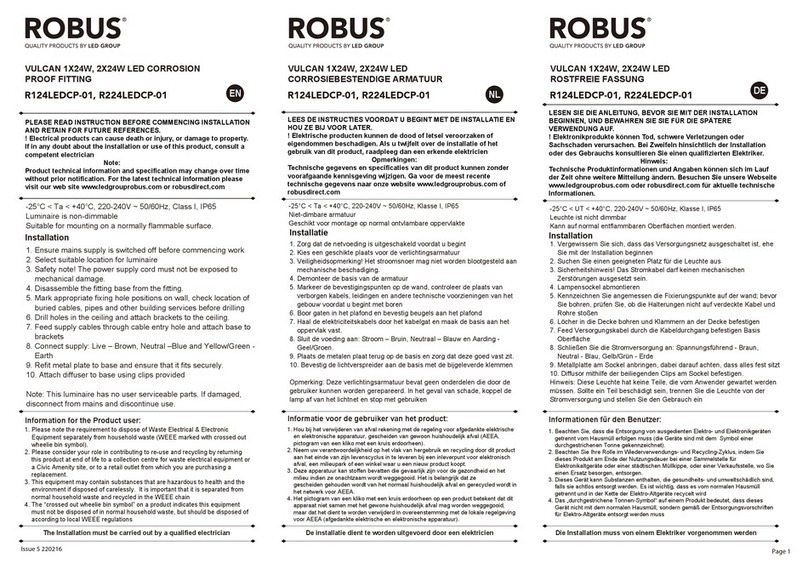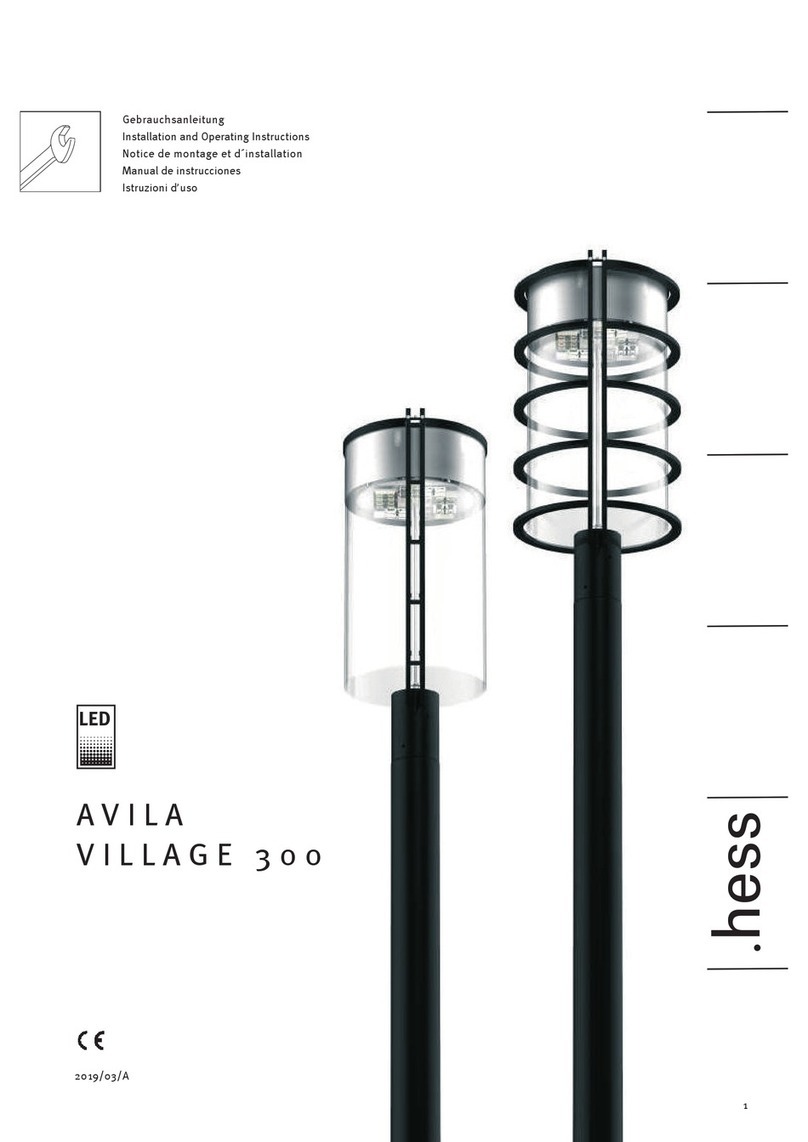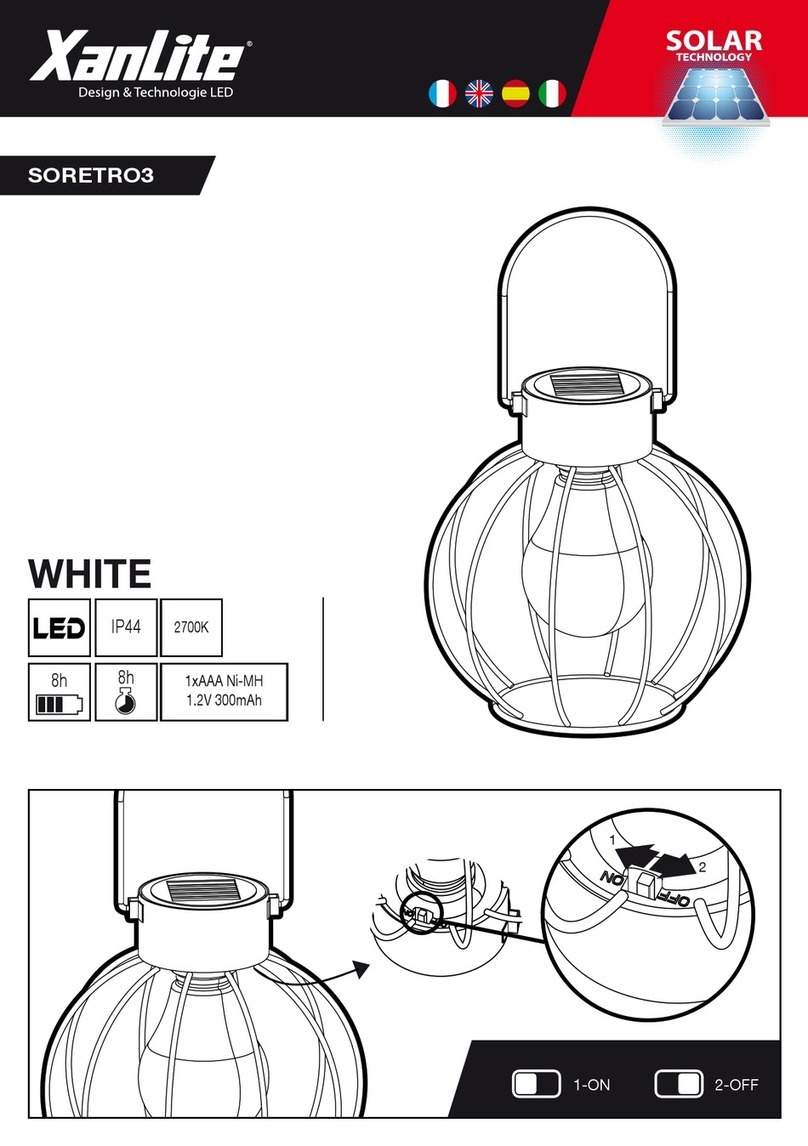Clevertronics L10 LIFELIGHT PRO Manual
Other Clevertronics Lantern manuals
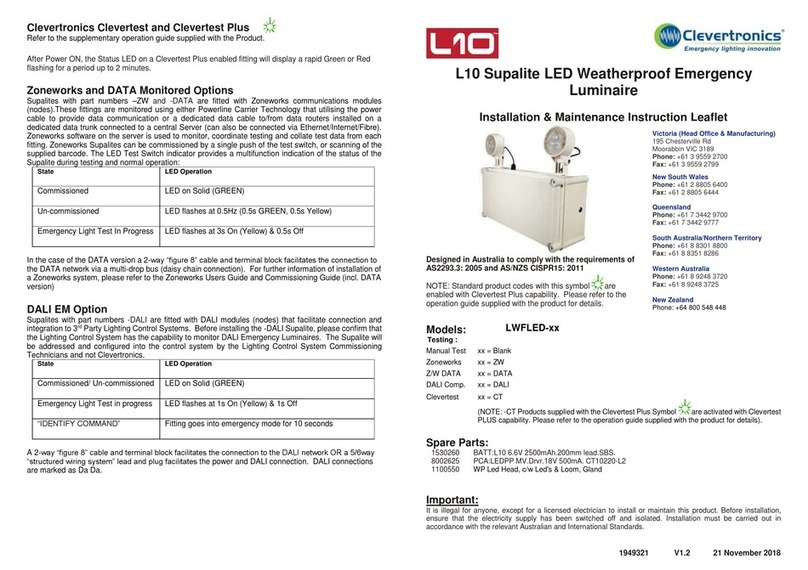
Clevertronics
Clevertronics Supalite L10 LWFLED Series Technical specifications
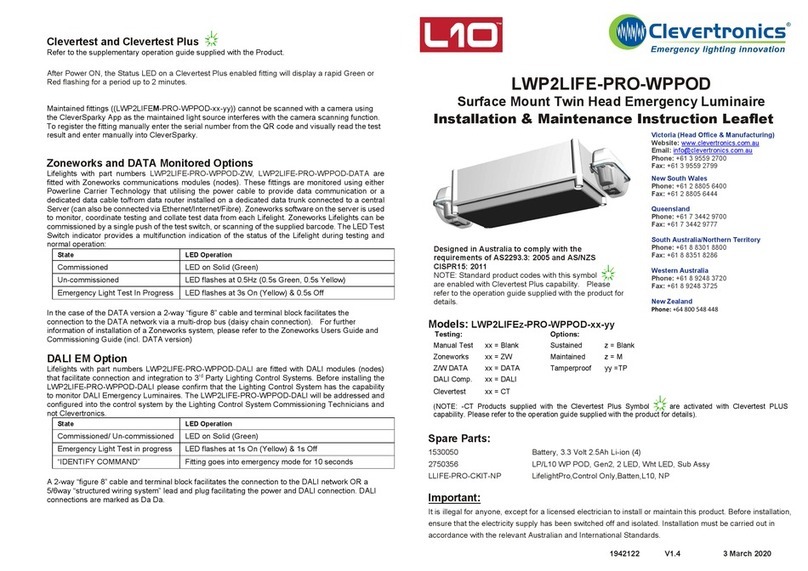
Clevertronics
Clevertronics L10 LWP2LIFE-PRO-WPPOD Series Installation and operating instructions
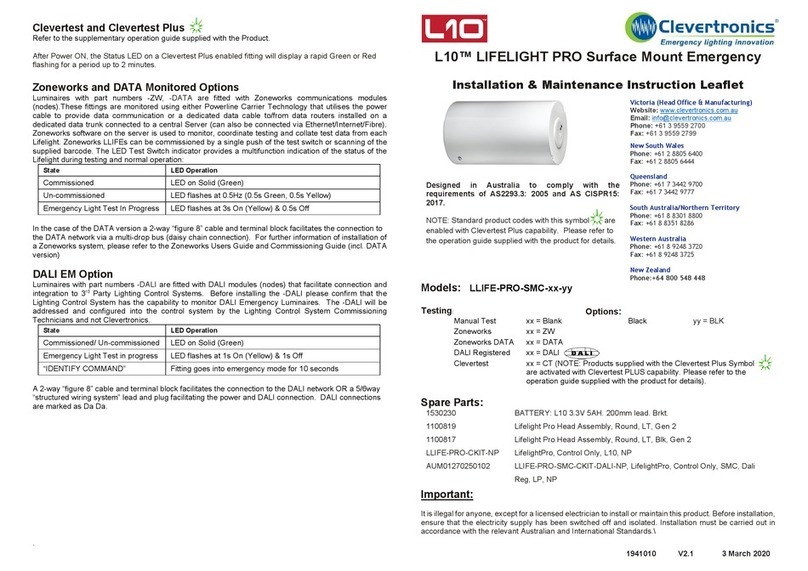
Clevertronics
Clevertronics L10 LIFELIGHT PRO LLIFE-PRO-SMC Series Installation and operating instructions
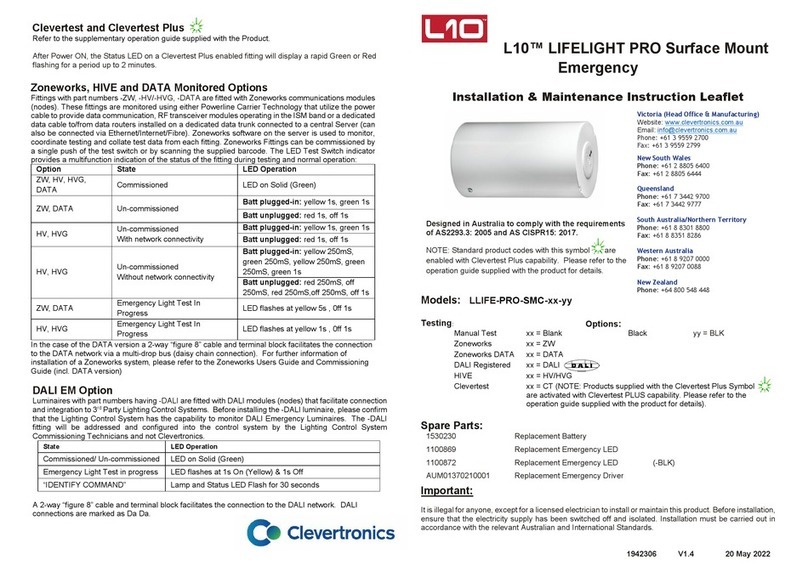
Clevertronics
Clevertronics L10 LIFELIGHT PRO LLIFE-PRO-SMC Series Installation and operating instructions

Clevertronics
Clevertronics LP Supalite CFLLED Series Installation and operating instructions
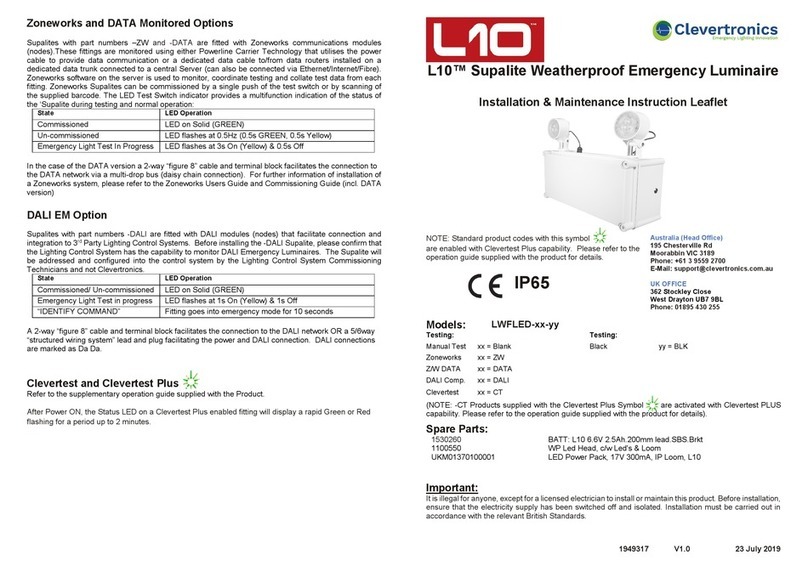
Clevertronics
Clevertronics L10 LWFLED Maintenance and service guide
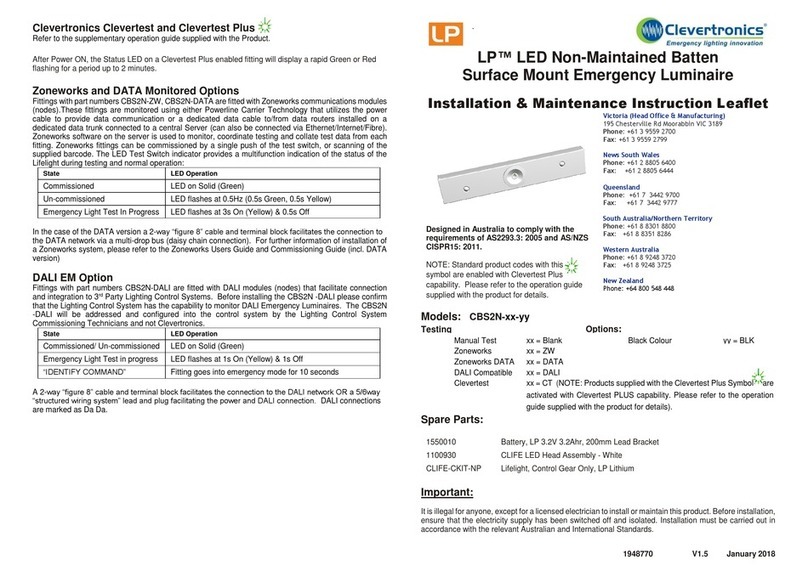
Clevertronics
Clevertronics LP CBS2N Series Technical specifications

Clevertronics
Clevertronics ARGO-600 EM Series Installation and operating instructions
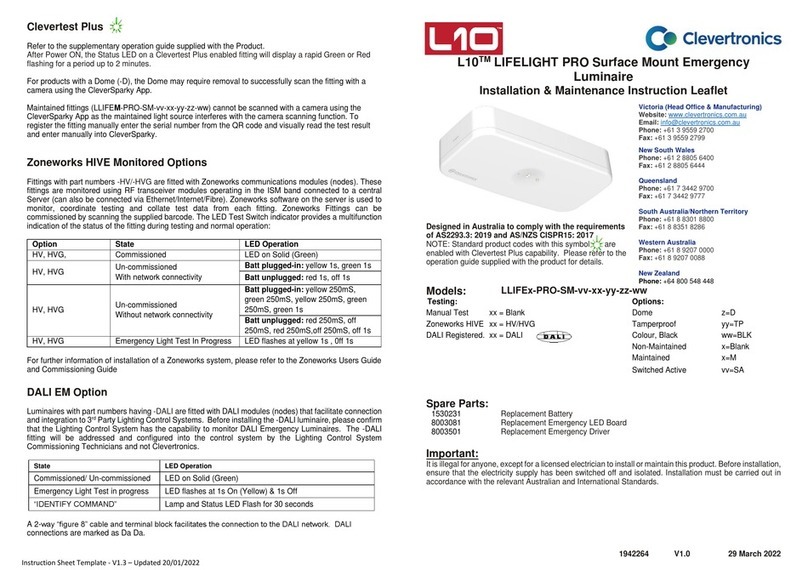
Clevertronics
Clevertronics L10 LIFELIGHT PRO-SM Series User manual
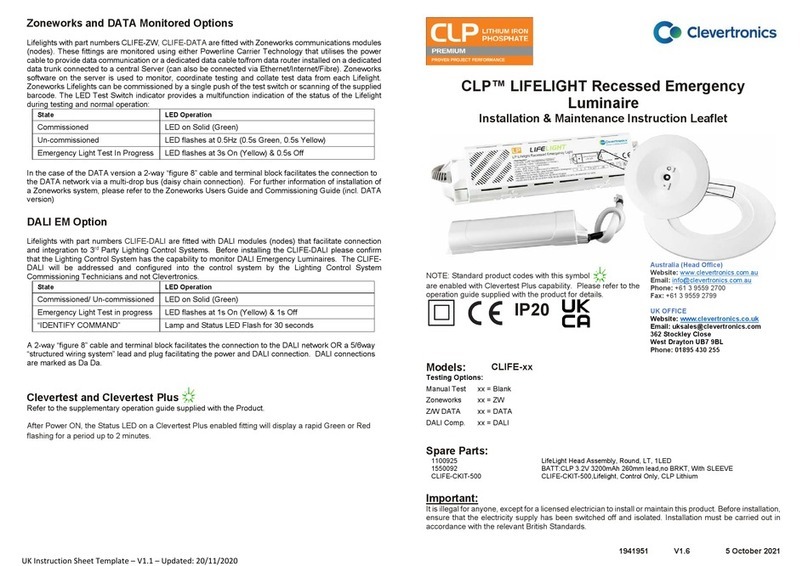
Clevertronics
Clevertronics CLP LIFELIGHT CLIFE Series Maintenance and service guide
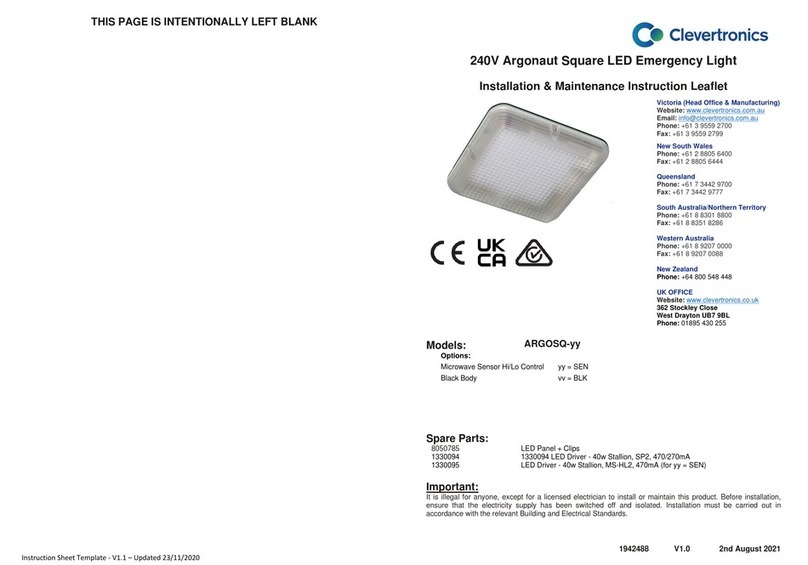
Clevertronics
Clevertronics Argonaut Square ARGOSQ Series Installation and operating instructions
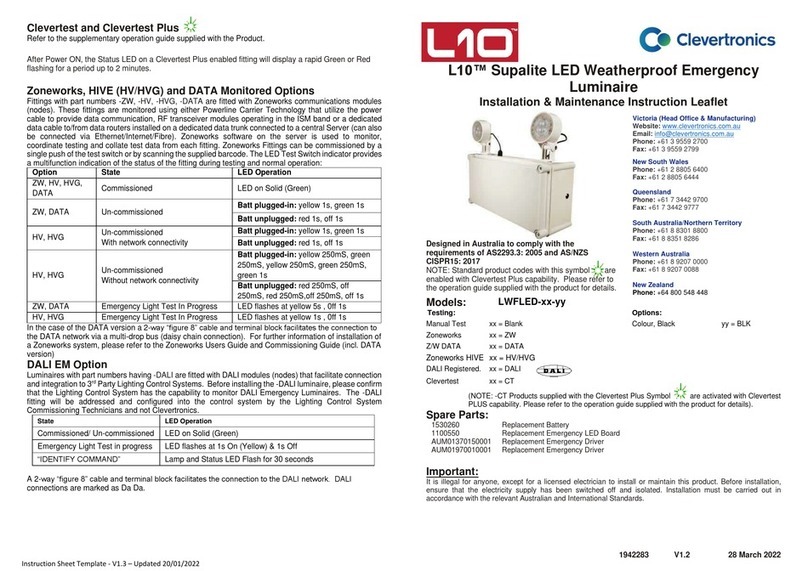
Clevertronics
Clevertronics L10 Supalite LWFLED Series Instruction Manual
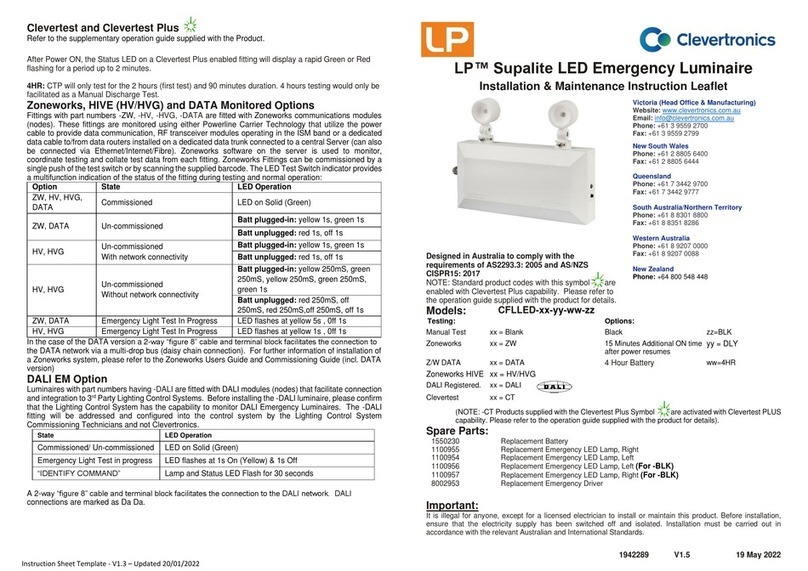
Clevertronics
Clevertronics LP Supalite CFLLED Series Installation and operating instructions

Clevertronics
Clevertronics Argonaut PRO ARGOPRO-1200 Series Installation and operating instructions
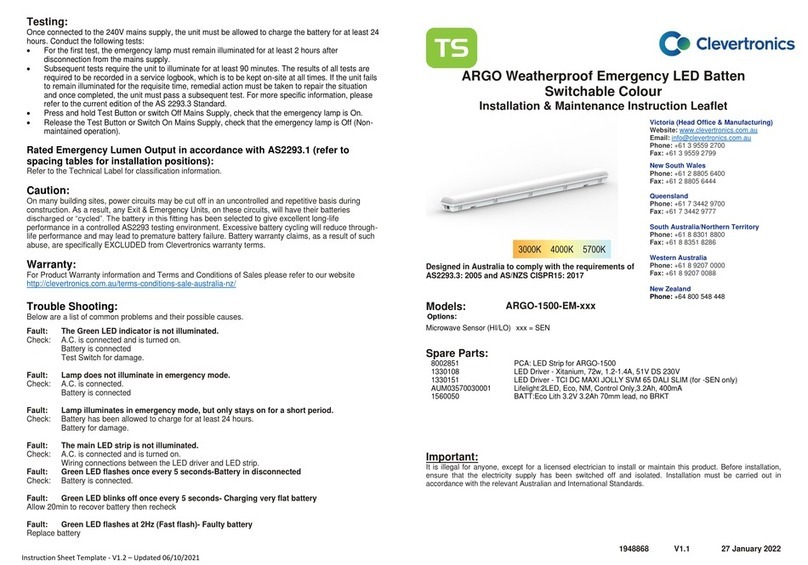
Clevertronics
Clevertronics ARGO-1500-EM Series Installation and operating instructions