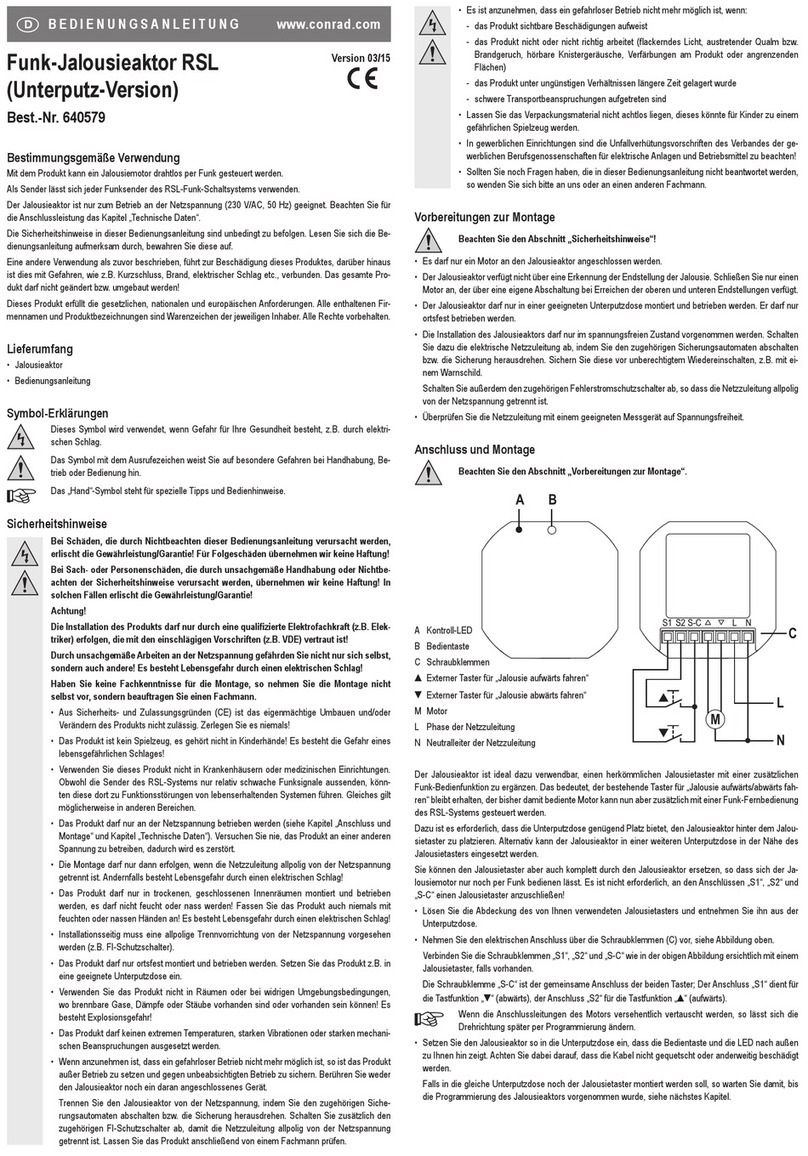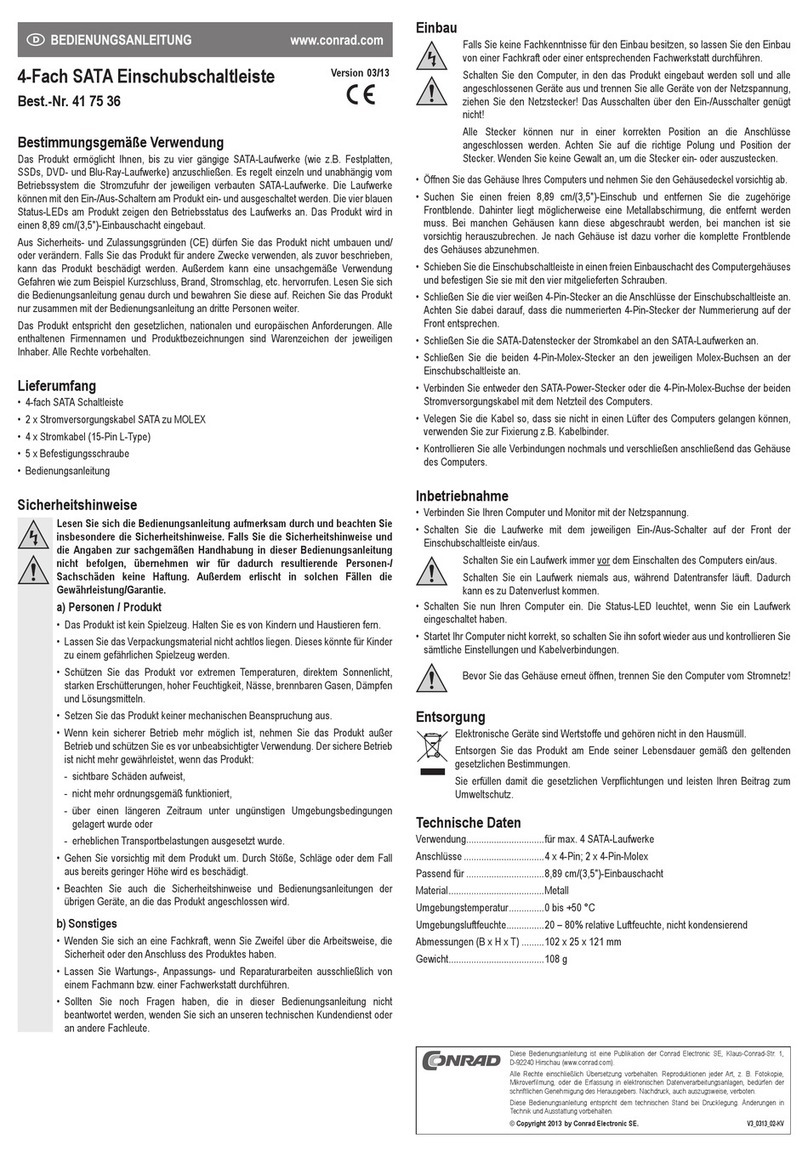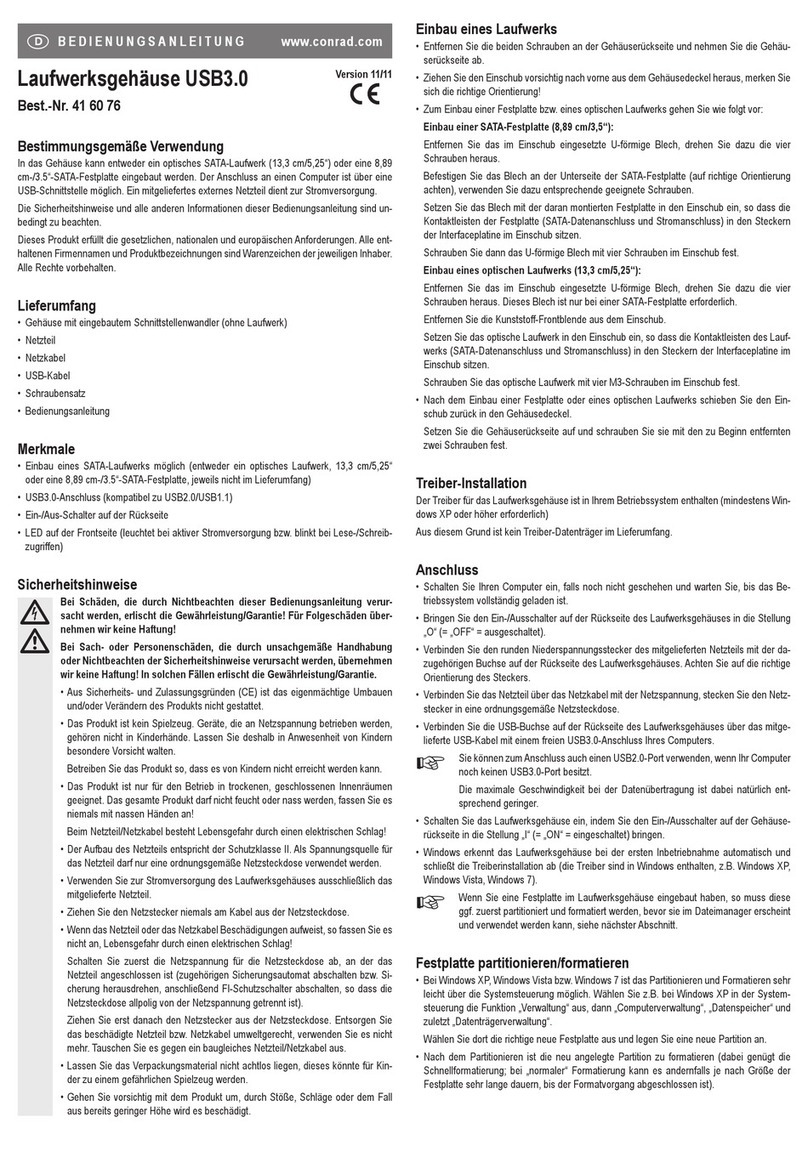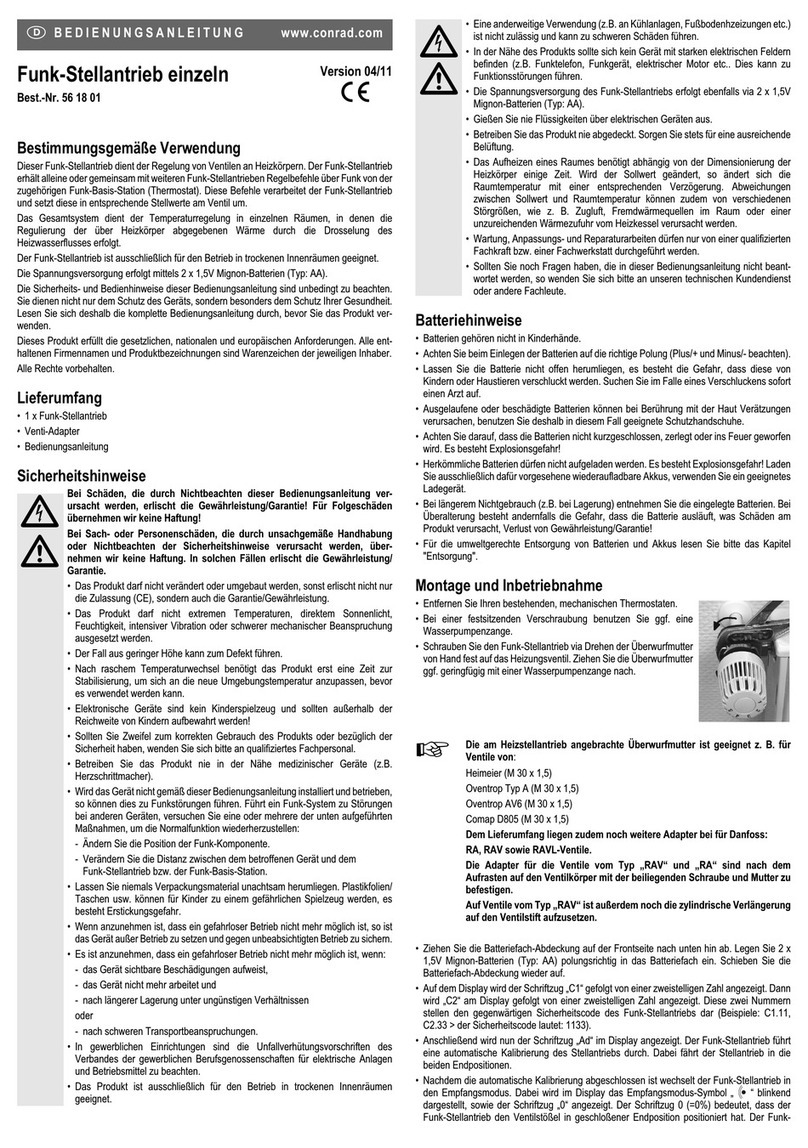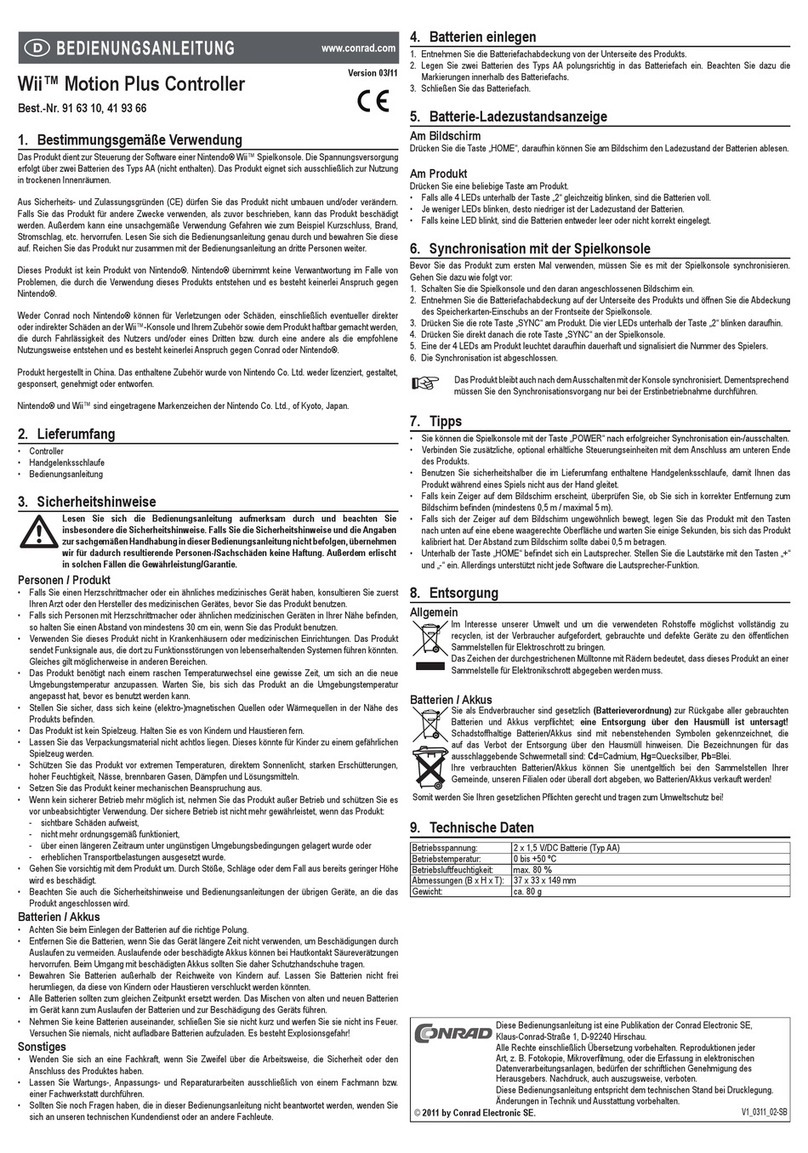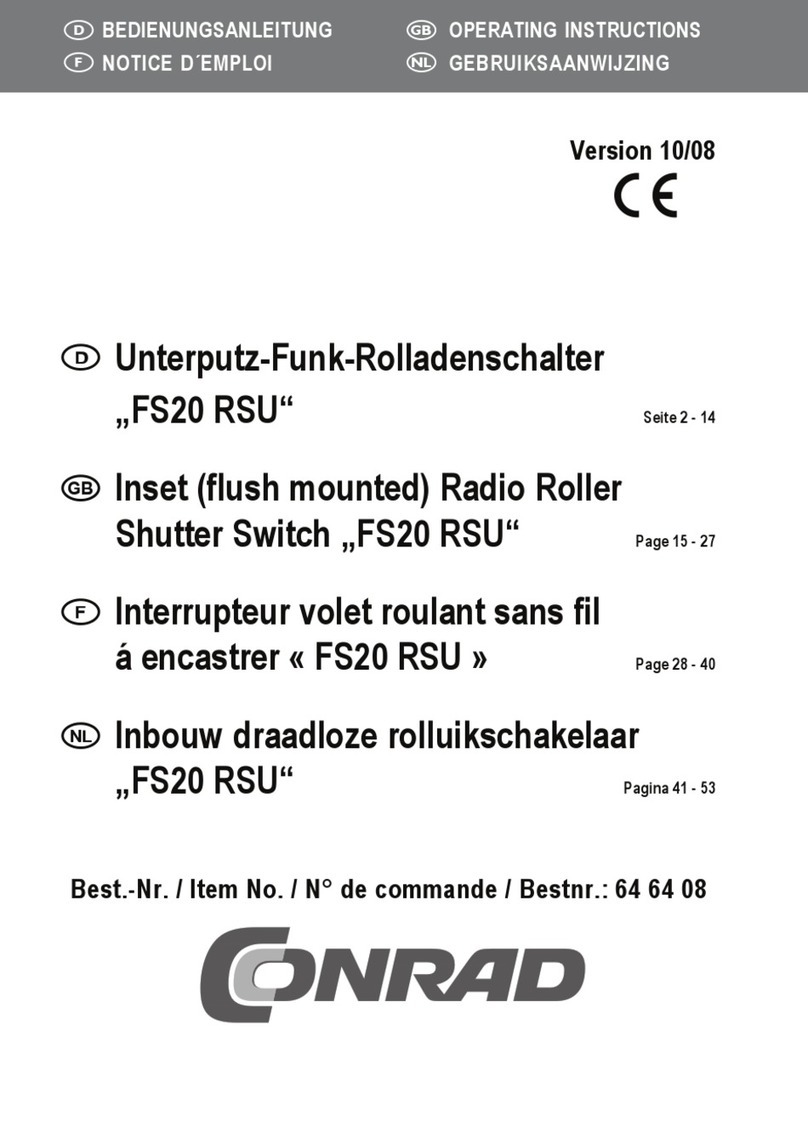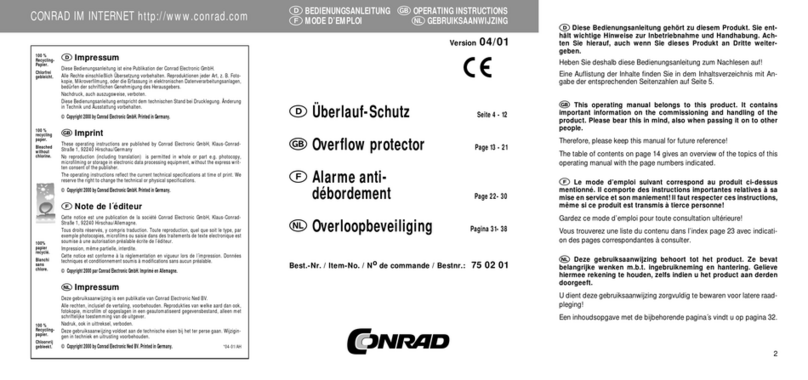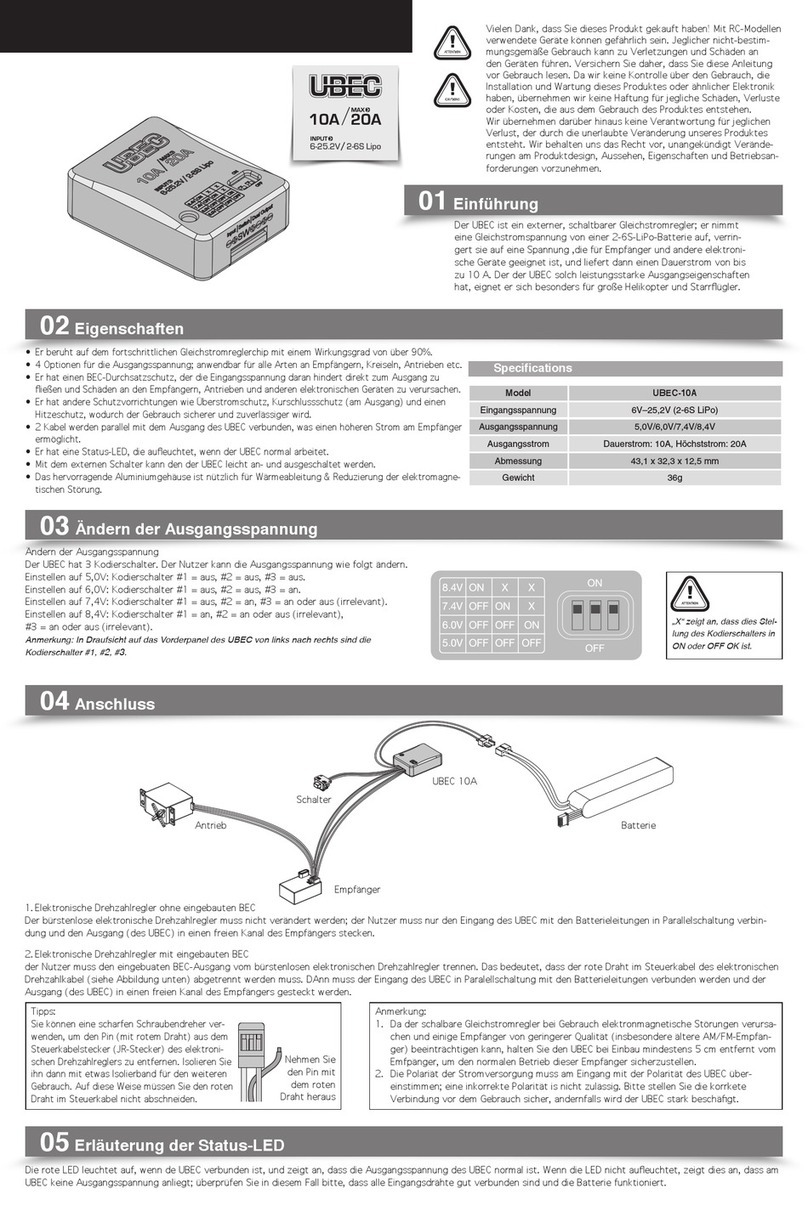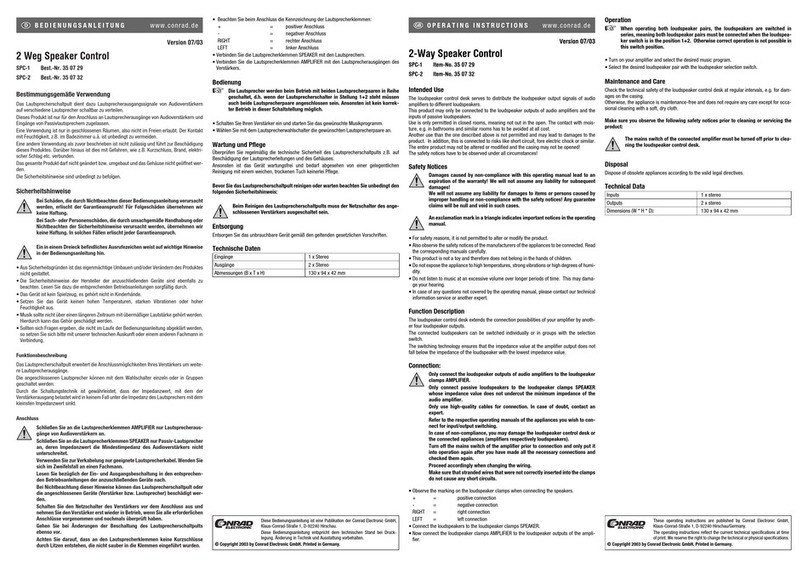Version 10/03
3-Wege AV Umschaltpult AVC 4
Best.-Nr. 35 07 17
Bestimmungsgemäße Verwendung
Das 3-Wege AV Umschaltpult AVC 4 dient dazu die Ein- und Ausgänge von Audio-
Videogeräten untereinander zu verbinden.
Er ist nur für den Anschluss an Audio- und Video- Ein- und Ausgänge von entspre-
chenden Audio-Videogeräten zugelassen.
Eine Verwendung ist nur in geschlossenen Räumen, also nicht im Freien erlaubt. Der
Kontakt mit Feuchtigkeit, z.B. in Feuchträumen u.ä. ist unbedingt zu vermeiden.
Eine andere Verwendung als zuvor beschrieben führt zur Beschädigung dieses
Produktes, darüber hinaus ist dies mit Gefahren, wie z.B. Kurzschluss, Brand, elek-
trischer Schlag etc. verbunden.
Das gesamte Produkt darf nicht geändert bzw. umgebaut und das Gehäuse nicht
geöffnet werden!
Die Sicherheitshinweise sind unbedingt zu befolgen!
Sicherheitshinweise
Bei Schäden, die durch Nichtbeachten dieser Bedienungsanleitung
verursacht werden, erlischt der Garantieanspruch! Für Folgeschäden
übernehmen wir keine Haftung!
Bei Sach- oder Personenschäden, die durch unsachgemäße Hand-
habung oder Nichtbeachten der Sicherheitshinweise verursacht wer-
den, übernehmen wir keine Haftung! In solchen Fällen erlischt jeder
Garantieanspruch.
Ein in einem Dreieck befindliches Ausrufezeichen weist auf wichtige
Hinweise in der Bedienungsanleitung hin.
•Aus Sicherheitsgründen ist das eigenmächtige Umbauen und/oder Verändern des
Produktes nicht gestattet.
•Die Sicherheitshinweise der Hersteller der anzuschließenden Geräte sind ebenfalls zu
beachten. Lesen Sie dazu die entsprechenden Betriebsanleitungen sorgfältig durch.
•Das Gerät ist kein Spielzeug, es gehört nicht in Kinderhände.
•Setzen Sie das Gerät keinen hohen Temperaturen, starken Vibrationen oder hoher
Feuchtigkeit aus.
•Sollten sich Fragen ergeben, die nicht im Laufe der Bedienungsanleitung abge-
klärt werden, so setzen Sie sich bitte mit unserer technischen Auskunft oder
einem anderen Fachmann in Verbindung.
Funktionsbeschreibung
Das 3-Wege AV Umschaltpult AVC 4 dient dazu maximal 3 Audio-Videogeräte an ein
Fernsehgerät oder einen Videorecorder anzuschließen.
Mit dem Wahlschalter wird zwischen den 3 Eingängen das Quellgerät ausgewählt,
dessen Programm an die Ausgänge geleitet und vom TV-Gerät wiedergegeben bzw.
vom Videorecorder aufgenommen wird.
Die Tonübertragung erfolgt in Stereo.
Anschluss
Schließen Sie an die Cinch-AV-Buchsen nur Geräte mit einem eben-
solchen Cinch-AV-Anschluss an.
Sollten Ihre Geräte nicht über die erforderlichen Ein- oder Ausgänge
verfügen, so verwenden Sie bitte geeignete Adapter.
Verwenden Sie zur Verkabelung nur geeignete Cinchkabel. Wenden
Sie sich im Zweifelsfall an einen Fachmann.
Lesen Sie bezüglich der Ein- und Ausgangsbeschaltung bzw. -eig-
nung in den entsprechenden Betriebsanleitungen der anzuschließen-
den Geräte nach.
Bei Nichtbeachtung dieser Hinweise können das 3-Wege AV
Umschaltpult AVC 4 oder die angeschlossenen Geräte beschädigt
werden.
Schalten Sie die anzuschließenden Geräte vor dem Anschluss an die
Verbindungsbuchsen aus und nehmen Sie sie erst wieder in Betrieb,
wenn Sie alle erforderlichen Anschlüsse vorgenommen und noch-
mals überprüft haben.
Gehen Sie bei Änderungen der Beschaltung des Gerätes ebenso vor.
•Verbinden Sie die AV-Ausgänge der Wiedergabequellgeräte mit den AV-
Eingangsbuchsen INPUT1, INPUT2 und INPUT3.
•Verbinden Sie den AV-Eingang Ihres TV-Gerätes bzw. Ihres Videorecorders mit
dem AV-Ausgang OUTPUT.
BEDIENUNGSANLEITUNG www.conrad.de •Achten Sie beim Anschluss auf die farblich gekennzeichneten Buchsen:
gelb > Video
rot > Audio rechts
weiß > Audio links
Bedienung
•Wählen Sie zur Wiedergabe die entsprechende Quelle mit dem
Wiedergabewahlschalter SELECT INPUT 1-3. Die Nummerierung des Schalters
bezieht sich auf die Nummerierung der Eingänge des Gerätes.
•Schalten Sie Ihr TV-Gerät bzw. den Videorecorder auf den AV-Programmplatz.
•Starten Sie am Quellgerät die Wiedergabe.
Wartung und Pflege
Überprüfen Sie regelmäßig die technische Sicherheit des 3-Wege AV Umschaltpults
AVC 4 z.B. auf Beschädigung der Anschlussleitungen und des Gehäuses.
Ansonsten ist das Gerät wartungsfrei und bedarf abgesehen von einer gelegent-
lichen Reinigung mit einem weichen, trockenen Tuch keinerlei Pflege.
Beim Reinigen des AV Umschaltpults müssen die Netzschalter der
angeschlossenen Geräte ausgeschaltet sein.
Entsorgung
Entsorgen Sie das unbrauchbare Gerät gemäß den geltenden gesetzlichen
Vorschriften.
Technische Daten
Eingänge 3 x Cinch-AV
Ausgang 1 x Cinch-AV
Version 10/03
3-Way AV Input Control AVC 4
Item-No. 35 07 17
Proper use
The 3-way AV input control AVC 4 serves for interconnecting the inputs and outputs
of audio-video devices.
It is only intended for connection to the audio and video inputs and outputs of suit-
able audio-video devices.
Use is only permitted in closed rooms, i.e. not in the open air. Contact with mois-
ture, e.g. in damp locations and similar must be strictly avoided.
Another use than the one described above leads to damages to the product and is
also associated with dangers like short circuit, fire, electric shock, etc.
The entire product may not be altered or modified and the casing may not be
opened!
The safety instructions must be strictly observed!
Safety instructions
With damages caused by not observing these operating instructions,
the warranty will become void! We will not assume any liability for
subsequent damages!
We will not assume any liability for damages to items or persons
caused by improper handling or non-compliance with the safety
instructions! Any warranty claim will become null and void in such
cases.
An exclamation point in a triangle indicates important information in
the operating instructions.
•For reasons of safety and licensing, it is not permitted to convert or modify the
product.
•Please also observe the safety instructions of the manufacturer of the devices you
want to connect. Carefully read the corresponding operating instructions.
•This device is not a toy and does not belong in the hands of children.
•Do not expose the device to high temperatures, strong vibrations or high levels of
humidity.
•If you have any questions not covered by the operating instructions, please con-
tact our technical support or another expert.
Function description
The 3-way AV input control AVC 4 allows connection of a maximum of 3 audio-video
devices to a TV device or video recorder.
Three inputs for source devices can be chosen with the selection dial to be trans-
mitted over the outputs to a TV device or video recorder.
Sound transmission occurs in stereo.
Connection:
Only connect devices to the Cinch AV sockets that also have such
Cinch AV connections.
Should the required inputs or outputs not be available on your
devices, please use a certified adapter.
Only use a suitable Cinch cable for connection. In case of doubt,
please consult an expert.
With regards to input and output wiring or suitability, please read the
corresponding operating instructions of the devices to be connected.
If this information is not observed, the 3-way AV input control AVC 4
or the connected devices can become damaged.
Prior to connection, turn off the devices you wish to connect and only
turn them on again when you have made and checked the necessary
connections.
Proceed likewise when changing the wiring of the device.
•Connect the AV outputs of the playback source devices with the AV input sockets
INPUT1, INPUT2 and INPUT3.
•Connect the AV input of your TV device or video recorder with the AV output (OUT-
PUT).
OPERATING INSTRUCTIONS www.conrad.de •When connecting, observe the colour-coded sockets:
yellow > video
red > audio right
white > audio left
Operation
•For playback, select the corresponding source with playback dial SELECT INPUT
1-3. The numbering of the dial corresponds to the numbering of the device inputs.
•Connect your TV device or video recorder to the AV program connection.
•Start playback on the source device.
Maintenance and servicing
Regularly inspect the mechanical safety of the 3-way AV input control AVC 4, i.e. for
damage to the connection wire and housing.
Otherwise the device is maintenance-free and requires no servicing apart from an
occasional cleaning with a soft, dry cloth.
When cleaning the AV input control, the power switches of all con-
nected devices must be switched off.
Disposal
Dispose the unusable device according to valid regulations.
Technical data
Inputs 3 x Cinch AV
Output 1 x Cinch AV
These operating instructions are published by Conrad Electronic GmbH,
Klaus-Conrad-Straße 1, D-92240 Hirschau/Germany.
The operating instructions reflect the current technical specifications at time
of print. We reserve the right to change the technical or physical specifications.
© Copyright 2003 by Conrad Electronic GmbH. Printed in Germany.
Diese Bedienungsanleitung ist eine Publikation der Conrad Electronic GmbH,
Klaus-Conrad-Straße 1, D-92240 Hirschau.
Diese Bedienungsanleitung entspricht dem technischen Stand bei Druck-
legung. Änderung in Technik und Ausstattung vorbehalten.
© Copyright 2003 by Conrad Electronic GmbH. Printed in Germany.