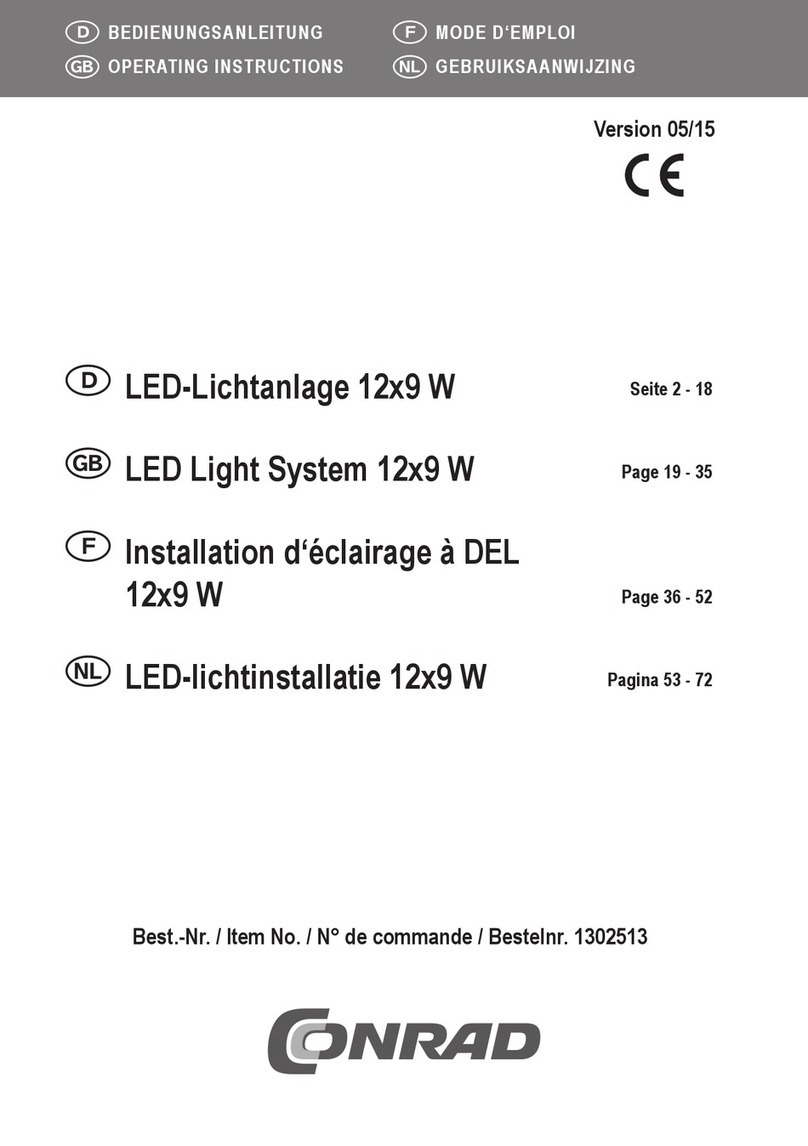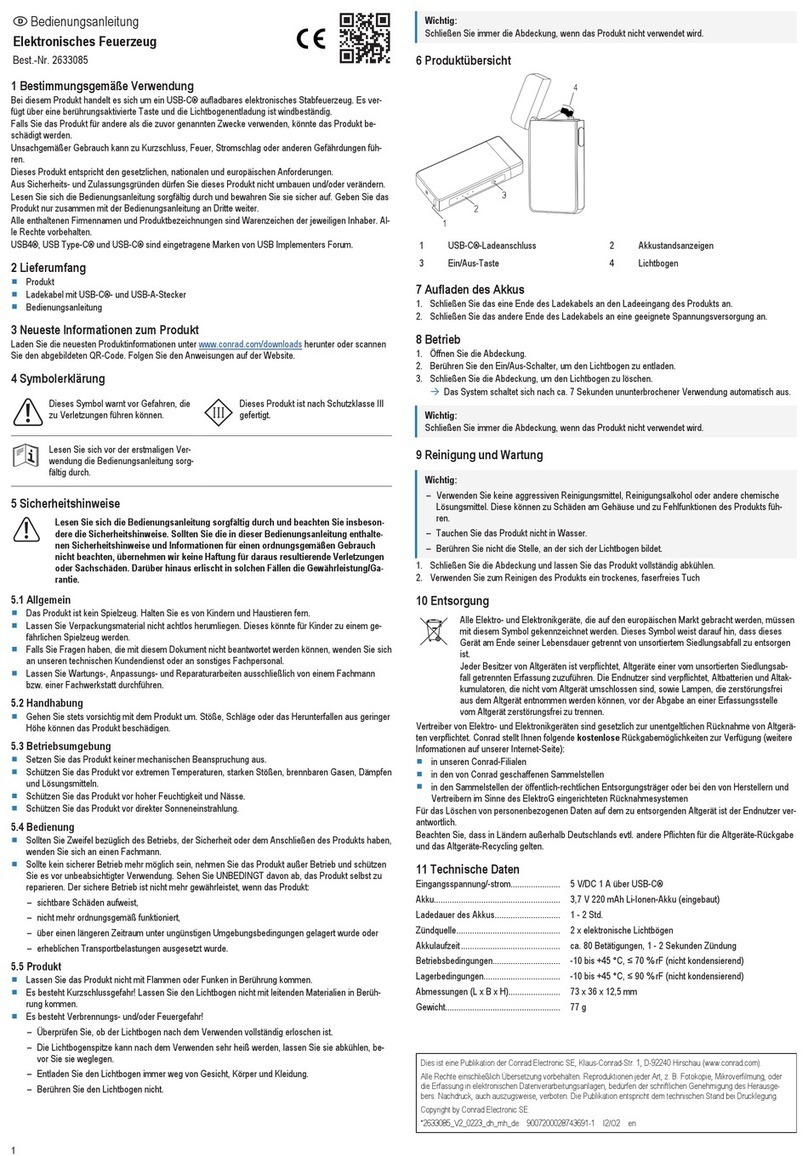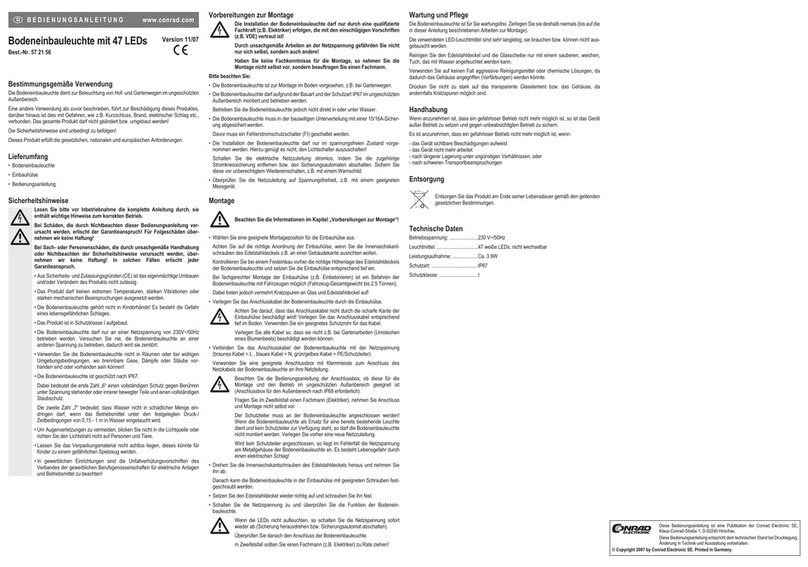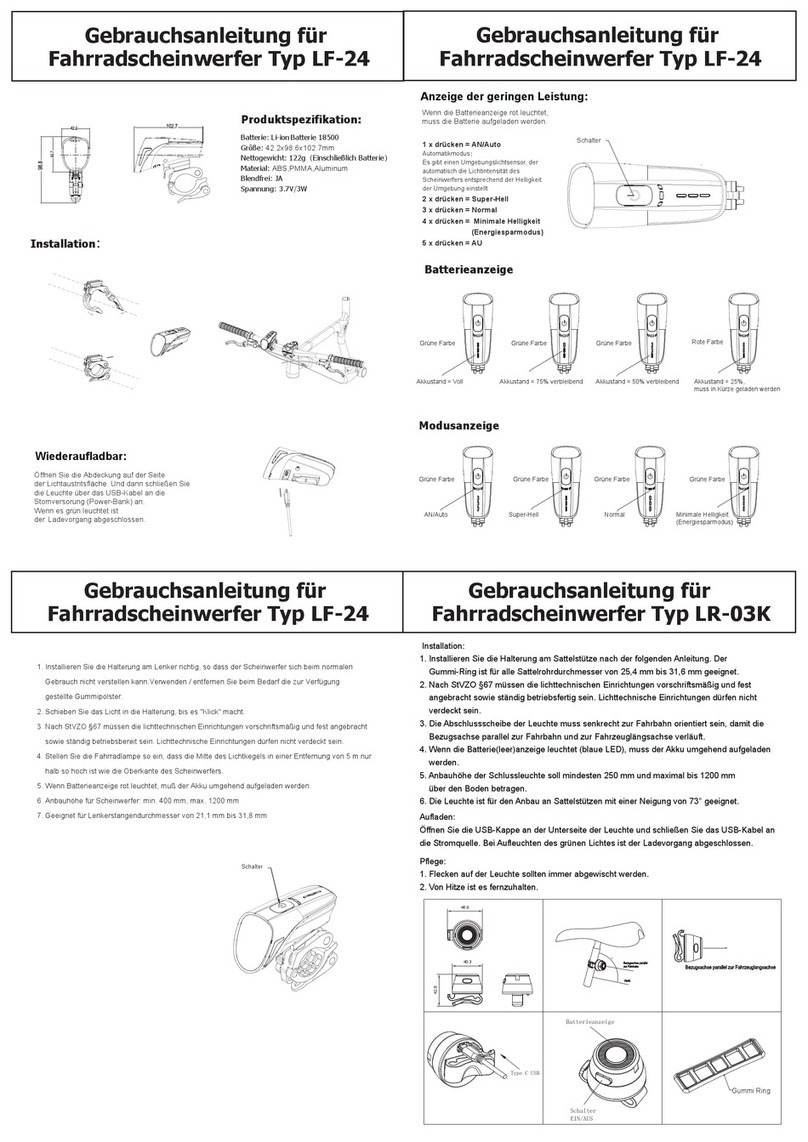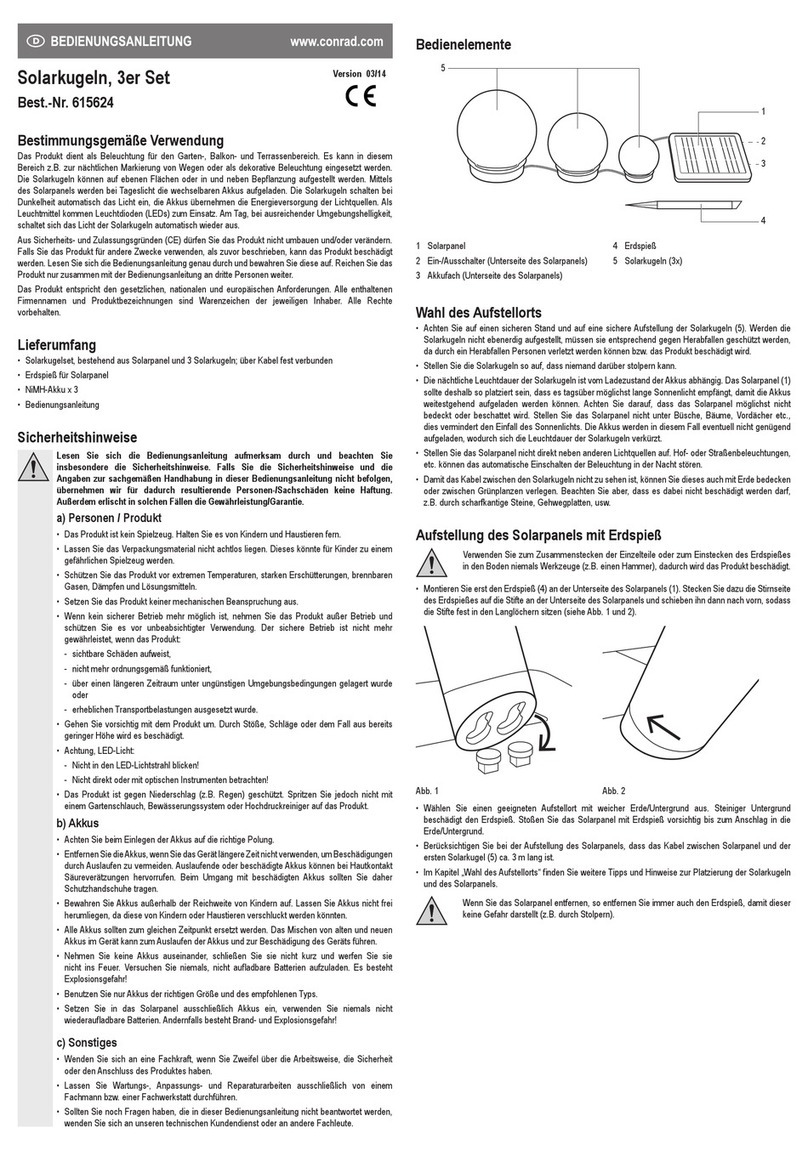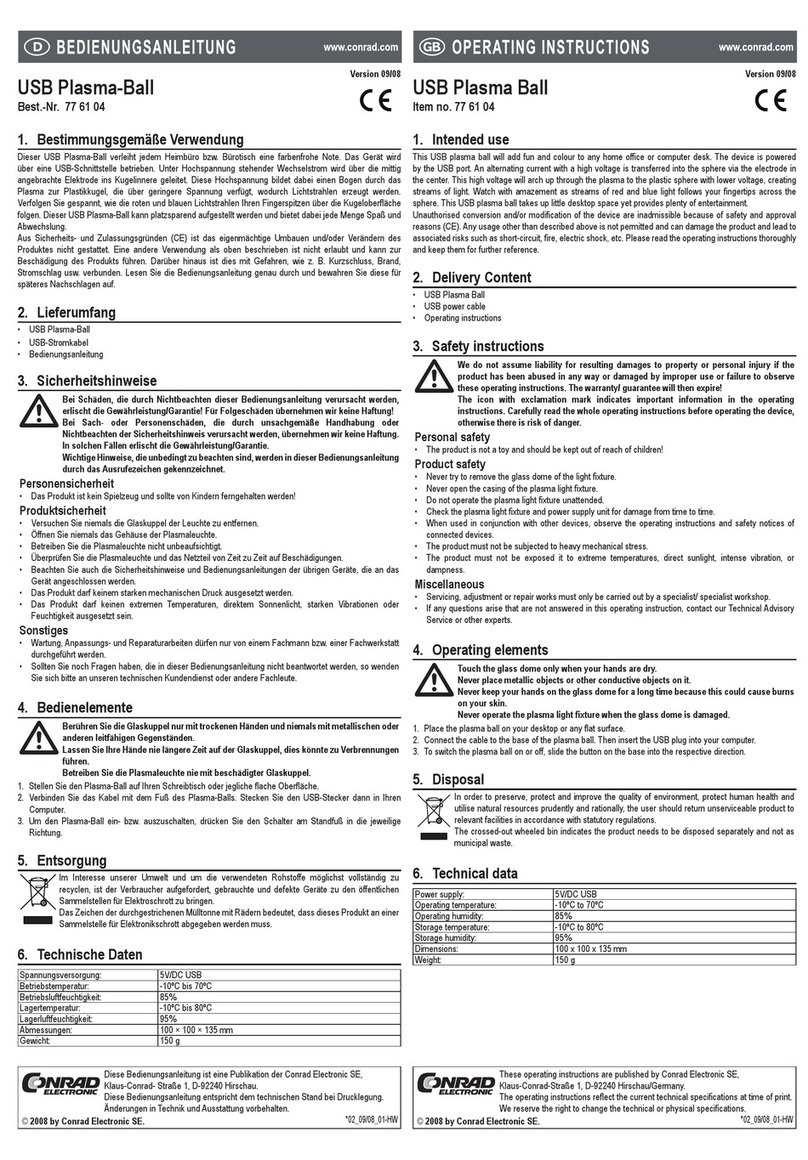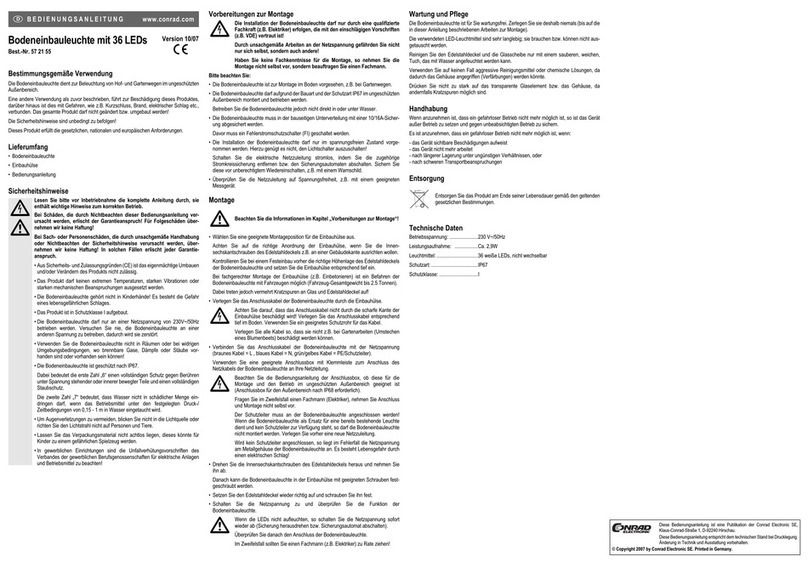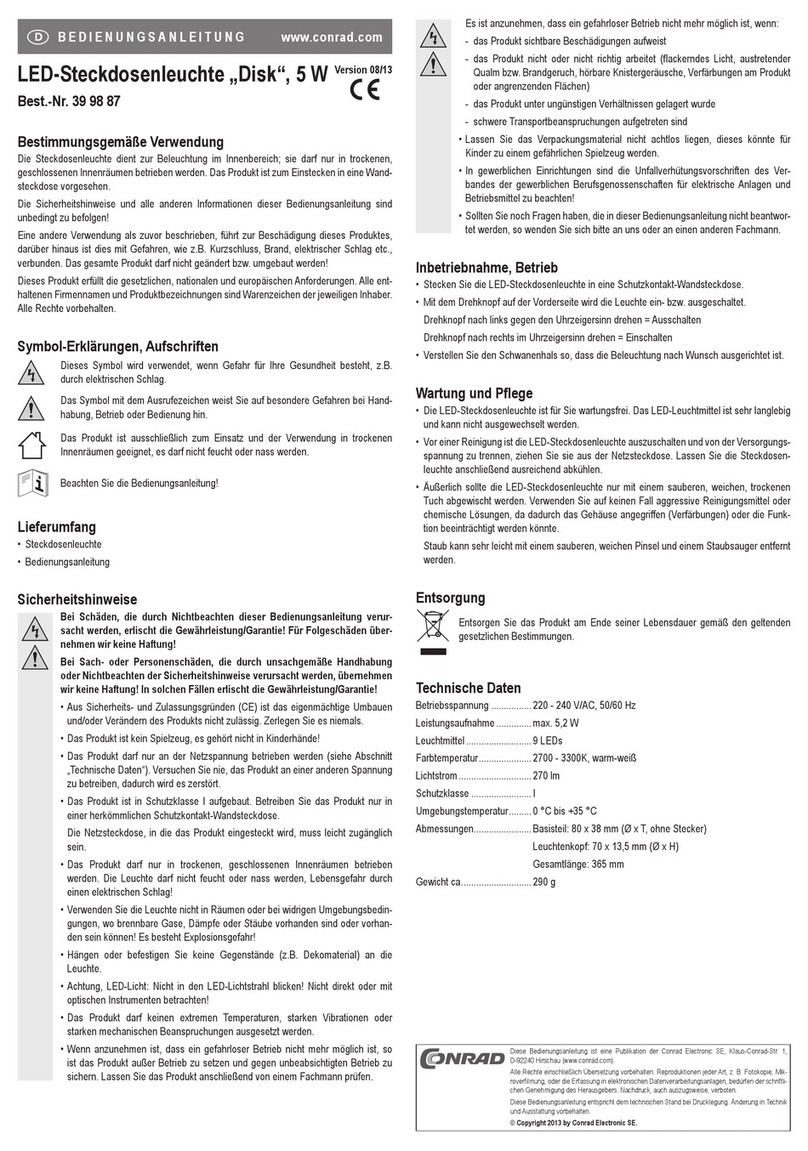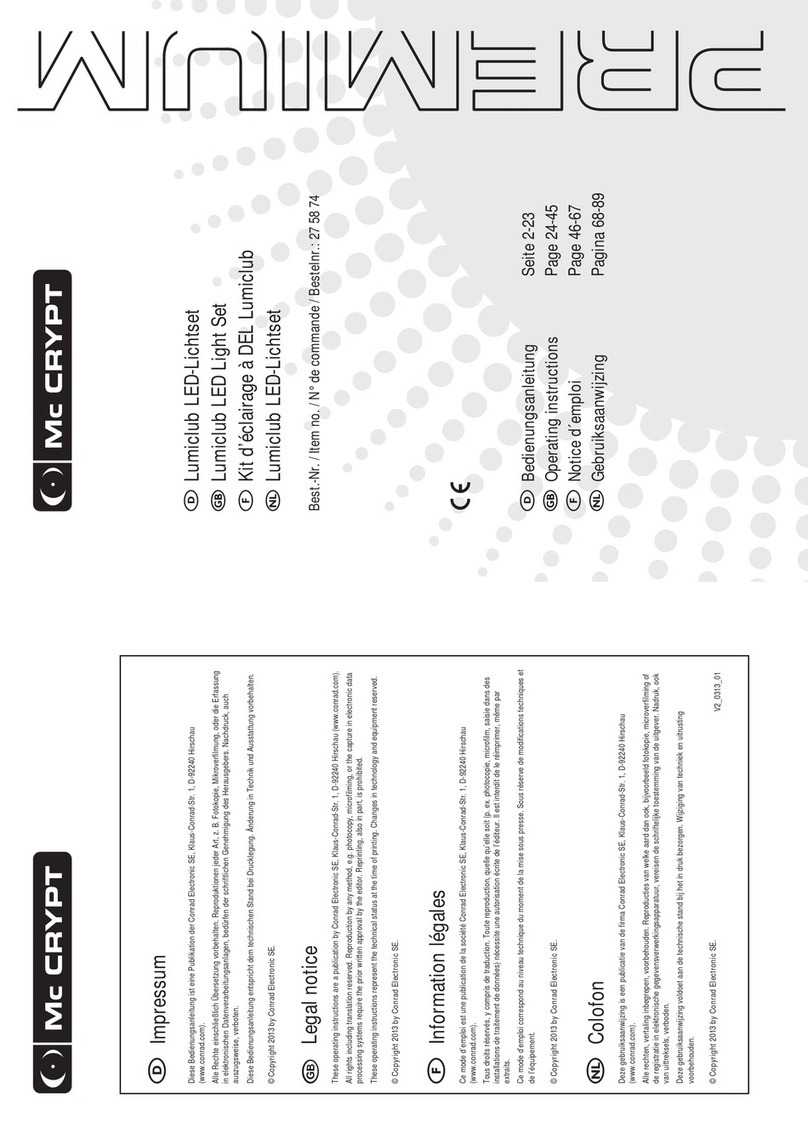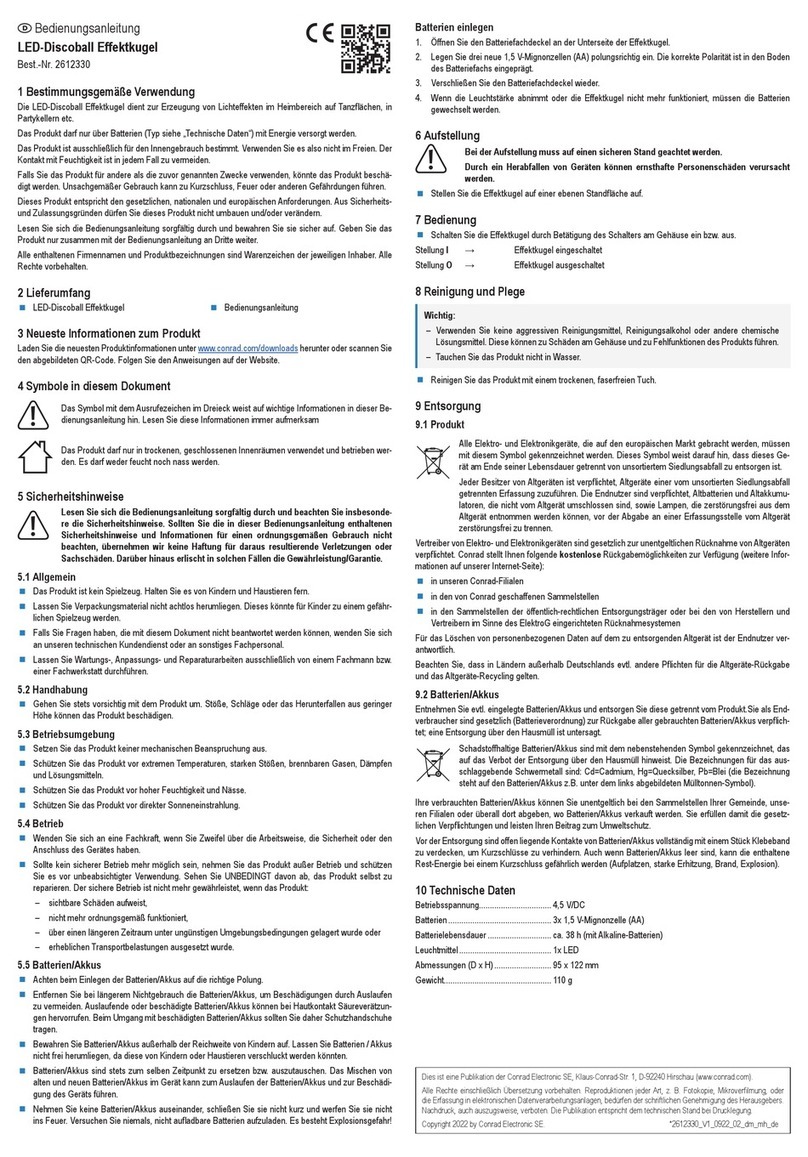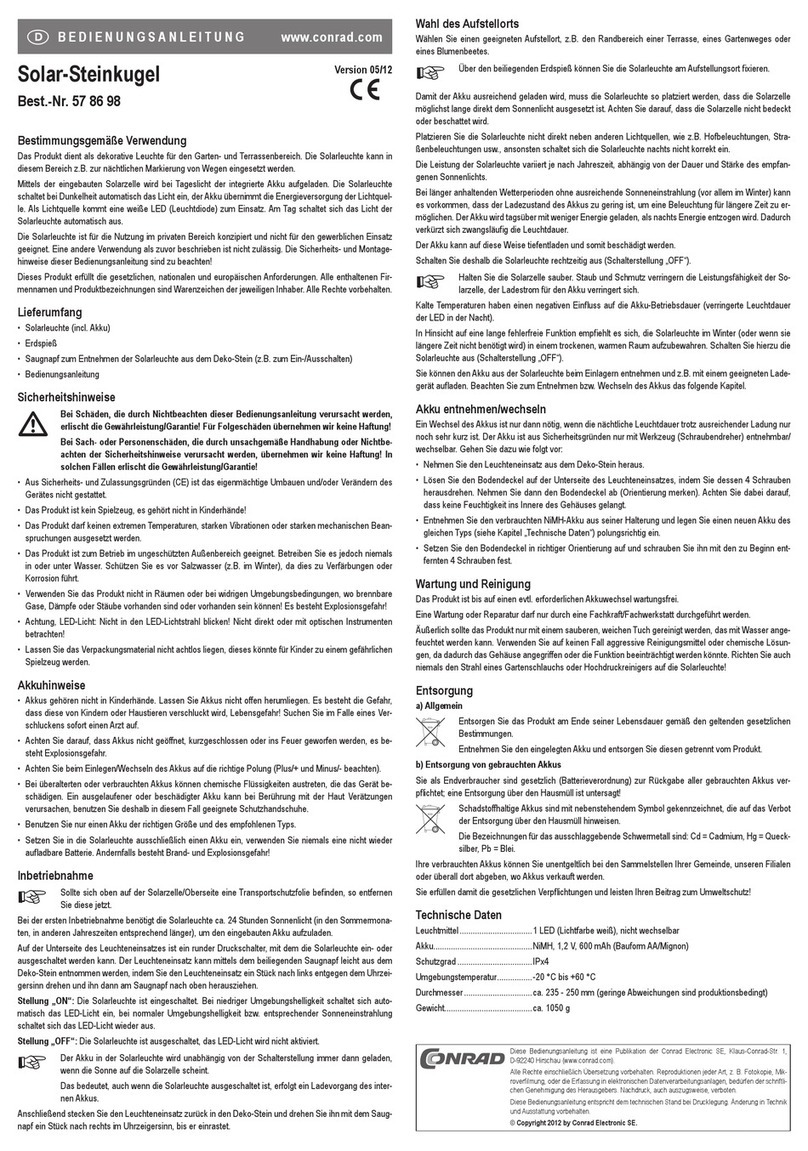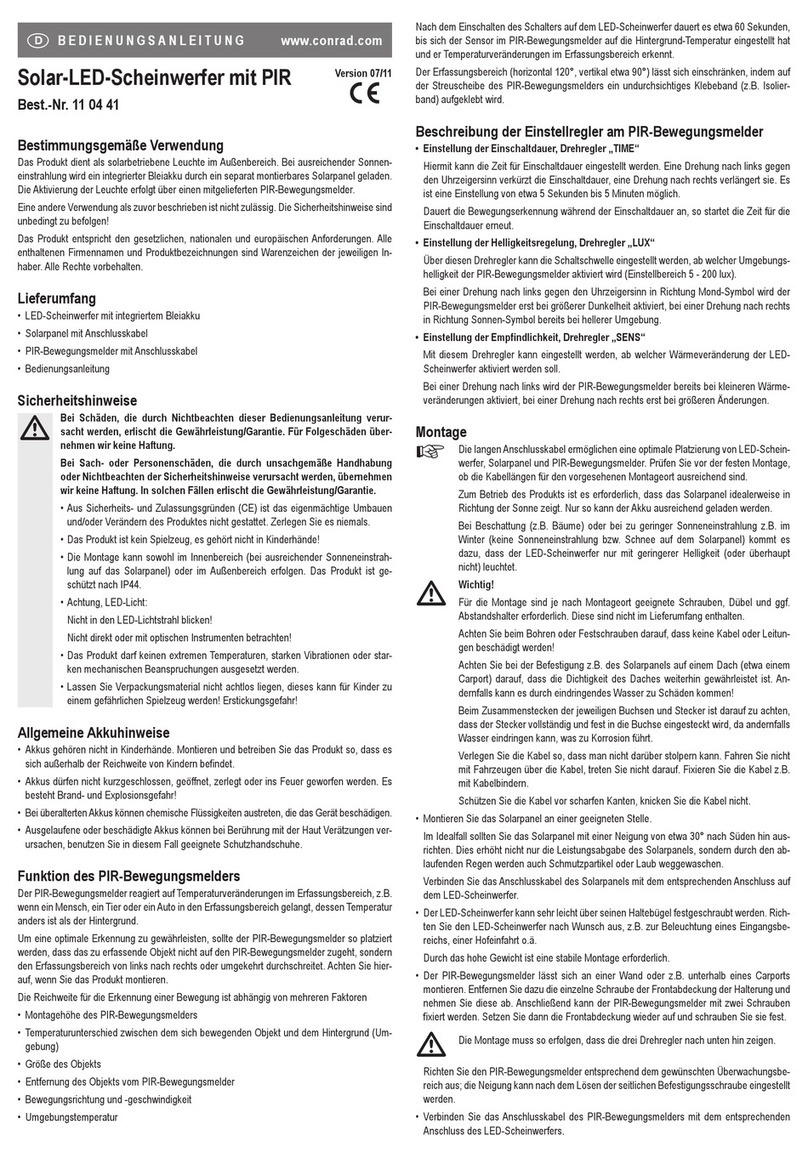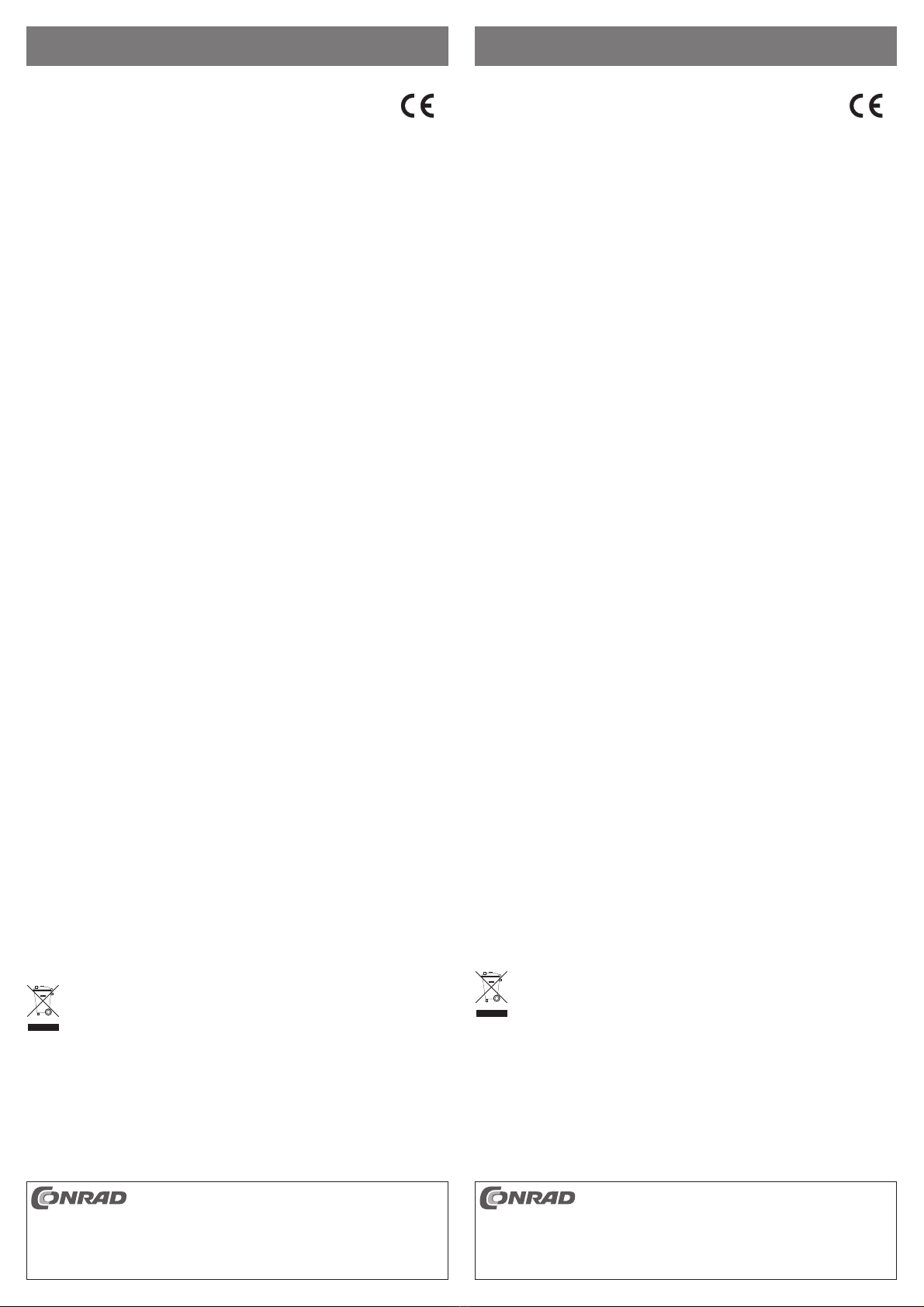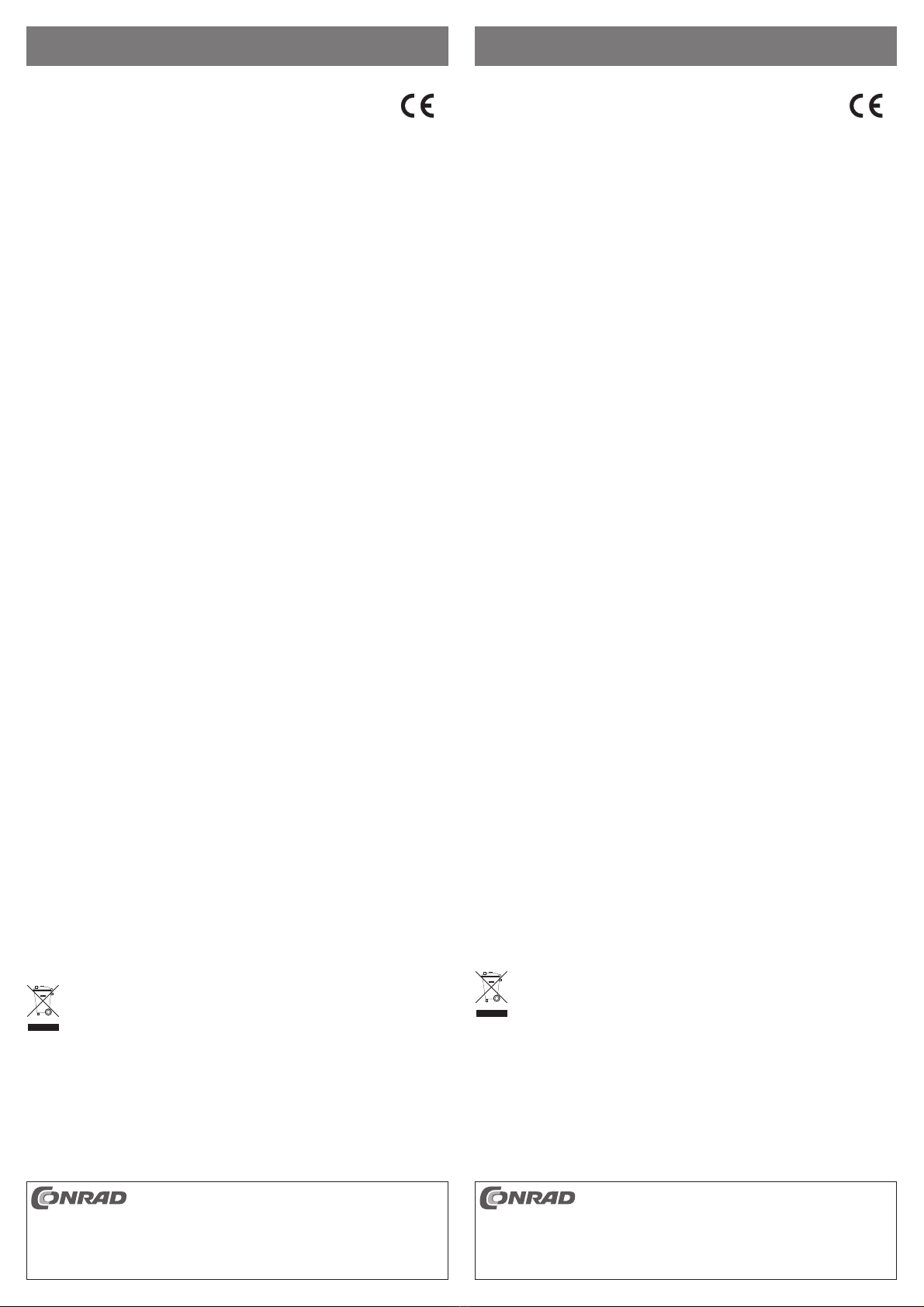
Utilisation conforme
La clé USB Bluetooth est prévue pour le raccordement à un port USB d’un ordinateur et sert à établir une
liaison sans fil avec d’autres appareils Bluetooth appropriés.
Cet appareil satisfait aux prescriptions légales nationales et européennes. Tous les noms d’entreprises et
les appellations d’appareils figurant dans ce manuel d’utilisation sont des marques déposées de leurs pro-
priétaires respectifs. Tous droits réservés.
Contenu de la livraison
• Clé Bluetooth
• CD avec pilote/logiciel
• Manuel d’utilisation
Caractéristiques
• Construction compacte
• Port USB, USB 2.0
• Classe II, Bluetooth 4.0 EDR, portée maximale de 25 m (en champ libre)
Installation des pilotes/du logiciel Bluetooth
Ne connectez pas la clé Bluetooth tout de suite ! D’abord, vous devez installer le logiciel
fourni.
Dans le cas contraire, il se peut que la clé Bluetooth ne soit pas bien détectée ou que le
logiciel ne fonctionne pas correctement.
• Insérez le CD avec le logiciel/pilote Bluetooth dans le lecteur correspondant de votre ordinateur. Si le
logiciel d’installation ne démarre pas automatiquement, lancez le programme manuellement à partir du
répertoire principal du CD (p.ex. « autorun.exe »).
• Suivez toutes les instructions du logiciel. Il faudra éventuellement redémarrer l’ordinateur.
• Après l’installation complète du logiciel, connectez la clé Bluetooth à l’ordinateur.
• Le logiciel vous permet alors de rechercher les appareils Bluetooth disponibles, p.ex. un téléphone mobile.
Conseils et indications
• Normalement, le port USB ne fonctionne pas sous DOS ou en mode sans échec de Windows (ou unique-
ment de façon limitée pour le clavier et la souris USB). La clé Bluetooth ne fonctionnera donc pas dans ce
cas.
• La portée indiquée allant jusqu’à 25 m correspond à la portée en champ libre, c’est-à-dire la portée avec
contact visuel entre l’émetteur et le récepteur (d’un appareil Bluetooth à un autre appareil). Mais dans la
pratique, il y a des murs, plafonds, etc. entre l’émetteur et le récepteur, ce qui réduit la portée de la clé.
Voici d’autres causes de portées réduites :
- Toutes sortes de perturbations de haute fréquence (ordinateurs, moniteurs, téléphones portables, Wi-Fi)
- Tous les types de constructions et végétations
- Pièces métalliques conductrices se trouvant dans la zone d’induction d’appareils, dans ou à proximité du
rayon radioélectrique telles que radiateurs, fenêtres isolantes métallisées, plafond en béton armé etc.
- Influence du diagramme de rayonnement des antennes par la distance de l’émetteur et du récepteur sur
les surfaces ou objets conducteurs d’électricité (également le corps humain ou le sol)
- Rayonnement d’appareils électroniques mal blindés, p.ex. ordinateurs non blindés
• La vitesse maximale de transfert de données diminue avec la distance. Vous ne devez pas placer un autre
appareil Bluetooth directement à côté de la clé Bluetooth. Respectez une distance d’au moins 30 cm entre
les appareils.
Déclaration de conformité (DOC)
Conrad Electronic, Klaus-Conrad-Strasse 1, D-92240 Hirschau, Allemagne, déclare que l’appareil est en
conformité avec les exigences fondamentales et les autres prescriptions pertinentes de la directive 1999/5/CE.
☞La déclaration de conformité (DOC) de cet appareil peut être consultée sur le site
www.conrad.com.
Elimination
Il convient de procéder à l’élimination du produit au terme de sa durée de vie conformément aux
prescriptions légales en vigueur.
Deze gebruiksaanwijzing is een publicatie van de firma Conrad Electronic SE, Klaus-Conrad-Str. 1,
D-92240 Hirschau (www.conrad.com).
Alle rechten, vertaling inbegrepen, voorbehouden. Reproducties van welke aard dan ook, bijvoorbeeld
fotokopie, microverfilming of de registratie in elektronische gegevensverwerkingsapparatuur, vereisen
de schriftelijke toestemming van de uitgever. Nadruk, ook van uittreksels, verboden.
Deze gebruiksaanwijzing voldoet aan de technische stand bij het in druk bezorgen. Wijziging van
techniek en uitrusting voorbehouden.
© Copyright 2012 by Conrad Electronic SE. V1_0512_01/AB
Ce mode d‘emploi est une publication de la société Conrad Electronic SE, Klaus-Conrad-Str. 1,
D-92240 Hirschau (www.conrad.com).
Tous droits réservés, y compris de traduction. Toute reproduction, quelle qu‘elle soit (p. ex. photo-
copie, microfilm, saisie dans des installations de traitement de données) nécessite une autorisation
écrite de l‘éditeur. Il est interdit de le réimprimer, même par extraits.
Ce mode d‘emploi correspond au niveau technique du moment de la mise sous presse. Sous réserve
de modifications techniques et de l‘équipement.
© Copyright 2012 by Conrad Electronic SE.
Beoogd gebruik
De Bluetooth USB-stick is bedoeld om op een USB-poort van een computer aan te sluiten en dient daar voor
het maken van een draadloze verbinding met daarvoor geschikte andere Bluetooth-apparaten.
Dit product voldoet aan de wettelijke, nationale en Europese eisen. Alle voorkomende bedrijfsnamen en
productaanduidingen zijn handelsmerken van de betreffende eigenaren. Alle rechten voorbehouden.
Omvang van de levering
• Bluetooth-stick
• CD met stuurprogramma’s/software
• Gebruiksaanwijzing
Kenmerken
• Klein model
• USB-aansluiting, USB2.0
• Klasse II Bluetooth 4.0 EDR, tot 25 m maximale reikwijdte (bij vrij zicht)
Installatie van Bluetooth-stuurprogramma/-software
De Bluetooth-adapter er nog niet insteken! Eerst moet de meegeleverde software geïn-
stalleerd worden.
Bij een andere werkwijze kan het gebeuren dat de Bluetooth-stick niet correct herkend
wordt of de software niet correct functioneert.
Plaats de meegeleverde CD met de Bluetooth-software / het -stuurprogramma in het betreffende station
van uw computer. Indien de installatiesoftware niet automatisch opstart, moet u deze handmatig vanuit de
hoofdmap van de CD opstarten (bijv. met „autorun.exe“).
• Volg alle aanwijzingen van de software op. (evt. dient opnieuw te worden opgestart).
• Nadat de software volledig is geïnstalleerd, sluit u de Bluetooth-stick op de computer aan.
• Via de software kan nu naar beschikbare Bluetooth-apparatuur worden gezocht, bijv. een mobiele tele-
foon.
Tips & aanwijzingen
• USB werkt niet onder DOS of in de beveiligde modus van Windows (of alleen beperkt tot USB-toetsen-
bord/muis). De Bluetooth-adapter werkt hier niet.
• De opgegeven reikwijdte van max. 25 m is de reikwijdte bij vrij zicht, d.w.z. bij zichtcontact tussen zender
en ontvanger (een Bluetooth-apparaat naar een ander). In de praktijk zijn er evenwel muren, plafonds,
metalen onderdelen e.d. tussen de zender en ontvanger, waardoor de reikwijdte dienovereenkomstig
kleiner is.
Andere oorzaken voor een kleinere reikwijdte:
- Alle mogelijke hogefrequentiestoringen (computers, monitors, mobiele telefoons, WLAN
- Bebouwing van welke aard dan ook en vegetatie
- Geleidende metaaldelen, die zich binnen het directe bereik van het apparaat resp. binnen of dichtbij het
radiobereik bevinden, bijv. radiatoren, metalen isolatieglasramen, gewapend betonafdekking, enz.
- Beïnvloeding van het stralingskarakter van de antennes door de afstand van zender of ontvanger naar
de geleidende vlakken of voorwerpen (ook naar het menselijk lichaam of de bodem)
- Instraling van gebrekkig afgeschermde elektronische apparatuur, bijv. open gebruikte computers
• De maximale gegevensoverdrachtsnelheid neemt met de afstand af. U dient echter een ander Bluetooth-
apparaat niet onmiddellijk naast de Bluetooth-adapter te leggen, houd een afstand van tenminste 30 cm
aan.
Verklaring van Conformiteit (DOC)
Hierbij verklaren wij, Conrad Electronic, Klaus-Conrad-Straße 1, D-92240 Hirschau, dat dit product in over-
eenstemming is met de algemene eisen en andere relevante voorschriften van de richtlijn 1999/5/EG.
☞De bij dit product behorende verklaring van conformiteit kunt u vinden op www.conrad.com.
Verwijdering
Lever het product aan het einde van zijn levensduur in volgens de geldende wettelijke bepalin-
gen voor afvalverwerking.
MODE D’EMPLOI www.conrad.com
Clé USB Bluetooth 4.0+EDR
N° de commande 98 65 61
Version 05/12
GEBRUIKSAANWIJZING www.conrad.com
Bluetooth USB-stick 4.0+EDR
Bestelnr. 98 65 61
Versie 05/12