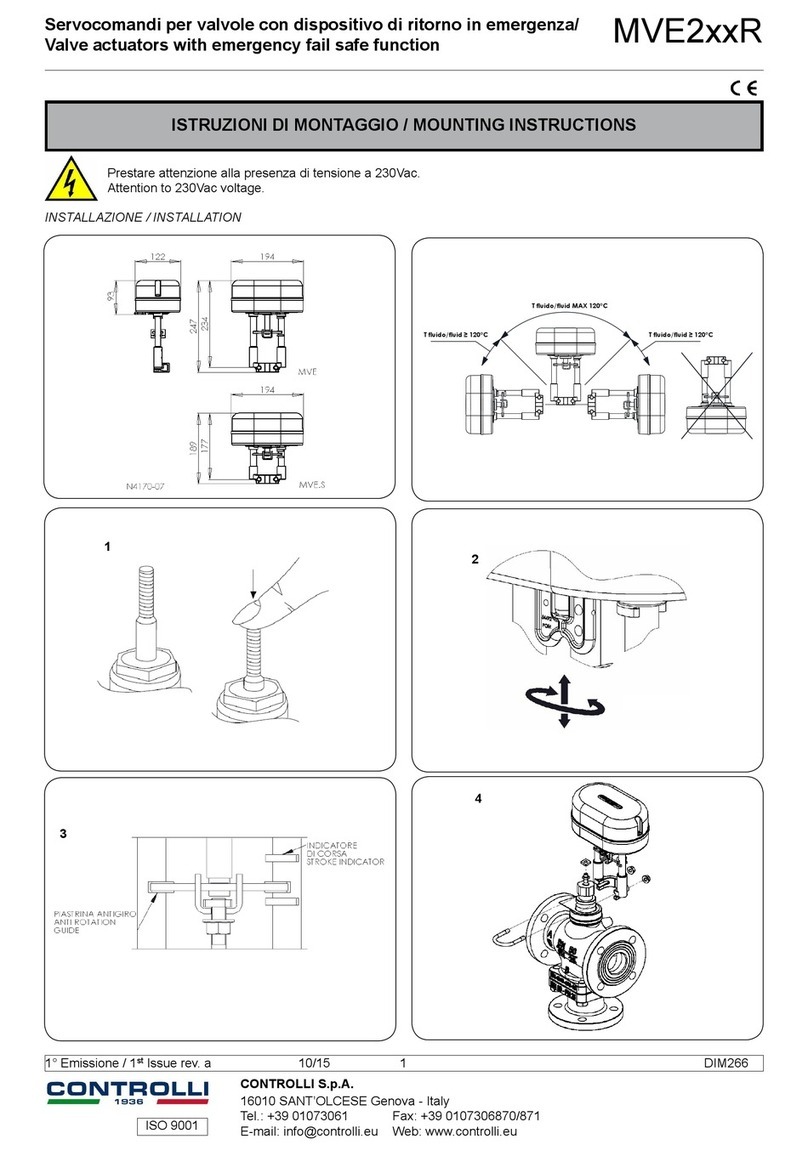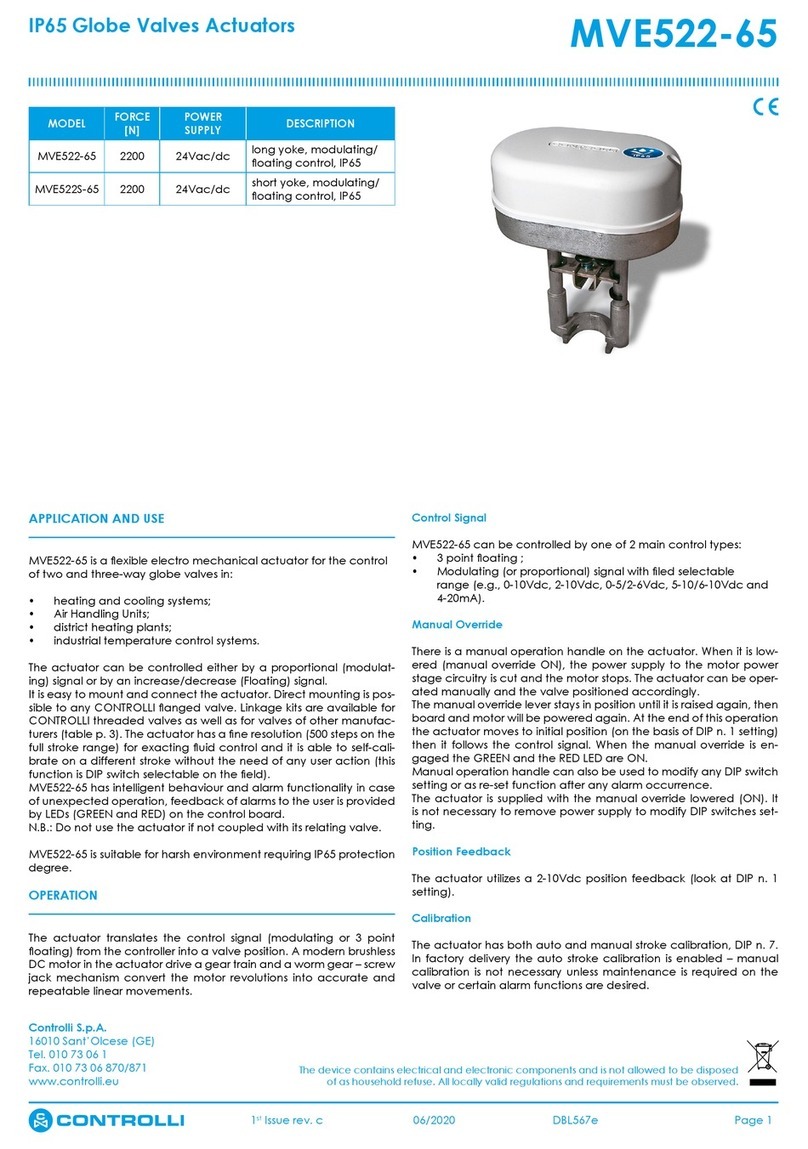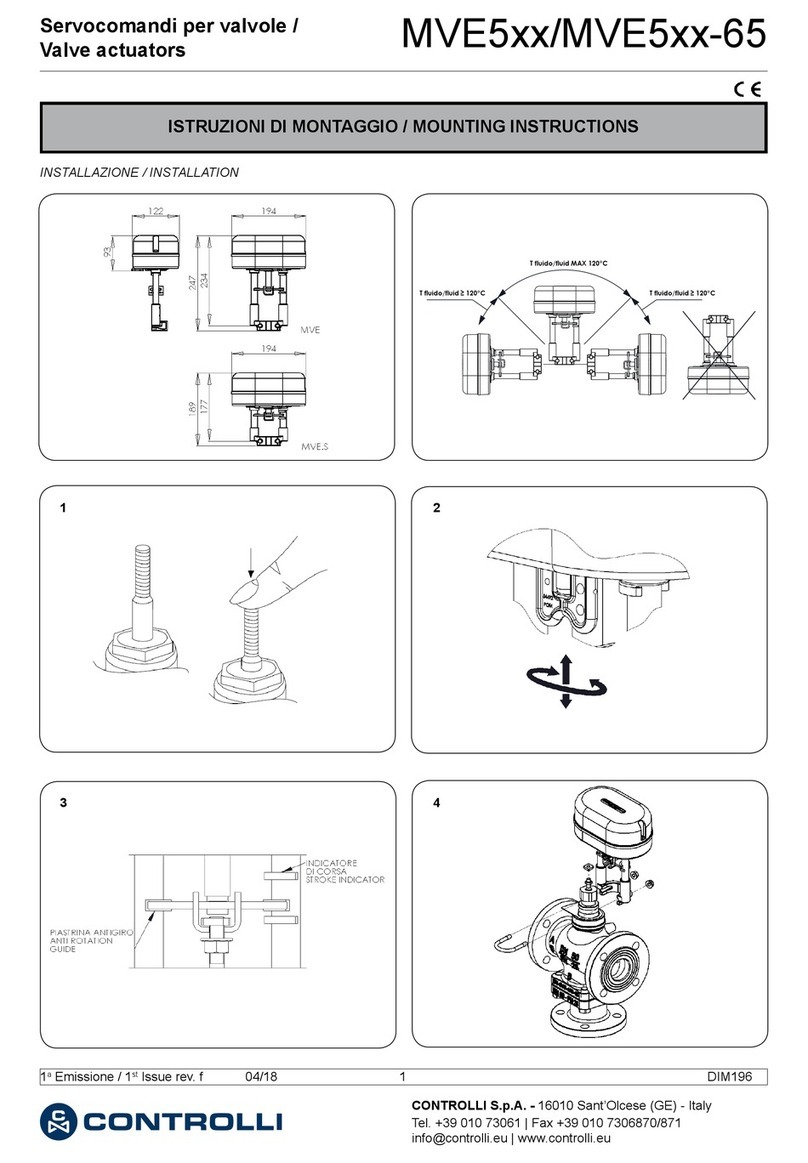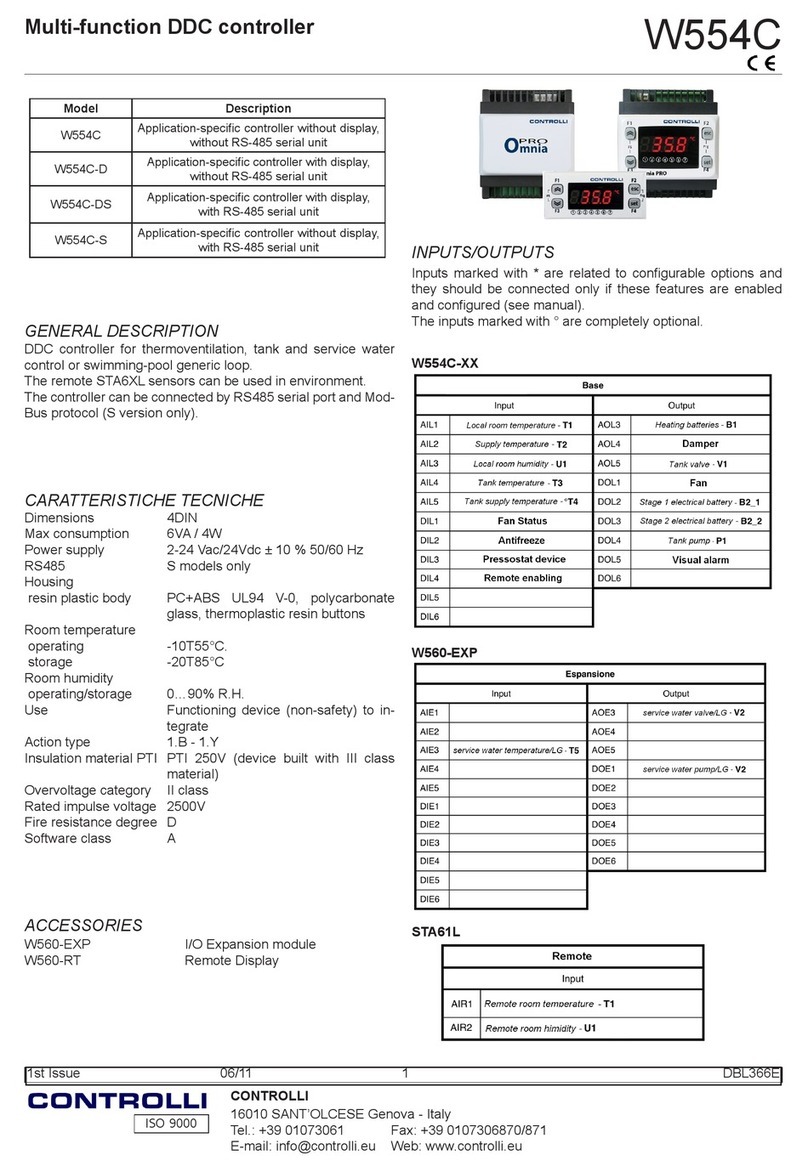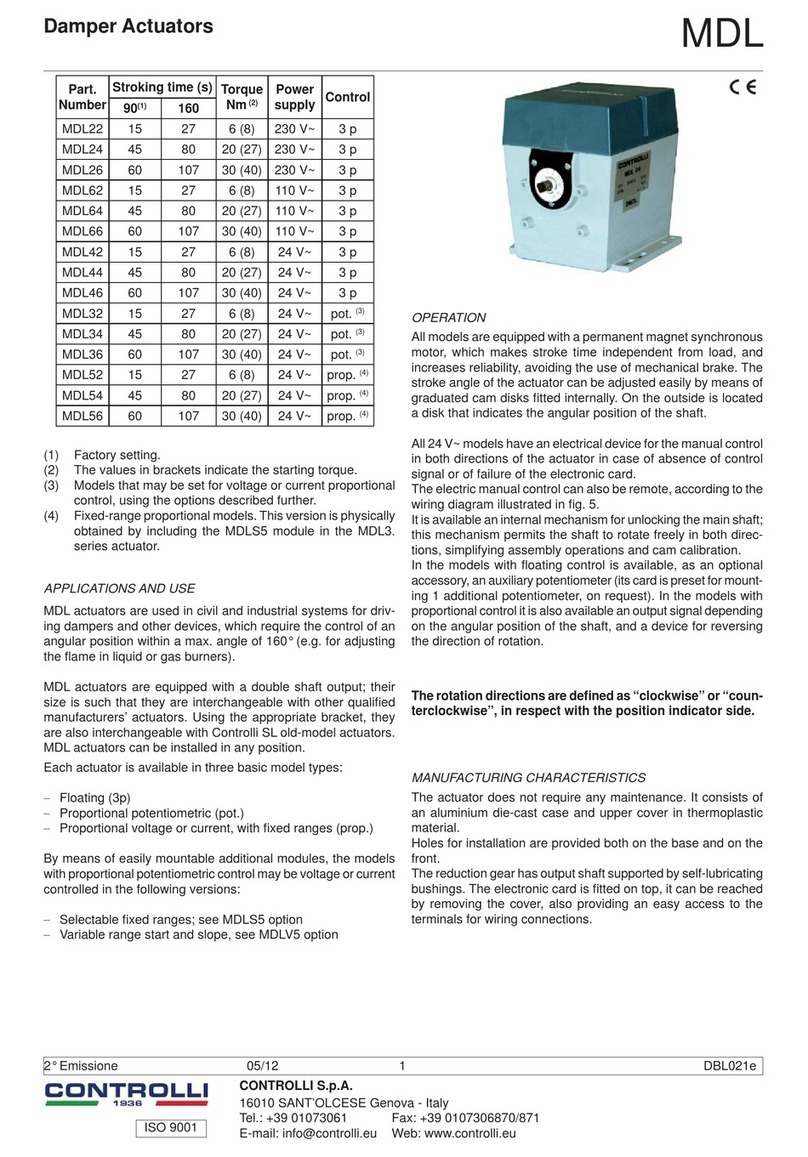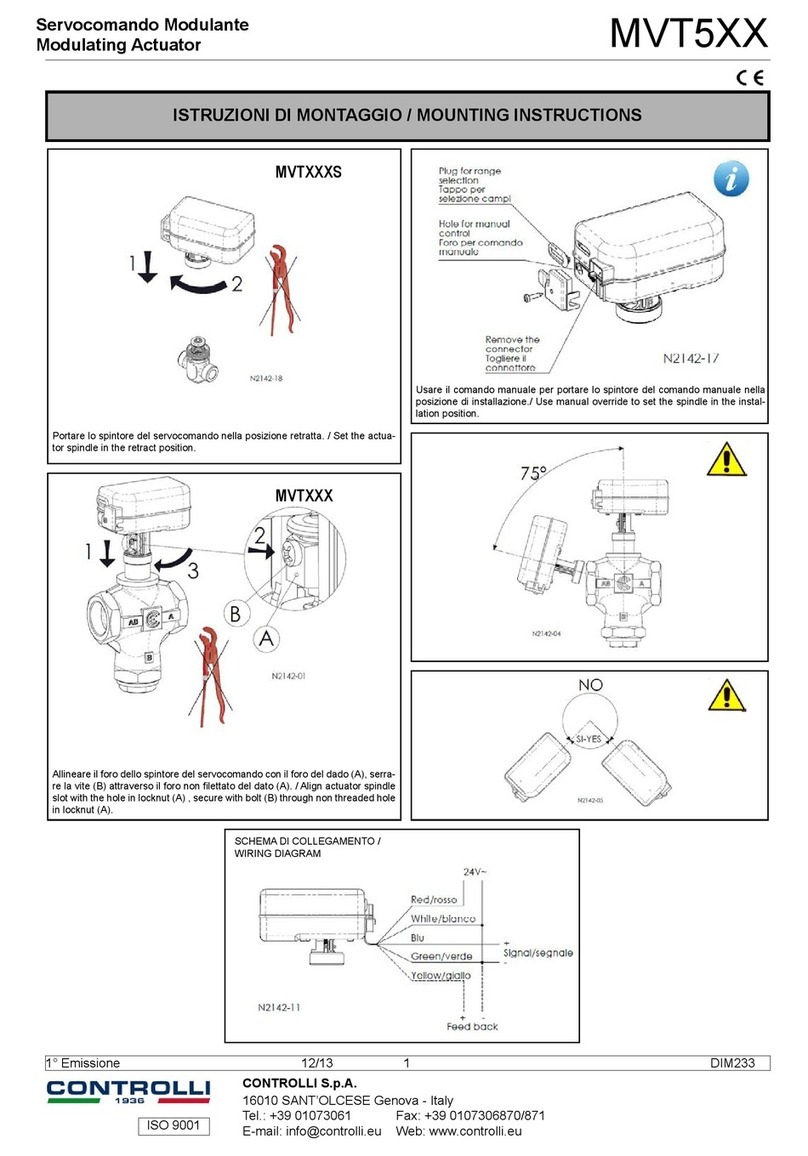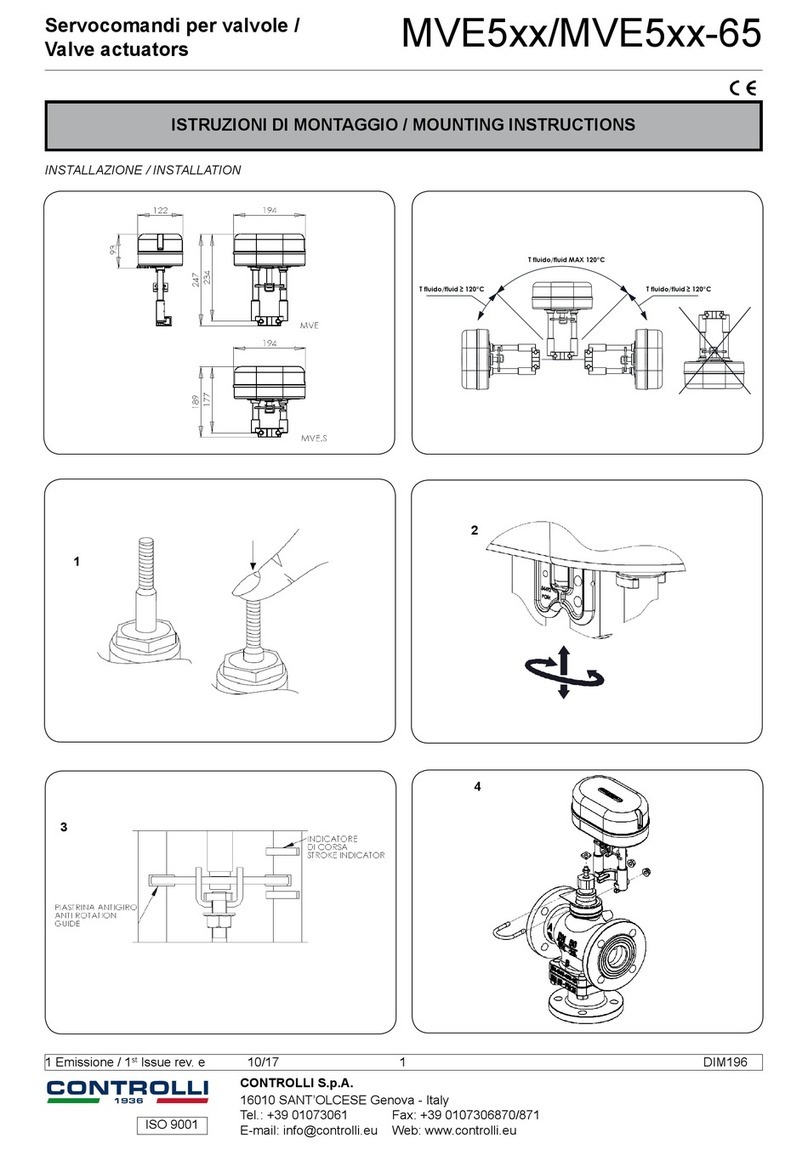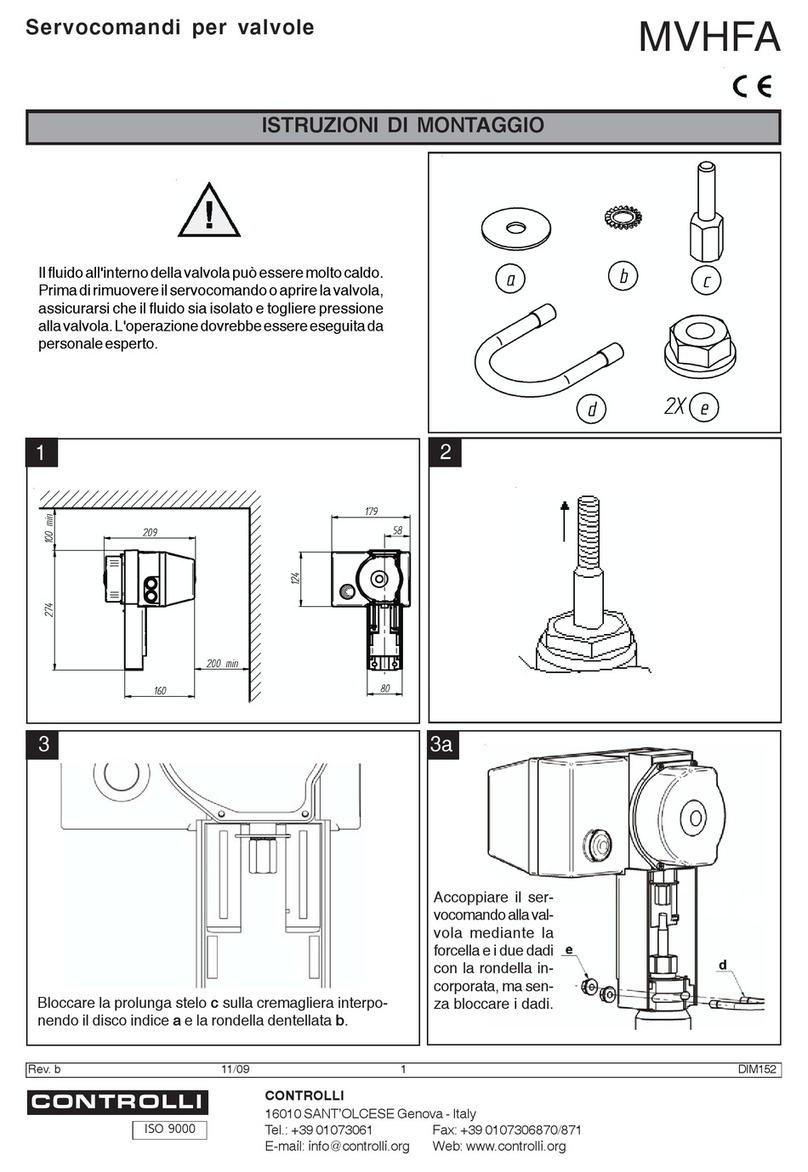Le caratteristiche contenute in questa pubblicazione possono essere modifi cate senza preavviso
The performances stated in this sheet can be modifi ed without any prior notice
1aEmissione / 1st Issue rev. a 09/19 3 DIM301
possibile scegliere in quale posizione mantenere il DIP 6: ad ogni ac-
censione l’apprendimento sarà ripetuto se in ON; verrà invece man-
tenuto l’apprendimento precedente se in OFF.
Azione Diretta e Inversa
Attraverso il DIP 1 è possibile impostare il servocomando in azione
diretta (DIP1 in OFF) o inversa (DIP 1 in ON). In azione diretta e senza
segnale di comando la posizione dello spintore è verso l’alto (spin-
tore retratto) con uscita feedback a 2V, mentre in azione inversa e
senza segnale di comando la posizione dello spintore è verso il basso
con feedback 2V.
Impostazione Campi Segnale di Comando
Attraverso i DIP 2, 3 e 5 è possibile impostare 5 diversi campi di ingres-
so. Se il DIP 5 è in ON, il campo di ingresso è settato su 4-20 mA e i DIP
2 e 3 perdono signicato.
Se il DIP 5 è in OFF, i campi gestiti sono: 0-10/2-10 con DIP 3 in OFF,
0-5/6-10 con DIP 3 in ON.
Posizionamento iniziale
Viene eseguito ogni volta che l’attuatore viene alimentato e dopo
aver eseguito l’apprendimento della corsa. Questa operazione per-
mette al servocomando di partire da una posizione certa per poi se-
guire il segnale di comando. Tale posizione dipende dalla selezione
effettuata sul DIP 1 (DIP 4 in OFF).
Nel caso in cui il DIP 4 sia in ON, la posizione iniziale è con spintore
dell’MVC estratto (i servocomandi con valvole a corsa ssa hanno
solo l’azione inversa).
Funzione Stallo inatteso
Se viene riconosciuto un impuntamento nella corsa, questa funzione
ha lo scopo di sbloccarlo; l’attuatore verrà comandato in direzione
opposta per poi riprovare a raggiungere la posizione e verranno
eseguiti 3 tentativi. Nel caso non si fosse sbloccato dopo i primi 3
tentativi, dopo una pausa di 1 minuto vengono eseguiti ulteriori 3
tentativi.
Uscita feedback (2-10V)
Il servocomando dispone di un’uscita dedicata per fornire il segnale
di feedback della posizione presunta dell’attuatore. Questo segnale
può variare da 2 a 10 V.
Durante la fase di “Apprendimento corsa” e “Posizionamento
iniziale” il segnale rimane sso a 2 V. Durante la fase di ritorno in
emergenza il segnale di feedback rimane sso a 1 V.
Comando manuale
Per azionare il comando manuale rimuovere l’alimentazione, rimuo-
vere il coperchio trasparente e inserire una chiave esagonale da
3 mm nel foro frontale e ruotare la chiave sino a quando non si è
raggiunta la posizione desiderata.
up the stroke calibration will be carried out if DIP 6 is ON; it will be
maintained the previous stroke if DIP 6 is OFF.
Direct/Reverse action
Through DIP1 is possible to set direct or reverse action. In direct action
without control signal the actuator is fully retracted with feedback
set to 2V. With reverse action the actuator is fully exteded and the
feedback without control signal is 2 V in this position.
Setting Control Signal Fields
Through DIP 2,3 and 5 it is possible to set 5 different input ranges.
If DIP 5 is ON, the input range is set at 4-20mA and DIP 2 and 3 have no
meaning. If DIP 5 is OFF, the possible ranges are: 0-10/2-10 if DIP 3 is
OFF and 0-5/6-10 if DIP 3 is ON.
Initial Positioning
It is executed every time the actuator is powered and before to
have performed the learning of the race. This operation allows the
servocontrol to start from a certain position for then follow the com-
mand signal. This position depends on the selection made on DIP 1.
Unexpected stall condition
If an unexpected stop during the stroke occurs, this function has the
aim to make it disappear. The actuator will be driven in the opposite
direction and then it will try again to reach the position.
If it wa s not unl ocked af ter the rst 3 attempt s, after a 1 minute pause,
3 more attempts are made.
Feedback output signal (2-10V)
The actuator is equipped with a proper output to transmit the feed-
back signal relating to the supposed actuator position. This signal
can vary from 2 to 10V. During the “automatic stroke calibration”
and “Initial positioning” function it is set at 2V. During the emergency
positioning function the feedback signal is set to 1V.
Manual control
To activate the manual control, remove the power supply, remove
the transparent cover and insert a 3 mm hexagonal key into the front
hole and turn the key until the desired position is reached.
DESCRIZIONE DEI LEDS / LEDs DESCRIPTION
LED
FASE DI
APPRENDIMENTO
POSIZIONAMENTO
INIZIALE
POSIZIONAMENTO
UP
FINE CORSA UP
POSIZIONAMENTO
DOWN
FINE CORSA
DOWN
SERVOCOMANDO
FERMO
STALLO INATTESO
TENSIONE DI
ALIMENTAZIONE
BASSA
SERVOCOMANDO
SPENTO O SOTTO
RESET (TENSIONE
DI ALIMENTAZIONE
BASSA)
FUNZIONE
LIMITE CORSA
MASSIMA
GIALLO ON ON ON ON ON ON ON ON LAMPEGGIANTE
1Hz OFF ON
ROSSO ALTERNATO
5Hz
ALTERNATO
1Hz
OFF OFF LAMPEGGIANTE
1Hz ON OFF CONTEMPORANEO
5Hz
OFF OFF ON
VERDE LAMPEGGIANTE
1Hz ON OFF OFF OFF OFF OFF ON