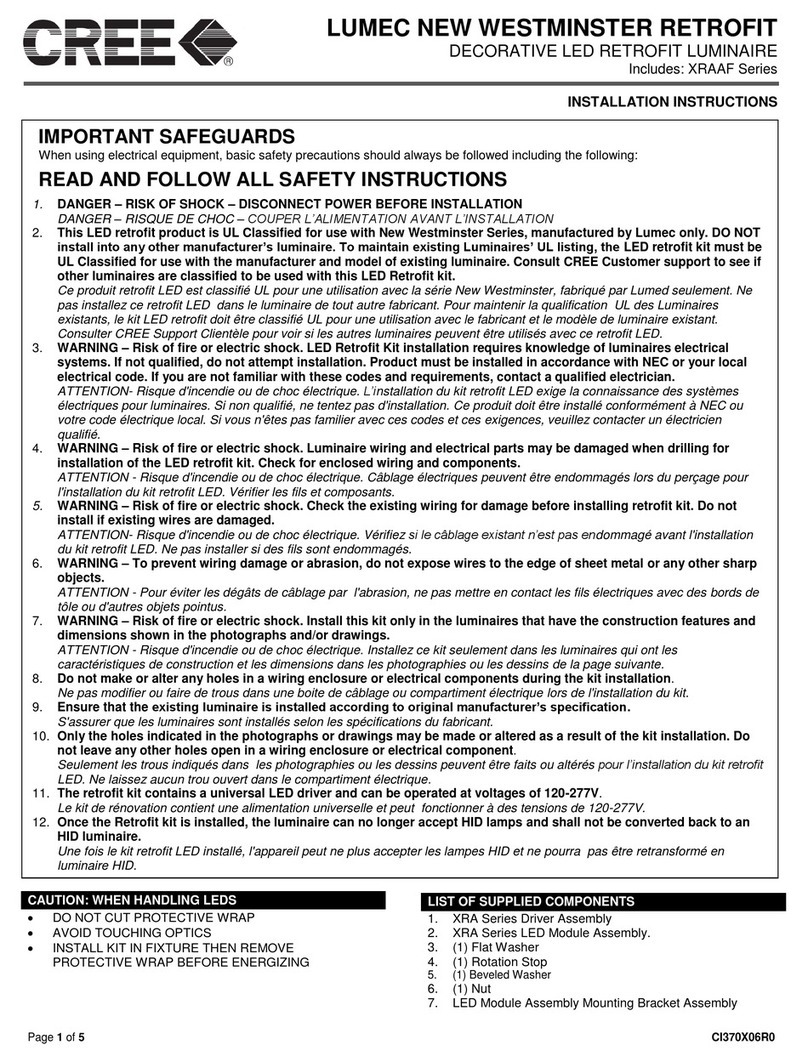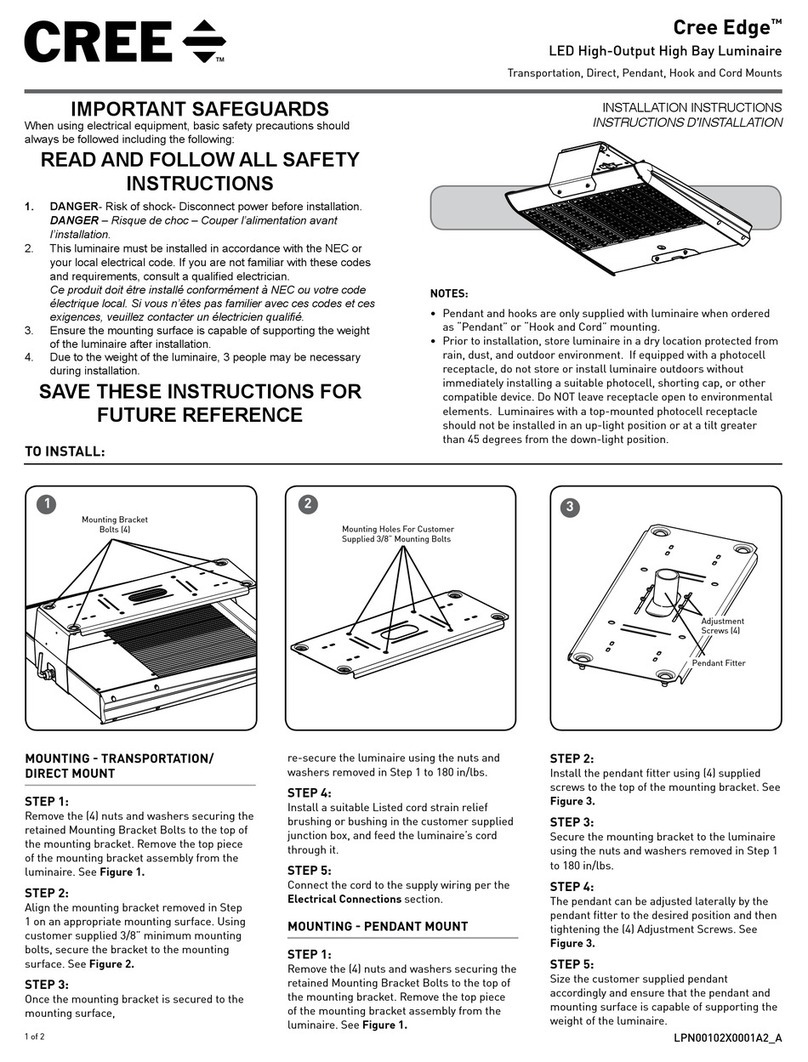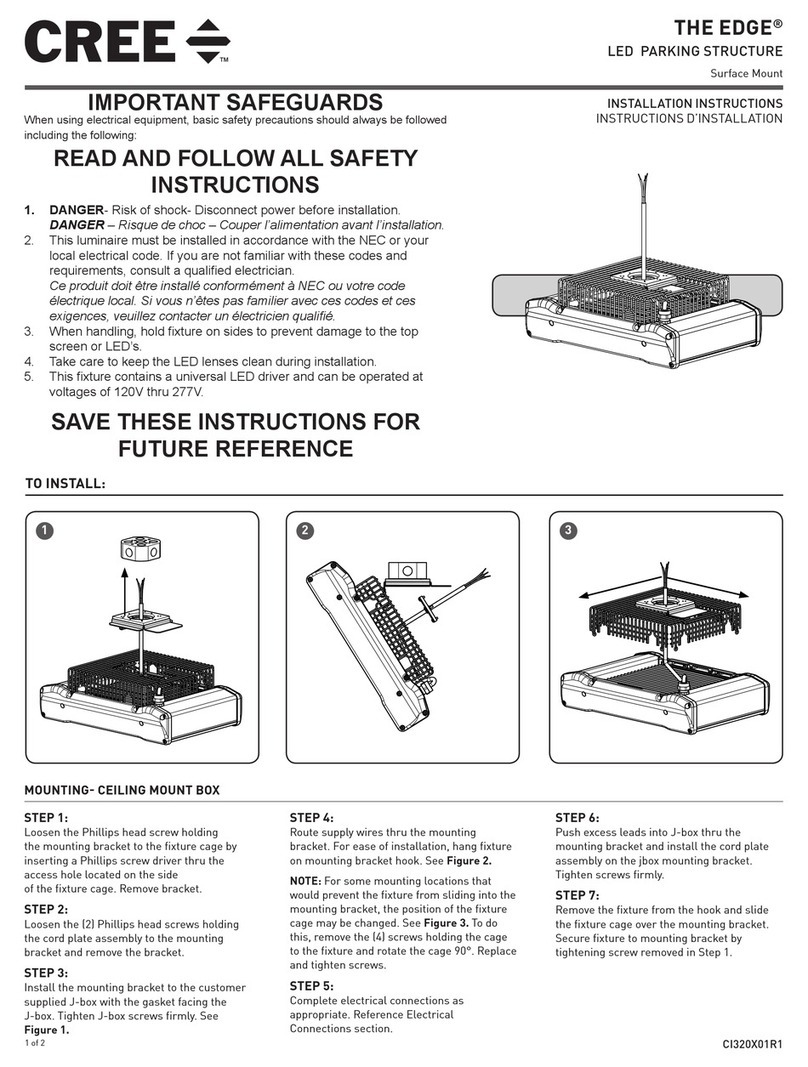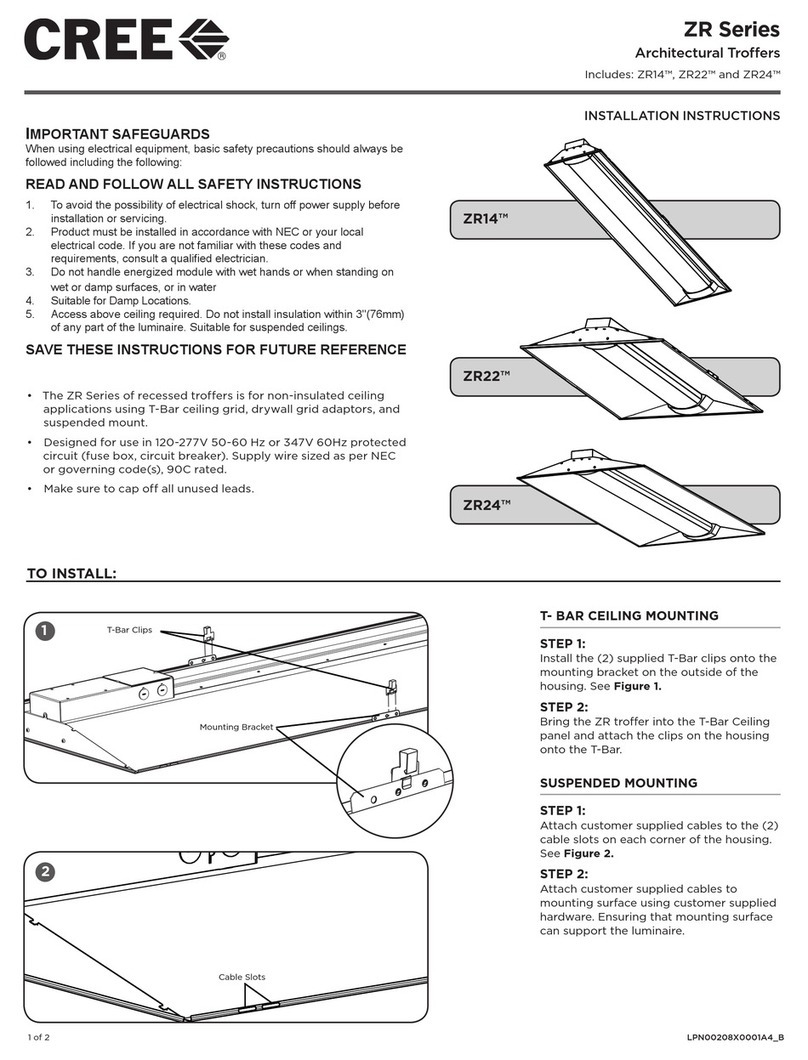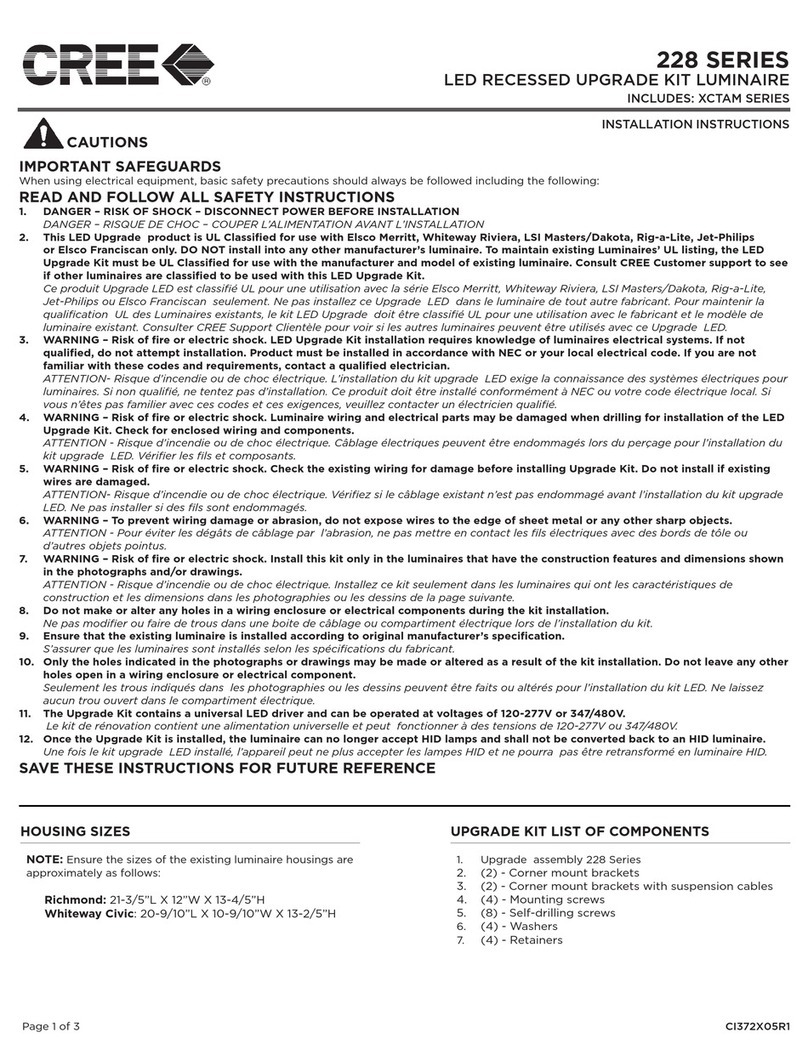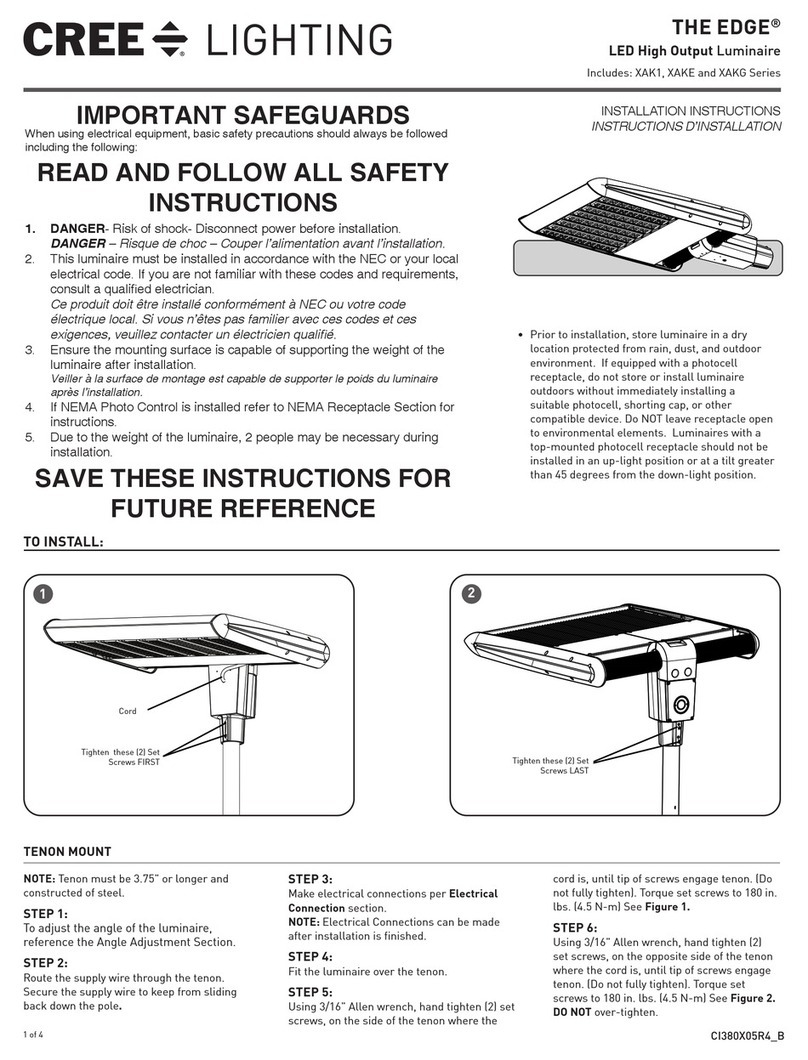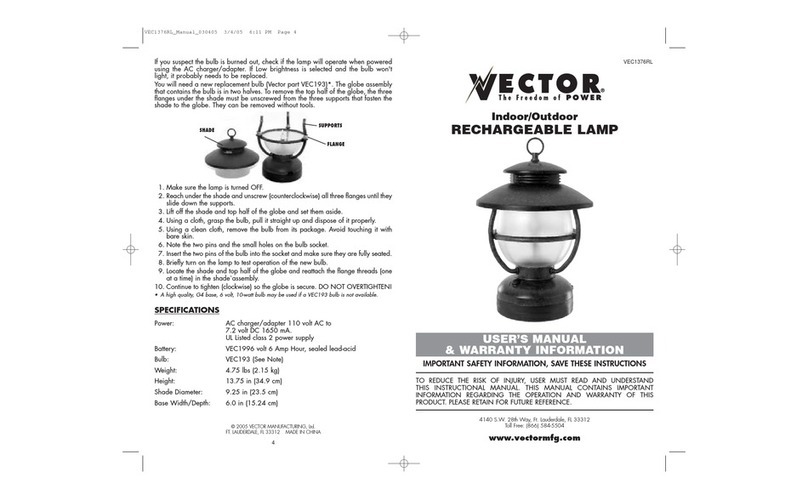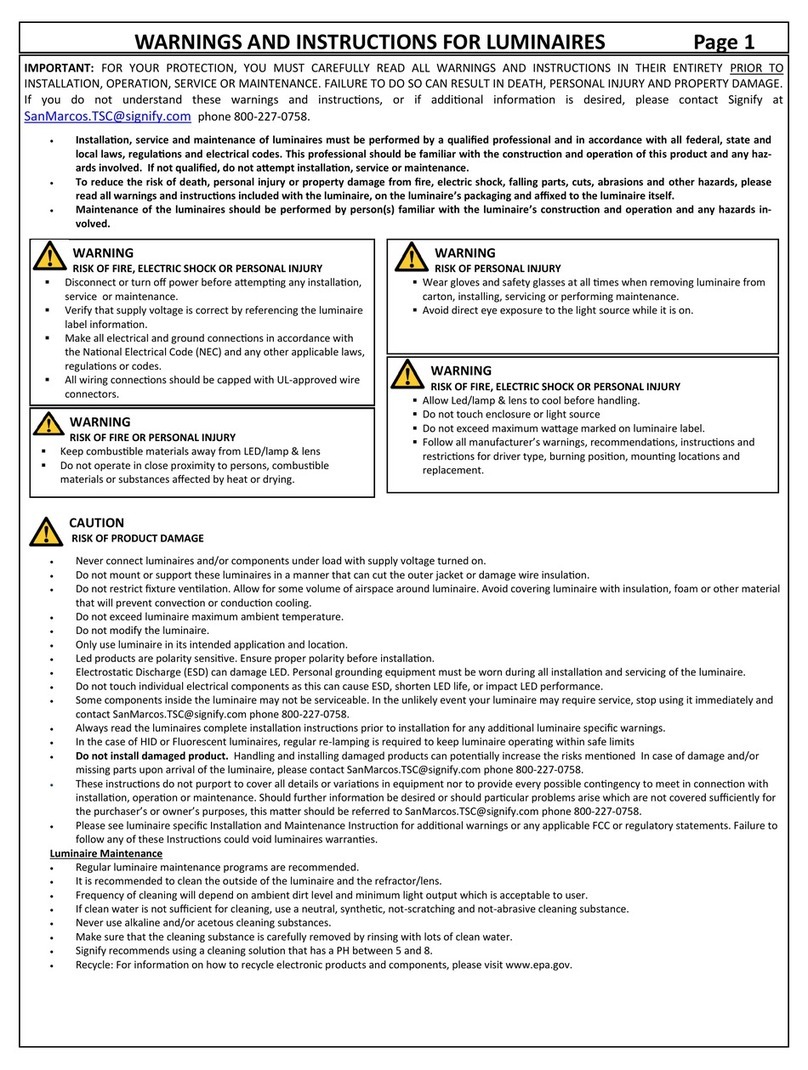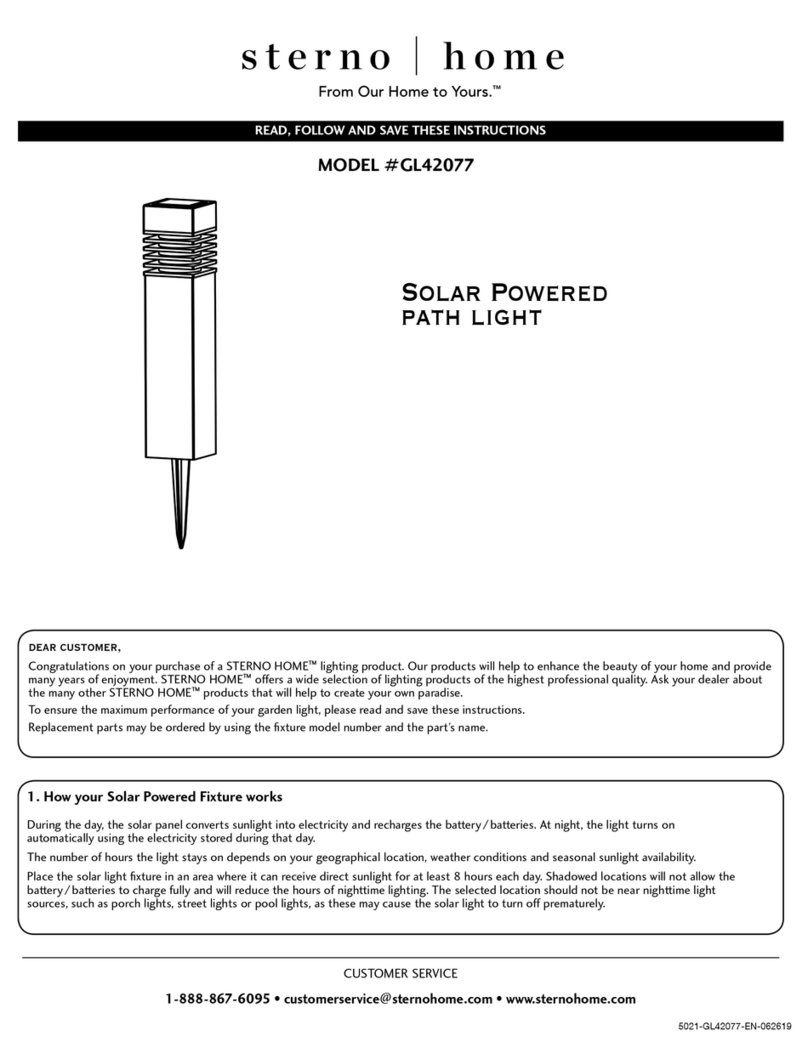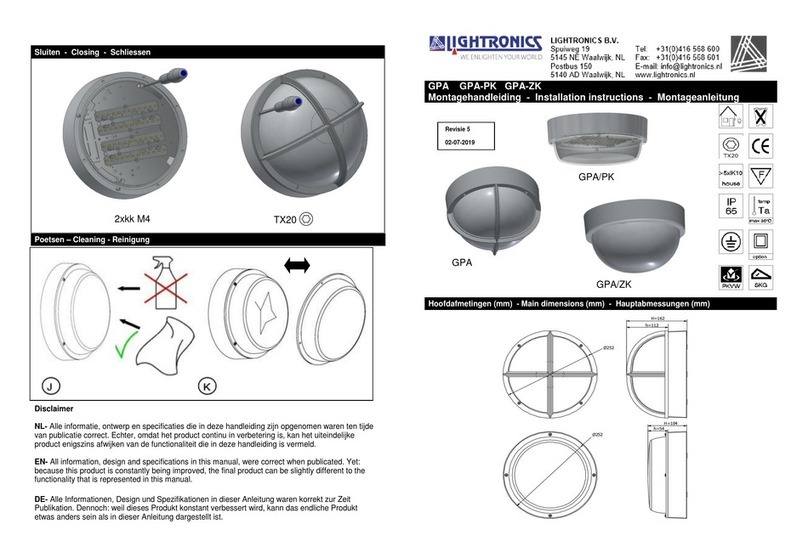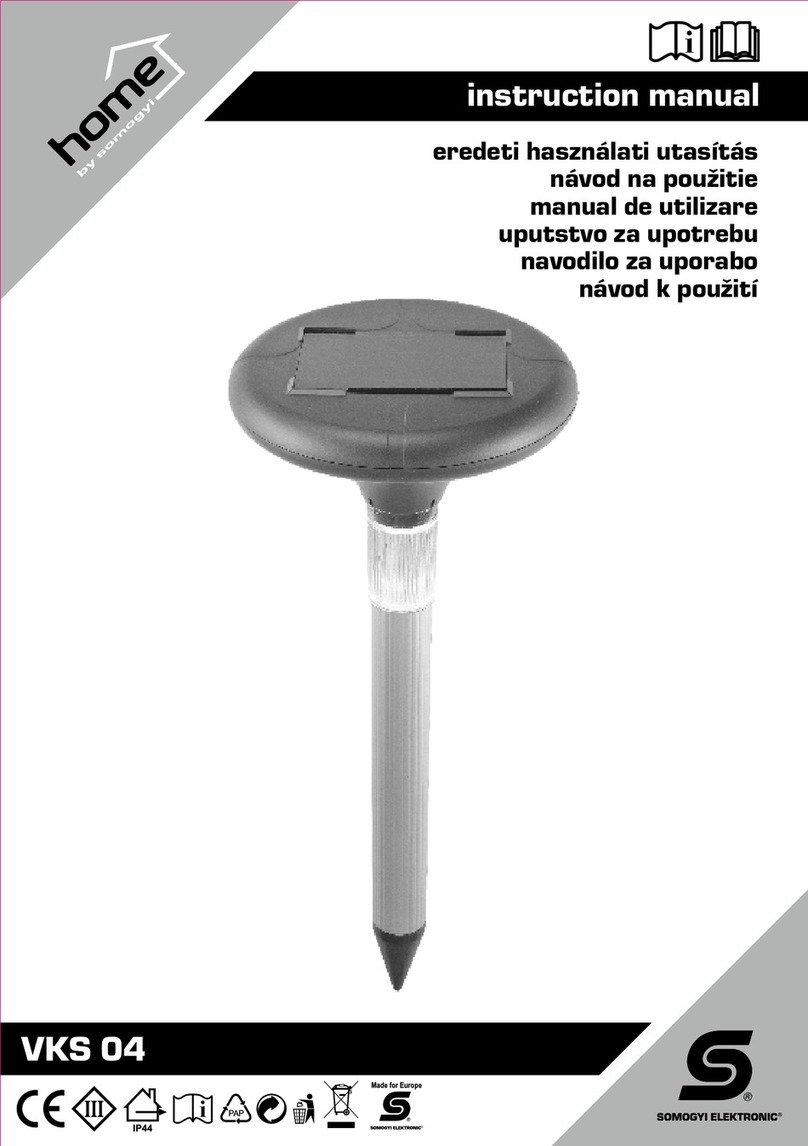CPY Series
LED Canopy Luminaire
Includes: CPY250TM Luminaires
1 of 2 CI391X01R2
INSTALLATION INSTRUCTIONS
INSTRUCTIONS D’INSTALLATION
TO INSTALL:
DIRECT MOUNT - CANOPY APPLICATIONS
NOTE: For use with XA-BXCCJBOX accessory or customer
supplied junction box and stem.
STEP 1:
Remove bushing from threaded hub.
STEP 2:
Cut a 2.0” hole for stem into canopy. For installation using
alignment template instructions refer to “Alignment
Template (Optional)” section.
NOTE: Luminaire can be mounted to an existing hole in
canopy up to 4” diameter.
STEP 3:
To mount luminaire to canopy, insert and tighten (4)
supplied Phillips hex head self-drilling sheet metal
screws as shown in Figure 1.
STEP 4:
From above canopy feed leads from luminaire through
customer supplied 3/4” NPT Stem. Screw customer
supplied NPT Stem into luminaire hub. See Figure 2.
STEP 5:
Attach customer supplied junction box to the other end of
the customer supplied 3/4” NPT Stem and make wiring
connections into customer supplied junction box per
“Electrical Connections” section.
STEP 6:
Apply sealant around stem, hub and alignment screw for a
complete seal.
ALIGNMENT TEMPLATE (OPTIONAL)
STEP 1:
Reference Figure 3 for alignment. Insert supplied #8
screw into alignment hole on luminaire. See Figure 4 (on
back page).
STEP 2:
Cut a 2.0” hole into the desired location of the canopy to
mount the threaded hub of the luminaire. See Figure 3.
STEP 3:
4” away from the Stem Hole, drill a 0.325” hole, Alignment
Hole, using a 11/32” drill bit for the alignment screw. See
Figure 3.
1
Insert
Mounting
Screws
2
3/4” NPT Stem
(Provided by customer)
Canopy
Luminaire Hub
3
Stem Hole
Alignment Hole
IMPORTANT SAFEGUARDS
When using electrical equipment, basic safety precautions should always be followed including the
following:
READ AND FOLLOW ALL SAFETY INSTRUCTIONS
1. DANGER- Risk of shock- Disconnect power before installation.
DANGER – Risque de choc – Couper l’alimentation avant l’installation.
2. This luminaire must be installed in accordance with the NEC or your local electrical code. If you
are not familiar with these codes and requirements, consult a qualied electrician.
Ce produit doit être installé conformément à NEC ou votre code électrique local. Si vous n’êtes
pas familier avec ces codes et ces exigences, veuillez contacter un électricien qualié.
3. DO NOT lift luminaire by the power leads or cord.
SAVE THESE INSTRUCTIONS FOR FUTURE
REFERENCE
NOTE:
No user maintenance is required. Do not
remove the enclosure cover after installation.