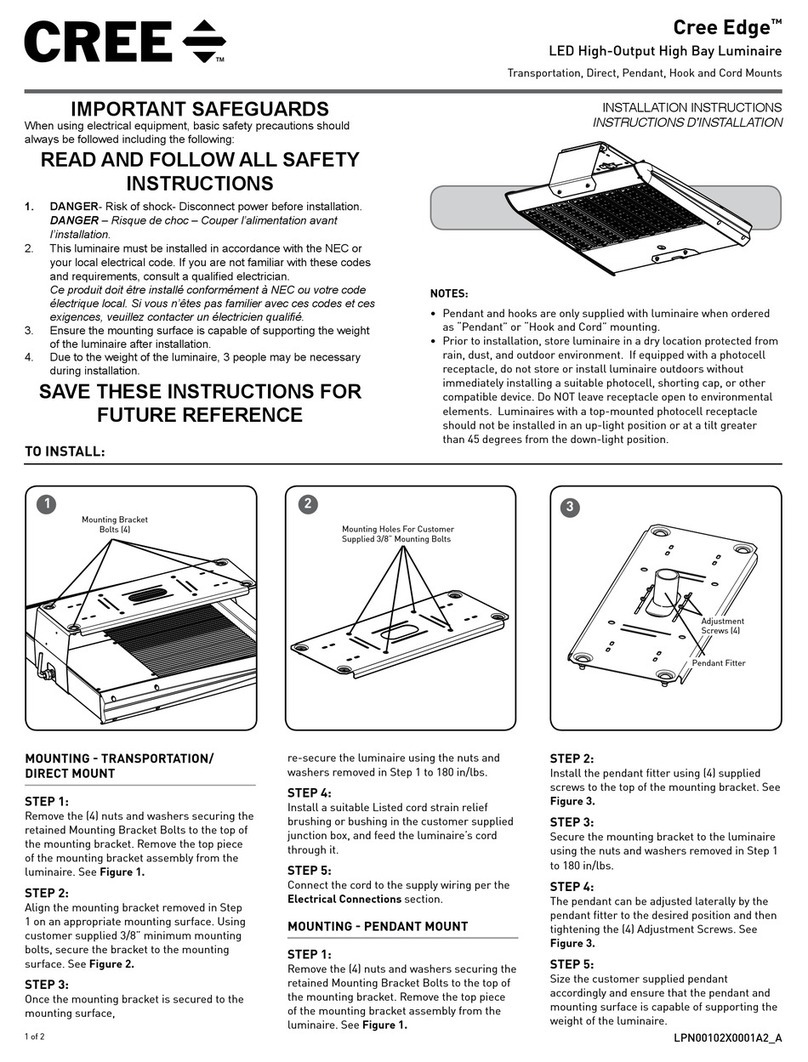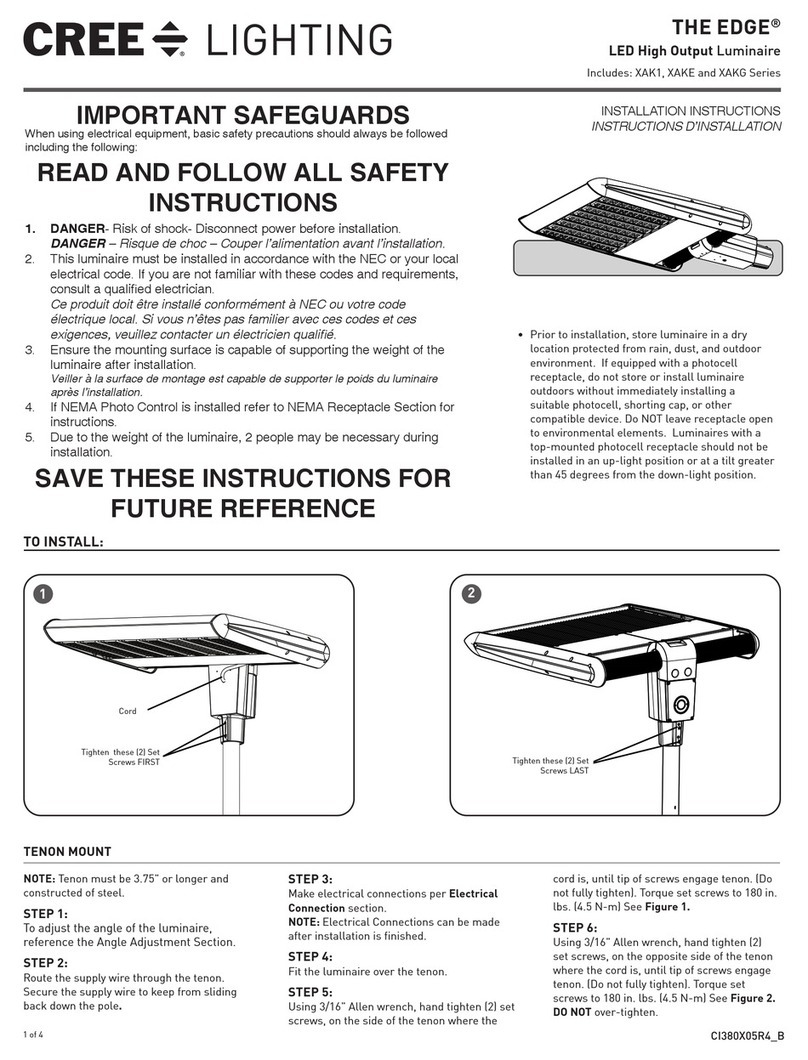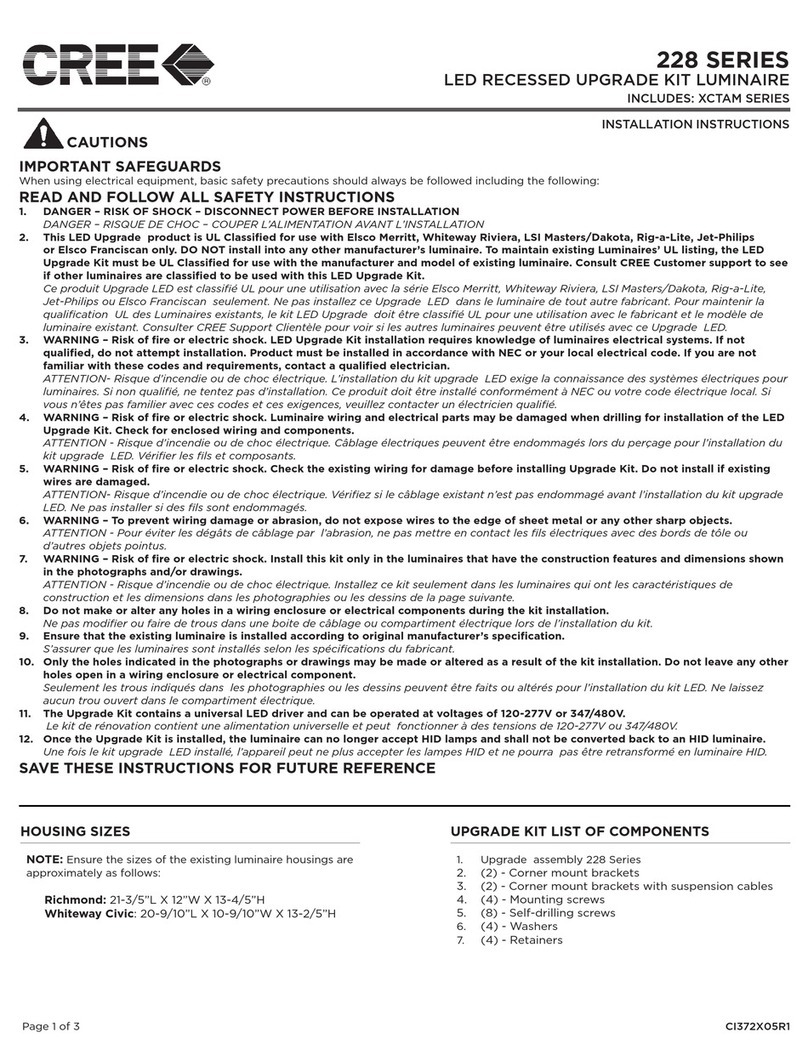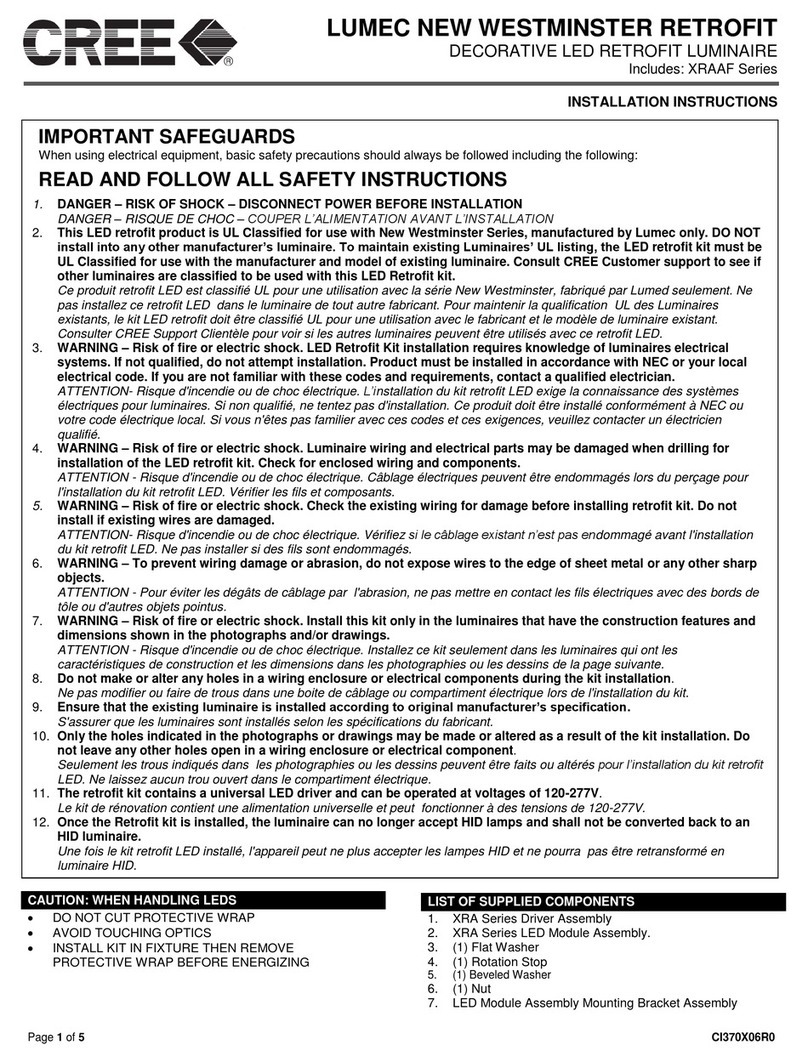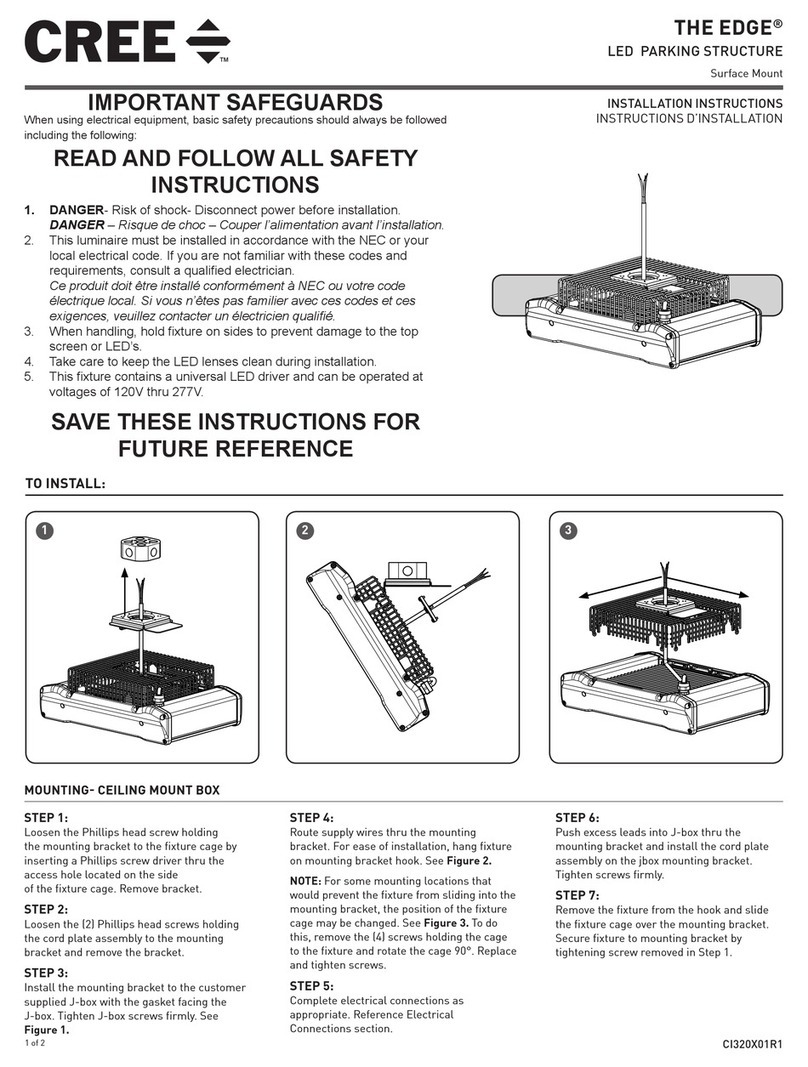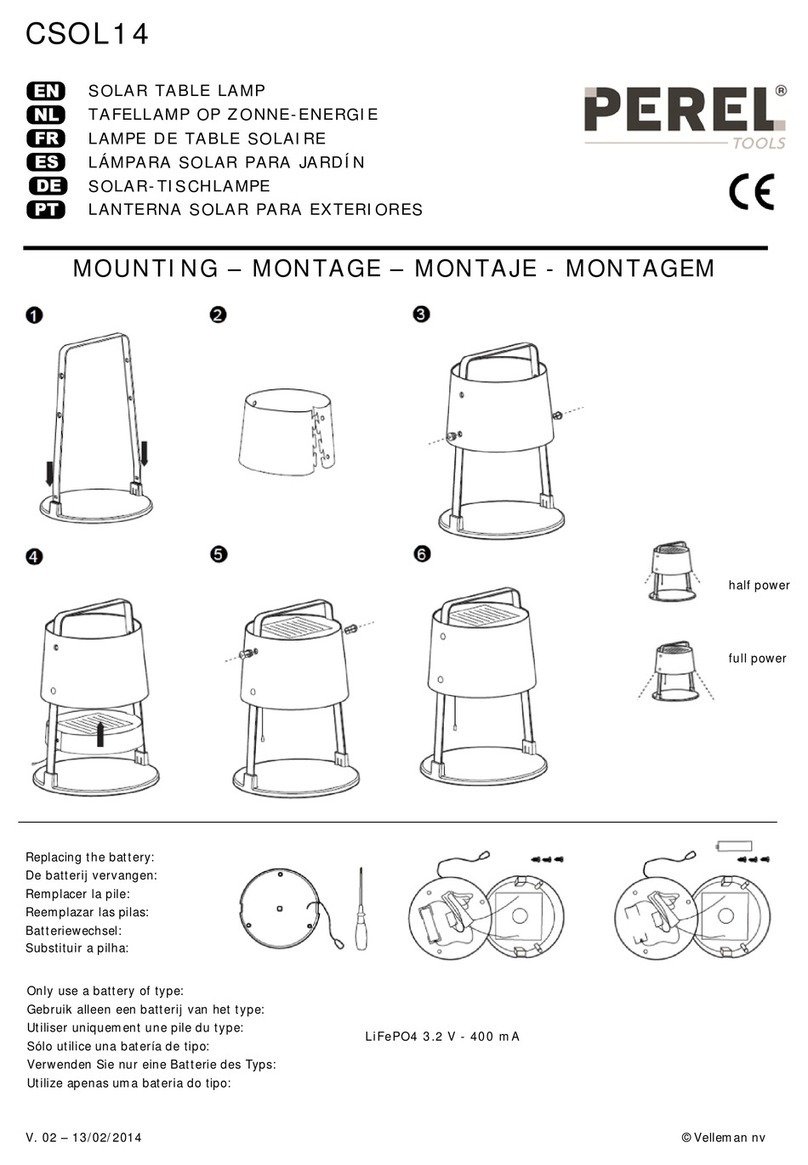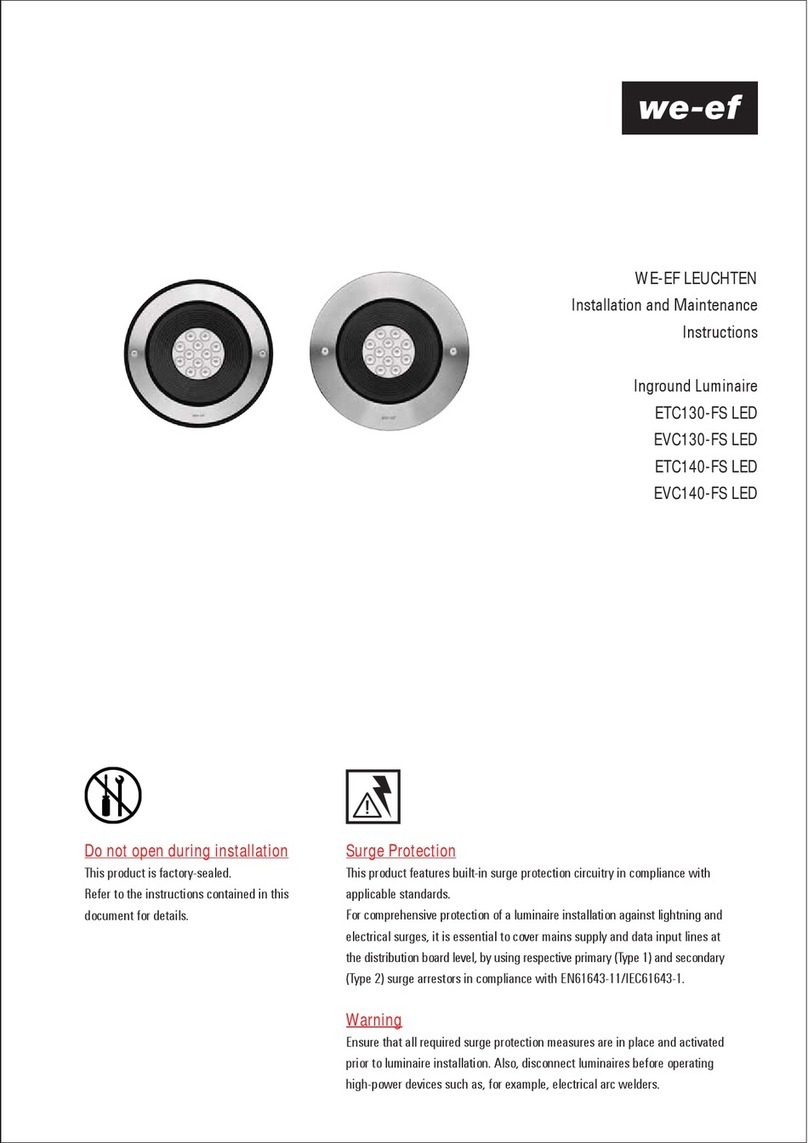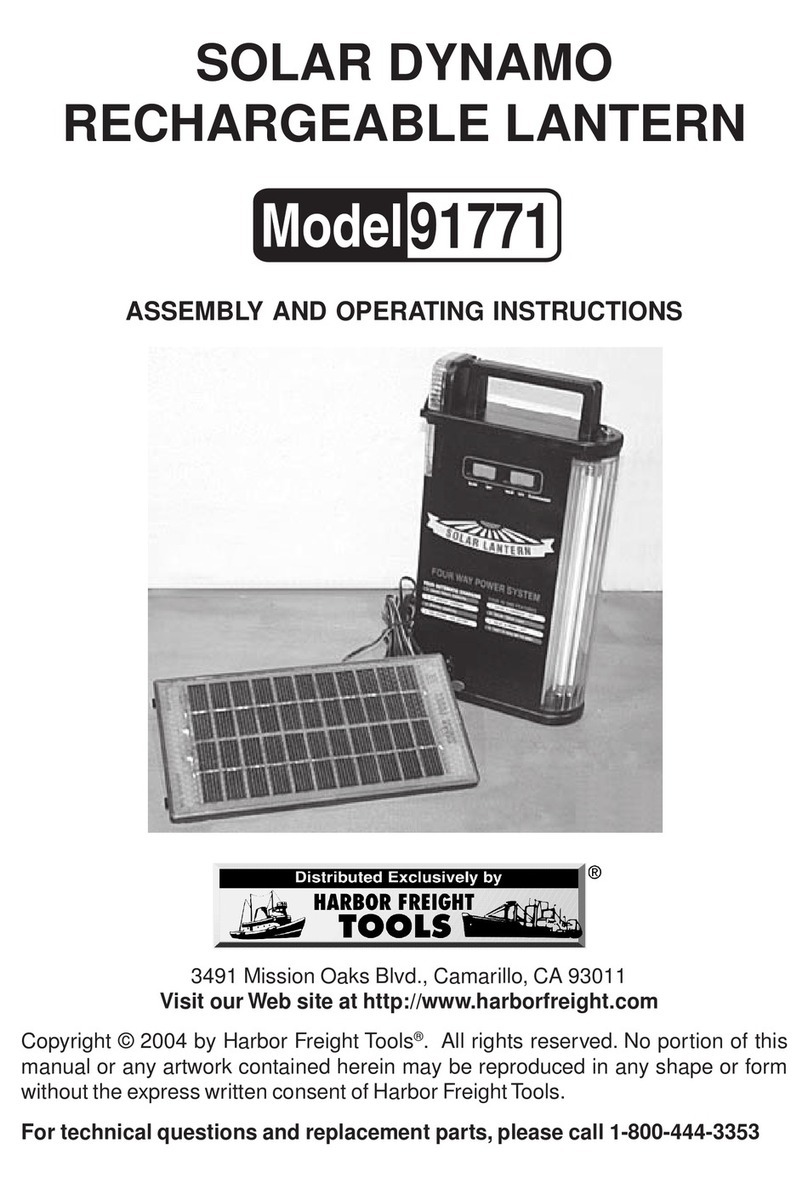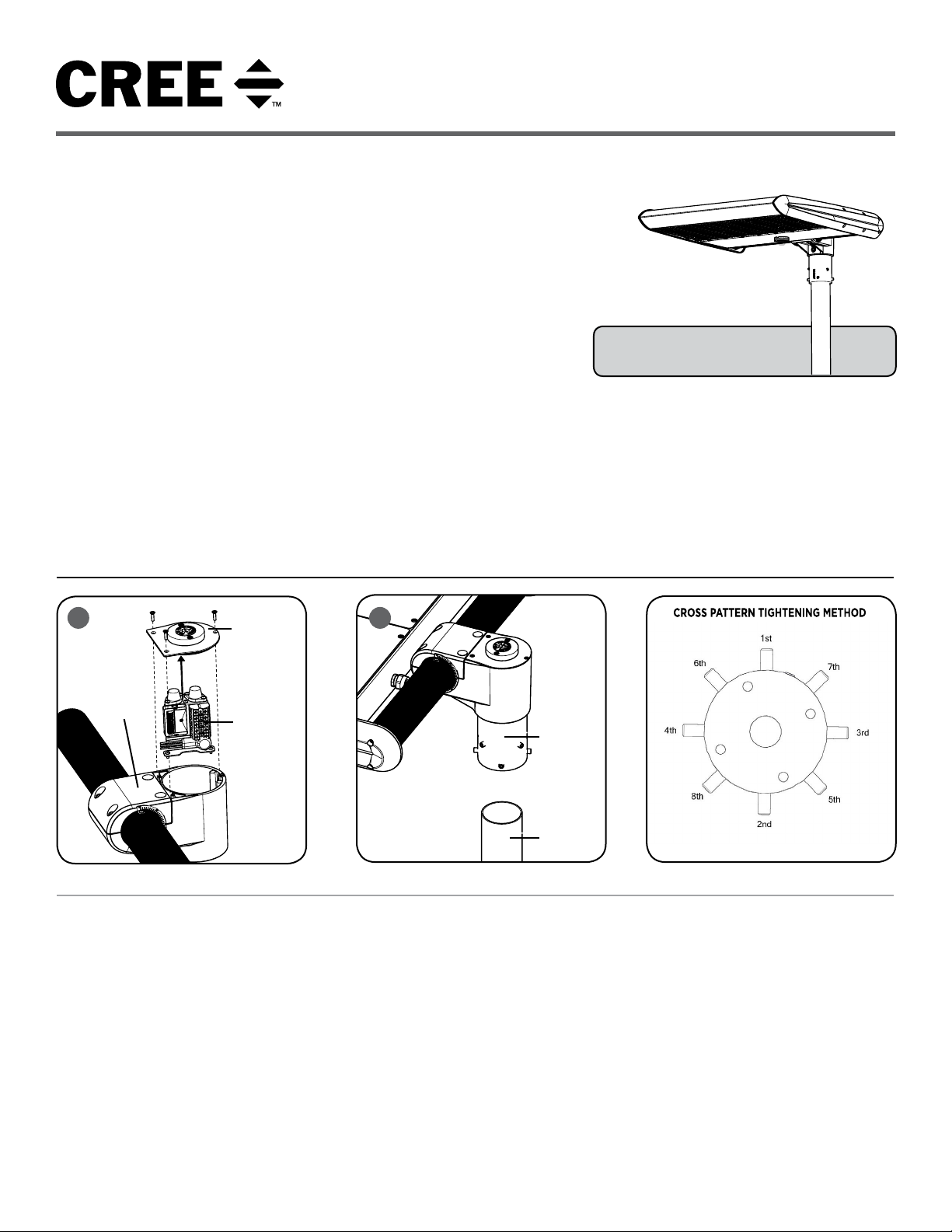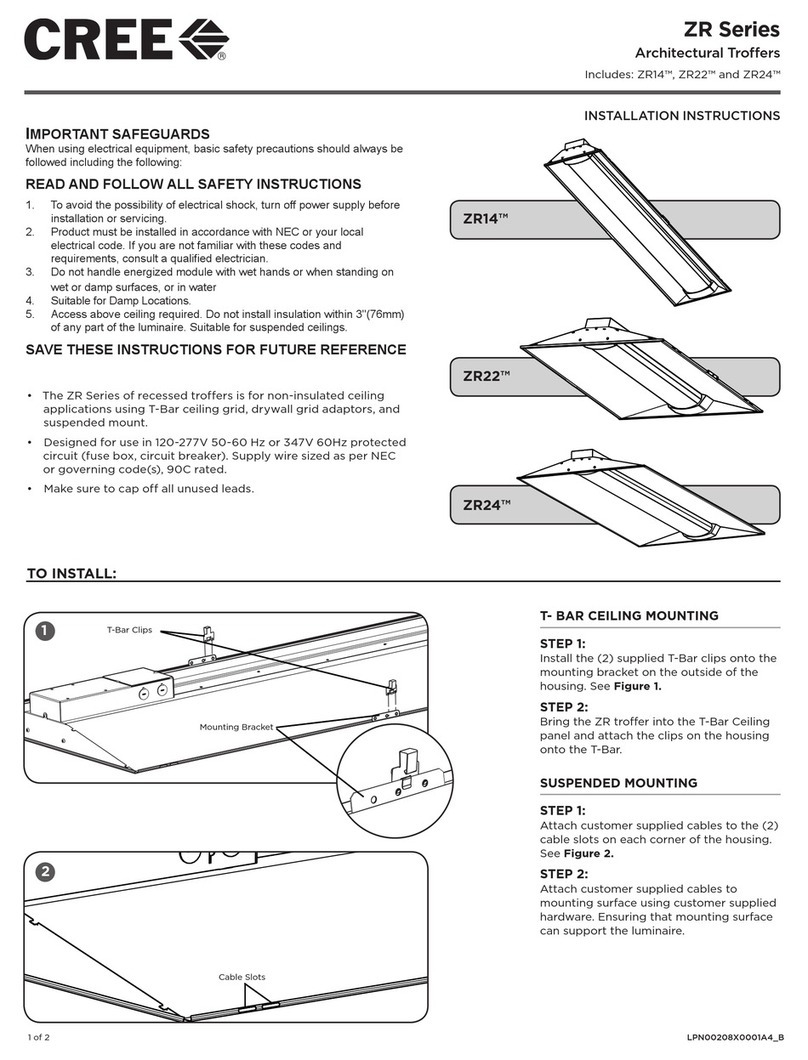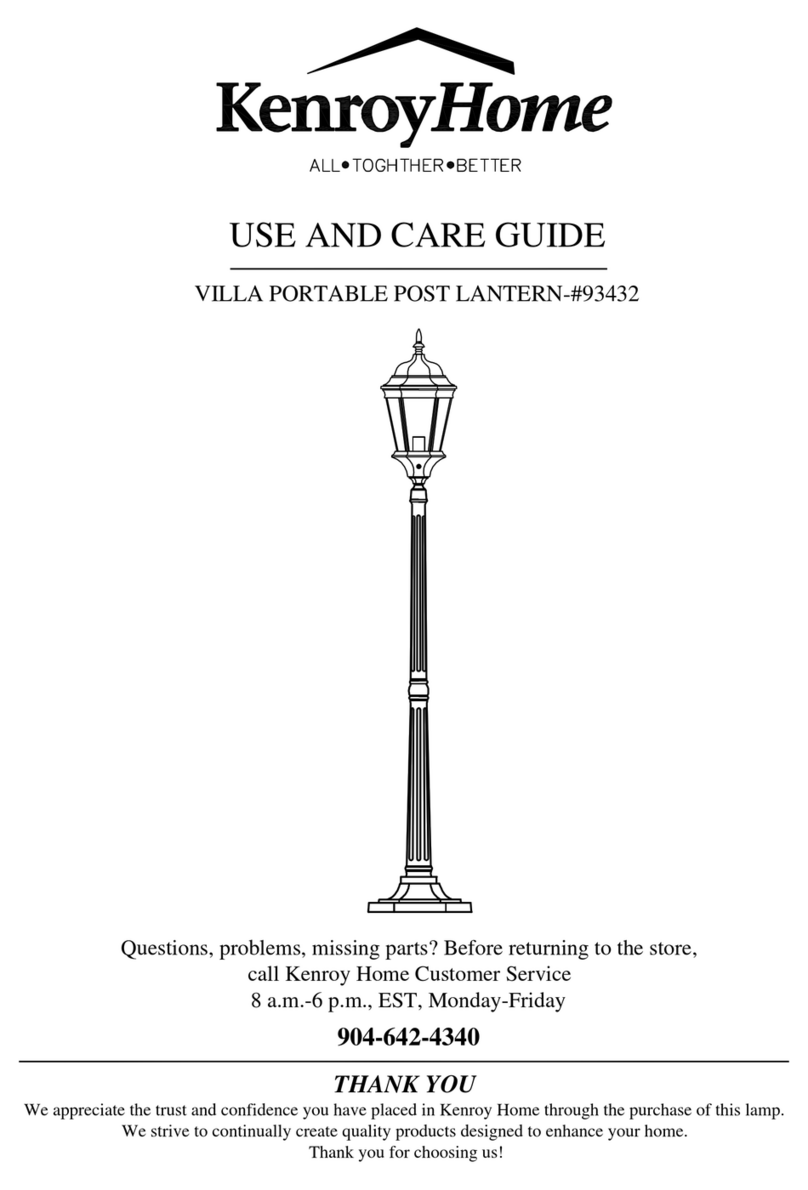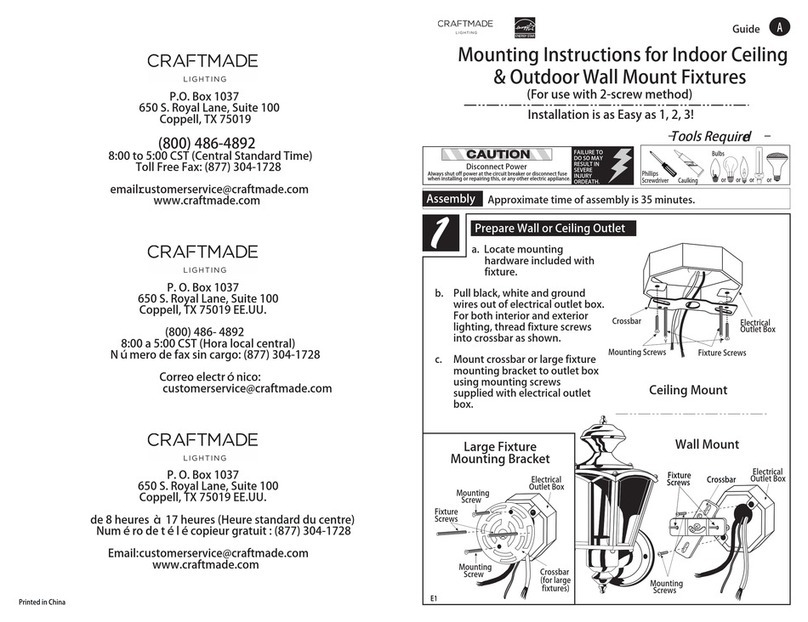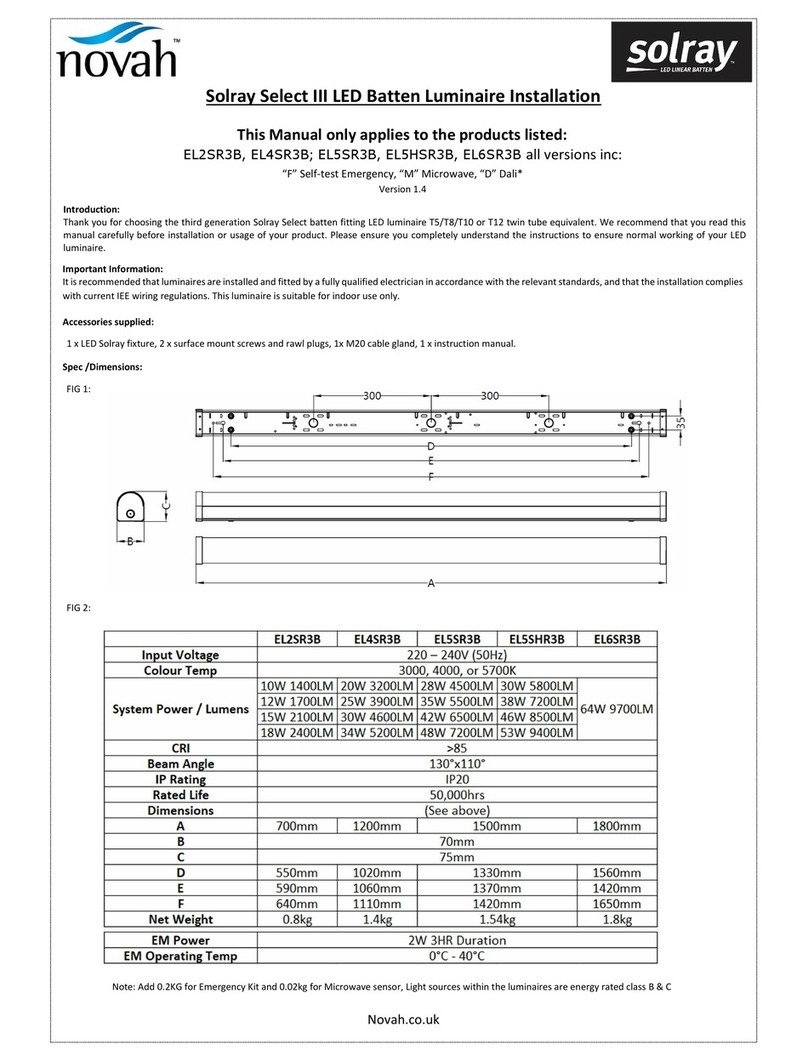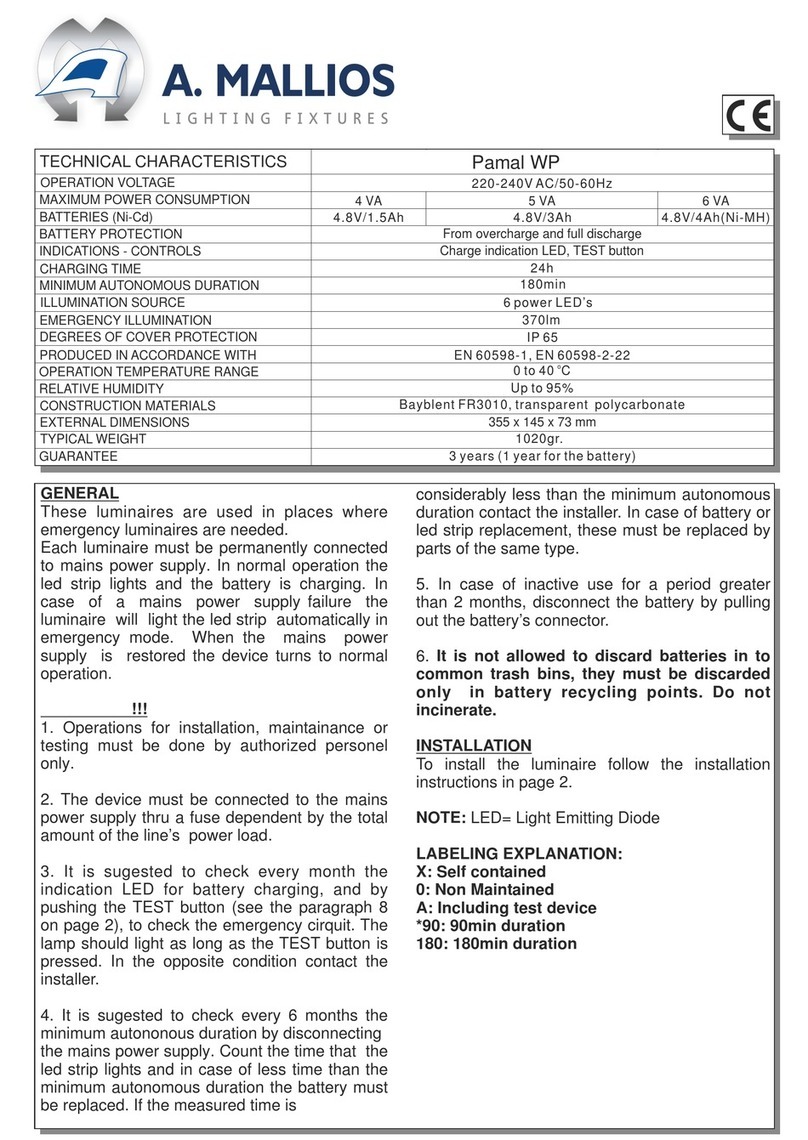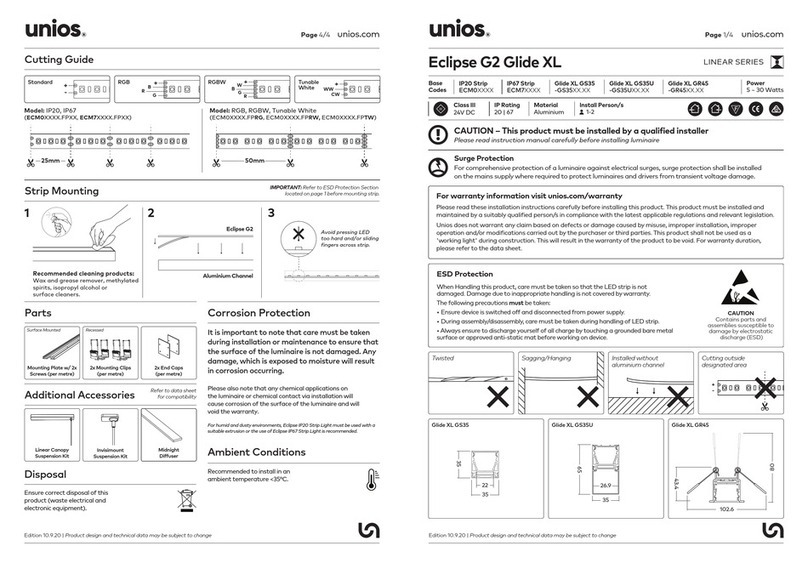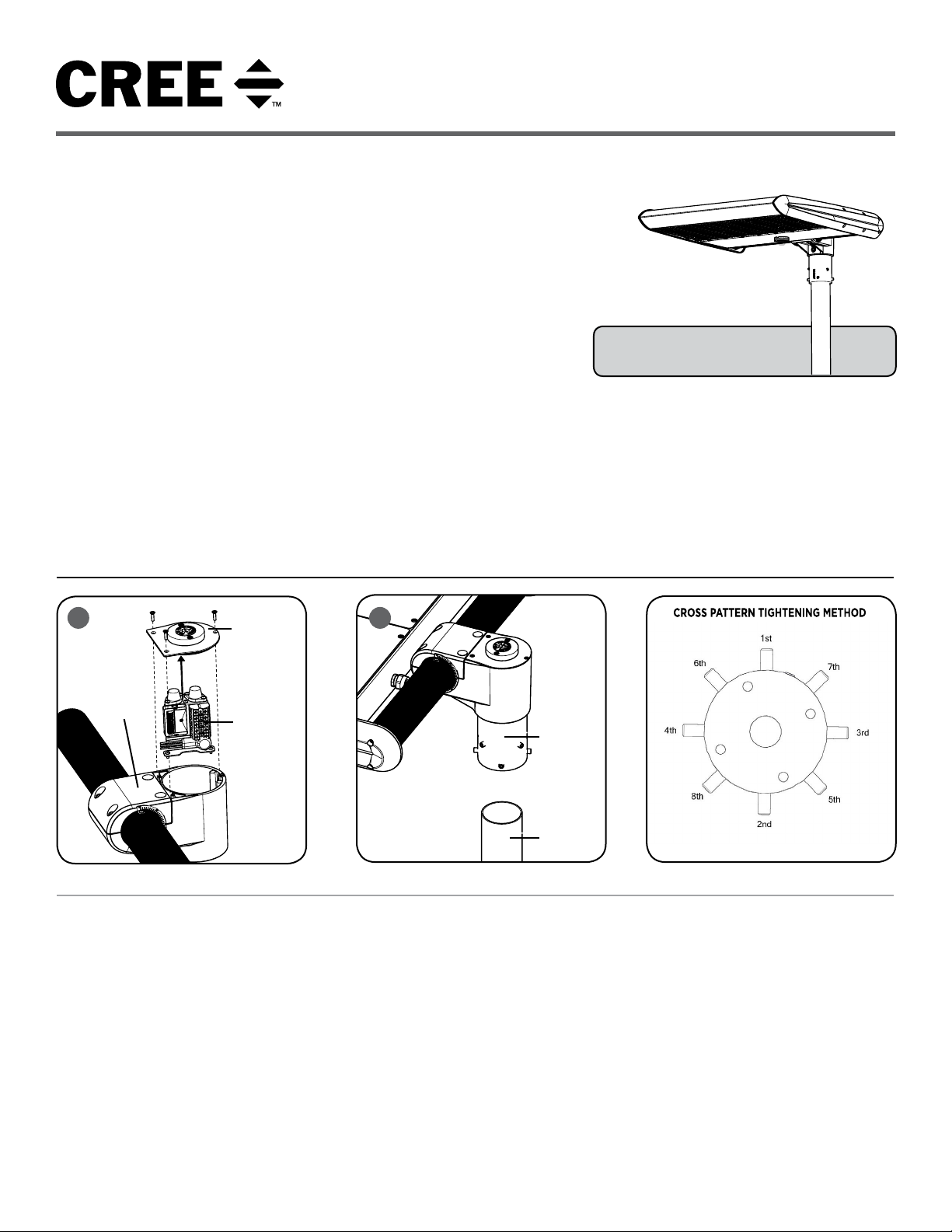
Cree Edge™
LED High Output Luminaire
Includes: XAK Series
1 of 3 CI380X01R5
INSTALLATION INSTRUCTIONS
INSTRUCTIONS D’INSTALLATION
TO INSTALL:
TENON MOUNT
NOTE: Tenon must be 3.75" or taller.
STEP 1:
To adjust the angle of the luminaire,
reference the Angle Adjustment Section.
STEP 2:
Remove (3) 8-32 Phillips head screws that
secure the Mounting Clamp Cover to the
mounting clamp and set aside. See Figure 1.
STEP 3:
Remove the mounting clamp cover exposing
the wire connections and set aside. See
Figure 1.
STEP 4:
Remove the terminal block bracket by
removing the (1) 8-32 Phillips head screw and
set aside. See Figure 1.
STEP 5:
Route the supply wire up the vertical tenon
and through the center hole of the adjustable
slip fitter. Secure the supply wire to keep from
sliding back down the pole. See Figure 2.
STEP 6:
Make electrical connections per Electrical
Connection section.
STEP 7:
Replace terminal block bracket into wiring
compartment removed in Step 4.
STEP 8:
Replace cover and cover gasket using the (3)
8-32 pan head screws remove in Step 2.
STEP 9:
Fit the Adjustable Slip Fitter over the vertical
tenon making sure the fitter is centered on the
tenon.
STEP 10:
Using 3/16" Allen wrench, hand tighten set
screws in a crossing pattern around tenon
until tip of screws engage tenon. (Do not fully
tighten). Torque set screws to 40 in. lbs. (4.5
N-m) See Cross Pattern Tightening Chart.
STEP 11:
Repeat torque set screws to 80 in. lbs. (9.0
N-m) following Cross Pattern chart.
STEP 12:
Repeat torque set screws to 120-130 in. lbs.
(13.5-14.5 N-m) following Cross Pattern chart.
DO NOT over-tighten.
*
*
*
*
*Bottom row of set-screws
1Mounting
Clamp Cover
Terminal
Block Bracket
Mounting
Clamp
Adjustable
Slip Fitter
Tenon
2
IMPORTANT SAFEGUARDS
When using electrical equipment, basic safety precautions should always be followed
including the following:
READ AND FOLLOW ALL SAFETY
INSTRUCTIONS
1. DANGER- Risk of shock- Disconnect power before installation.
DANGER – Risque de choc – Couper l’alimentation avant l’installation.
2. This luminaire must be installed in accordance with the NEC or your local electrical
code. If you are not familiar with these codes and requirements, consult a qualied
electrician.
Ce produit doit être installé conformément à NEC ou votre code électrique local.
Si vous n’êtes pas familier avec ces codes et ces exigences, veuillez contacter un
électricien qualié.
3. If NEMA® Photo Control is installed refer to NEMA® Receptacle Section for
instructions.
4. Ensure the mounting surface is capable of supporting the weight of the luminaire
after installation.
Veiller à la surface de montage est capable de supporter le poids du luminaire
après l’installation
5. Due to the weight of the luminaire, 2 people may be necessary during installation.
6. WARNING: This luminaire is intended to be mounted to a vertical tenon only.
SAVE THESE INSTRUCTIONS FOR
FUTURE REFERENCE
• Prior to installation, store luminaire in a dry location
protected from rain, dust, and outdoor environment.
If equipped with a photocell receptacle, do not store
or install luminaire outdoors without immediately
installing a suitable photocell, shorting cap, or
other compatible device. Do NOT leave receptacle
open to environmental elements. Luminaires with
a top-mounted photocell receptacle should not be
installed in an up-light position or at a tilt greater
than 45 degrees from the down-light position.