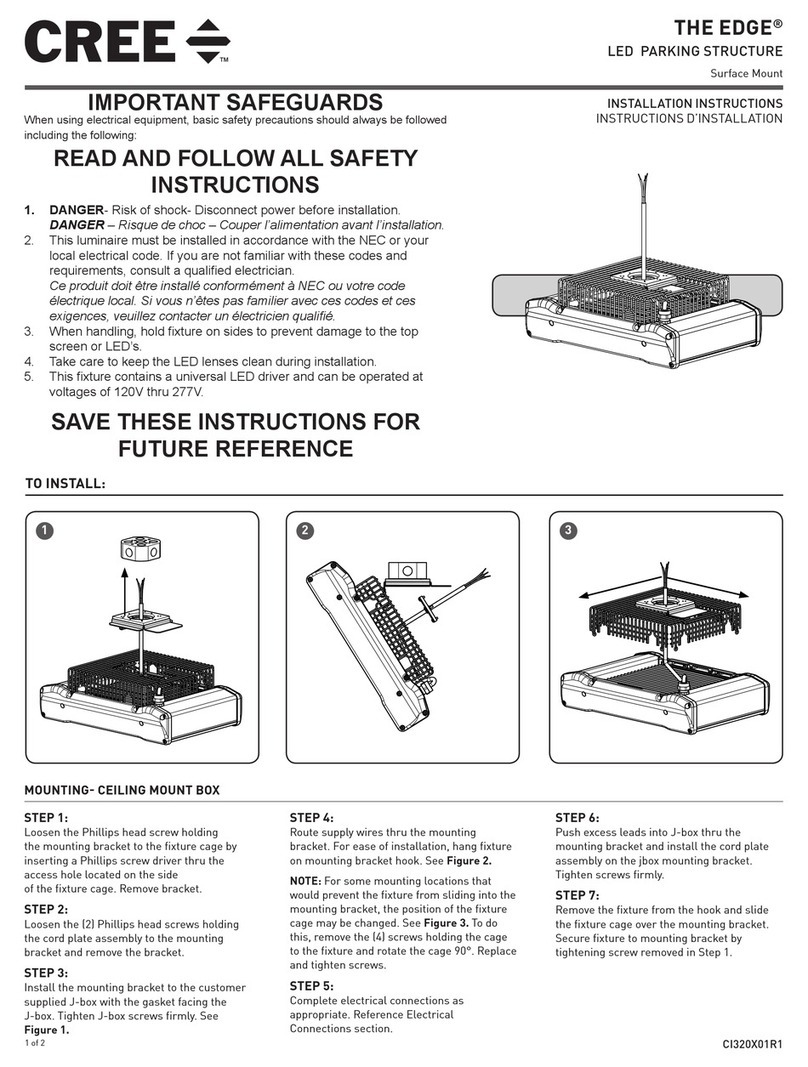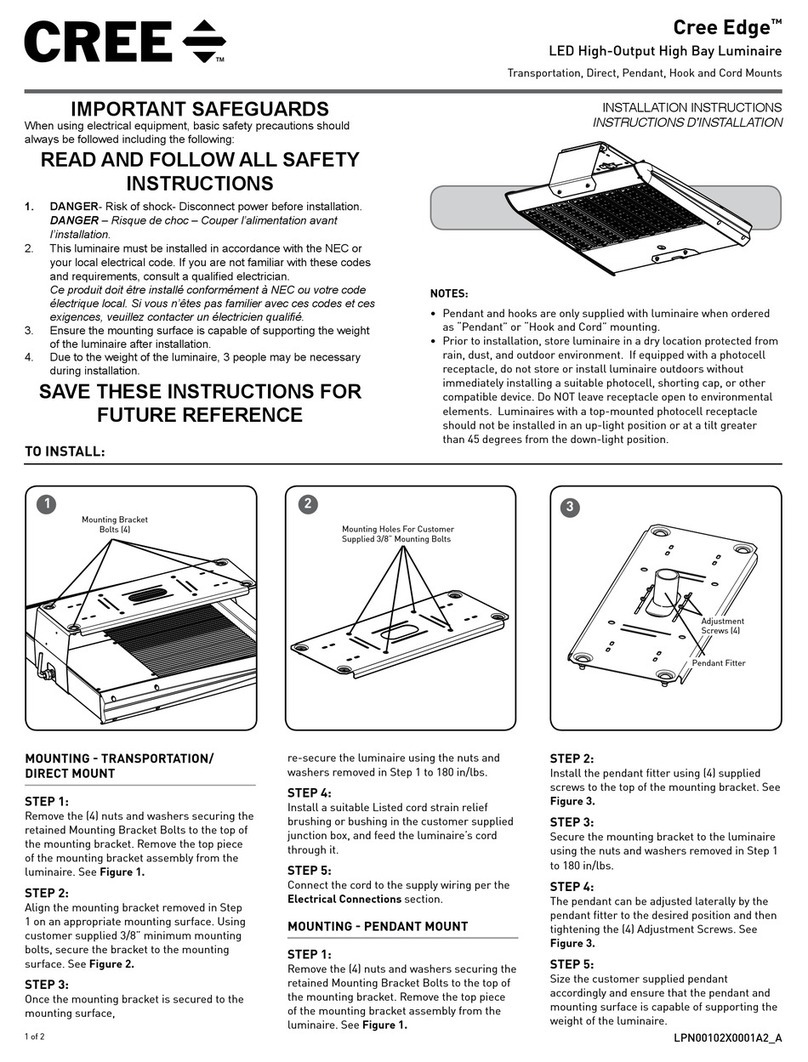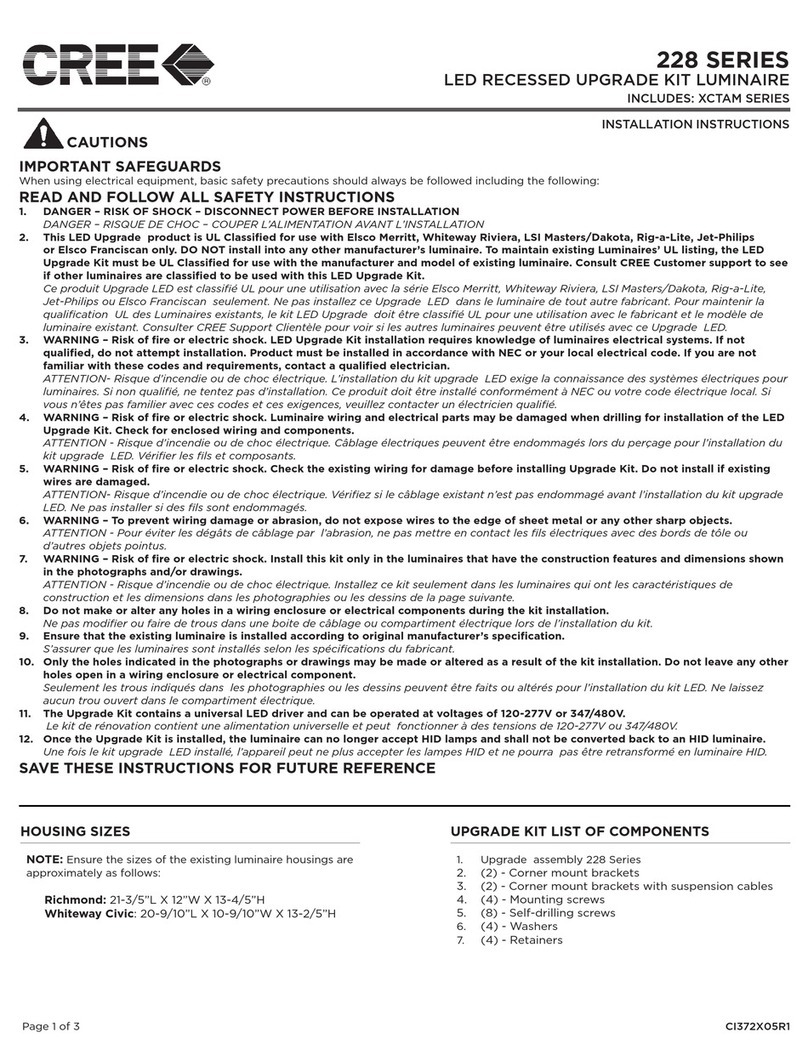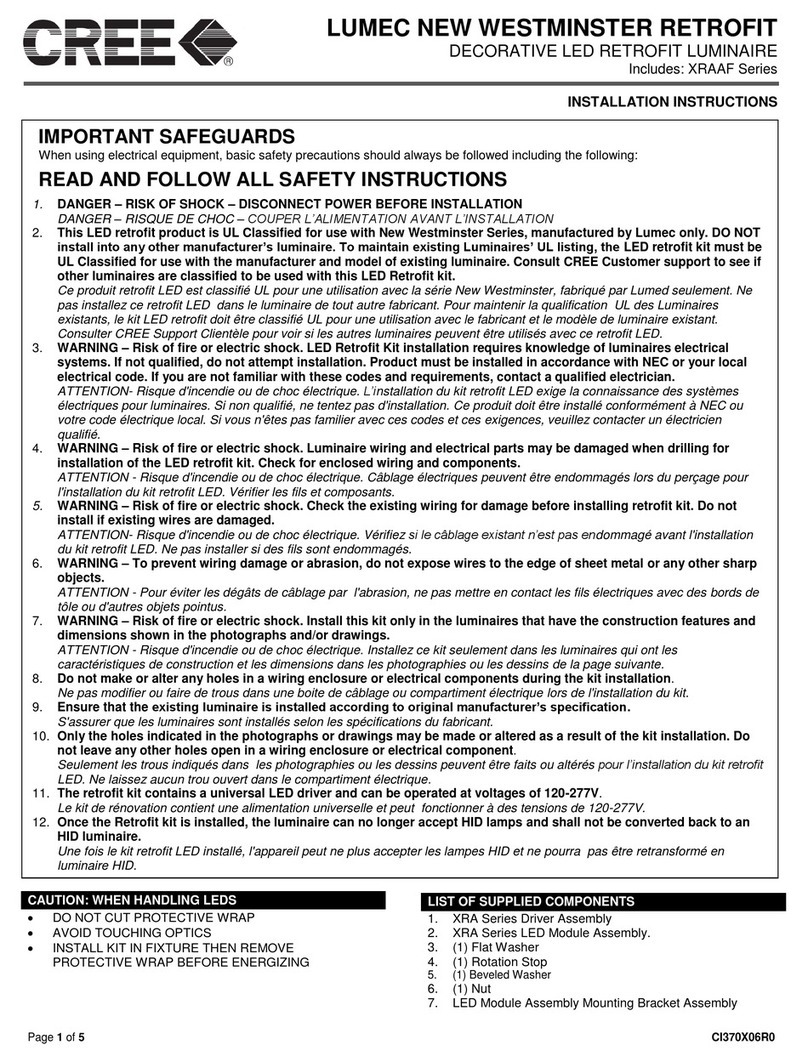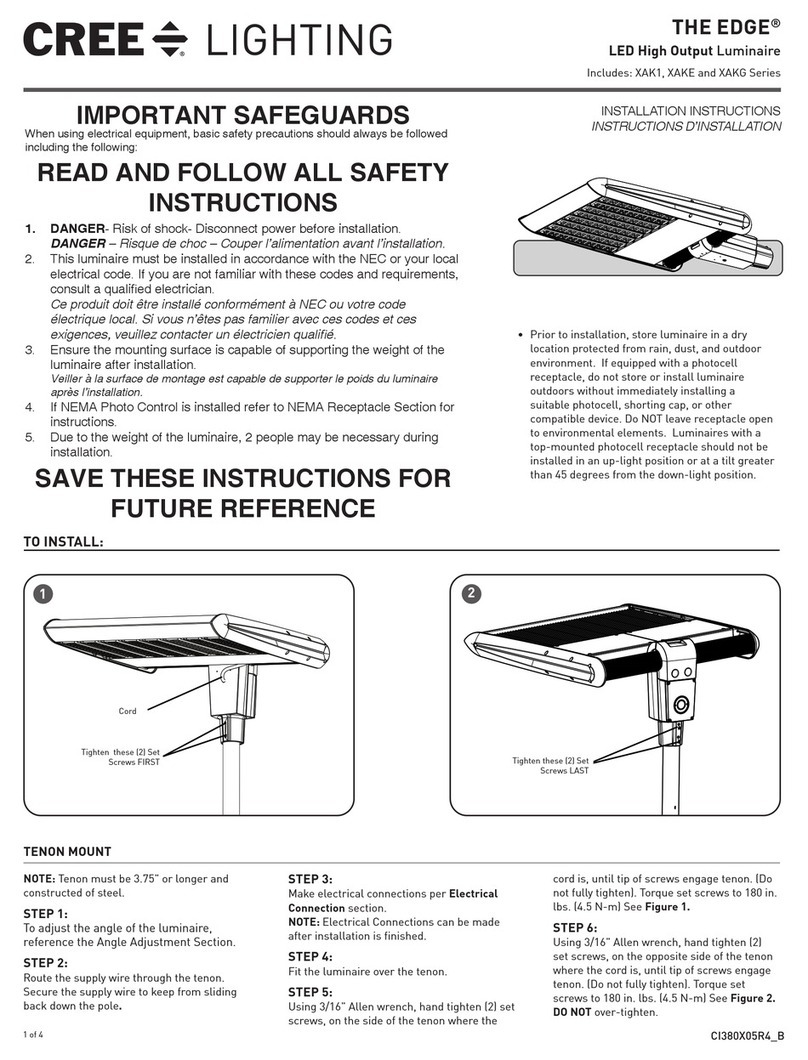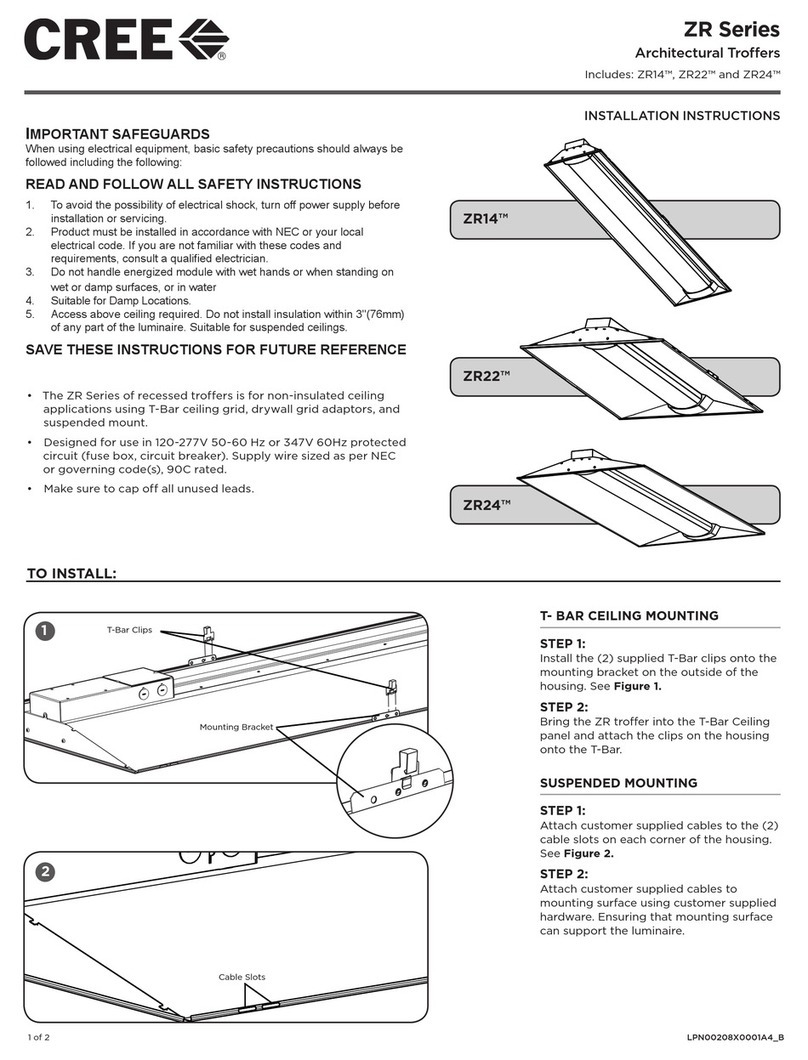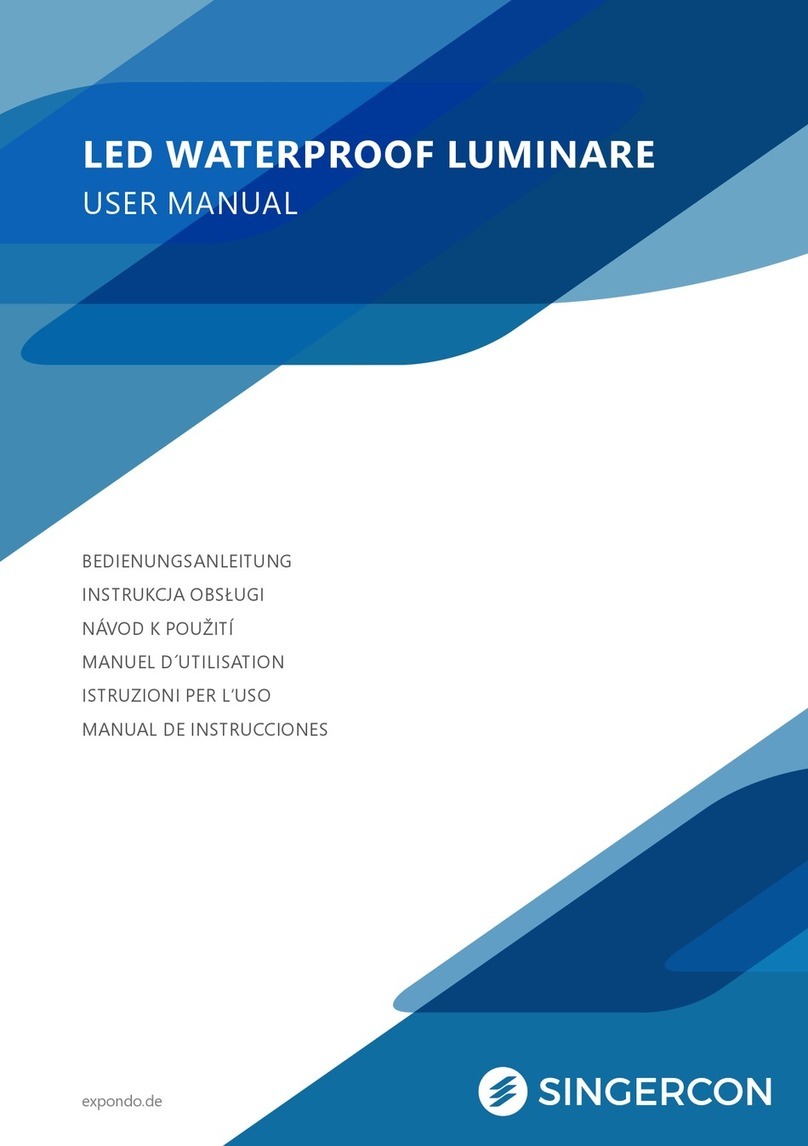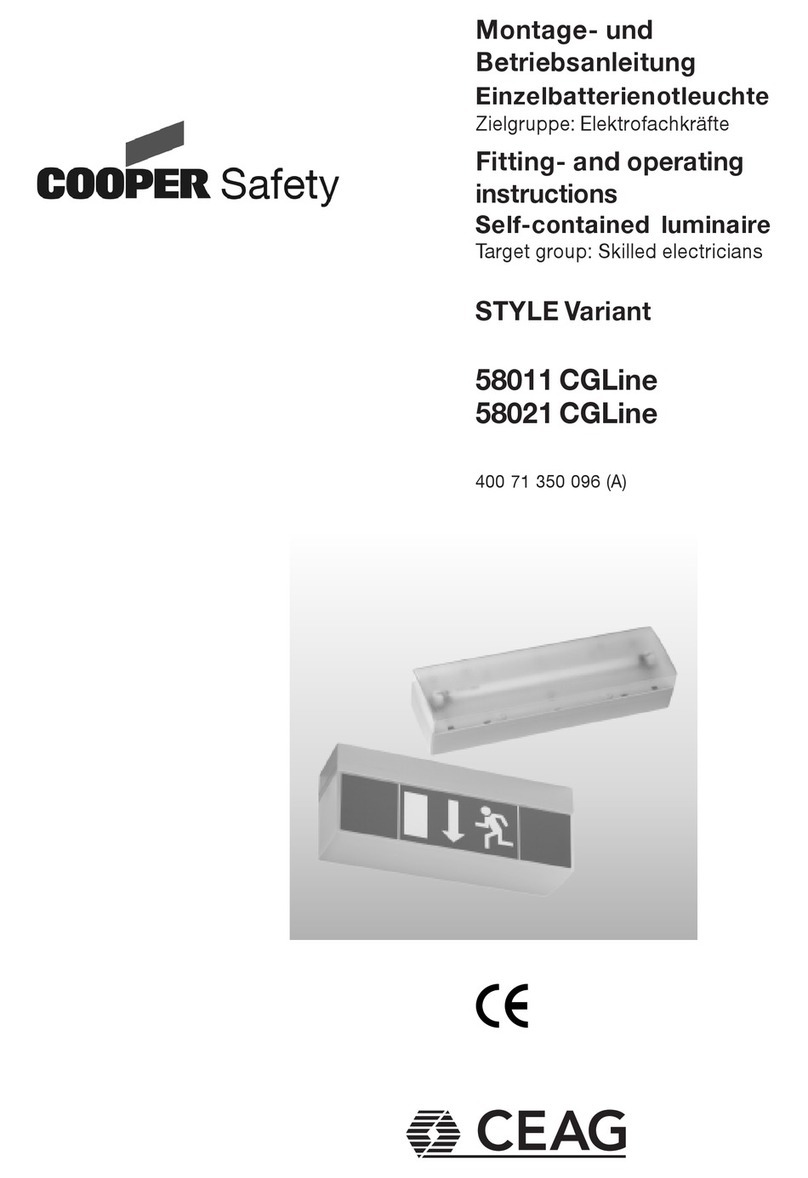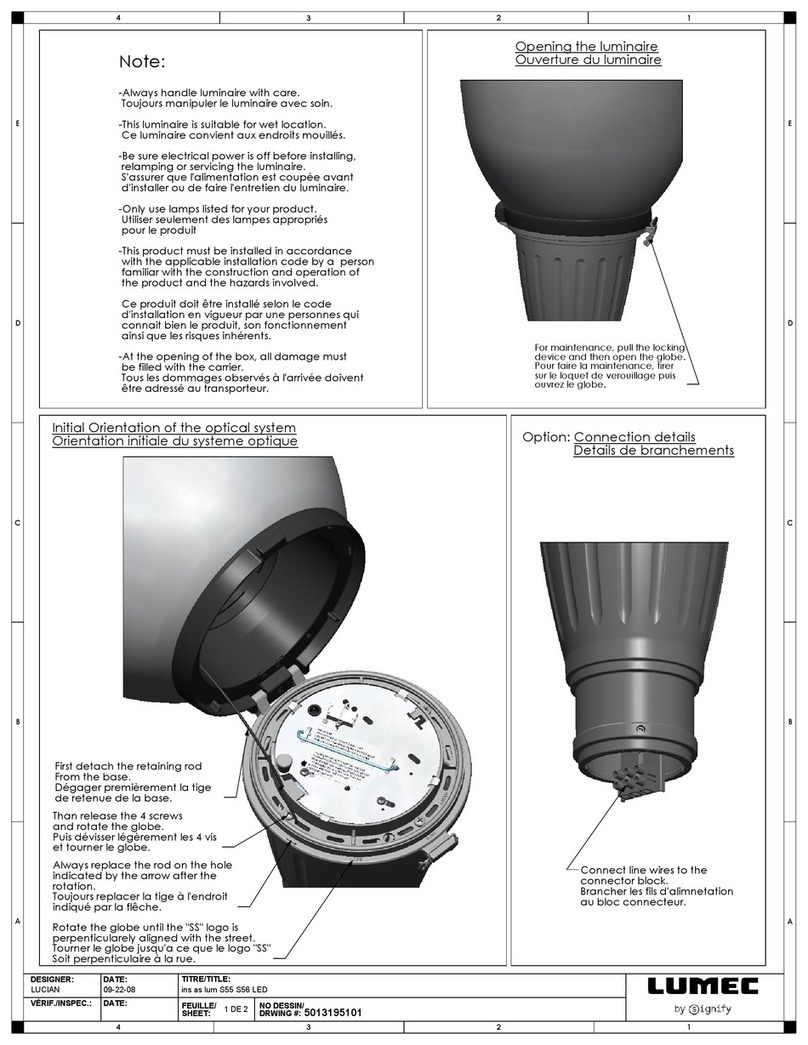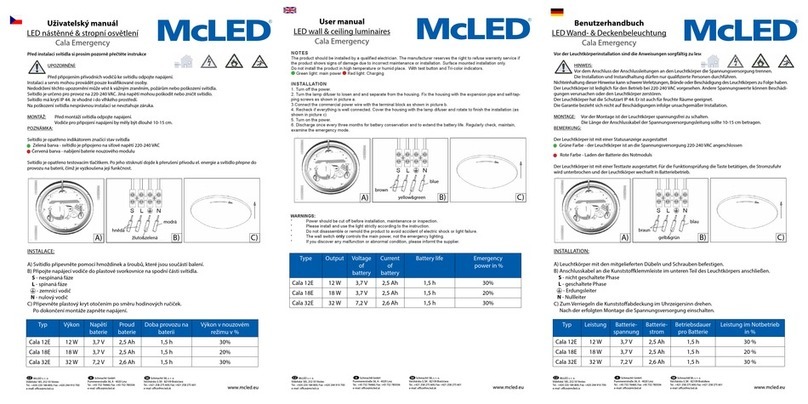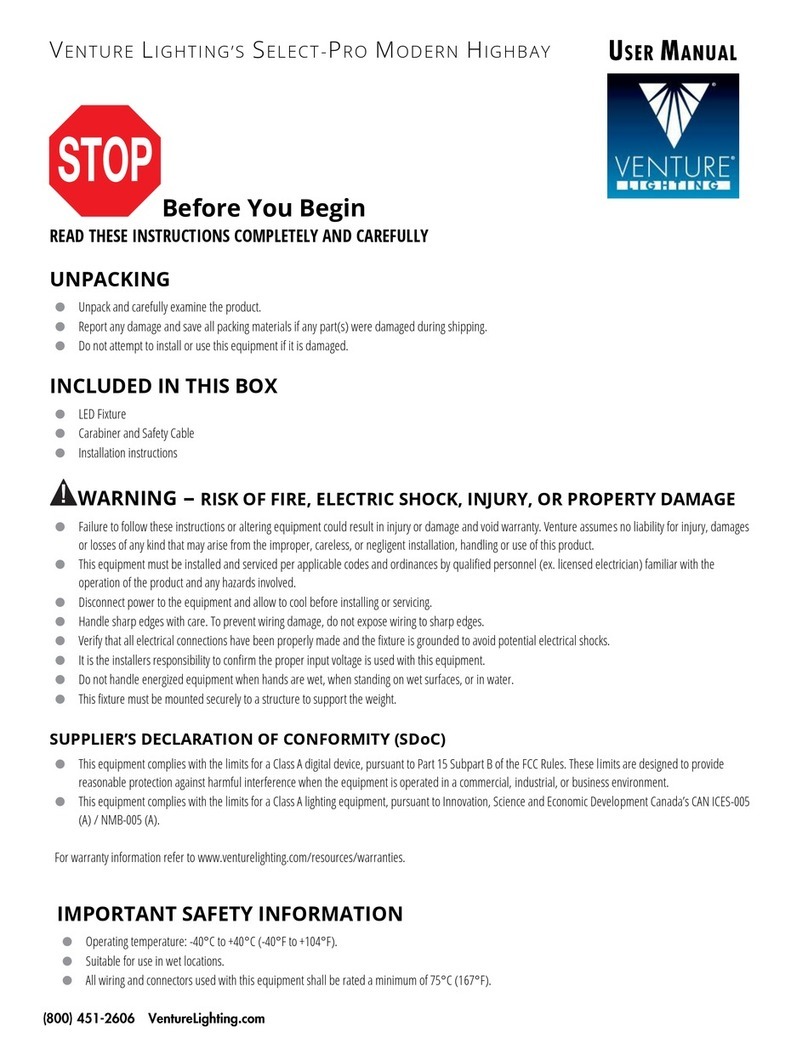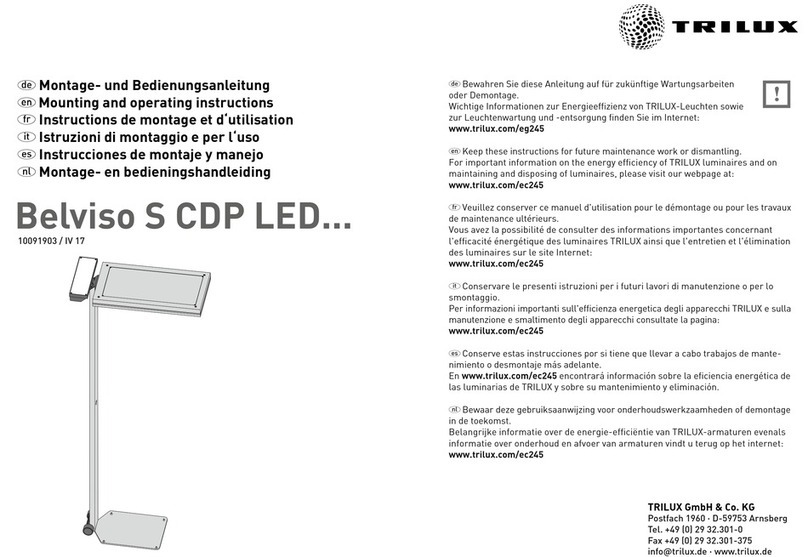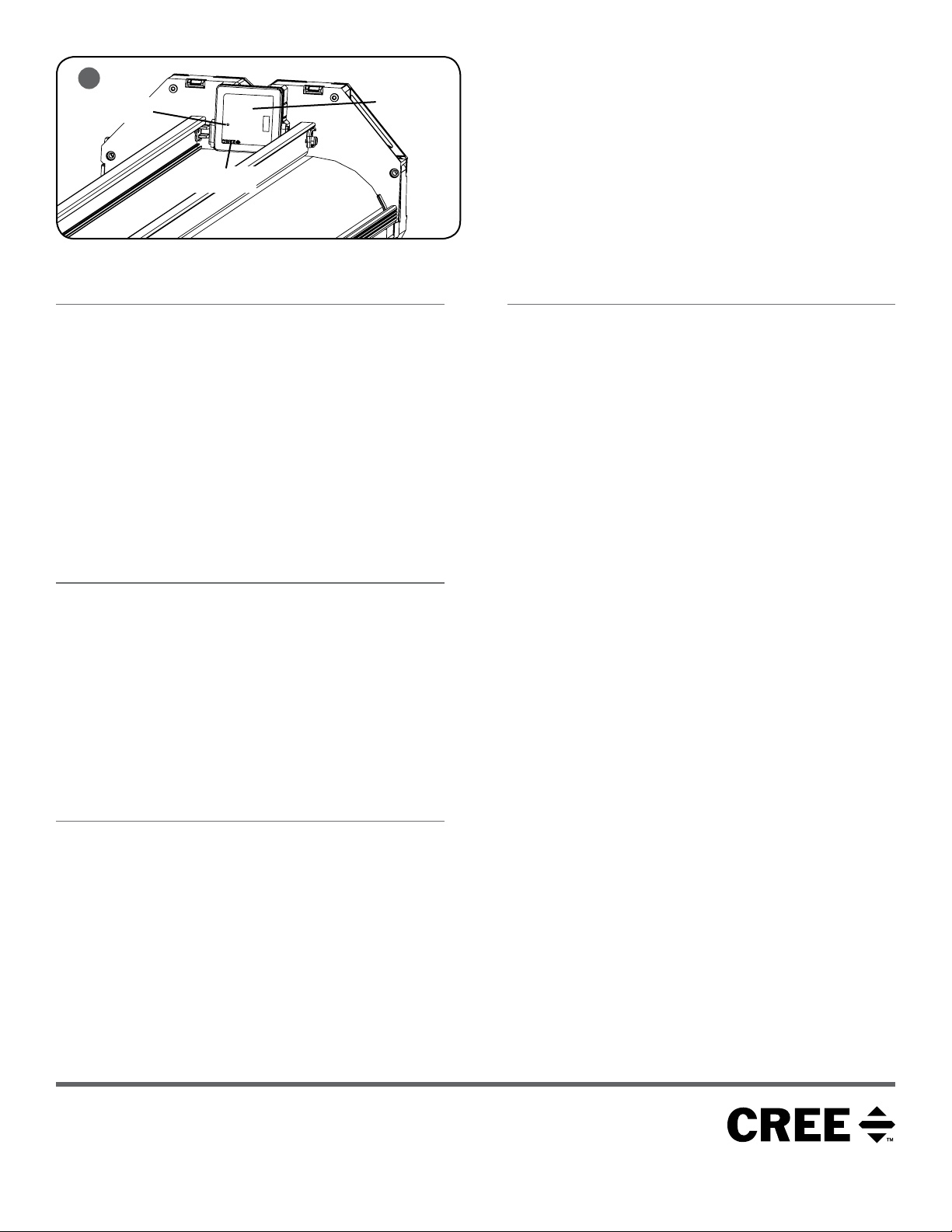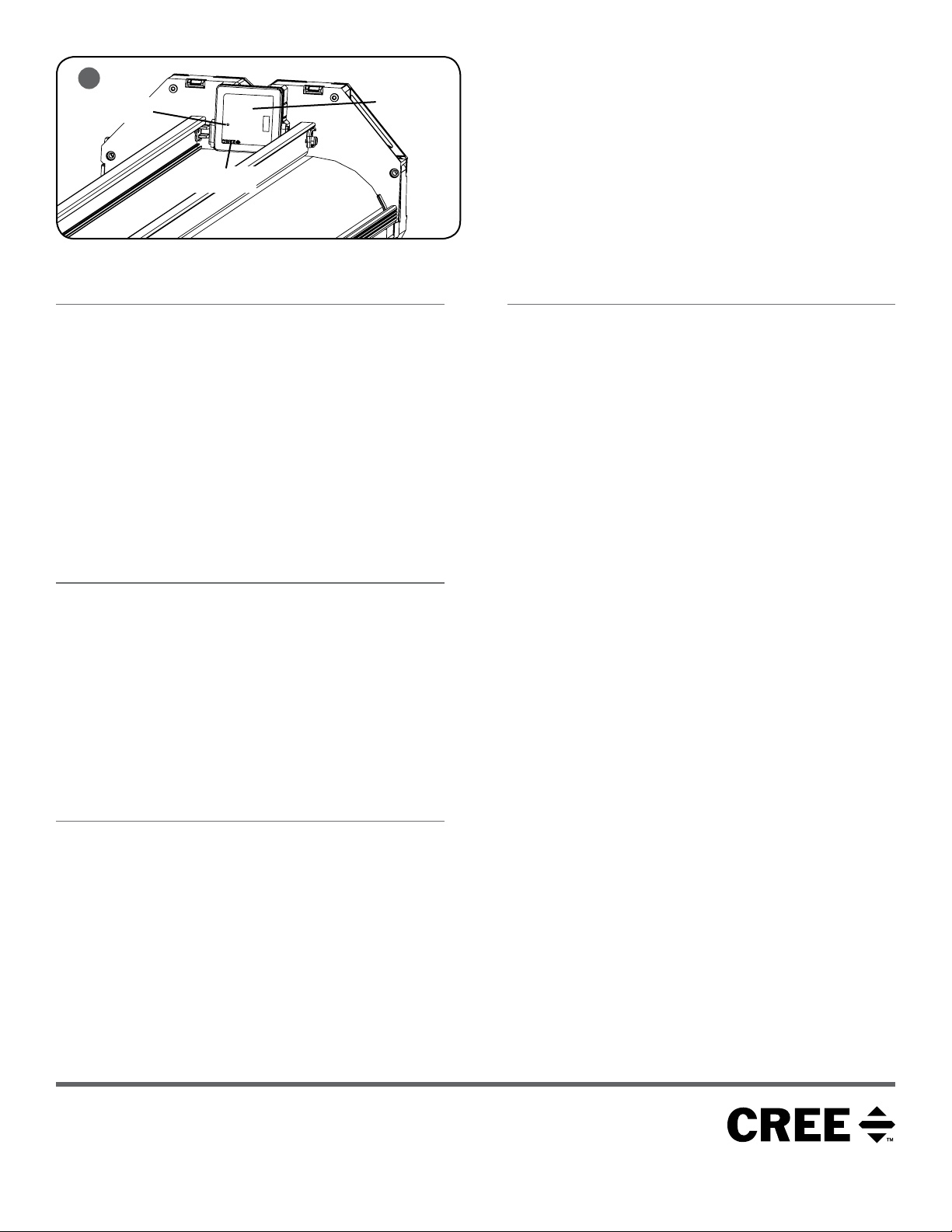
4 of 4 LPN00212X0003A8
www.lighting.cree.com
© 2016 Cree, Inc. All rights reserved. For informational purposes only. Content is subject to change.
See http://lighting.cree.com/warranty for warranty and specifications. Cree®and SmartCast®are registered trademarks, and
the Cree logo, CS14 ™, and CS18 ™ are trademarks of Cree, Inc.
RESET RF MODULE
NOTE: The Blue LED is located behind the CREE logo on the RF
Module. The CREE logo with illuminate blue when the Blue LED is
active.
STEP 1:
Actuate RESET button through the access hole. Push and hold
until LED on RF Module begins blinking rapidly (approximately 6-7
seconds). See Figure 12.
STEP 2:
Release for 1 sec.
STEP 3:
Press/Hold RESET button for 0.5 sec. Light will turn off for a few
seconds then go to full bright and the Blue LED on the RF Module
should begin a 2 blink sequence. See Figure 12.
LED LUMINAIRE MAINTENANCE
Cleaning Instructions:
Regular cleaning of the light LED fixture is required to keep the LED
fixture operating at optical performance. Prior to cleaning fixtures,
turn power OFF to the fixture. Dust fixture regularly with a hand held
vacuum with a clean, non-lead, soft bristle brush to remove any dust
accumulation on the LED source on the LED and reflector surfaces.
Cleaning intervals to be no more than twelve months for clean
category environments and more frequently for dirtier conditions.
Care should be taken as to not damage the LED stick and/or the
interior reflective surface as these components are critical for optimal
performance. DO NOT use any type of cleaners or stiff brushes on the
LED fixture.
TROUBLESHOOTING:
Out of the box, if the light does not turn on when power is applied:
• Check Wiring with power off
• If wired correctly, check to see if Blue LED blinking on the
RF Module.
• If Blue LED is blinking, then perform a RESET (See RESET
RF MODULE section).
• If Blue LED is on solid or off, call Cree Customer Service.
• If you have done a RESET, and the light is still off, call Cree
Customer Service.
If light is unresponsive, use Cree Configuration Tool to verify
configuration.
FCC NOTICE
To comply with the FCC RF exposure compliance requirements,
this device and its antenna must not be co-located or operating to
conjunction with any other antenna or transmitter.
This equipment should be installed and operated with minimum
distance 5cm between the radiator & your body.
FCC COMPLIANCE STATEMENT
CAUTION: Changes or modifications not expressly approved could void
your authority to use this equipment.
This device complies with Part 15 of the FCC Rules. Operation to
the following two conditions: (1) This device may not cause harmful
interference, and (2) this device must accept any interference received,
including interference that may cause undesired operation
This device has been tested and found to comply with the limits
for a Class A digital device, pursuant to Part 15 of the FCC Rules.
These limits are designed to provide reasonable protection against
harmful interference when the device is operated in a commercial
environment. This device generates, uses, and can radiate radio
frequency energy and, if not installed and used in accordance with
the instruction manual, may cause harmful interference to radio
communications. Operation of this device in a residential area is likely
to cause harmful interference in which case the user will be required
to correct the interference at his own expense.
The LED in the front of this device operates within Risk Group 1 levels
per IEC 62471.
INDUSTRY CANADA STATEMENT
This device complies with Industry Canada licence-exempt RSS
standard(s). Operation is subject to the following two conditions: (1)
this device may not cause interference, and (2) this device must accept
any interference, including interference that may cause undesired
operation of the device. In addition, this device complies with ICES-003
of the Industry Canada (IC) Regulations.
Le présent appareil est conforme aux CNR d’Industrie Canada
applicables aux appareils radio exempts de licence. L’exploitation est
autorisée aux deux conditions suivantes : (1) l’appareil ne doit pas
produire de brouillage, et (2) l’utilisateur de l’appareil doit accepter
tout brouillage radioélectrique subi, même si le brouillage est
susceptible d’en compromettre le fonctionnement.
12
RF
Module
Access Hole, Reset
Button Inside
Blue LED Place-
ment