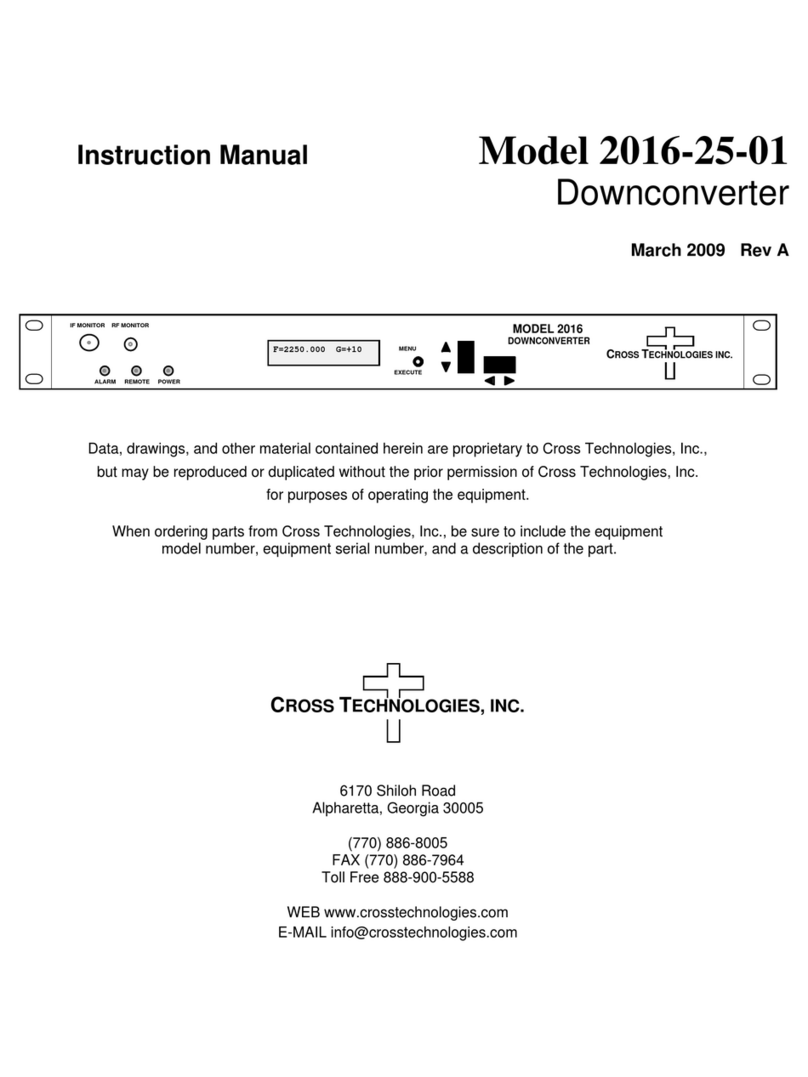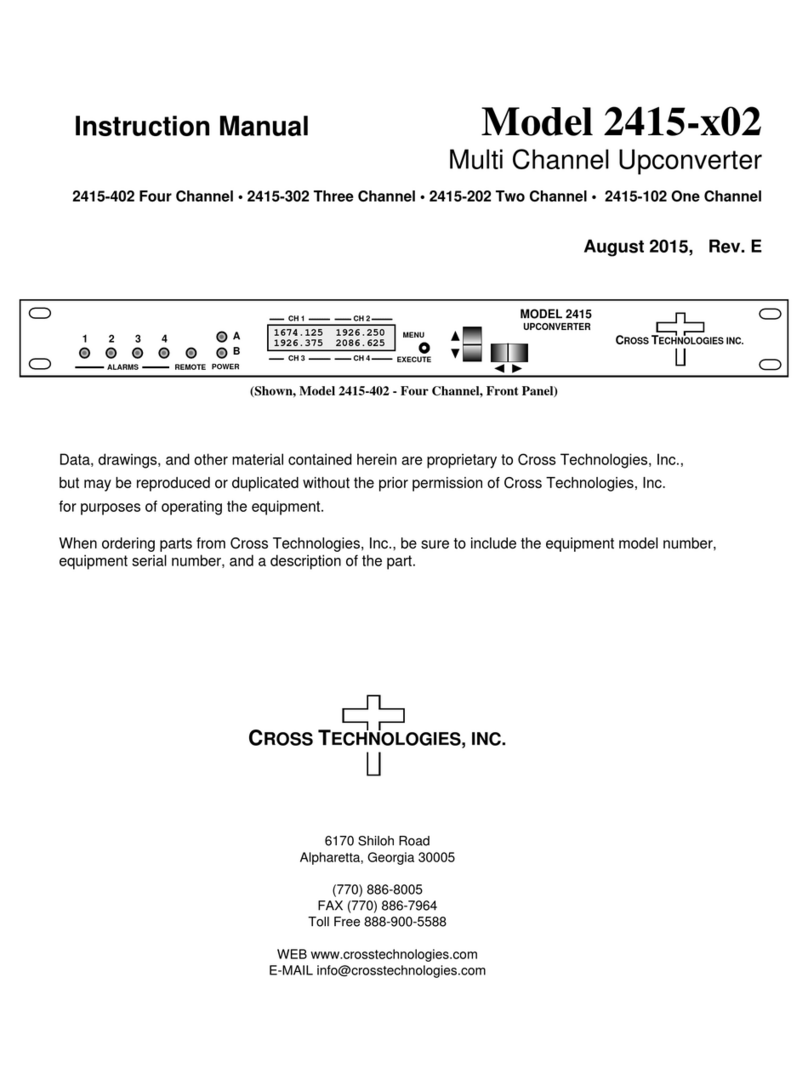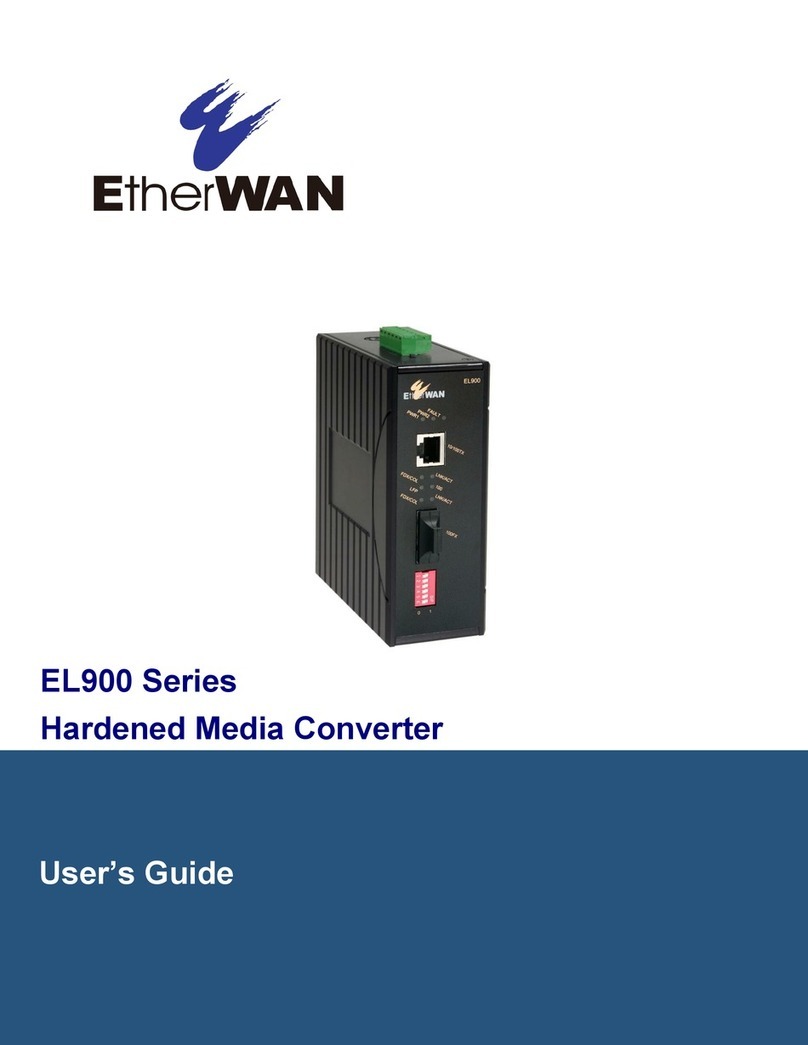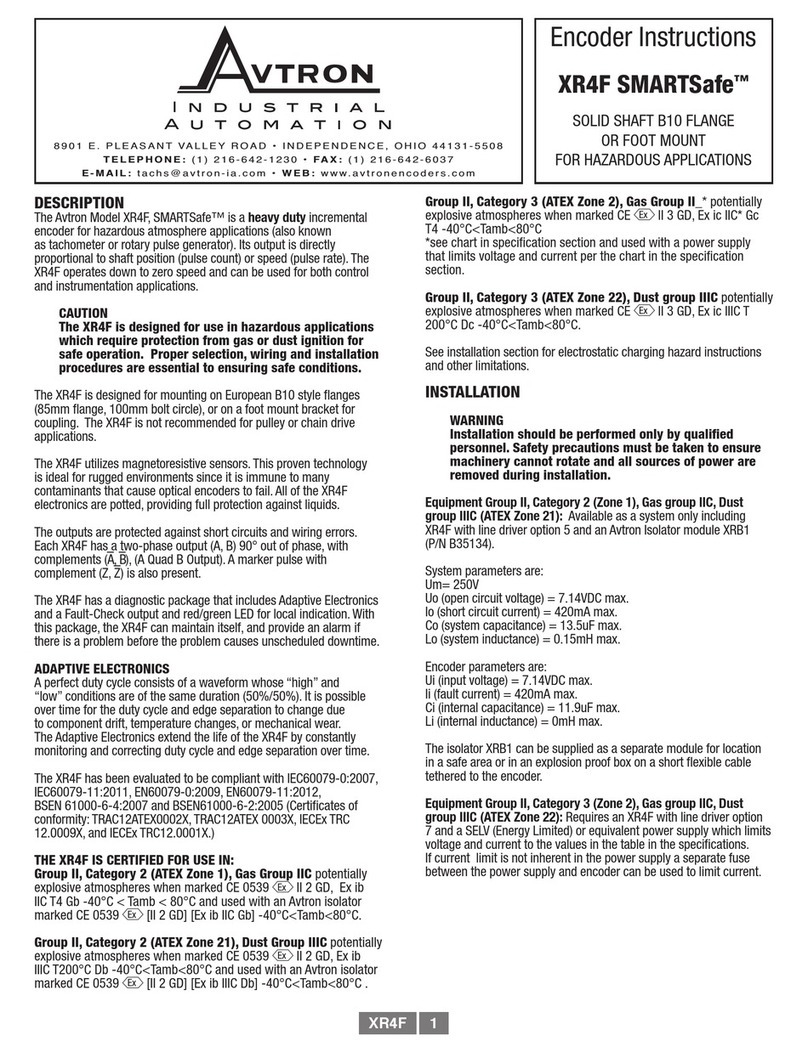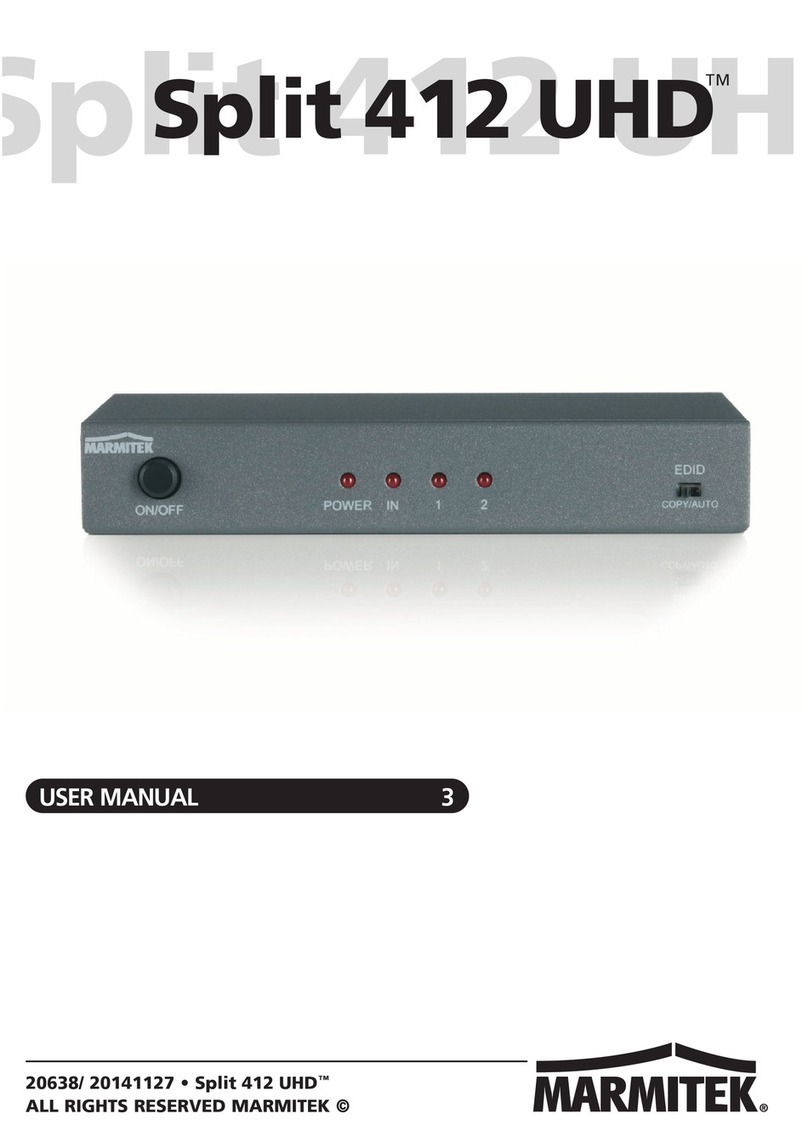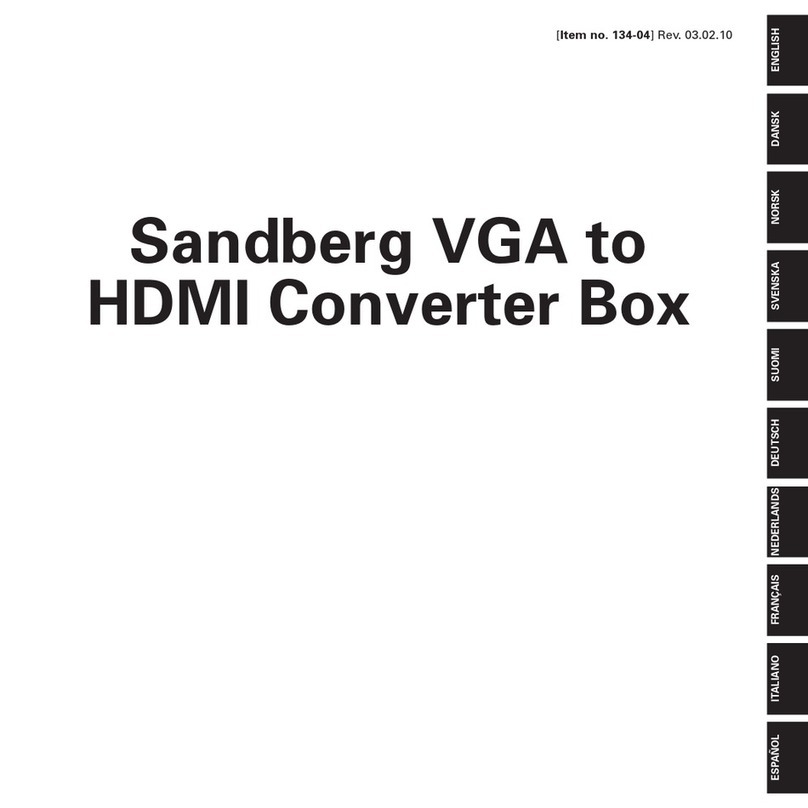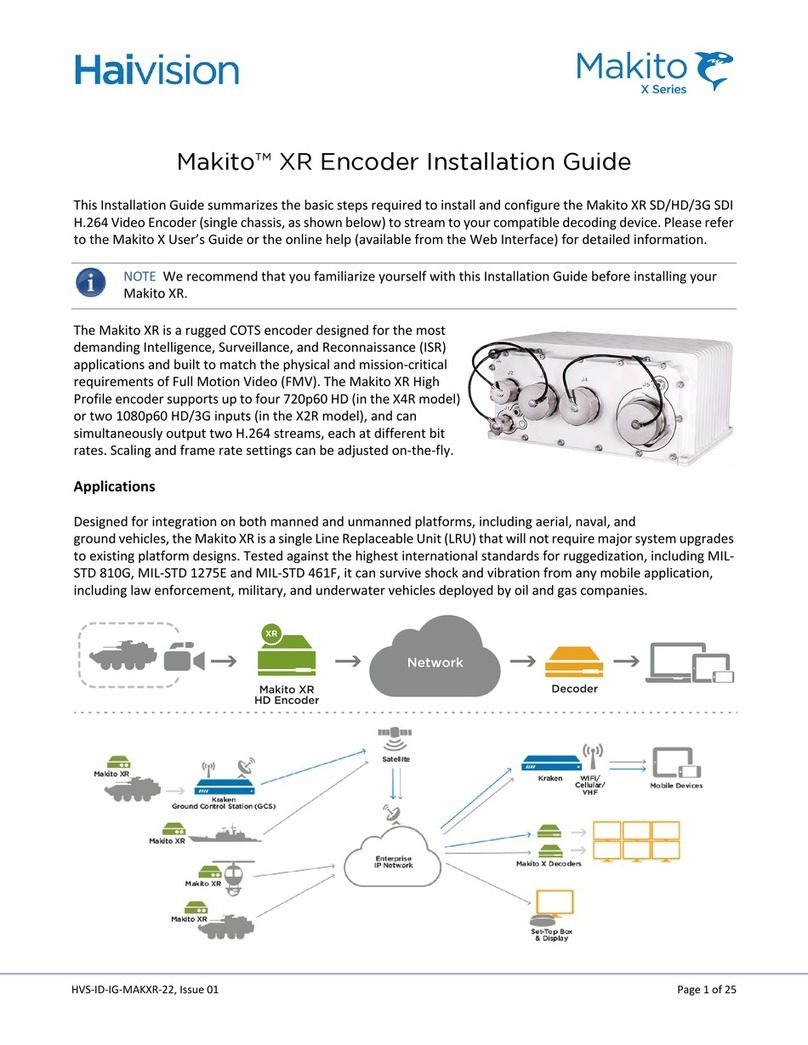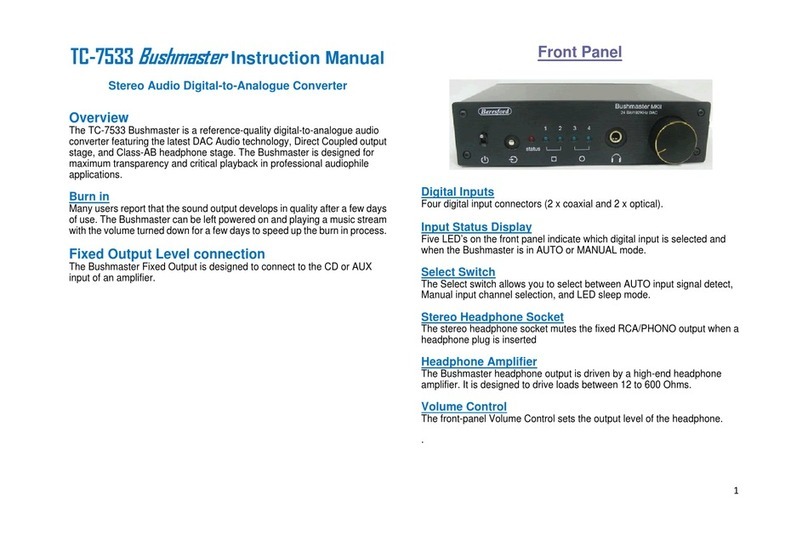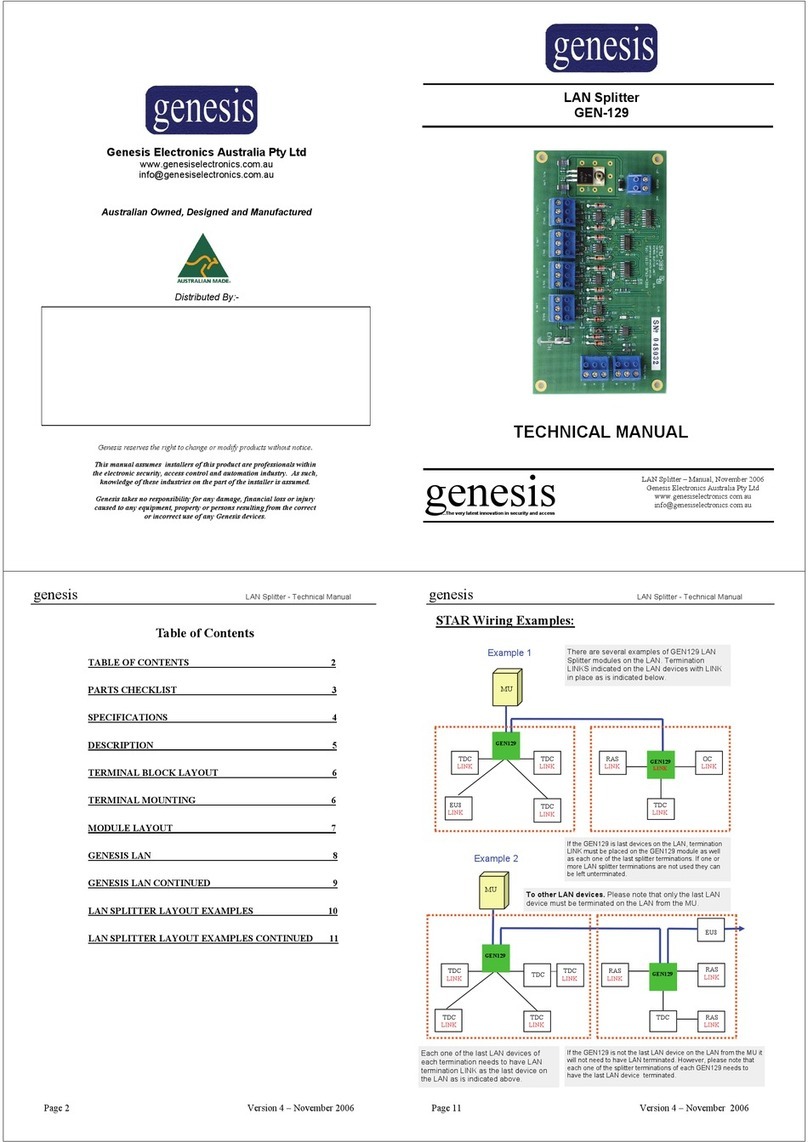Cross Technologies 2117-8485 User manual
Other Cross Technologies Media Converter manuals
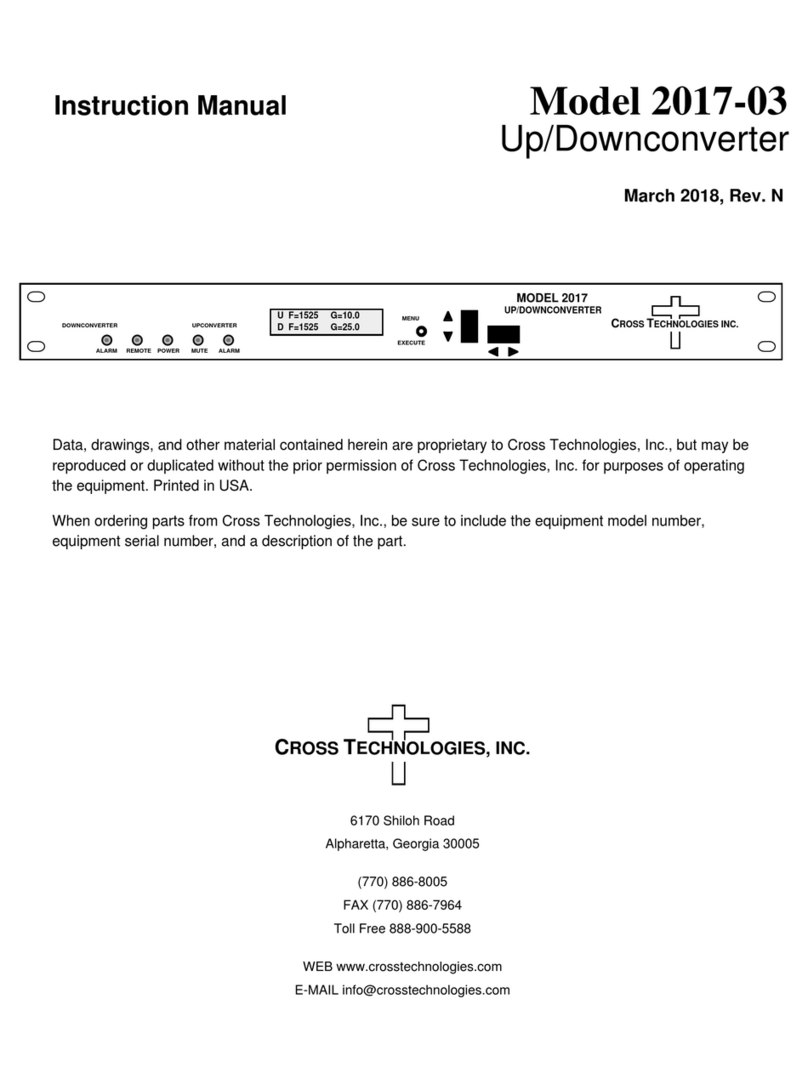
Cross Technologies
Cross Technologies 2017-03 User manual
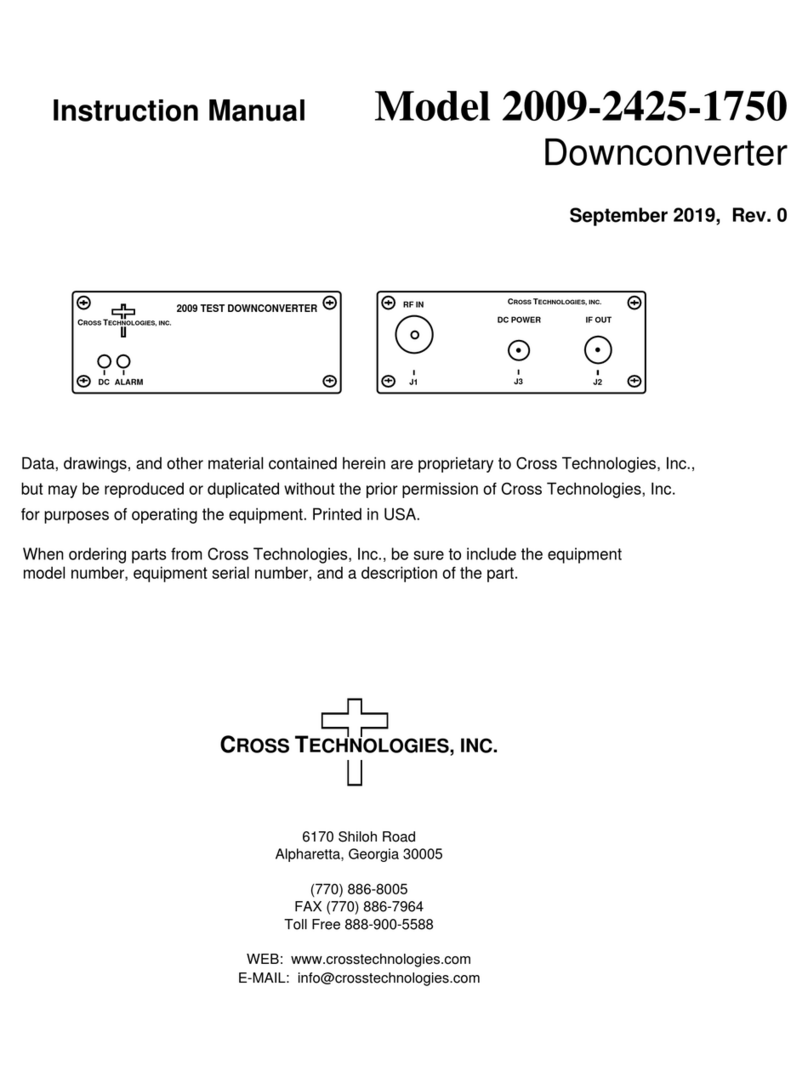
Cross Technologies
Cross Technologies 2009-2425-1750 User manual
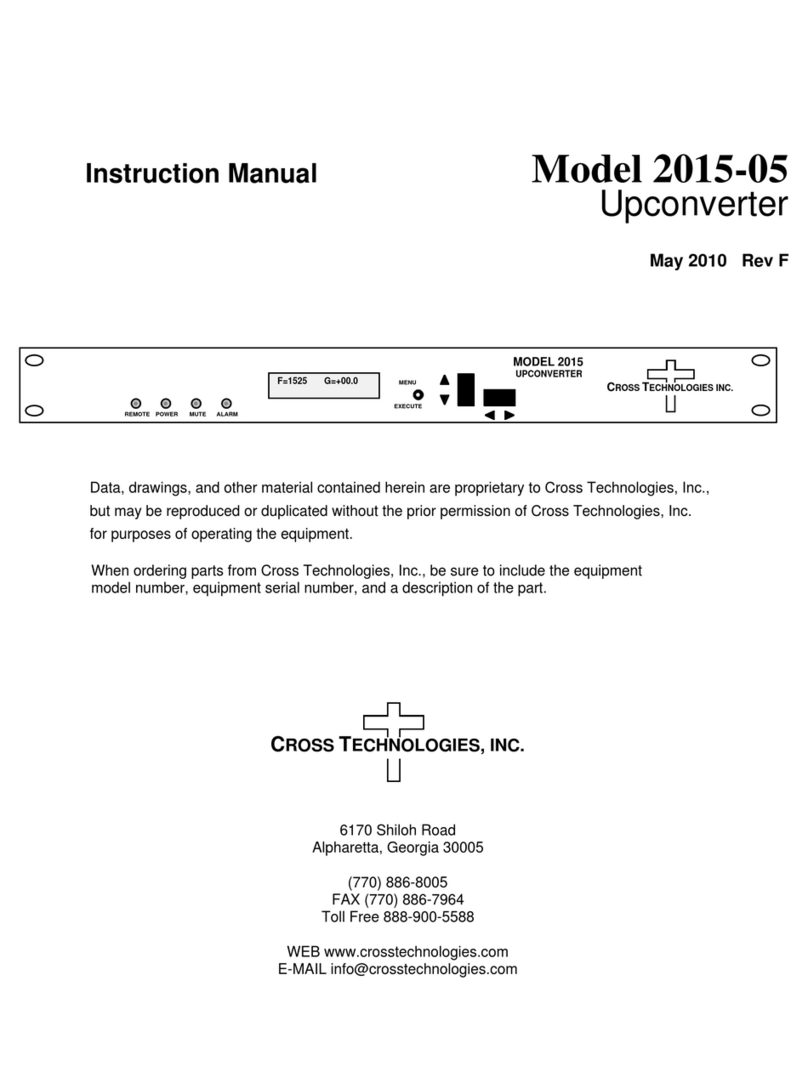
Cross Technologies
Cross Technologies 2015-05 User manual
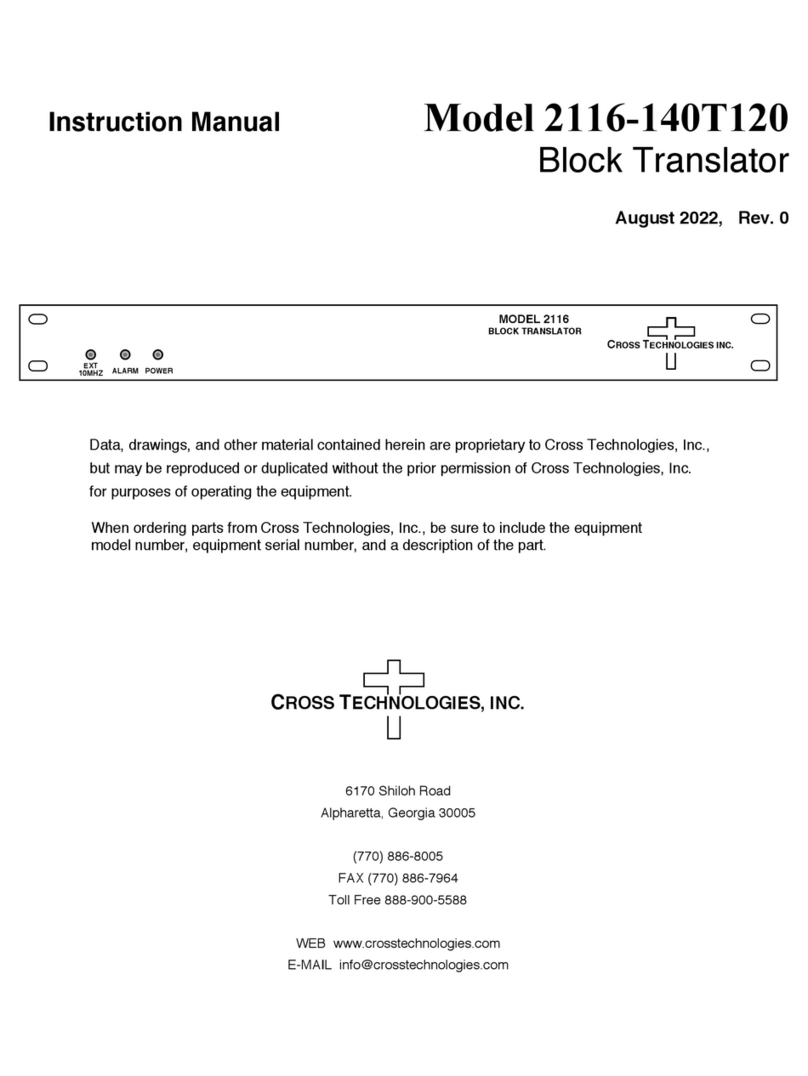
Cross Technologies
Cross Technologies 2116-140T120 User manual
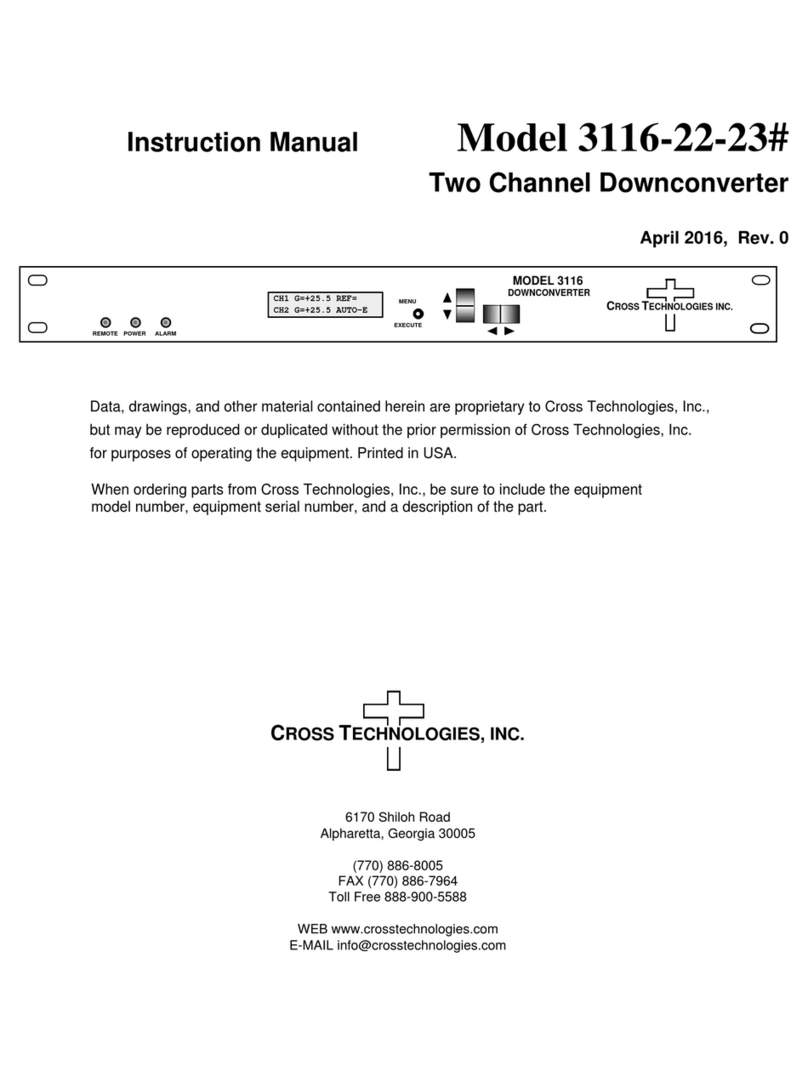
Cross Technologies
Cross Technologies 3116-22-23 User manual
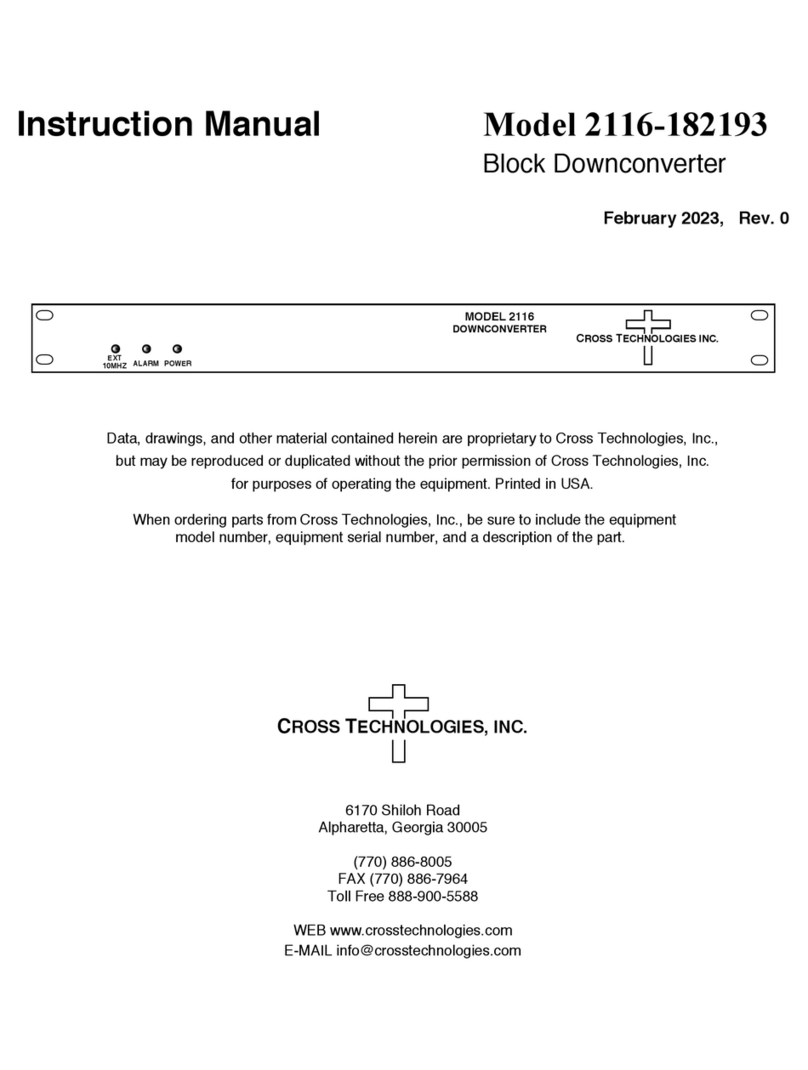
Cross Technologies
Cross Technologies 2116-182193 User manual
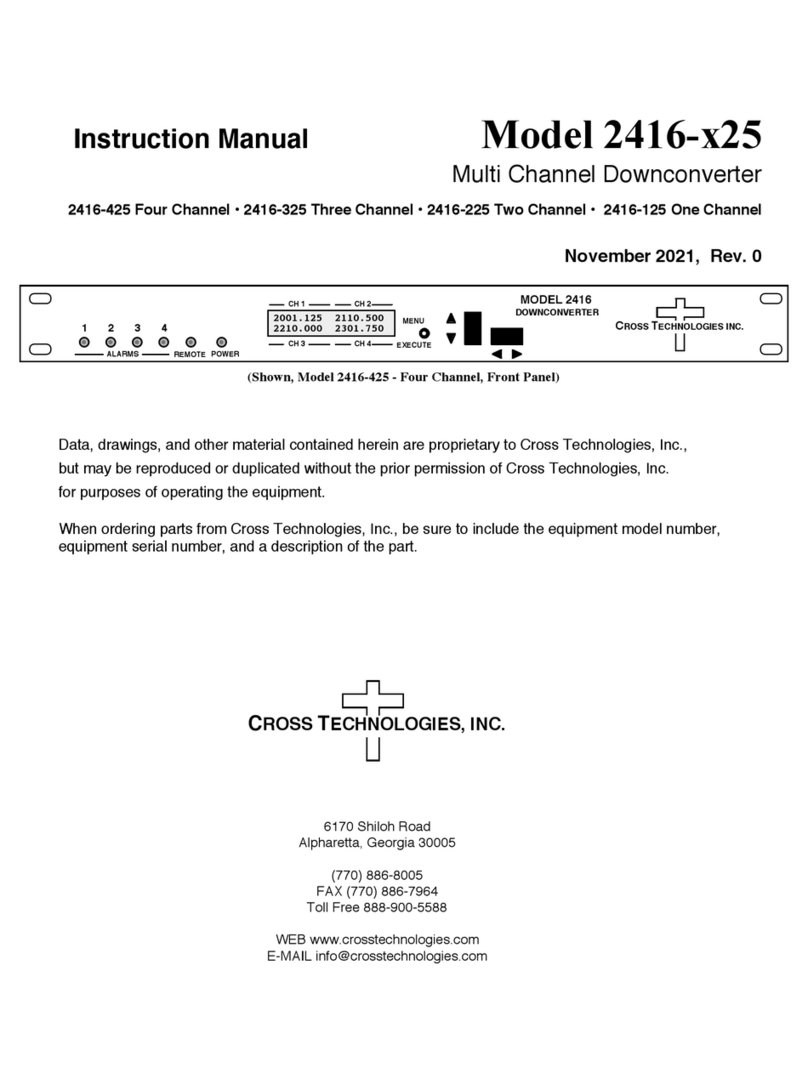
Cross Technologies
Cross Technologies 2416 25 Series User manual
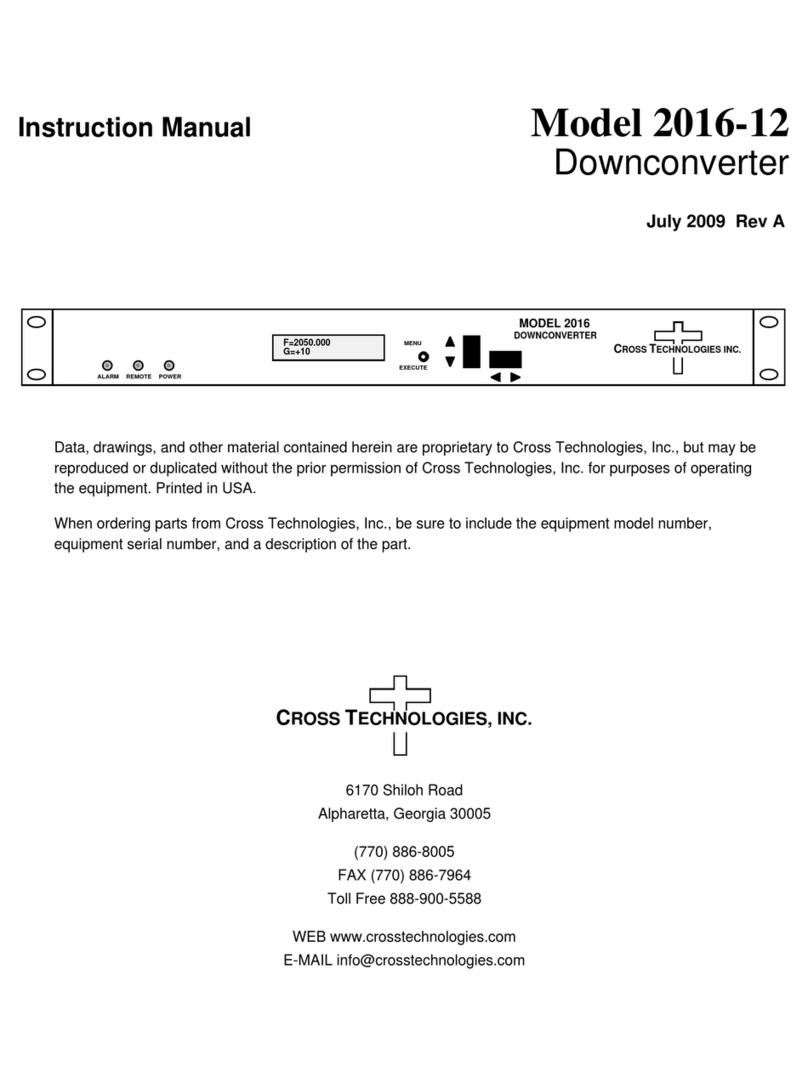
Cross Technologies
Cross Technologies 2016-12 User manual

Cross Technologies
Cross Technologies 2016-05A User manual

Cross Technologies
Cross Technologies 2117 User manual
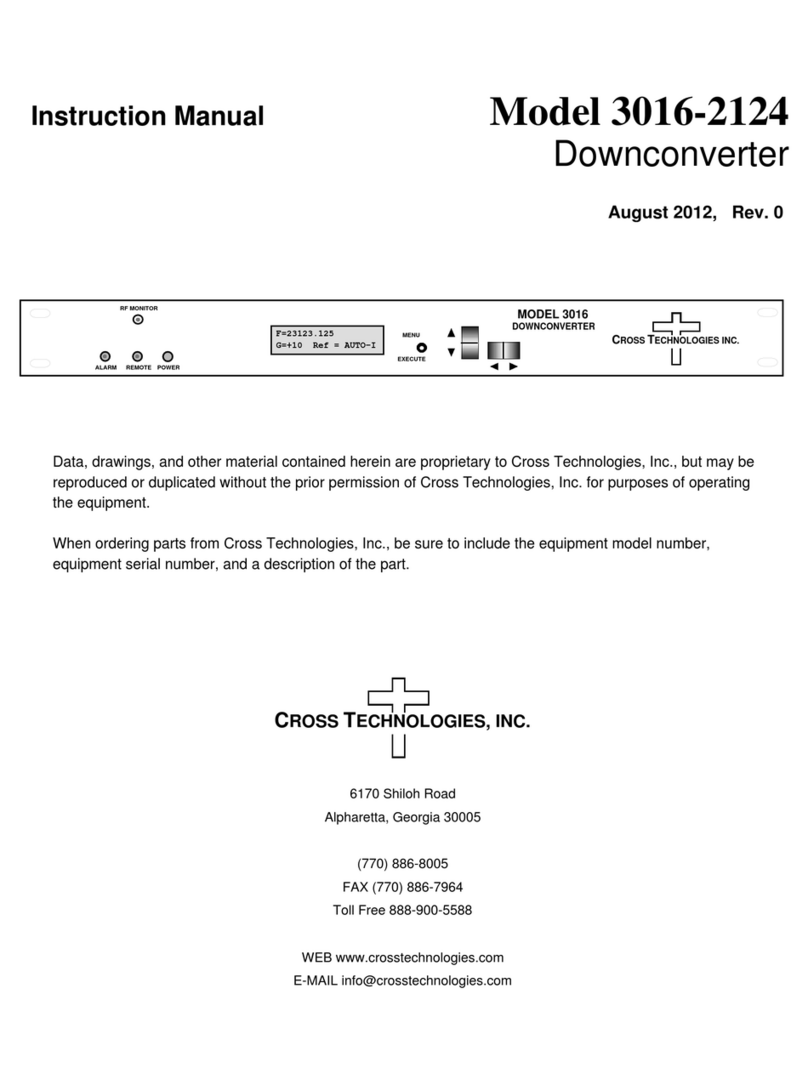
Cross Technologies
Cross Technologies 3016-2124 User manual

Cross Technologies
Cross Technologies 2015-58T User manual
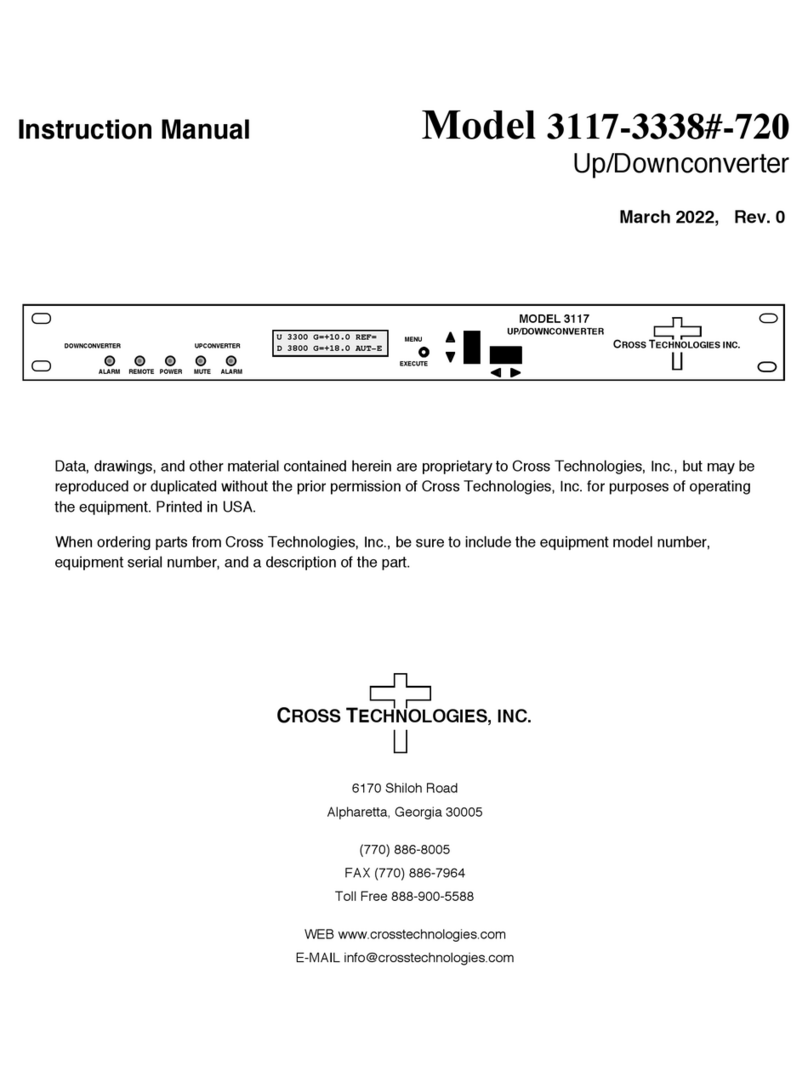
Cross Technologies
Cross Technologies 3117-3338 720 Series User manual

Cross Technologies
Cross Technologies 2015-7075 User manual

Cross Technologies
Cross Technologies 2017-1727-140 User manual
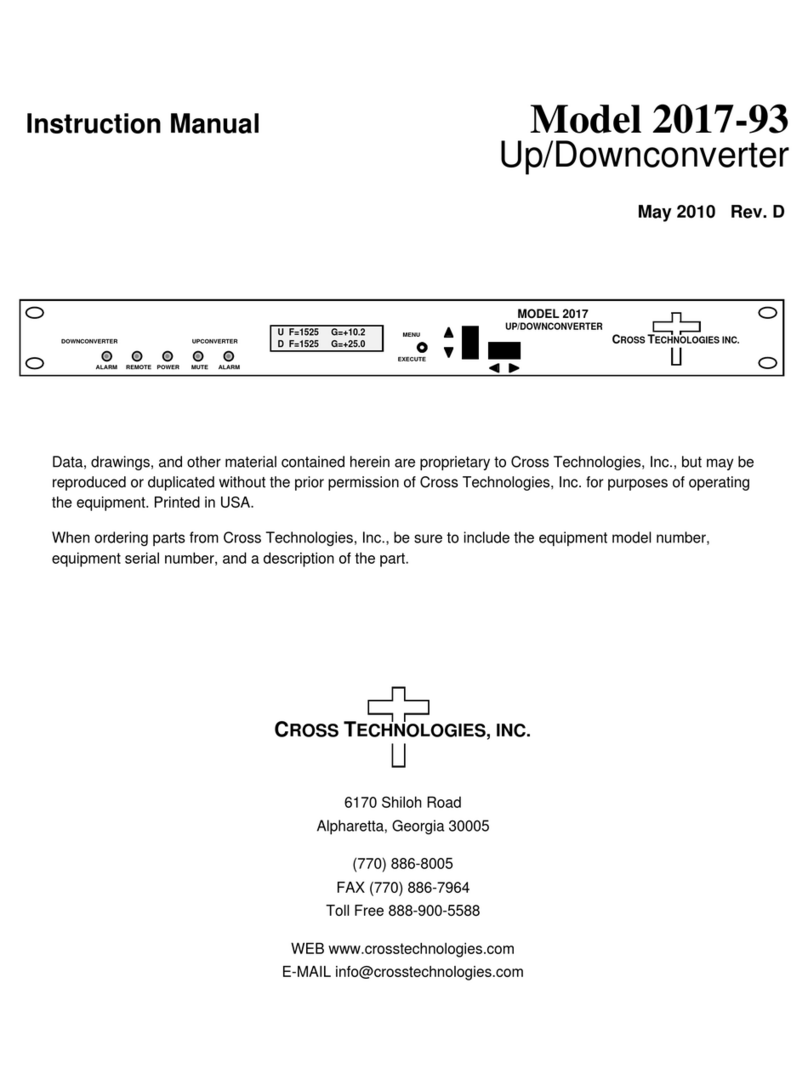
Cross Technologies
Cross Technologies 2017-93 User manual

Cross Technologies
Cross Technologies 2005-10 User manual

Cross Technologies
Cross Technologies 3116-145-1600 User manual

Cross Technologies
Cross Technologies 4116-31-2831 User manual
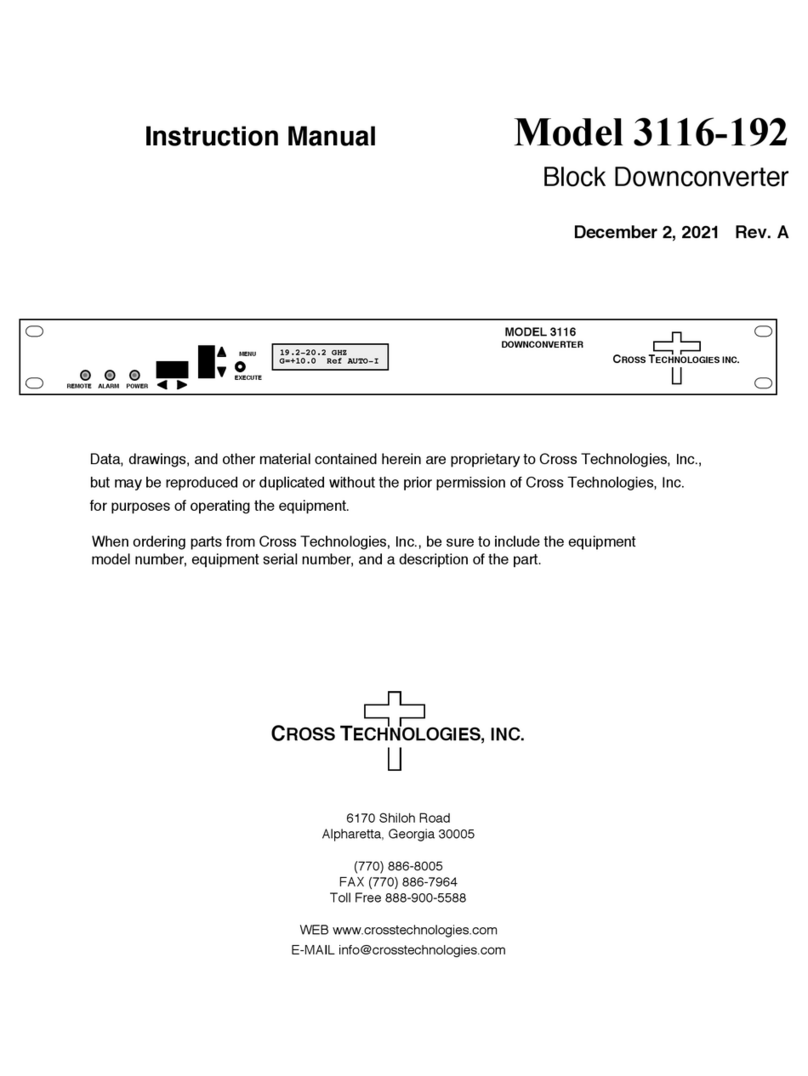
Cross Technologies
Cross Technologies 3116-192 User manual