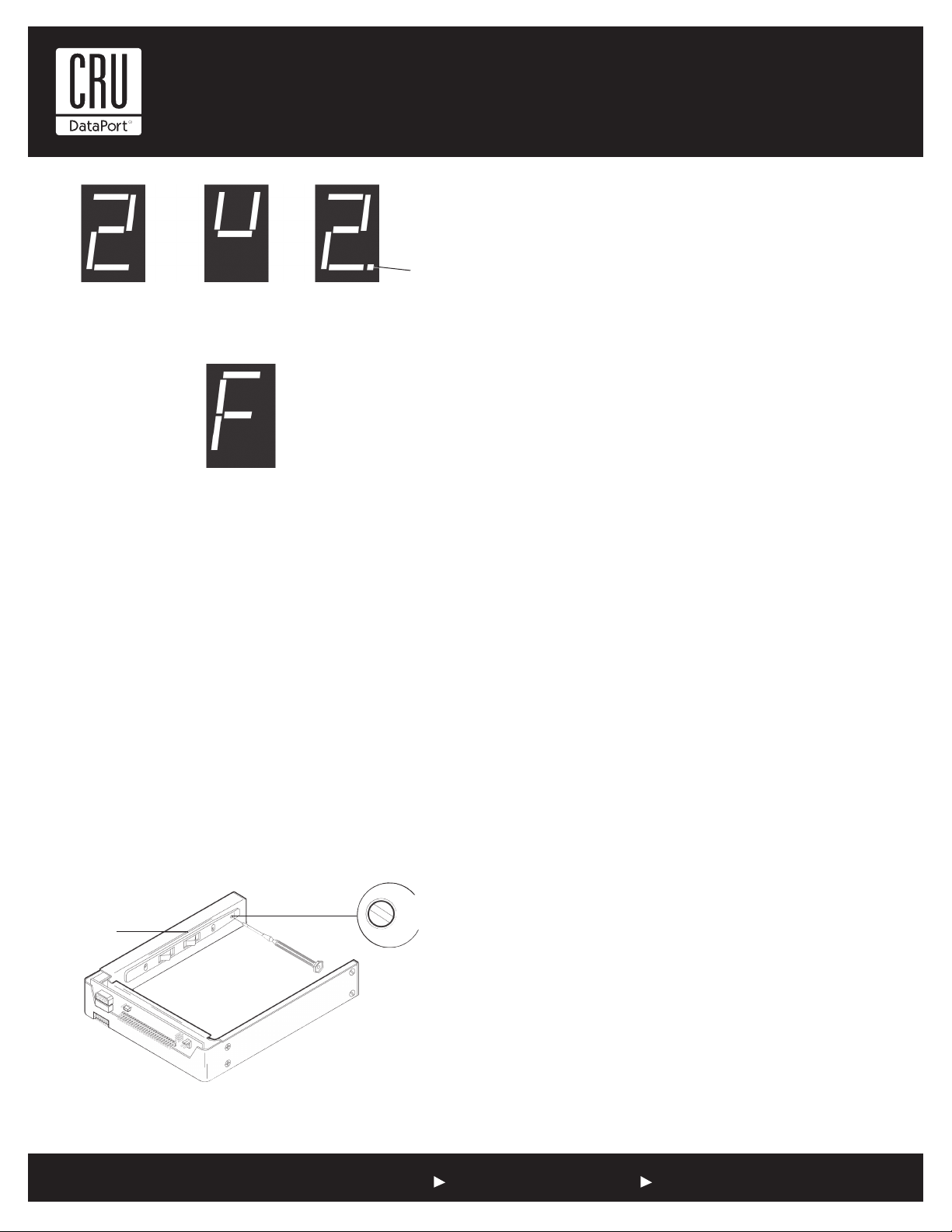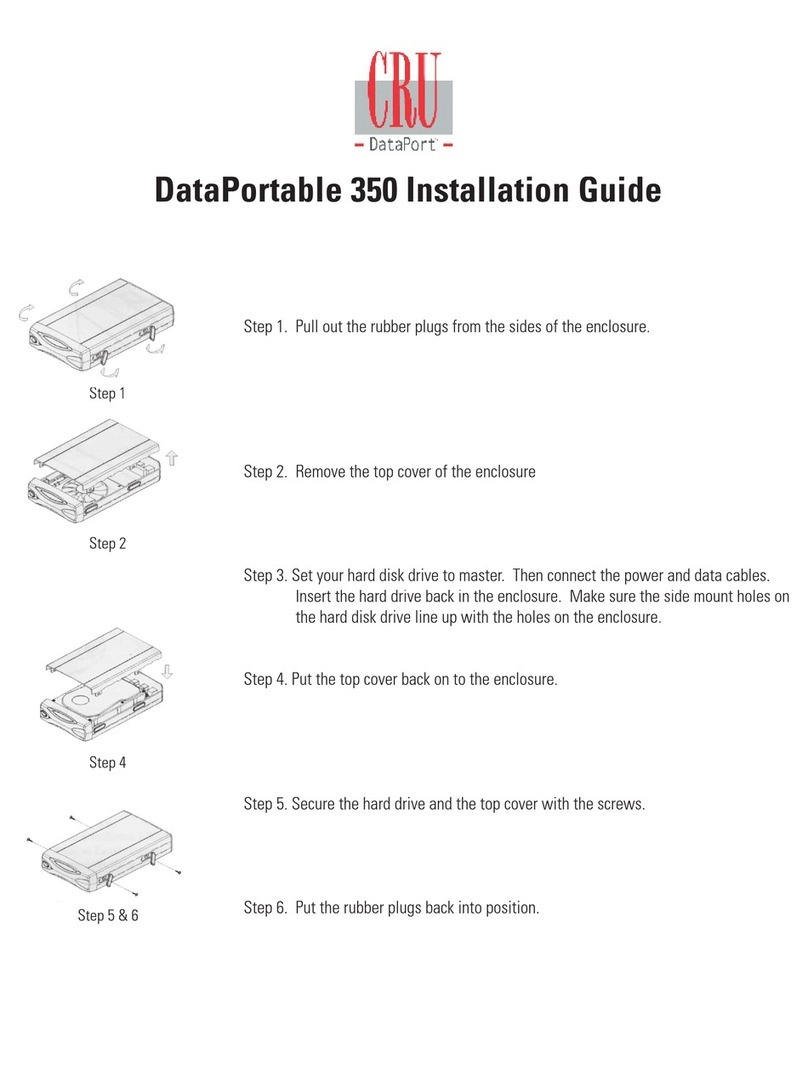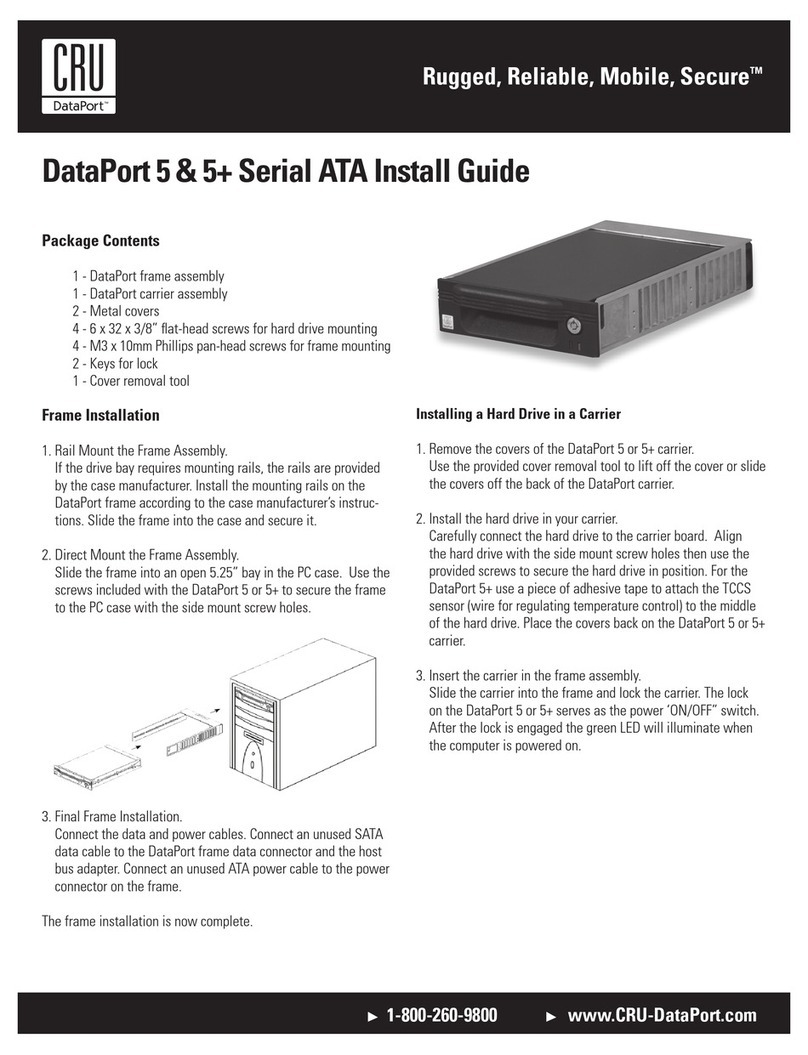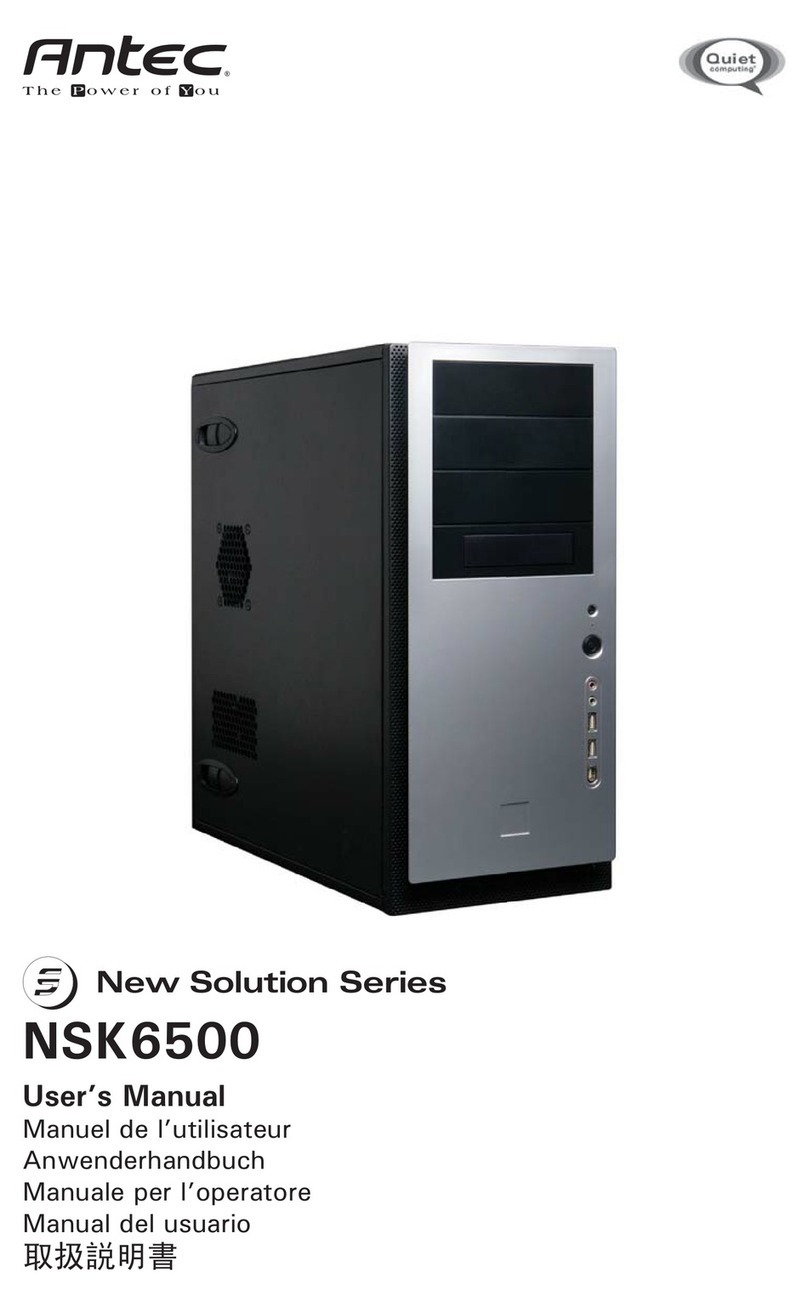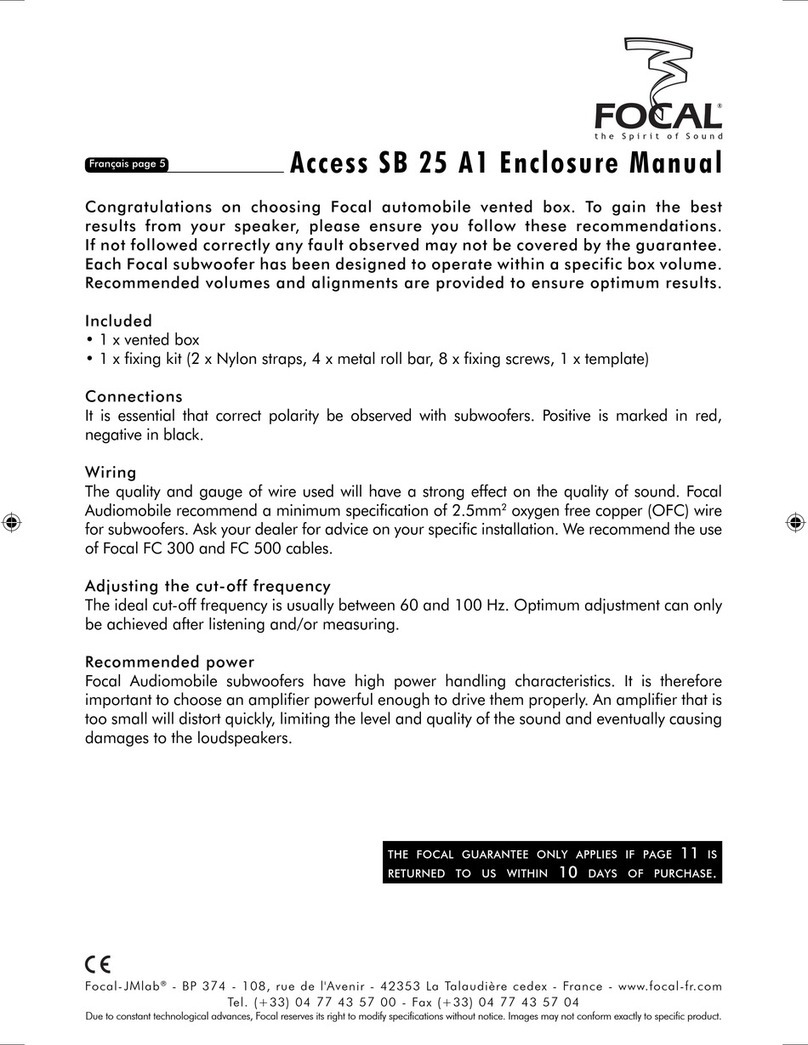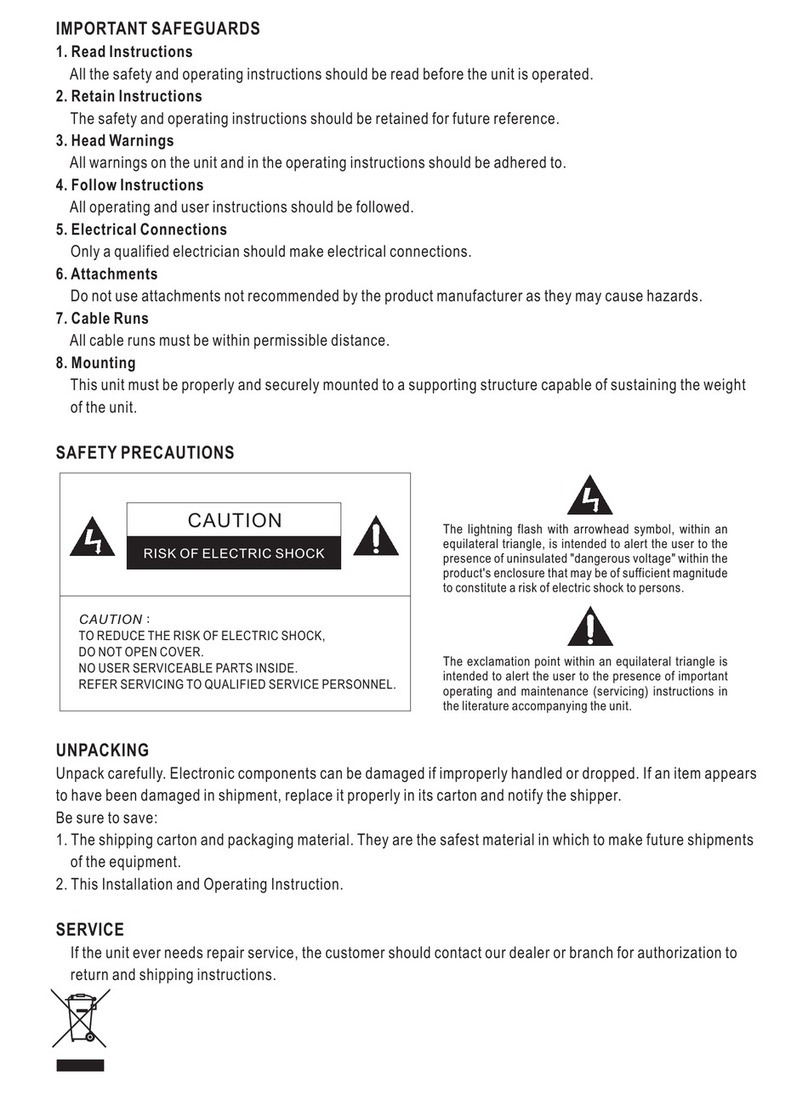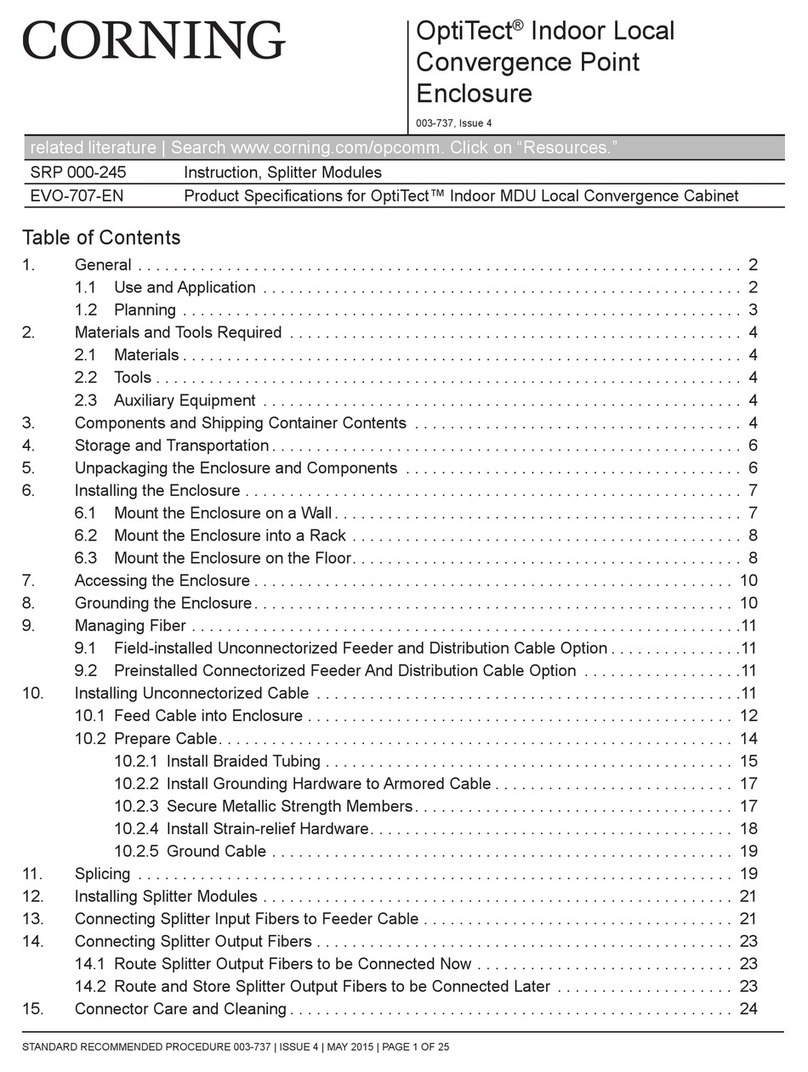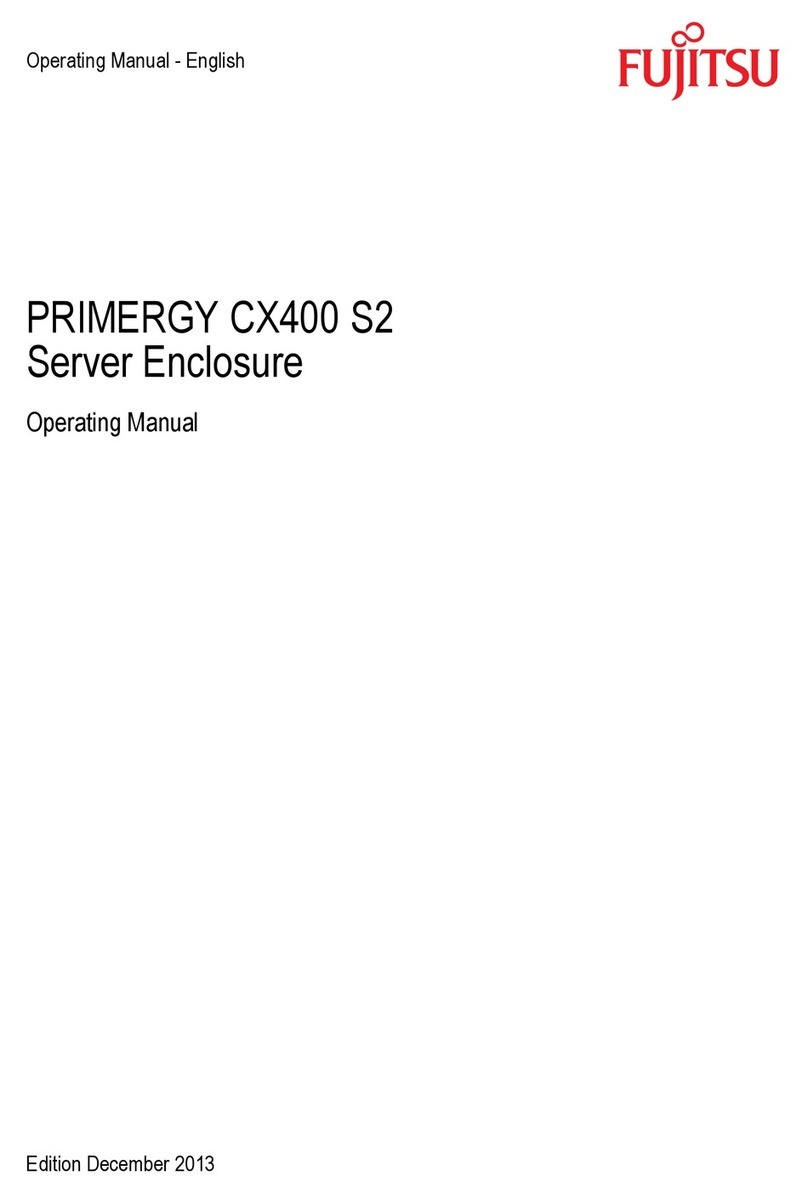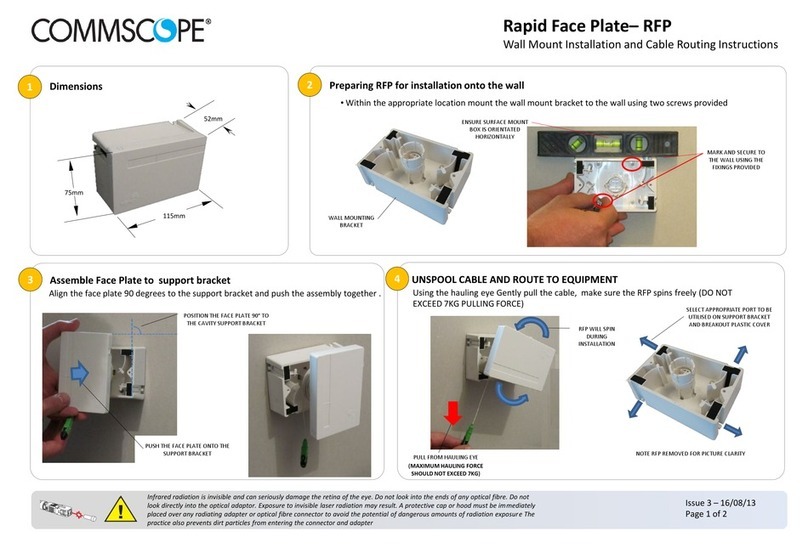CRU Dataport DE110 Series User manual
Other CRU Dataport Enclosure manuals
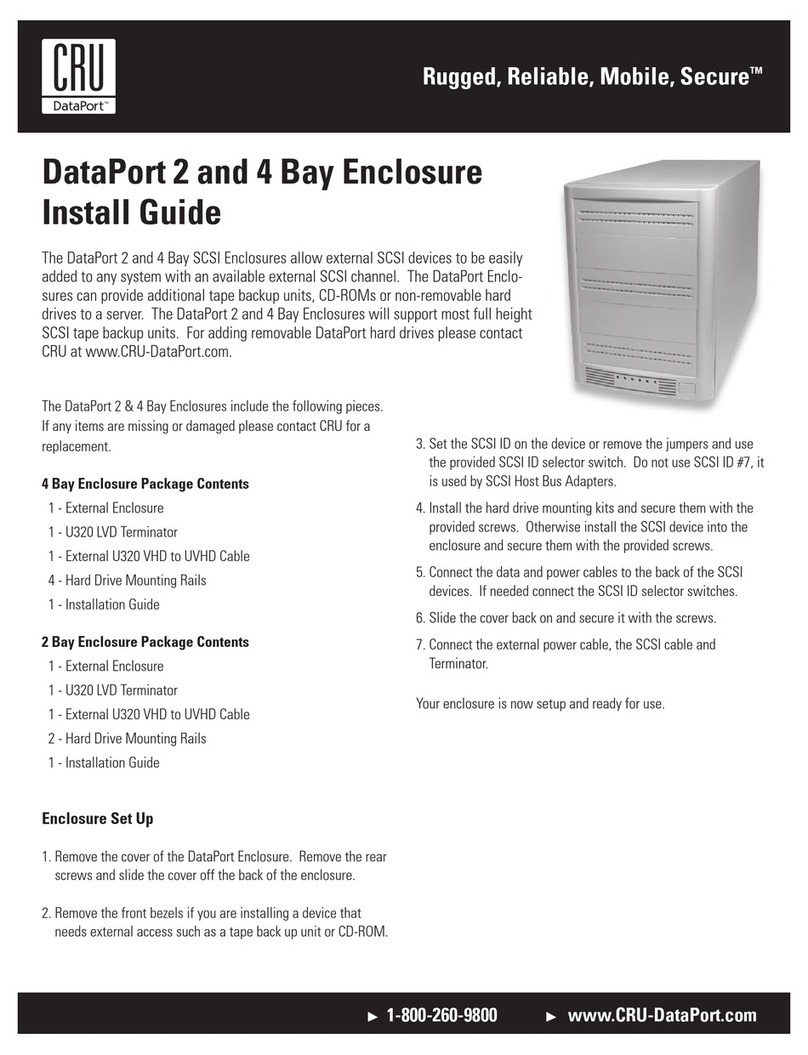
CRU Dataport
CRU Dataport Rugged, Reliable, Mobile, Secure DataPort 2... User manual

CRU Dataport
CRU Dataport ToughTech Q Operating and maintenance instructions

CRU Dataport
CRU Dataport HotDock Secure User manual

CRU Dataport
CRU Dataport DE100 Ultra320 SCA User manual

CRU Dataport
CRU Dataport ToughTech m3 User manual

CRU Dataport
CRU Dataport 10 USB-to-SATA User manual
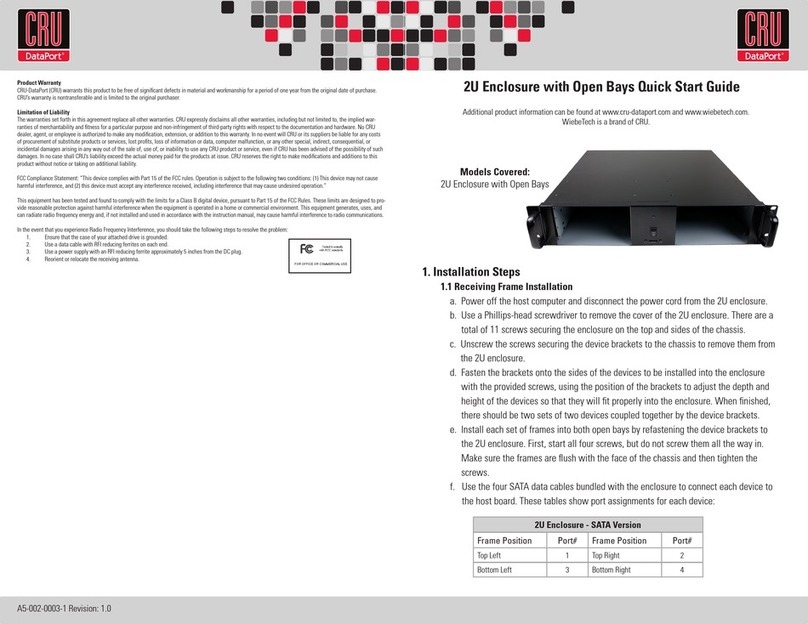
CRU Dataport
CRU Dataport 2U User manual

CRU Dataport
CRU Dataport Data Express DE75 SAS User manual

CRU Dataport
CRU Dataport Data Express DE275 User manual

CRU Dataport
CRU Dataport Data Express DE200 SCSI User manual

CRU Dataport
CRU Dataport RTX Secure 410-SJ User manual
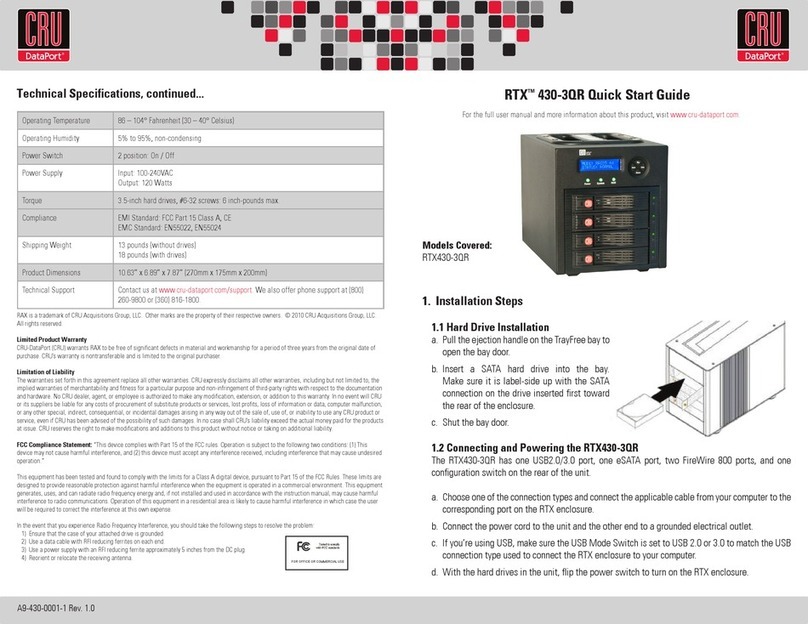
CRU Dataport
CRU Dataport RTX430-3QR User manual

CRU Dataport
CRU Dataport Multi-Lane DataPAK User manual

CRU Dataport
CRU Dataport ToughTech Duo-QR User manual

CRU Dataport
CRU Dataport RTX 610-IR User manual

CRU Dataport
CRU Dataport Data Express DX115 SATA User manual
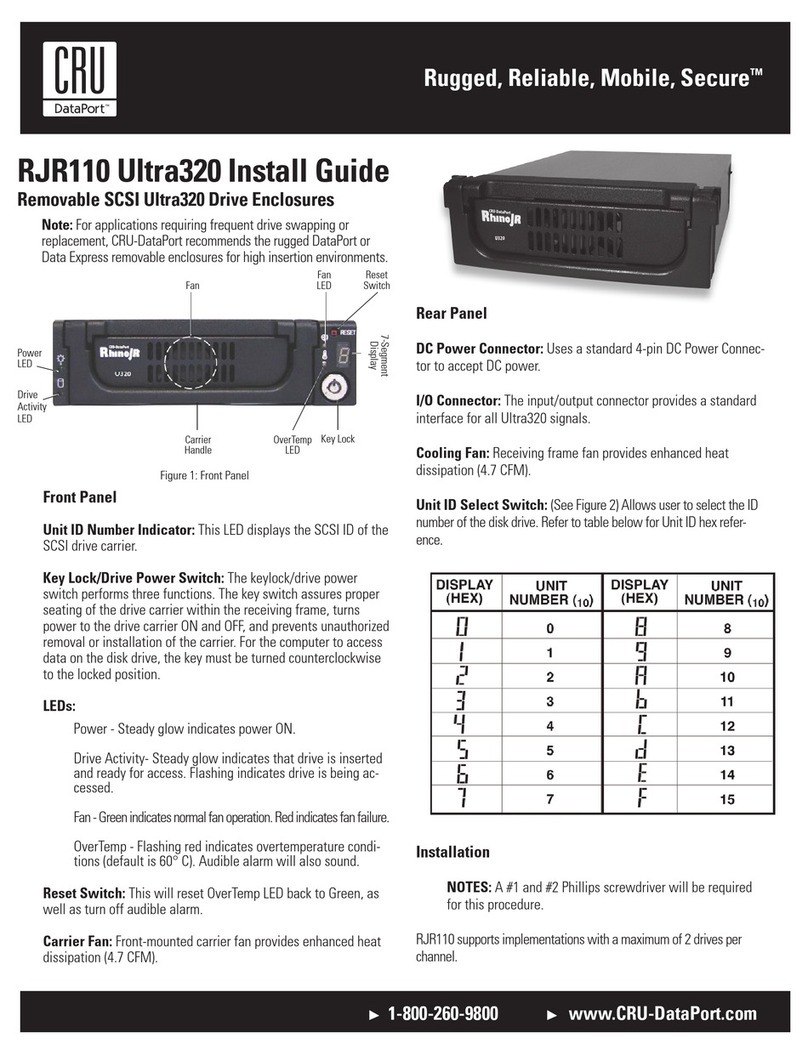
CRU Dataport
CRU Dataport RJR110 Ultra320 User manual

CRU Dataport
CRU Dataport DE50 IDE User manual

CRU Dataport
CRU Dataport DE100 ATA 33 User manual

CRU Dataport
CRU Dataport Data Express DX115 DC User manual
Popular Enclosure manuals by other brands

Altelix
Altelix NF14VFA1C-STK1 installation guide

Bafo
Bafo BF-2001 user manual

Sharkoon
Sharkoon Elite Shark CA300H manual
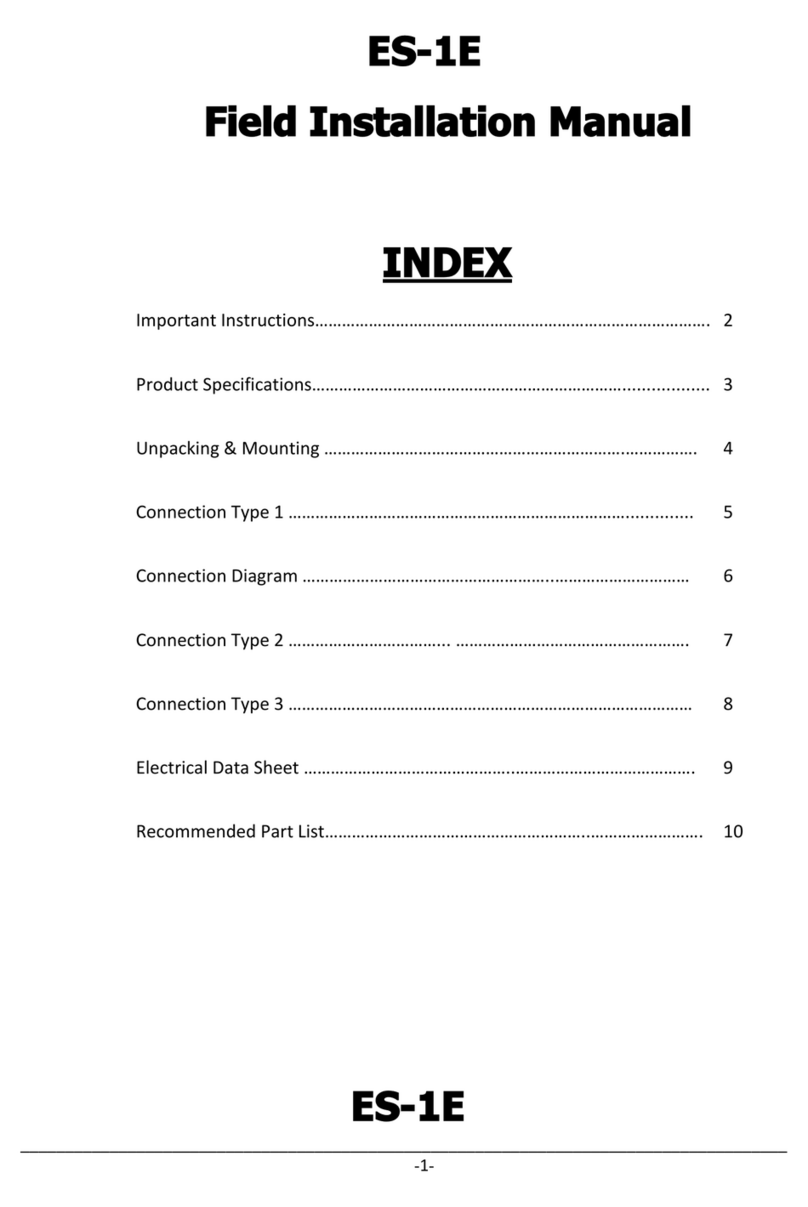
Celec
Celec ES-1E Field installation manual

Mincey Marble Manufacturing
Mincey Marble Manufacturing Arezzo Bypass Barn Door installation instructions
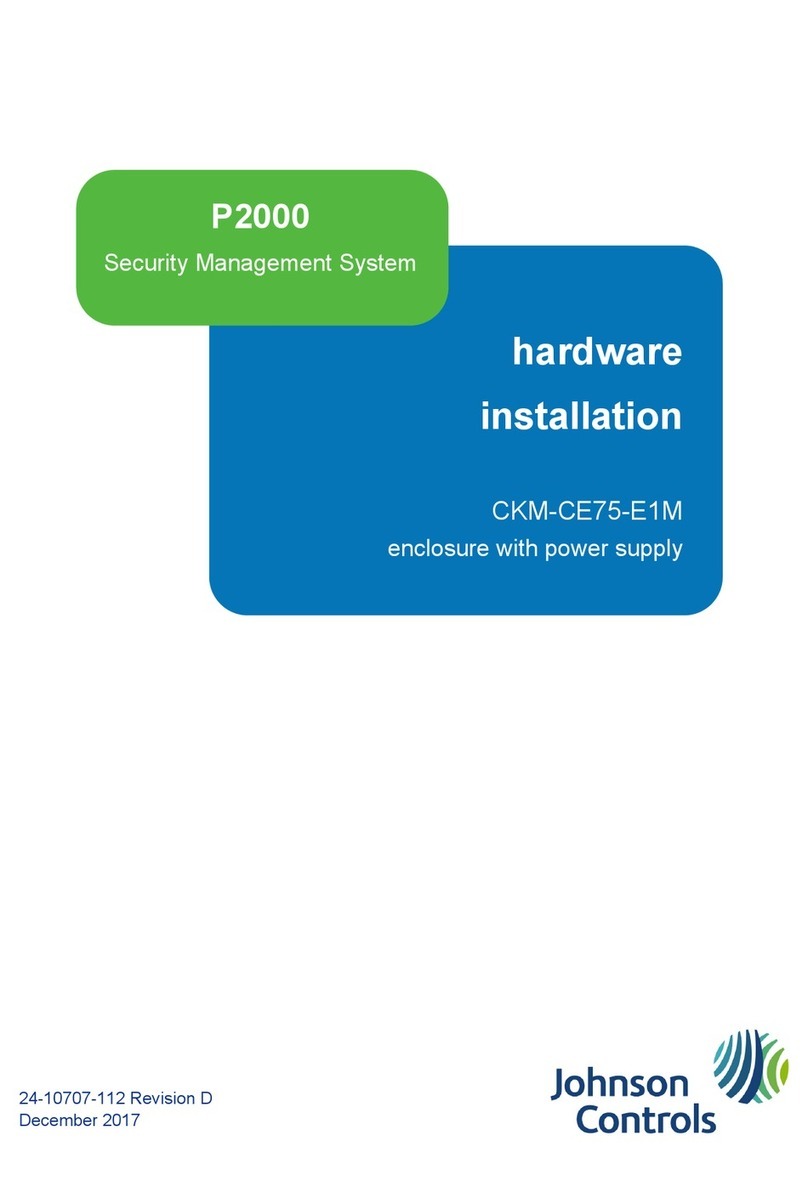
Johnson Controls
Johnson Controls P2000 Hardware installation