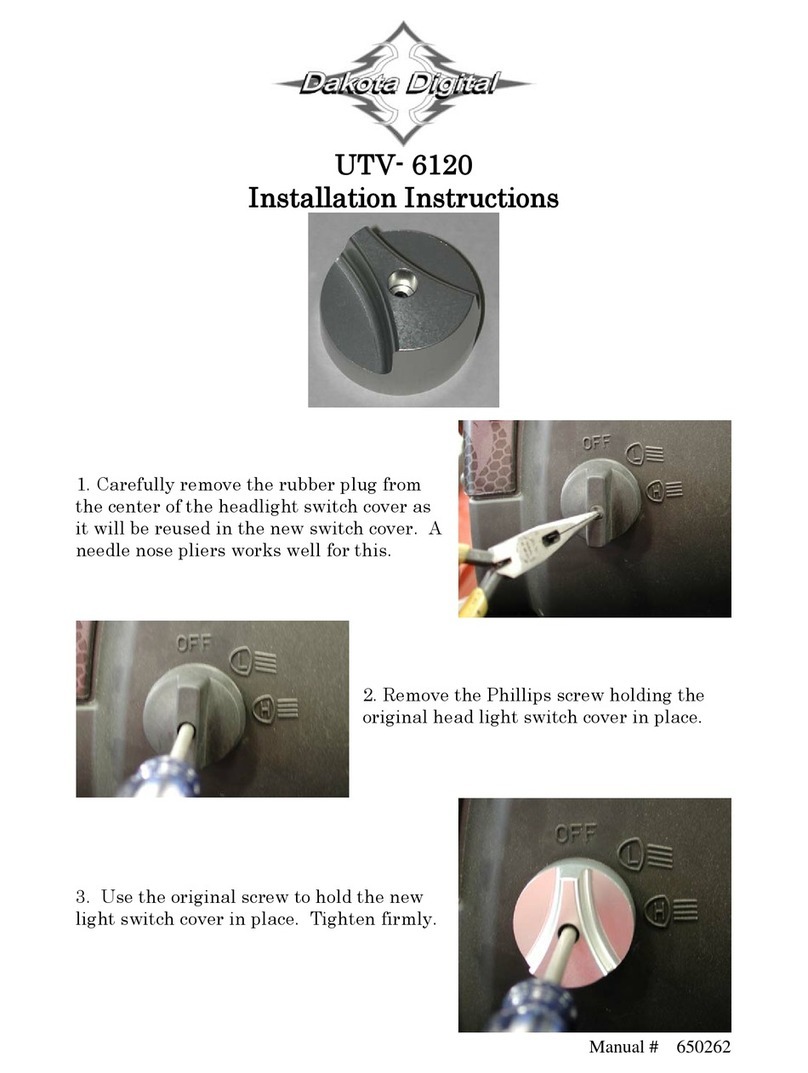Dakota Digital VHX-68C-IMP User manual
Other Dakota Digital Automobile Accessories manuals

Dakota Digital
Dakota Digital VHX-61F-PU User manual
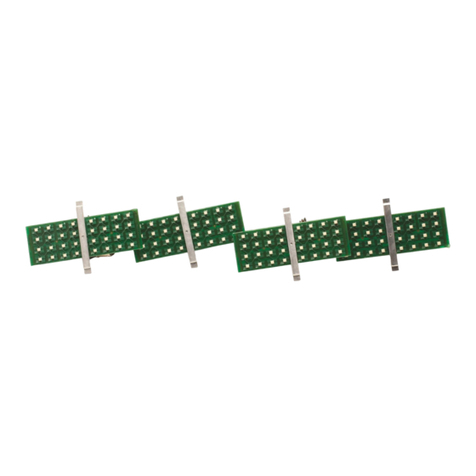
Dakota Digital
Dakota Digital LAT-NR261 User manual

Dakota Digital
Dakota Digital VHX-63J-WAG User manual

Dakota Digital
Dakota Digital HDX-66C-NOV User manual
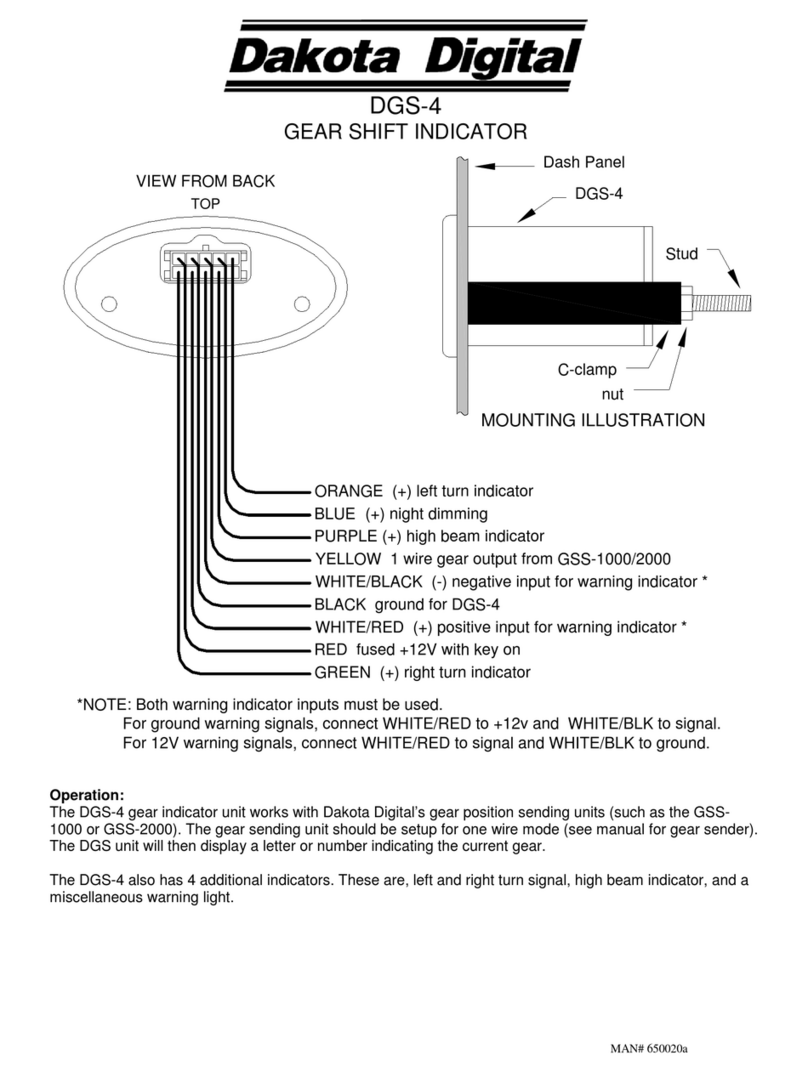
Dakota Digital
Dakota Digital DGS-4 User manual

Dakota Digital
Dakota Digital LED Tail Lights LAT-NR362 User manual

Dakota Digital
Dakota Digital VHX-37F User manual

Dakota Digital
Dakota Digital COMMANDER Series User manual
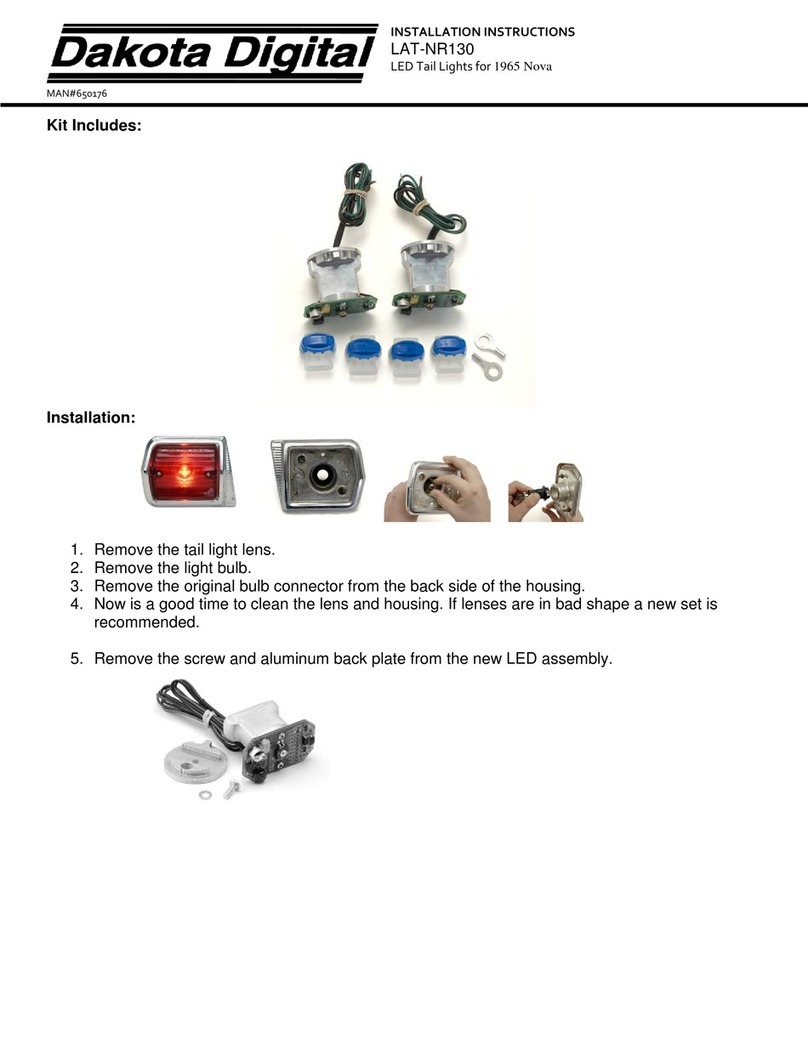
Dakota Digital
Dakota Digital LED Tail Lights for 1965 Nova LAT-NR130 User manual

Dakota Digital
Dakota Digital VHX-68O-CUT User manual

Dakota Digital
Dakota Digital VHX-54C-PU User manual
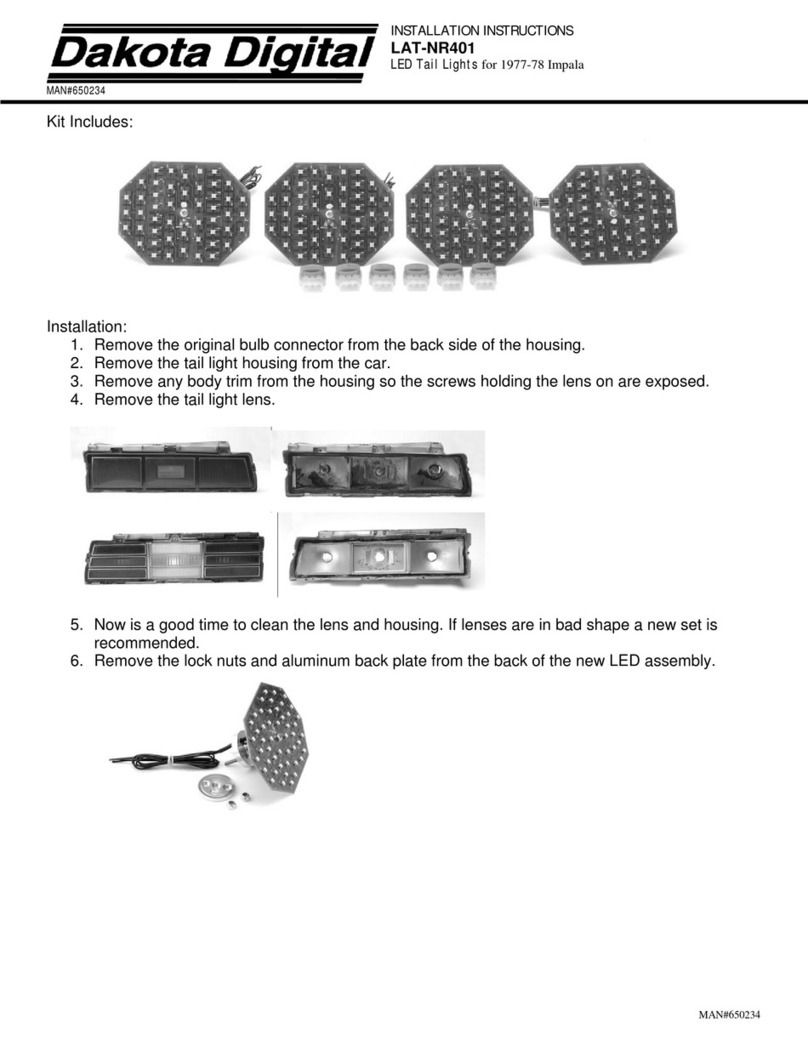
Dakota Digital
Dakota Digital LED Tail Lights LAT-NR401 User manual

Dakota Digital
Dakota Digital VHX-1016 User manual

Dakota Digital
Dakota Digital VHX-65F-GAL User manual

Dakota Digital
Dakota Digital Retrotech RTX-68D-STD User manual

Dakota Digital
Dakota Digital VHX-1021 User manual

Dakota Digital
Dakota Digital VHX-50M User manual

Dakota Digital
Dakota Digital VHX-81D-PU User manual

Dakota Digital
Dakota Digital VHX-78C-VET User manual

Dakota Digital
Dakota Digital VHX-1200 User manual