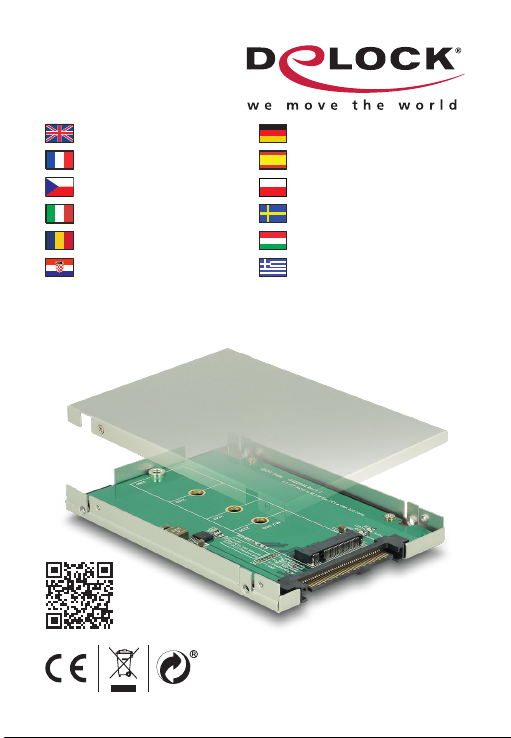DeLOCK 62710 User manual
Other DeLOCK Media Converter manuals

DeLOCK
DeLOCK 91624 User manual
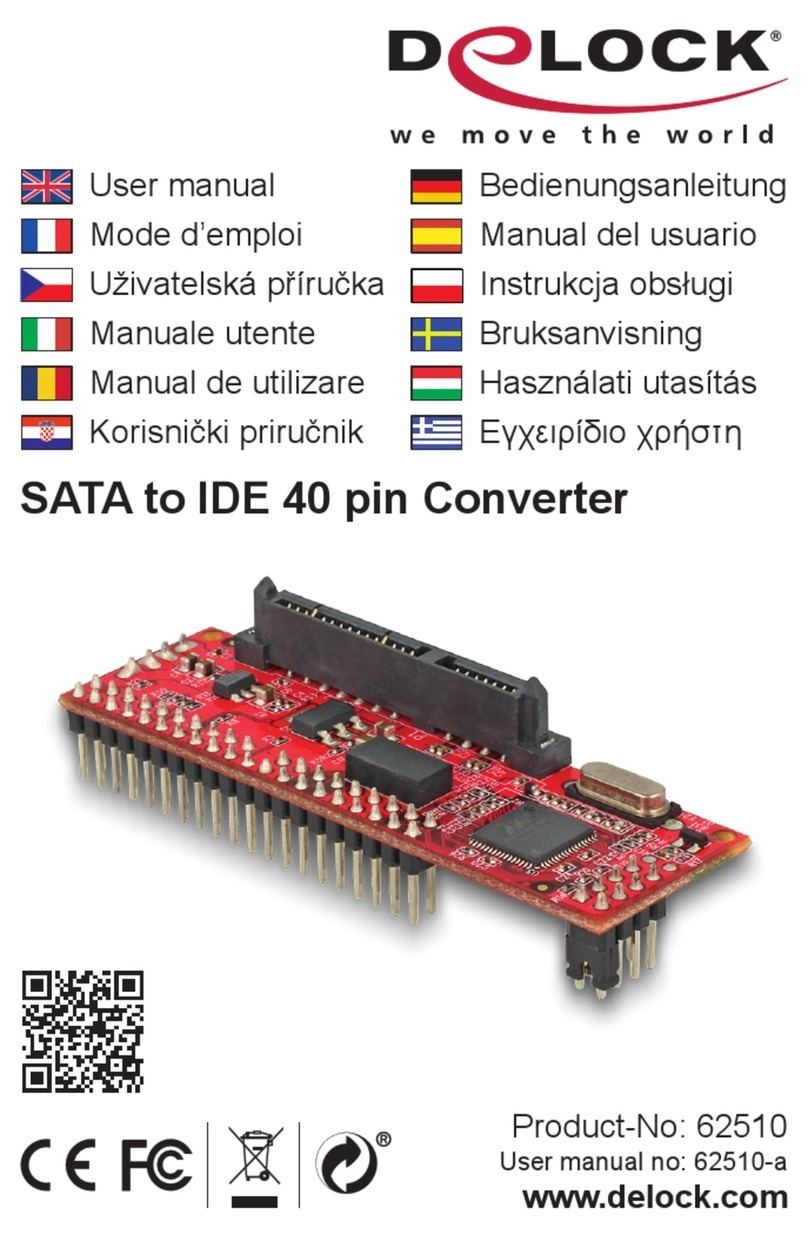
DeLOCK
DeLOCK 62510 User manual

DeLOCK
DeLOCK 86441 User manual

DeLOCK
DeLOCK 62848 User manual

DeLOCK
DeLOCK 95232 User manual
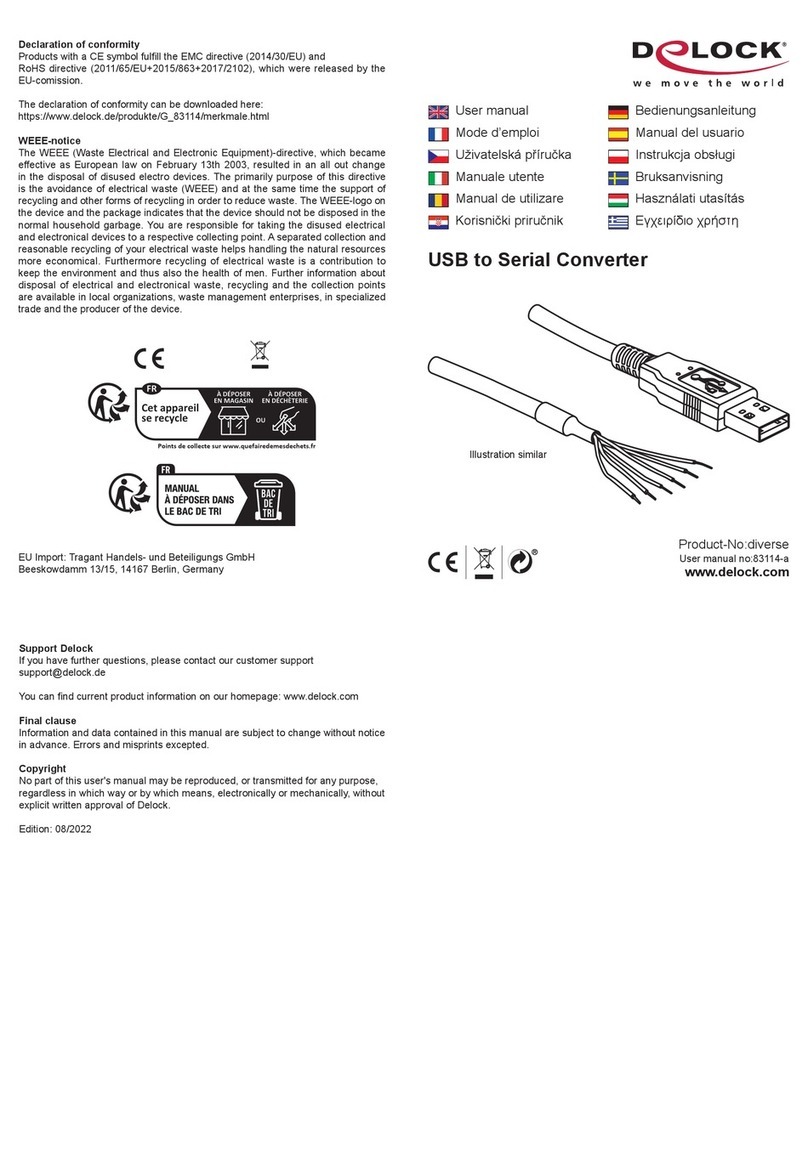
DeLOCK
DeLOCK 83116 User manual

DeLOCK
DeLOCK 61769 User manual

DeLOCK
DeLOCK 64081 User manual

DeLOCK
DeLOCK 63468 User manual

DeLOCK
DeLOCK 61511 User manual

DeLOCK
DeLOCK 87805 User manual

DeLOCK
DeLOCK 63913 User manual

DeLOCK
DeLOCK 88014 User manual

DeLOCK
DeLOCK 64051 User manual

DeLOCK
DeLOCK 61042 User manual

DeLOCK
DeLOCK 64198 User manual

DeLOCK
DeLOCK 61971 User manual

DeLOCK
DeLOCK 64069 User manual

DeLOCK
DeLOCK 63343 User manual

DeLOCK
DeLOCK 62687 User manual