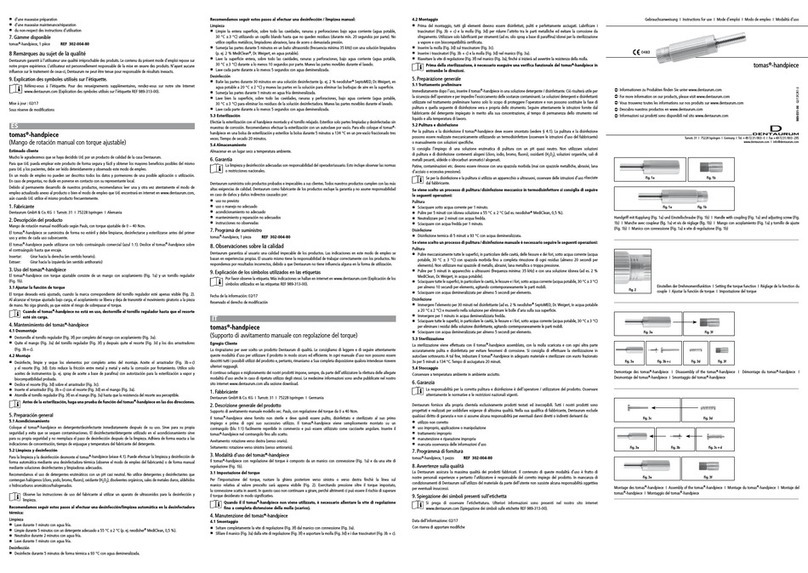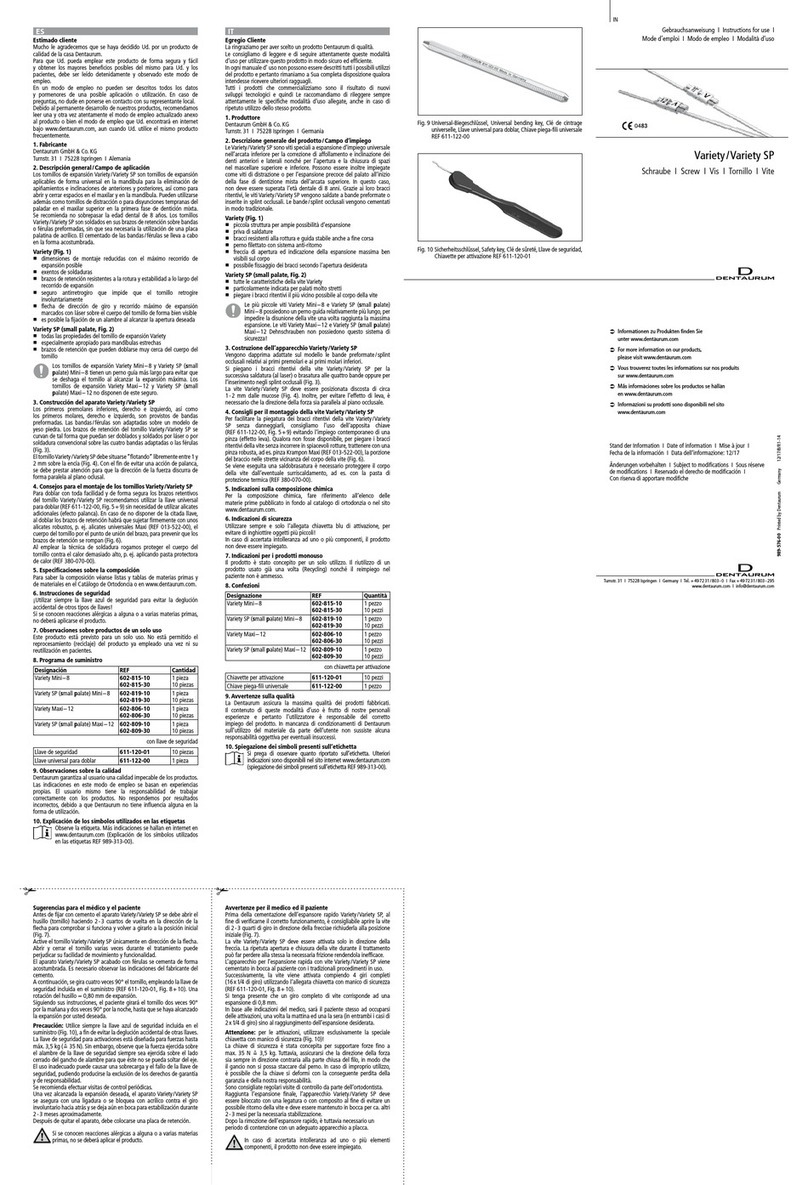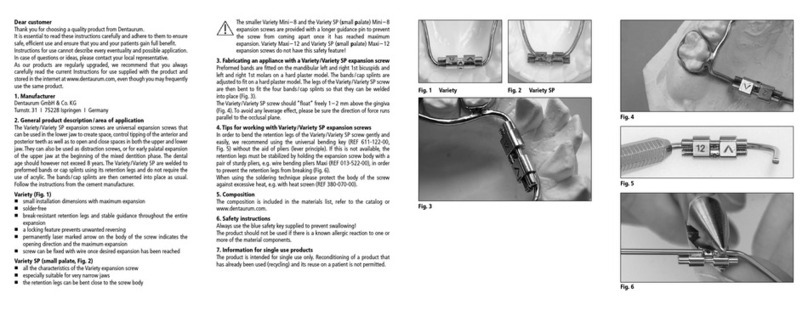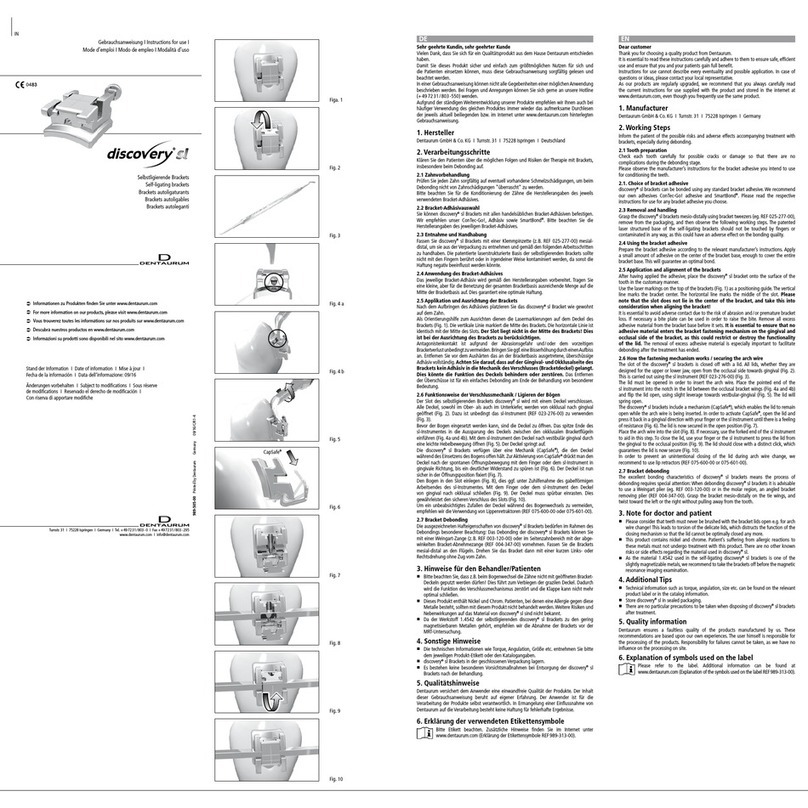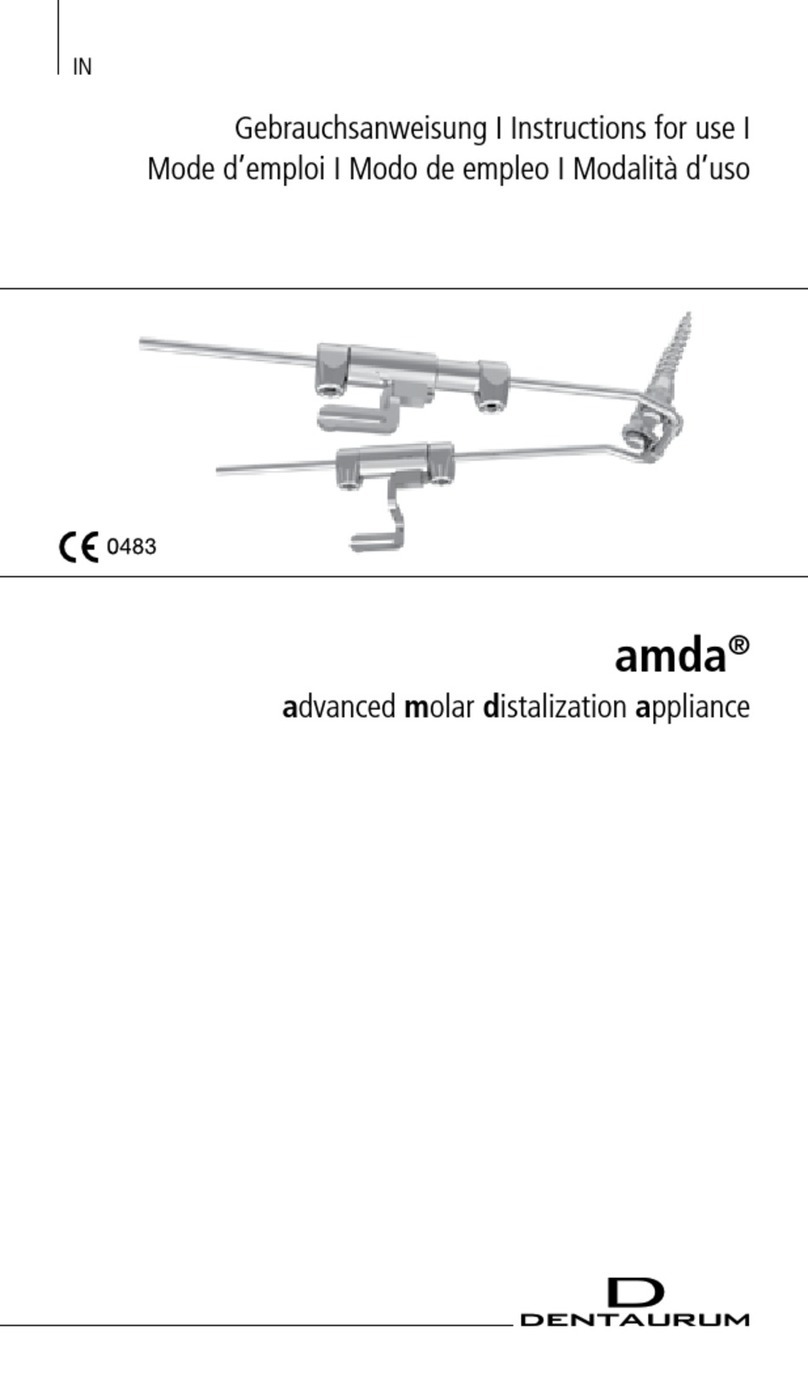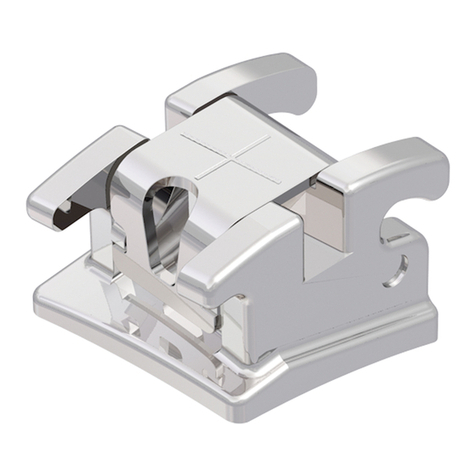1
EN
Contents
1. General information .............................................................................................................................. 3
2. Safety information ................................................................................................................................ 4
2.1 Symbols and information .......................................................................................................................... 4
2.2 Intended use............................................................................................................................................. 4
2.3 Warranty and liability................................................................................................................................ 4
2.4 Employer‘s obligations .............................................................................................................................. 5
2.5 Personnel‘s obligations ............................................................................................................................. 5
2.6 Laser safety officer.................................................................................................................................... 5
2.7 Protection of the eyes against laser radiation ............................................................................................ 6
2.8 Protection of the skin against laser radiation ............................................................................................. 7
2.9 Further important safety issues, welding fume extraction .......................................................................... 8
2.10 Service activities........................................................................................................................................ 8
2.11 Laser warning signs .................................................................................................................................. 9
2.12 Position of laser warning signs ................................................................................................................ 10
3. Basics of the laser and welding process ............................................................................................ 11
4. Machine description ............................................................................................................................ 12
4.1 Overview ................................................................................................................................................ 12
4.2 The working chamber............................................................................................................................. 14
4.3 Design of the desktop Compact ............................................................................................................. 15
4.4 External connections............................................................................................................................... 16
4.5 Installation and starting operation........................................................................................................... 17
4.6 Operating the desktop Compact............................................................................................................. 18
5. The stereo microscope......................................................................................................................... 20
6. Setting the pulse parameters ............................................................................................................. 22
7. Operating the touch screen/working chamber ................................................................................ 25
7.1 Setting pulse parameters on touch screen............................................................................................... 25
7.2 Opening / closing safety shutter on touch screen ..................................................................................... 26
7.3 Saving / loading parameter sets on touch screen or in working chamber.................................................. 26
7.4 Resetting error message on touch screen ................................................................................................ 28
7.5 Displaying and modifying basic settings on touch screen......................................................................... 29