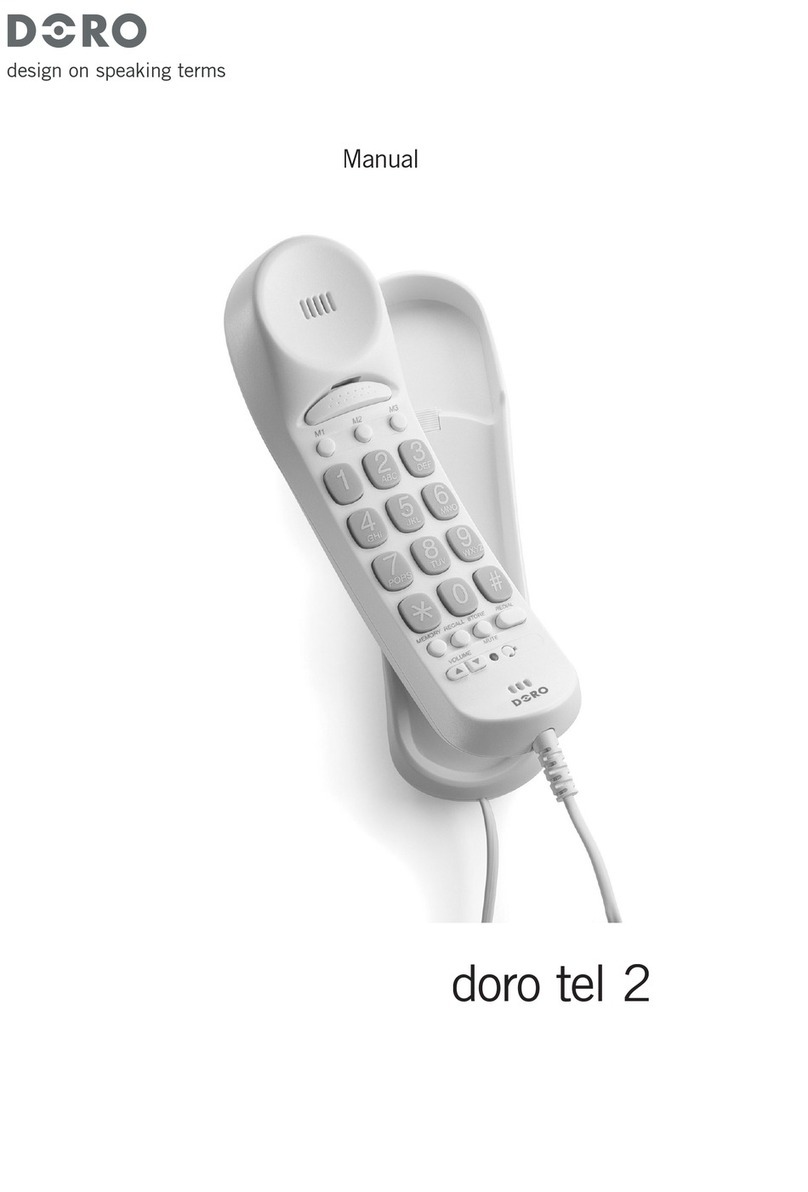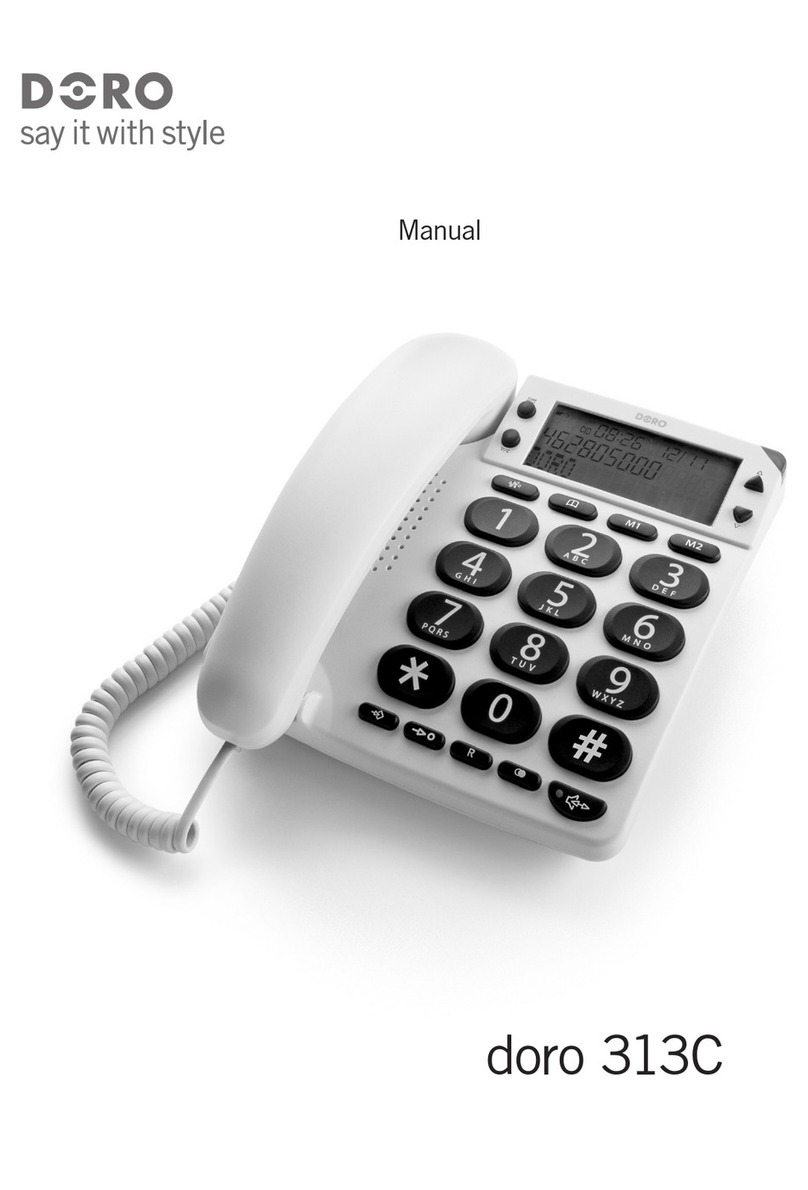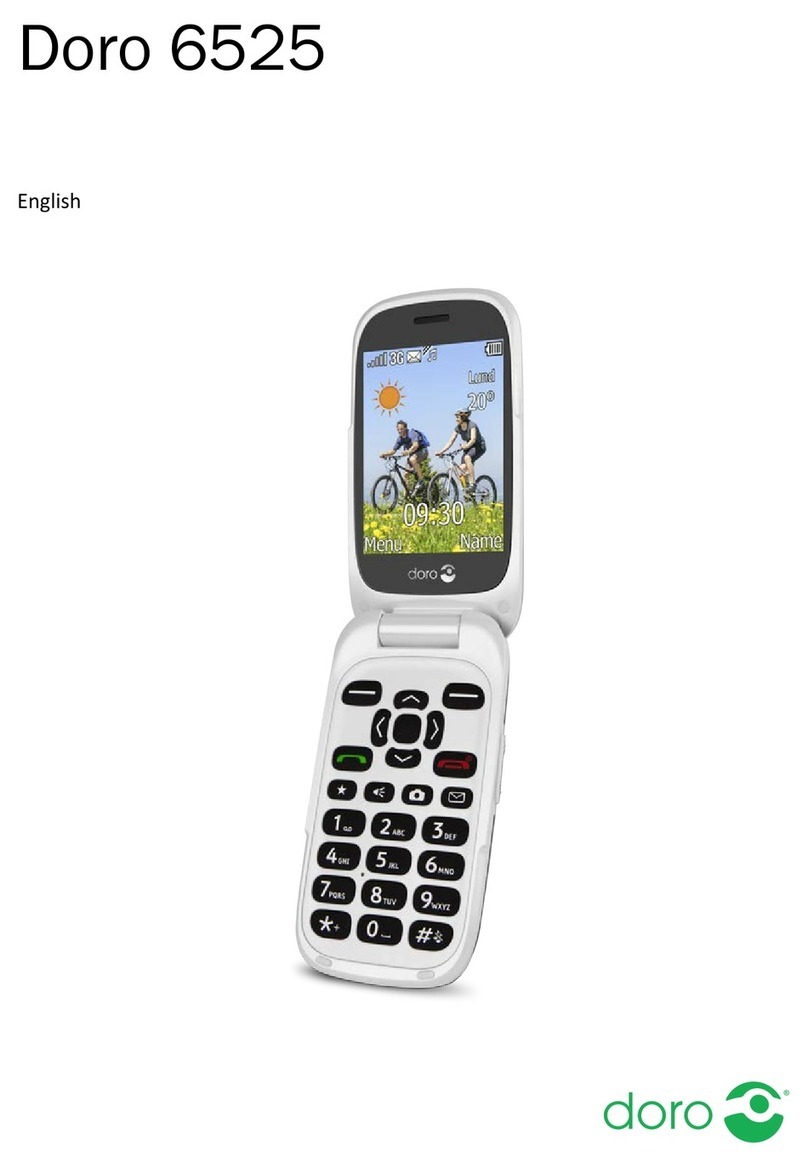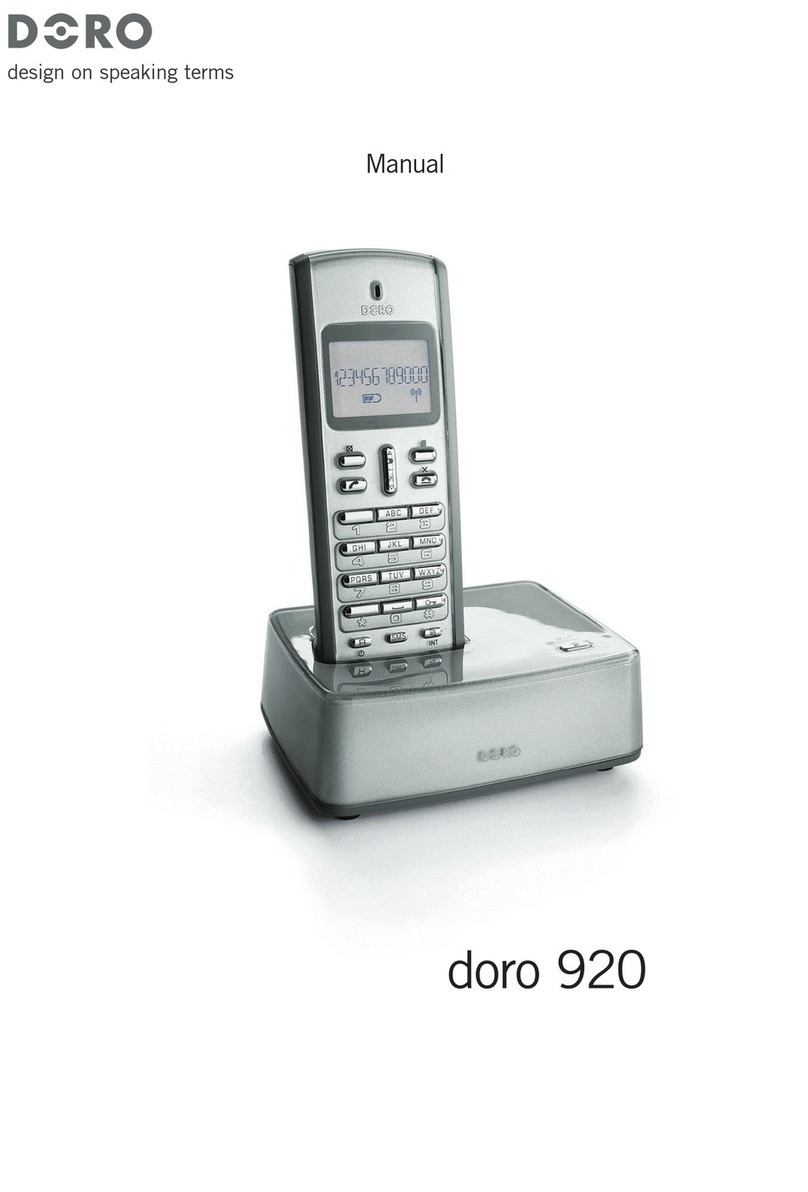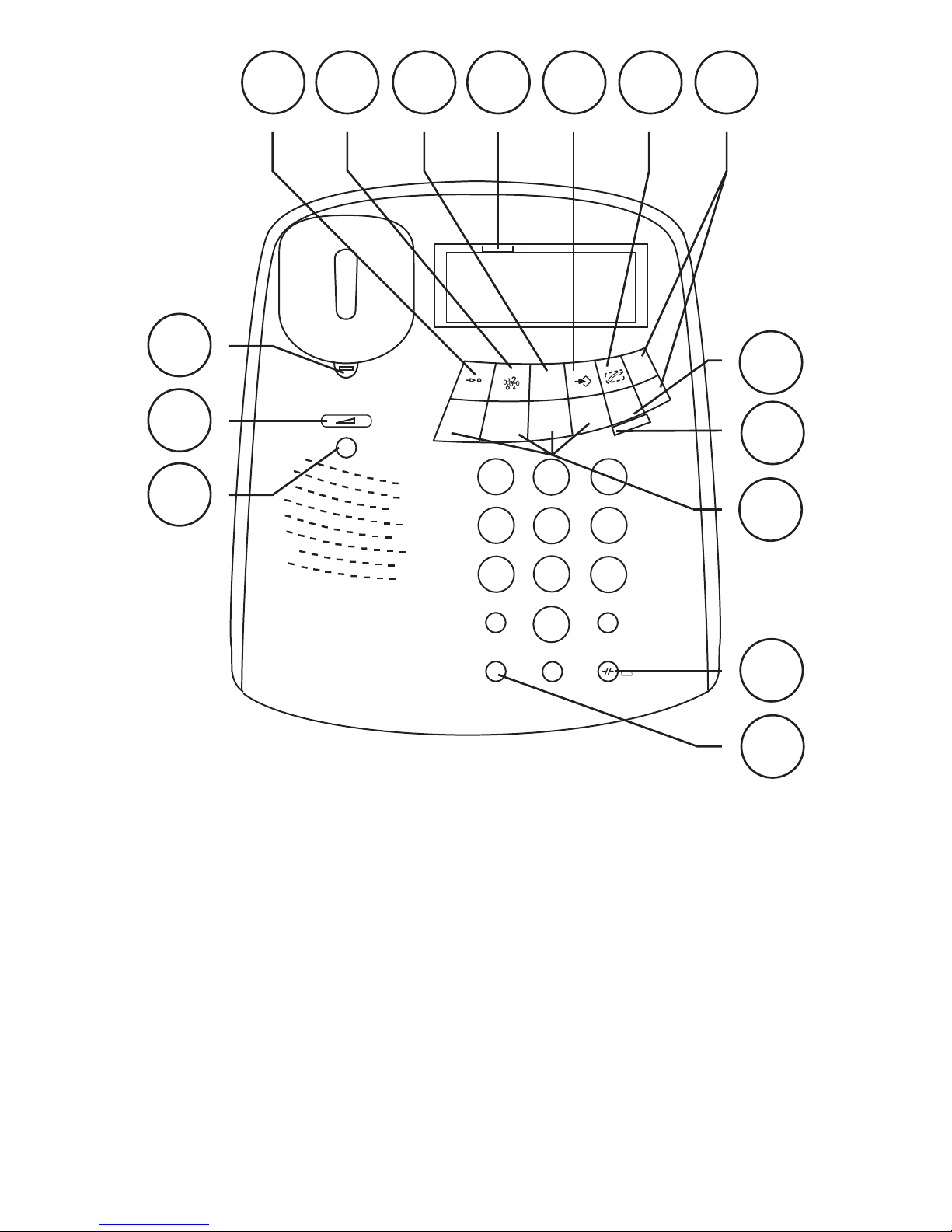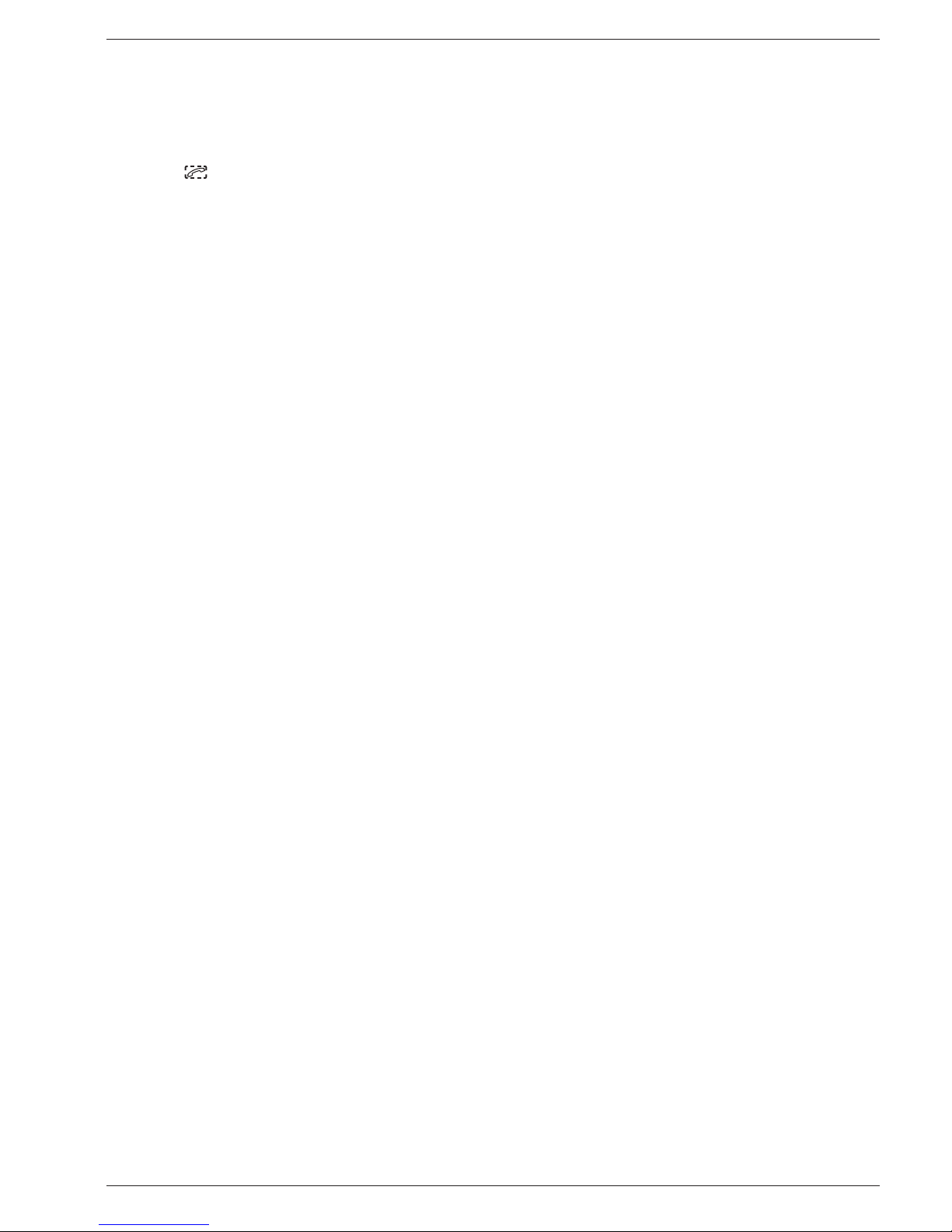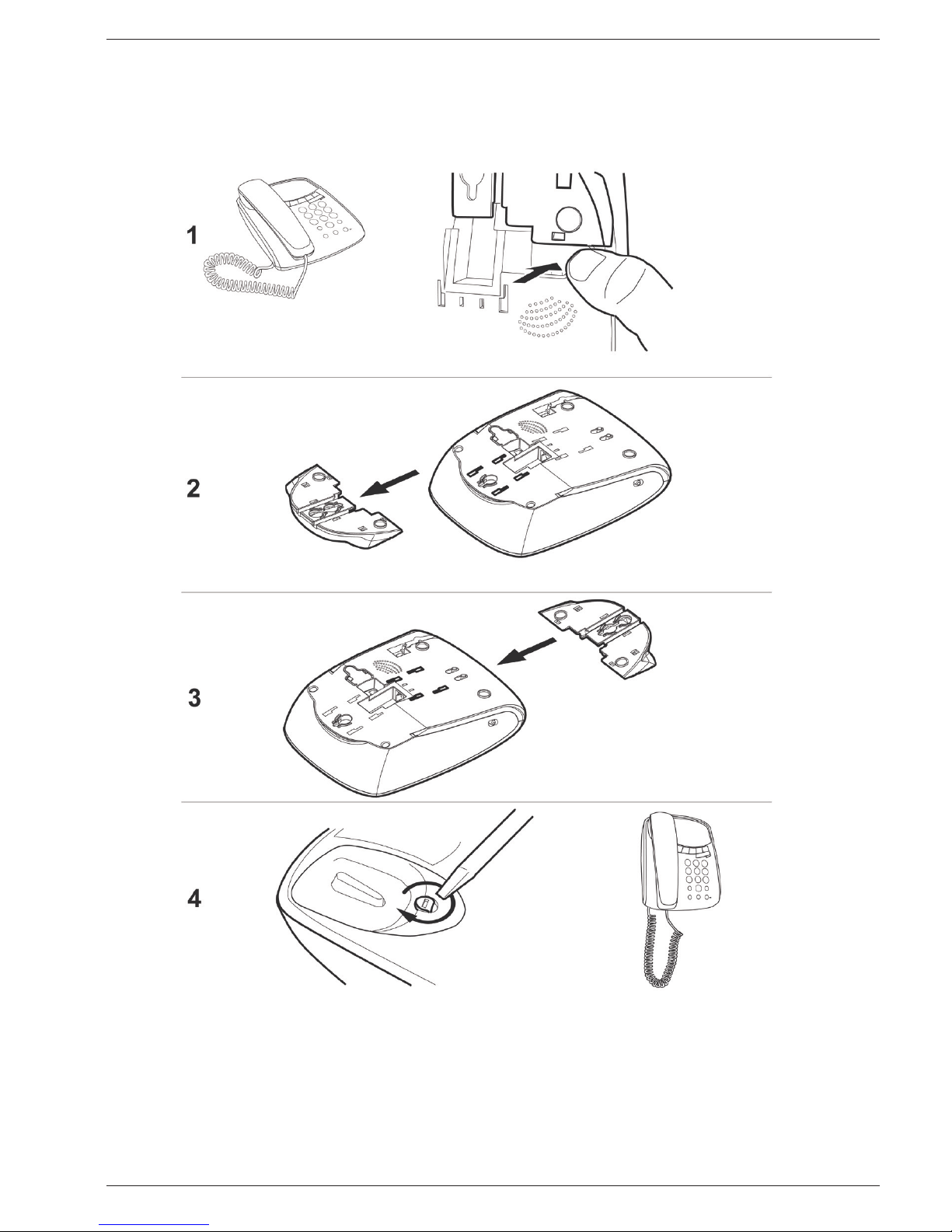6
English
Troubleshooting
No number shown in display when ringing
network provider.
call (no data
system.
Guarantee
Declaration of conformity
UK
-premium rate telephone number: 0905 895 085450 pence per minute (prices
.