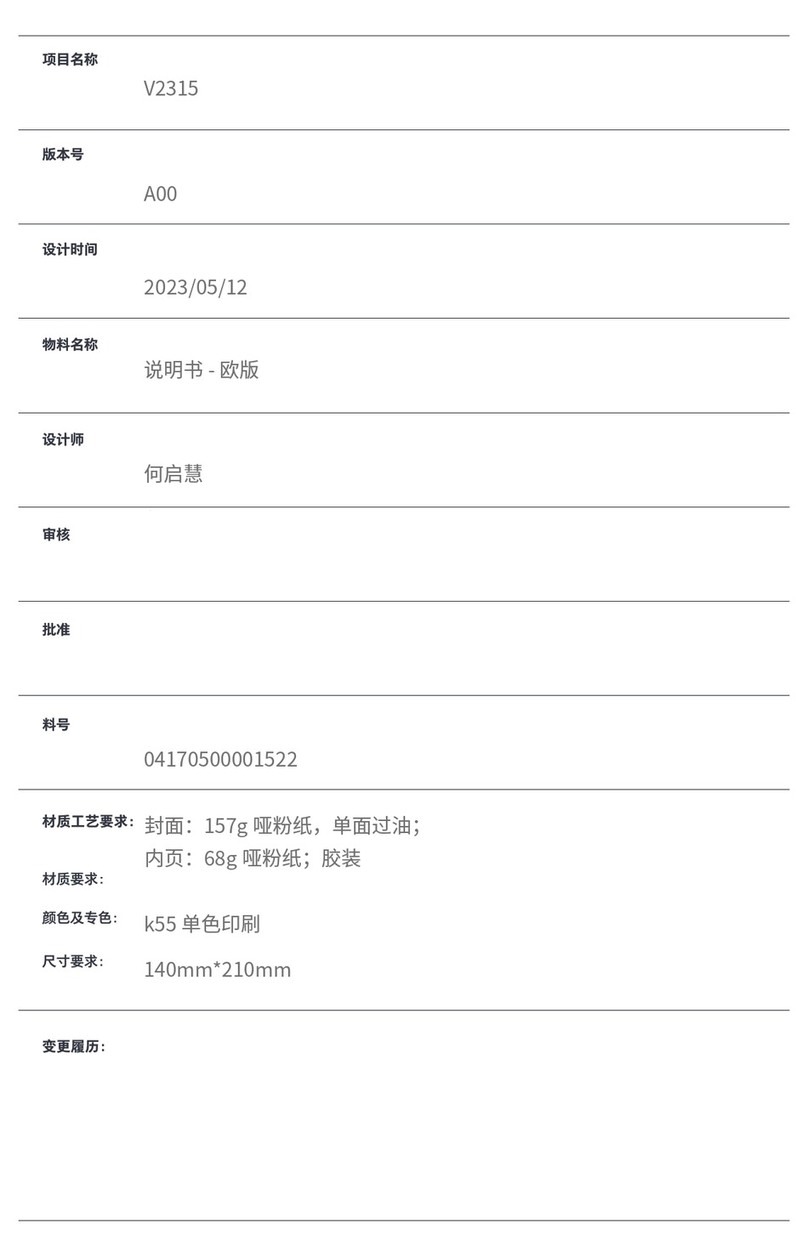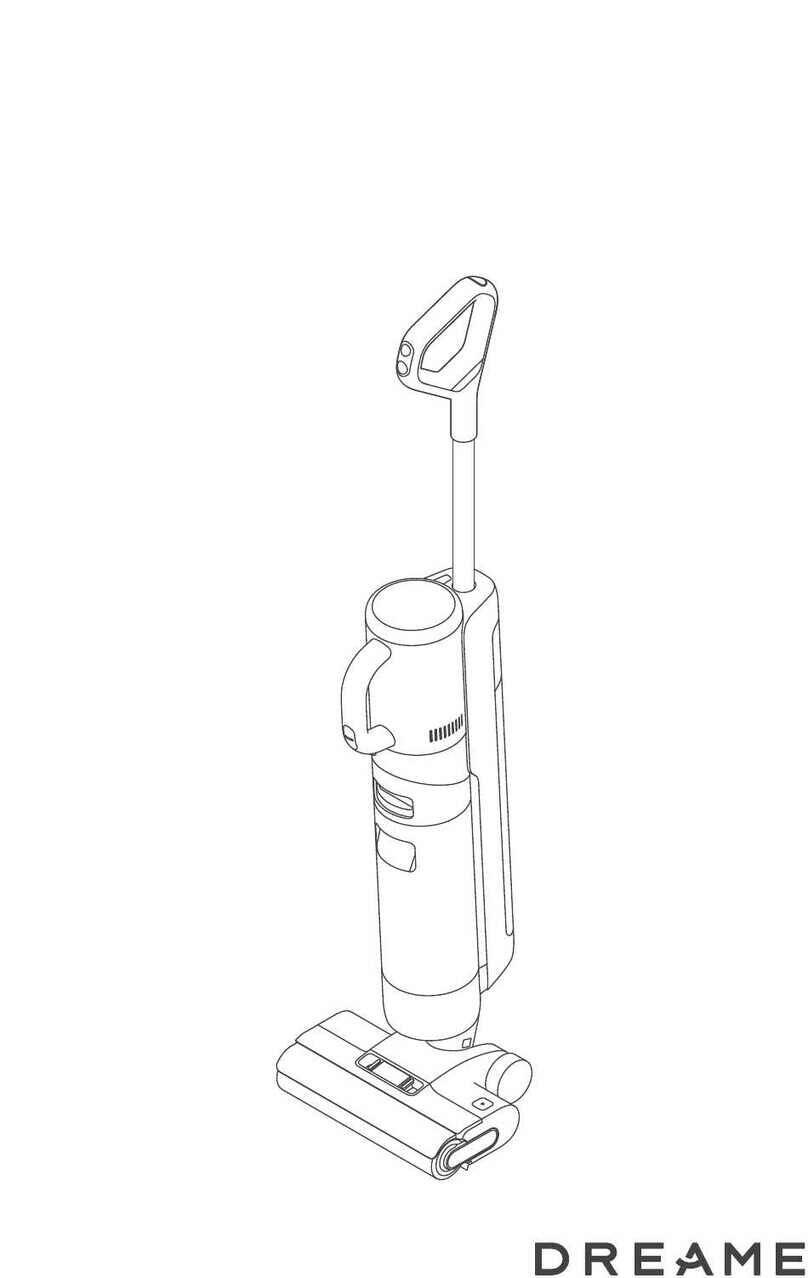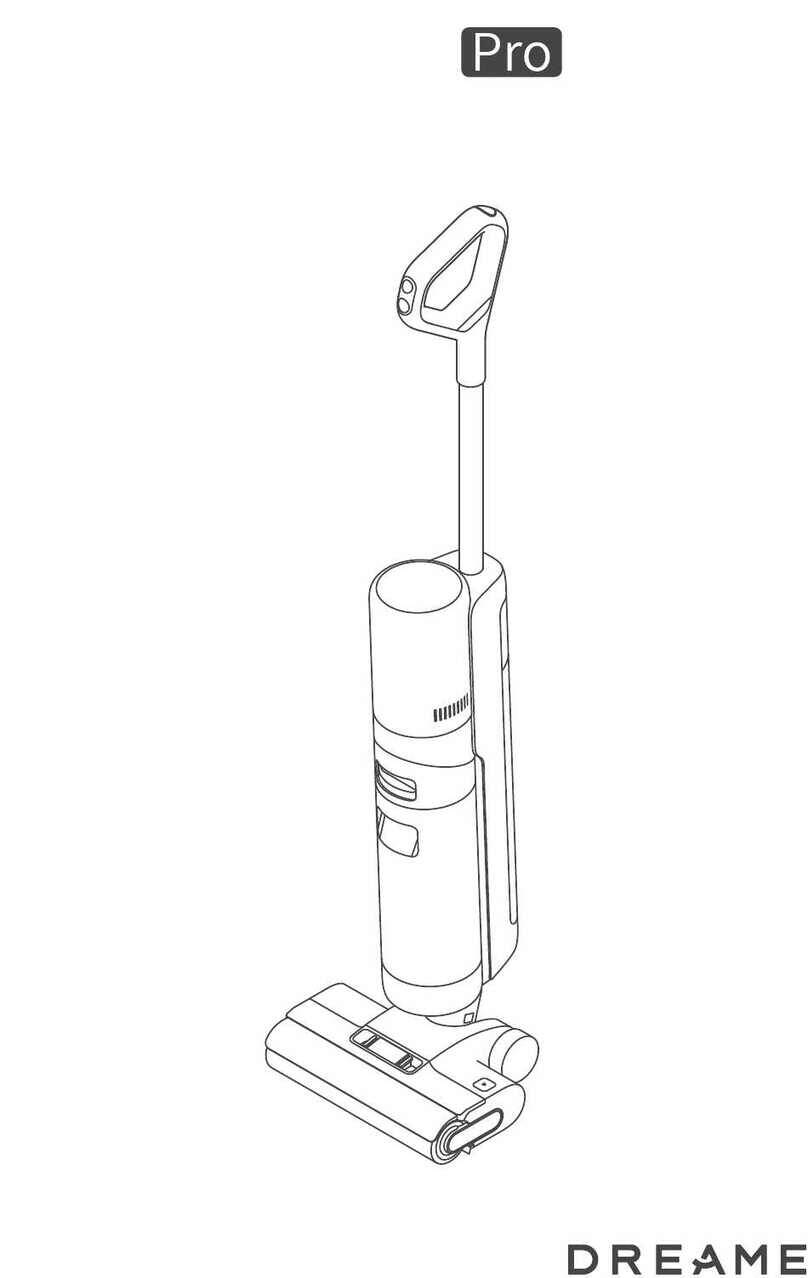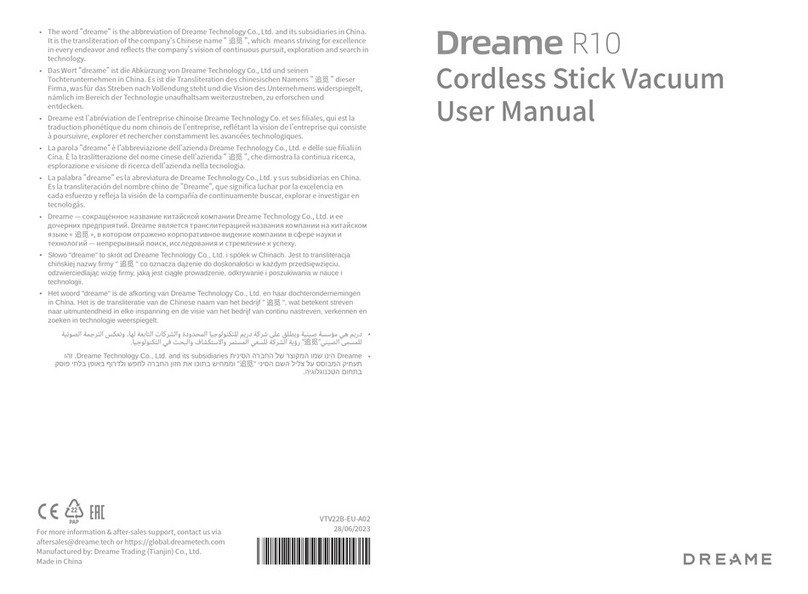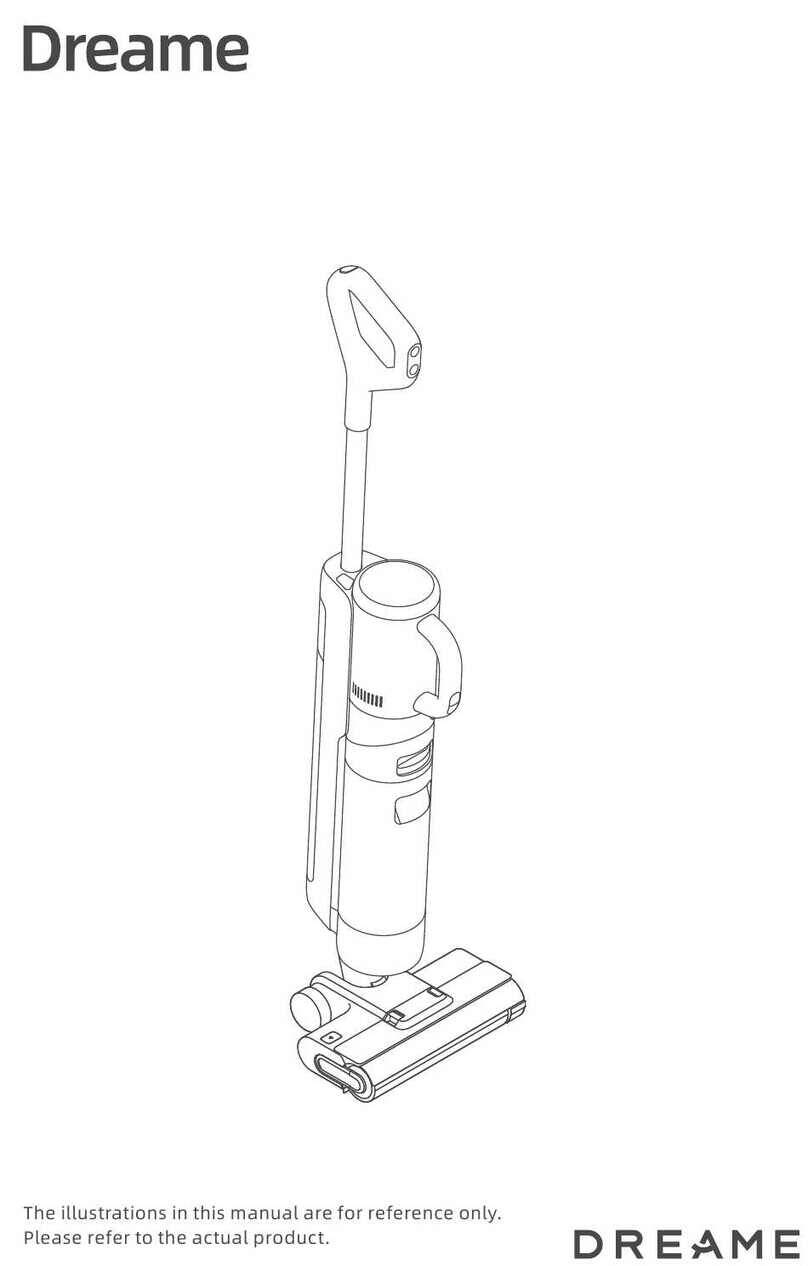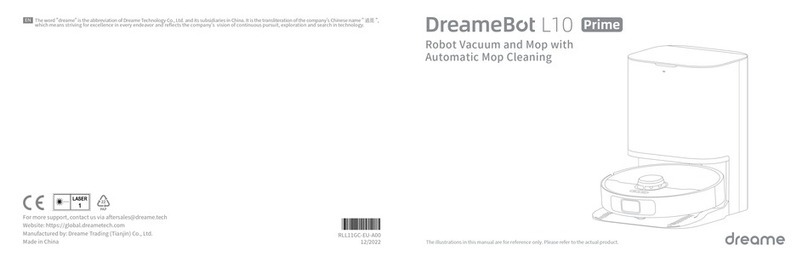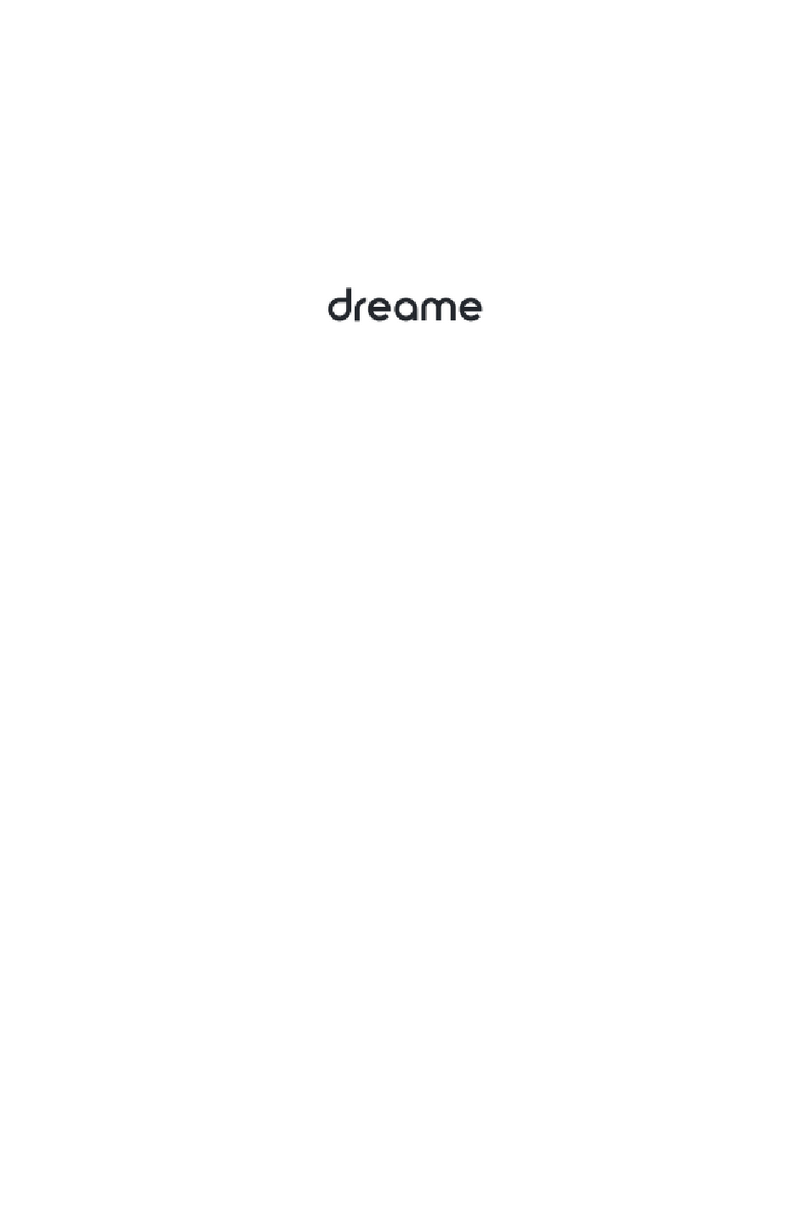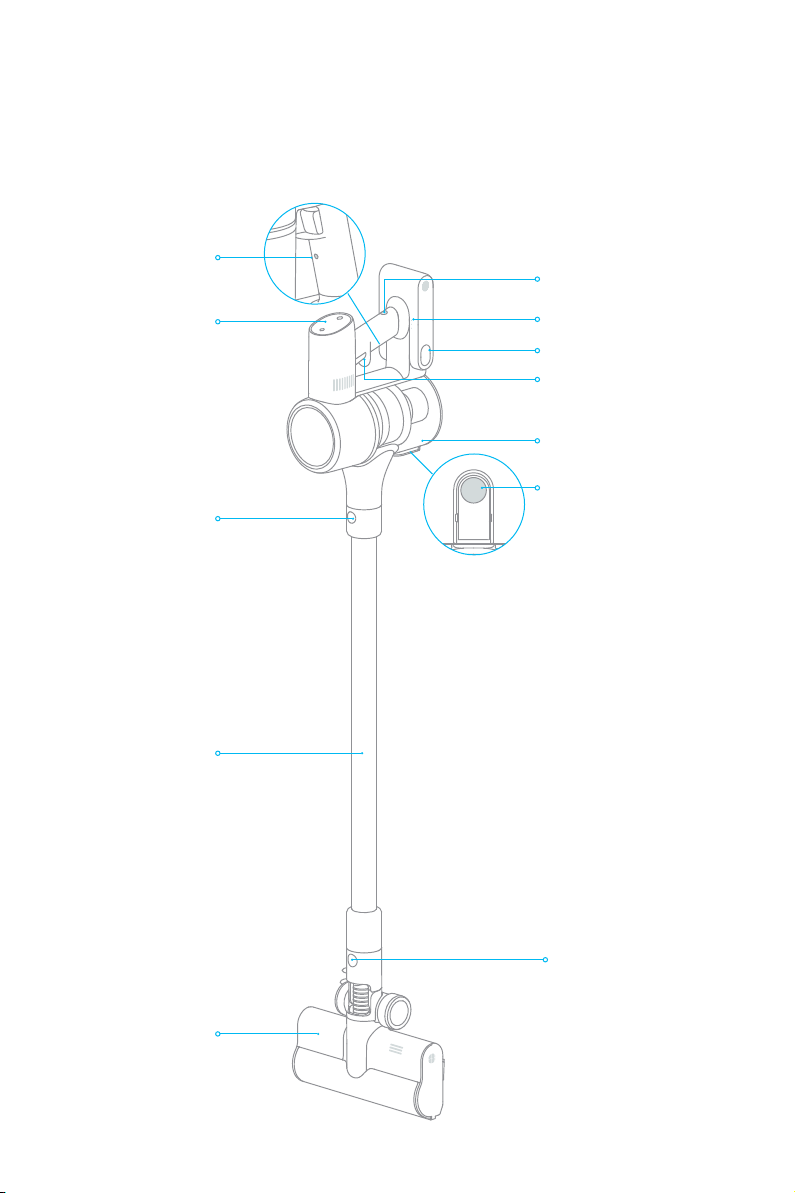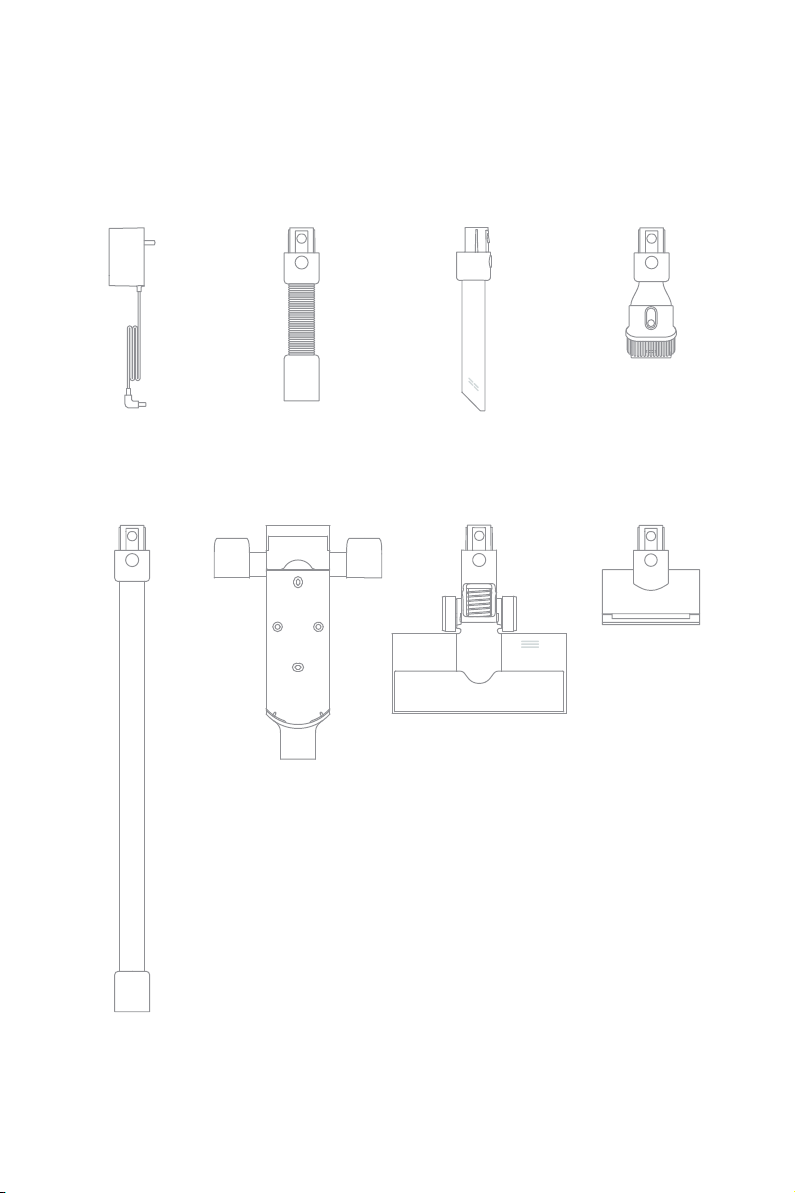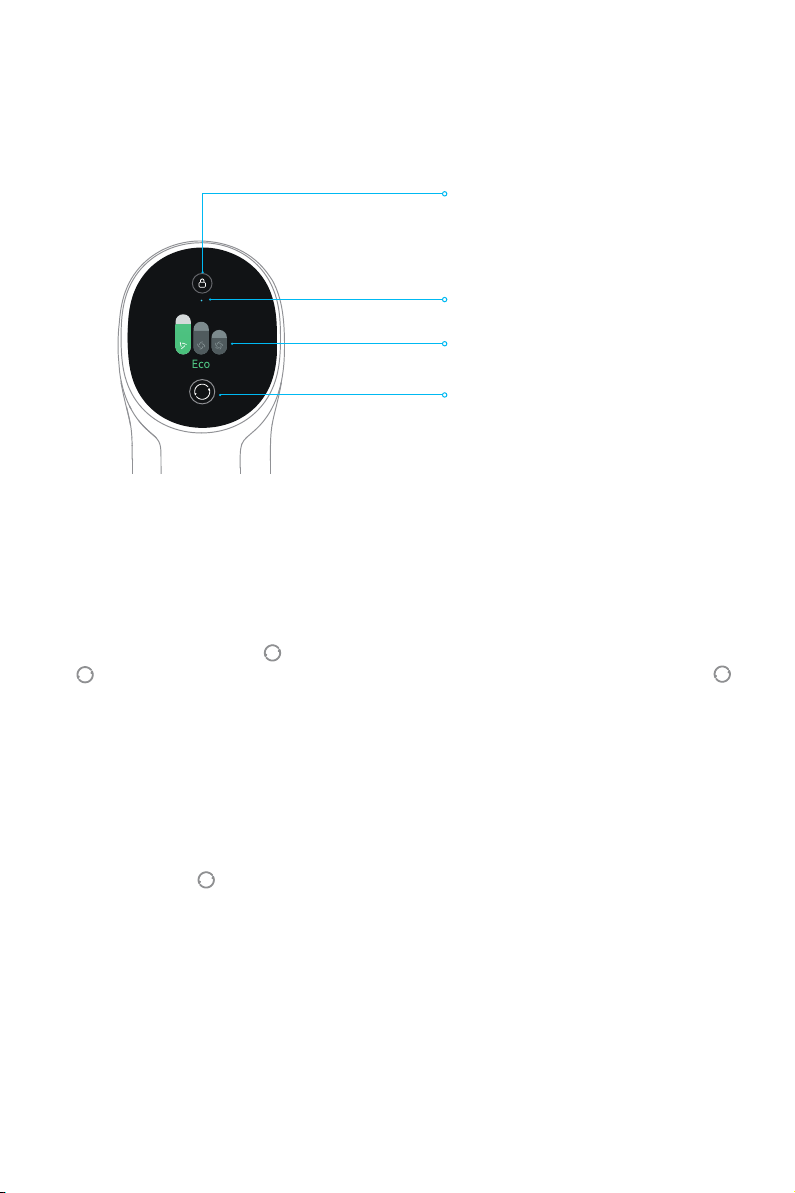1
Saety Instructions
Warning
To prevent accidents including electric shock or re caused by improper use, please read this manual
careully beore use and retain it or uture reerence.
• This product can be used by children aged rom 8 years and above and persons with physical, sensory,
intellectual deciencies, or limited experience or knowledge under the supervision o a parent or
guardian to ensure sae operation and to avoid any risk o hazards. Cleaning and maintenance shall
not be made by children without supervision.
• The vacuum is not a toy. Children shall not play with or operate this product. Please exercise caution
when using the vacuum near children. Do not allow children to clean or maintain the vacuum unless
supervised by a parent or guardian.
• Do not use the vacuum outdoors or on wet suraces. Only use the vacuum on dry indoor suraces. Do
not touch the plug or any part o the vacuum with wet hands.
• To reduce the risk o re, explosion, or injury, check to make sure the lithium battery and charging
adapter are undamaged beore use. Do not use the vacuum i either the lithium battery or charger is
damaged.
• The smart multi-brush bar, battery, metal connector pin, and vacuum are electrically conductive and
should not be immersed in water or other liquid. Make sure to dry all lters ater cleaning.
• Prevent injury caused by moving parts. Turn o the vacuum beore cleaning the smart multi-brush bar.
The smart multi-brush bar, dust cup and lter must all be properly installed beore using the vacuum.
• Only use the original charging adapter. Never use an unoriginal adapter, as this may cause the lithium
battery to catch re.
• Do not use the vacuum to pick up ammable or combustible liquids, such as gasoline, or bleach,
ammonia, drain cleaners or other liquids.
• Do not use the vacuum to pick up sharp or hard objects, such as glass, nails, screws, or coins, which
may damage the machine. Do not use the vacuum to pick up drywall particles, ashes like replace ash,
or smoking or burning materials such as coal, cigarette butts or matches.
• Check the area to be cleaned beore use. To prevent the openings rom being blocked, clear the larger
paper, spitball, plastic cloth or sharp objects (such as glass, nails, screws, coins, etc.) and any object
which is larger than openings.
• Keep hair, loose clothing, ngers and other parts o the body away rom the vacuum's openings and
moving parts. Do not point the hose, wand or tools at your eyes or ears or put them in your mouth.
• Do not put any object into the vacuum's openings. Do not use the vacuum with any opening blocked.
Keep ree o dust, lint, hair, or other items which may reduce airow.
• Do not rest the vacuum against a chair, table, or other unstable surace, as this may cause damage
to the machine or personal injury. I the vacuum becomes damaged rom being knocked over or
is otherwise malunctioning, please contact our authorized service department. Never attempt to
disassemble the device on your own.
• All instructions in the manual or recharging the battery must be strictly ollowed. Failure to properly
charge the battery within the specied temperature range could damage the battery.