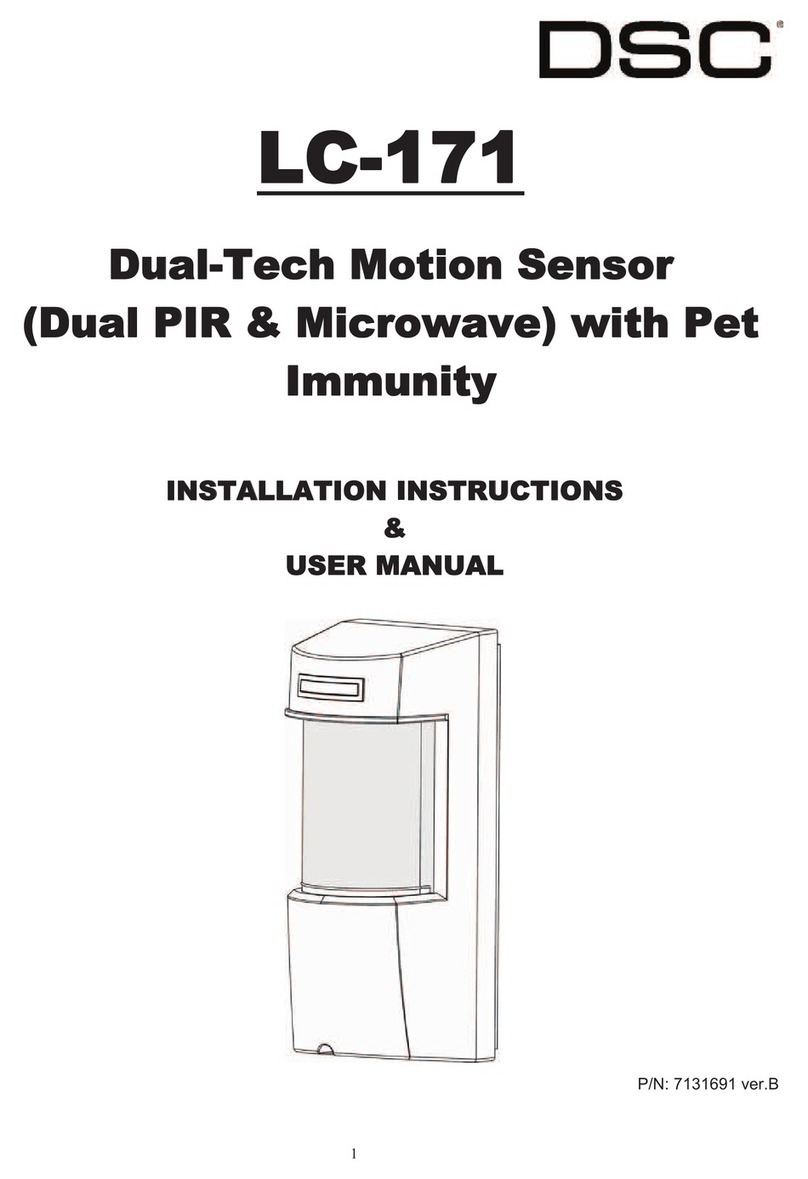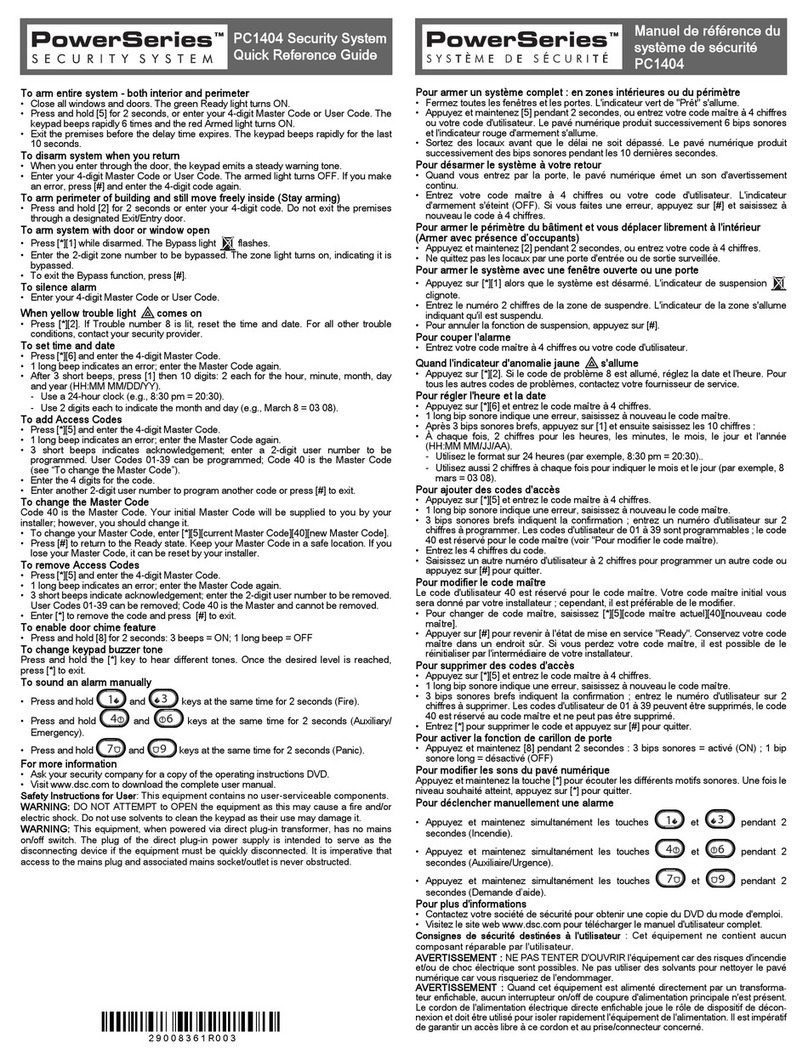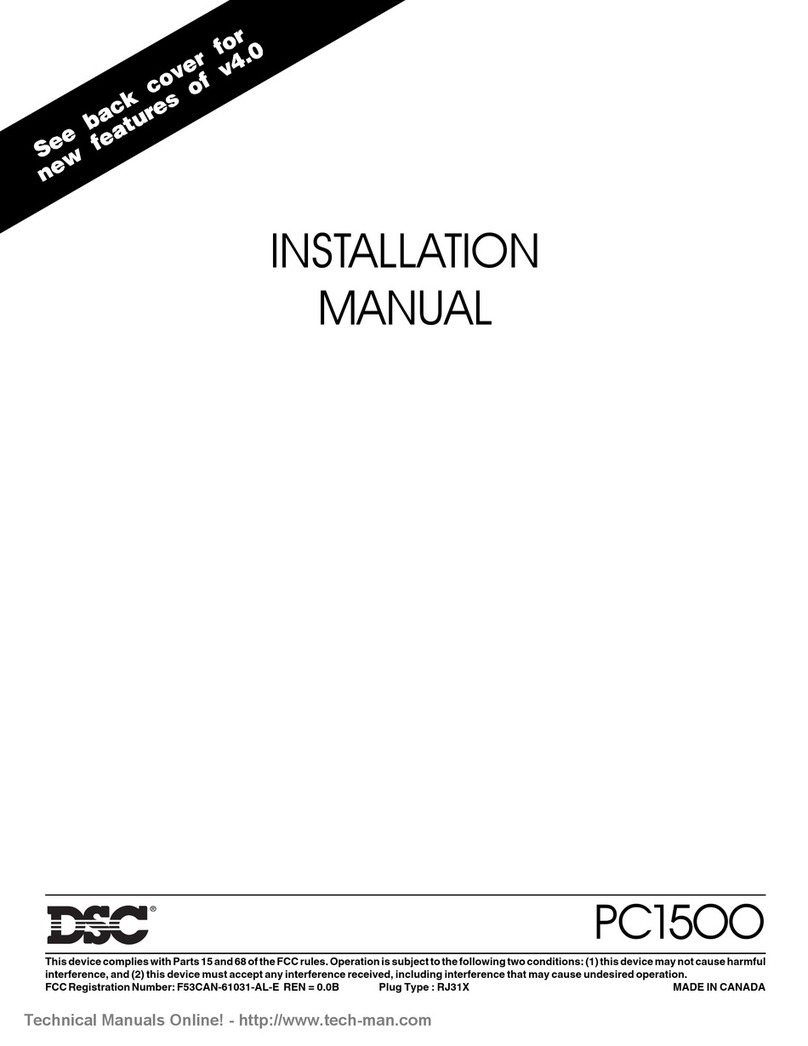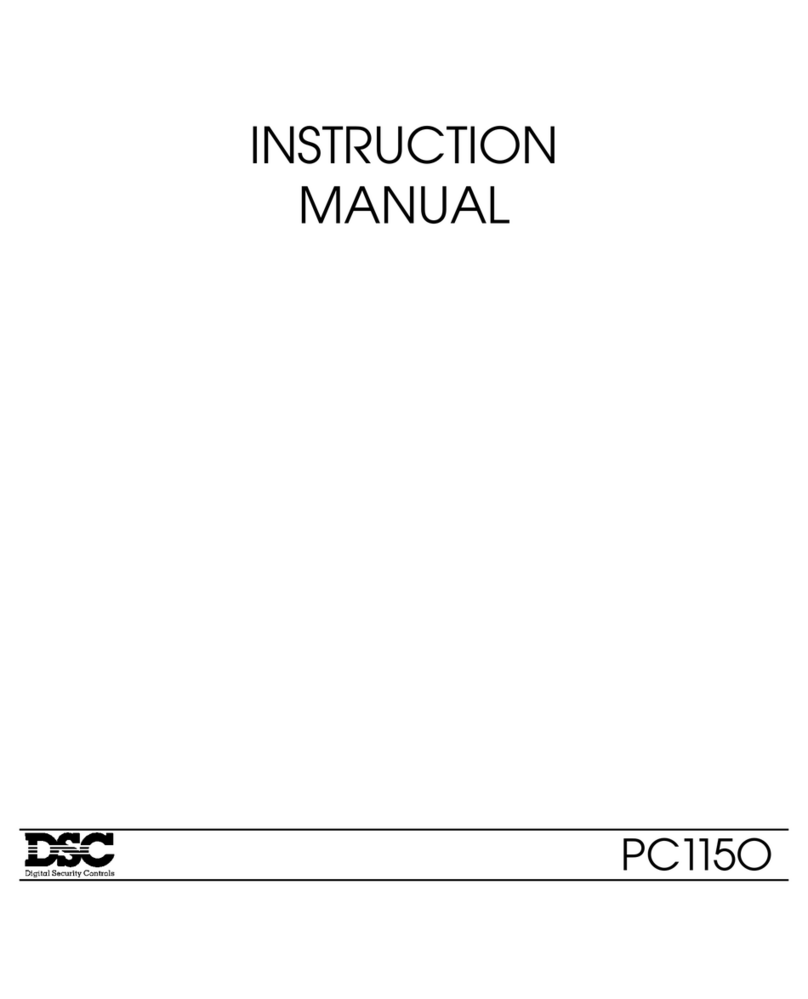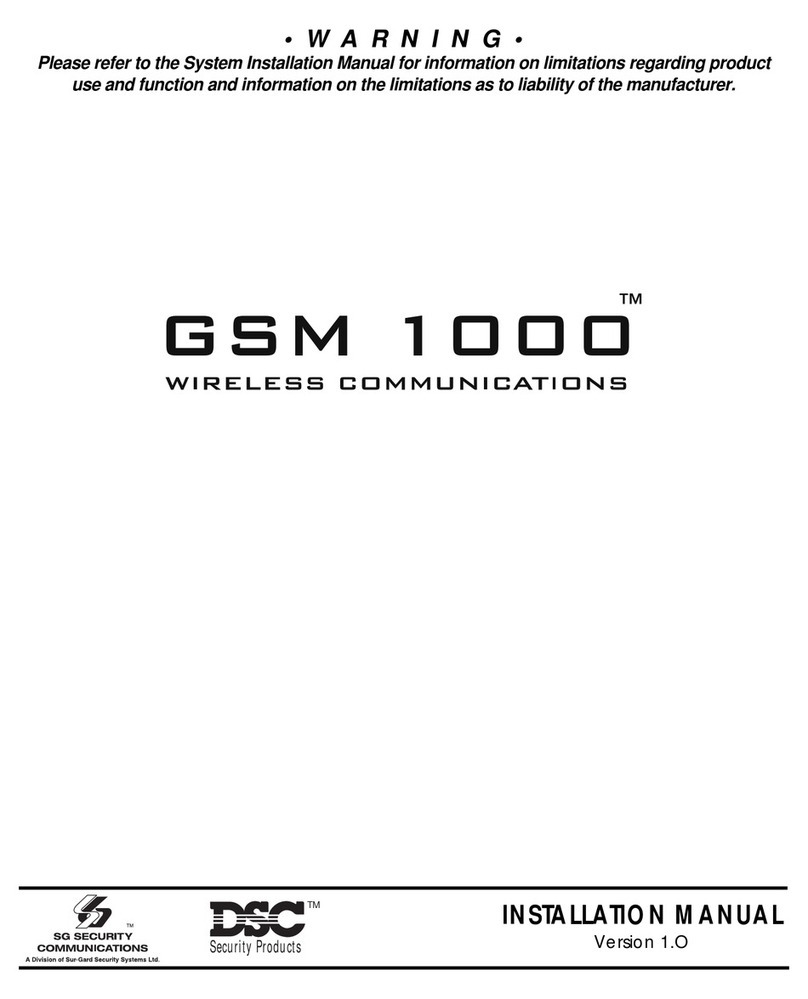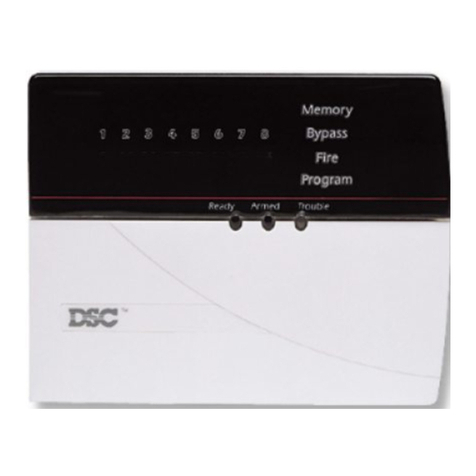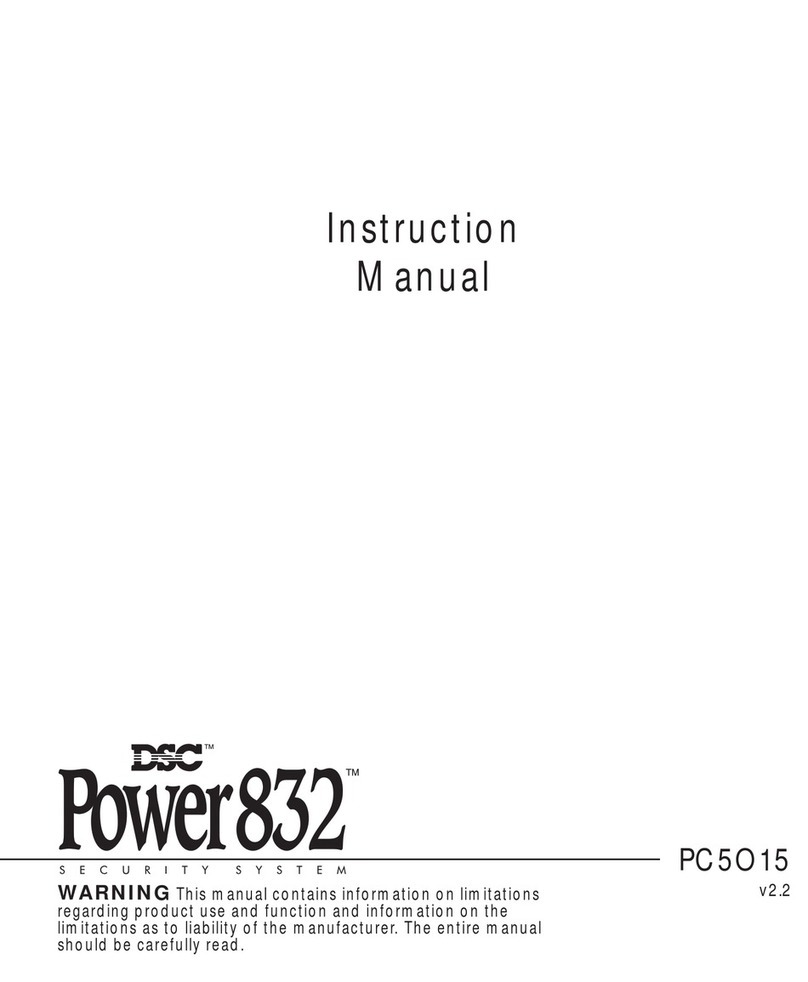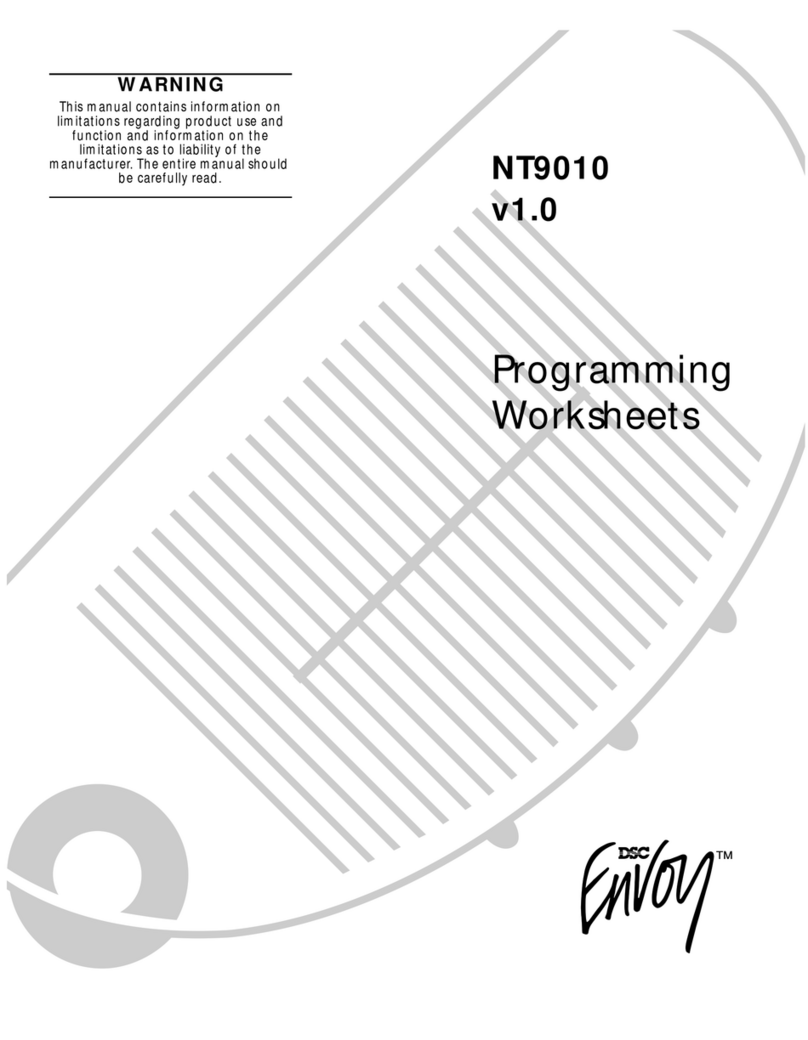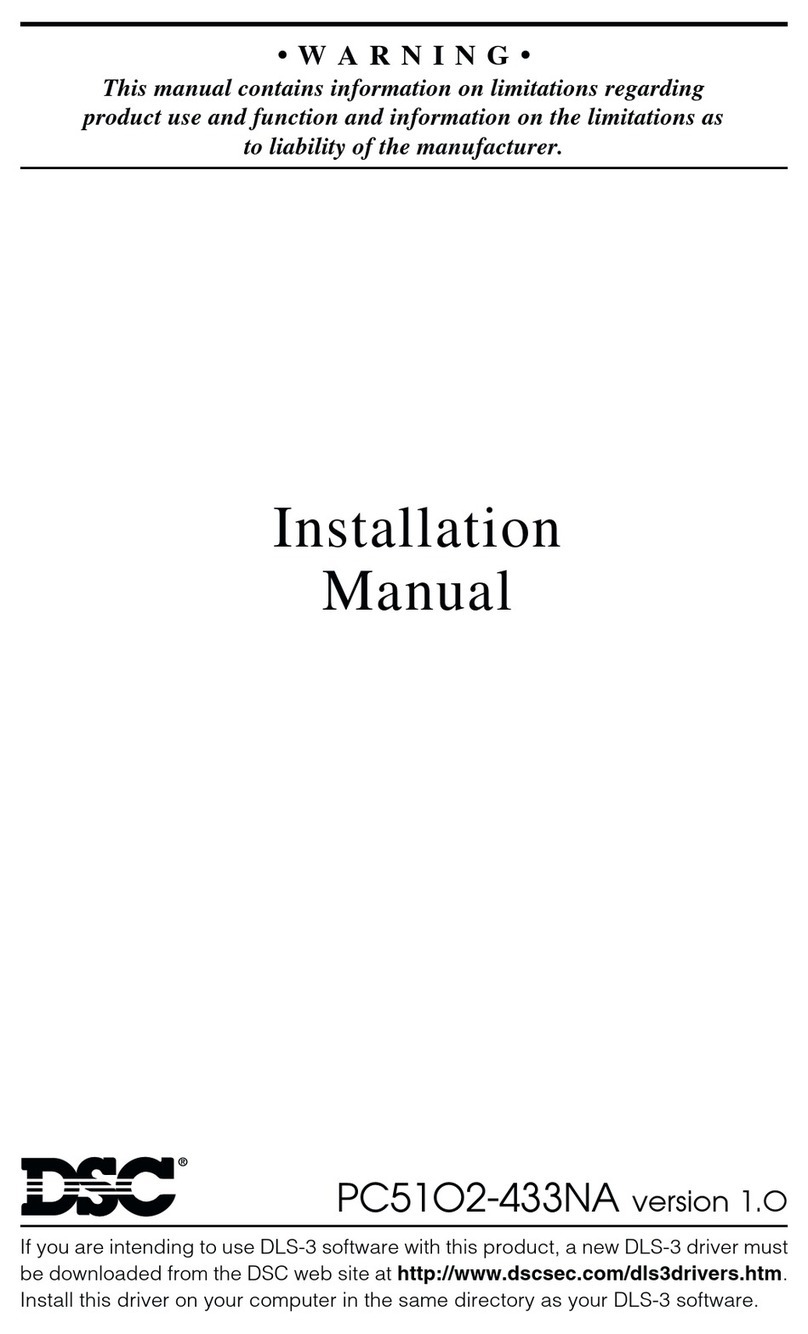㦘棟㕔≬
'LJLWDO 6HFXULW\ &RQWUROV 㕔≬᧨⦷徼ℶ❐⚝䤓 ₹㦗␔᧨ℶ❐⦷㷲デ∎䞷㍔⑄ₚₜ↩ⷧ⦷㧟㠨✛Ⓟ抯桽欧᧷
啴⒉䘿桽欧 'LJLWDO 6HFXULW\ &RQWUROV ⺕⦷≽䚕⦿㟅Ⓙ抏执䤓幍㢅折㕸≽䚕㒥㦃㗱㟔椫幍ᇭ㷳㕔≬⅔抑䞷ℝ
榅捷ↅ✛Ⓟ抯凉椆᧨ₜ抑䞷ℝ扟戢㒥㚻扟抣₼⺋咃䤓㗮⧞㒥⦷ 'LJLWDO 6HFXULW\ &RQWUROV 㡯㽤㘶Ⓟ䤓㧰ↅₚ⺋咃
䤓㗮⧞᧨√Ⱁ桹䟄ᇬ扖䟄☚ᇬ㧉㬿⑁⒊ᇬ㻃咃㗮⹂᧨ₜ抑䞷ℝ⥯䅴䞷ᇬ㟈♧㒥ₜ㷲䫽ㄣ䞷幍力⺋咃䤓㗮⧞ᇭ
ₙ承㕔≬⅔抑䞷ℝ☮⹅᧨ㄅ⺕♥ⅲ㓏㦘␅Ⅵ㢝䯉㒥㤦䯉䤓㕔≬ᇭ棳㷳⮥᧨'LJLWDO6HFXULW\&RQWUROVₜ㔎㕔↊
⇤␅Ⅵ┰㒥徲↊ᇭ'LJLWDO 6HFXULW\ &RQWUROV ₜ㔎㕔ₜ㘗㧒↊⇤␅Ⅵ㡈ⅲ嫷␅㔎㕔≽㟈㒥㟈♧㦻㕔≬䤓徲↊᧨
ₜ㔎㕔␂ℝ㦻ℶ❐䤓↊⇤␅Ⅵ㕔≬㒥徲↊ᇭ
⦷↊⇤㍔⑄ₚ᧨'LJLWDO 6HFXULW\ &RQWUROV ⧖ₜ㔎㕔㡈⦷徼ᇬ⸘孔ᇬ㝜⇫㒥ₜ厌㝜⇫㦻ℶ❐力⺋咃䤓↊⇤䦃
㘴ᇬ梃㘴㒥⚝㨫㊶㗮⯀ᇬ欓㦮Ⓒ䀵㗮⯀ᇬ㢅梃㗮⯀㒥↊⇤␅Ⅵ㗮⯀ᇭ
巵⛙᧶'LJLWDO 6HFXULW\ &RQWUROV ㆉ帽⸩㦮⺈㠃₹侊兮扪嫛⏷槱㿚幤ᇭ⇕㢾᧨⻌丰欠僐㿚幤᧨䟀ℝ凹䔾⒕䫃⧞㒥
䟄┪₼㠼䷘☮⥯᧨㦻ℶ❐⅜㦘♾厌㡯㽤♠㖴ㄣ㦘䤓㟗㨫ᇭ
摜尐≰㋾᧶⦷㦹兞 'LJLWDO 6HFXULW\ &RQWUROV 㢝䫽幇♾䤓㍔⑄ₚ扪嫛≽㟈㒥㦃㟈↩⺋咃䞷㓆㝜⇫㦻幍䤓㧒Ⓒ⯀
㟗ᇭ
摜尐 庆Ⅳ兕梔床᧶㡯幉㢾◤䕻徼᧨执㢾ℶ❐✛捷ↅ棓サ䤓 '6& 懾ↅ᧨␅䓗㧒掌㦘㇡⻭᧨⺈␅徼尐挄㈹ⅴ
ₚ㧰㷍᧶
y 年㦏兗䞷㓆幇♾◞帽 ಯ(8/$ರ 㢾㌷᧤め噆♥年懾ↅ✛䦇␂䫻ↅ䤓⏻⚇ᇬ₹ⅉ✛⥱⇢᧥✛ 7\FR6DIHW\3URGXFWV
&DQDGD/WG ⒕⏻⚇ ಧಧ'LJLWDO6HFXULW\&RQWUROV᧤ಯ'6&ರ᧥梃䤓㽤㈚◞帽ᇭ年⏻⚇㢾楕㒟⸘棁侊兮䤓Ⓟ抯⟕᧨
㢾㌷め噆♥䤓年懾ↅ✛䦇␂䫻ↅ㒥捷ↅ䤓♠⟕ᇭ
y Ⱁ㨫 '6& 懾ↅℶ❐᧤ಯ 懾ↅℶ❐ ರ 㒥 ಯ 懾ↅ ರ᧥✛䫻ↅ兠⸩枏➽᧨⇕㼰㦘✛㠿䫻ↅ兠⸩᧨挲㌷ₜ厌∎䞷ᇬ㖆
徬㒥⸘孔懾ↅℶ❐ᇭ懾ↅℶ❐▔㕻帰並㧉懾ↅ᧨♾厌执㦘䦇␂⮩ⴡ⇢ᇬ◿Ⓠ忓㠨✛⦷兎㒥䟄㠖㫲ᇭ
y 㙟∪♵⮥㦏兗䞷㓆幇♾◞帽䦇␂䤓懾ↅℶ❐㢅棓サ䤓↊⇤懾ↅ㖘䏶年幇♾◞帽䤓㧰㷍⺈㌷⸭嫛㘗㧒ᇭ
y 㡵⸘孔ᇬ⮜Ⓟᇬₚ戌ᇬ⌷ⷧᇬ幎桽㒥∎䞷ℕ懾ↅℶ❐᧨㌷⺕㡯㧰ↅ⚛㎞㘴♦㦻 (8/$ 㧰㷍᧨☂∎㦻 (8/$ 嬺
展㢾⏗ⓜ◞帽㒥⚗儵䤓≽帱ᇭⰑ㨫㌷ₜ⚛㎞年 (8/$ ₼㧰㷍᧨'6& ⒨ₜ厌⺕ 62)7:$5(352'8&7 㘗㧒全
㌷᧨㌷⒨㡯㧒∎䞷⸒ᇭ
懾ↅℶ❐幇♾
㦻懾ↅℶ❐♦䓗㧒㽤᧨⦌棔䓗㧒㧰儵✛␅Ⅵ䦇␂䩴幕ℶ㧒㽤✛㧰㷍≬㔳ᇭ㦻懾ↅ⅔㘗㧒∎䞷᧨槭⒉➽ᇭ
◞帽㘗℗ 㦻 (8/$ 㘗℗㌷ⅴₚ㧒Ⓒ᧶
D懾ↅ⸘孔∎䞷⺈ℝ㌷噆㈦䤓㹞₹幇♾᧨㌷♾ⅴ⸘孔⅔懾ↅℶ❐㖆徬ᇭ
Eⷧ⌷ 几八ㄣ䞷 ₜ厌⚛㢅⦷㒥⅝ₜ⚛帰並㧉₼⸘孔ᇬ幎桽ᇬ㣍䯉ᇬ扟嫛ᇬ␀℺㒥∎䞷年懾ↅℶ❐᧨▔㕻ぴ⇫
䵨ᇬ兗䵾ᇬ㒥␅Ⅵ㟿ⷦ䟄幍ᇭ㗱力岏᧨Ⱁ㨫㌷㦘⑯₹ぴ⇫䵨᧨挲⇯㉔權㹞₹尐ㄣ䞷年懾ↅ䤓ぴ⇫䵨噆
♥₹幇♾幐ᇭ
F㖆徬㌷♾ⅴ⮩㶰㖆徬年懾ↅℶ❐ᇭ⇕㢾⦷全⸩㢅梃⅔⏐幇⸘孔㹞₹幇♾䤓㖆徬ᇭ㖆徬⅔䞷
ℝⷧ㫲ᇭ棳⦷㦻◞帽₼㢝䫽広㢝᧨⚵⒨ₜ㈦♵⮥⮜Ⓟ㦻懾ↅℶ❐᧨▔㕻␅◿Ⓠ❐ᇭ
␅Ⅵ㧒Ⓒ✛棟Ⓟ広㢝
D♜⚠ぴ䲚᧨♜冥幠᧨♜㻖冥棟Ⓟ 棳槭㒥⅔⦷㽤㈚㢝䫽幇喒⦃␔᧤⻌丰㦘㷳棟Ⓟ᧥᧨⚵⒨㌷ₜ厌⺈㦻懾ↅ
⸭㡌♜❜ぴ䲚ᇬ♜冥幠㒥♜㻖冥ᇭ㦹兞 '6& ⸧㡈槱⏐幇᧨㌷ₜ厌㟈♧㒥≽㟈年懾ↅ᧨ₜ厌⅝懾ↅ⒯棳↊⇤₢
㦘㪖帿ᇬ⟕㪖㒥㪖㉦ᇭ㌷尐摖♥⚗䚕㘹㡌㧴䫽≬䶵⚗ (8/$ 䤓㧰㷍✛㧰ↅᇭ
E 兓ↅ㕕⒕㦻懾ↅℶ❐⇫䕻䵚䤓ℶ❐扪嫛㘗㧒ᇭ⸒䤓兓ↅₜ厌嬺㕕⒕ᇬㄅ䞷ℝ₹ⅴₙ䤓䫻ↅ◤⏒ᇭ
F ◤楕㒟ℶ❐ Ⱁ㨫㌷⦷徼䫻ↅ䤓㍔⑄ₚ噆♥㦻懾ↅ᧨挲懾ↅℶ❐✛䫻ↅ⇫₹䕻䵚䤓楕㒟ℶ❐嬺㘗
㧒ᇭ⦷扨䱜㍔⑄ₚ᧨㷲Ⱁ (8/$ 梟承㫆᧨⅔⦷∎䞷䫻ↅ㢅㓜厌∎䞷懾ↅℶ❐ᇭ
G 懻➽ₜ㈦⒉䱮᧨䱮忐㒥⒉⊮㦻懾ↅℶ❐ᇭₜ㈦懻ℝⅥⅉ∎䞷᧨㒥⦷㦜┰⣷㒥几䵨ₙ♠をᇭ
H 懾ↅ懻常 Ⱁ㨫㌷㼰㦘≬䟨↊⇤㖆徬ㄅ₣㌷尐懻常⏷捷懾ↅℶ❐᧤▔㕻捷ↅᇬ⮩ⴡ⇢✛◿Ⓠ㧟㠨ᇬ↊⇤◖儶
䓗㦻✛年 (8/$᧥᧨Ⱁ㨫㘴㟅劔⚛㎞ (8/$ ₼㧰㷍᧨挲㌷♾ⅴ⺕㌷㓏㦘 (8/$ 㘗℗䤓㧒Ⓒ⅔⇫㻇枏➽䤓
捷⒕懻常㒥⺕䫻ↅ懻常ᇭⰑ㨫㦻懾ↅℶ❐㢾㡶䓗㦻䤓㦃㠿᧨懻常㉔權▔⚺㓏㦘㡶䓗懾ↅℶ❐ᇭ
I 兗㷱◞帽 Ⱁ㨫㌷扬♜ℕ (8/$ 㧰㷍✛㧰ↅ᧨'6& ⦷ₜ↳⹂㌷␅Ⅵ㧒Ⓒ䤓㍔⑄ₚ兗㷱年 (8/$ᇭ⦷扨䱜㍔⑄
ₚ᧨㌷㉔權枏㹐㓏㦘懾ↅℶ❐㖆徬♙␅㓏㦘捷ↅᇭ
J ⟕㪖㦻◞帽ㄅ㦹㘗㧒㌷㢾∎䞷↊⇤ '6& ⟕㪖㧒㒥␅∪ㄣ⟕䤓㦜┰⟕㪖ᇭ
䓗㧒 㦻懾ↅℶ❐ᇬ棓サ◿Ⓠ㧟㠨♙懾ↅ㖆徬₼䤓㓏㦘㓏⻭㧒✛䩴幕ℶ㧒 ▔㕻⇕ₜ棟ℝ懾ↅ₼䤓⦍䓖ᇬ䏶䓖
✛㠖ⷦ㇡ '6& 㒥␅∪ㄣ⟕㓏㦘ᇭₜ㈦⮜Ⓟ棓サ䤓◿Ⓠ㧟㠨ᇭ抩扖∎䞷年懾ↅℶ❐力噆㌘䤓㩟K␔⹈䤓㓏㦘㓏⻭
㧒✛䩴幕ℶ㧒⻭ℝ扨K␔⹈䤓㕴㦘劔᧨ㄅ♦䓗㧒㒥␅Ⅵ䩴幕ℶ㧒㽤㈚✛㧰儵≬㔳ᇭ(8/$ 㼰㦘㘗㧒㌷∎䞷扨K␔
⹈ᇭ(8/$ 㼰㦘㢝䫽㘗℗䤓㓏㦘㧒Ⓒ㇡ '6& ♙␅∪ㄣ⟕㓏㦘ᇭ
⒉♲棟Ⓟ ₜ㈦⺕㦻懾ↅℶ❐⒉♲㒥懻⒉♲Ⓙ↊⇤♦┯㖎⮶⒉♲棟Ⓟ䤓⦌⹅᧨₹ⅉ㒥⥱⇢ᇭ
㽤㈚丰戥 㦻懾ↅ幇♾◞帽♦┯㖎⮶⸘⮶䟴䦐㽤㈚丰戥ᇭ
ↁ子 䟀㦻◞帽ㆤ♠䤓㓏㦘℘帽⺕㫈㗽ↁ子㽤㫗扪嫛ↁ子ᇭↁ子㢾兗⻏䤓᧨⺈♛㡈⧖㦘儵㧮┪ᇭ♛㡈掌尐㦜⅝
ↁ子⑂⸩ᇭↁ子⦿䍈ㄣ⦷┯㖎⮶᧨⮩↵⮩᧨ↁ子幼岏ㄣ喀幼ᇭ
㦘棟㕔≬
D⏜棳㕔≬'6& ♹ ಯ 㖘☮㫆 ರ 㙟∪懾ↅ㦻愺᧨ㄅₜ⇫␅Ⅵ㡈槱䤓㕔≬ᇭ'6& ₜ↩≬幐年懾ↅ厌䅰恂㌷䤓榏
尐ᇬ␅扟嫛㡯椫䬜ᇬ㡯枨幾ᇭ
E㟈♧扟嫛䘾⬒ 朗⺈⥯䫻ↅ㝜⇫䘾⬒㟈♧㒥槭 '6& 懾䫻ↅℶ❐扪嫛ℳ℡ㆤ怆䤓桽欧᧨'6& ₜ微徲↊ᇭ
F忣⌎徲↊棟Ⓟ᧷≬幐₼䤓歝棸⒕揜 ⦷↊⇤㍔⑄ₚ᧨Ⱁ㨫↊⇤㽤ⅳ▔⚺ℕ年幇♾◞帽₼㼰㦘梟承䤓㕔≬㒥㧰
ↅ᧨㫈㗽年幇♾◞帽㧰㷍᧨'6& 䤓⏷捷徲↊⻏棟ℝ⦷㌷年懾ↅℶ❐䤓幇♾◞帽⸭棔㞾Ⅷ䤓㟿欬✛ ┯⏒
᧤&$'᧥₼折㕸戒⮶䤓㟿欬⇫忣⌎ᇭ⥯㦘K⚇㽤丰戥◉ₜ⏐幇㘡棳㒥棟Ⓟ梃㘴㒥㎞⮥㗮⧞᧨㓏ⅴₙ承
棟Ⓟ♾厌⺈㌷ₜ抑䞷ᇭ
G⏜徲⭿㢝 㦻㕔≬䁄䥥⸛㠃䤓㕔≬㧰㷍᧨ㄅ♥ⅲ↊⇤♙㓏㦘␅Ⅵ㕔≬᧨㡯幉㢾㢝䯉执㢾㤦䯉 ▔㕻抑枏㊶✛䔈
⸩抑⸫㊶䤓㓏㦘㤦䯉≬幐 ᧨♥ⅲ '6& 䤓㓏㦘␅Ⅵ徲↊㒥┰ᇭ'6& ₜ㔎庉␅Ⅵ㕔≬᧨ₜⱣ㓧㒥㘗㧒Ⅵⅉ≽
㟈㒥㟈♧年㕔≬᧨ₜ㔎㕔␂ℝ年懾ↅℶ❐䤓␅Ⅵ㕔≬✛徲↊ᇭ
H⏜棳忣⌎✛ 㕔≬棟Ⓟ⦷↊⇤㍔⑄ₚ᧨朗⺈⥯扬♜年㕔≬ᇬ◞帽᧨㒥⥯㽤㈚䠞㊌✛₴摜枨幾᧨㒥ⅴ␅Ⅵ㽤㈚䚕
幉⪉䫏力ℶ䞮䤓↊⇤䔈㸙䤓ᇬ㎞⮥䤓ᇬ其♠䤓㒥梃㘴䤓㗮⧞᧨'6& ₜ㔎㕔↊⇤徲↊ᇭ扨䱜㗮⹂▔㕻᧨⇕ₜ⅔
棟ℝ᧨Ⓒ䀵㗮⯀᧨懾ↅℶ❐㒥↊⇤䦇␂䤓幍㗮⧞᧨忓摠㒟㦻᧨㦎ⅲ㒥㦃㗱幍䤓忈䞷᧨幍㡌㒥㦜┰᧨⋫㧉㢅
梃᧨徼㢅梃᧨▔㕻⸱㓆䤓䶻ₘ㡈侱忣✛徱ℶ㗮⯀ᇭ
巵⛙᧶'6& 㘷嗟⺈㠃₹侊兮⸩㦮扪嫛侊兮㭏㿚ᇭ⇕㢾᧨☂∎欠僐㭏㿚᧨⥯᧤⇕ₜ棟Ⓟℝ᧥槭㽤⏴≄ᇬ䟄
㓿㒥␅Ⅵ☮⥯᧨㦻懾ↅℶ❐⅜㦘♾厌扟嫛ₜ㷲デᇭ
Limited Warranty
Digital Security Controls warrants that for a period of 12 months from the date of purchase, the product shall be free of defects in materials and workmanship under normal use and that
in fulfilment of any breach of such warranty, Digital Security Controls shall, at its option, repair or replace the defective equipment upon return of the equipment to its repair depot. This
warranty applies only to defects in parts and workmanship and not to damage incurred in shipping or handling, or damage due to causes beyond the control of Digital Security
Controls such as lightning, excessive voltage, mechanical shock, water damage, or damage arising out of abuse, alteration or improper application of the equipment.
The foregoing warranty shall apply only to the original buyer, and is and shall be in lieu of any and all other warranties, whether expressed or implied and of all other obligations or
liabilities on the part of Digital Security Controls. Digital Security Controls neither assumes responsibility for, nor authorizes any other person purporting to act on its behalf to modify
or to change this warranty, nor to assume for it any other warranty or liability concerning this product.
In no event shall Digital Security Controls be liable for any direct, indirect or consequential damages, loss of anticipated profits, loss of time or any other losses incurred by the buyer
in connection with the purchase, installation or operation or failure of this product.
Warning: Digital Security Controls recommends that the entire system be completely tested on a regular basis. However, despite frequent testing, and due to, but
not limited to, criminal tampering or electrical disruption, it is possible for this product to fail to perform as expected.
Important: Changes or modifications not expressly approved by Digital Security Controls could void the user’s authority to operate this equipment.
MPORTANT - READ CAREFULLY: DSC Software purchased with or without Products and Components is copyrighted and is purchased under the following license
terms:
•This End-User License Agreement (“EULA”) is a legal agreement between You (the company, individual or entity who acquired the Software and any
related Hardware) and Digital Security Controls, a division of Tyco Safety Products Canada Ltd. (“DSC”), the manufacturer of the integrated
security systems and the developer of the software and any related products or components (“HARDWARE”) which You acquired.
•If the DSC software product (“SOFTWARE PRODUCT” or “SOFTWARE”) is intended to be accompanied by HARDWARE, and is NOT accompanied by
new HARDWARE, You may not use, copy or install the SOFTWARE PRODUCT. The SOFTWARE PRODUCT includes computer software, and may include
associated media, printed materials, and “online” or electronic documentation. Any software provided along with the SOFTWARE PRODUCT that is
associated with a separate end-user license agreement is licensed to You under the terms of that license agreement.
•By installing, copying, downloading, storing, accessing or otherwise using the SOFTWARE PRODUCT, You agree unconditionally to be bound by the
terms of this EULA, even if this EULA is deemed to be a modification of any previous arrangement or contract. If You do not agree to the terms of this
EULA, DSC is unwilling to license the SOFTWARE PRODUCT to You, and You have no right to use it.
SOFTWARE PRODUCT LICENSE
The SOFTWARE PRODUCT is protected by copyright laws and international copyright treaties, as well as other intellectual property laws and treaties. The
SOFTWARE PRODUCT is licensed, not sold.
1. GRANT OF LICENSE This EULA grants You the following rights:
(a) Software Installation and Use - For each license You acquire, You may have only one copy of the SOFTWARE PRODUCT installed.
(b) Storage/Network Use - The SOFTWARE PRODUCT may not be installed, accessed, displayed, run, shared or used concurrently on or from different
computers, including a workstation, terminal or other digital electronic device (“Device”). In other words, if You have several workstations, You will have
to acquire a license for each workstation where the SOFTWARE will be used.
(c) Backup Copy - You may make back-up copies of the SOFTWARE PRODUCT, but You may only have one copy per license installed at any given time.
You may use the back-up copy solely for archival purposes. Except as expressly provided in this EULA, You may not otherwise make copies of the
SOFTWARE PRODUCT, including the printed materials accompanying the SOFTWARE.
2. DESCRIPTION OF OTHER RIGHTS AND LIMITATIONS
(a) Limitations on Reverse Engineering, Decompilation and Disassembly - You may not reverse engineer, decompile, or disassemble the SOFTWARE
PRODUCT, except and only to the extent that such activity is expressly permitted by applicable law notwithstanding this limitation. You may not make
any changes or modifications to the Software, without the written permission of an officer of DSC. You may not remove any proprietary notices, marks or
labels from the Software Product. You shall institute reasonable measures to ensure compliance with the terms and conditions of this EULA.
(b) Separation of Components - The SOFTWARE PRODUCT is licensed as a single product. Its component parts may not be separated for use on more
than one HARDWARE unit.
(c) Single INTEGRATED PRODUCT - If You acquired this SOFTWARE with HARDWARE, then the SOFTWARE PRODUCT is licensed with the HARDWARE
as a single integrated product. In this case, the SOFTWARE PRODUCT may only be used with the HARDWARE as set forth in this EULA..
(d) Rental - You may not rent, lease or lend the SOFTWARE PRODUCT. You may not make it available to others or post it on a server or web site.
(e) Software Product Transfer - You may transfer all of Your rights under this EULA only as part of a permanent sale or transfer of the HARDWARE, provided
You retain no copies, You transfer all of the SOFTWARE PRODUCT (including all component parts, the media and printed materials, any upgrades and this
EULA), and provided the recipient agrees to the terms of this EULA. If the SOFTWARE PRODUCT is an upgrade, any transfer must also include all prior
versions of the SOFTWARE PRODUCT.
(f) Termination - Without prejudice to any other rights, DSC may terminate this EULA if You fail to comply with the terms and conditions of this EULA. In
such event, You must destroy all copies of the SOFTWARE PRODUCT and all of its component parts.
(g) Trademarks - This EULA does not grant You any rights in connection with any trademarks or service marks of DSC or its suppliers.
3. COPYRIGHT - All title and intellectual property rights in and to the SOFTWARE PRODUCT (including but not limited to any images,
photographs, and text incorporated into the SOFTWARE PRODUCT), the accompanying printed materials, and any copies of the
SOFTWARE PRODUCT, are owned by DSC or its suppliers. You may not copy the printed materials accompanying the SOFTWARE
PRODUCT. All title and intellectual property rights in and to the content which may be accessed through use of the SOFTWARE PRODUCT
are the property of the respective content owner and may be protected by applicable copyright or other intellectual property laws and
treaties. This EULA grants You no rights to use such content. All rights not expressly granted under this EULA are reserved by DSC and
its suppliers.
4. EXPORT RESTRICTIONS - You agree that You will not export or re-export the SOFTWARE PRODUCT to any country, person, or entity
subject to Canadian export restrictions.
5. CHOICE OF LAW - This Software License Agreement is governed by the laws of the Province of Ontario, Canada.
6. ARBITRATION - All disputes arising in connection with this Agreement shall be determined by final and binding arbitration in accordance
with the Arbitration Act, and the parties agree to be bound by the arbitrator’s decision. The place of arbitration shall be Toronto, Canada,
and the language of the arbitration shall be English.
7. LIMITED WARRANTY
(a) NO WARRANTY - DSC PROVIDES THE SOFTWARE “AS IS” WITHOUT WARRANTY. DSC DOES NOT WARRANT THAT THE SOFTWARE WILL MEET
YOUR REQUIREMENTS OR THAT OPERATION OF THE SOFTWARE WILL BE UNINTERRUPTED OR ERROR-FREE.
(b) CHANGES IN OPERATING ENVIRONMENT - DSC shall not be responsible for problems caused by changes in the operating characteristics of the
HARDWARE, or for problems in the interaction of the SOFTWARE PRODUCT with non-DSC-SOFTWARE or HARDWARE PRODUCTS.
(c) LIMITATION OF LIABILITY; WARRANTY REFLECTS ALLOCATION OF RISK - IN ANY EVENT, IF ANY STATUTE IMPLIES WARRANTIES OR CONDITIONS
NOT STATED IN THIS LICENSE AGREEMENT, DSC’S ENTIRE LIABILITY UNDER ANY PROVISION OF THIS LICENSE AGREEMENT SHALL BE LIMITED TO
THE GREATER OF THE AMOUNT ACTUALLY PAID BY YOU TO LICENSE THE SOFTWARE PRODUCT AND FIVE CANADIAN DOLLARS (CAD$5.00).
BECAUSE SOME JURISDICTIONS DO NOT ALLOW THE EXCLUSION OR LIMITATION OF LIABILITY FOR CONSEQUENTIAL OR INCIDENTAL DAMAGES,
THE ABOVE LIMITATION MAY NOT APPLY TO YOU.
(d) DISCLAIMER OF WARRANTIES - THIS WARRANTY CONTAINS THE ENTIRE WARRANTY AND SHALL BE IN LIEU OF ANY AND ALL OTHER
WARRANTIES, WHETHER EXPRESSED OR IMPLIED (INCLUDING ALL IMPLIED WARRANTIES OF MERCHANTABILITY OR FITNESS FOR A PARTICULAR
PURPOSE) AND OF ALL OTHER OBLIGATIONS OR LIABILITIES ON THE PART OF DSC. DSC MAKES NO OTHER WARRANTIES. DSC NEITHER ASSUMES
NOR AUTHORIZES ANY OTHER PERSON PURPORTING TO ACT ON ITS BEHALF TO MODIFY OR TO CHANGE THIS WARRANTY, NOR TO ASSUME FOR IT
ANY OTHER WARRANTY OR LIABILITY CONCERNING THIS SOFTWARE PRODUCT.
(e) EXCLUSIVE REMEDY AND LIMITATION OF WARRANTY - UNDER NO CIRCUMSTANCES SHALL DSC BE LIABLE FOR ANY SPECIAL, INCIDENTAL,
CONSEQUENTIAL OR INDIRECT DAMAGES BASED UPON BREACH OF WARRANTY, BREACH OF CONTRACT, NEGLIGENCE, STRICT LIABILITY, OR ANY
OTHER LEGAL THEORY. SUCH DAMAGES INCLUDE, BUT ARE NOT LIMITED TO, LOSS OF PROFITS, LOSS OF THE SOFTWARE PRODUCT OR ANY
ASSOCIATED EQUIPMENT, COST OF CAPITAL, COST OF SUBSTITUTE OR REPLACEMENT EQUIPMENT, FACILITIES OR SERVICES, DOWN TIME,
PURCHASERS TIME, THE CLAIMS OF THIRD PARTIES, INCLUDING CUSTOMERS, AND INJURY TO PROPERTY.
WARNING: DSC recommends that the entire system be completely tested on a regular basis. However, despite frequent testing, and due
to, but not limited to, criminal tampering or electrical disruption, it is possible for this SOFTWARE PRODUCT to fail to perform as
expected.
k7\FR,QWHUQDWLRQDO/WGDQGLWV5HVSHFWLYH&RPSDQLHV$OO5LJKWV5HVHUYHG
7RURQWR&DQDGD ವZZZGVFFRP
7HFK6XSSRUW&DQDGD86 ವ 3ULQWHGLQ&DQDGD
䓗㧒㓏㦘 k37\FR,QWHUQDWLRQDO/WG✛⚓呹⏻⚇ᇭ≬䟨㓏㦘㧒Ⓒᇭ
┯㖎⮶⮩↵⮩ವ www.dsc.comವ┯㖎⮶◿Ⓠ