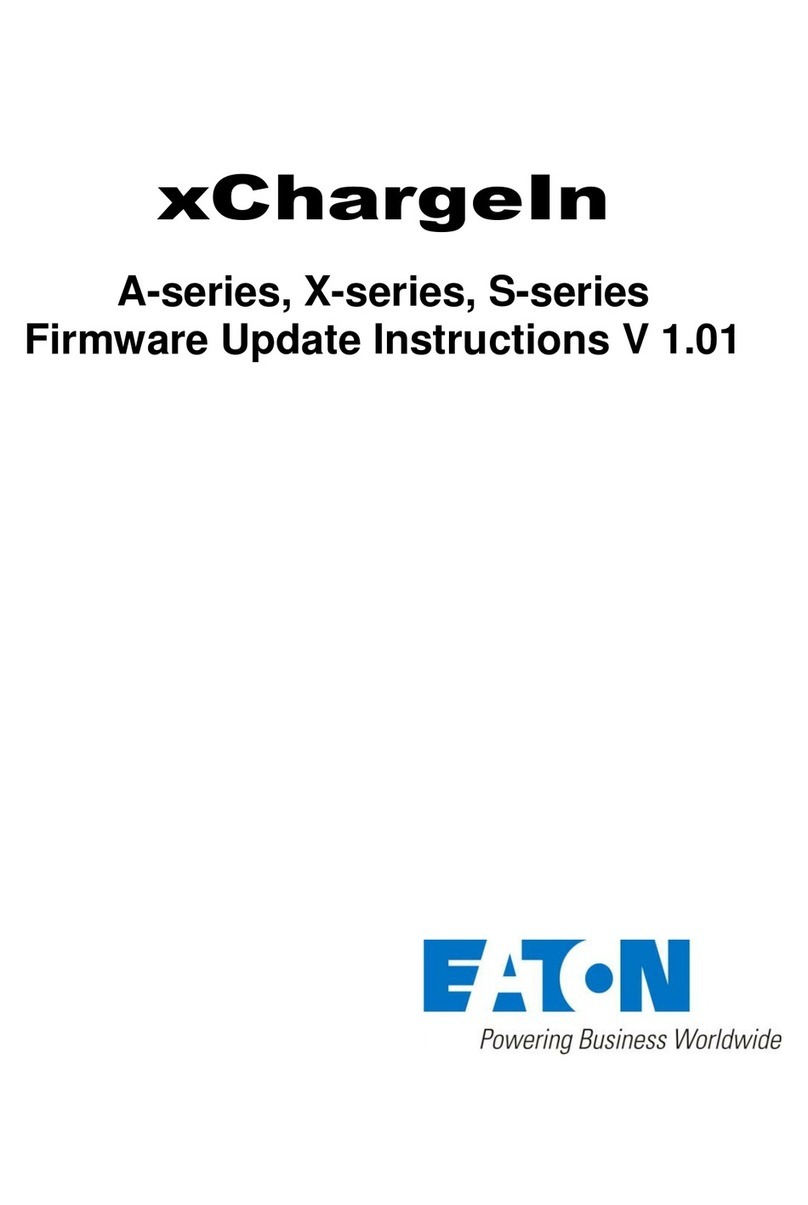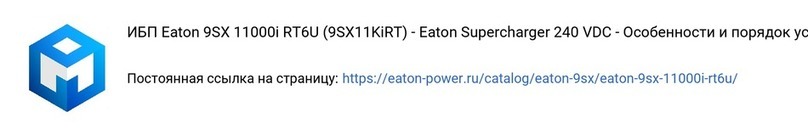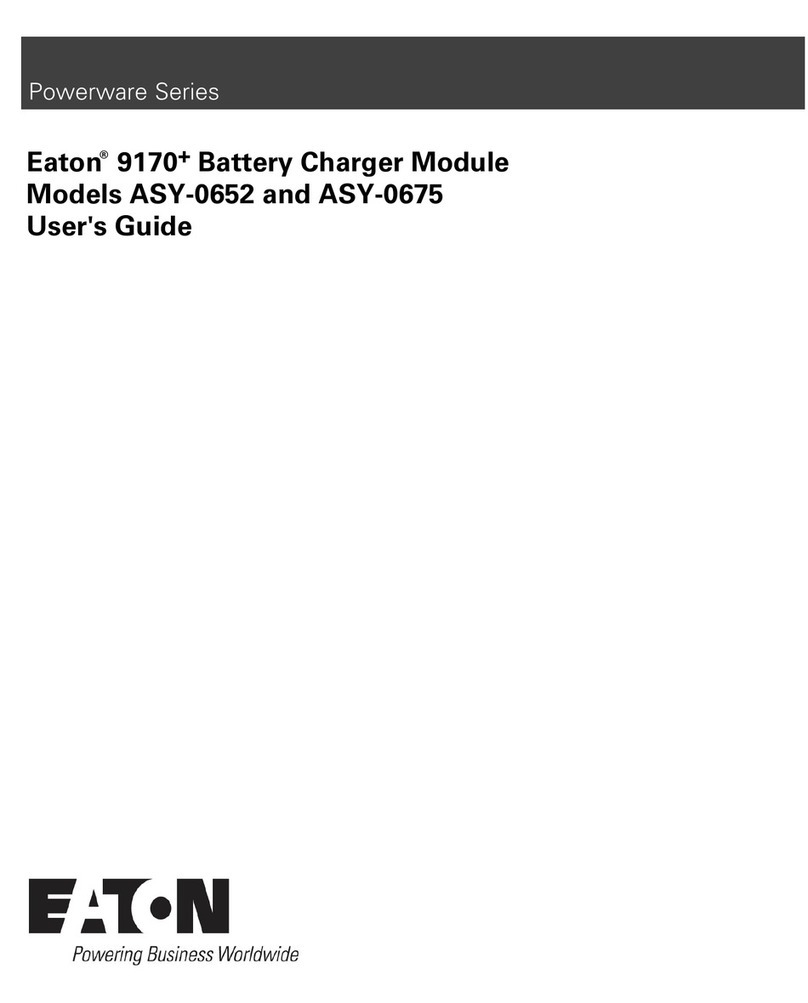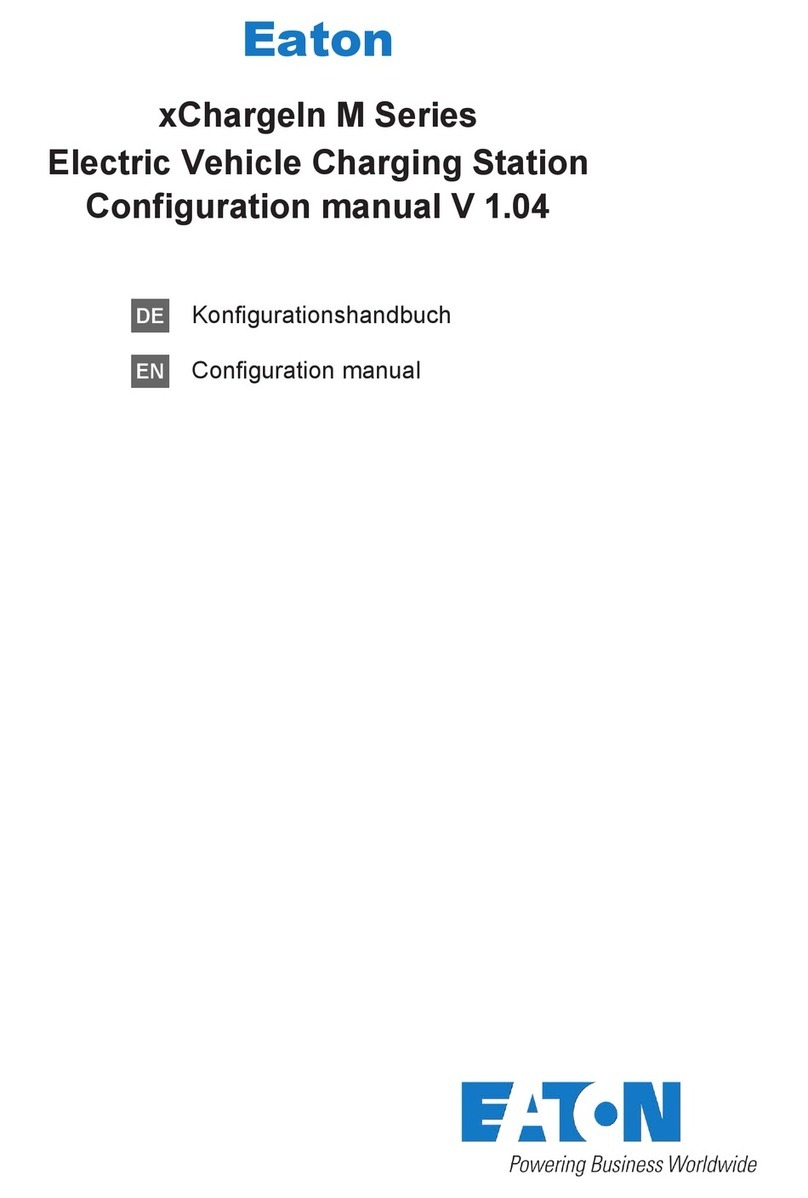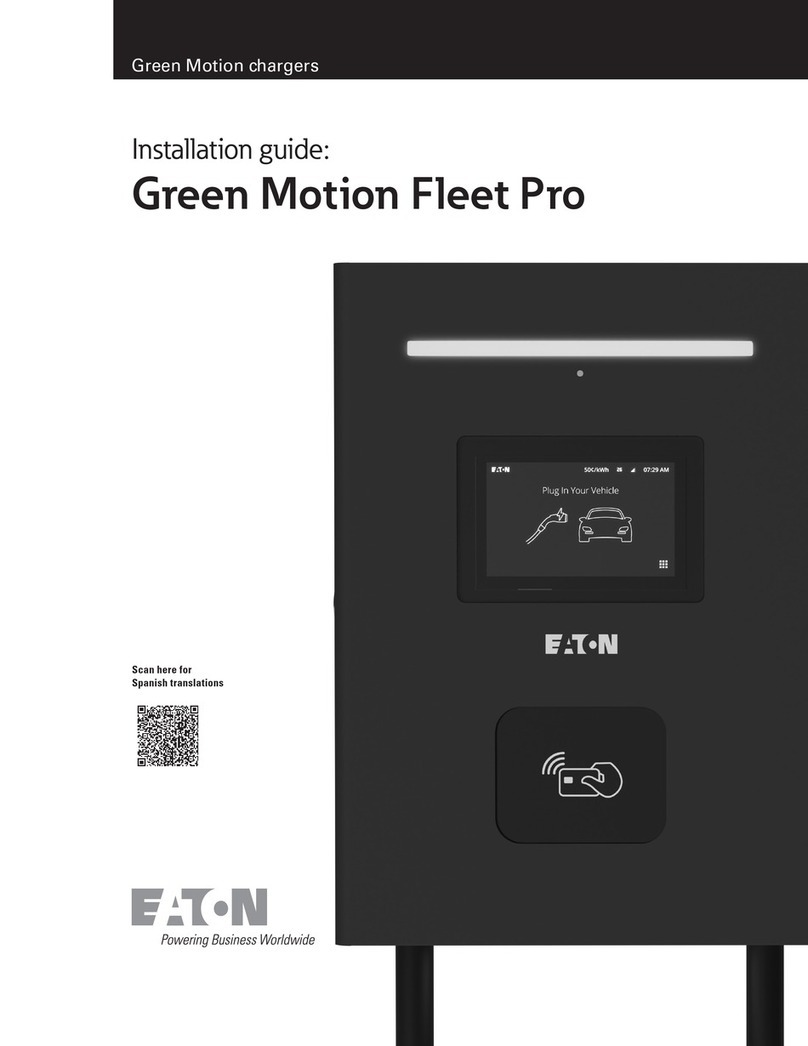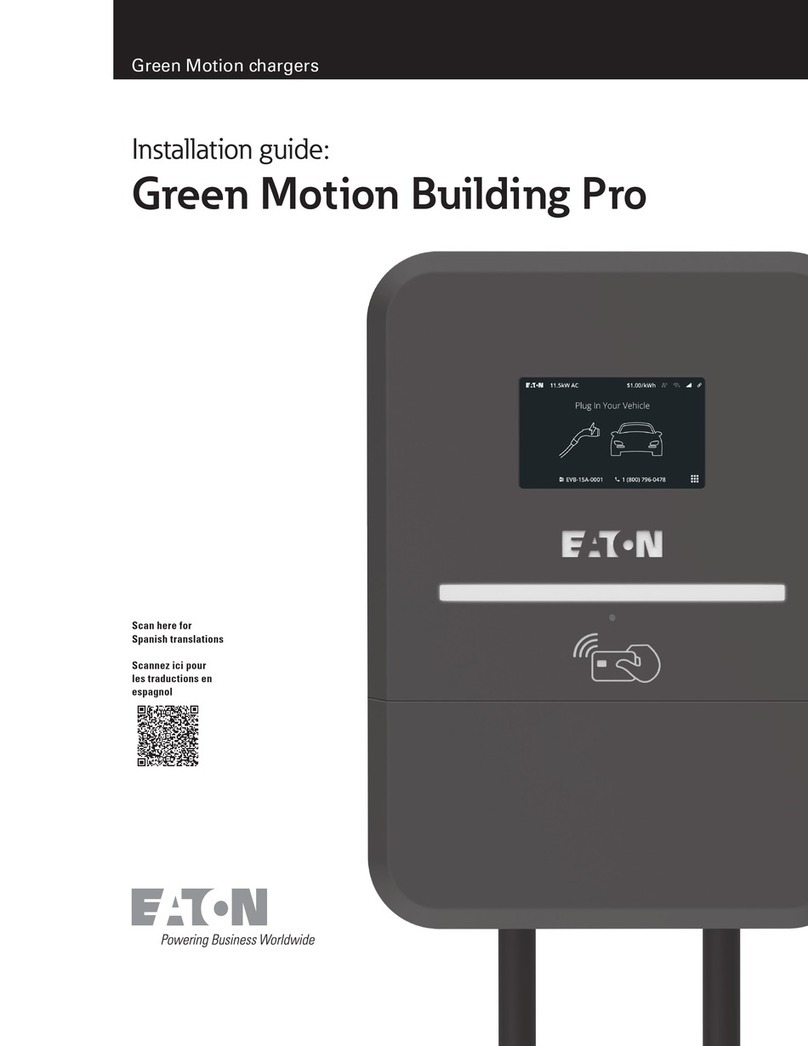3
GREEN MOTION DC 44/66 EV CHARGER USER MANUAL MN192005EN December 2022 www.eaton.com
Content overview
1 INTRODUCTION ......................................................................................................................................4
1.1 Scope of the document ................................................................................................................................... 5
1.2 Symbols used in this manual ........................................................................................................................... 5
2 CAUTIONS ...............................................................................................................................................6
2.1 Operating environment and restrictions ......................................................................................................... 6
3 DISCOVER YOUR GREEN MOTION DC 44/66 .....................................................................................7
3.1 Packing list ...................................................................................................................................................... 7
3.2 Front and back views ...................................................................................................................................... 7
3.3 Types of cables ................................................................................................................................................ 8
4 HOW TO START AND STOP CHARGING ..............................................................................................9
5 INDICATORS AND USER INTERFACES ..............................................................................................10
5.1 LED indicators ................................................................................................................................................10
5.2 Colour touchscreen display ............................................................................................................................11
5.3 Emergency stop button .................................................................................................................................13
6 SOFTWARE SUITE ................................................................................................................................13
7 MAINTENANCE ....................................................................................................................................13
7.1 How to set the unit as out of order ................................................................................................................14
7.2 Station updates ..............................................................................................................................................14
7.3 Cleaning or replacing lters ............................................................................................................................14
7.4 Disposal ..........................................................................................................................................................14
8 FREQUENTLY ASKED QUESTIONS ....................................................................................................15
9 TECHNICAL DATA .................................................................................................................................15
9.1 Rating plate ....................................................................................................................................................15
9.2 Technical datasheet .......................................................................................................................................16
10 INFORMATION FOR CONTACTING SUPPORT .................................................................................. 17