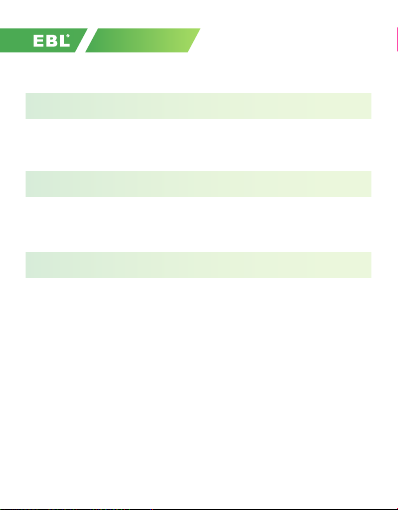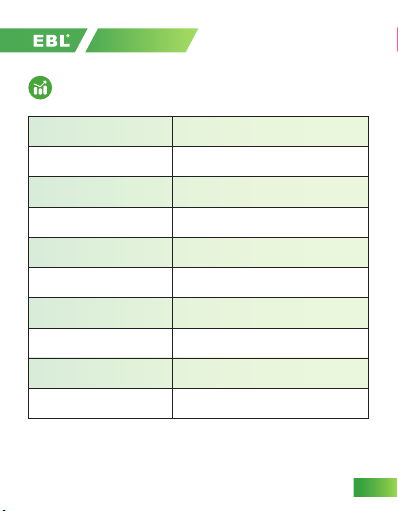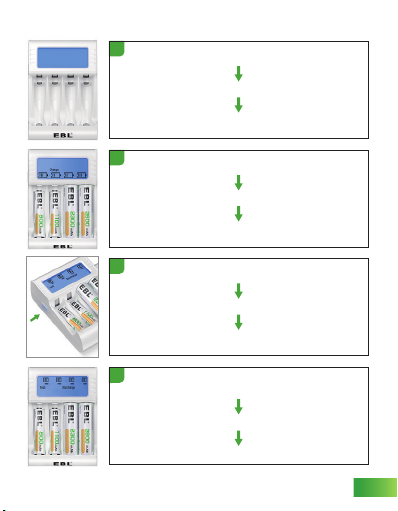08
5Discharging, measuring the current capacity of the battery
“Test” keeps flashing, “Discharge” displays
Capacity increases gradually in units of 10mAh
Finish discharging( Actual capacity test)
“Test” & “Discharge” disappear
Display the actual capacity of the battery, such as "1100mAh"
6
4All batteries are fully charged
“Test” keeps flashing, “Charge” disappears, “Full” displays
Automatically enters the sleep state for 20 minutes,
allowing the fully charged battery to cool down to normal
Automatically enter the discharge state