Eco-Systems ECO-42C User manual
Other Eco-Systems Indoor Furnishing manuals

Eco-Systems
Eco-Systems ECO-1067 User manual

Eco-Systems
Eco-Systems ECO-1094 Manual
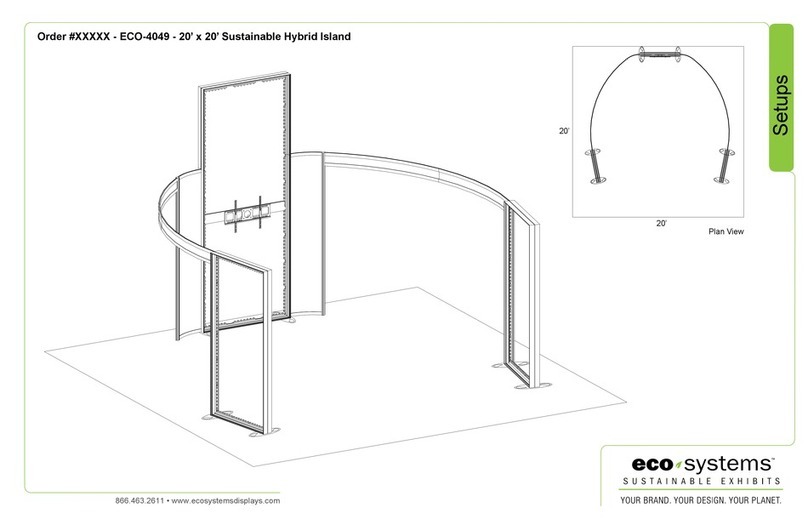
Eco-Systems
Eco-Systems ECO-4049 User manual

Eco-Systems
Eco-Systems ECO-35C User manual
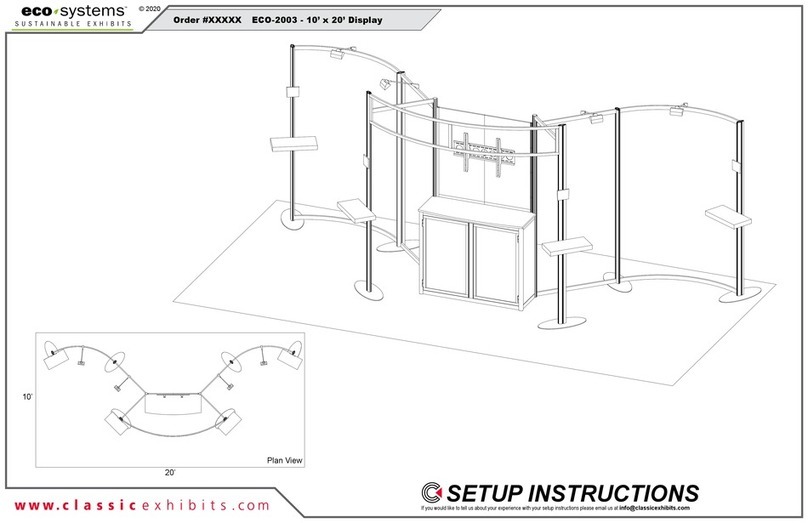
Eco-Systems
Eco-Systems ECO-2003 Manual
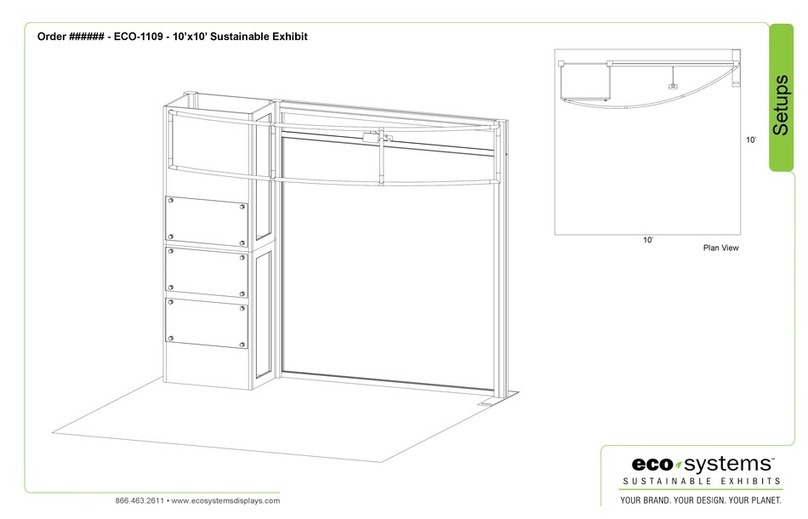
Eco-Systems
Eco-Systems ECO-1109 Manual

Eco-Systems
Eco-Systems 2059 Manual
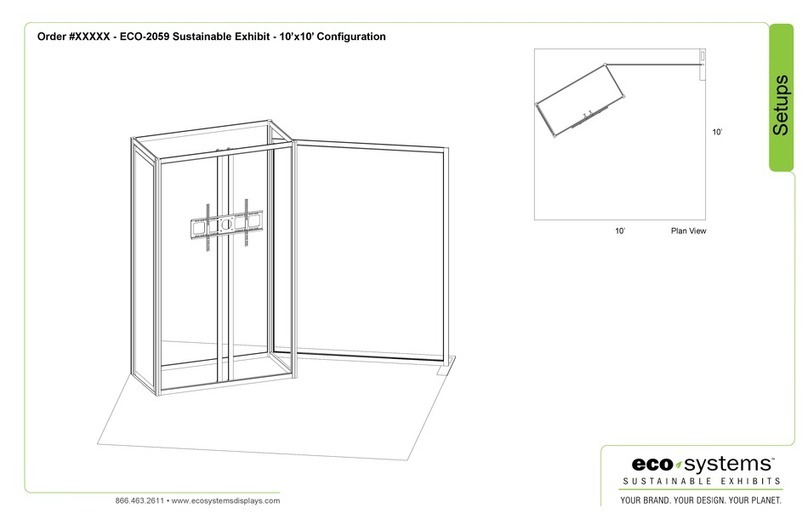
Eco-Systems
Eco-Systems ECO-2059 User manual

Eco-Systems
Eco-Systems ECO-1036 Manual
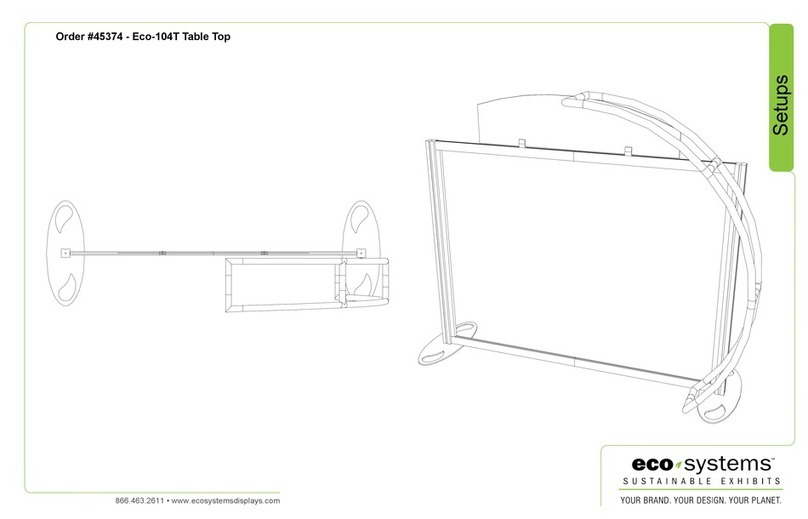
Eco-Systems
Eco-Systems Eco-104T User manual
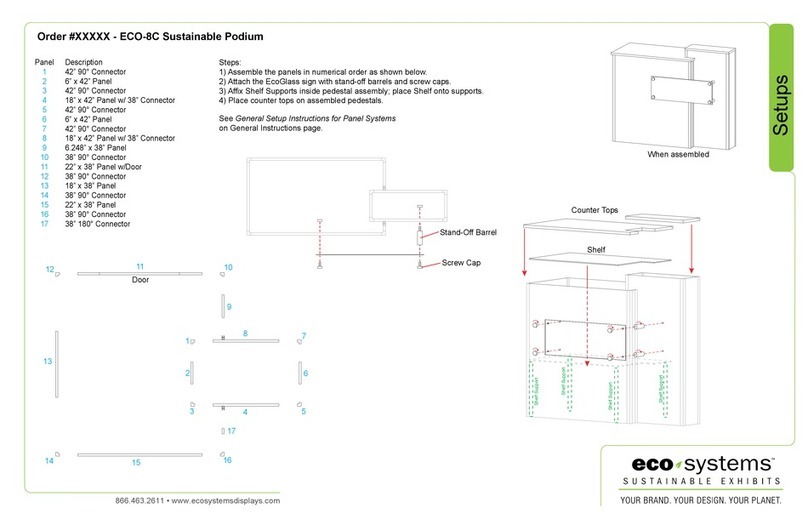
Eco-Systems
Eco-Systems ECO-8C User manual
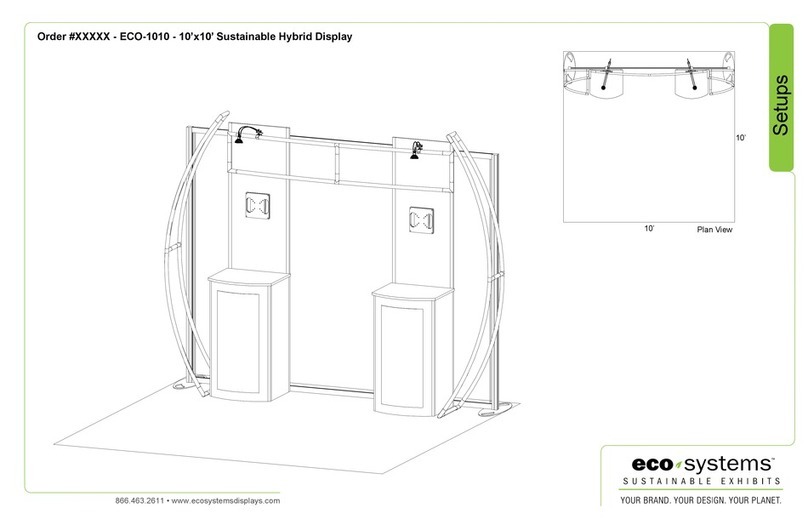
Eco-Systems
Eco-Systems ECO-1010 User manual
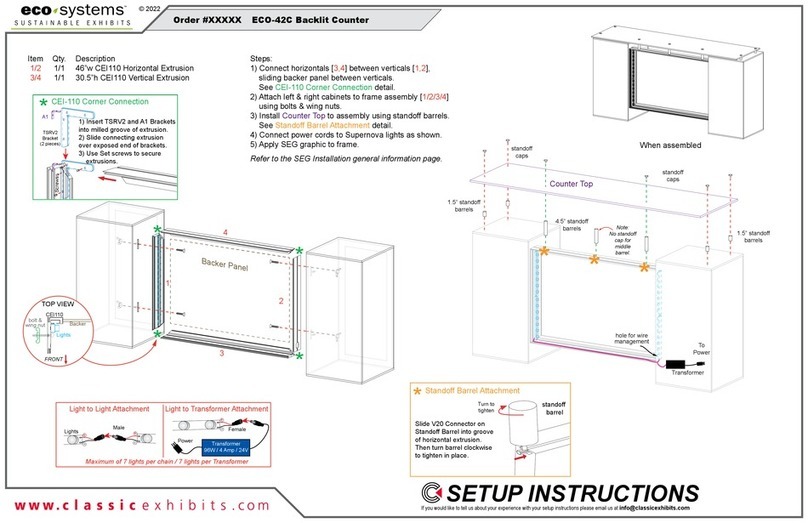
Eco-Systems
Eco-Systems ECO-42C Manual
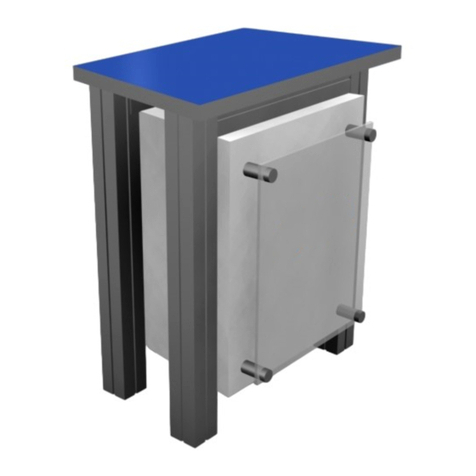
Eco-Systems
Eco-Systems LTK-1158 User manual

Eco-Systems
Eco-Systems RIO 10X10 User manual
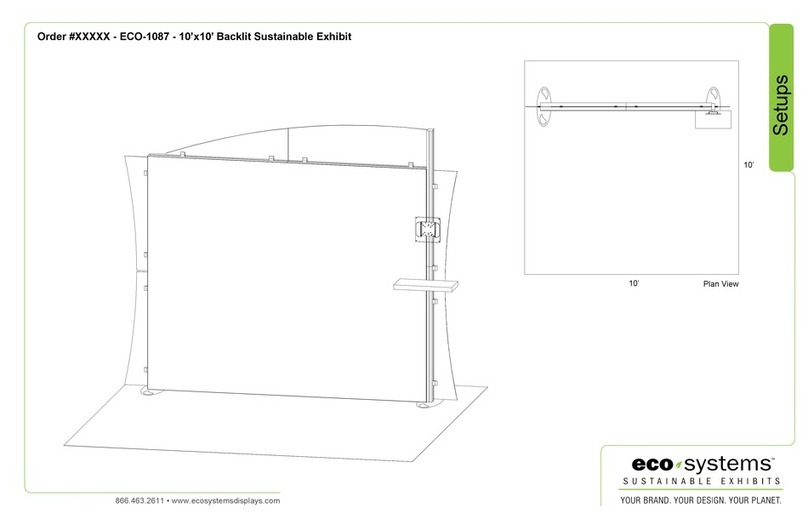
Eco-Systems
Eco-Systems Backlit Hybrid S ECO-1087 User manual
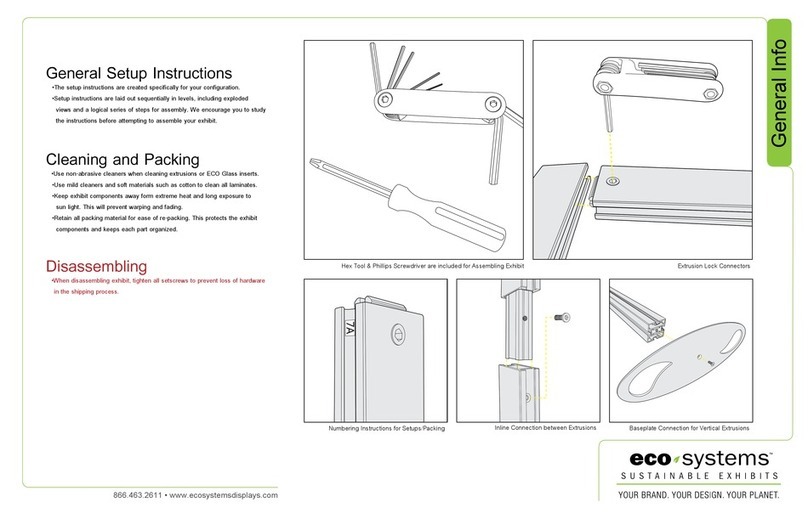
Eco-Systems
Eco-Systems ECO-37C Manual
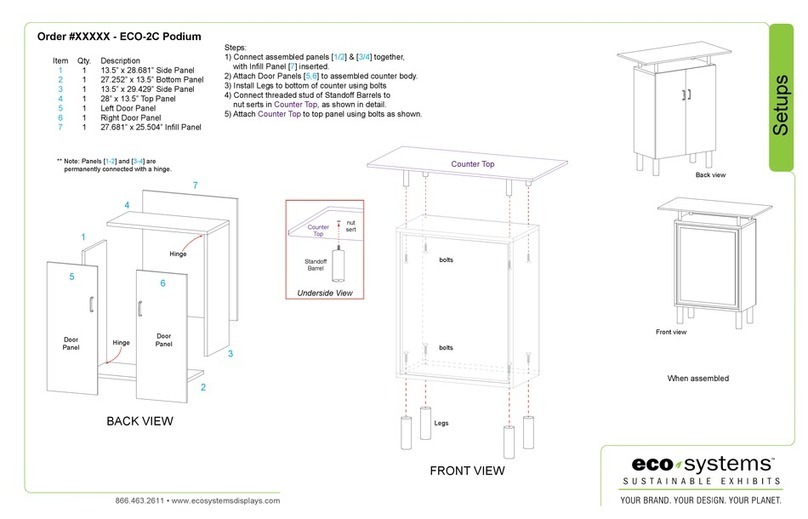
Eco-Systems
Eco-Systems ECO-2C User manual
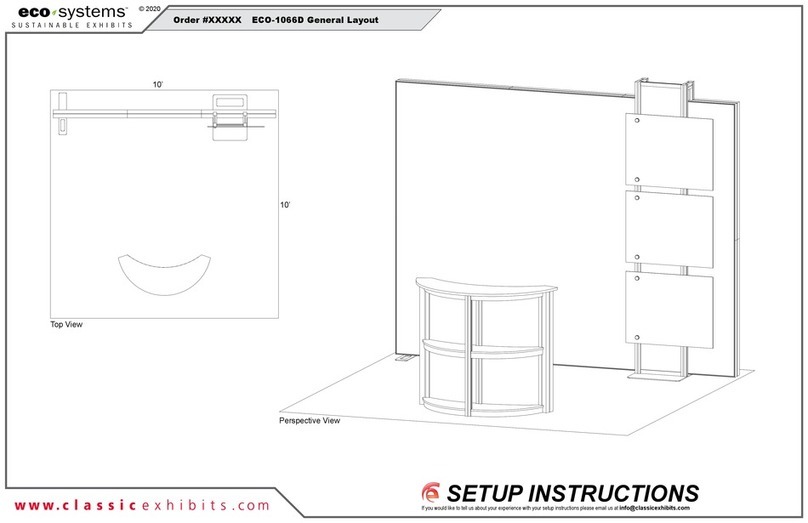
Eco-Systems
Eco-Systems ECO-1066D Manual
Popular Indoor Furnishing manuals by other brands
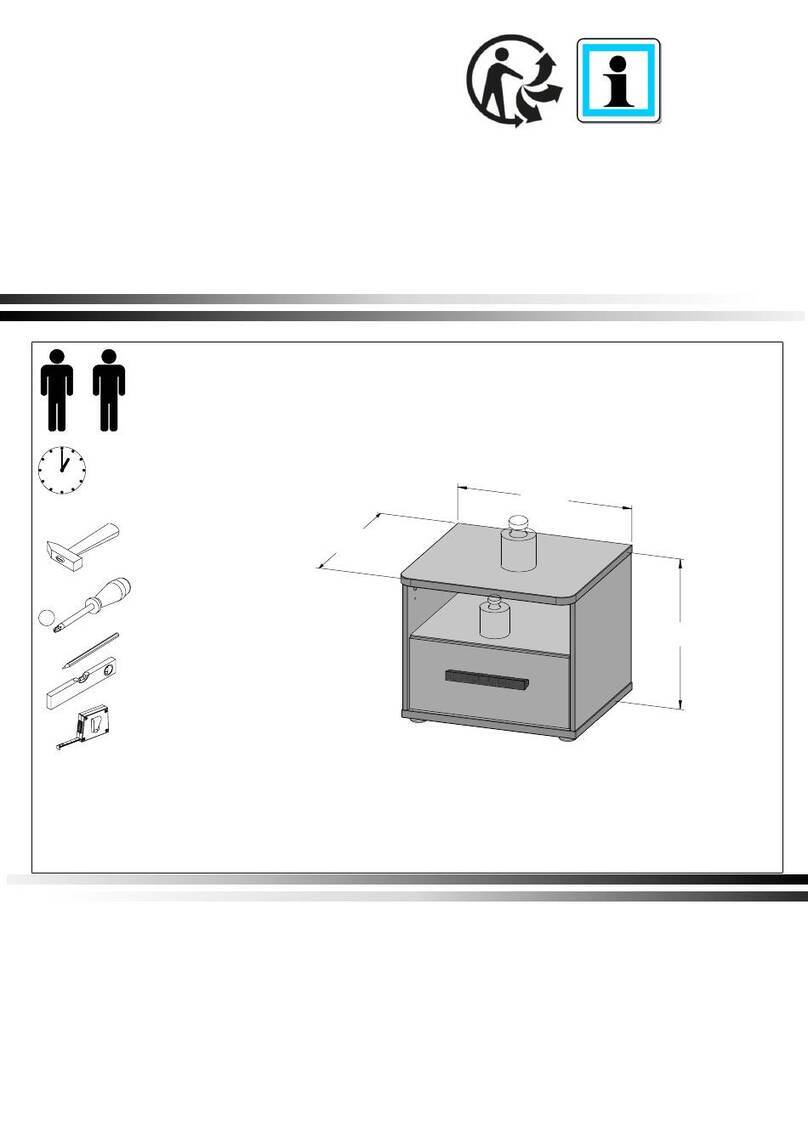
Forte
Forte OGXK0112 Assembling Instruction

Great Little Trading
Great Little Trading Abbeville L2992 quick start guide

Steelcase
Steelcase media:scape mini manual
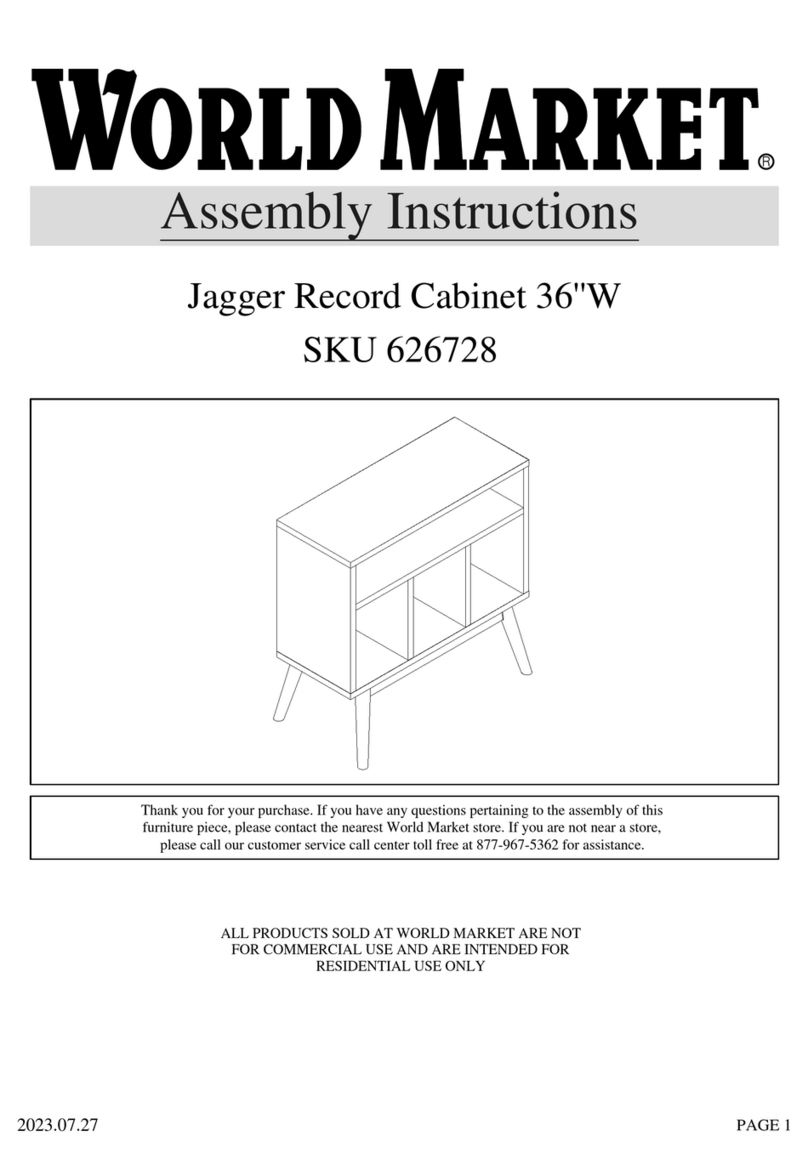
World Market
World Market Jagger 626728 Assembly instructions

Argos
Argos 600/6486 Assembly instructions
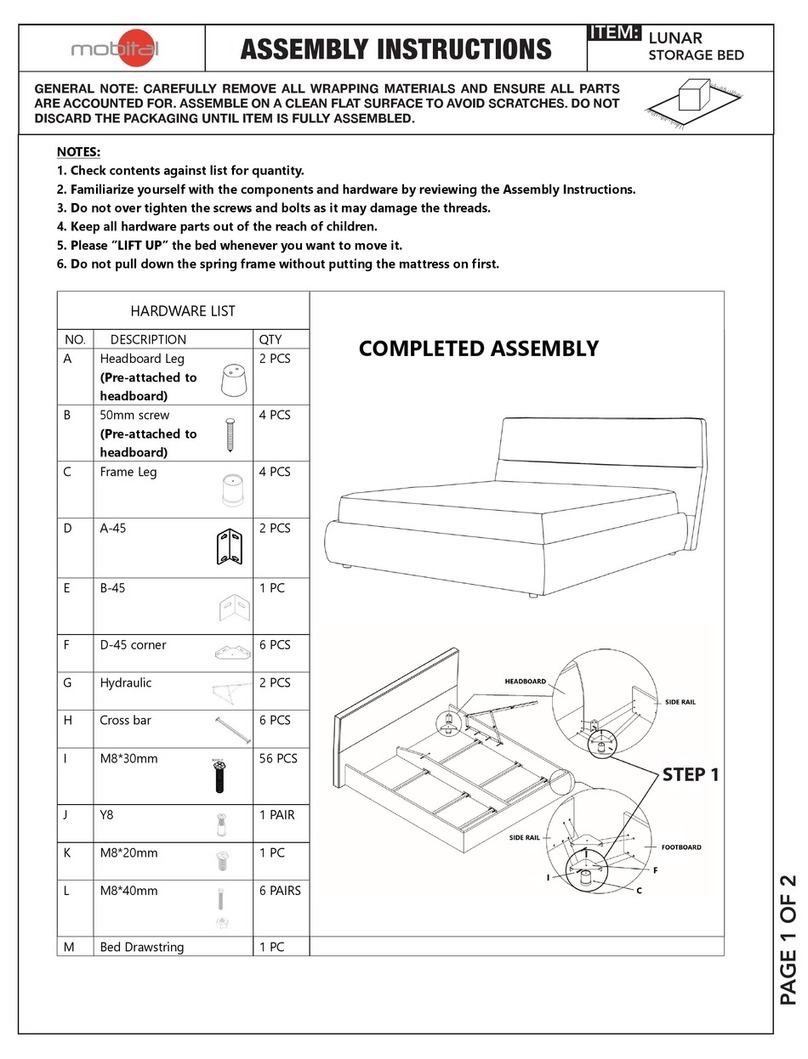
Mobital
Mobital LUNAR STORAGE BED Assembly instructions
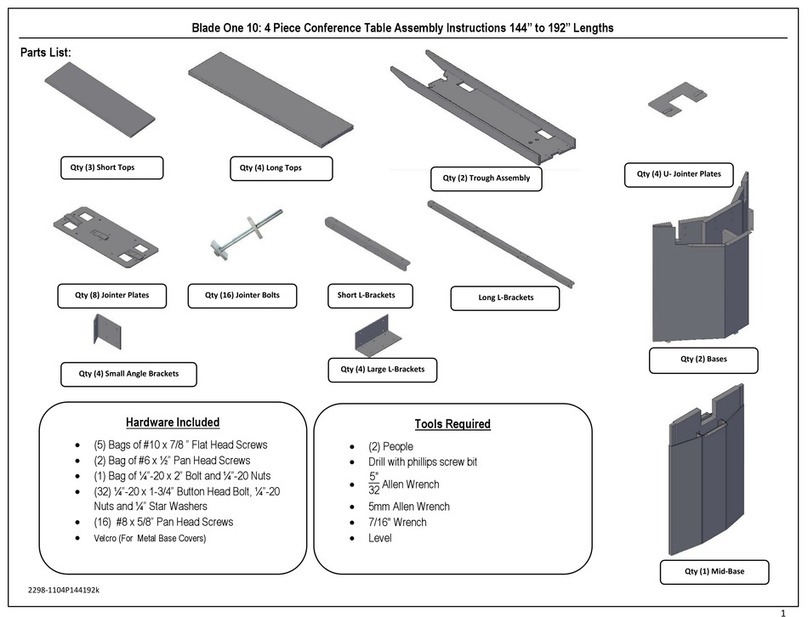
Indiana Furniture
Indiana Furniture Blade One 10 Assembly instructions

Happy Babies
Happy Babies HAPPY RN08 Assembly instructions

Meriwood Industries
Meriwood Industries 4506 Assembly manual

Rockler
Rockler Blum GRP40163 instructions

Clas Ohlson
Clas Ohlson 40-7275 quick start guide

Costway
Costway HW57285 user manual
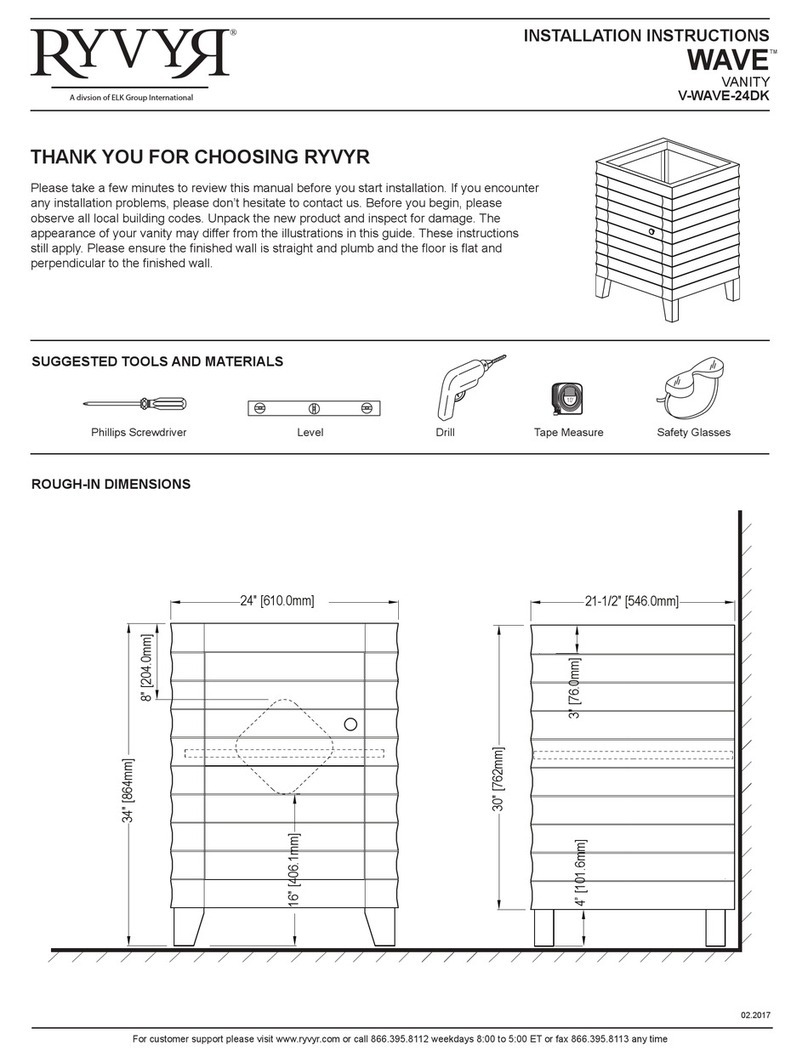
Ryvyr
Ryvyr WAVE installation instructions

HULALA HOME
HULALA HOME HCHS010 quick start guide
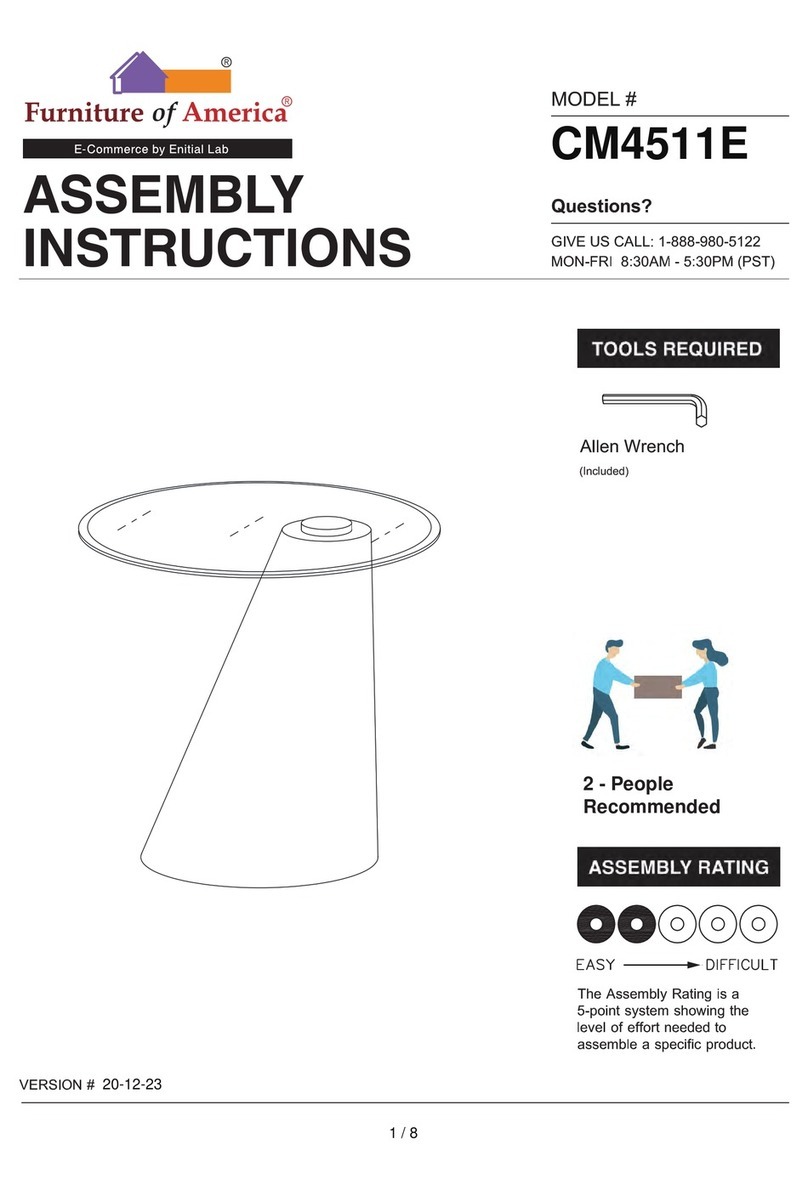
Furniture of America
Furniture of America CM4511E Assembly instructions

Matt Blatt
Matt Blatt NEWPORT DINING TABLE MBNEWPTDTOA user guide

Deuba
Deuba Wicker bar-set 992851 instructions

Nouhaus
Nouhaus Ergo3D user manual

