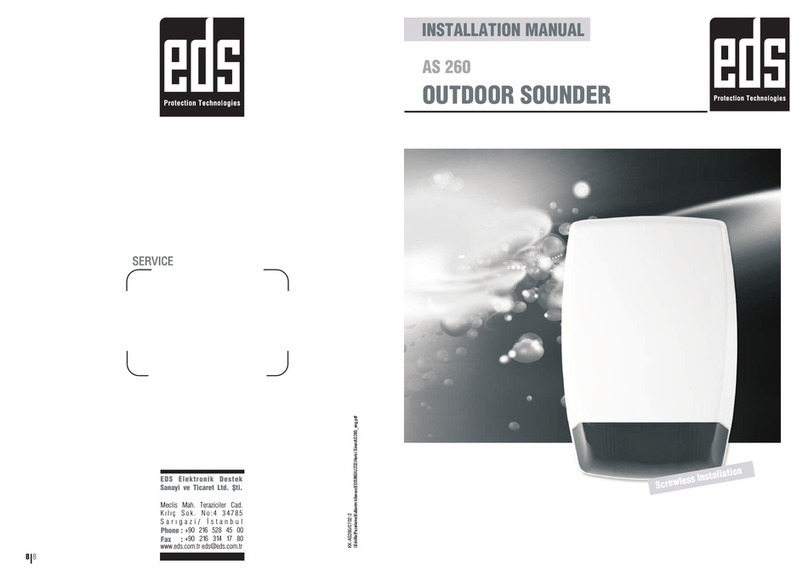65 7 8 9
10
RECYCLE
7WARRANTY CERTIFICATE
8
You could send your old devices back to our company for free
recycling.
The above symbol indicates that this product and / or battery
must not be disposed of with household waste.
When your device has reached the end of its useful life, contact
your local authority for disposal and recycling options, take it to a
collection point for the recycling of electrical and electronic
equipment, or hand it over to EDS Elektronik.
This product does not contain harmful or prohibited substances
URGEKƒGFKPVJG4GIWNCVKQPQPVJG%QPVTQNQH9CUVG'NGEVTKECNCPF
Electronic Equipment issued by the Turkish Republic Ministry of
Environment and Urbanization.
Complies with WEEE regulations.
The above symbol means that your product and / or battery must
be disposed of separately from household waste in accordance
with local laws and regulations. When this product has reached
the end of its useful life, hand it in at the collection point indicated
by your local authority. The separate collection and recycling of
your product and / or battery at the time of disposal will help to
conserve natural resources and ensure that it is recycled in a
manner that protects human health and the environment.
European Union
The terms of the warranty is valid for products sold in Europe
Union.
Failure to occur during loading, unloading and shipment after
delivery of the goods is not covered by the warranty.
Damage, malfunction and information services caused by
operating errors are not covered by the warranty.
Damage and malfunctions due to low or high voltage, faulty
electrical installation, voltage other than the voltage indicated
on the product label are not covered by the warranty.
Failures and damages resulting from natural disasters
GCTVJSWCMGHNQQFGVEƒTGCPFNKIJVPKPICTGPQVEQXGTGFD[
the warranty.
The warranty is void if the document is tampered with and the
original serial number is removed.
WARRANTY CONDITIONS
1. The warranty period starts from the delivery date of the
product and is for 1 years.
2. The product is completely under the warranty scope of our
company including all the pieces.
3. In case of the product’s breaking down within the warranty
period, so the repair period is added to the warranty period. The
maximum repair period of the product is 20 working days. This
RGTKQFUVCTVUHTQOVJGPQVKƒECVKQPFCVGQHVJGRTQFWEVŦUHCKNWTGVQ
the service station and in default of the service station, so one
of those as the product’s seller, dealer, agent, representation,
importer or importer-producer. If the product is not troubleshot
within 10 days, the importer-producer or importer must assign
another product within similar properties to the use of the
consumer till the product’s repair is completed.
4. In case of the product’s breaking down within the warranty
period either due to material and labor, or mounting failures;
then the repair shall be made without requesting any charge as
labor cost, shanged part fee or under any name.
5. Despite the consumer uses the repair right;
5.1. Since the product is delivered to the consumer and provided
that being within the warranty period, if the same failure repeats
more than two, or the different failures occur more than four, or
the total elements of the different failures exceed six times
YKVJKPVJGURGEKƒGFYCTTCPV[RGTKQFKPQPG[GCTCUYGNNCUVJGUG
HCKNWTGURGTRGVWCVGPQVVQDGPGƒVHTQOVJGRTQFWEV
5.2. If the maximum period required to repair is exceeded,
5.3. In the situations of the determination that the failure’s repair
KUKORQUUKDNGYKVJCTGRQTVVQDGKUUWGFD[VJGƒTOŦUUGTXKEG
UVCVKQPCPFKPVJGWPCXCKNCDKNKV[QHVJGƒTOŦUUGTXKEGUVCVKQP
respectively by one of the seller, dealer, agent, representation,
importer or importer-producer; the consumer can request the
free change of the product, refund or price discount at defection
rate.
6. The failures arising from the use of the product contrary to
the particulars in the user’s manual are outside the scope of
warranty.
7. For the problems to be arisen regarding the Warranty
%GTVKƒECVG[QWECPCRRN[VQVJG&KTGEVQTCVG)GPGTCNQH
Consumer Protection and Market Surveillance of the Ministry of
Customs and Trade.
PRODUCT INFORMATION
Type of product : Conventional Manual Call Point
Brand : EDS
Model :
Serial no and bandrol :
Warranty period :
Maximum repair time :
Product us Liftetime :
Delivery date and place :
Producer
Stamp / Signature:
Title
Address
Phone
Faks
E-mail
: EDS ElekVTQPKk DeUVek San. ve Tic. LVd.ʎVK.
: Meclis Mah. TeTC\KNGT%CF*ayTCP5QM
0Q 5CPECMVGRGɨUVCPDWNTWTMG[
:
:
: GFU"GFUEQOVTYYwGFUEQOVT
MANUFACTURER OR IMPORT COMPANY
SELLER COMPANY
Title
Address
Phone
Faks
E-mail
Date and number of invoice
Delivery Date and Place
:
:
:
:
:
:
:
:
:
Seller
-CʏGɨO\C
5 year
20 day
2 year
ECB20R
Manufacturer title / Service address:
5CPECMVGRGɨUVCPDWNTWTMG[
'&5'NGMVTQPKM&GUVGM5CPve 6KE.VFʎVK
Meclis Mah. TeTC\KNGT %CF *ayTan 5QM
0Q
TGNFCZ
GOCKNGFU"GFUEQOVTYYwGFUEQOVT