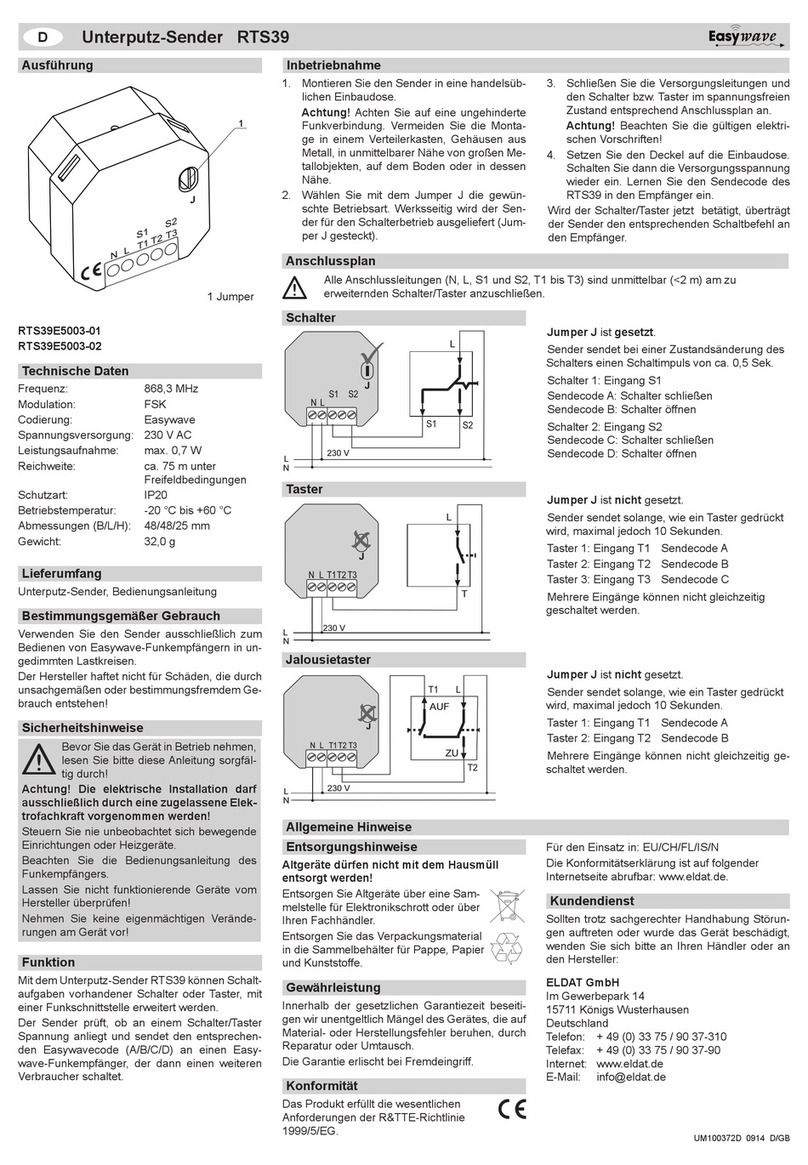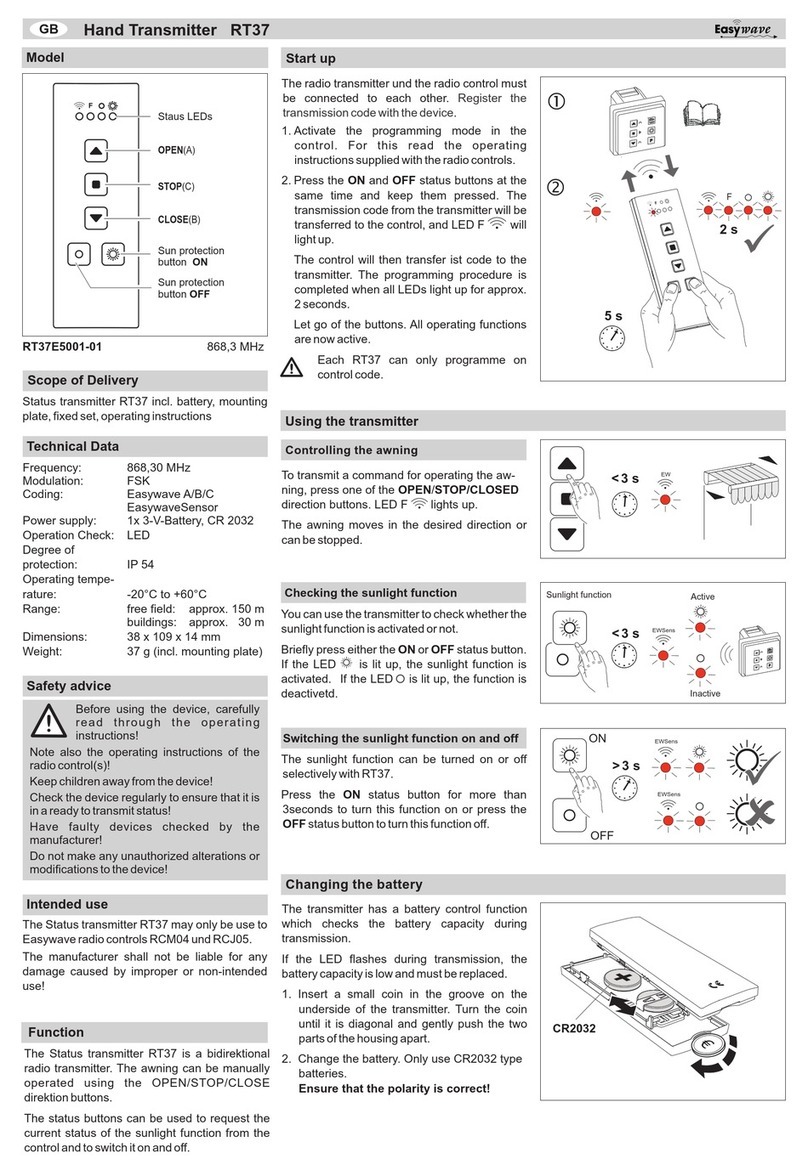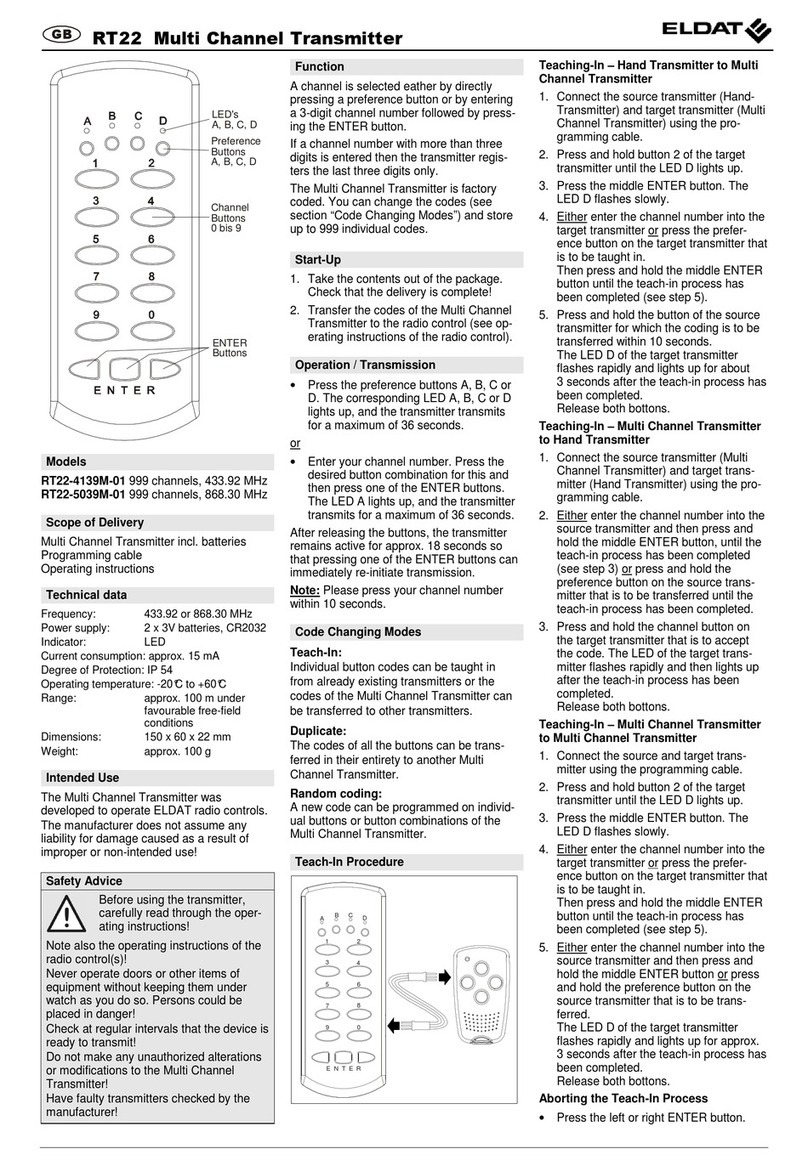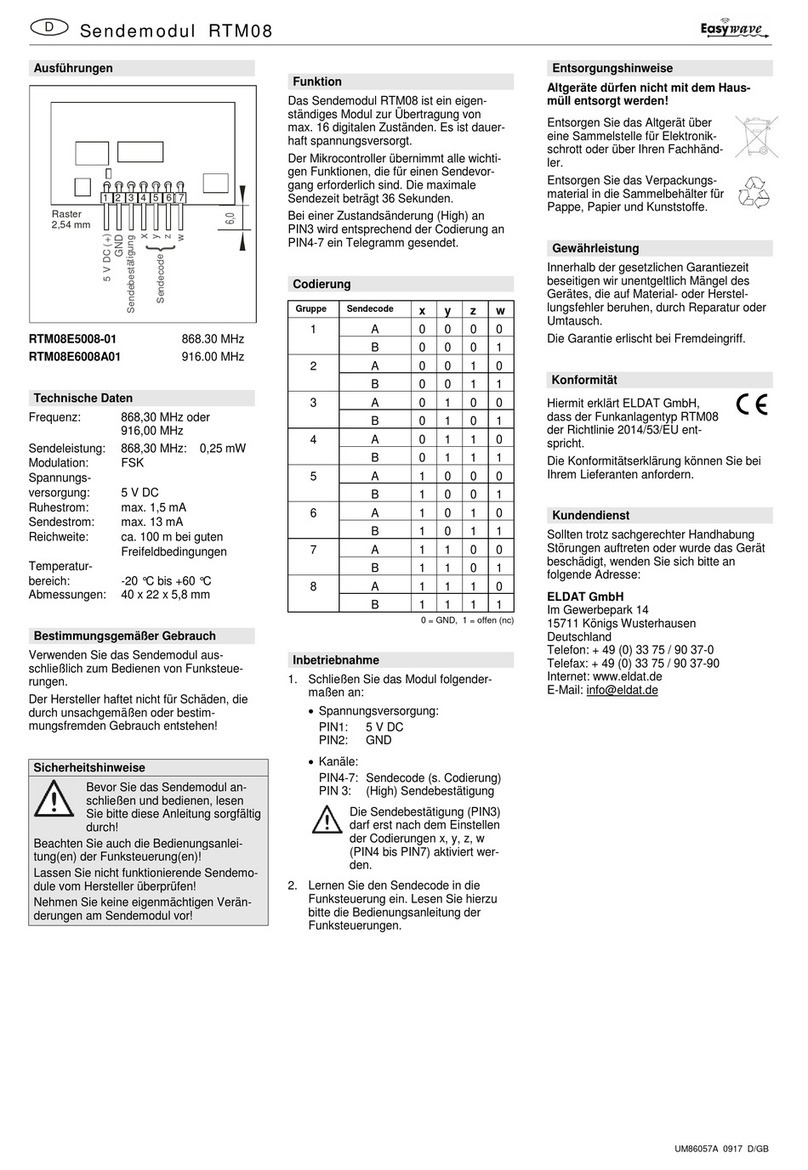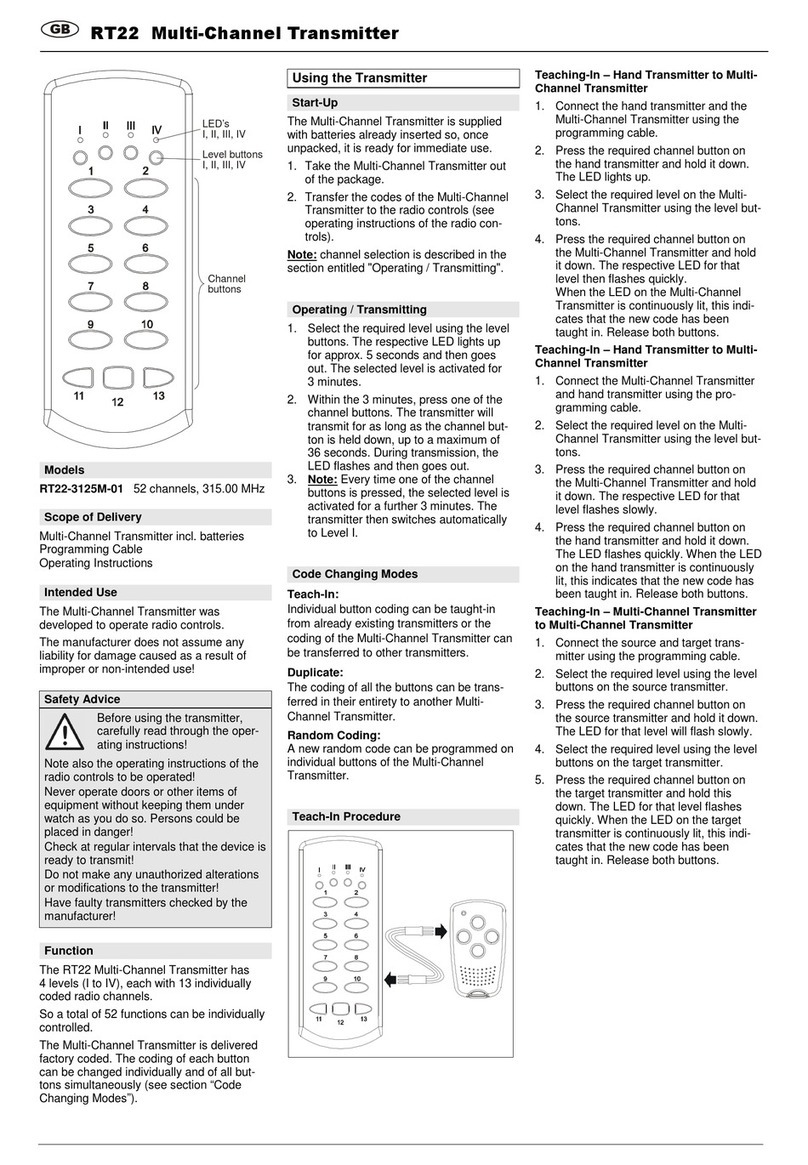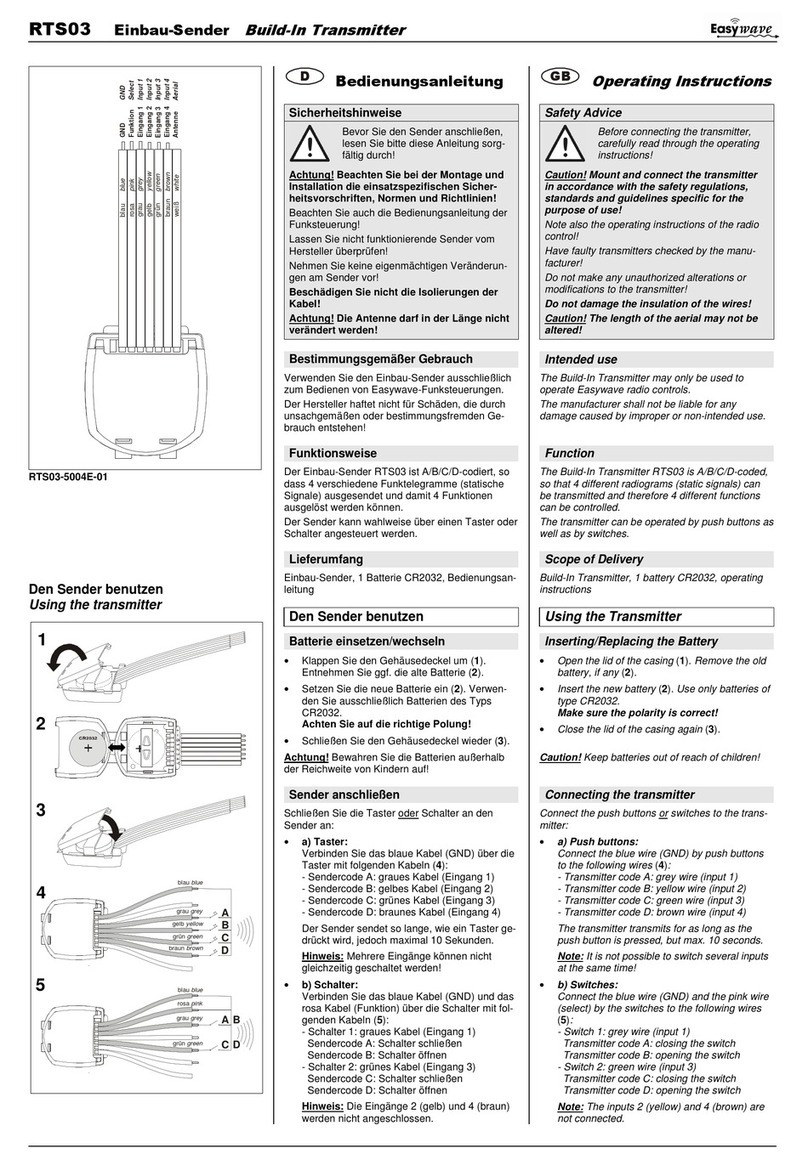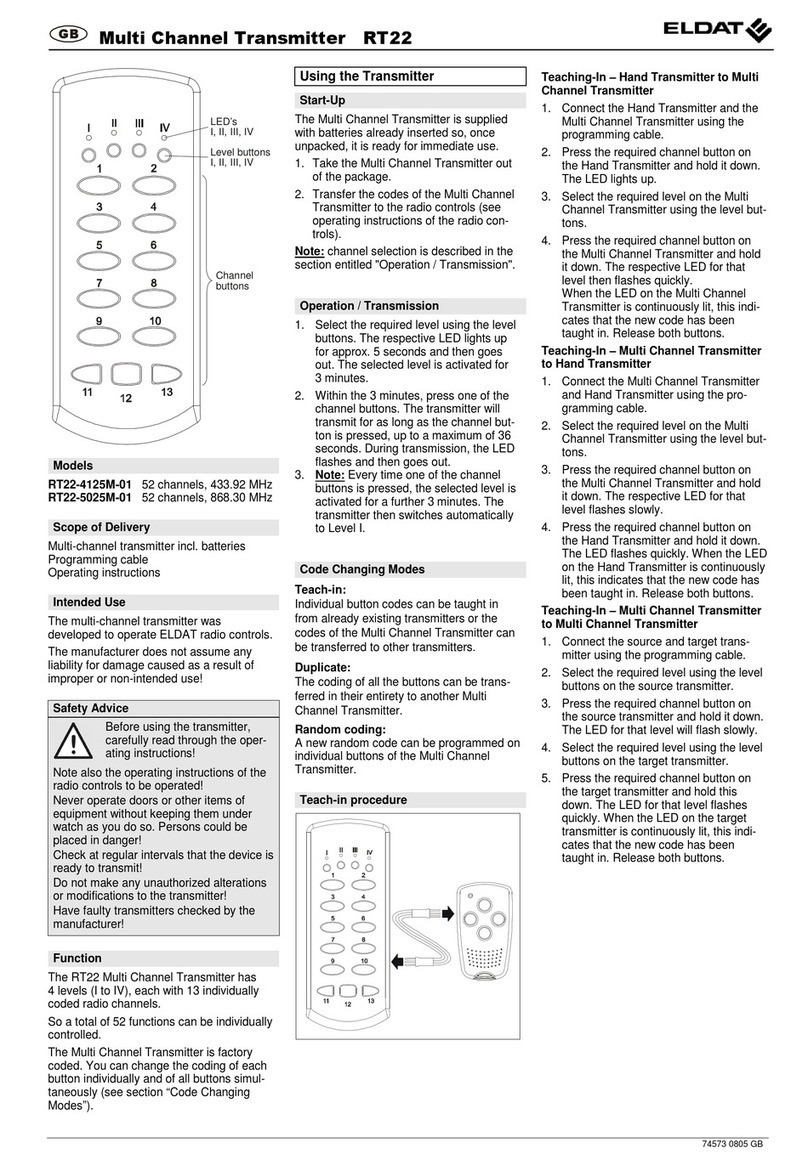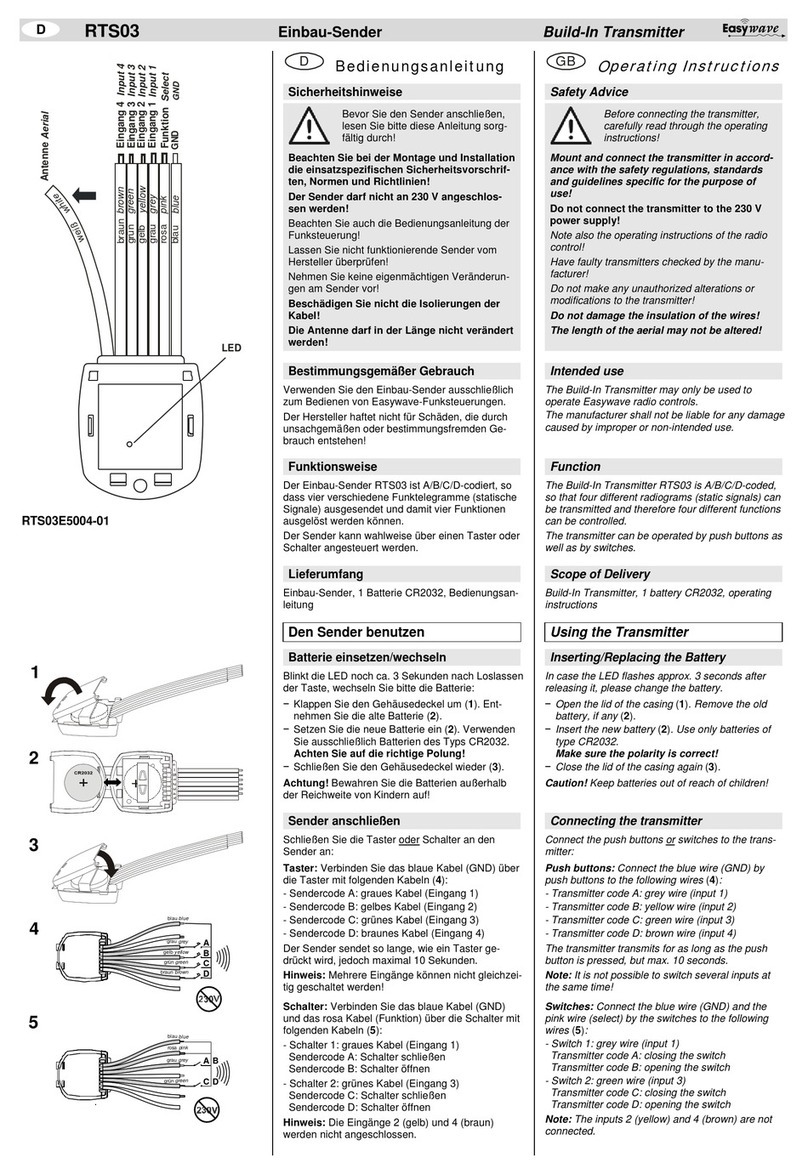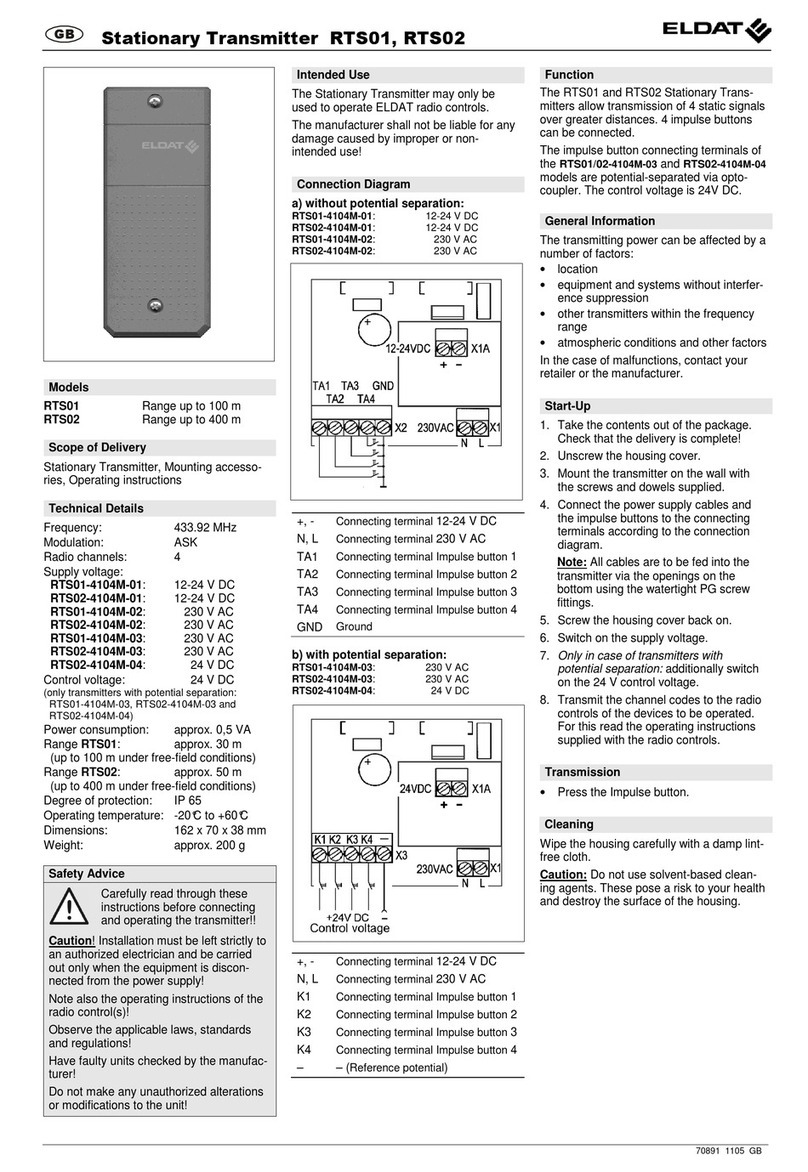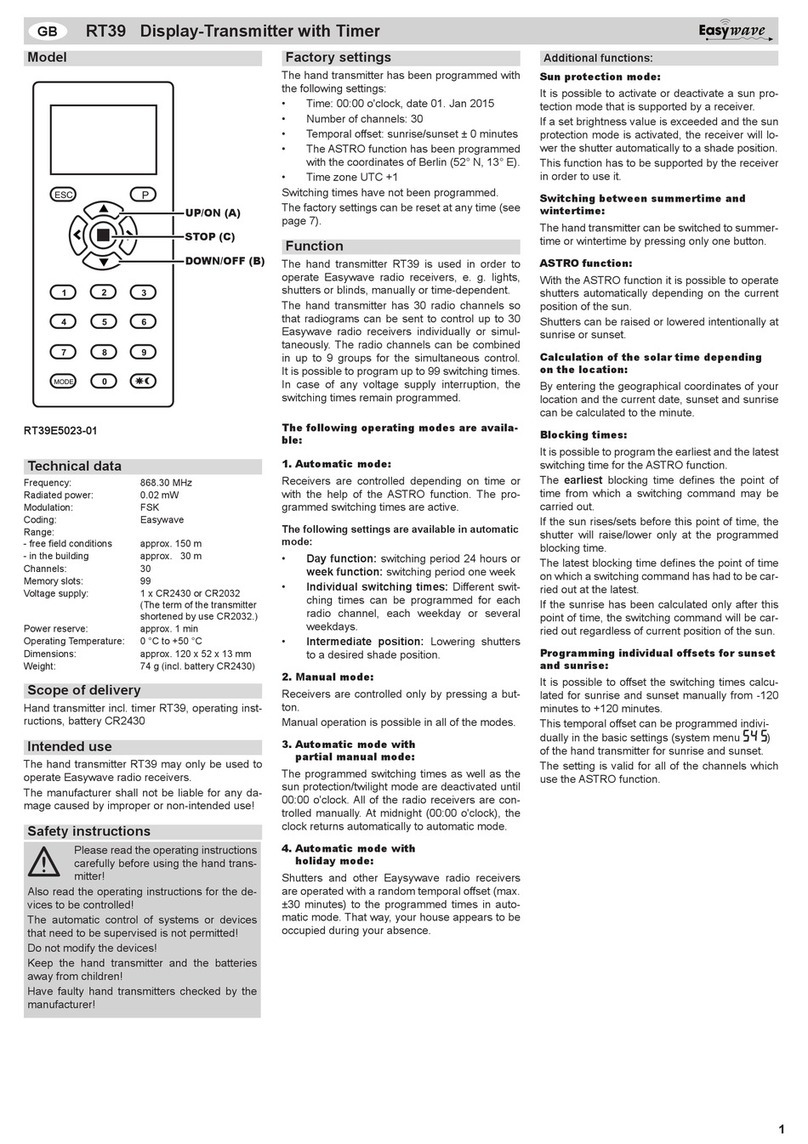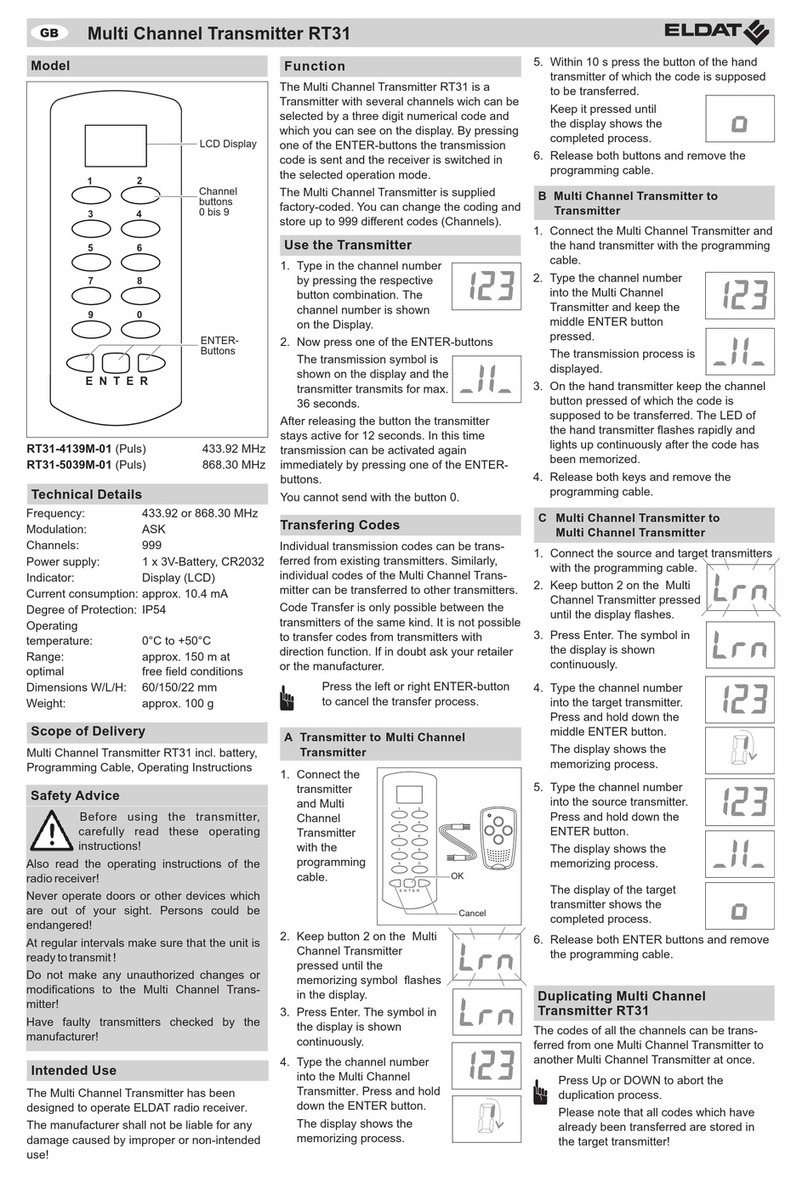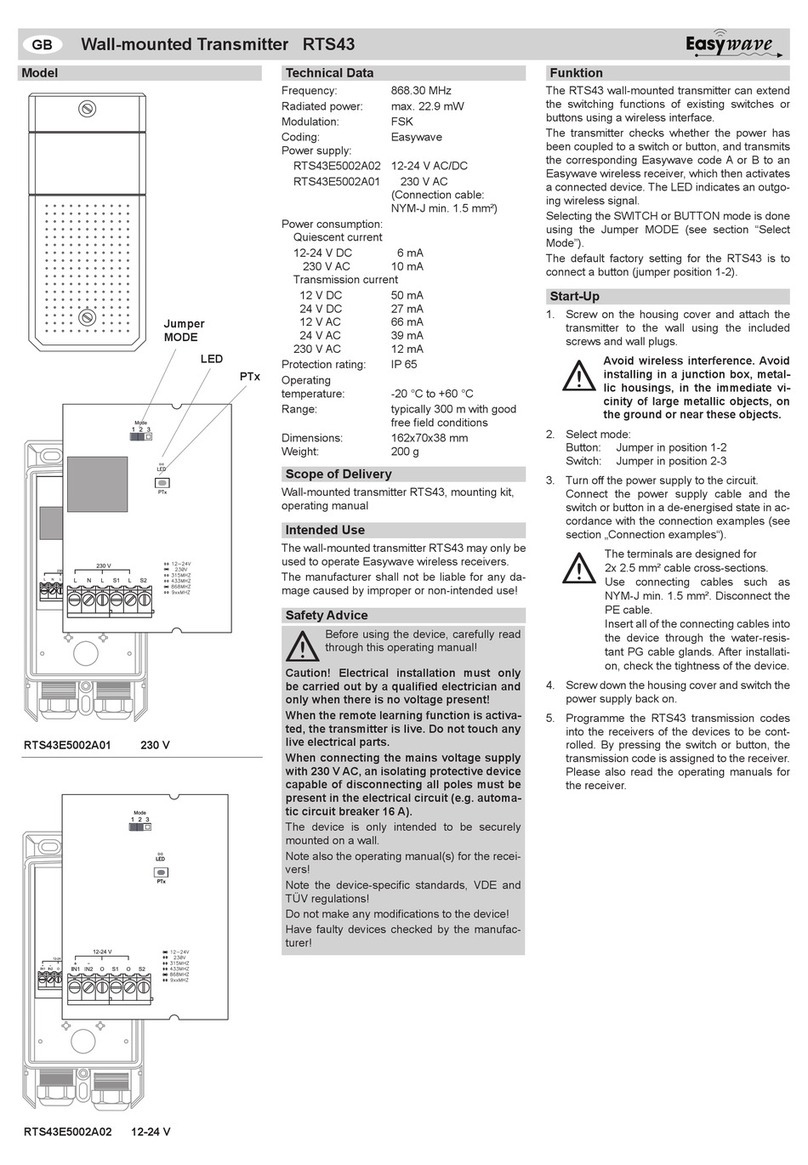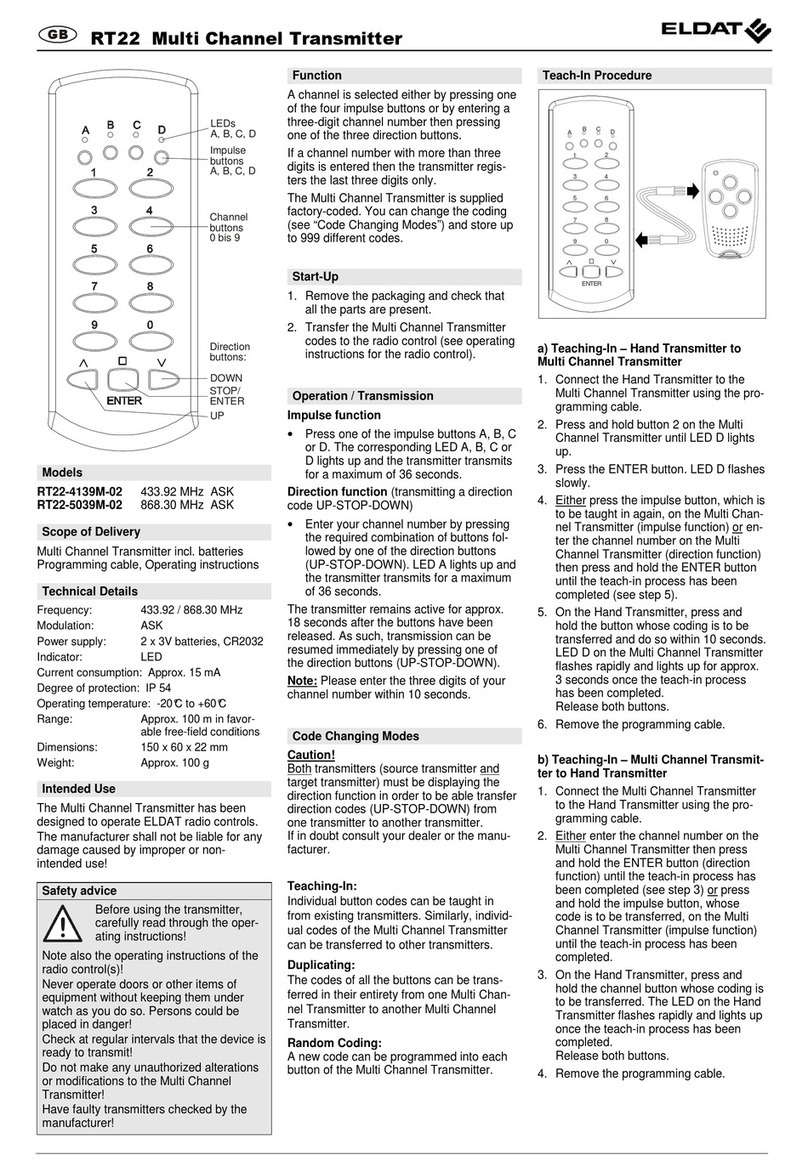RTS03 Einbau-Sender
Build-In Transmitter
GND
GND
Funktion
Select
Eingang 1
Input 1
Eingang 2
Input 2
Eingang 3
Input 3
Eingang 4
Input 4
Antenne
Aerial
blau
blue
rosa
pink
grau
grey
gelb
yellow
grün
green
braun
brown
white
weiß
LED
RTS03E5004-01
A
B
C
D
blau blue
grau grey
gelb yellow
grün green
braun brown
A B
C D
blau blue
grau grey
rosa pink
grün green
Bedienungsanleitung
Sicherheitshinweise
Bevor Sie den Sender anschließen,
lesen Sie bitte diese Anleitung sorg-
fältig durch!
Beachten Sie bei der Montage und Installation
die einsatzspezifischen Sicherheitsvorschrif-
ten, Normen und Richtlinien!
Beachten Sie auch die Bedienungsanleitung der
Funksteuerung!
Lassen Sie nicht funktionierende Sender vom
Hersteller überprüfen!
Nehmen Sie keine eigenmächtigen Veränderun-
gen am Sender vor!
Beschädigen Sie nicht die Isolierungen der
Kabel!
Die Antenne darf in der Länge nicht verändert
werden!
Bestimmungsgemäßer Gebrauch
Verwenden Sie den Einbau-Sender ausschließlich
zum Bedienen von Easywave-Funksteuerungen.
Der Hersteller haftet nicht für Schäden, die durch
unsachgemäßen oder bestimmungsfremden Ge-
brauch entstehen!
Funktionsweise
Der Einbau-Sender RTS03 ist A/B/C/D-codiert, so
dass vier verschiedene Funktelegramme (statische
Signale) ausgesendet und damit vier Funktionen
ausgelöst werden können.
Der Sender kann wahlweise über einen Taster oder
Schalter angesteuert werden.
Lieferumfang
Einbau-Sender, 1 Batterie CR2032, Bedienungsan-
leitung
Batterie einsetzen/wechseln
Blinkt die LED noch ca. 3 Sekunden nach Loslassen
der Taste, wechseln Sie bitte die Batterie:
−Klappen Sie den Gehäusedeckel um (1). Ent-
nehmen Sie die alte Batterie (2).
−Setzen Sie die neue Batterie ein (2). Verwenden
Sie ausschließlich Batterien des Typs CR2032.
Achten Sie auf die richtige Polung!
−Schließen Sie den Gehäusedeckel wieder (3).
Achtung! Bewahren Sie die Batterien außerhalb
der Reichweite von Kindern auf!
Sender anschließen
Schließen Sie die Taster oder
Taster: Verbinden Sie das blaue Kabel (GND) über
die Taster mit folgenden Kabeln (4):
Schalter an den
Sender an:
- Sendercode A: graues Kabel (Eingang 1)
- Sendercode B: gelbes Kabel (Eingang 2)
- Sendercode C: grünes Kabel (Eingang 3)
- Sendercode D: braunes Kabel (Eingang 4)
Der Sender sendet so lange, wie ein Taster ge-
drückt wird, jedoch maximal 10 Sekunden.
Hinweis: Mehrere Eingänge können nicht gleichzei-
tig geschaltet werden!
Schalter: Verbinden Sie das blaue Kabel (GND)
und das rosa Kabel (Funktion) über die Schalter mit
folgenden Kabeln (5):
- Schalter 1: graues Kabel (Eingang 1)
Sendercode A: Schalter schließen
Sendercode B: Schalter öffnen
- Schalter 2: grünes Kabel (Eingang 3)
Sendercode C: Schalter schließen
Sendercode D: Schalter öffnen
Hinweis: Die Eingänge 2 (gelb) und 4 (braun)
werden nicht angeschlossen.
Operating Instructions
Before connecting the transmitter,
carefully read through the operating
instructions!
Mount and connect the transmitter in accor-
dance with the safety regulations, standards
and guidelines specific for the purpose of
use!
Note also the operating instructions of the radio
control!
Have faulty transmitters checked by the manu-
facturer!
Do not make any unauthorized alterations or
modifications to the transmitter!
Do not damage the insulation of the wires!
The length of the aerial may not be altered!
The Build-In Transmitter may only be used to
operate Easywave radio controls.
The manufacturer shall not be liable for any damage
caused by improper or non-intended use.
Function
The Build-In Transmitter RTS03 is A/B/C/D-coded,
so that four different radiograms (static signals) can
be transmitted and therefore four different functions
can be controlled.
The transmitter can be operated by push buttons as
well as by switches.
Build-In Transmitter, 1 battery CR2032, operating
instructions
Inserting/Replacing the Battery
In case the LED flashes approx. 3 seconds after
releasing it, please change the battery.
−Open the lid of the casing (1). Remove the old
battery, if any (2).
−Insert the new battery (2). Use only batteries of
type CR2032.
Make sure the polarity is correct!
−Close the lid of the casing again (3).
Caution! Keep batteries out of reach of children!
Connecting the transmitter
Connect the push buttons or
Push buttons: Connect the blue wire (GND) by
push buttons to the following wires (4):
switches to the trans-
mitter:
- Transmitter code A: grey wire (input 1)
- Transmitter code B: yellow wire (input 2)
- Transmitter code C: green wire (input 3)
- Transmitter code D: brown wire (input 4)
The transmitter transmits for as long as the push
button is pressed, but max. 10 seconds.
Note: It is not possible to switch several inputs at
the same time!
Switches: Connect the blue wire (GND) and the
pink wire (select) by the switches to the following
wires (5):
- Switch 1: grey wire (input 1)
Transmitter code A: closing the switch
Transmitter code B: opening the switch
- Switch 2: green wire (input 3)
Transmitter code C: closing the switch
Transmitter code D: opening the switch
Note: The inputs 2 (yellow) and 4 (brown) are not
connected.
1
2
3
4
5