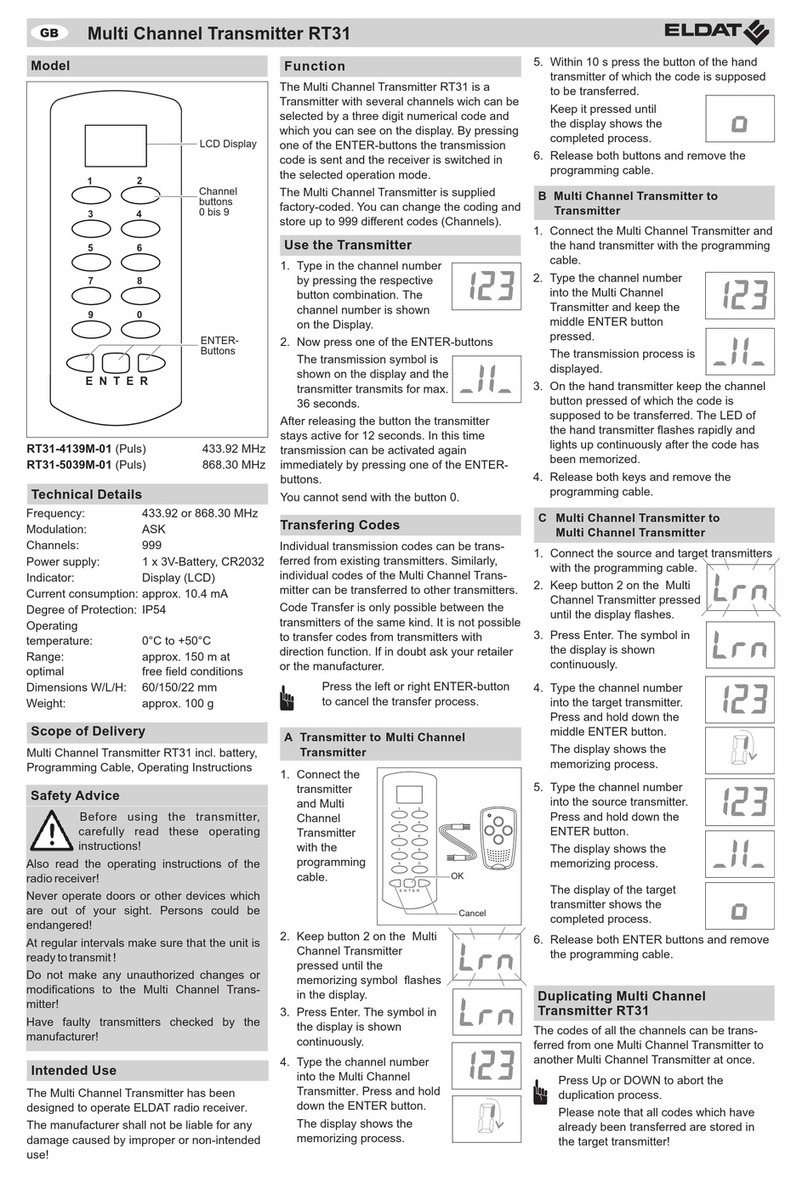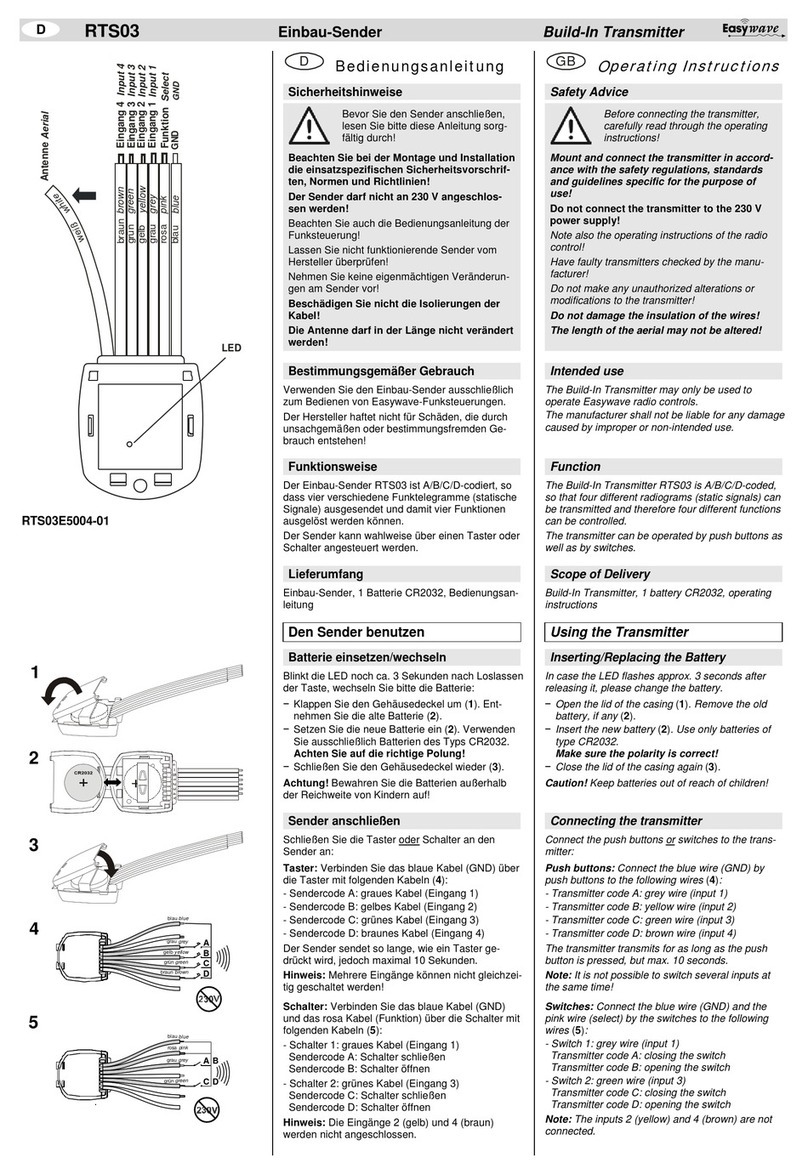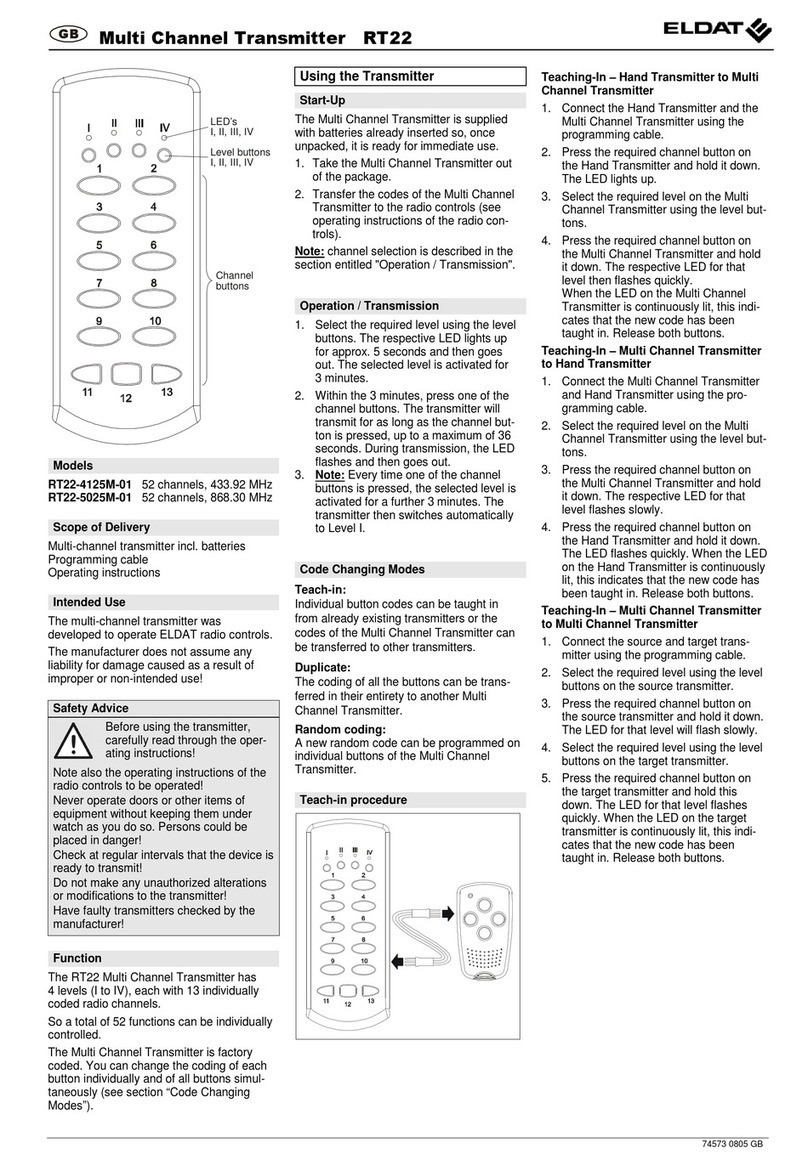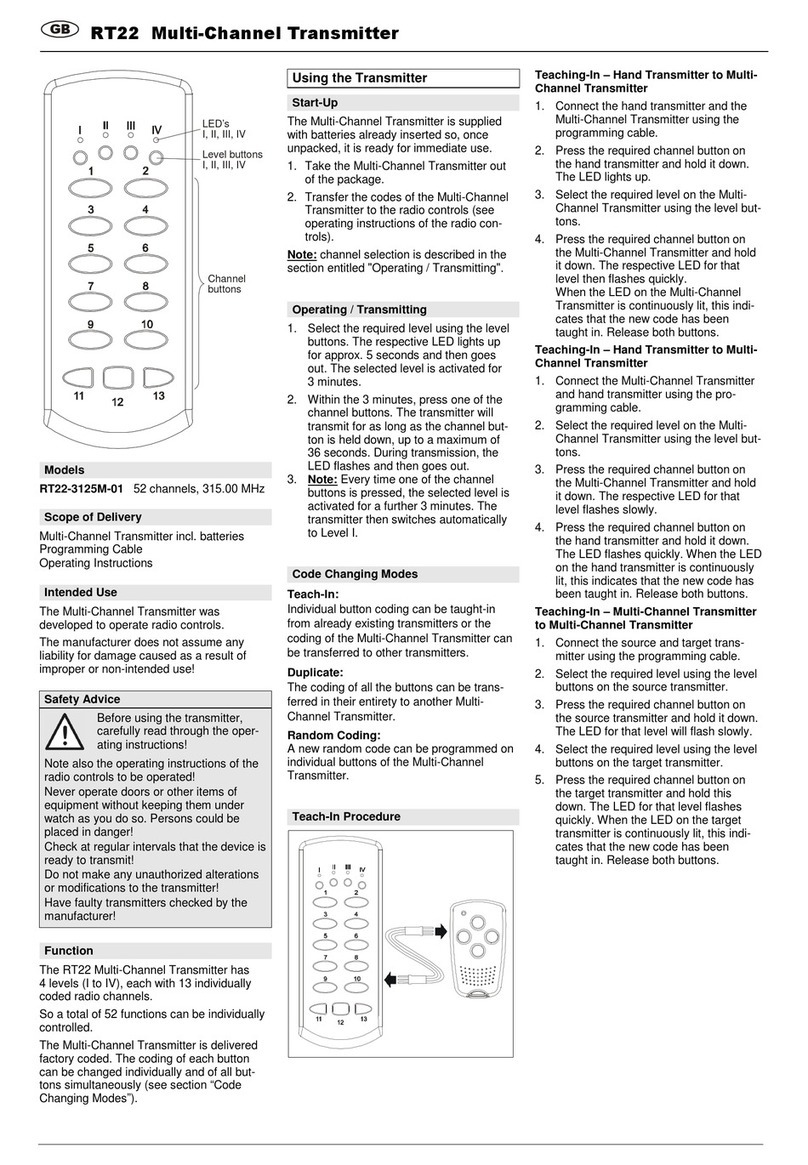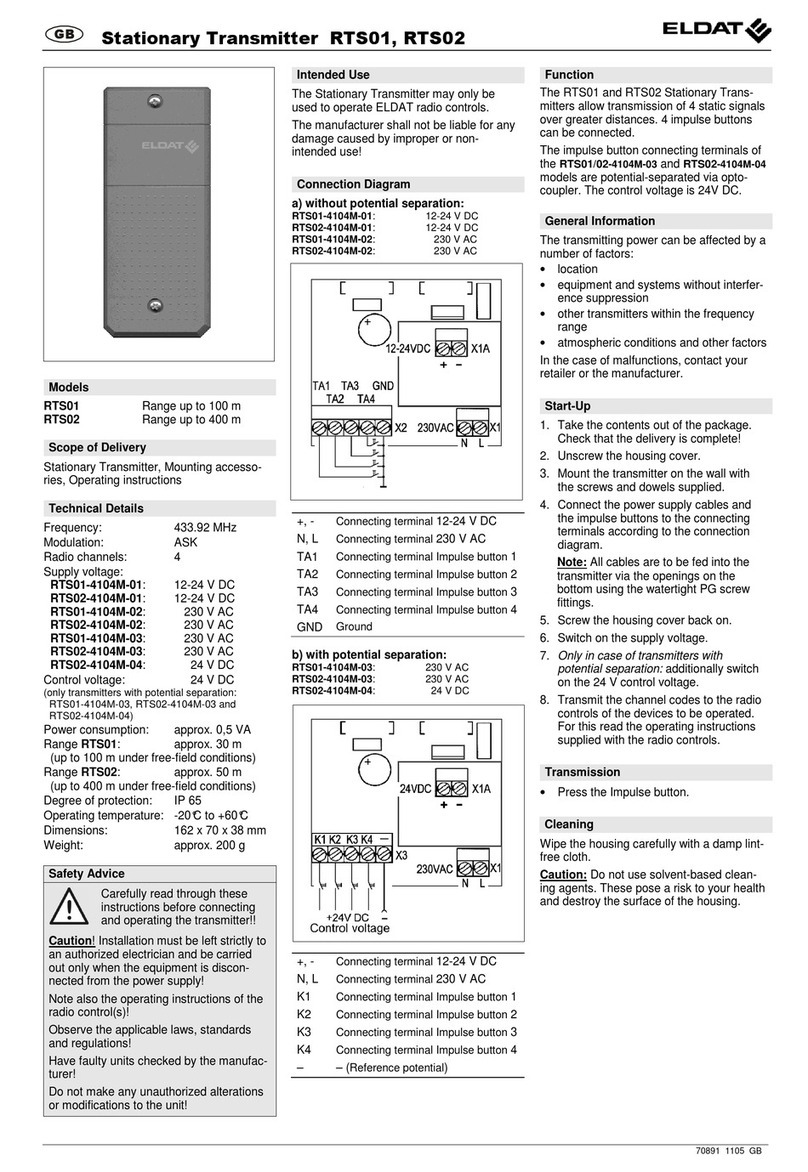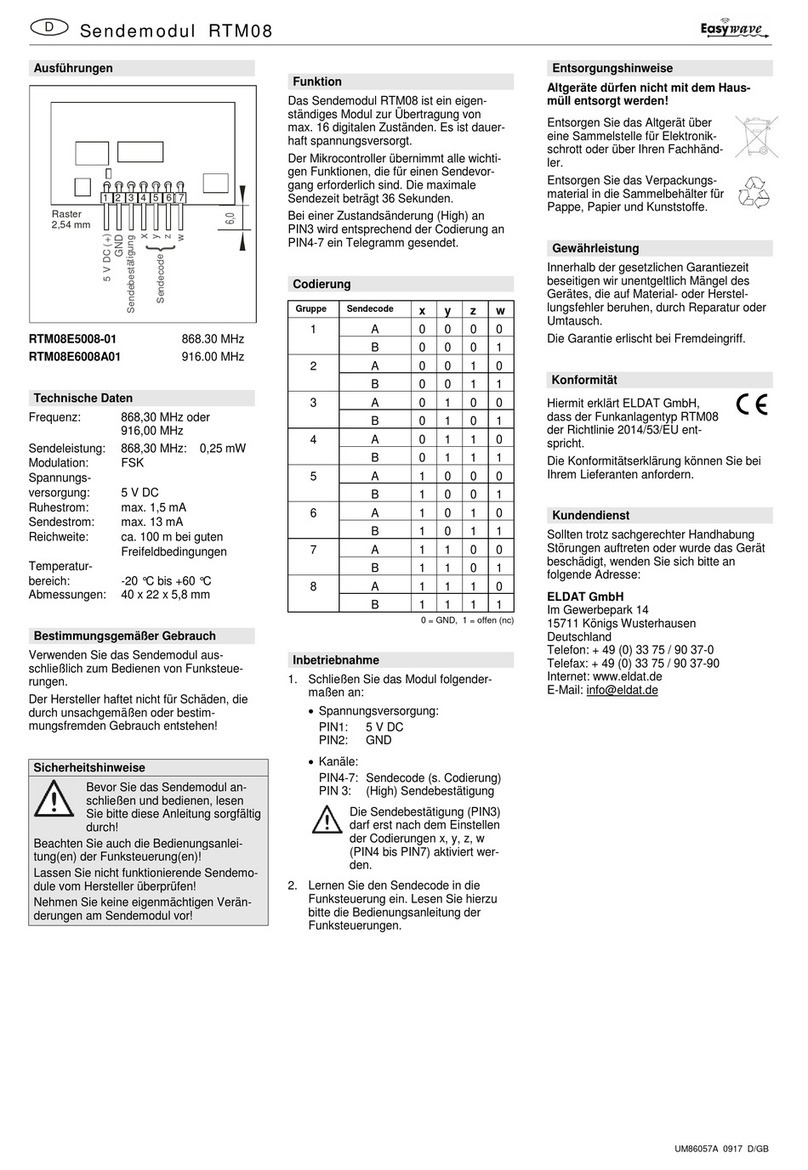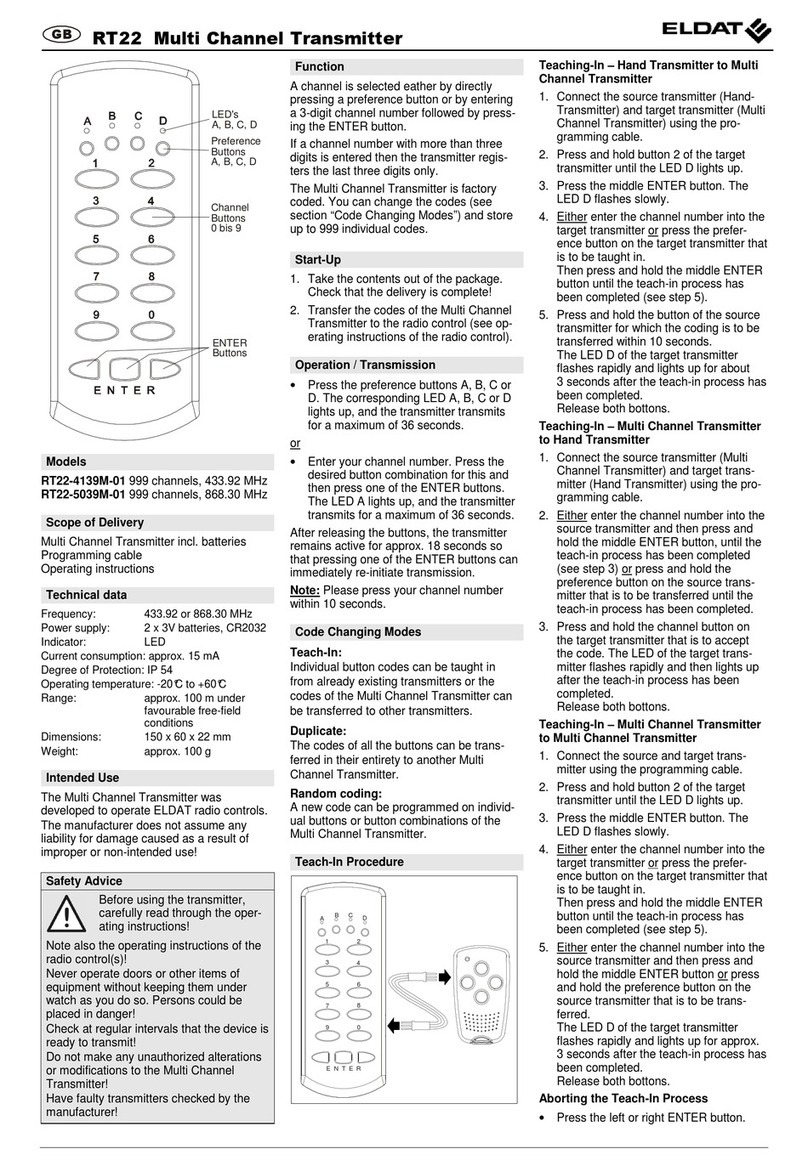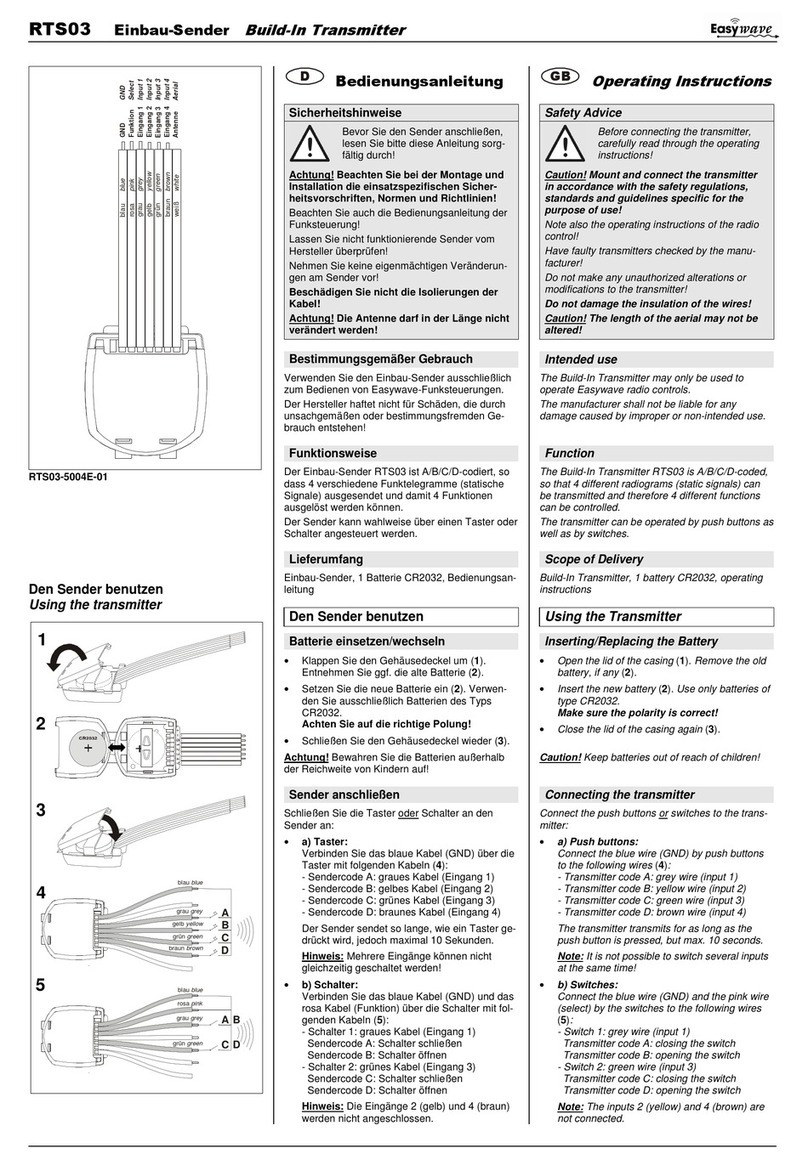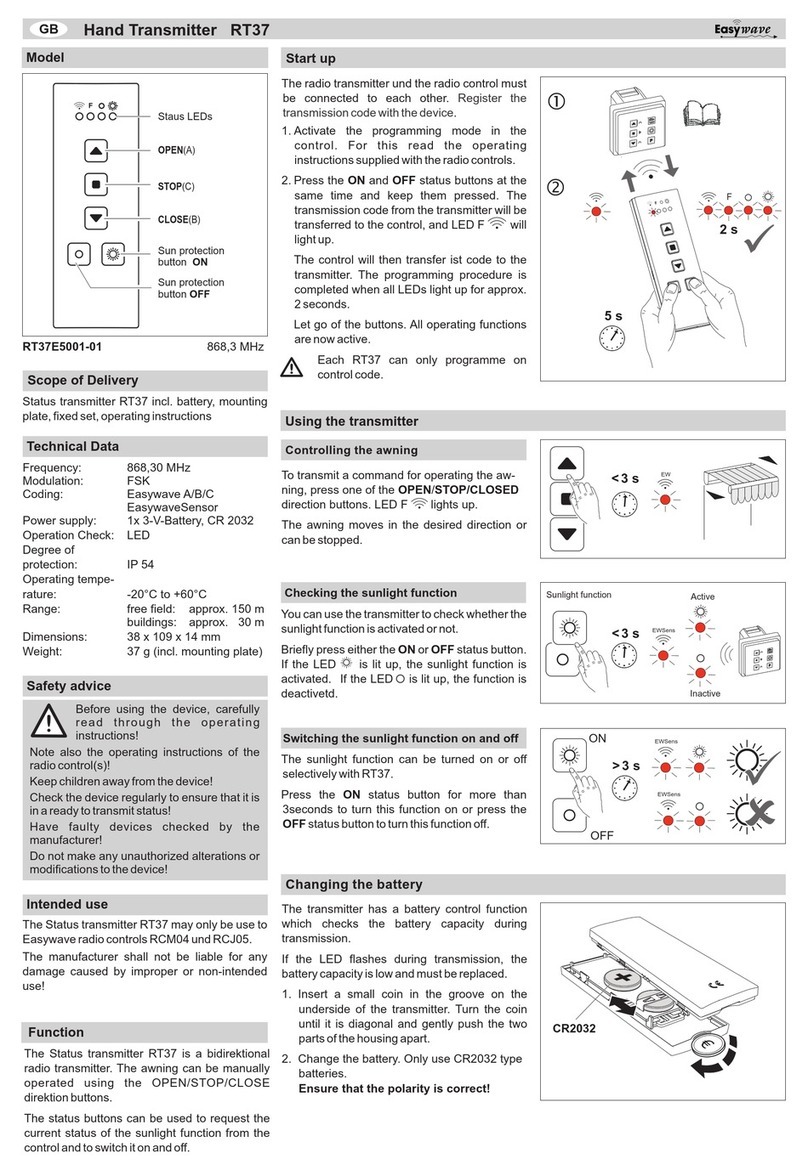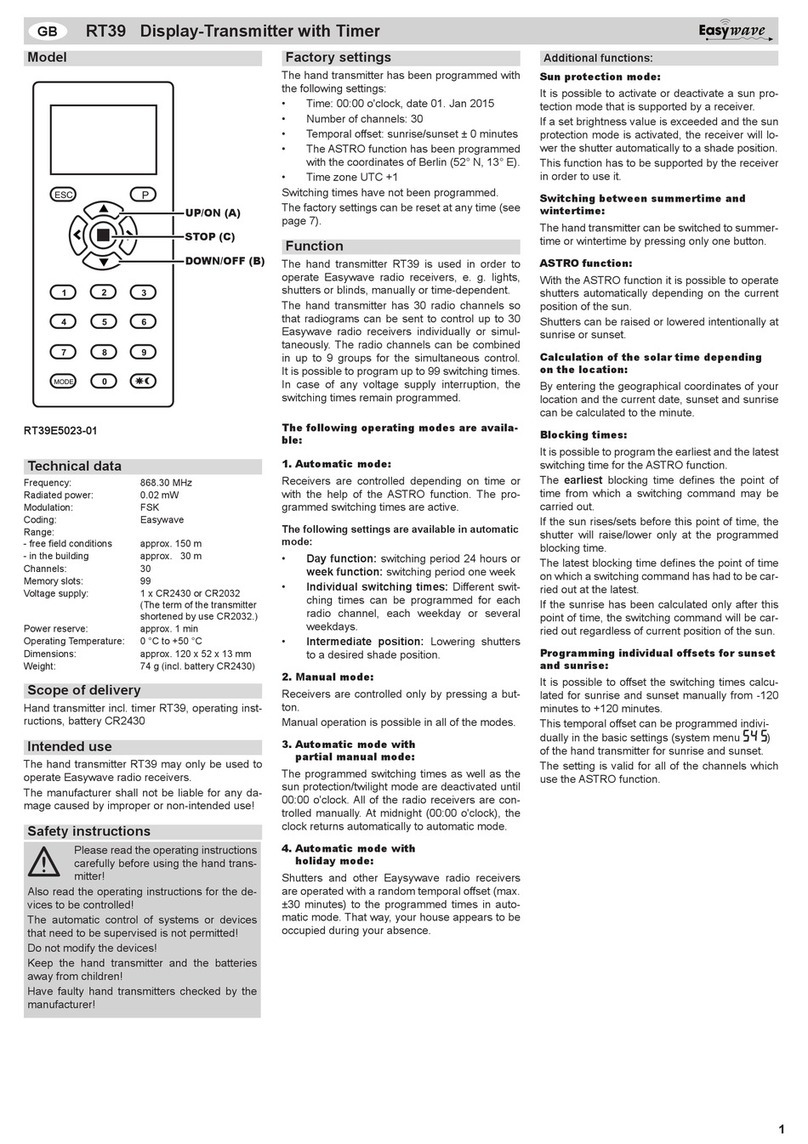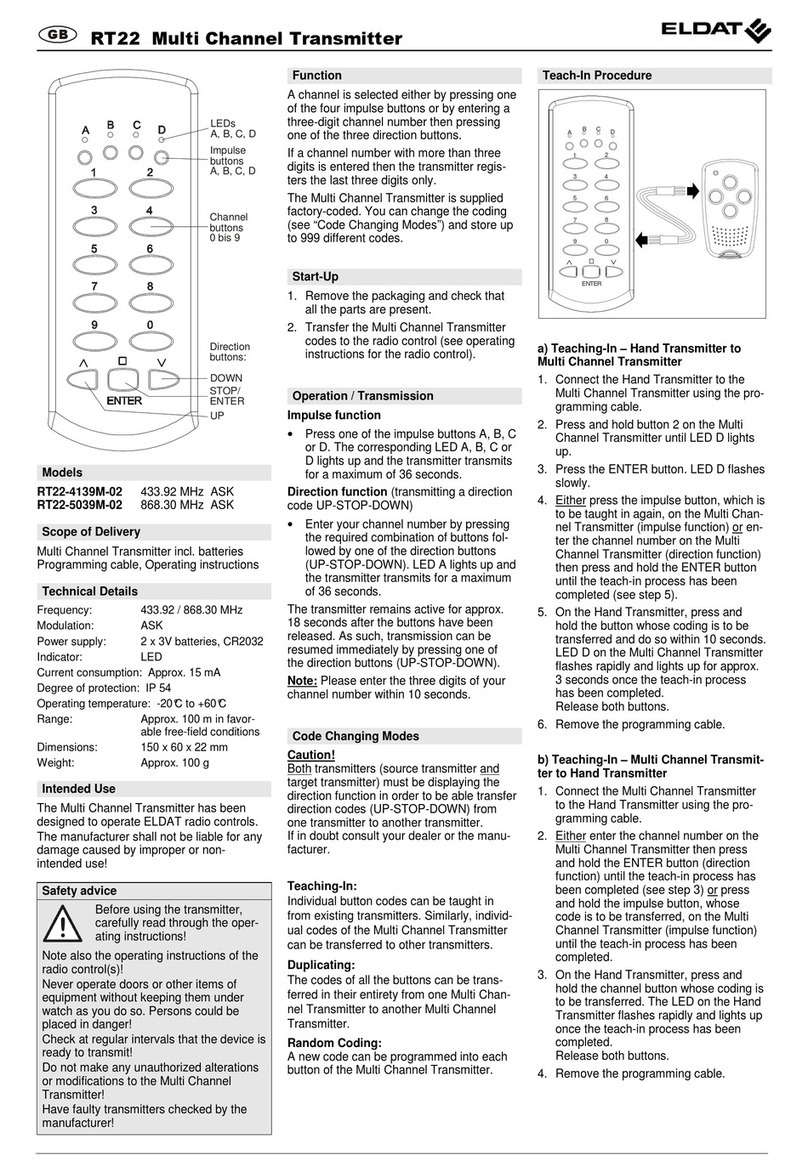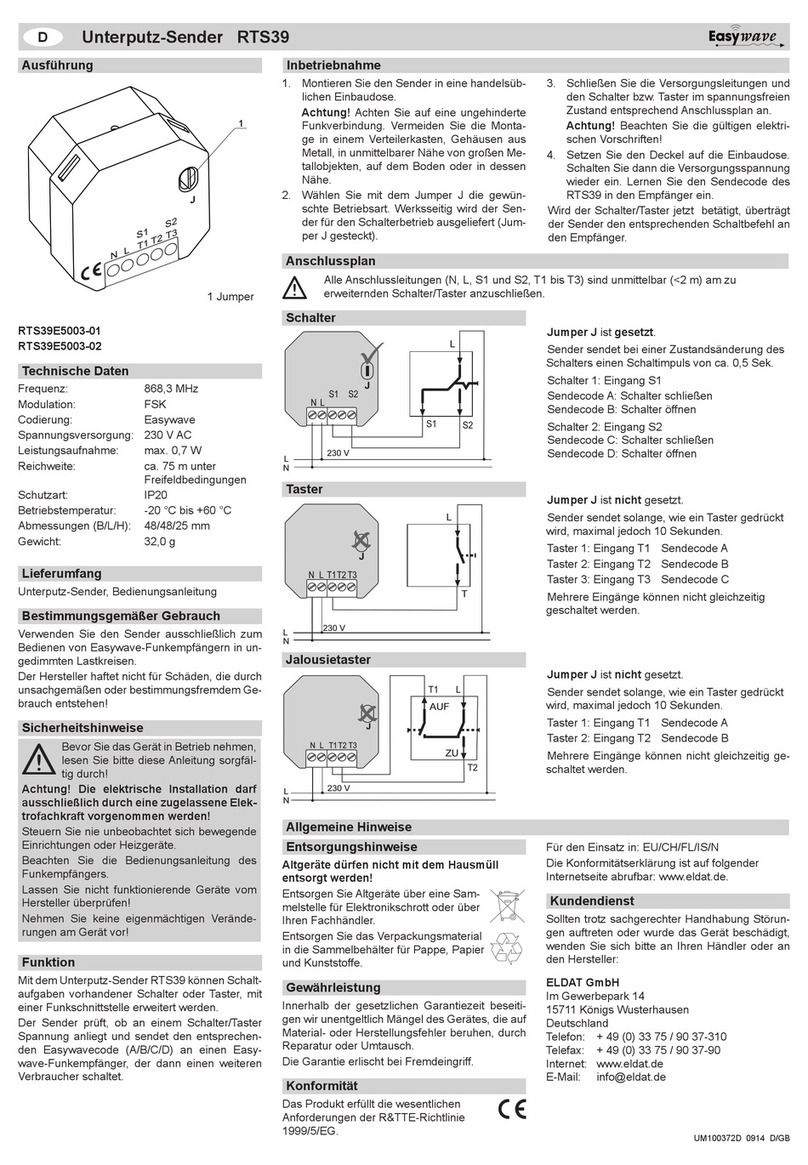Model
RTS43E5002A01 230 V
132
Mode
132
Mode
RTS43E5002A02 12-24 V
Wall-mounted Transmitter RTS43
GB
Technical Data
Frequency: 868.30 MHz
Radiated power: max. 22.9 mW
Modulation: FSK
Coding: Easywave
Power supply:
RTS43E5002A02 12-24 V AC/DC
RTS43E5002A01 230 V AC
(Connection cable:
NYM-J min. 1.5 mm²)
Power consumption:
Quiescent current
12-24 V DC 6 mA
230 V AC 10 mA
Transmission current
12 V DC 50 mA
24 V DC 27 mA
12 V AC 66 mA
24 V AC 39 mA
230 V AC 12 mA
Protection rating: IP 65
Operating
temperature: -20 °C to +60 °C
Range: typically 300 m with good
freeeldconditions
Dimensions: 162x70x38 mm
Weight: 200 g
Scope of Delivery
Wall-mounted transmitter RTS43, mounting kit,
operating manual
Intended Use
The wall-mounted transmitter RTS43 may only be
used to operate Easywave wireless receivers.
The manufacturer shall not be liable for any da-
mage caused by improper or non-intended use!
Safety Advice
Before using the device, carefully read
through this operating manual!
Caution! Electrical installation must only
be carried out by a qualied electrician and
only when there is no voltage present!
When the remote learning function is activa-
ted, the transmitter is live. Do not touch any
live electrical parts.
When connecting the mains voltage supply
with 230 V AC, an isolating protective device
capable of disconnecting all poles must be
present in the electrical circuit (e.g. automa-
tic circuit breaker 16 A).
The device is only intended to be securely
mounted on a wall.
Note also the operating manual(s) for the recei-
vers!
Note the device-specic standards, VDE and
TÜV regulations!
Donotmakeanymodicationstothedevice!
Have faulty devices checked by the manufac-
turer!
Jumper
MODE
LED
PTx
Funktion
The RTS43 wall-mounted transmitter can extend
the switching functions of existing switches or
buttons using a wireless interface.
The transmitter checks whether the power has
been coupled to a switch or button, and transmits
the corresponding Easywave code A or B to an
Easywave wireless receiver, which then activates
a connected device. The LED indicates an outgo-
ing wireless signal.
Selecting the SWITCH or BUTTON mode is done
using the Jumper MODE (see section “Select
Mode”).
The default factory setting for the RTS43 is to
connect a button (jumper position 1-2).
Start-Up
1. Screw on the housing cover and attach the
transmitter to the wall using the included
screws and wall plugs.
Avoid wireless interference. Avoid
installing in a junction box, metal-
lic housings, in the immediate vi-
cinity of large metallic objects, on
the ground or near these objects.
2. Select mode:
Button: Jumper in position 1-2
Switch: Jumper in position 2-3
3. Turnothepowersupplytothecircuit.
Connect the power supply cable and the
switch or button in a de-energised state in ac-
cordance with the connection examples (see
section „Connection examples“).
The terminals are designed for
2x 2.5 mm² cable cross-sections.
Use connecting cables such as
NYM-J min. 1.5 mm². Disconnect the
PE cable.
Insert all of the connecting cables into
the device through the water-resis-
tant PG cable glands. After installati-
on, check the tightness of the device.
4. Screw down the housing cover and switch the
power supply back on.
5. Programme the RTS43 transmission codes
into the receivers of the devices to be cont-
rolled. By pressing the switch or button, the
transmission code is assigned to the receiver.
Please also read the operating manuals for
the receiver.