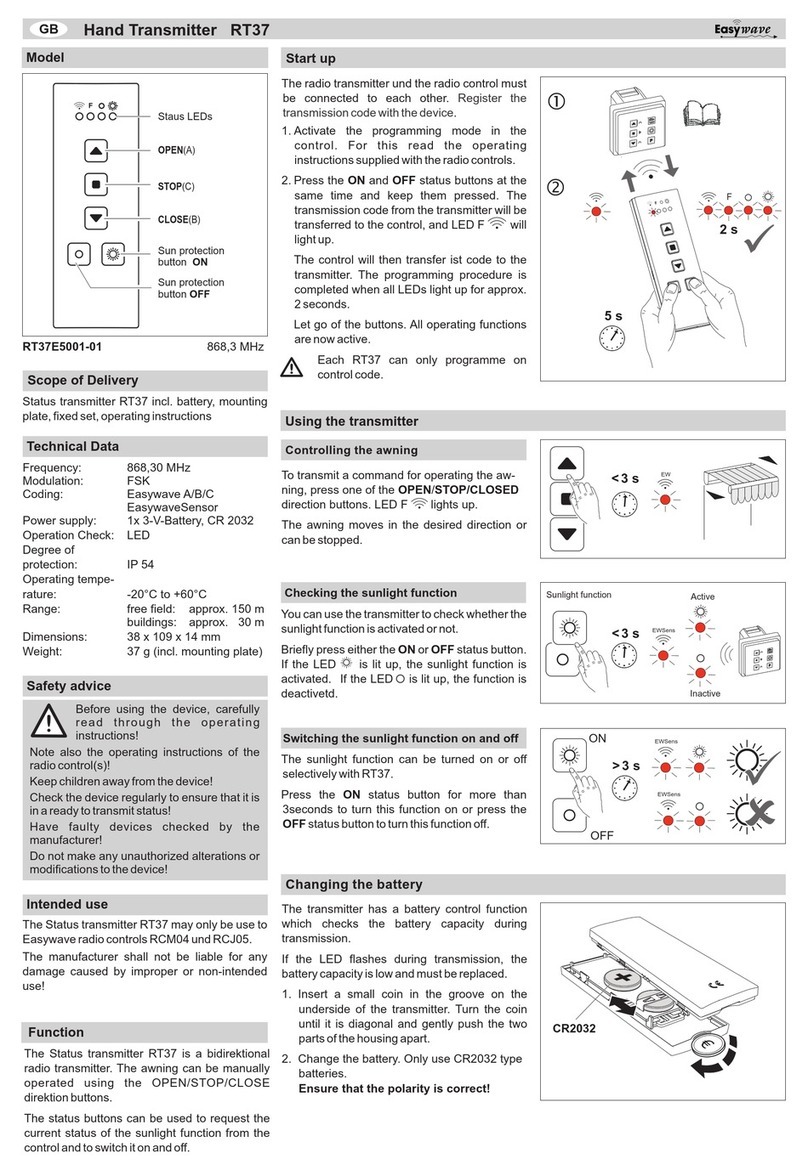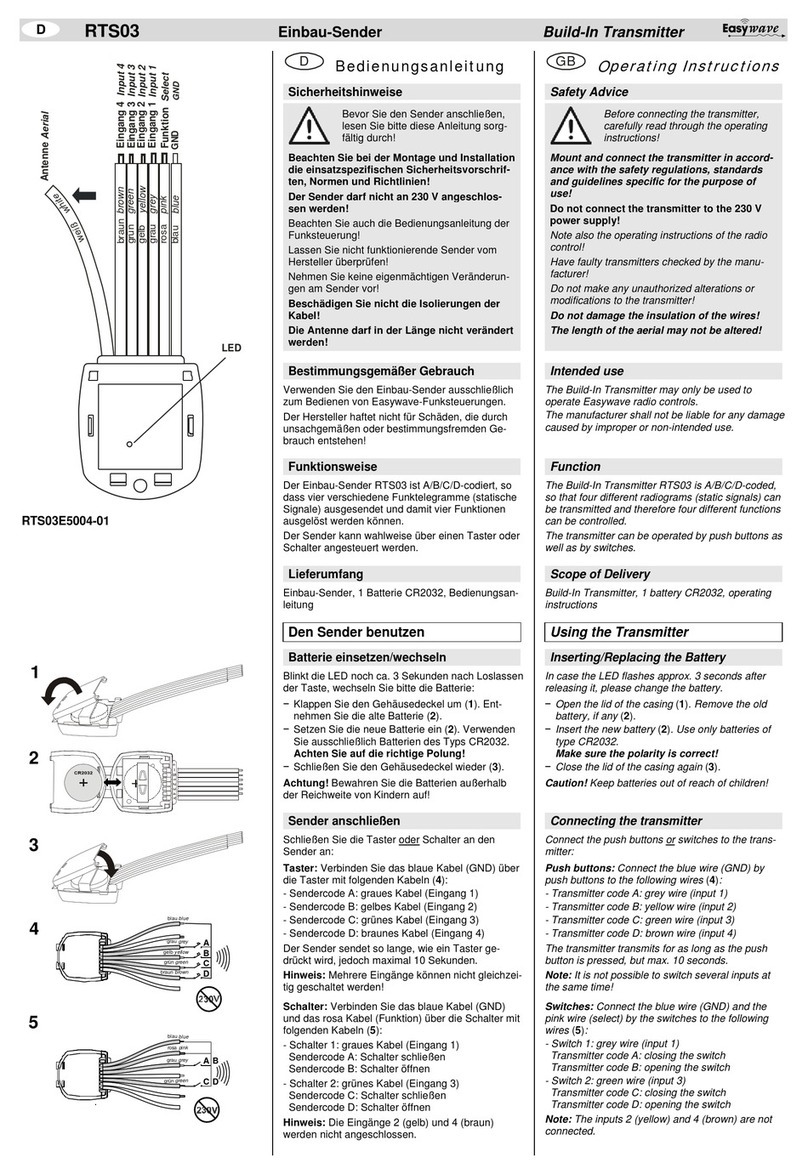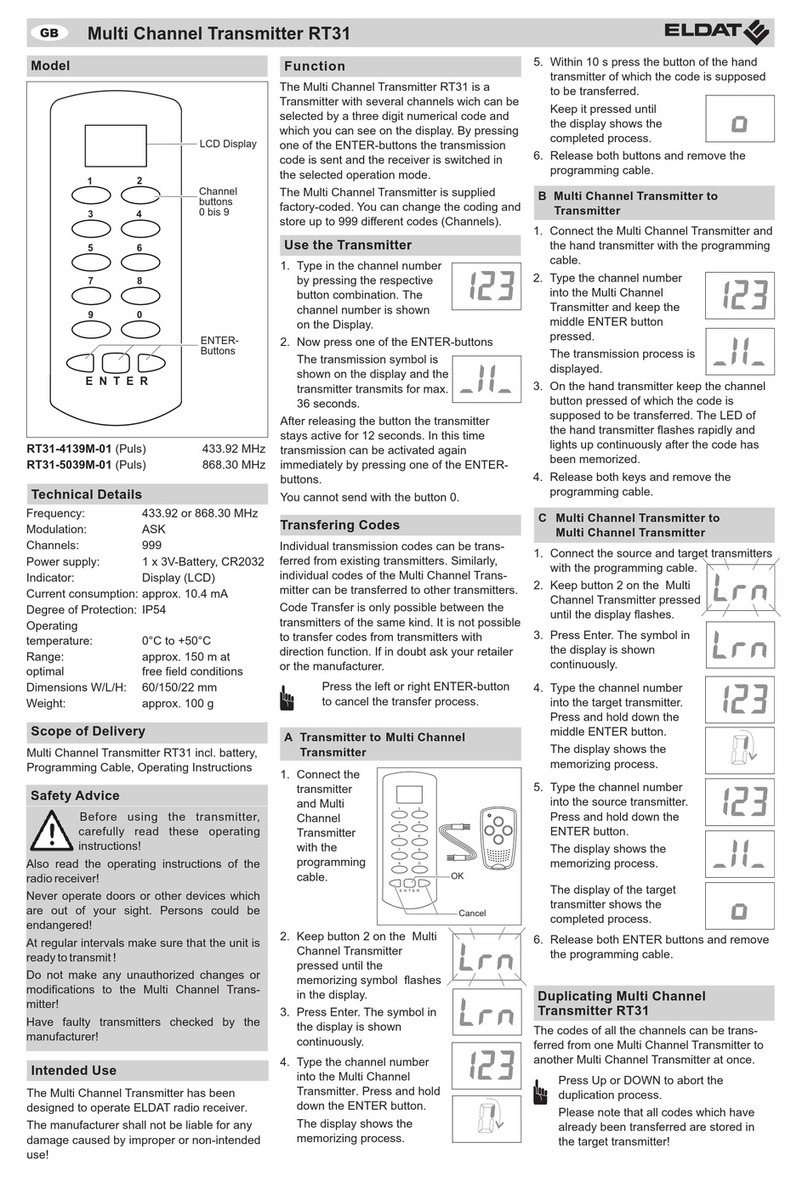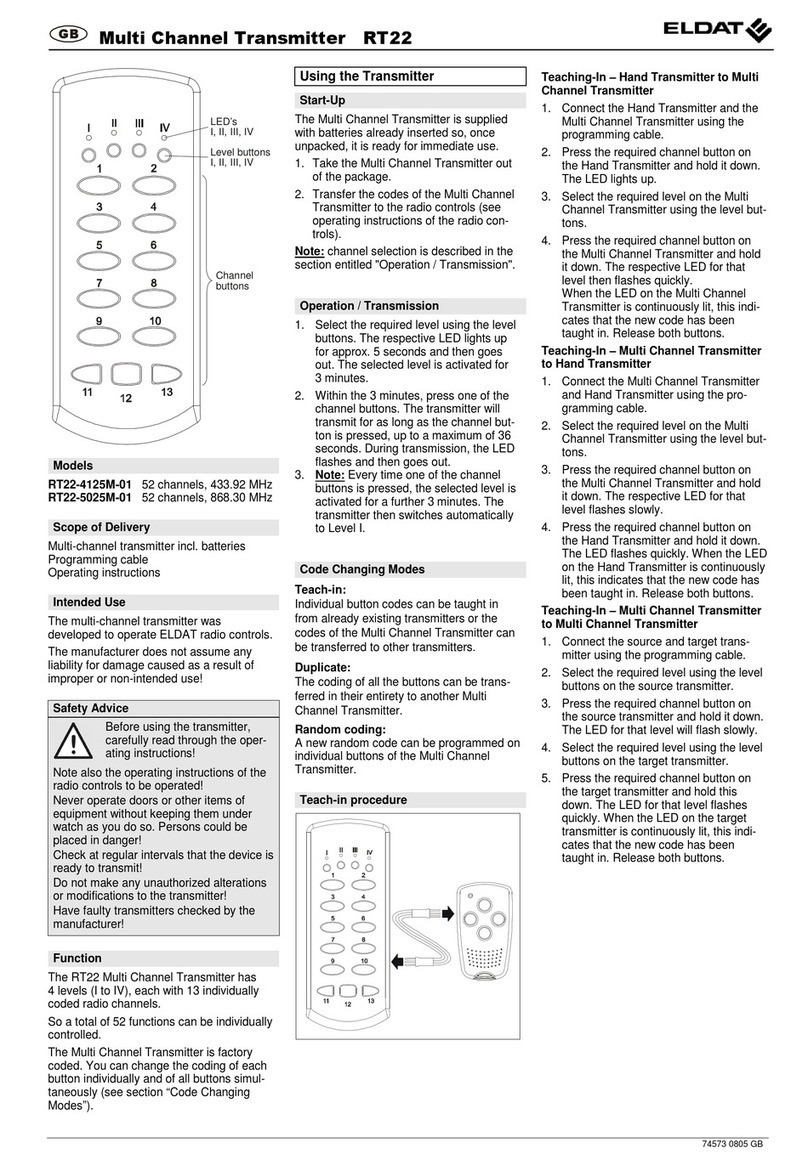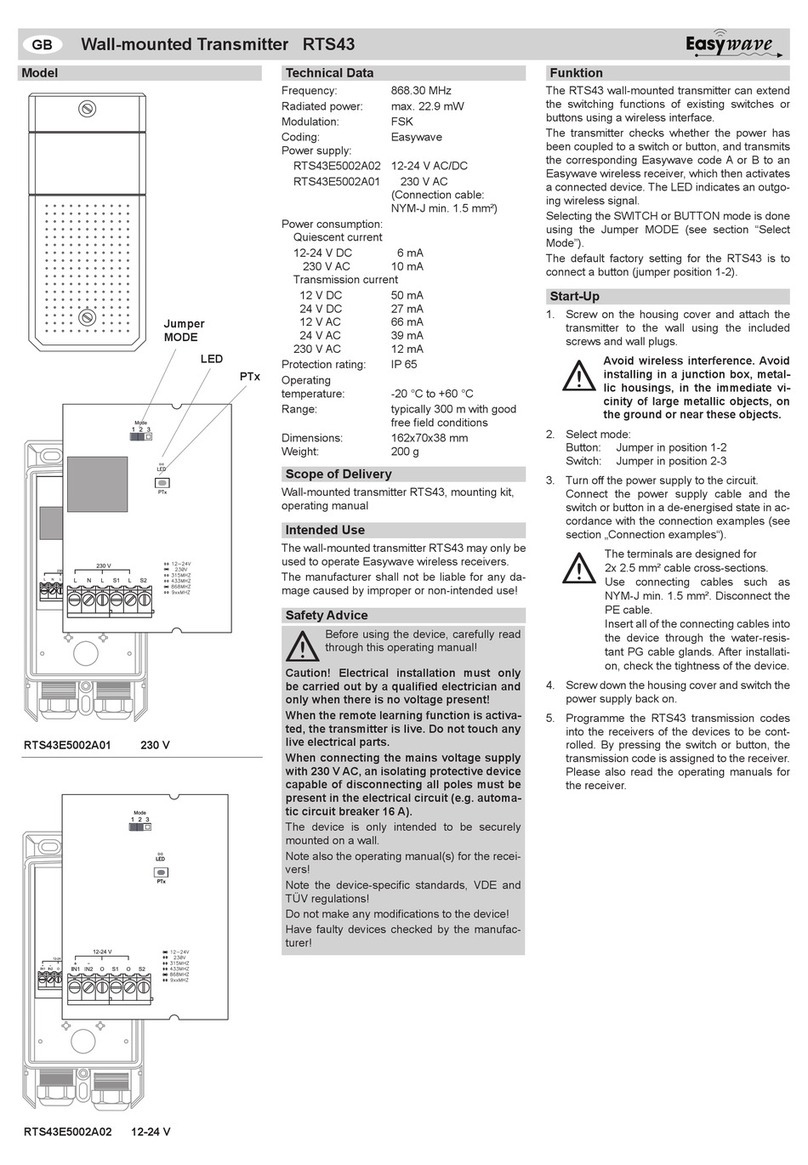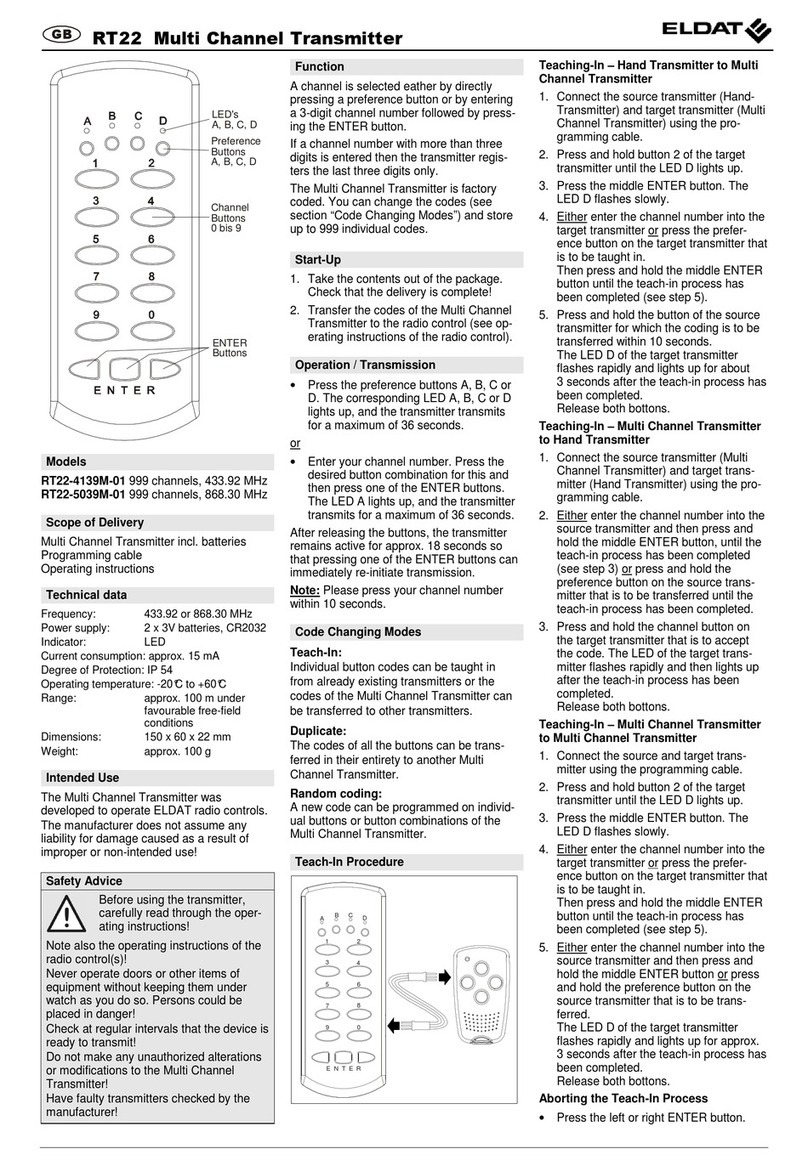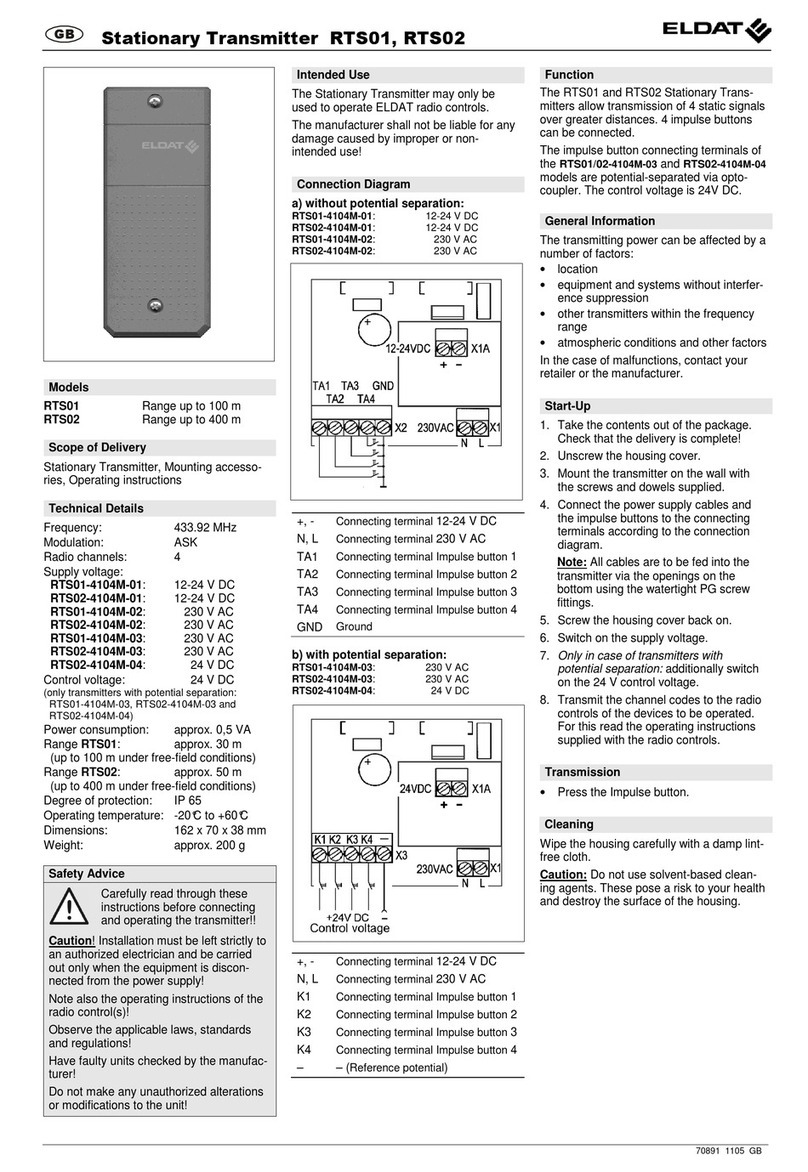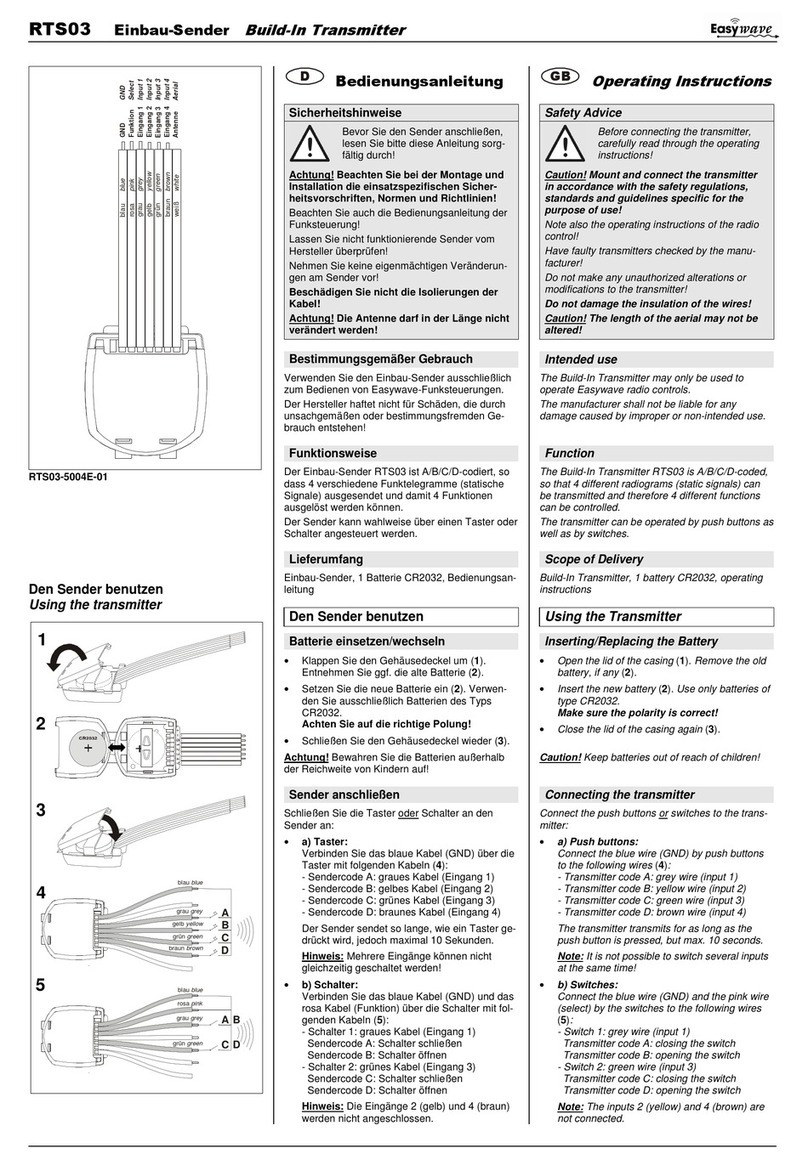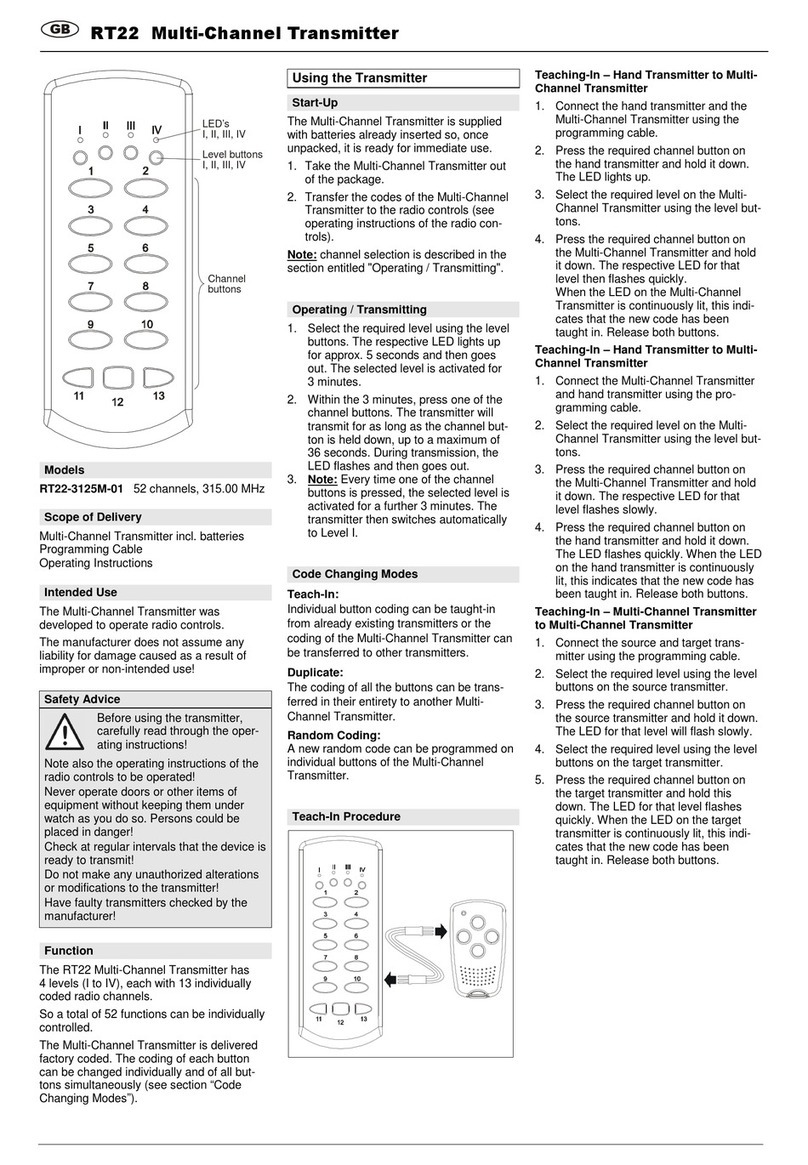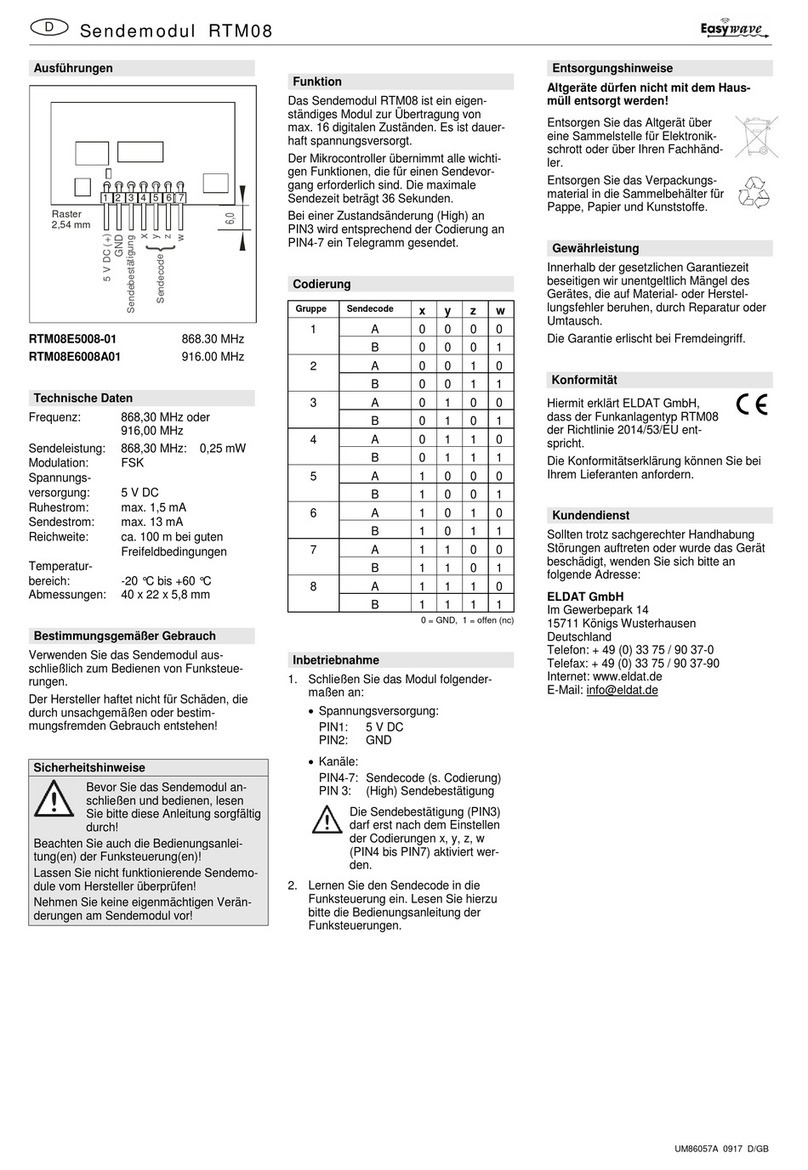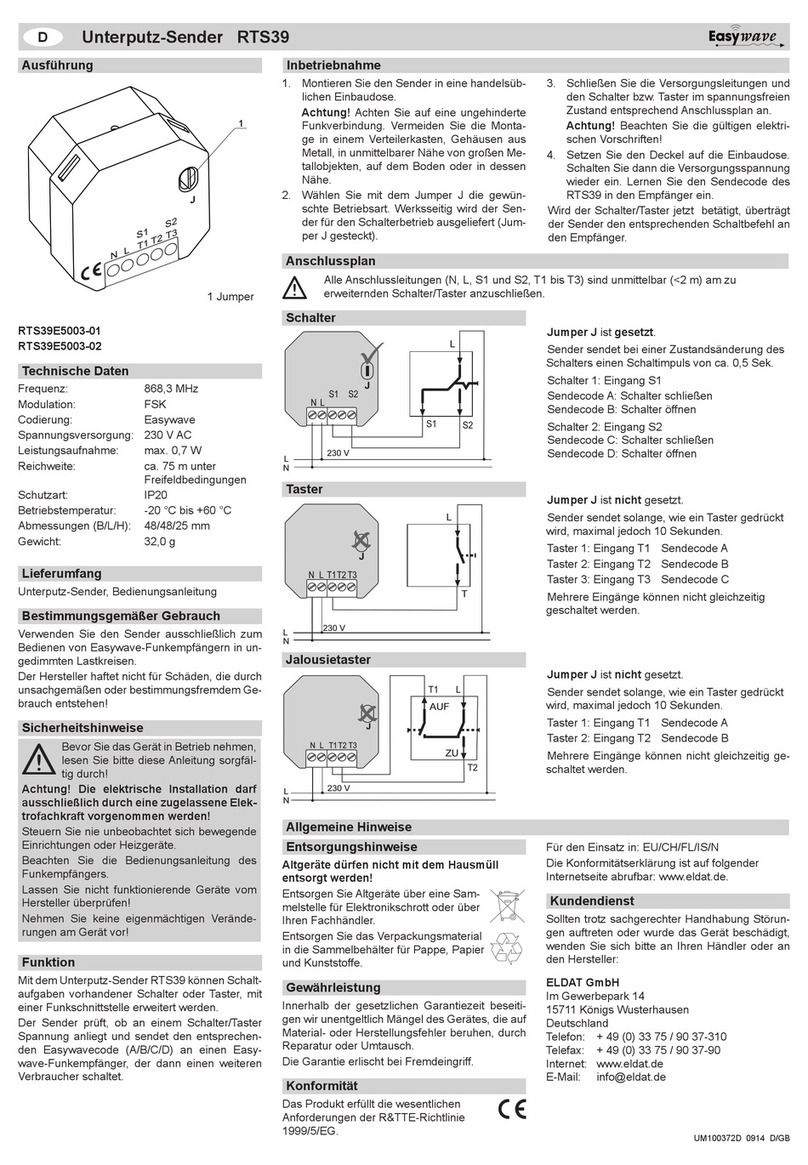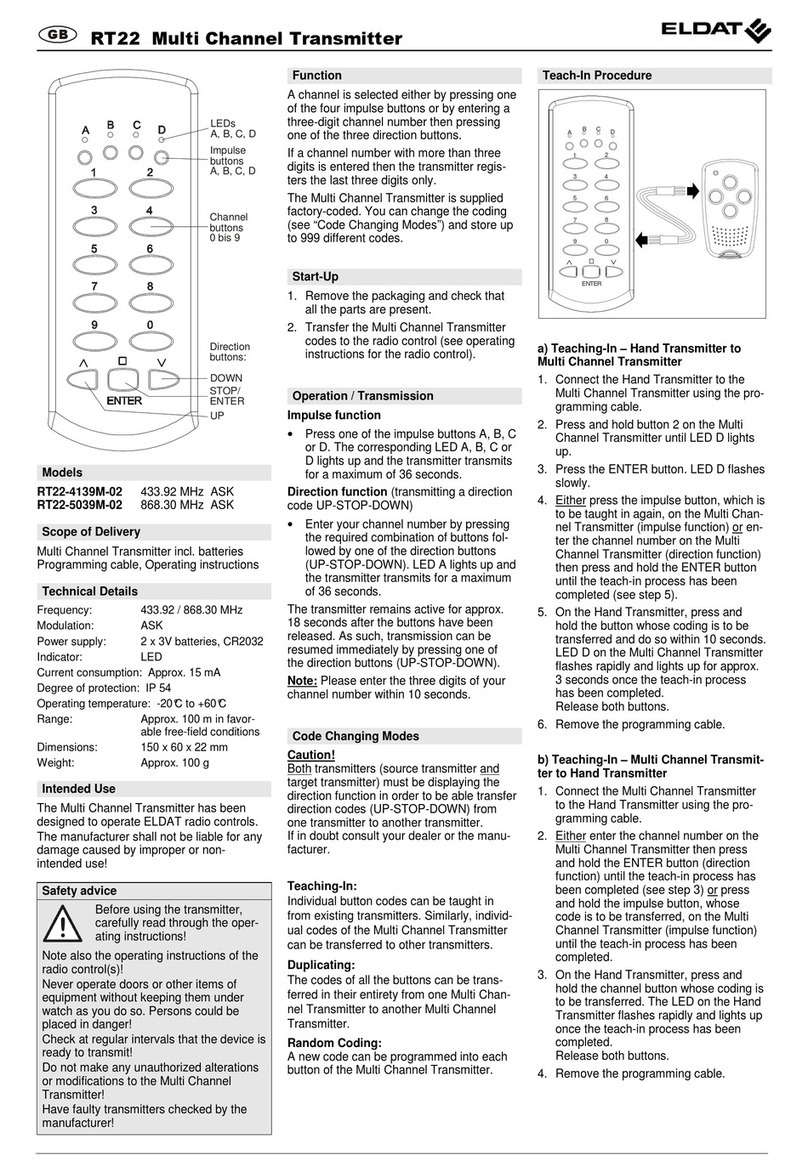Inserting the battery
1. Open the battery compartment.
2. (Remove the battery.)
3. Insert a new battery.
4. Slide the cover until it locks.
After removing the battery, the programming
will be maintained indenitely. Time and date
settings are retained for at least one minute.
Programming the transmission codes
In order to control Easywave receivers with the
RT39 transmitter, the individual channels have to
be programmed into the appropriate receivers at
rst.
Please read the operating instructions
supplied with the particular receivers.
Programming a channel into the receiver:
1. Activate the learning mode on the receiver.
2. Select a channel on the hand transmitter.
3. Press the or button.
4. Quit the learning mode on the receiver.
Programming a low voltage telegram
This function has to be supported by the
receiver.
In case of a low battery, the RT39 transmitter
sends a low voltage telegram. This telegram can
be evaluated by receivers with the corresponding
functionality.
For this, the telegram has to be programmed into
the receiver.
1. Activate the learning mode on the receiver
with low voltage detection.
2. Set the RT39 transmitter to standby (time is
shown).
3. Hold the MODE button on the transmitter
pressed (> 1.6 s).
4. Quit the learning mode on the receiver.
→ the telegram has been programmed
In case of a low battery, the RT39 transmitter
sends a low voltage telegram every six hours
(00:00, 06:00, 12:00, 18:00). Change the battery
as soon as possible.
Programming receivers via radio
This function has to be supported by the
receiver. For further information, please
read the relevant operating instructions.
In order to use this function, the transmitter
had to be programmed into the particular re-
ceiver already.
All receivers, which are located in the recepti-
on area und are programmed with the selected
channel, will be activated.
Sending a learn and delete telegram:
1. Open the battery compartment.
2. Press the learning button PTx briey
(< 1.6 s).
→ is shown
3. Select the channel of the desired radio recei-
ver (e. g. ).
4. Press the or button briey
(< 1.6 s) in order to send the learn telegram
OR
Hold the or button pressed
(> 5 s) in order to send the delete telegram.
→ The learning or deleting mode was acti-
vated in the corresponding receiver and may
be used according to the operating instruc-
tions supplied with the receiver.
Sending a reset telegram:
1. Open the battery compartment.
2. Hold the learning button PTx pressed
(> 5 s).
→ is shown
3. Select the channel of the desired radio recei-
ver (e. g. ).
4. Hold the or button pressed (> 5 s).
→ The reset telegram will be sent. Please
read the operating instructions supplied with
the receiver.
Press the ESC button in order to abort pro-
gramming at any time and to return to stand-
by.
If you do not press a button within 30 seconds
during programming, the hand transmitter will
automatically return to standby.
Setting summertime/wintertime
In standby, the current time is shown. Hold the
button pressed (> 1.6 s) in order to switch
between summertime and wintertime.
The rst adjustment should be done in the pro-
gramming menu.
CR2430
Attention! The posi-
tive pole has to be
visible.
Setting the operating mode
In all operating modes, shutters can be
raised, lowered and stopped also manually.
Press the MODE button briey (repeatedly) in or-
der to switch between the operating modes.
"AUTO"
In automatic mode, shutters are controlled at the
programmed switching times.
It is possible to move shutters to intermediate
positions automatically as well as to operate ma-
nually.
"MANU"
Manual operation by pressing the and button.
In this operating mode, programmed switching
times won't be considered.
"AUTO/MANU"
The automatic mode is deactivated until midnight
(00:00 o'clock). After midnight, the radio timer re-
turns automatically to the operating mode "AUTO"
so that the hand transmitter controls the shutters
again at the programmed switching times.
This mode prevents shutters temporarily from lo-
wering automatically at undesired times, e. g. on
a terrace door during a party.
"AUTO [holiday]"
Automatic mode where the programmed swit-
ching times vary randomly for at most ± 30 mi-
nutes.
Activating/deactivating the sun protection
In order to use the sun protection func-
tion, a suitable receiver has to be availa-
ble.
By pressing the button, a sun protection func-
tion in the receiver can be switched on or o al-
ternately for selected channels and/or groups. In
sun protection mode, the shutter lowers automati-
cally to the shade position.
For further information, please read the opera-
ting instructions supplied with the receivers.
Deactivating/activating the sun protection
mode:
1. Select a channel or group.
2. Press the button briey in order to
activate the sun protection function.
→ the sun icon ashes
3. Press the button briey again
in order to deactivate the
sun protection function.
→ the moon icon ashes
By pressing the button again, the sun protec-
tion mode is activated or deactivated alternately.
General
You can set and change the basic settings for the
handtransmitterincl. timerinthe system menu.Fur-
thermore, you can congure channels and program
switching times.
Open the programming menu by holding the P
button pressed (> 1.6 s). The current program-
ming level is shown by horizontal bars on the dis-
play (see page 2).
If you do not press a button for 5 minutes during
programming, the hand transmitter will automati-
cally return to standby.
Start-up
Programming
Navigating in the programming menu
Navigate in the menu via . Adjustable values
are blinking and may be changed via . By pres-
sing the button you can select individual menu
items and save settings.
Press the ESC button in order to navigate to the
superior menu level or to quit the menu item wit-
hout saving.
Hold the ESC button pressed (> 1.6 s) in order
to quit the programming menu and to return to
standby.
Programming individual switching times
Switching times control the operation of the recei-
vers in the programming modes "AUTO" or
"AUTO/MANU". For this purpose, you can change
the following settings in the menu item :
time, weekdays, direction of motion, intermediate
position and ASTRO function.
The switching time will only be saved if all of the
settings mentioned above have been processed.
If you press the button before having processed
all of the settings, you will proceed to the next set-
ting.
3