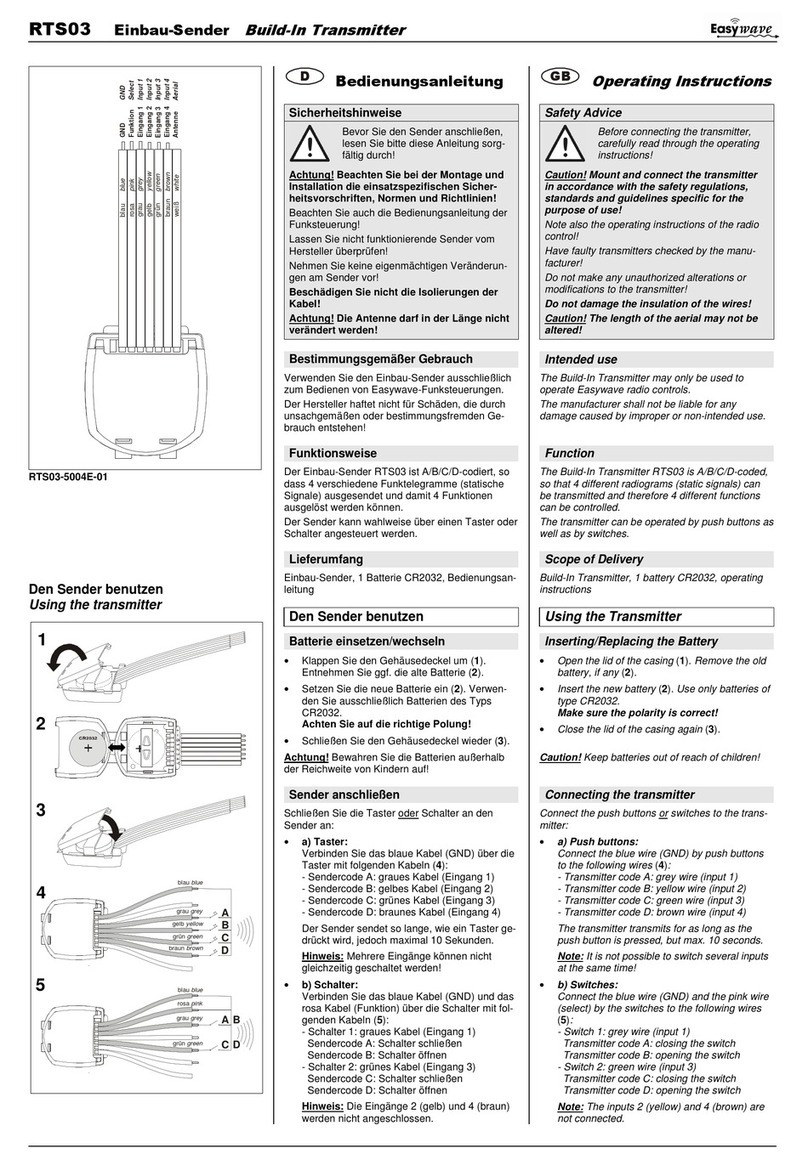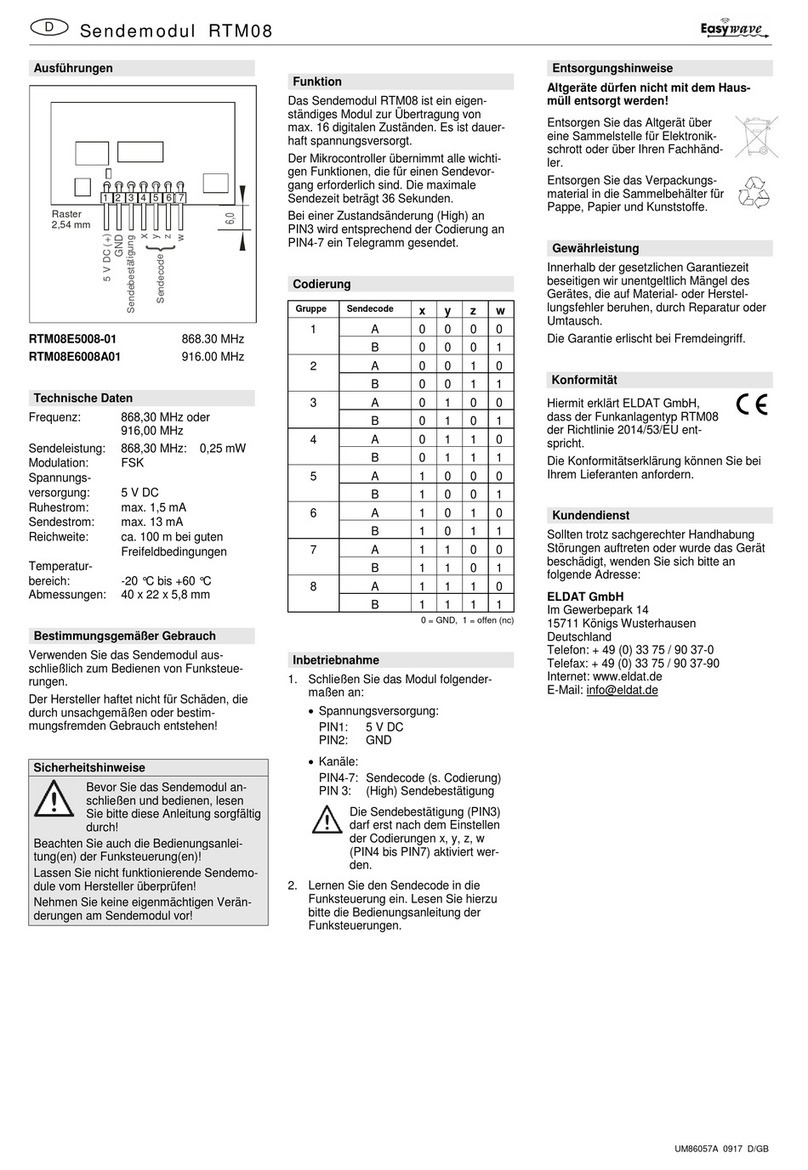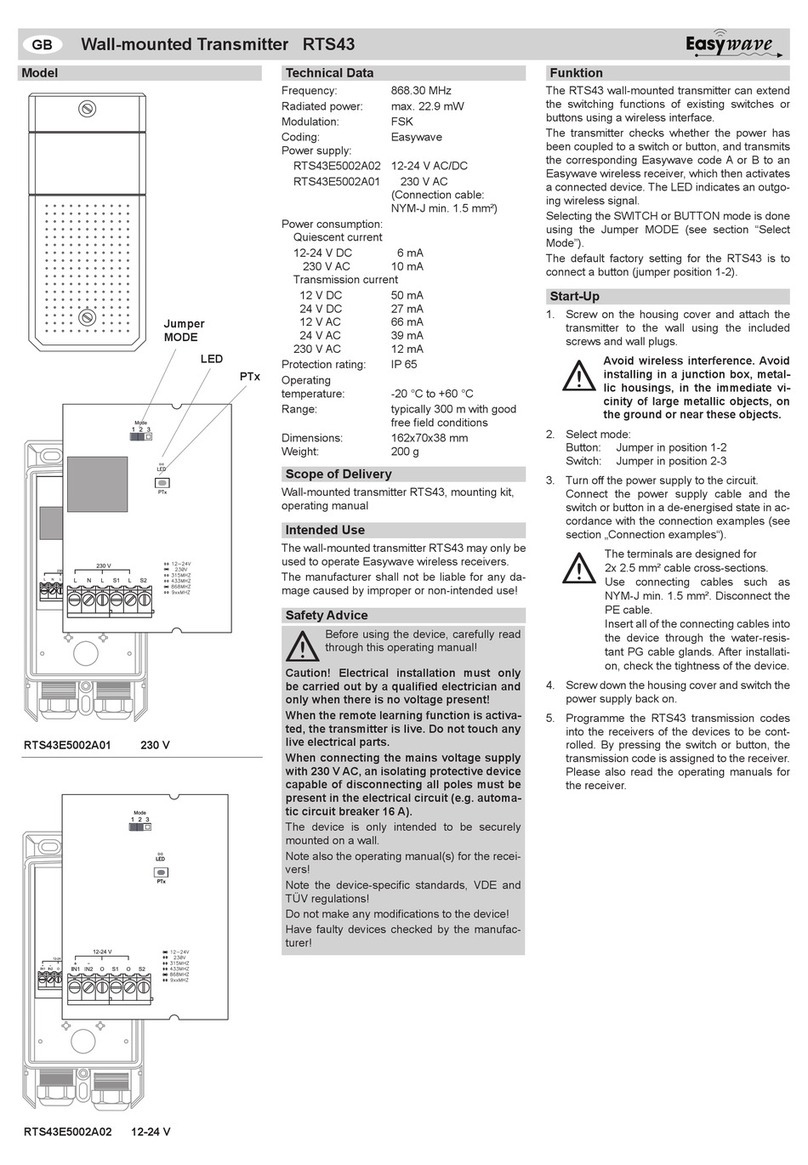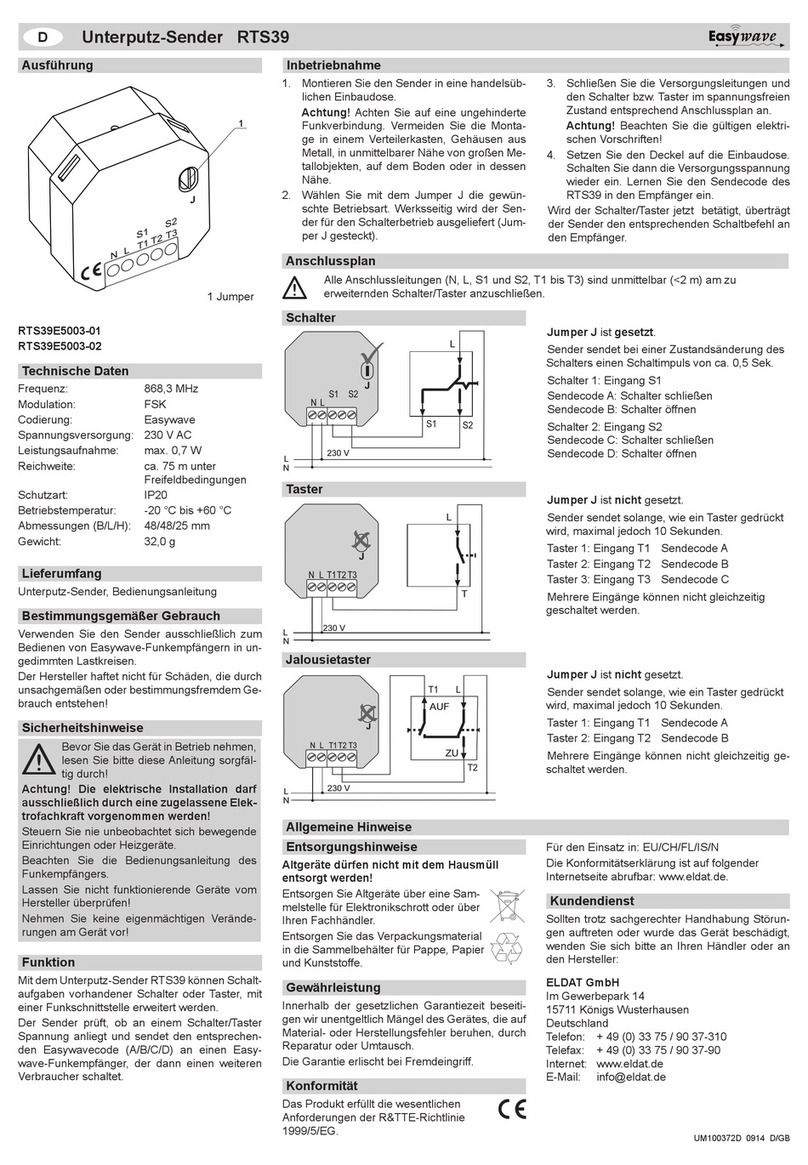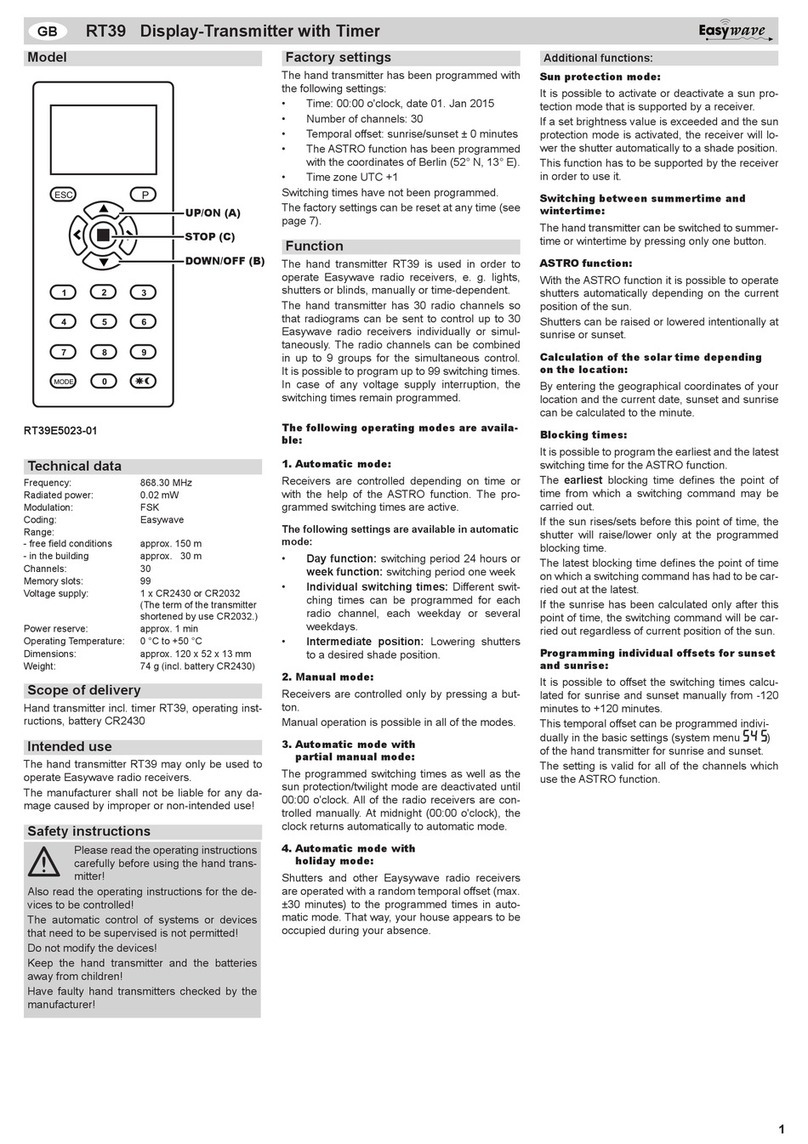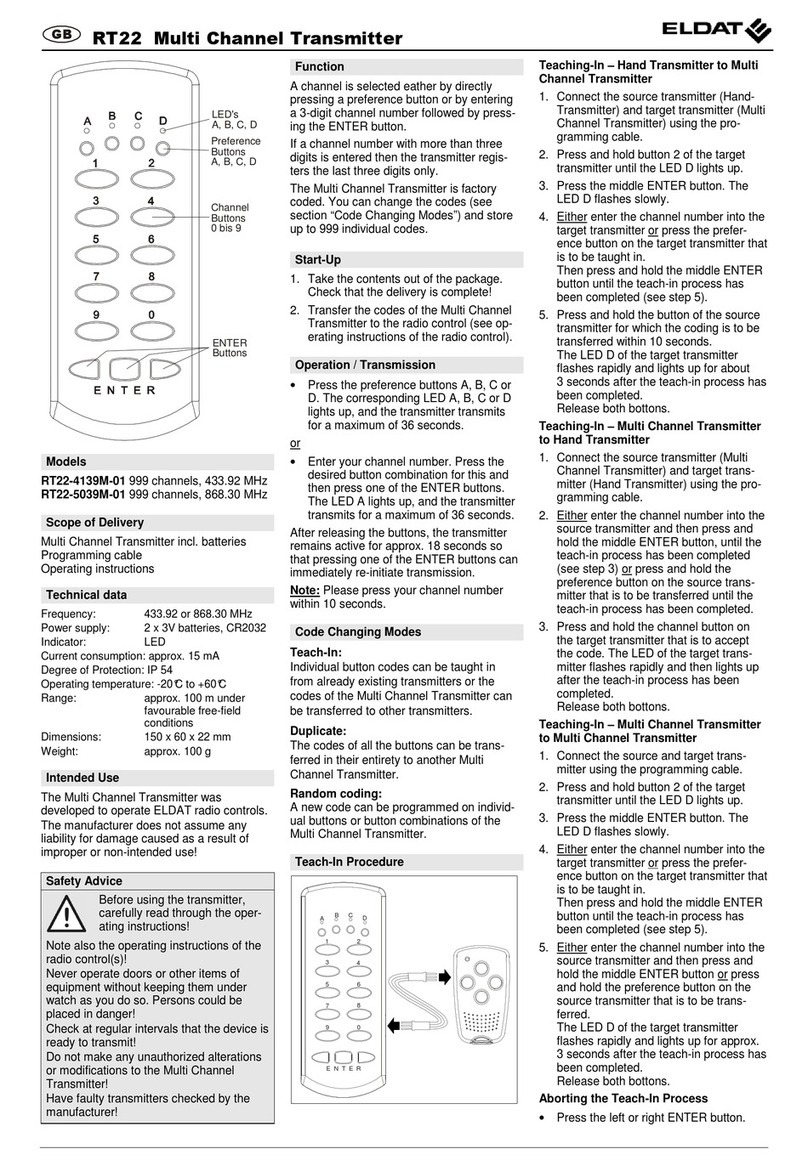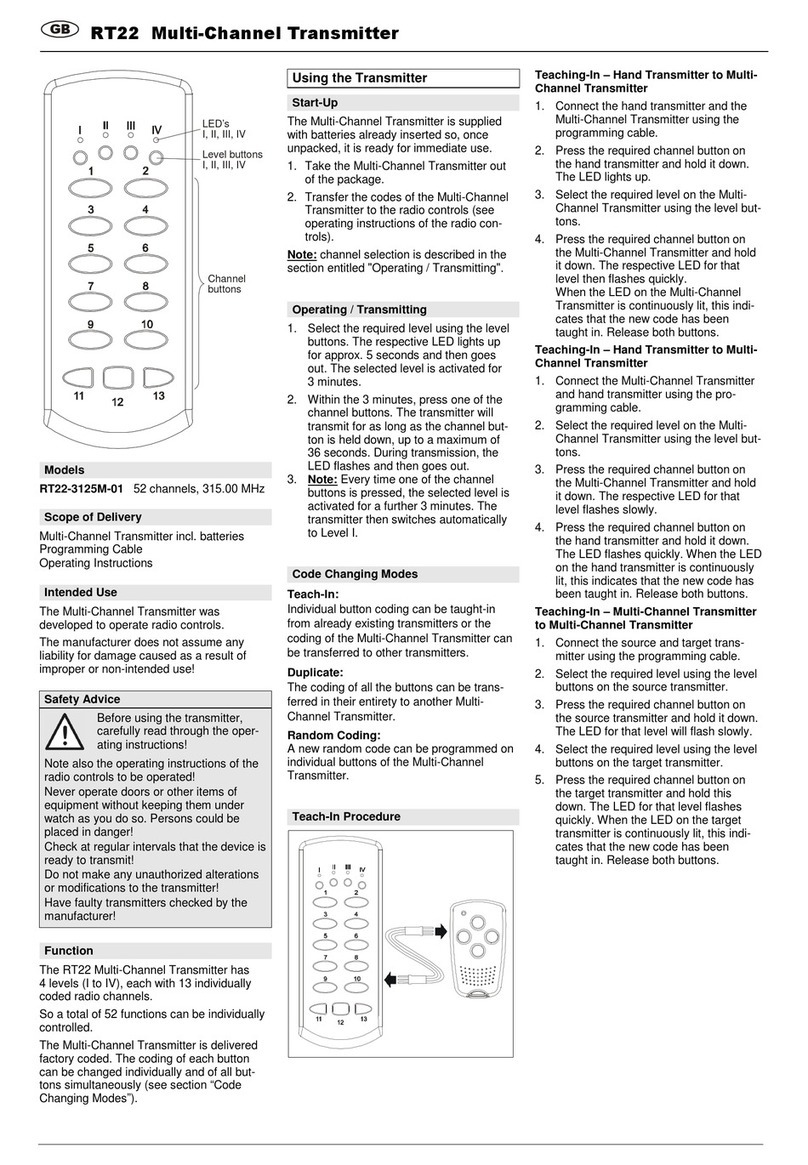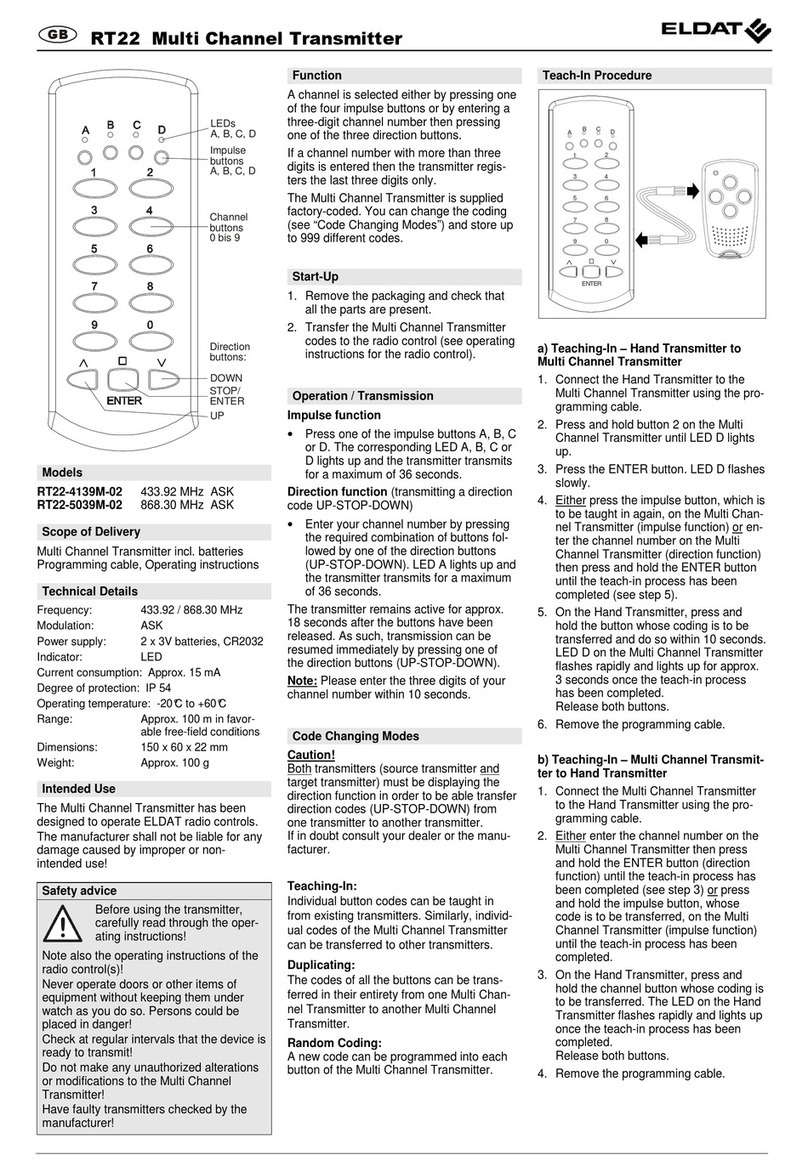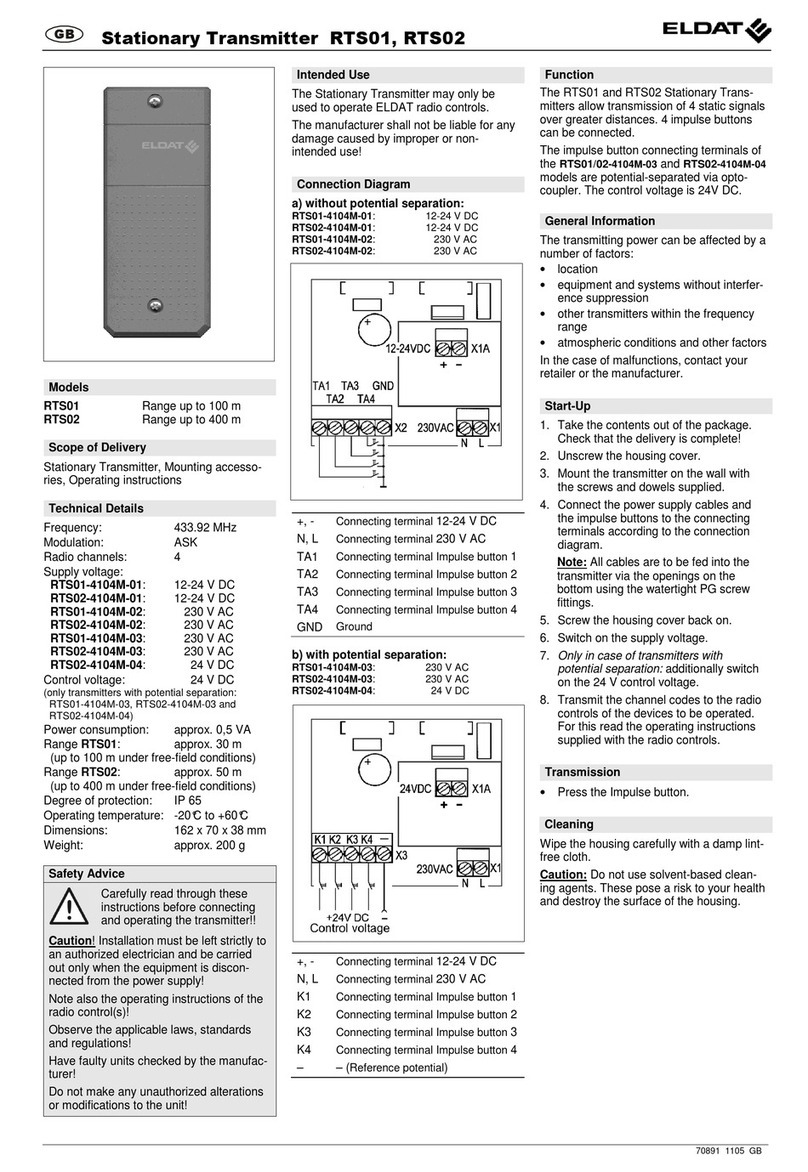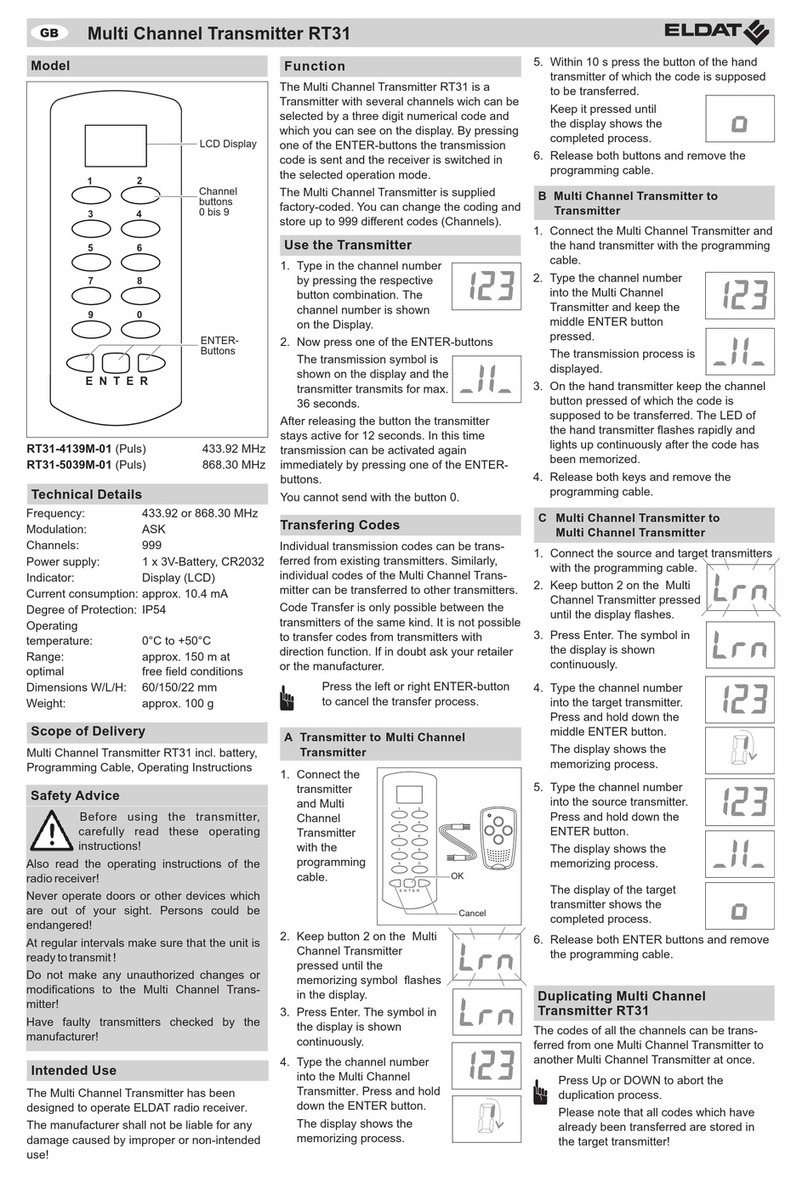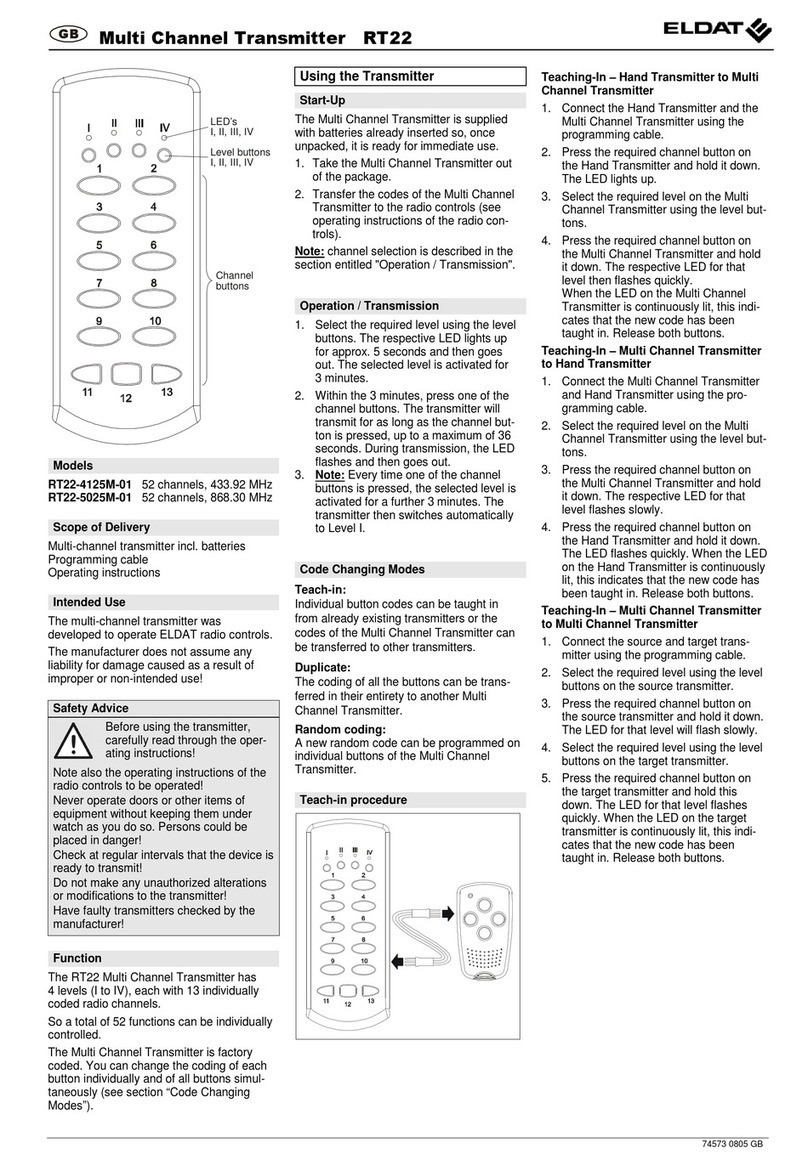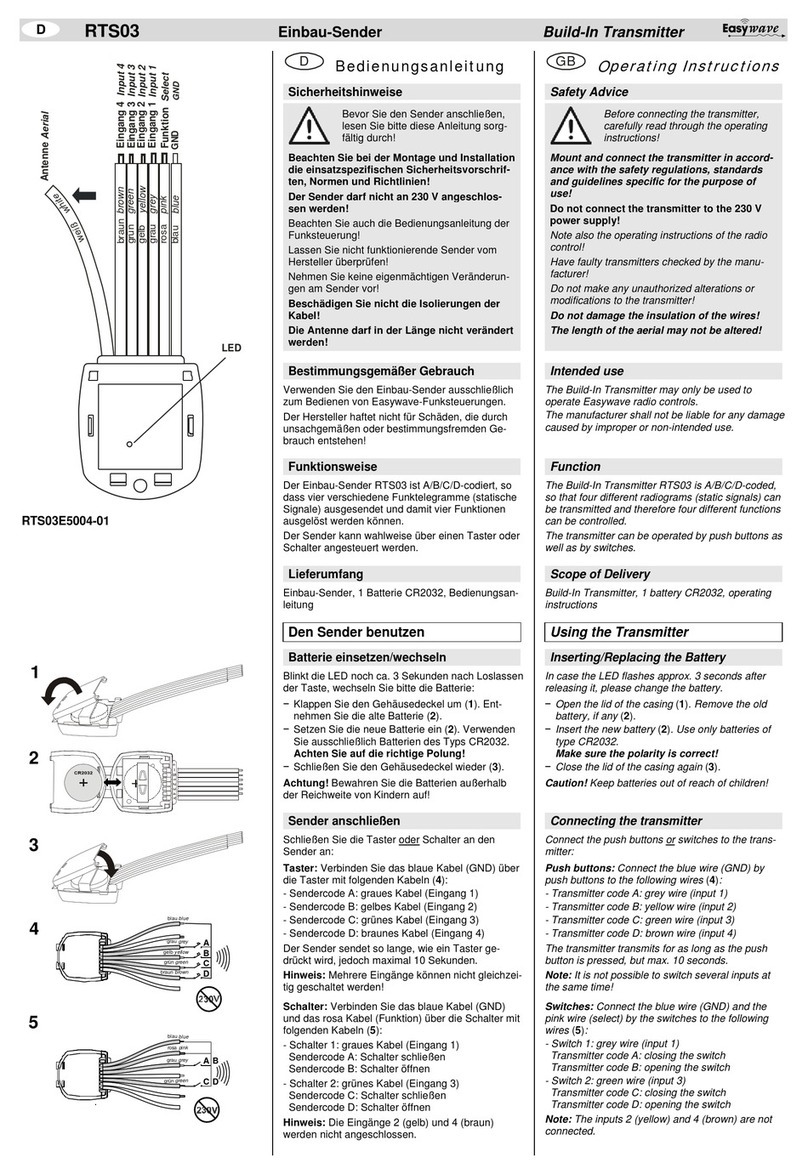F
D
Safety advice
Model
Function
Scope of Delivery
Status transmitter RT37 incl. battery, mounting
plate, fixed set, operating instructions
The Status transmitter RT37 is a bidirektional
radio transmitter. The awning can be manually
operated using the OPEN/STOP/CLOSE
direktion buttons.
The status buttons can be used to request the
current status of the sunlight function from the
control and to switch it on and off.
Before using the device, carefully
read through the operating
instructions!
Note also the operating instructions of the
radio control(s)!
Keep children away from the device!
Check the device regularly to ensure that it is
in a ready to transmit status!
Have faulty devices checked by the
manufacturer!
Do not make any unauthorized alterations or
modifications to the device!
Hand Transmitter RT37
Frequency: 868,30 MHz
Modulation: FSK
Coding: Easywave A/B/C
EasywaveSensor
Power supply: 1x 3-V-Battery, CR 2032
Operation Check: LED
Degree of
protection: IP 54
Operating tempe-
rature: -20°C to +60°C
Range: free field: approx. 150 m
buildings: approx. 30 m
Dimensions: 38 x 109 x 14 mm
Weight: 37 g (incl. mounting plate)
Technical Data
Intended use
The Status transmitter RT37 may only be use to
Easywave radio controls RCM04 und RCJ05.
The manufacturer shall not be liable for any
damage caused by improper or non-intended
use!
Start up
The radio transmitter und the radio control must
be connected to each other.
.
1. Activate the programming mode in the
control.
2. Press the ON and OFF status buttons at the
same time and keep them pressed. The
transmission code from the transmitter will be
transferred to the control, and LED F will
light up.
The control will then transfer ist code to the
transmitter. The programming procedure is
completed when all LEDs light up for approx.
2 seconds.
Let go of the buttons. All operating functions
are now active.
Each RT37 can only programme on
control code.
Register the
transmission code with the device
For this read the operating
instructions supplied with the radio controls.
OPEN(A)
STOP(C)
CLOSE(B)
Sun protection
button ON
Sun protection
button OFF
Staus LEDs
RT37E5001-01 868,3 MHz
F
5 s
2 s
< 3 s
< 3 s
> 3 s
Using the transmitter
Controlling the awning
To transmit a command for operating the aw-
ning, press one of the OPEN/STOP/CLOSED
direction buttons. LED F lights up.
The awning moves in the desired direction or
can be stopped.
You can use the transmitter to check whether the
sunlight function is activated or not.
Briefly press either the ON or OFF status button.
If the LED is lit up, the sunlight function is
activated. If the LED is lit up, the function is
deactivetd.
The sunlight function can be turned on or off
selectively with RT37.
Press the ON status button for more than
3seconds to turn this function on or press the
OFF status button to turn this function off.
Checking the sunlight function
Switching the sunlight function on and off
EWSens
EWSens
EWSens
EW
F
The transmitter has a battery control function
which checks the battery capacity during
transmission.
If the LED flashes during transmission, the
battery capacity is low and must be replaced.
1. Insert a small coin in the groove on the
underside of the transmitter. Turn the coin
until it is diagonal and gently push the two
parts of the housing apart.
2. Change the battery. Only use CR2032 type
batteries.
Ensure that the polarity is correct!
+
€
CR2032
Changing the battery
Inactive
Active
Sunlight function
ON
OFF
GB