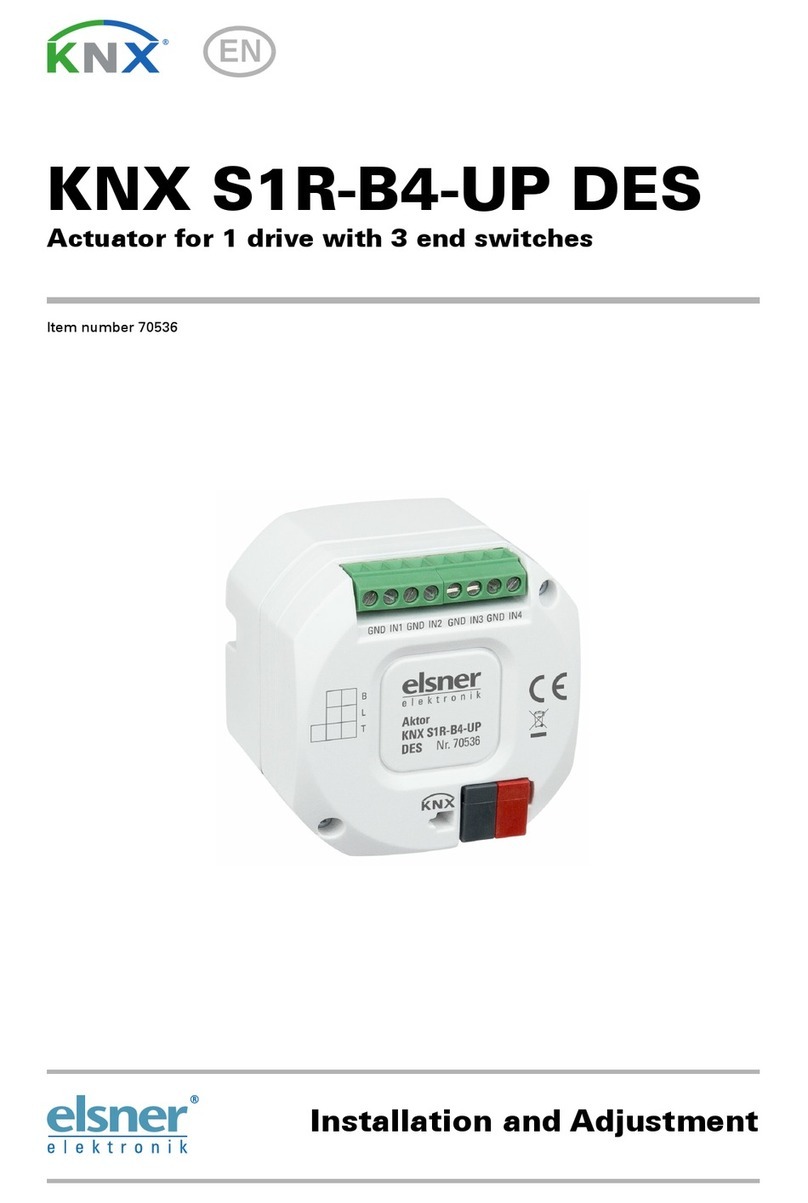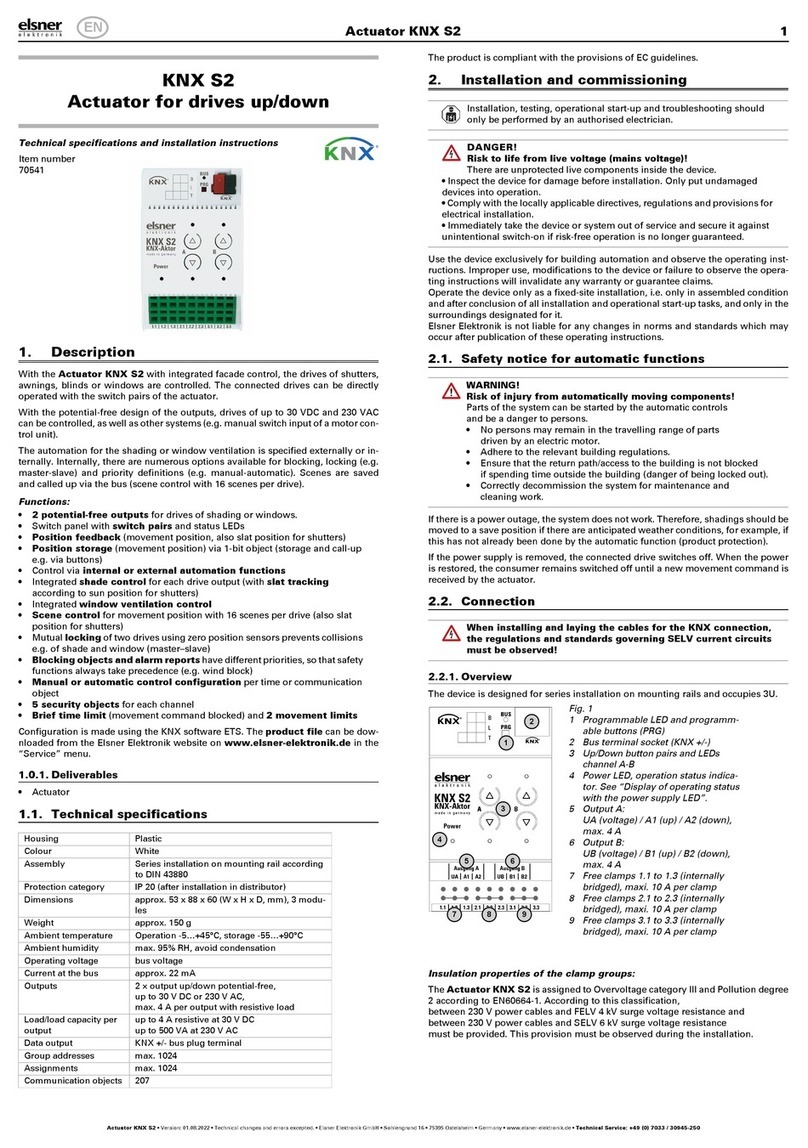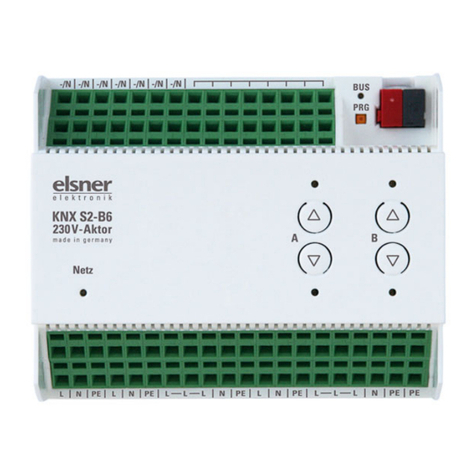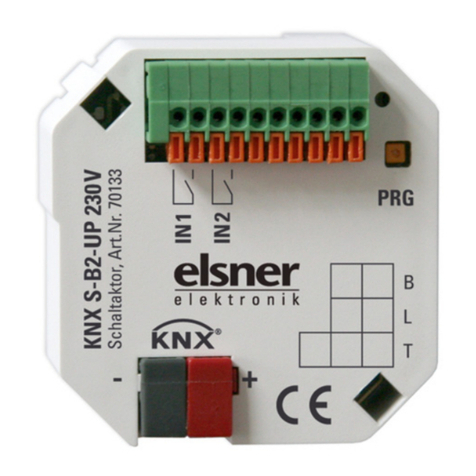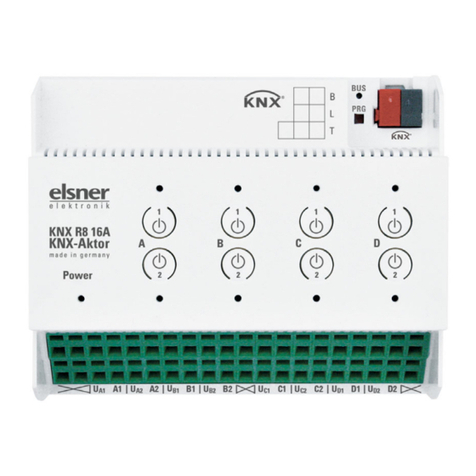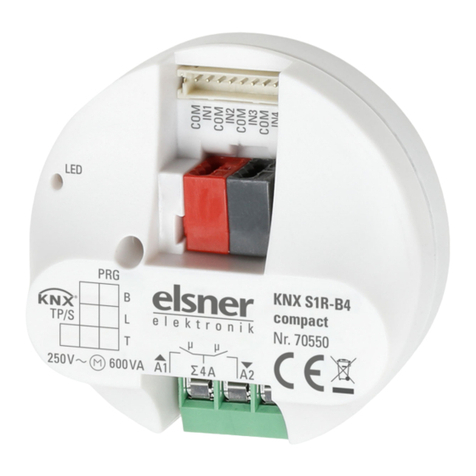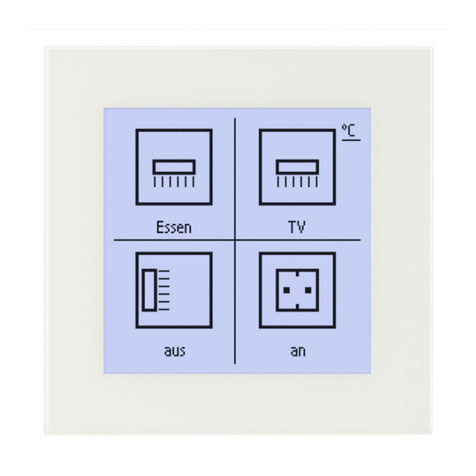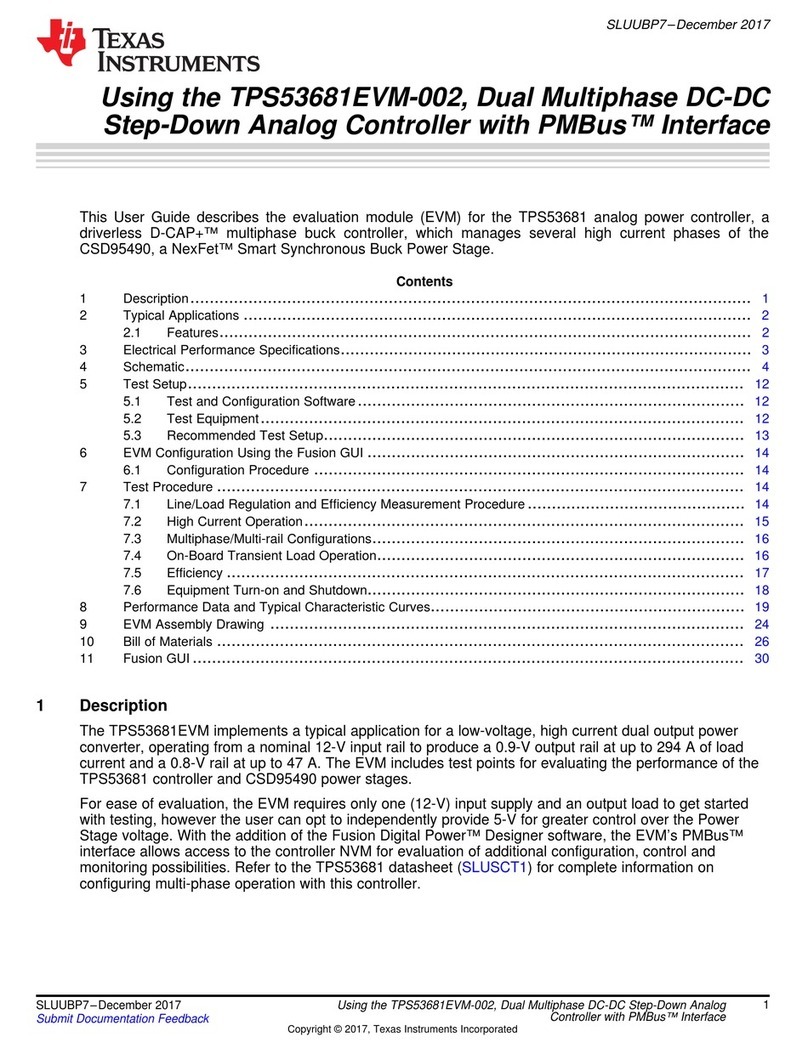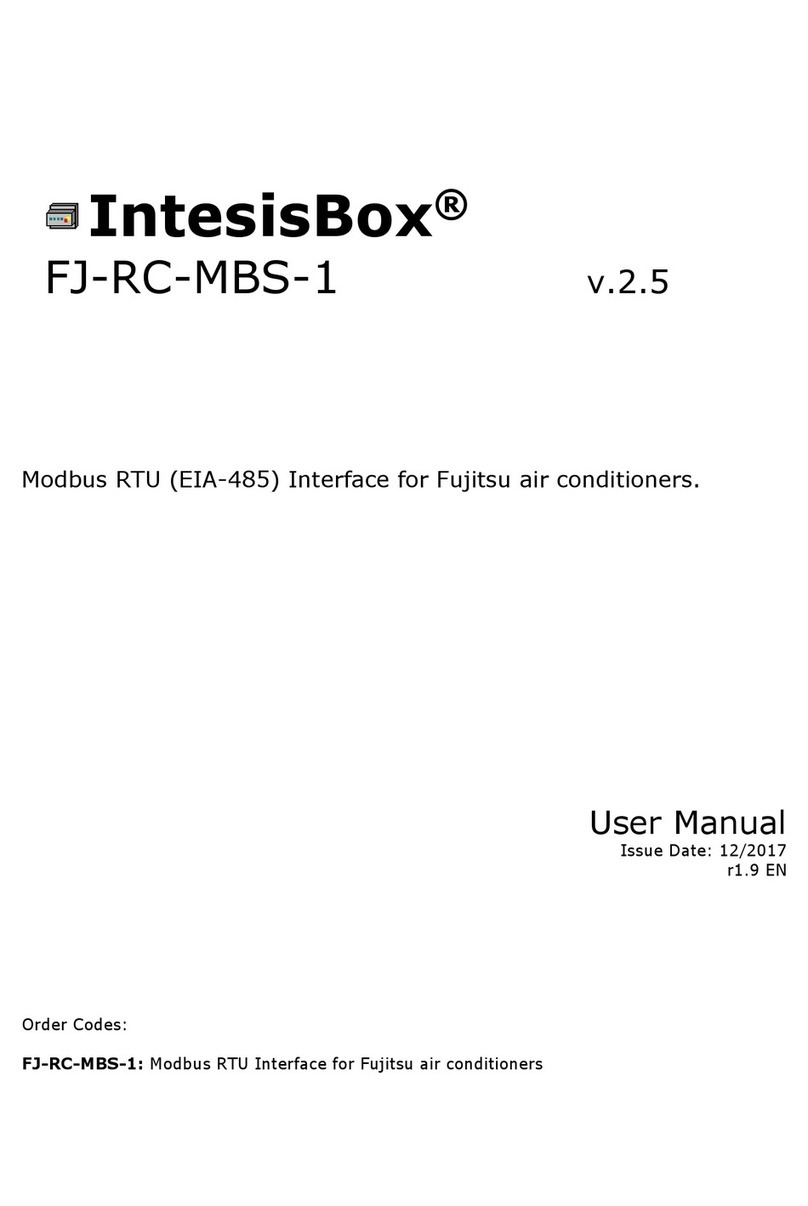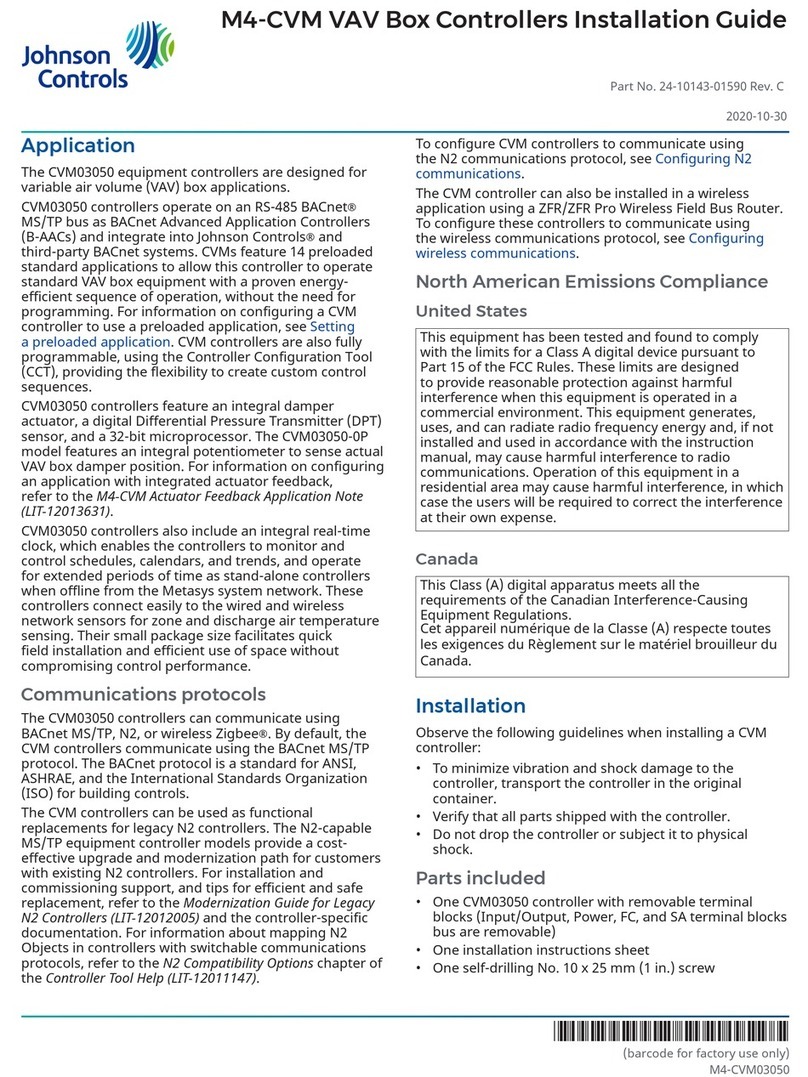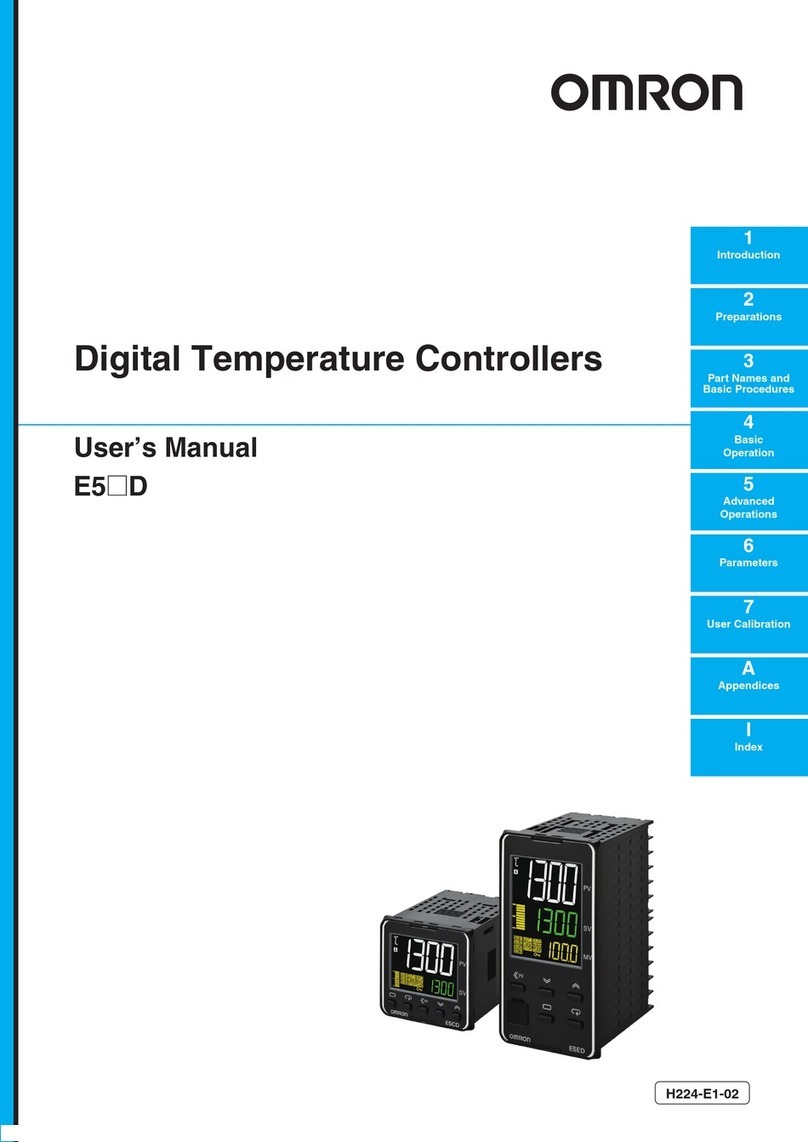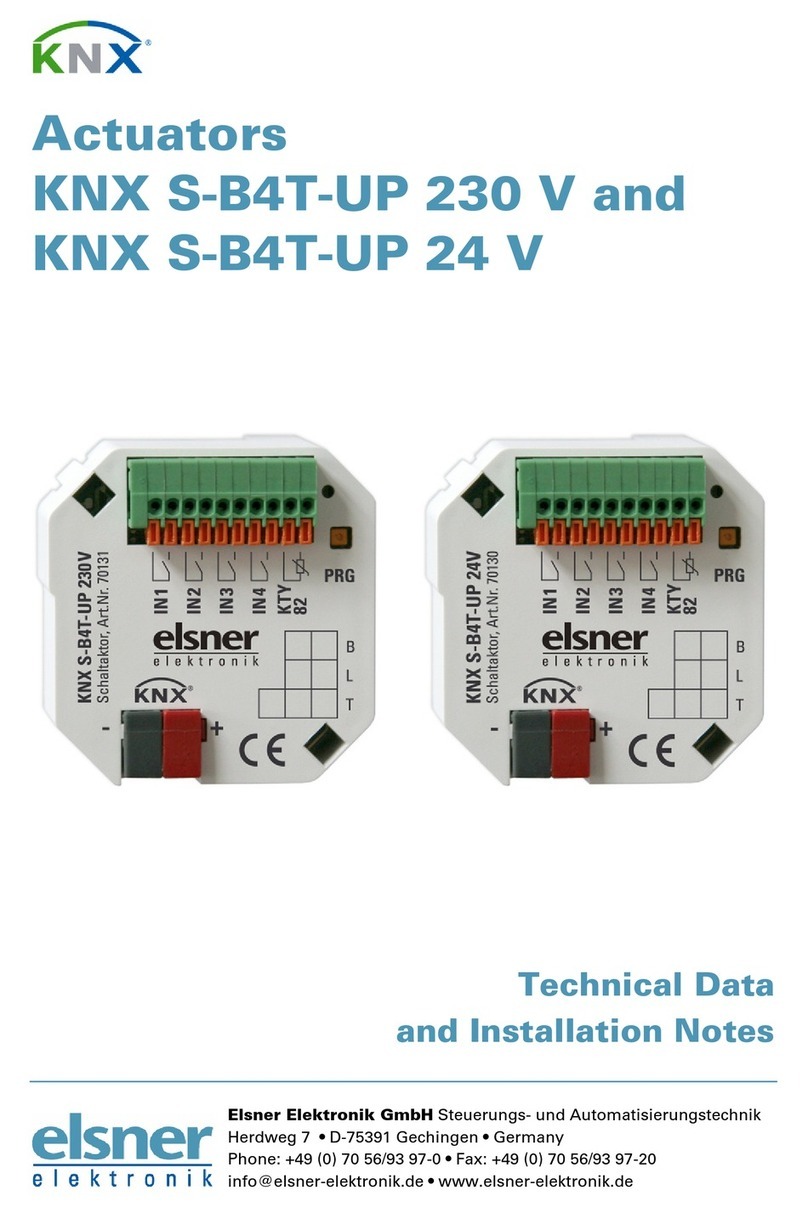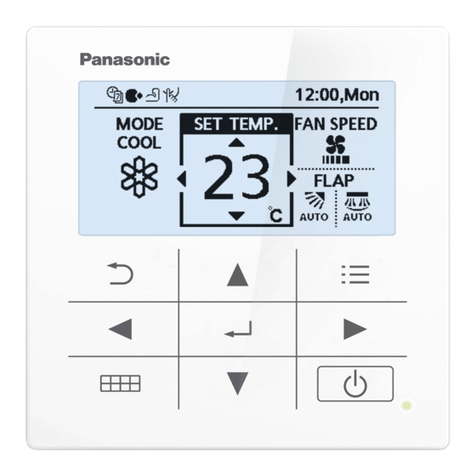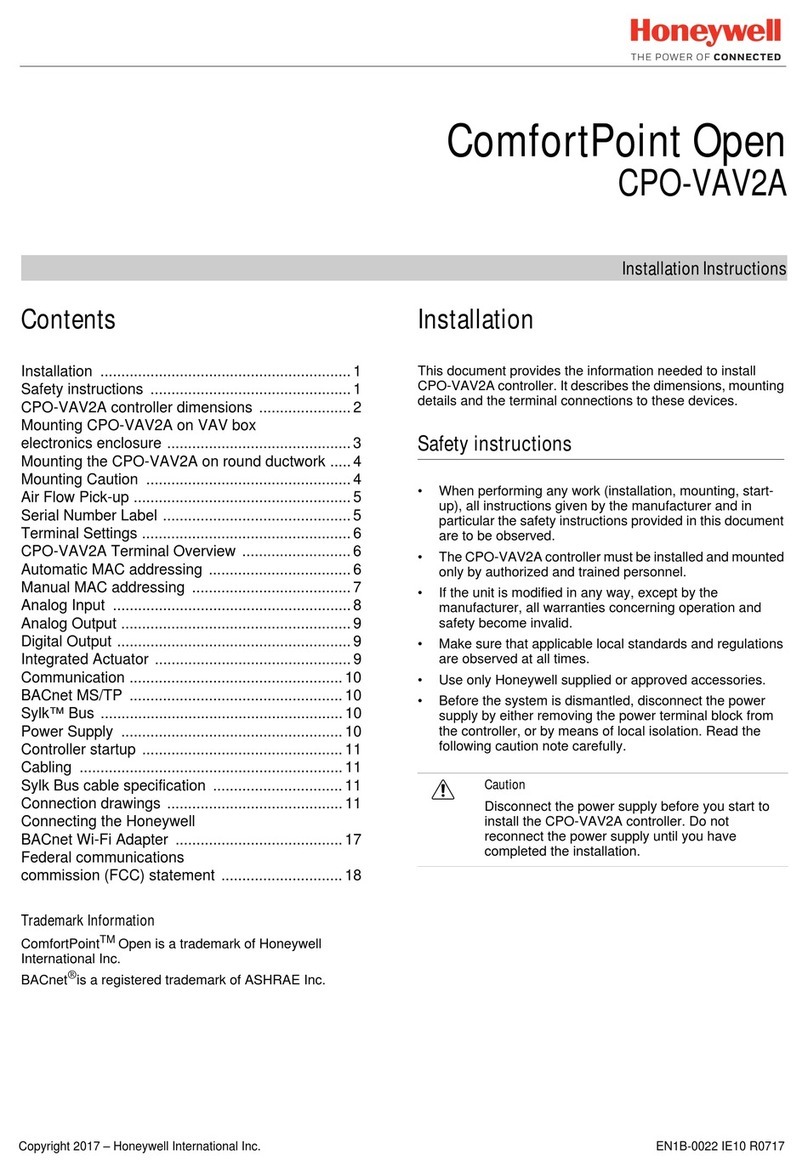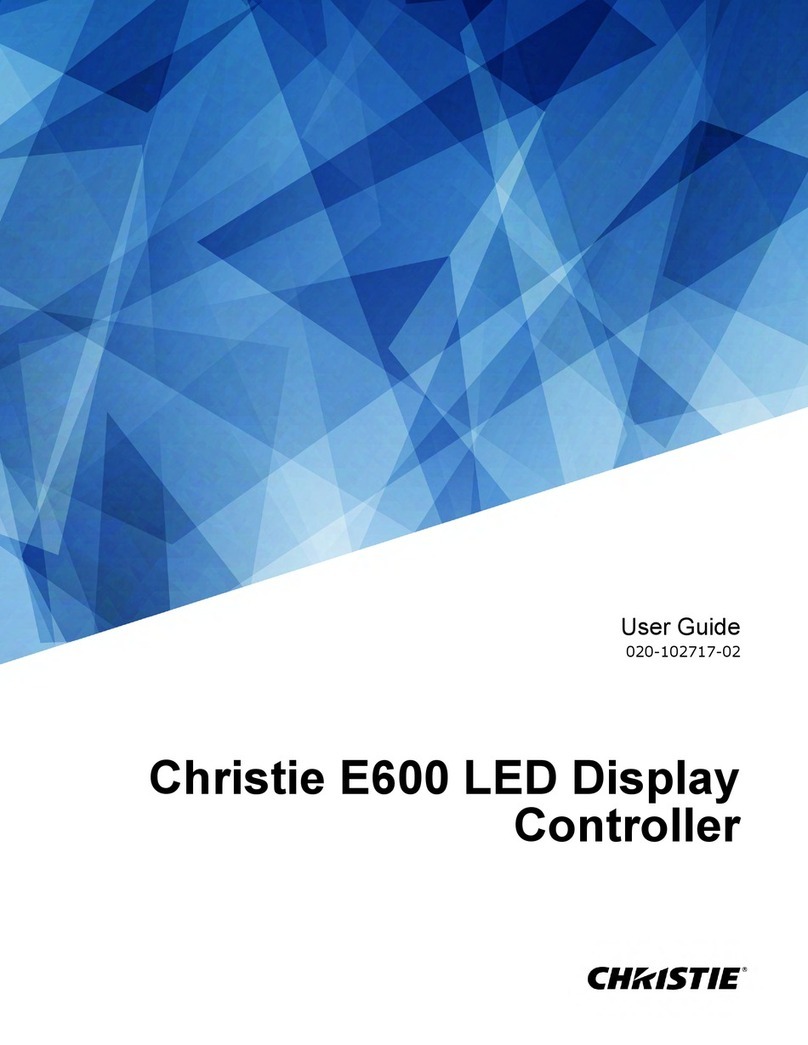Room Controller Cala Touch KNX 1
Room Controller Cala Touch KNX • Version: 28.04.2020 • Technical changes and errors excepted. • Elsner Elektronik GmbH • Sohlengrund 16 • 75395 Ostelsheim • Germany • www.elsner-elektronik.de • Technical Service: +49 (0) 7033 / 30945-250
EN
Cala Touch KNX
Room Controller with Touch-Display
Technical specifications and installation instructions
This document describes the functions for ALL device models.
Please check the information at the beginning of the chapter and in the
text which describes the functions available for the respective
individual models.
1. Description
The Room Controller Cala Touch KNX for the KNX bus system measures vari-
ous ambient climate. Via the bus, the indoor sensor can receive external values and
process them further with its own data to a total value (mixed value, e.g. room ave-
rage).
All measured values can be used for the control of threshold value-dependent swit-
ching outputs. States can be linked via AND logic gates and OR logic gates. Multi-
functional modules change input data as required by means of calculations, query-
ing a condition, or converting the data point type. In addition, an integrated mani-
pulated variable comparator can compare and output variables that were received
via communication objects.
Integrated PI-controllers control ventilation (according to humidity or CO2-concen-
tration) and/or heating/cooling (according to temperature), depending on the re-
spective model.
Cala Touch KNX features a touch display that shows various display and control
pages depending on the individual configuration. There is one page available that
shows the current measured values, a menu area to adjust device settings and pa-
ges with touch control elements for internal temperature control, for light (manual
switching or dimming), for shades or windows (manual operation).
Cala Touch KNX is supplemented with a frame of the switch series used in buil-
dings, and thus fits seamlessly into the interior fittings.
Common features in all models:
•Colour touch display with display and operating pages for
- 1× display of current measured values
- 1× display of bus data (4 universal spaces)
- 1× temperature control (incl. mode change, indication whether heating/
cooling active); can also be used as an extension unit for operating another
controller
- 3× drive operation (shading, window) with buttons, slider, position display
(incl. slat position)
- 3× switching or dimming of light (with percentage display)
- 1× RGB light control
- 1× light colour temperature setting
- 1× HCL control (adaption of light color temperature over adjustable periods
of time)
- 1× scenes (4 scenes with recall, storage, status indication)
- weekly timer switch with 8 periods
- 2× info page (each displays 2 text objects)
- device settings
•Screen saver (clock, clock/indoor/outdoor temperature alternately, off) may
be switched on or off
• Key tone may be switched on or off
•4 inputs for binary contacts or T-NTC temperature sensor.
•8 AND and 8 OR logic gates each with 4 inputs. All switching events as
well as 16 logic inputs (in the form of communications objects) can be used
as inputs for the logic gates. The output from each gate can be configured
optionally as 1-bit or 2 x 8-bit
•8 multi-function modules (computers) for changing the input data by
calculations, by querying a condition or by converting the data point type
•4 manipulated variable comparators to output minimum, maximum or
average values. 5 inputs each for values received via communication objects
•Summer compensation for cooling systems. A characteristic curve
matches the target temperature in the room to the external temperature and
sets the minimum and maximum target temperature values
Cala Touch KNX AQS/TH functions (no. 70820, 70822):
• Measuring the CO2-concentration of the air, the temperature and air
humidity (relative, absolute), each with mixed value calculation. The
share of internal measurement value and external value can be set as a
percentage
• Bus message, whether the values for temperature and air humidity are within
the comfort field (DIN 1946). Dew point calculation
•Threshold values can be adjusted per parameter or via communication
objects
•PI-controller for heating (one or two-level) and cooling (one or two-level)
according to temperature. Regulation according to separate set points or
basic set point temperature. Fan coil control
•PI controller for ventilation according to humidity and CO2-concentration:
Ventilate/Air (one-level) or Ventilate (one or two-levels)
Cala Touch KNX TH functions (no. 70810, 70812):
•Temperature and air humidity measurement (relative, absolute), in each
case with mixed value calculation. The share of internal measurement
value and external value can be set as a percentage
• Bus message, whether the values for temperature and air humidity are within
the comfort field (DIN 1946). Dew point calculation
•Threshold values can be adjusted per parameter or via communication
objects
•PI-controller for heating (one or two-level) and cooling (one or two-level)
according to temperature. Regulation according to separate setpoints or
basic set point temperature. Fan coil control
•PI controller for ventilation according to humidity: Ventilate/Air (one-
level) or Ventilate (one or two-level)
Cala Touch KNX T functions (no. 70800, 70802):
• Measuring the Temperature with a mixed value calculation. The share of
internal measurement value and external value can be set as a percentage
•Threshold values can be adjusted per parameter or via communication
objects
•PI-controller for heating (one or two-level) and cooling (one or two-level)
according to temperature. Regulation according to separate set points or
basic set point temperature. Fan coil control
Configuration is made using the KNX software ETS. The product file can be dow-
nloaded from the Elsner Elektronik website on www.elsner-elektronik.de in the
“Service” menu.
1.0.1. Deliverables
• Housing with display
• Base plate
• Analogue/digital supply line
Additionally required (not included in the deliverables):
• Junction box Ø 60 mm, 42 mm deep
• Frame (for insert 55 x 55 mm), compatible to the switch scheme used in the
building
1.1. Technical specifications
The product is compliant with the provisions of EC guidelines.
Item numbers
Cala Touch KNX T:
70800 (pure white RAL 9010)
70802 (jet black RAL 9005)
Cala Touch KNX TH:
70810 (pure white RAL 9010)
70812 (jet black RAL 9005)
Cala Touch KNX AQS/TH:
70820 (pure white RAL 9010)
70822 (jet black RAL 9005)
Illustration with frame (not included in the deliverables)
Material Real glass, plastic
Display Visible diagonal: 2.3 inches (59 mm)
Resolution: 320 × 240 pixels
Colours • black glass, black housing (jet black RAL
9005)
• white glass, white housing (pure white RAL
9010)
Assembly Flush mounting
(Wall mounting in junction box Ø 60 mm, 42
mm deep)
Protection category IP 20
Dimensions approx. 55 × 55 × 35 (W × H × D, mm), moun-
ting depth approx. 7 mm
Total weight approx. 90 g (incl. supply line, base plate
Ambient temperature Operation -20…+70°C, storage -30…+70°C
Ambient humidity max. 95% RH, avoid condensation
Operating voltage KNX bus voltage
Bus current max. 18 mA
Data output KNX +/- bus connector terminal
BCU type Integrated microcontroller
PEI type 0
Group addresses max. 2000
Assignments max. 2000
Communication objects Cala Touch KNX AQS/TH: 471
Cala Touch KNX TH: 433
Cala Touch KNX T: 379
Inputs 4× analogue/ digital, max. cable length 10 m.
measuring range T-NTC
temperature sensor on
Cala input
-40°C...+80°C
CO2-sensor (for Cala Touch KNX AQS/TH):
CO2-measuring range 300...5000 ppm
CO2resolution 1 ppm
Temperature sensor (for Cala Touch KNX AQS/TH, Cala Touch KNX TH,
Cala Touch KNX T):
Temperature measu-
ring range
-20…+70°C
Temperature resolution 0.1°C
Humidity sensor (for Cala Touch KNX AQS/TH, Cala Touch KNX TH):
Humidity measuring
range
0% HR … 100% HR
Humidity resolution 0.1%
Humidity drift ± 0.5% RH per year in normal atmosphere