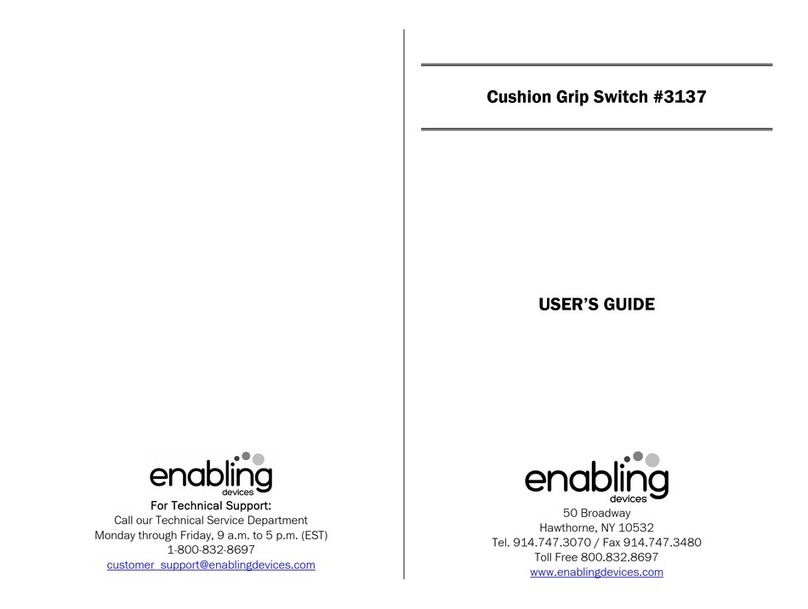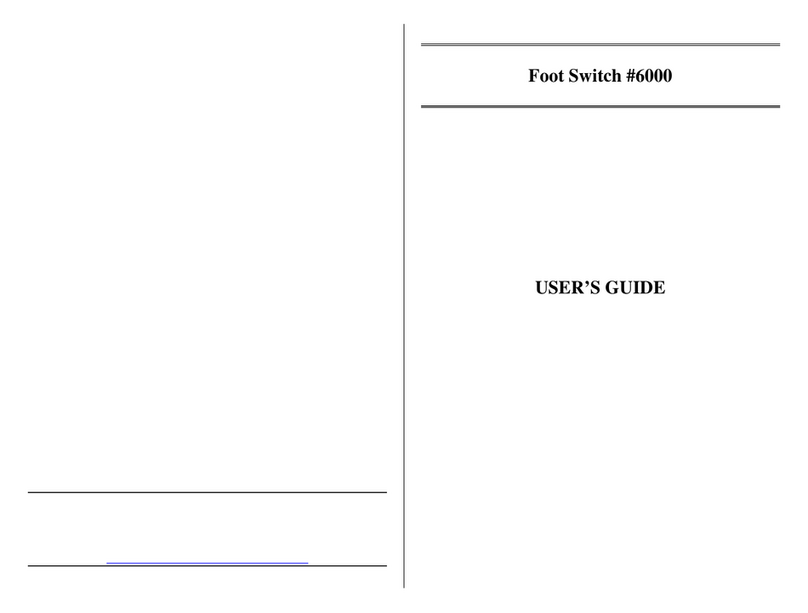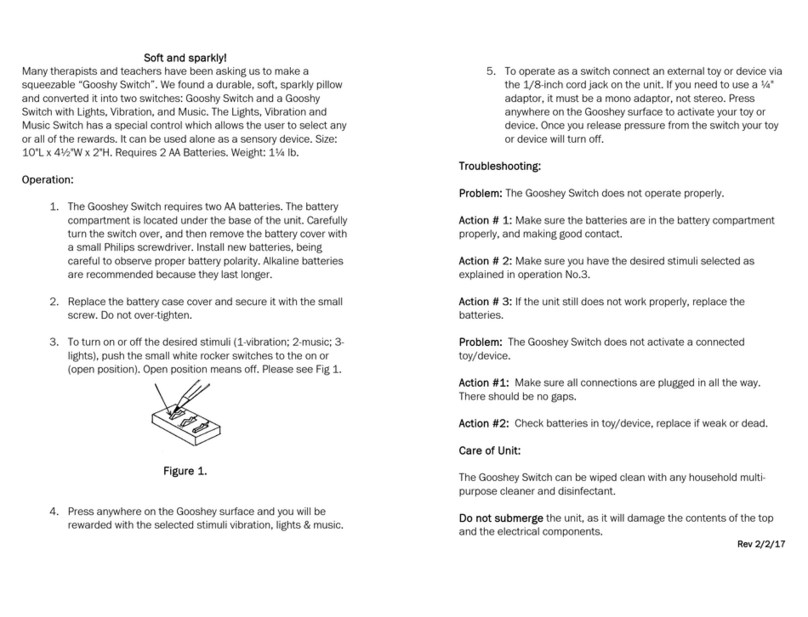Enabling Devices 6002 User manual
Other Enabling Devices Switch manuals

Enabling Devices
Enabling Devices 782R User manual

Enabling Devices
Enabling Devices 711-S User manual

Enabling Devices
Enabling Devices Switch & Glow 894 User manual

Enabling Devices
Enabling Devices 1164 User manual
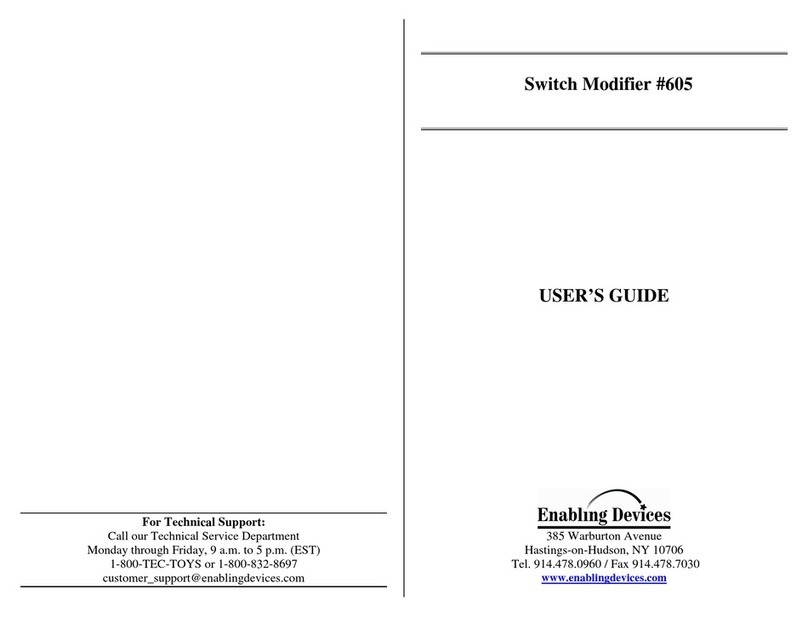
Enabling Devices
Enabling Devices 605 User manual

Enabling Devices
Enabling Devices Say-It-Play-It User manual
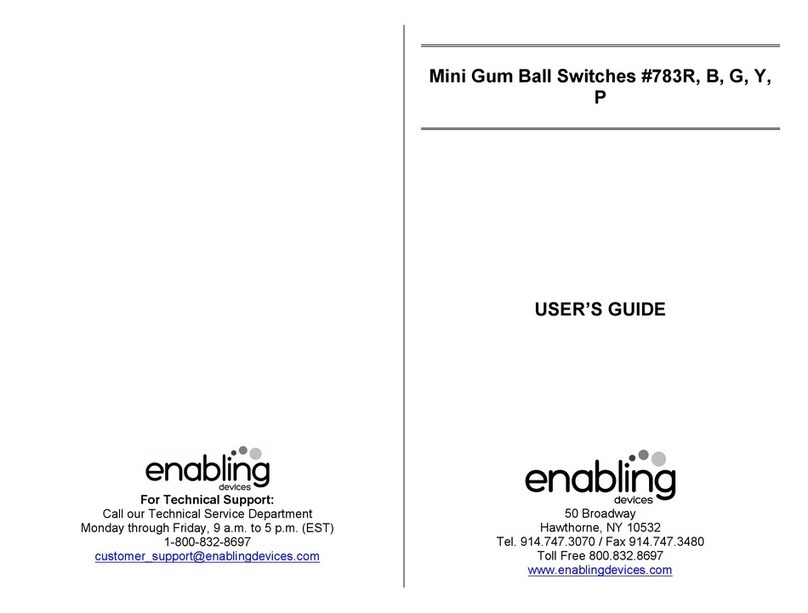
Enabling Devices
Enabling Devices 783R User manual
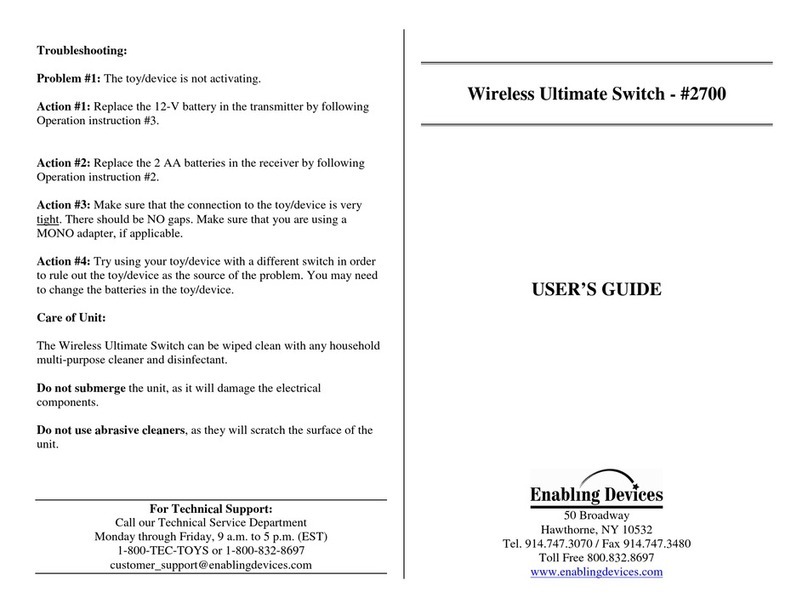
Enabling Devices
Enabling Devices 2700 User manual
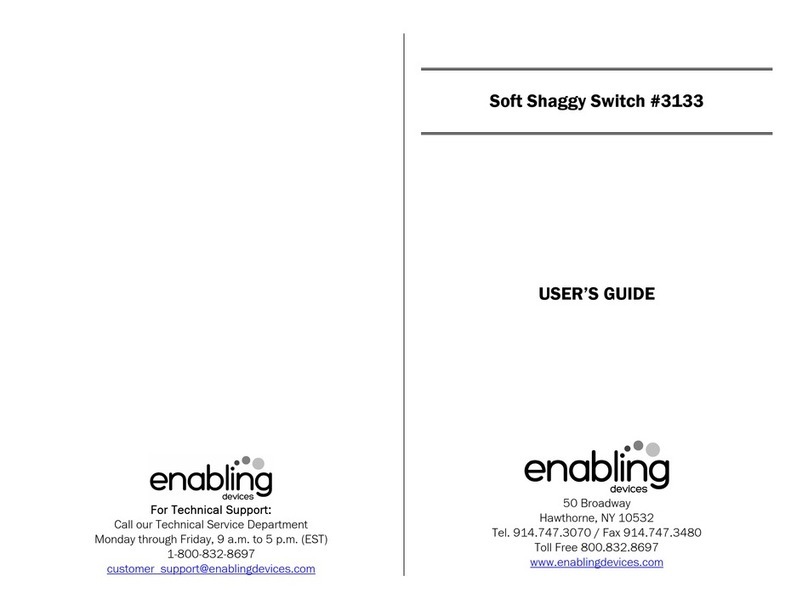
Enabling Devices
Enabling Devices Soft Shaggy Switch User manual
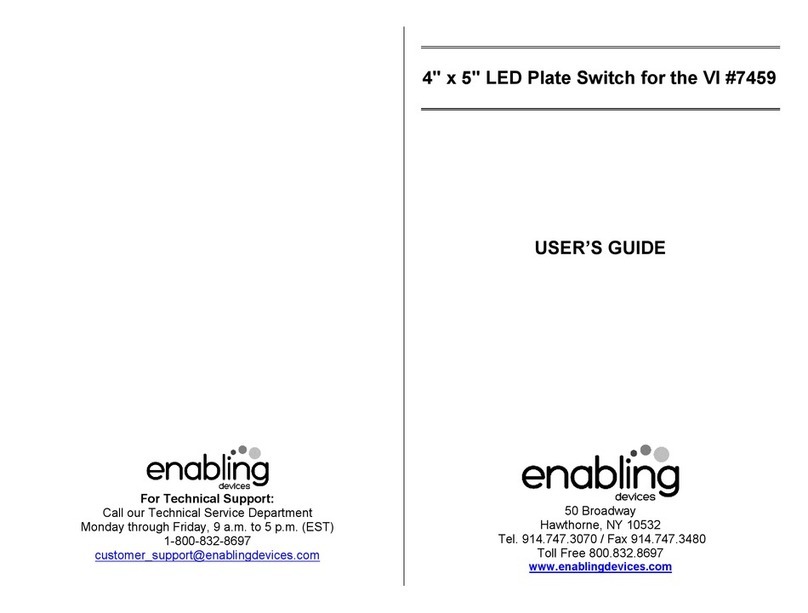
Enabling Devices
Enabling Devices 7459 User manual

Enabling Devices
Enabling Devices 718 User manual
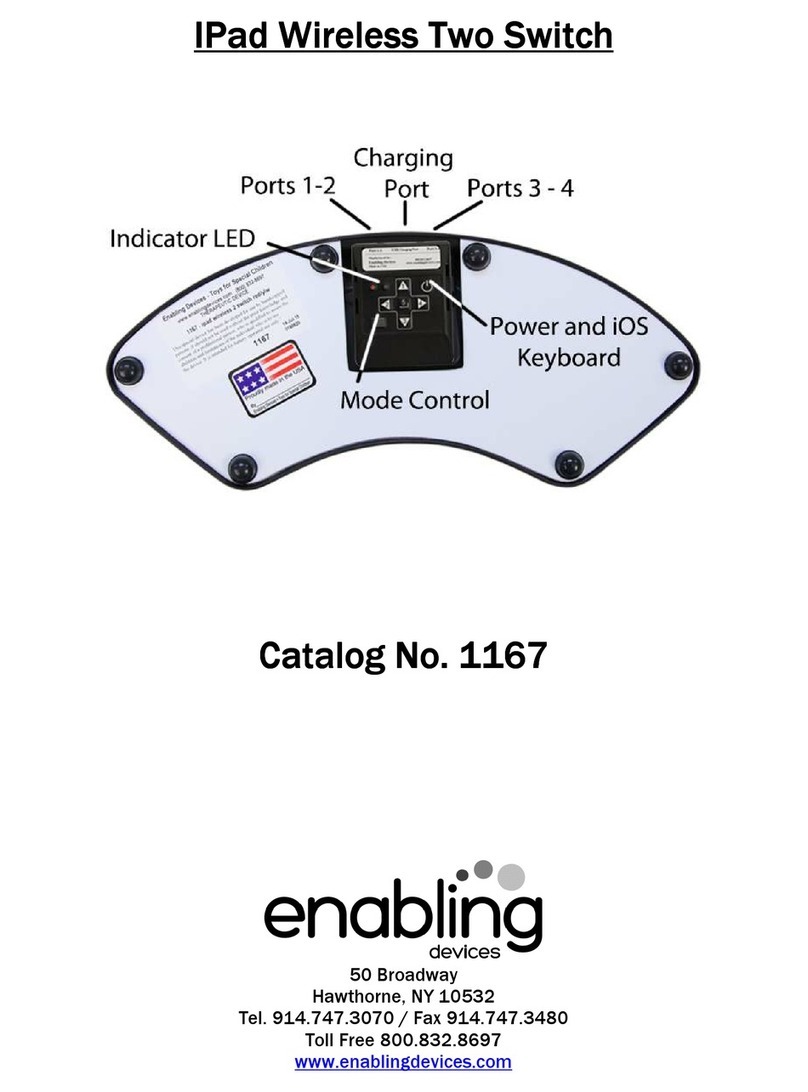
Enabling Devices
Enabling Devices 1167 User manual

Enabling Devices
Enabling Devices 7225B User manual

Enabling Devices
Enabling Devices 742 User manual
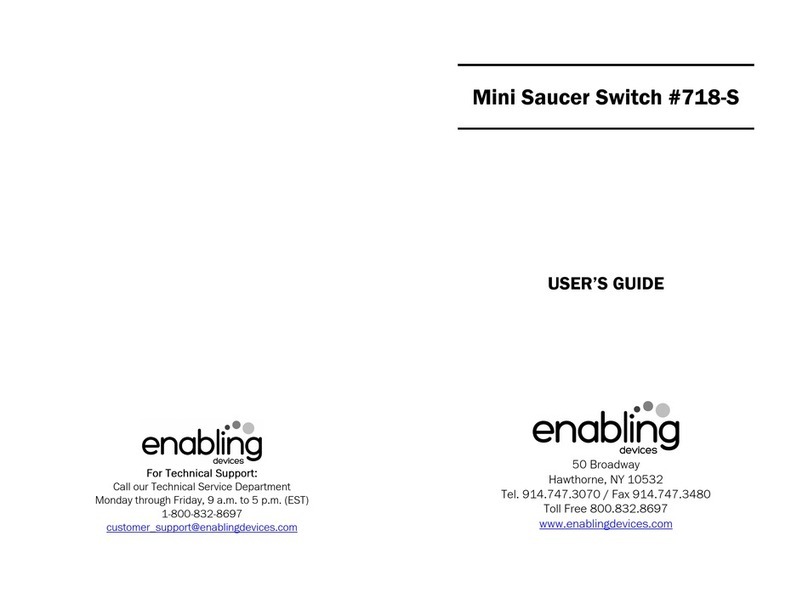
Enabling Devices
Enabling Devices 718-S User manual
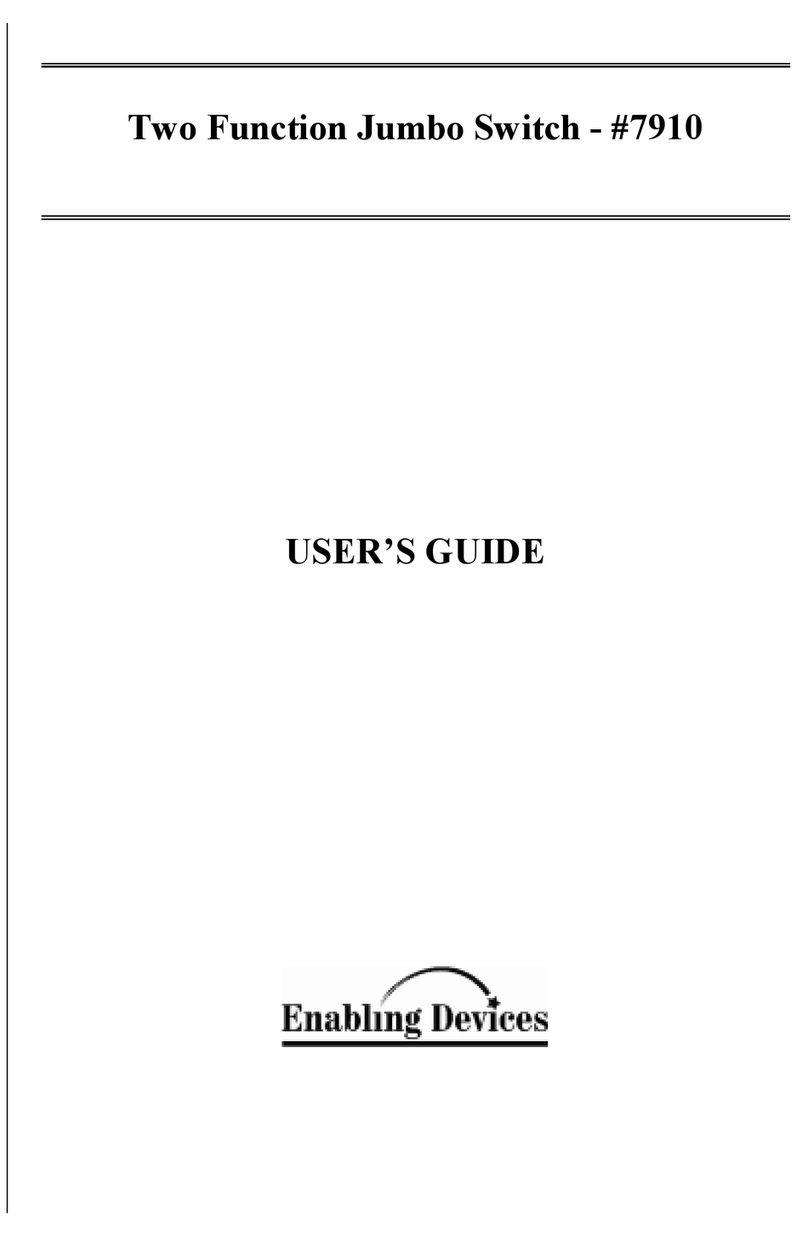
Enabling Devices
Enabling Devices 7910 User manual
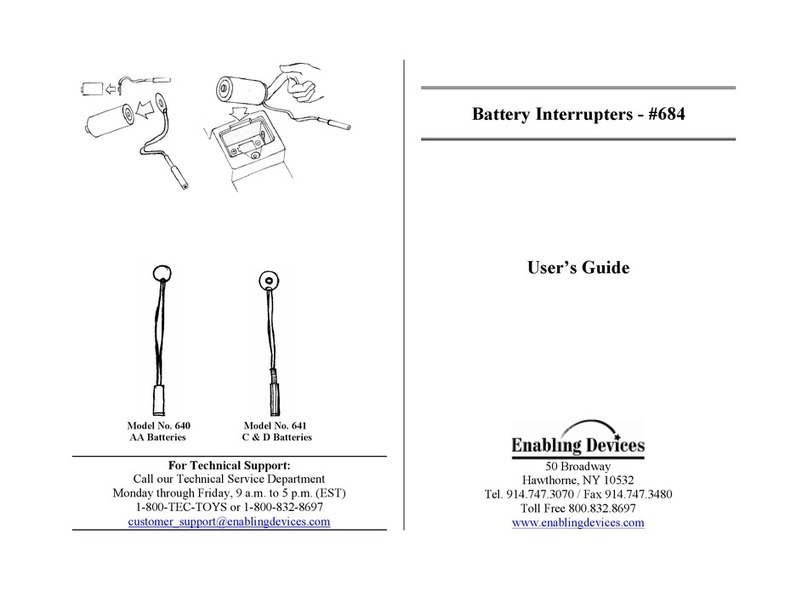
Enabling Devices
Enabling Devices Battery Interrupter User manual

Enabling Devices
Enabling Devices 72S User manual

Enabling Devices
Enabling Devices Magical Mystery Switch User manual

Enabling Devices
Enabling Devices 1164 User manual