Enabling Devices 1363 User manual
Other Enabling Devices Toy manuals

Enabling Devices
Enabling Devices Racing Around 2258 User manual
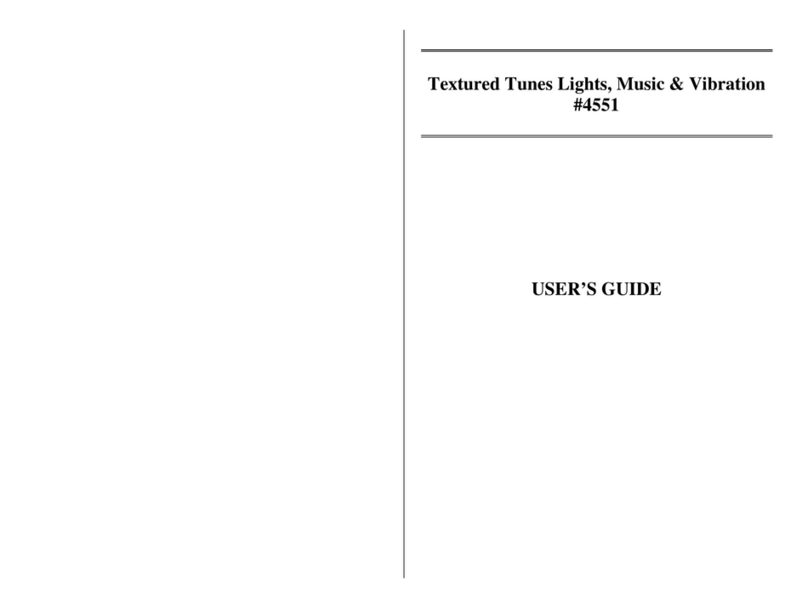
Enabling Devices
Enabling Devices 4551 User manual
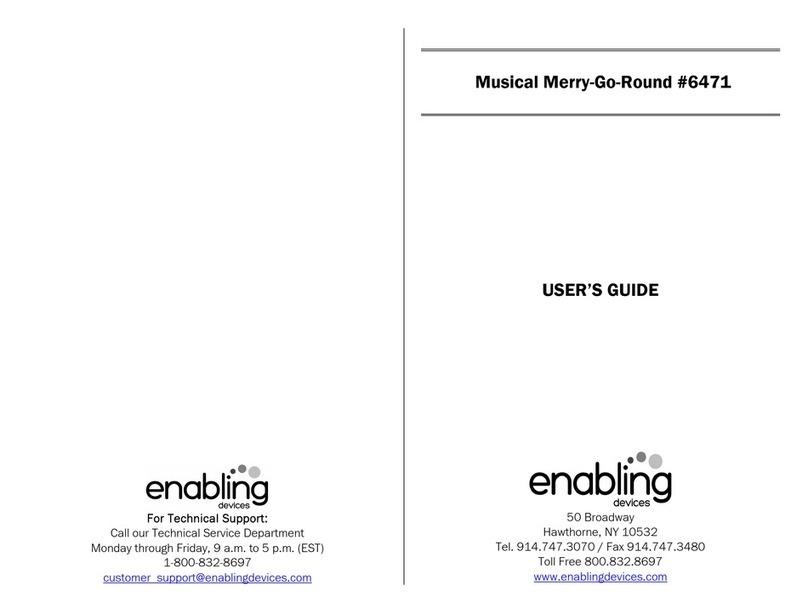
Enabling Devices
Enabling Devices Musical Merry-Go-Round User manual

Enabling Devices
Enabling Devices 8086 User manual

Enabling Devices
Enabling Devices Visual Speech Trainer User manual

Enabling Devices
Enabling Devices Farmer Mac User manual

Enabling Devices
Enabling Devices Drop-in-a-Bucket User manual

Enabling Devices
Enabling Devices 2045 User manual

Enabling Devices
Enabling Devices Shelly Seahorse 4084 User manual

Enabling Devices
Enabling Devices 2257 User manual

Enabling Devices
Enabling Devices Band Jam User manual

Enabling Devices
Enabling Devices Lighted Musical Tunes 4550 User manual

Enabling Devices
Enabling Devices Holly Jolly Express 9346 User manual

Enabling Devices
Enabling Devices Musical Bubble Tube User manual

Enabling Devices
Enabling Devices Rusty User manual
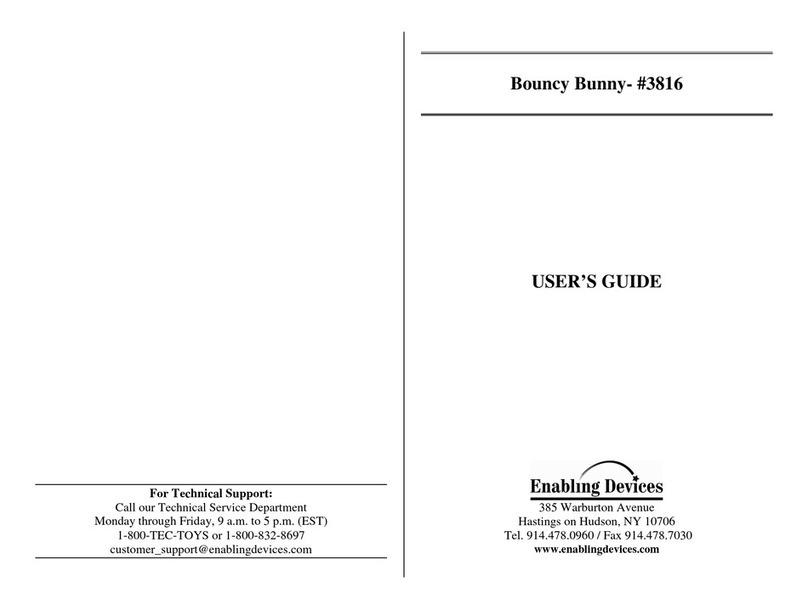
Enabling Devices
Enabling Devices Bouncy Bunny 3816 User manual

Enabling Devices
Enabling Devices 702 User manual
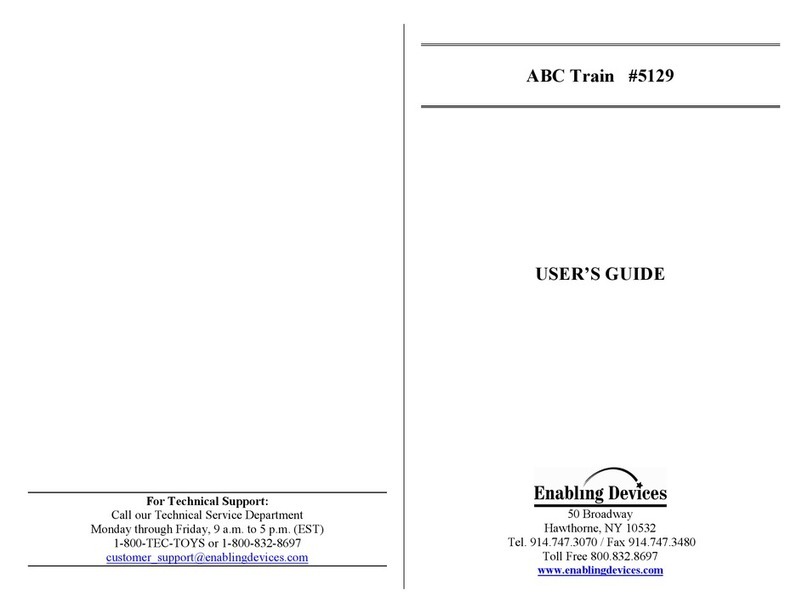
Enabling Devices
Enabling Devices ABC Train 5129 User manual

Enabling Devices
Enabling Devices Wiggle Giggle Song Mickey User manual
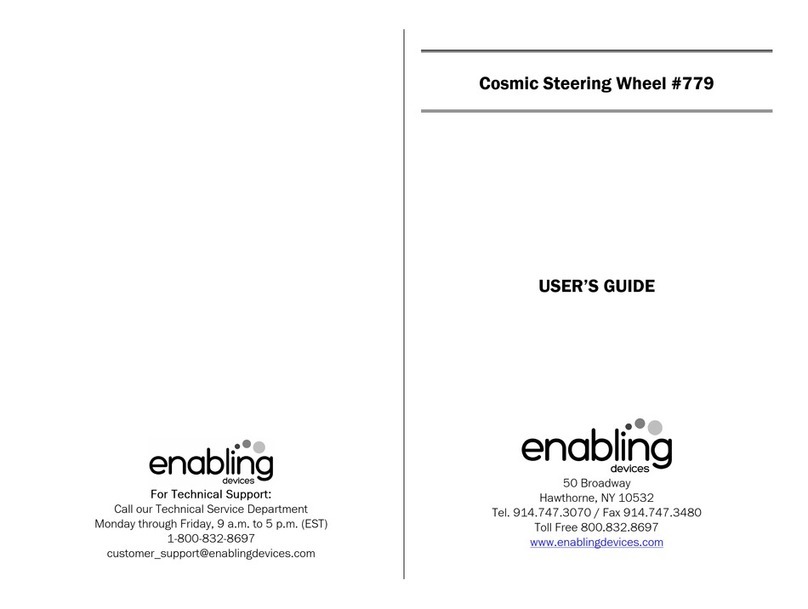
Enabling Devices
Enabling Devices Cosmic Steering Wheel User manual























