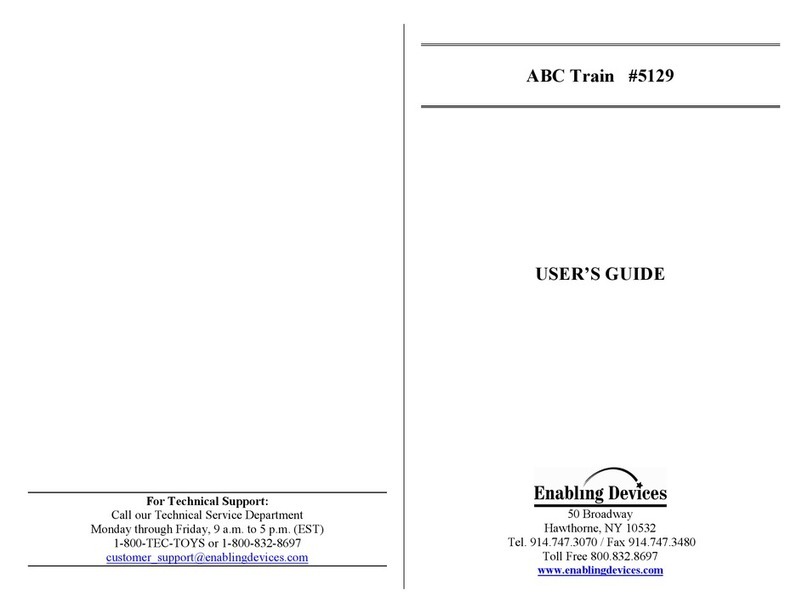Enabling Devices Bouncy Bunny 3816 User manual
Other Enabling Devices Toy manuals

Enabling Devices
Enabling Devices Desktop Busy Box 3009 User manual

Enabling Devices
Enabling Devices Rockin' Robbie User manual
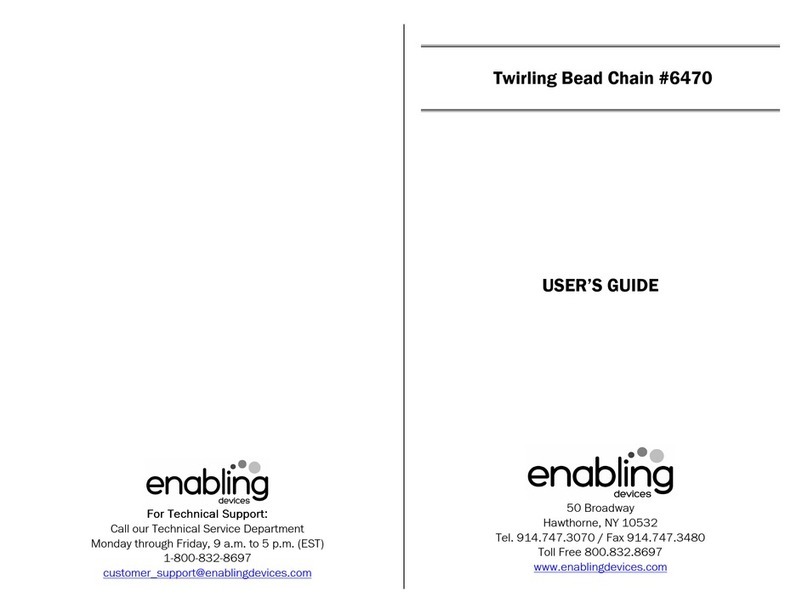
Enabling Devices
Enabling Devices 6470 User manual

Enabling Devices
Enabling Devices Baby Einstein Take Along Tunes User manual
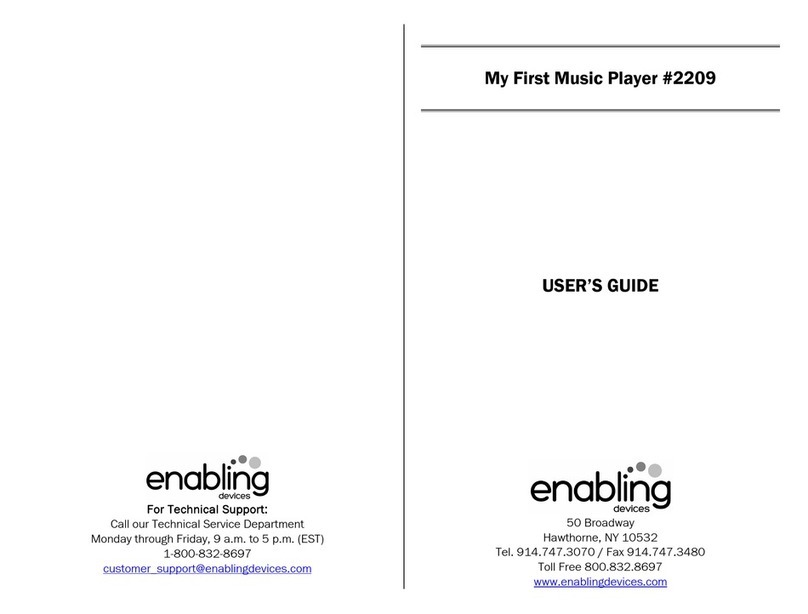
Enabling Devices
Enabling Devices My First Music Player 2209 User manual
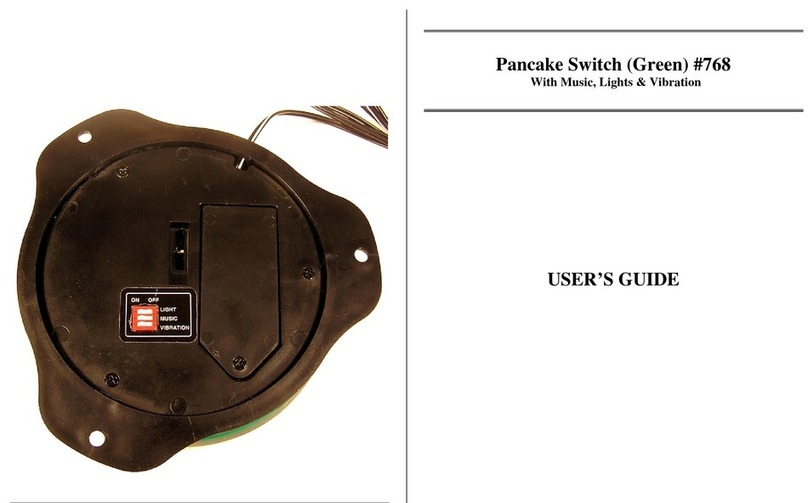
Enabling Devices
Enabling Devices 768 User manual
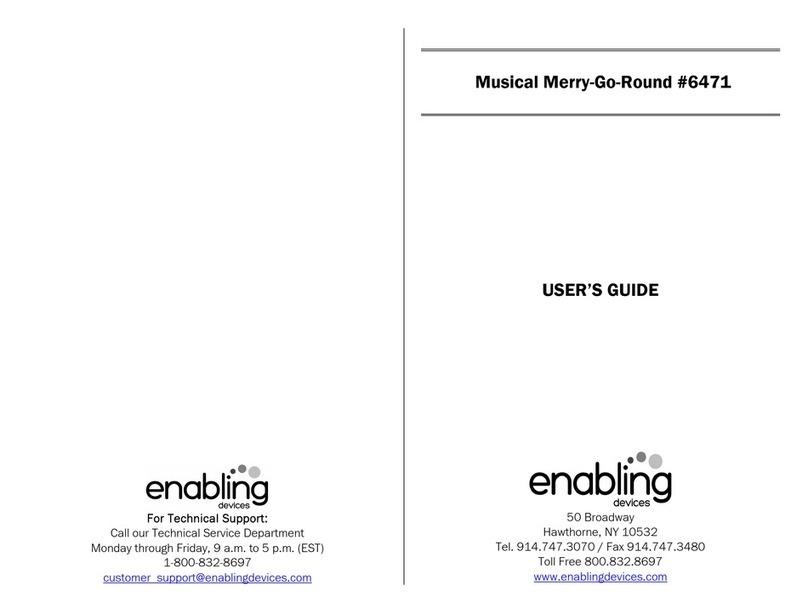
Enabling Devices
Enabling Devices Musical Merry-Go-Round User manual

Enabling Devices
Enabling Devices Drop-in-a-Bucket User manual

Enabling Devices
Enabling Devices Wiggle Giggle Song Mickey User manual
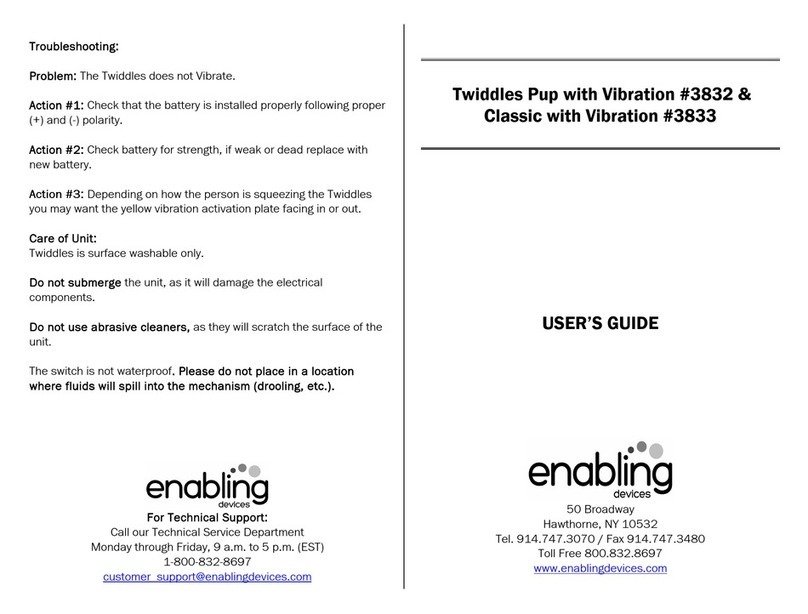
Enabling Devices
Enabling Devices Twiddles Pup with Vibration User manual

Enabling Devices
Enabling Devices 7805 User manual

Enabling Devices
Enabling Devices Bump & Go Train User manual
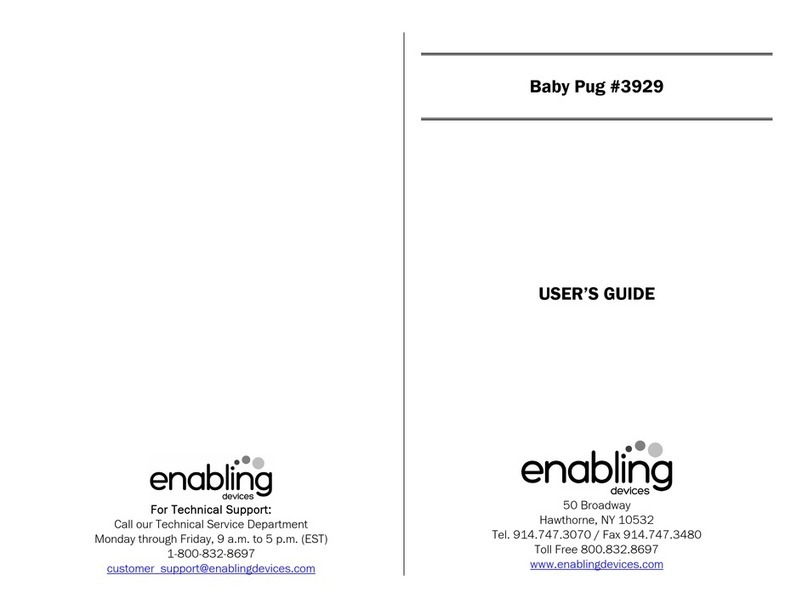
Enabling Devices
Enabling Devices Baby Pug 3929 User manual
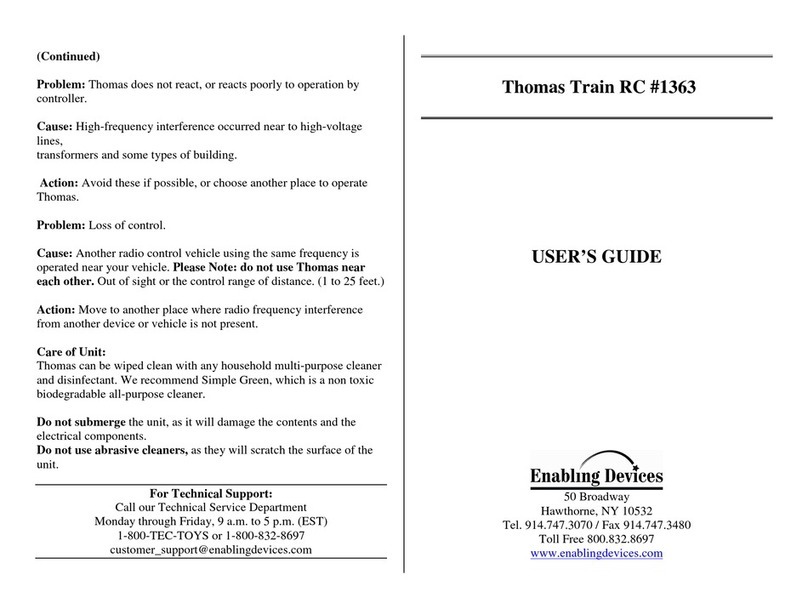
Enabling Devices
Enabling Devices 1363 User manual

Enabling Devices
Enabling Devices The Twinkler 76 User manual

Enabling Devices
Enabling Devices Travelin' Turtle User manual

Enabling Devices
Enabling Devices 1464 User manual

Enabling Devices
Enabling Devices Musical Snail User manual

Enabling Devices
Enabling Devices Smooth Moves Sloth User manual

Enabling Devices
Enabling Devices 1439 User manual