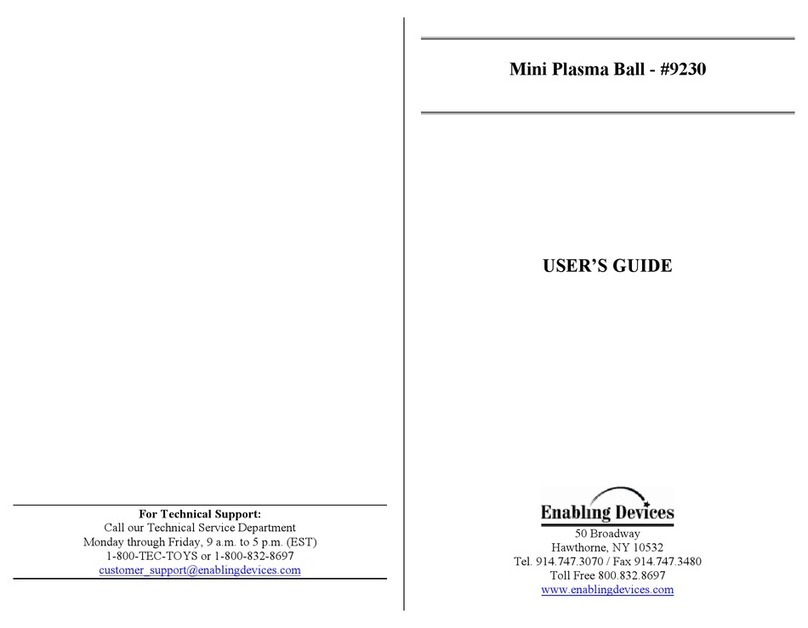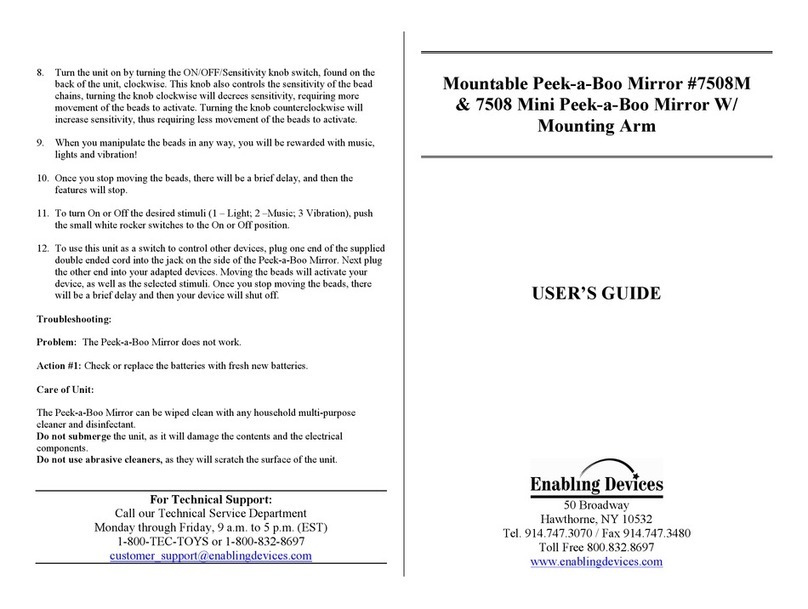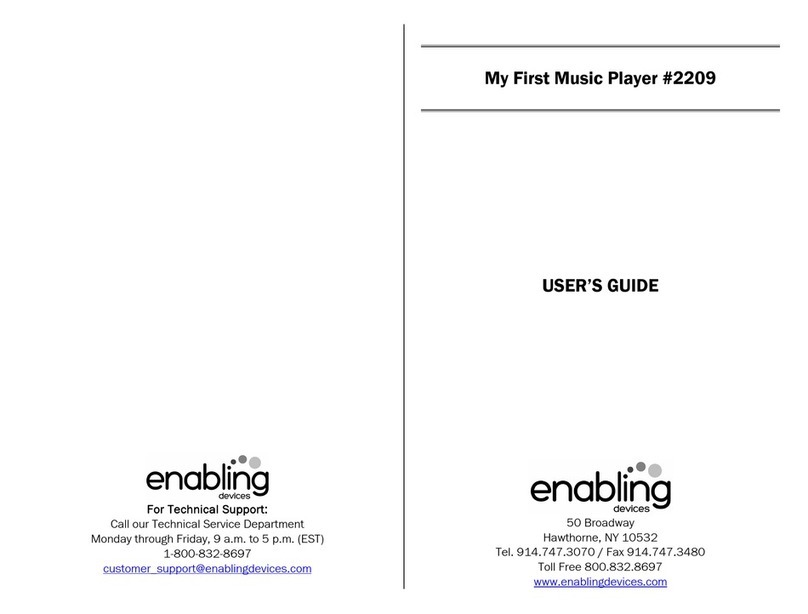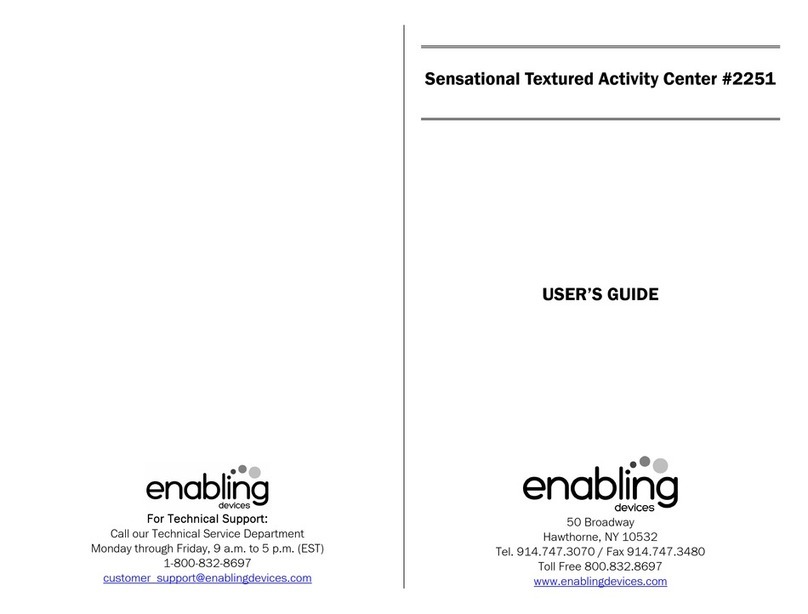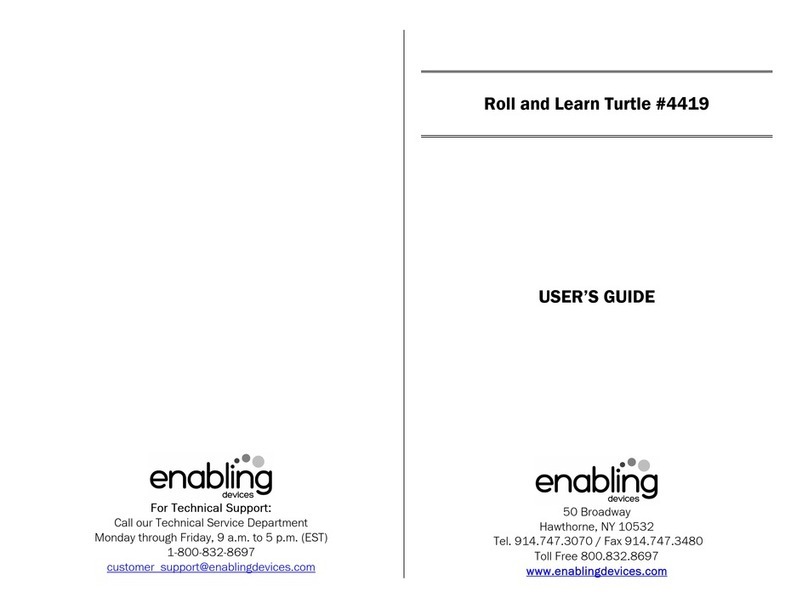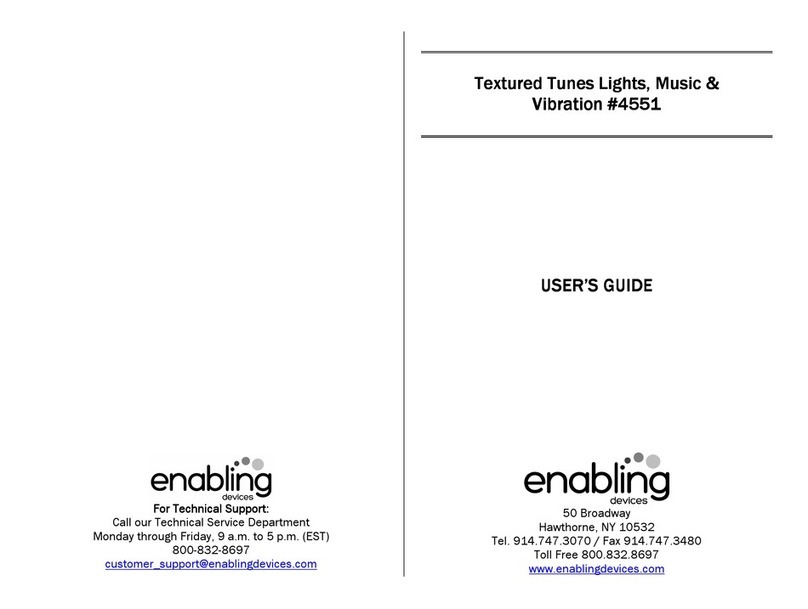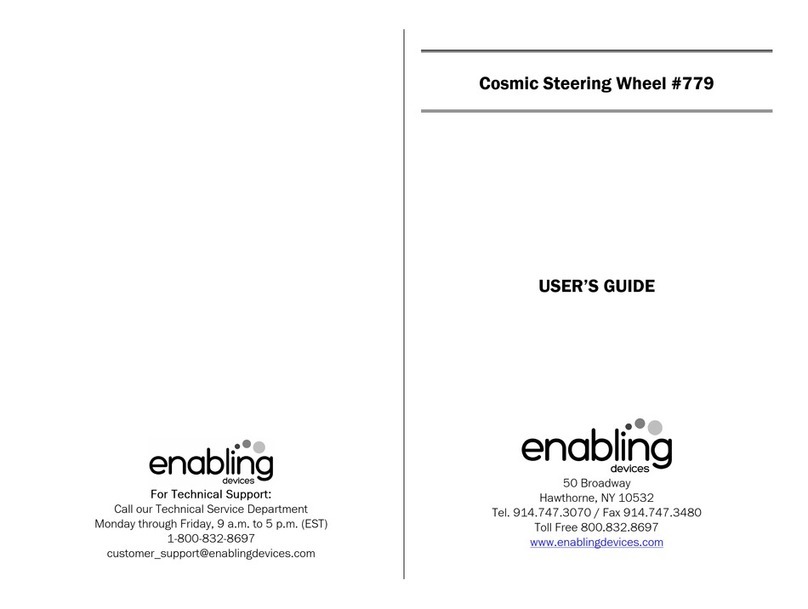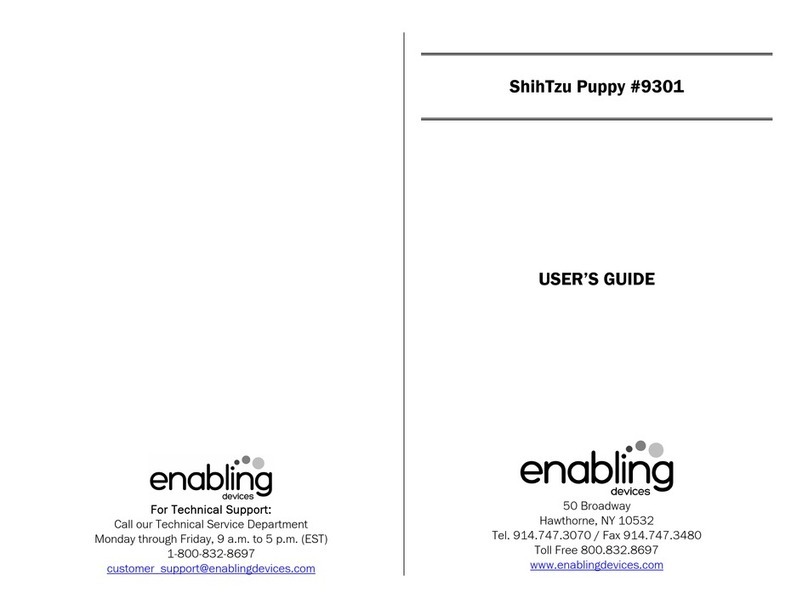Strike up the band!
Five percussion instruments in one base! Activate any of the yellow
photo buttons to play a tambourine, triangle, drum, cymbal or maraca
while multicolored LEDs light up the band! Band Jam is fun and
exciting to play. Size: 21"L x 17"W x 12"H. Requires 8 C Batteries.
Operation:
1. Band Jam requires 8 C size batteries. Use alkaline batteries only
(e.g. Duracell or Energizer brand). Do not use rechargeable
batteries or any other type of batteries because they supply lower
voltage and the unit will not perform properly. Never mix old and
new batteries together or different brands or types of batteries
together.
2. The battery compartment is located under the unit’s base. Carefully
turn the unit over to reveal the battery compartment. Remove the
small Phillip’s Head screw from the cover, and then slide the cover
to one side. Next install new batteries, being careful to observe
proper + & - battery polarity. Slide cover closed and replace screw.
3. Next flip the ON/OFF toggle switch located below the battery
compartment to ON.
4. Each yellow button has a picture of the instrument you are playing.
Every time you press and hold down one of the yellow picture
buttons, you will fire up that instrument and 10 multicolored LED’s
light up the entire stage. All the instruments can be played at the
same time.
5. The instrument will continue to play as long as picture button
continues to be depressed. Once you release the button, the
instrument and LED lights will stop.
Troubleshooting:
Problem: Band Jam fails to operate.
Action #1: Be sure drumstick(s) are not stuck against the face of the
drum or Tambourine pads. If they are, gently pull it away from the face
of the pad and gently straighten spring.
Action #2: If the drumstick(s) are not stuck against the face of the pads,
replace the batteries paying attention to proper + & - polarity.
Problem: The drum stick(s) spins, but either (a) does not strike the
pads, or (b) does not strike the pads properly.
Action: Gently bend the drumstick(s) slightly at the spring to the
appropriate position for optimal play.
Problem: One of the yellow buttons is stuck and the instrument it
controls runs non stop when I turn the unit on.
Action: Make sure there is no dirt or obstacles between the yellow plate
and the housing of the unit. Free any obstruction to allow the plate to
move freely.
Care of the Unit:
The base and sides of the Band Jam can be wiped clean with any mild
household multi-purpose, non-abrasive cleaner and disinfectant. We
recommend Simple Green, which is a non toxic biodegradable all-
purpose cleaner.
Do not use abrasive cleaners, as they will scratch the surface of the
unit.
Do not submerge the unit, as it will damage the electrical
components.
Rev 10/28/08