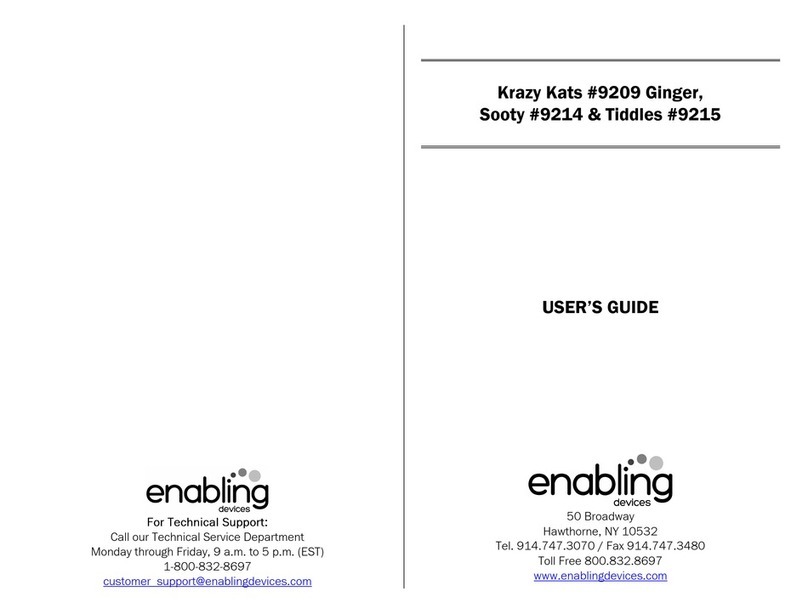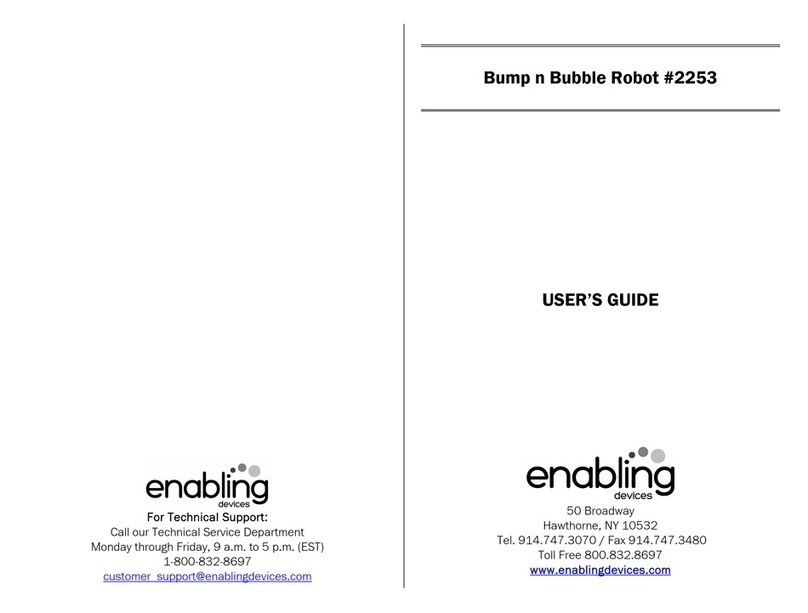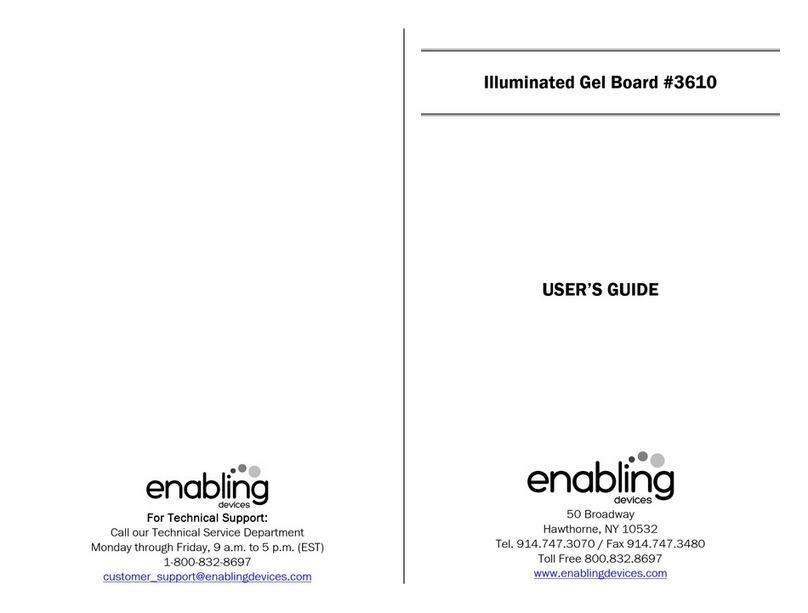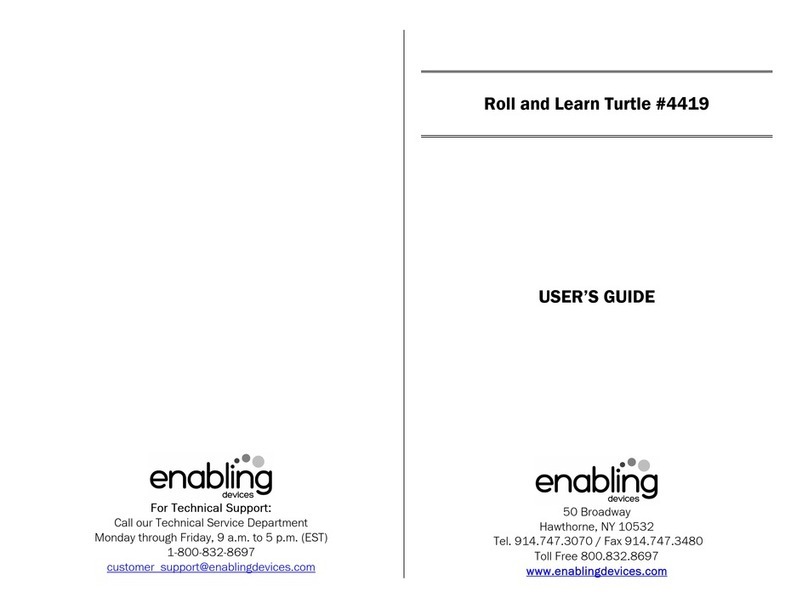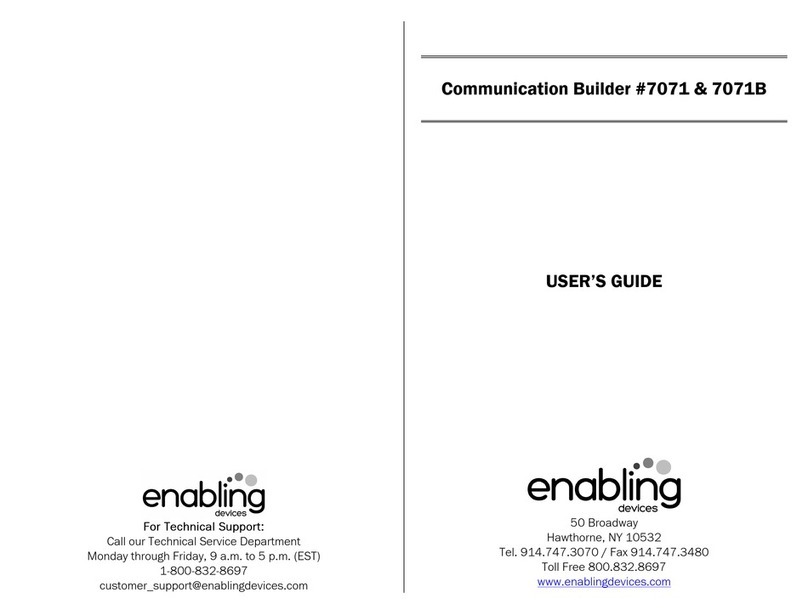Bright Switch for the Visually Impaired
The flashing blinker helps visually impaired individuals locate the
switch. When switch is activated, the yellow textured lens lights
brightly while music plays and the switch vibrates. A hidden switch set
on the bottom allows you to choose any or all stimuli. The bright
blinker can also be turned off. Size: 7"D x 3¾"H. Requires 2 AA
Batteries.
Operation:
1. The Bright Switch requires two AA batteries. The battery
compartment is located under the base of the unit. Carefully turn
the switch over, and then remove the battery cover with a small
Philips screwdriver. Install new batteries, being careful to observe
proper battery polarity. Alkaline batteries are recommended
because they last longer.
2. Replace the battery case cover and secure with the small screw. Do
not over-tighten.
3. To turn on or off the desired stimuli (1-vibration; 2-music; 3-
lights), push the small white rocker switches to the ON or OFF
(open position). Open position means off. Please see Fig 1.
Figure 1.
4. To turn the flashing Light ON turn the ON/OFF switch to ON.
When the amber lens is depressed the flashing locator light will go
out. Once the lens is released the light resumes flashing.
5. Press anywhere on the amber lens and you will be rewarded with
the selected stimuli lights, music & vibration.
6. To operate as a switch connect an external toy or device via the
included double ended 1/8-inch cord jack. Make sure all
connections are tight, there should be no gaps. If you need to use a
¼" adaptor, it must be a mono adaptor, not stereo. Press anywhere
on the amber lens to activate your toy or device. Once you release
pressure from the lens your toy or device will turn off.
Important Notes:
When the Bright switch is not in use make sure that all of the control switches
are in the off position.
Troubleshooting:
Problem: The Bright Switch does not operate properly.
Action # 1: Make sure the batteries are in the battery compartment properly,
and making good contact.
Action # 2: Make sure you have the desired stimuli selected as explained in
operation No.3 & 4.
Action # 3: If the unit still does not work properly, replace the batteries.
Problem: The Bright Switch does not activate a connected toy/device.
Action #1: Make sure all connections are tight.
Action #2: Check batteries in toy/device, replace if weak or dead.
Care of Unit:
The Bright Switch can be wiped clean with any household multi-purpose
cleaner and disinfectant.
Do not submerge the unit, as it will damage the contents of the top and the
electrical components.
For Technical Support:
Call our Technical Service Department
Monday through Friday, 9 a.m. to 5 p.m. (EST)
1-800-TEC-TOYS or 1-800-832-8697
customer_support@enablingdevices.com