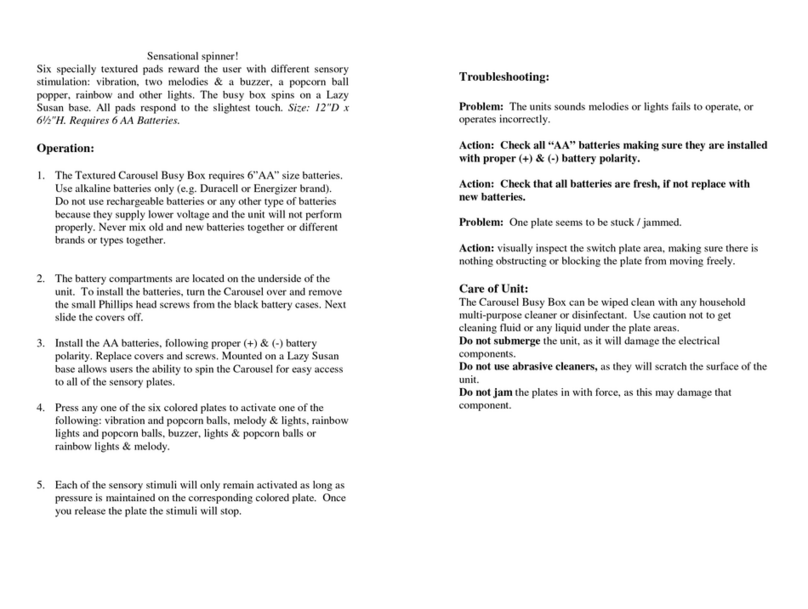Enabling Devices 8086 User manual
Other Enabling Devices Toy manuals
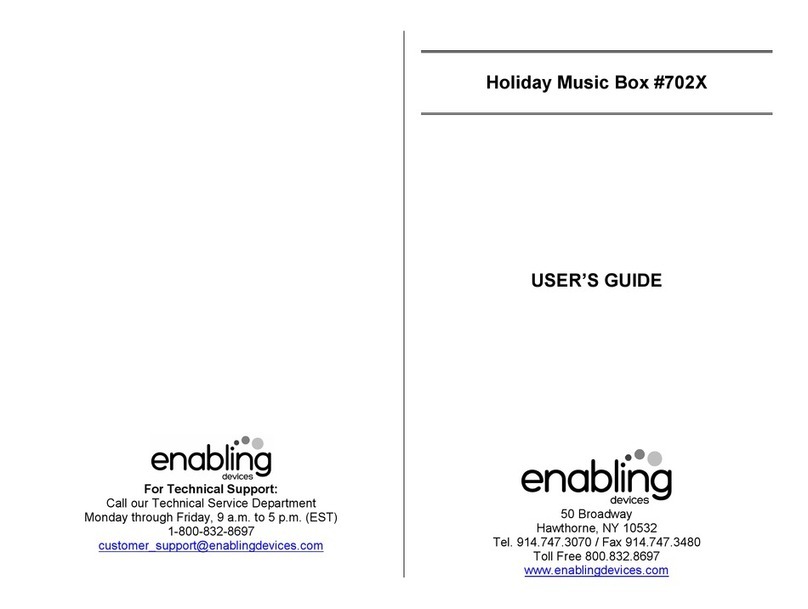
Enabling Devices
Enabling Devices Holiday Music Box User manual

Enabling Devices
Enabling Devices Plasma Star with Mounting Arm User manual
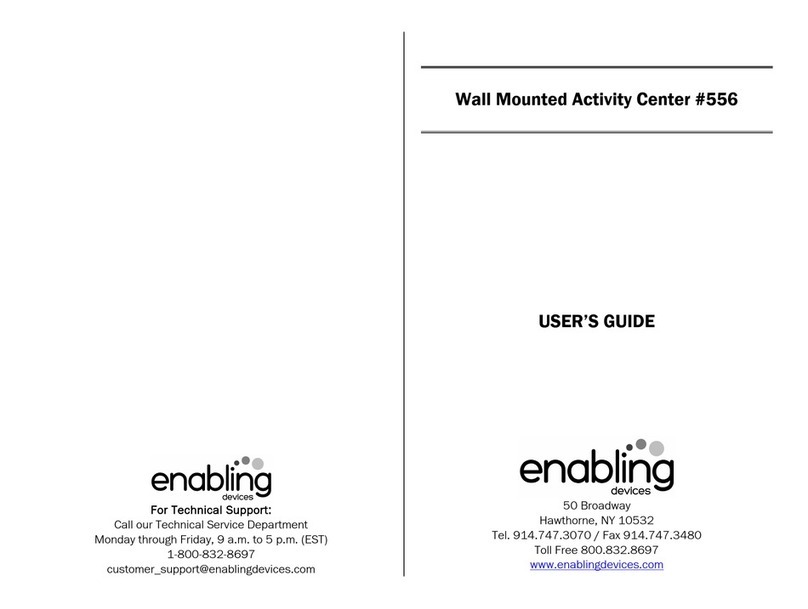
Enabling Devices
Enabling Devices 556 User manual
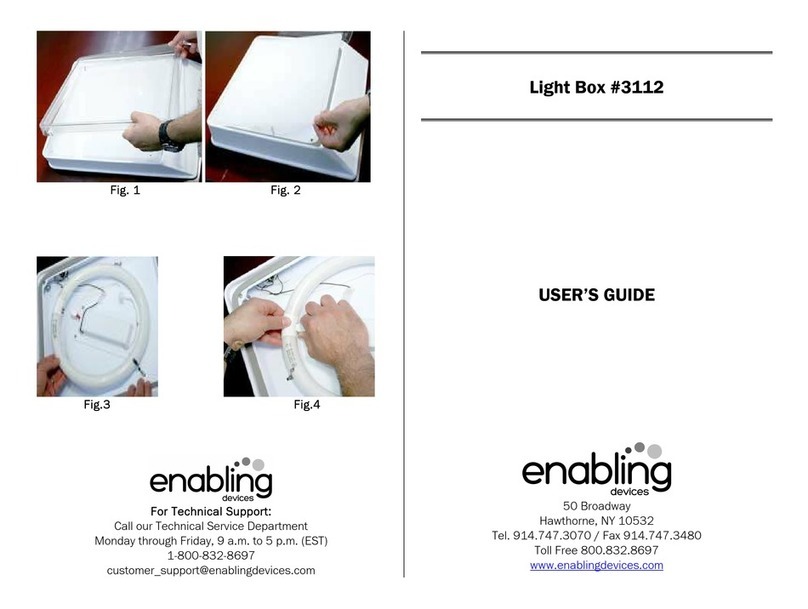
Enabling Devices
Enabling Devices 3112 User manual

Enabling Devices
Enabling Devices Rockin' Robbie User manual
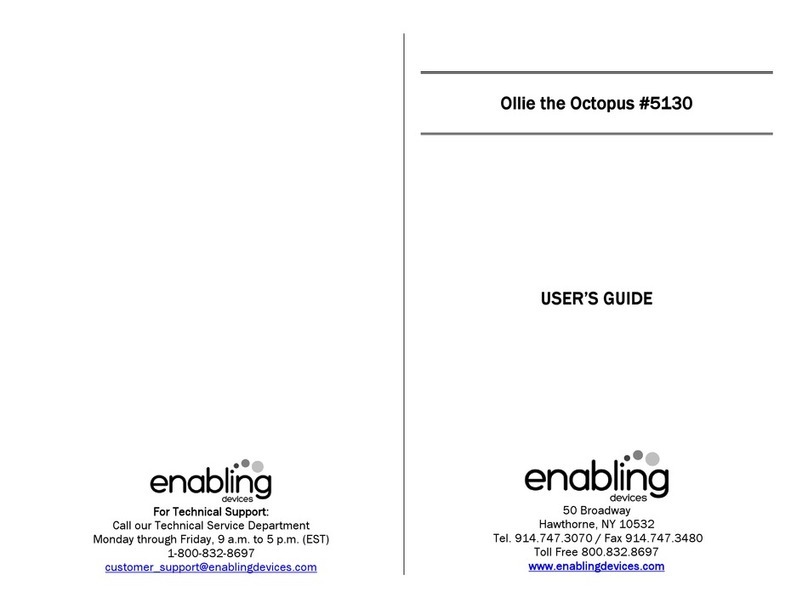
Enabling Devices
Enabling Devices Ollie the Octopus 5130 User manual
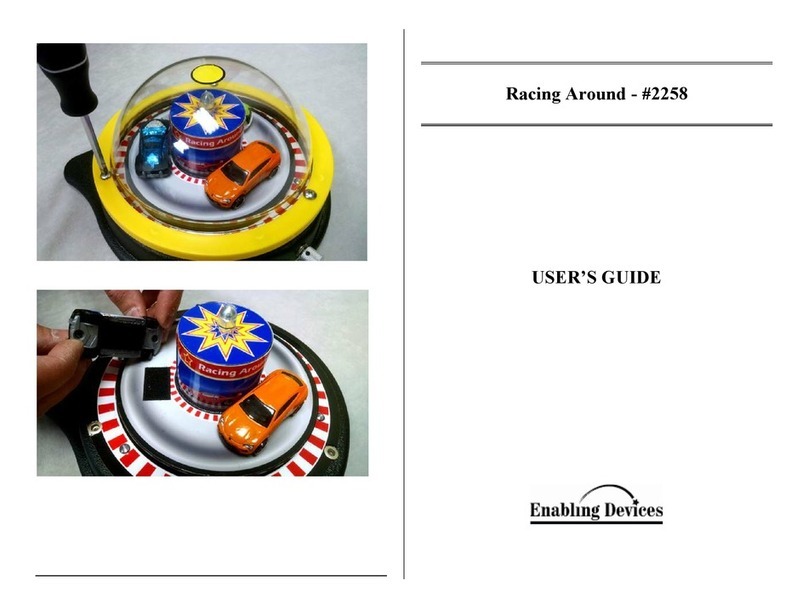
Enabling Devices
Enabling Devices Racing Around User manual

Enabling Devices
Enabling Devices Head-To-Toe-Wilbur User manual
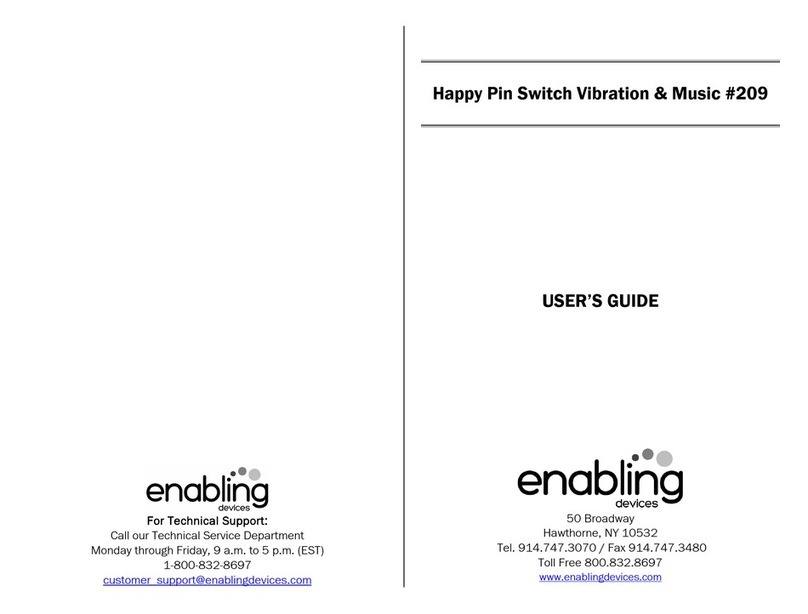
Enabling Devices
Enabling Devices 209 User manual
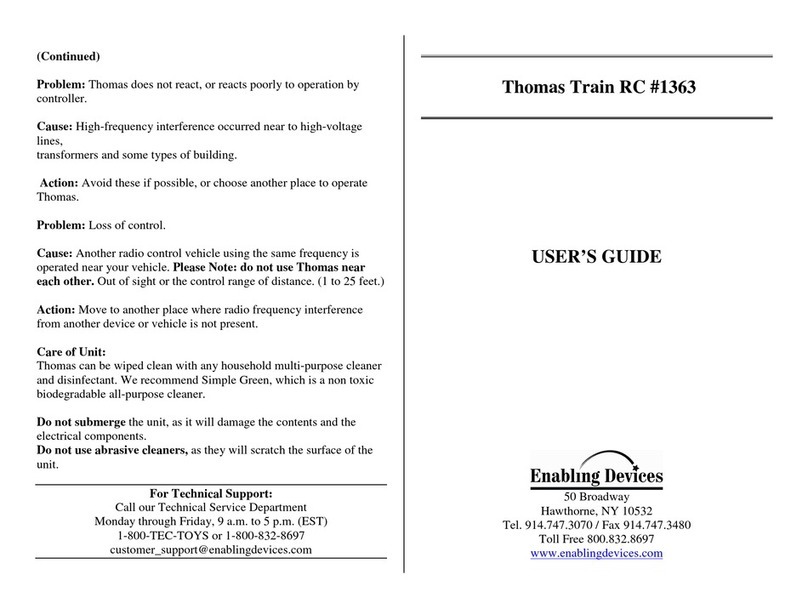
Enabling Devices
Enabling Devices 1363 User manual

Enabling Devices
Enabling Devices Band Jam User manual
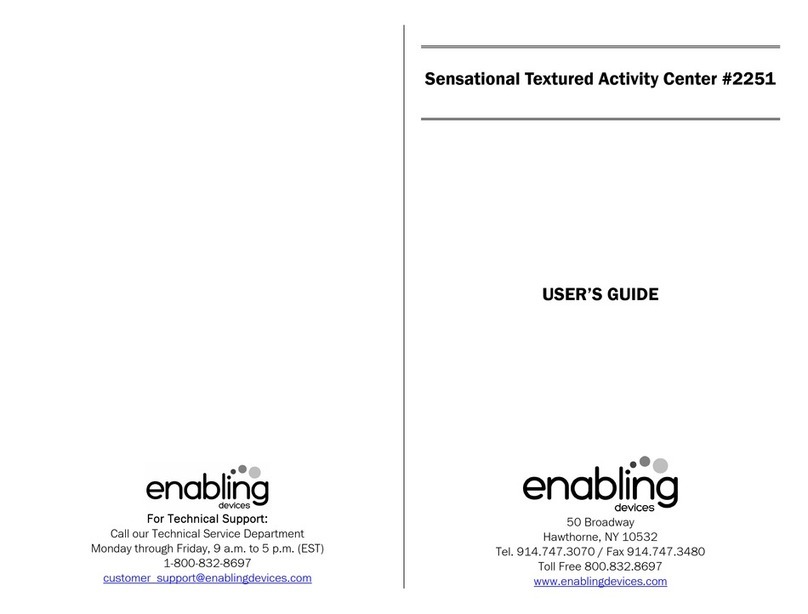
Enabling Devices
Enabling Devices 2251 User manual

Enabling Devices
Enabling Devices 889 User manual

Enabling Devices
Enabling Devices 3092 User manual

Enabling Devices
Enabling Devices Burnie the Dragon 8056 User manual
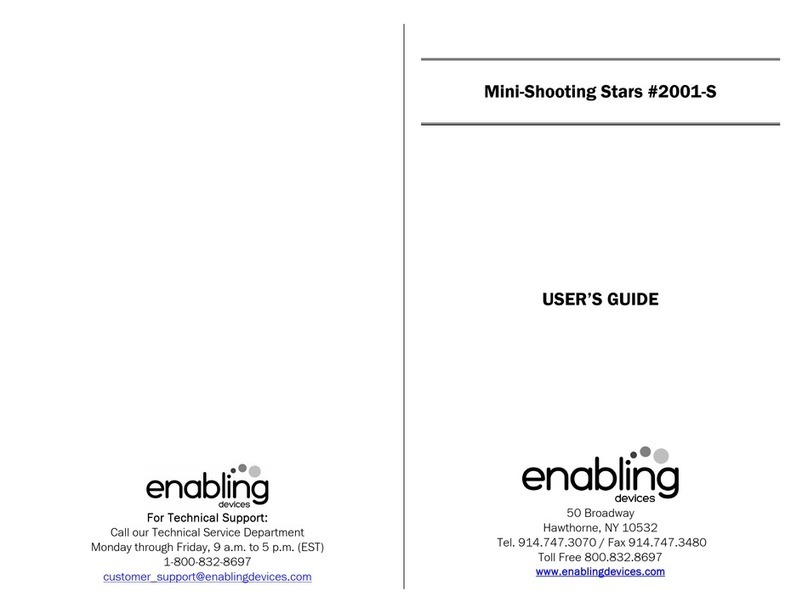
Enabling Devices
Enabling Devices Mini-Shooting Stars User manual
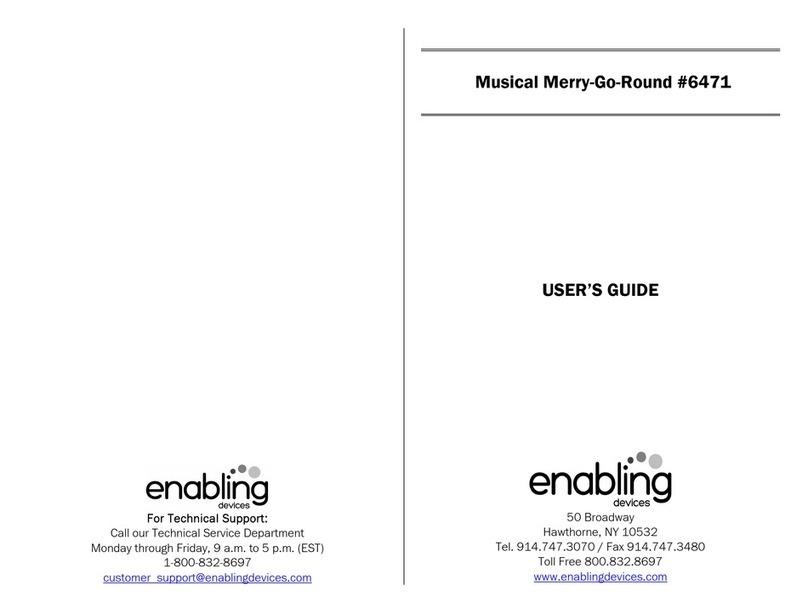
Enabling Devices
Enabling Devices Musical Merry-Go-Round User manual

Enabling Devices
Enabling Devices The Twinkler 76 User manual

Enabling Devices
Enabling Devices Piano Puppy User manual

Enabling Devices
Enabling Devices Baa Baa Baby Lamb User manual