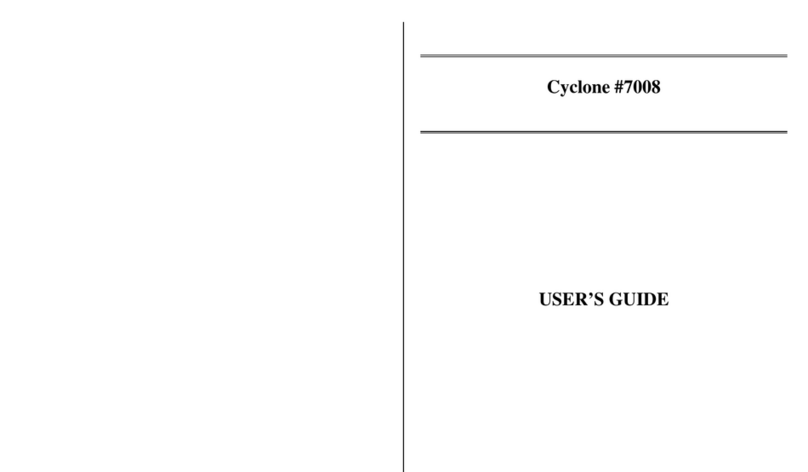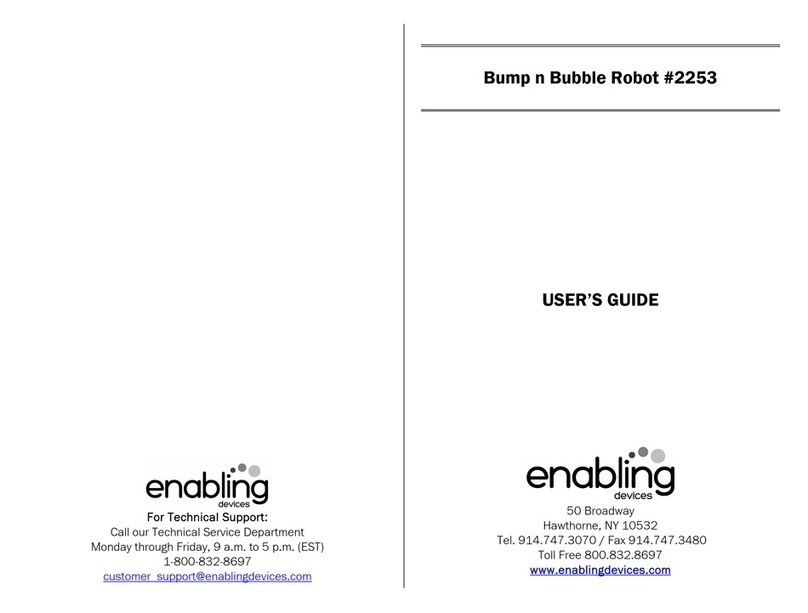Enabling Devices 209 User manual
Other Enabling Devices Toy manuals

Enabling Devices
Enabling Devices 889 User manual
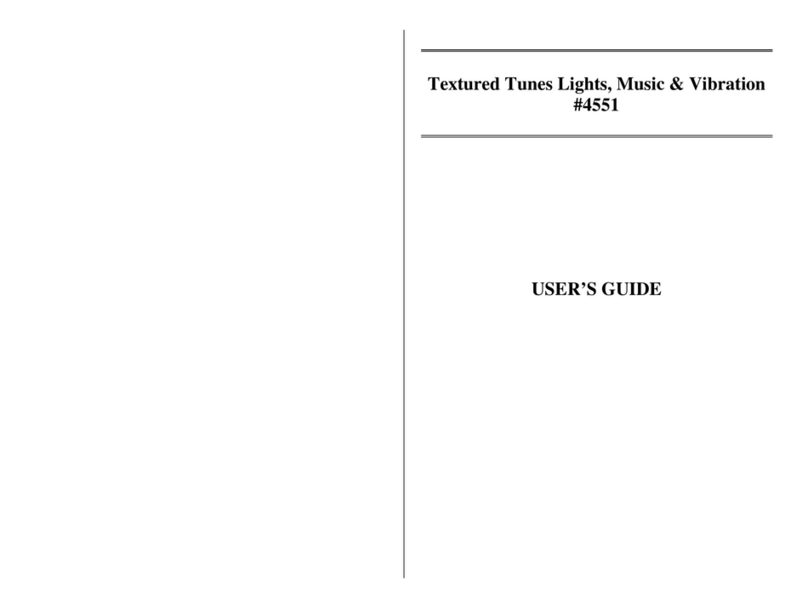
Enabling Devices
Enabling Devices 4551 User manual
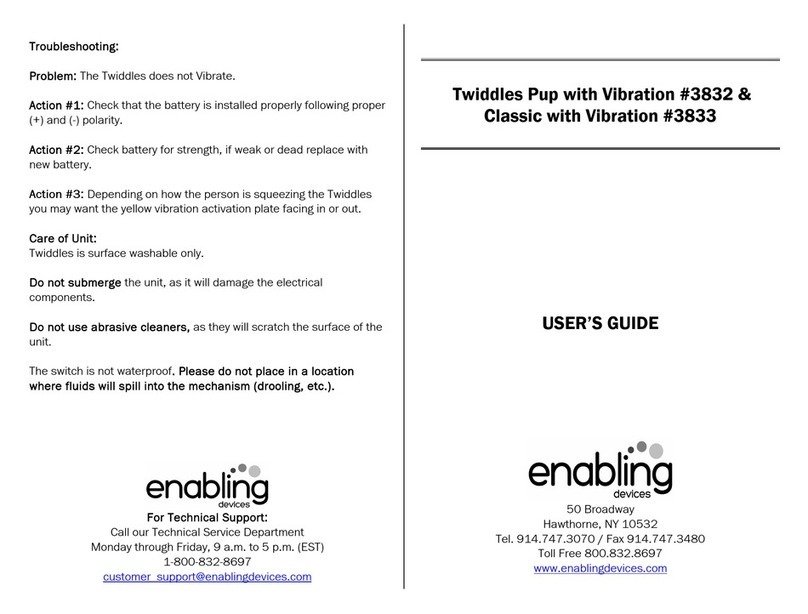
Enabling Devices
Enabling Devices Twiddles Pup with Vibration User manual

Enabling Devices
Enabling Devices Sing Along CD Player User manual
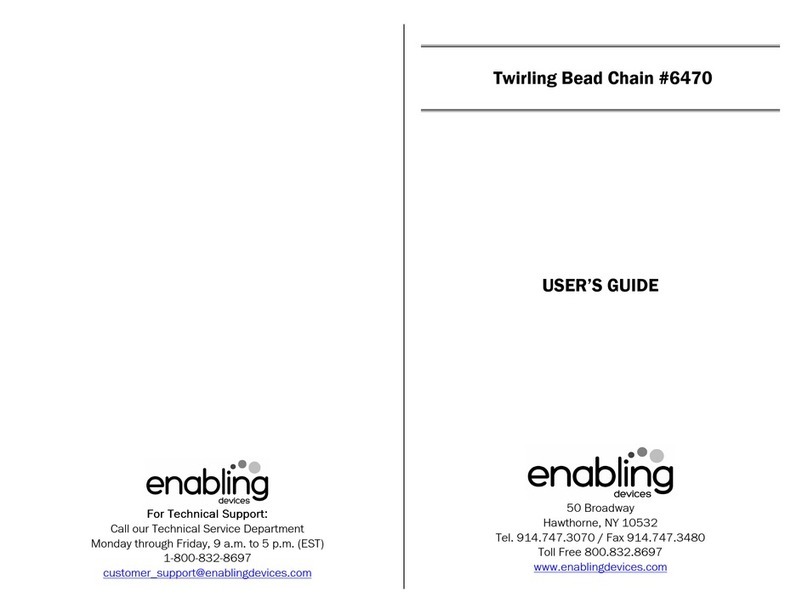
Enabling Devices
Enabling Devices 6470 User manual

Enabling Devices
Enabling Devices Under The Dome User manual
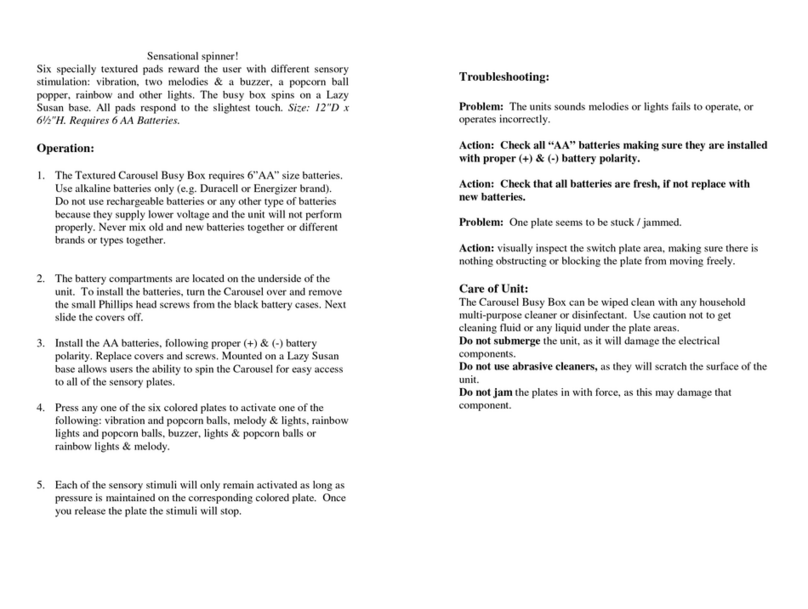
Enabling Devices
Enabling Devices 2241 User manual
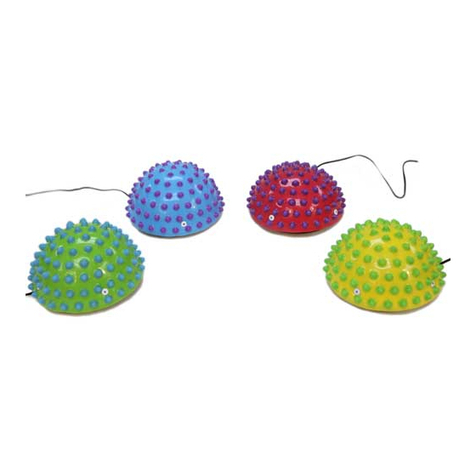
Enabling Devices
Enabling Devices Senso Dot Vibrating Switch User manual
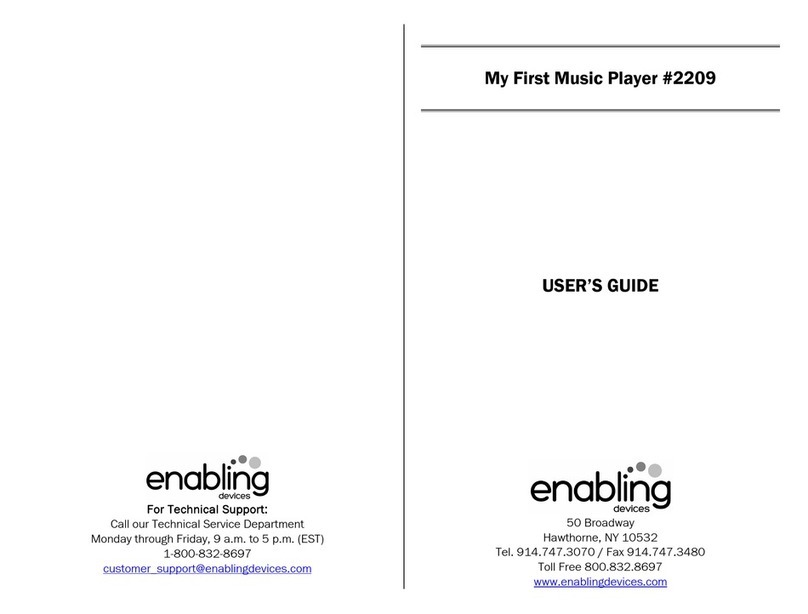
Enabling Devices
Enabling Devices My First Music Player 2209 User manual
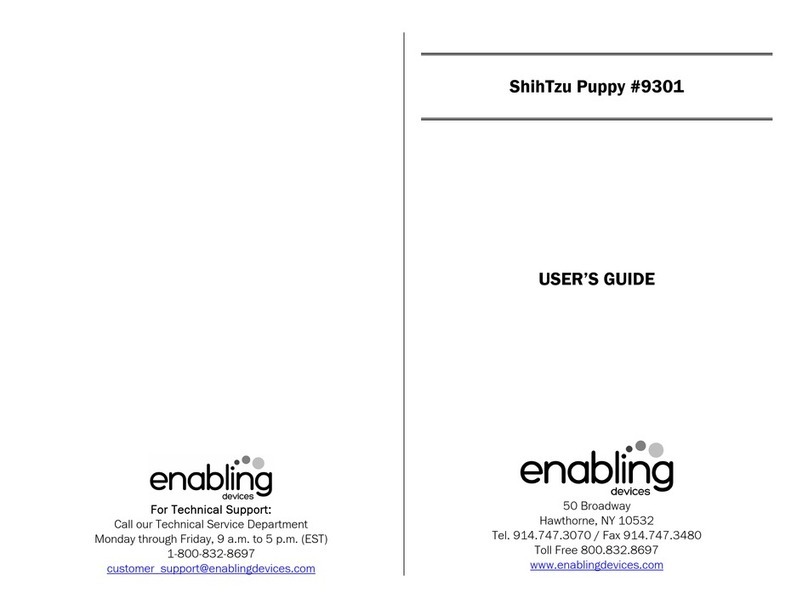
Enabling Devices
Enabling Devices ShihTzu Puppy User manual
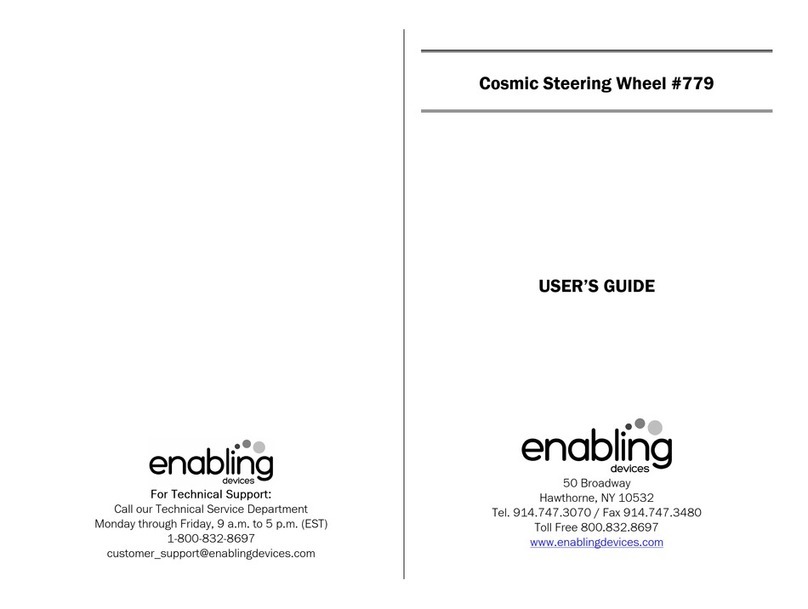
Enabling Devices
Enabling Devices Cosmic Steering Wheel User manual
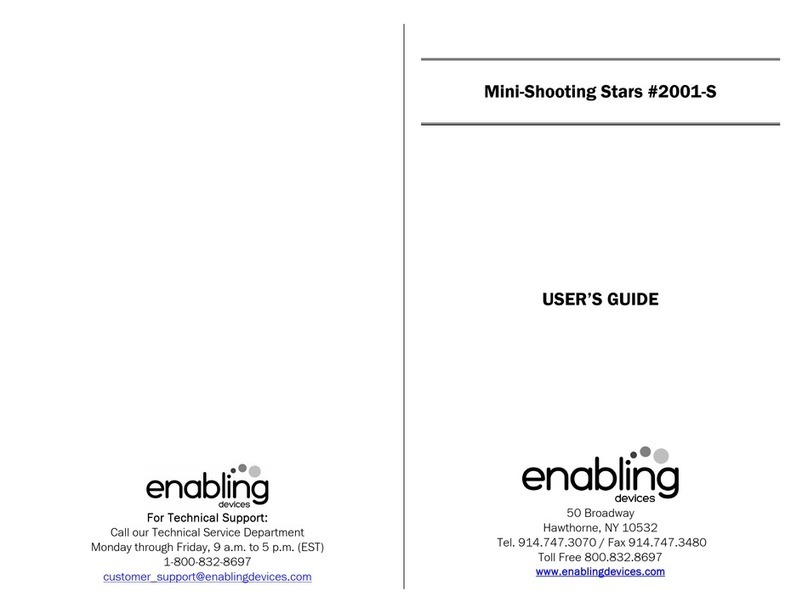
Enabling Devices
Enabling Devices Mini-Shooting Stars User manual
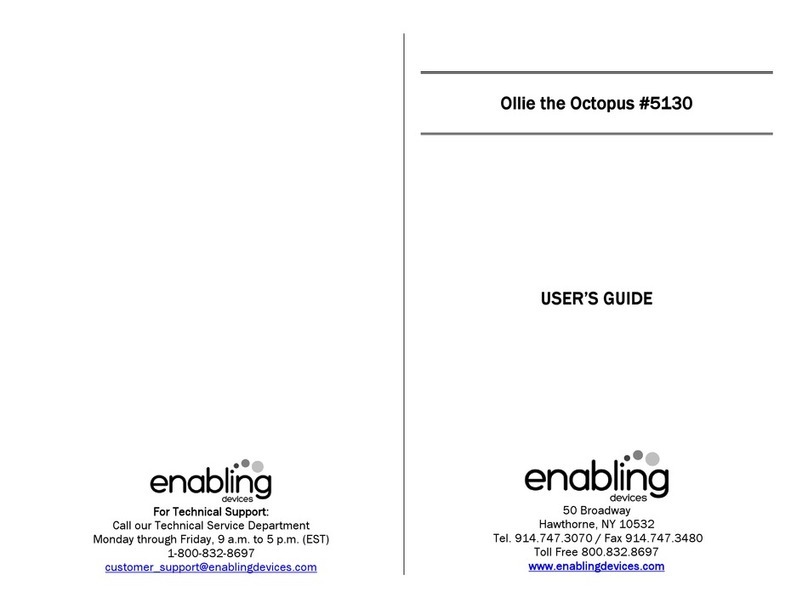
Enabling Devices
Enabling Devices Ollie the Octopus 5130 User manual
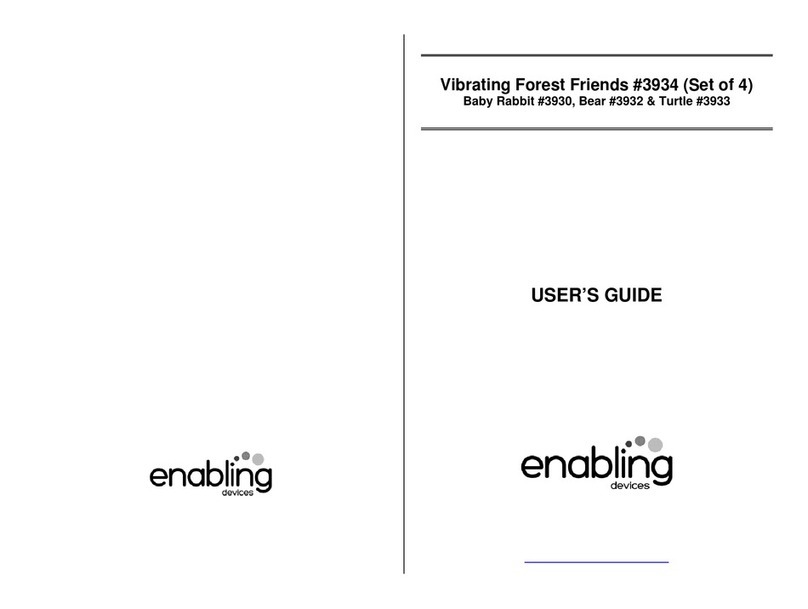
Enabling Devices
Enabling Devices 3934 User manual

Enabling Devices
Enabling Devices Textured Talkable II User manual

Enabling Devices
Enabling Devices Musical Snail User manual

Enabling Devices
Enabling Devices Tabby Kitten User manual
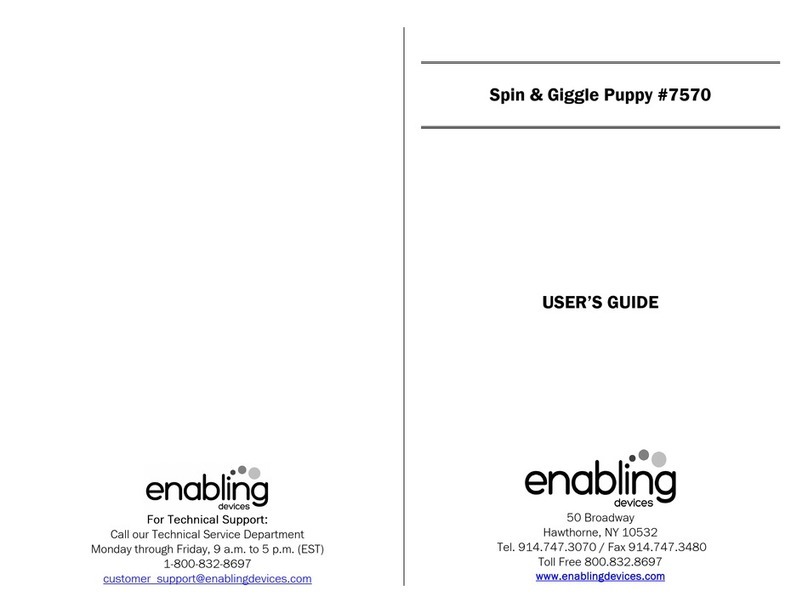
Enabling Devices
Enabling Devices 7570 User manual

Enabling Devices
Enabling Devices 7805 User manual

Enabling Devices
Enabling Devices Wheelie User manual