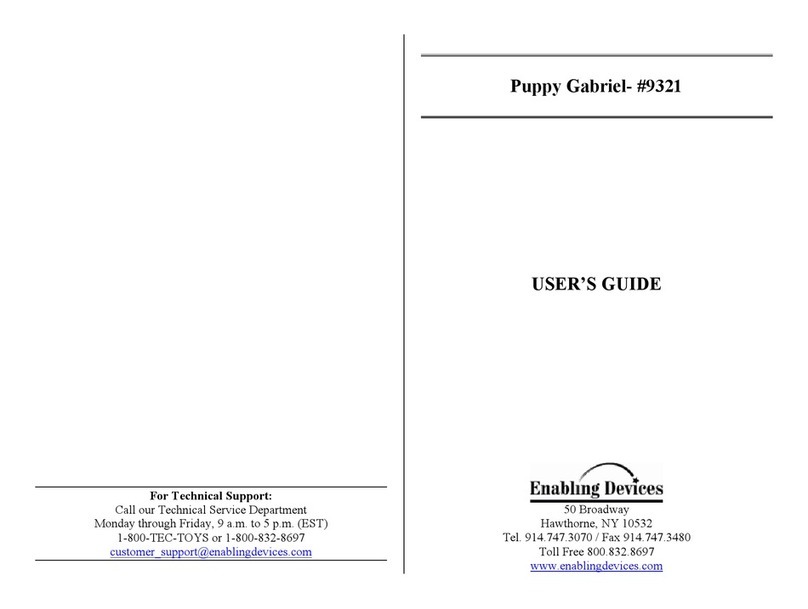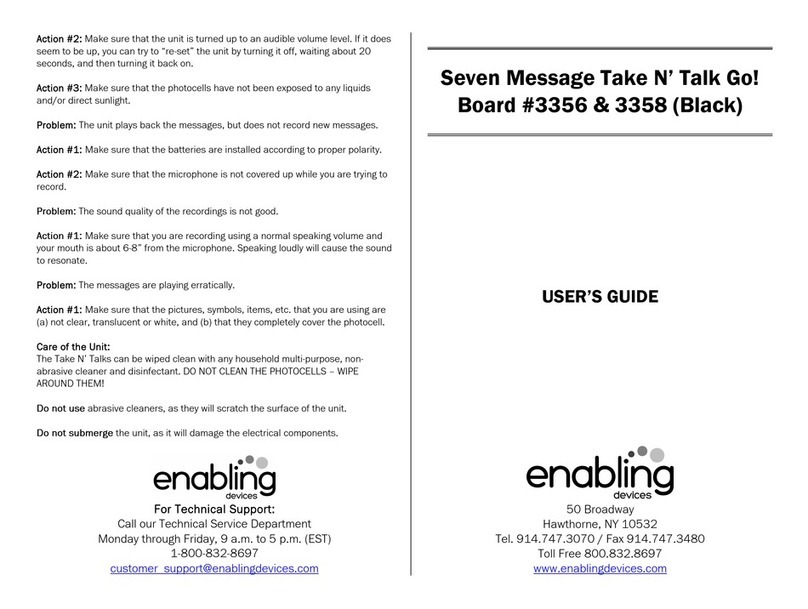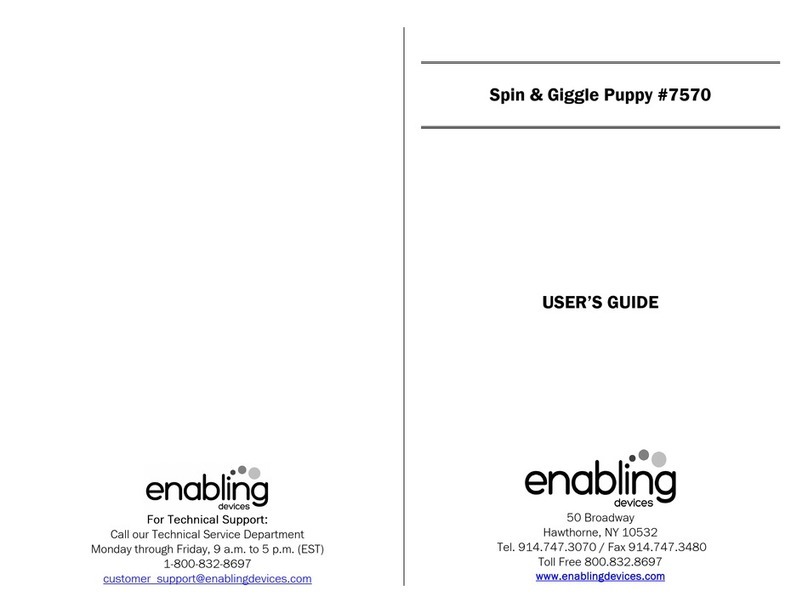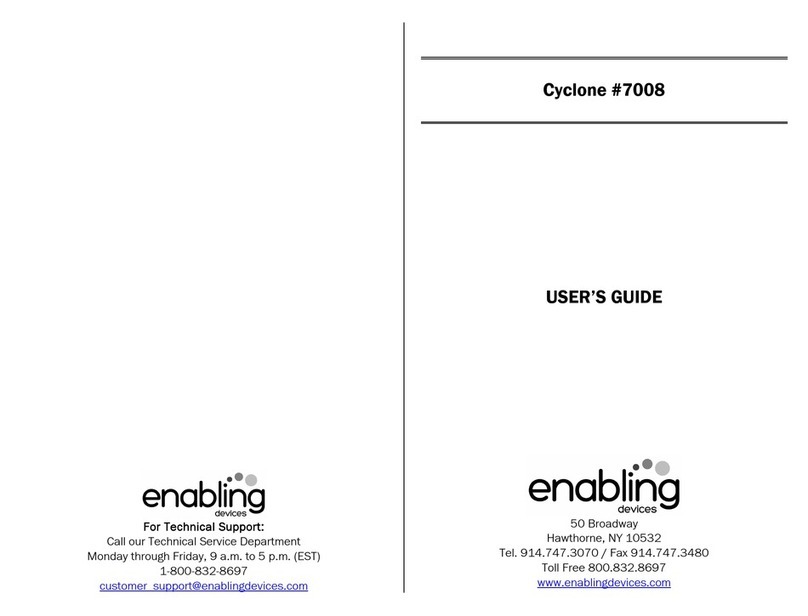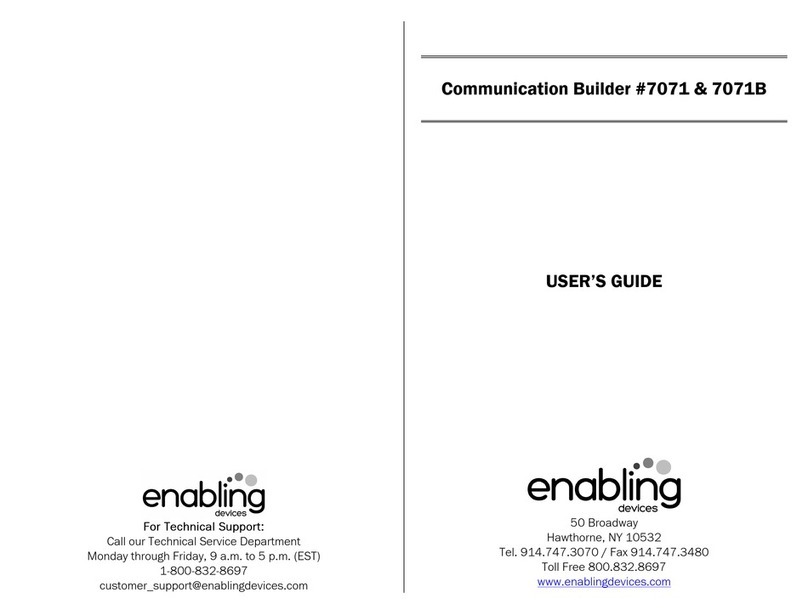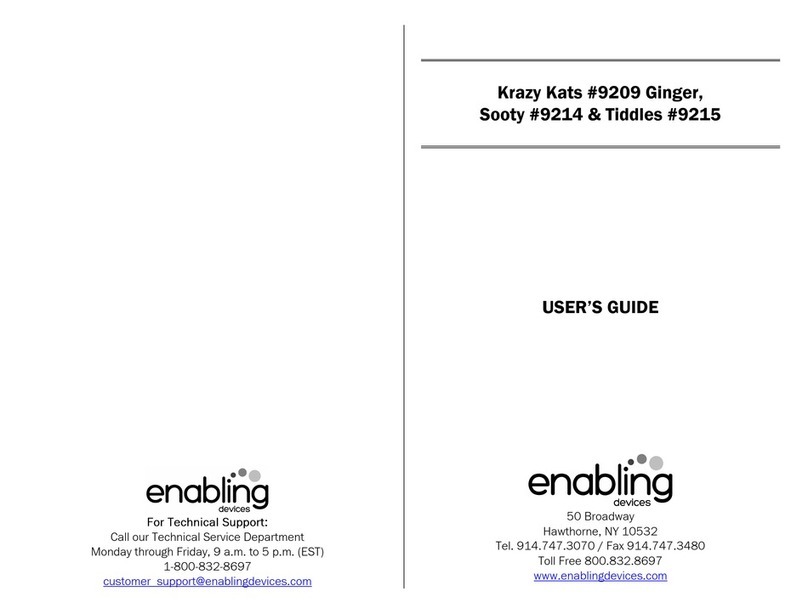Spins, bumps, turns!
Spins, bumps, turns!Spins, bumps, turns!
Spins, bumps, turns!
Bump n Bubbles Robot is a silly bubble blowing robot that can't keep
still! Activate your capability switch and he spins, bumps, and turns in
all directions. Obstacles won’t stop him, he’ll simply bump into them
and change direction. He leaves a trail of streaming bubbles in his
wake. Includes 4 fl. oz. of premium bubble solution. Size: 9"L x 6"W x
7"H. Requires 6 AA Batteries. Weight: 1¼ lbs.
Operation:
Operation:Operation:
Operation:
1. Bump n Bubbles Robot requires 6 AA batteries (Not included to
operate. Use alkaline batteries only (e.g. Duracell or Energizer
brand . Do not use rechargeable batteries or any other type of
batteries because they supply lower voltage and the unit will not
perform properly. Never mix old and new batteries together or
different brands or types together.
2. The battery compartment is located under bubble blower’s base.
Carefully turn the bubble blower over to reveal the battery
compartment cover. Using a Phillips head screwdriver unscrew the
cover screws and install 6 AA batteries, paying close attention to
proper (+ and (- battery polarity.
3. Replace the battery compartment cover and secure with the
screws. Connect to any external capability switch (not included
via the jack located on the back of the Bump n Bubbles Robot.
Bump n Bubbles Robot is equipped with a 1/8″ jack for use with
external capability switches with a 1/8″ plug. Make sure you have
a tight connection. There should be no gaps.
4. Bump n Bubbles Robot can be used with or without an external
switch. The ON/OFF switch is located in the front of the Bump n
Bubbles Robot. When using an external capability switch, the
ON/OFF switch needs to be set in the OFF position. Actuate your
external capability switch and the bubbles will start to flow! Once
you release your switch the bubbles will stop.
5. When finished playing with Bump n Bubbles Robot turn him OFF
to prevent battery drain.
Troubleshooting:
Troubleshooting:Troubleshooting:
Troubleshooting:
Problem:
Problem: Problem:
Problem: Bump n Bubbles Robot does not function correctly.
Action #1:
Action #1: Action #1:
Action #1: Check that all the batteries are installed, following proper
(+ & (- polarity. Also check that all batteries are fresh.
Action #2:
Action #2: Action #2:
Action #2: Replace the batteries paying close attention to proper (+
and (- battery polarity.
Action # 3:
Action # 3:Action # 3:
Action # 3: Make sure you have enough Bubble solution in the
dipping troth. The Bubble solution should cover the Bubble Dippers
completely.
Action #4
Action #4Action #4
Action #4:
::
: Make sure that the connection between the external
capability switch and the jack is TIGHT. There should be NO gaps.
Action #5
Action #5Action #5
Action #5:
: :
: Try your switch with another switch operated toy/device in
an effort to rule out your switch as the source of the problems.
Care of Unit:
Care of Unit:Care of Unit:
Care of Unit:
If you will not be using Bump n Bubbles Robot for an extended amount
of time, we recommend removing the batteries.
Bump n Bubbles Robot can be wiped clean with any household multi-
purpose cleaner and disinfectant. We recommend Simple Green,
which is a non toxic biodegradable all-purpose cleaner.
Do not submerge
Do not submergeDo not submerge
Do not submerge the unit, as it will damage the contents and the
electrical components.
Do not use abrasive cleaners,
Do not use abrasive cleaners,Do not use abrasive cleaners,
Do not use abrasive cleaners, as they will scratch the surface of the
unit.
Rev
Rev Rev
Rev 4
44
4/
//
/12
1212
12/17
/17/17
/17