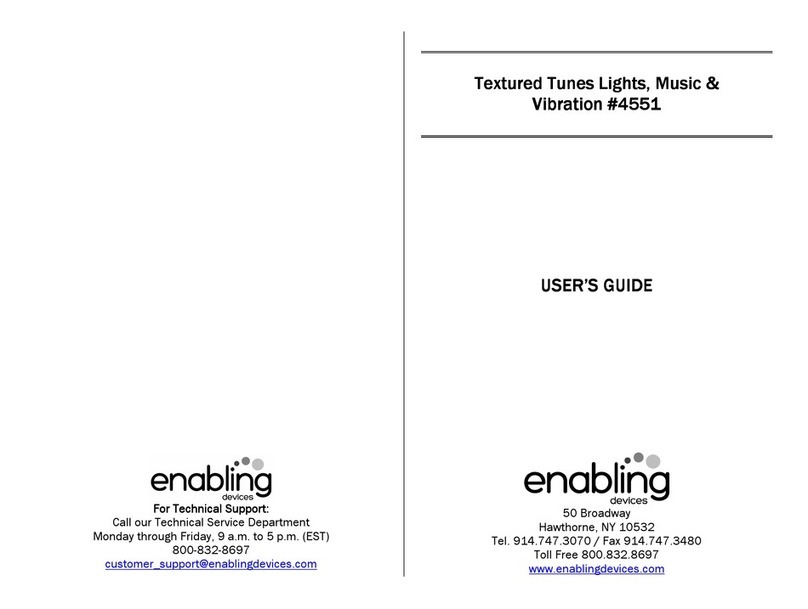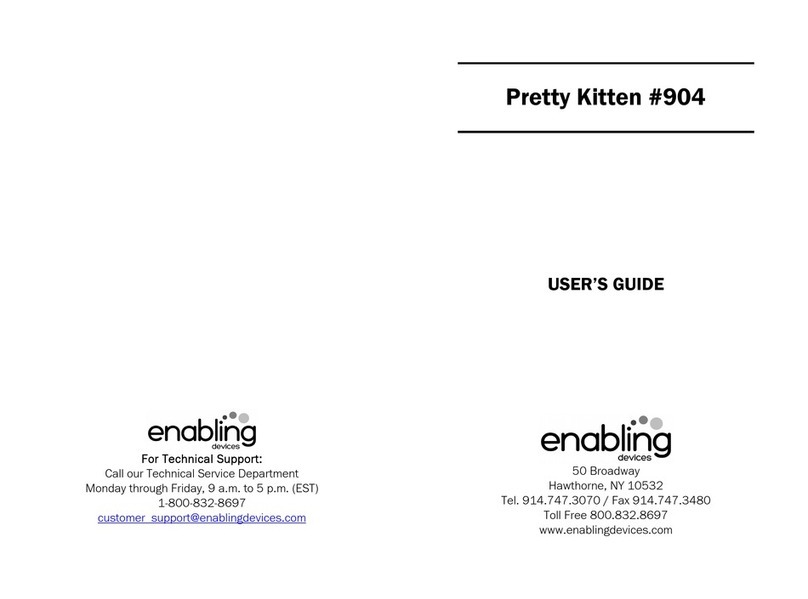Enabling Devices Puppy Gabriel User manual
Other Enabling Devices Toy manuals

Enabling Devices
Enabling Devices Drop-in-a-Bucket User manual
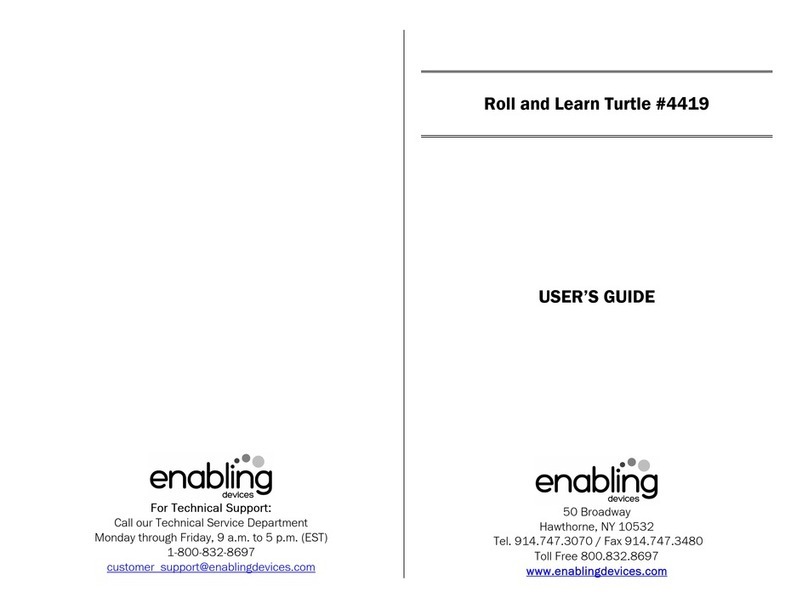
Enabling Devices
Enabling Devices Roll & Learn Turtle User manual
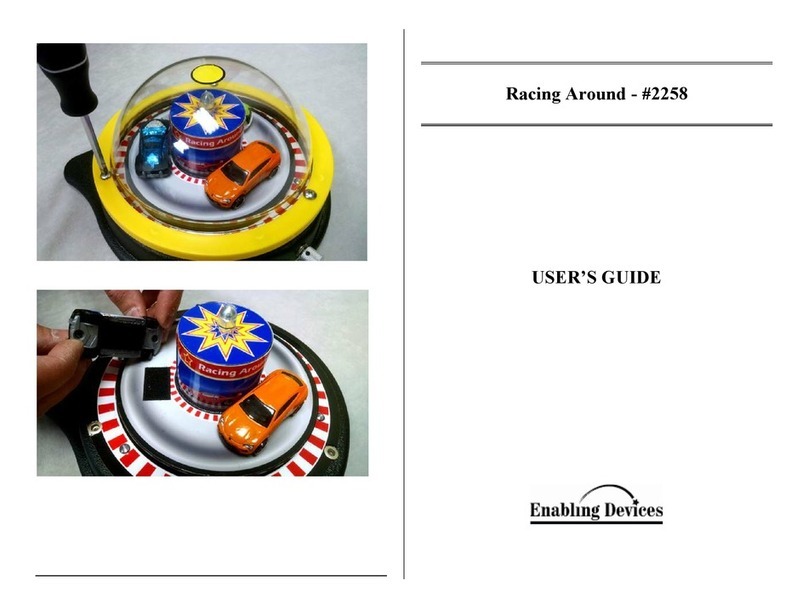
Enabling Devices
Enabling Devices Racing Around User manual
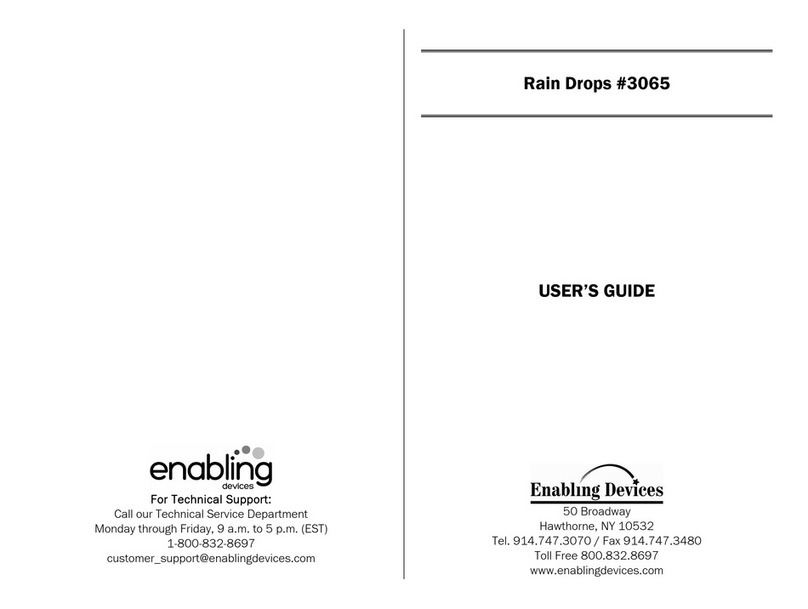
Enabling Devices
Enabling Devices Rain Drops 3065 User manual

Enabling Devices
Enabling Devices 646 Mini User manual

Enabling Devices
Enabling Devices 2333 User manual
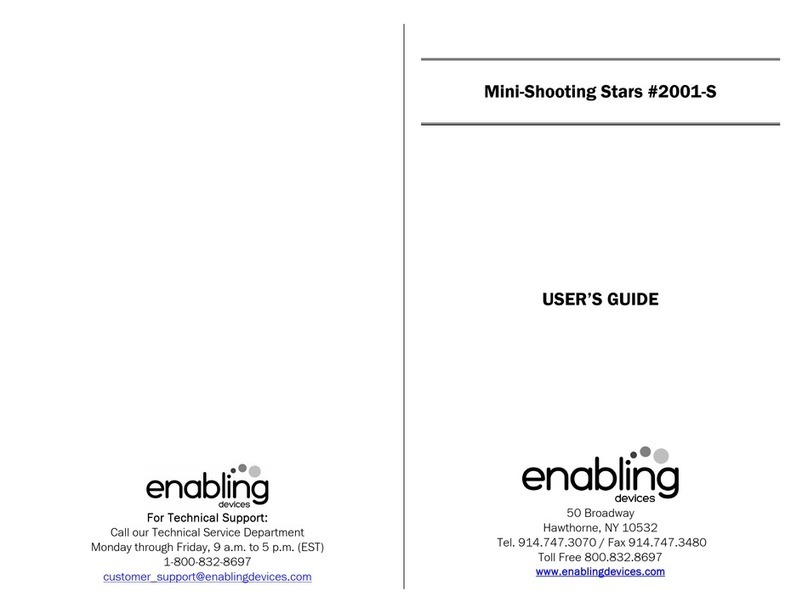
Enabling Devices
Enabling Devices Mini-Shooting Stars User manual
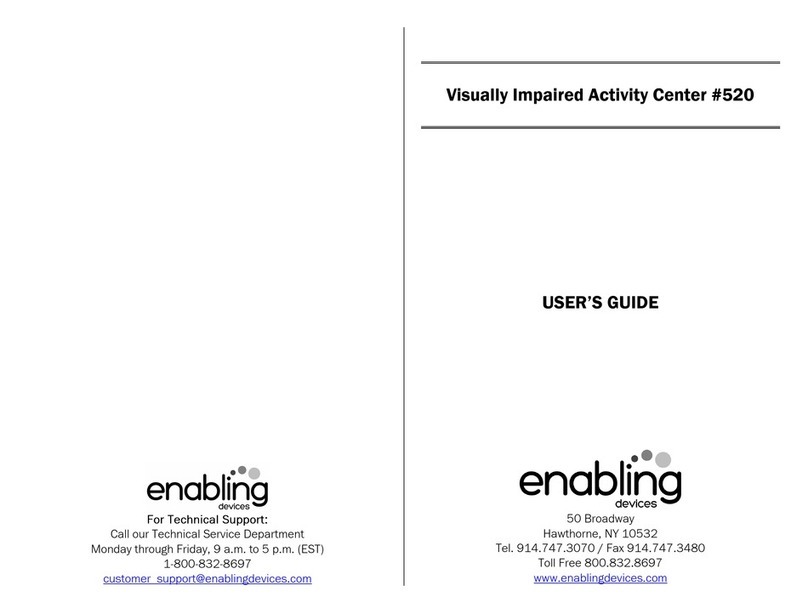
Enabling Devices
Enabling Devices Visually Impaired Activity Center User manual

Enabling Devices
Enabling Devices St. Bernard Puppy User manual

Enabling Devices
Enabling Devices Busy Box Traffic Light 1810 User manual
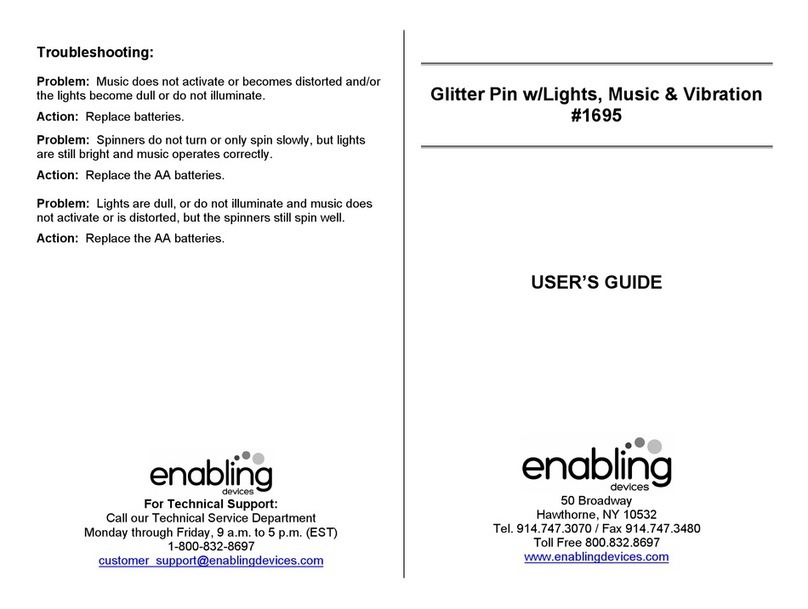
Enabling Devices
Enabling Devices 1695 User manual

Enabling Devices
Enabling Devices 3092 User manual
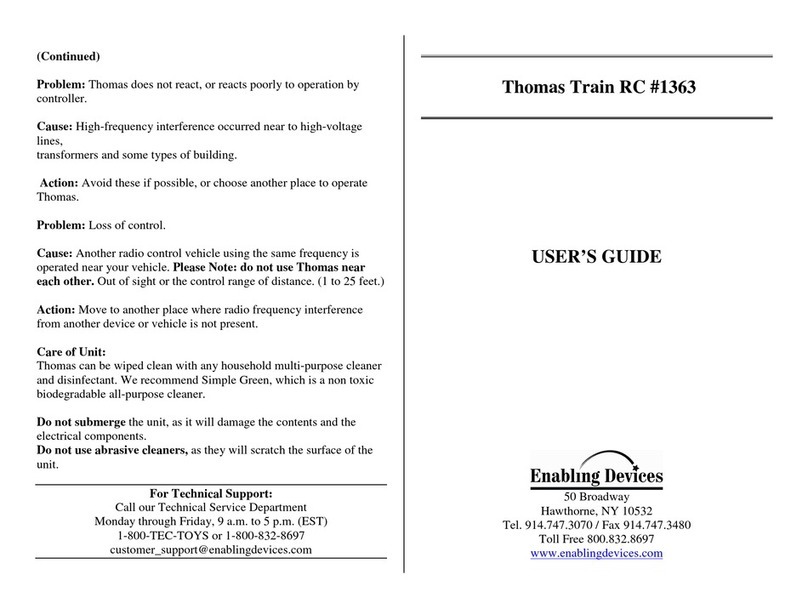
Enabling Devices
Enabling Devices 1363 User manual

Enabling Devices
Enabling Devices Giggle Gang User manual

Enabling Devices
Enabling Devices Baby Retriever User manual
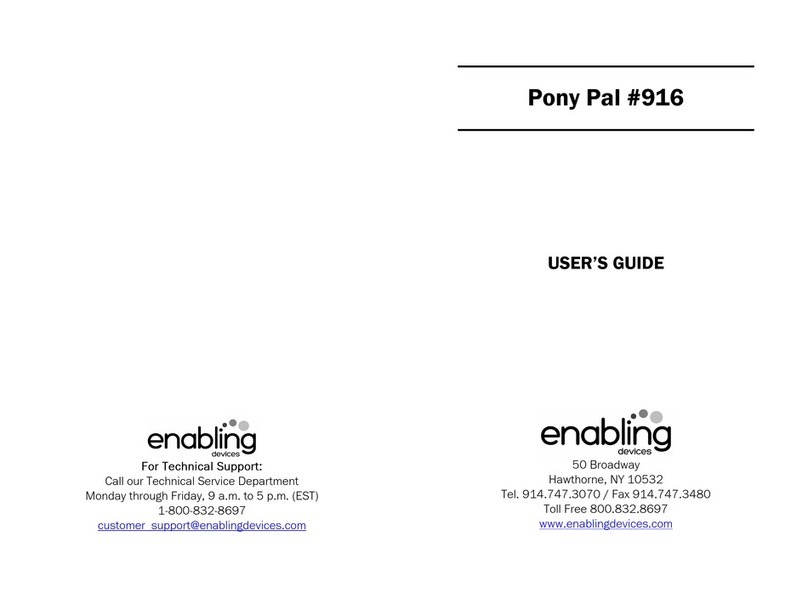
Enabling Devices
Enabling Devices Pony Pal 916 User manual

Enabling Devices
Enabling Devices The Twinkler 76 User manual

Enabling Devices
Enabling Devices Bump & Go Train User manual

Enabling Devices
Enabling Devices 2336 User manual

Enabling Devices
Enabling Devices Feel Good Glenn User manual