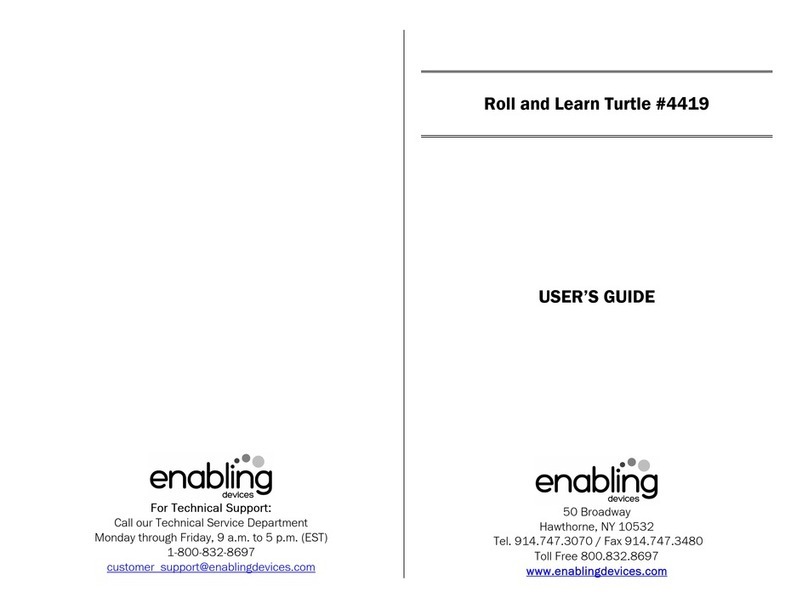Enabling Devices 2241 User manual
Other Enabling Devices Toy manuals

Enabling Devices
Enabling Devices Giggle Gang User manual

Enabling Devices
Enabling Devices Tabby Kitten User manual

Enabling Devices
Enabling Devices 3951 User manual
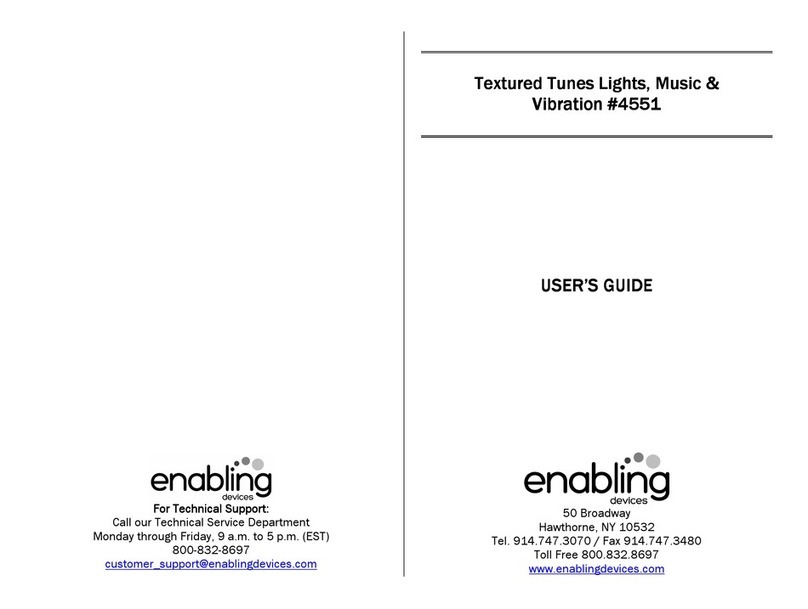
Enabling Devices
Enabling Devices 4551 User manual

Enabling Devices
Enabling Devices Flip Flop 503 User manual

Enabling Devices
Enabling Devices Mini Popper 751 User manual
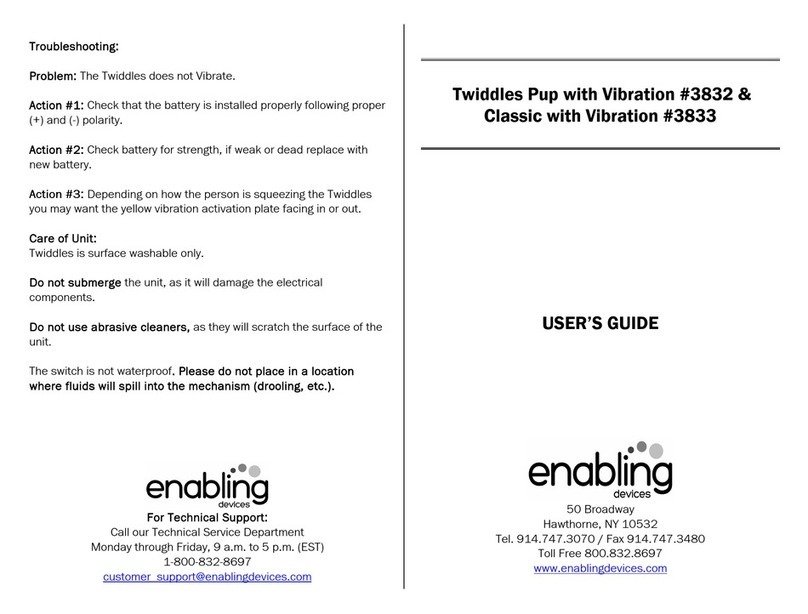
Enabling Devices
Enabling Devices Twiddles Pup with Vibration User manual
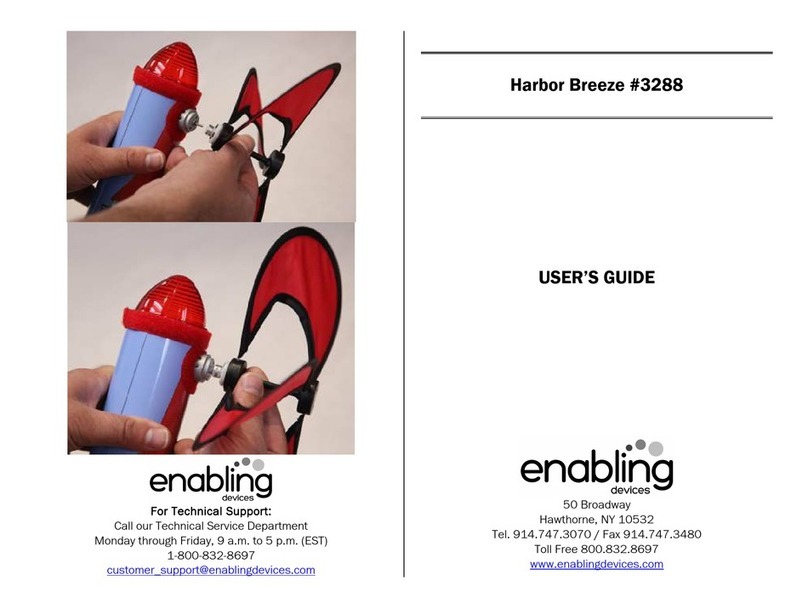
Enabling Devices
Enabling Devices Harbor Breeze User manual
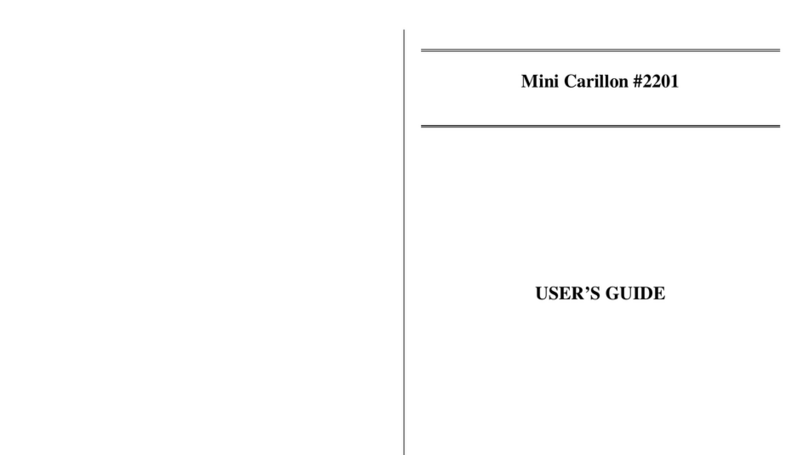
Enabling Devices
Enabling Devices Mini Carillon User manual

Enabling Devices
Enabling Devices Fa La La Llama User manual

Enabling Devices
Enabling Devices St. Bernard Puppy User manual

Enabling Devices
Enabling Devices Rusty User manual

Enabling Devices
Enabling Devices Under The Sea User manual
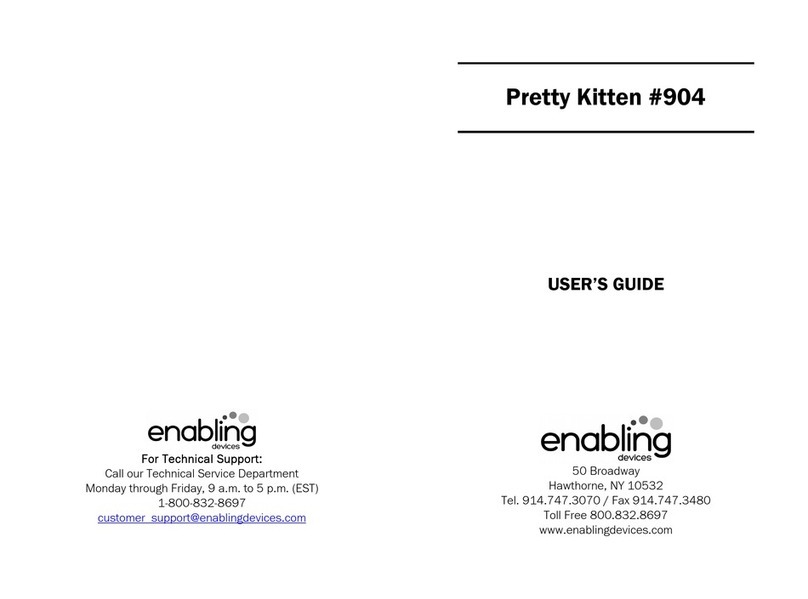
Enabling Devices
Enabling Devices Pretty Kitten 904 User manual
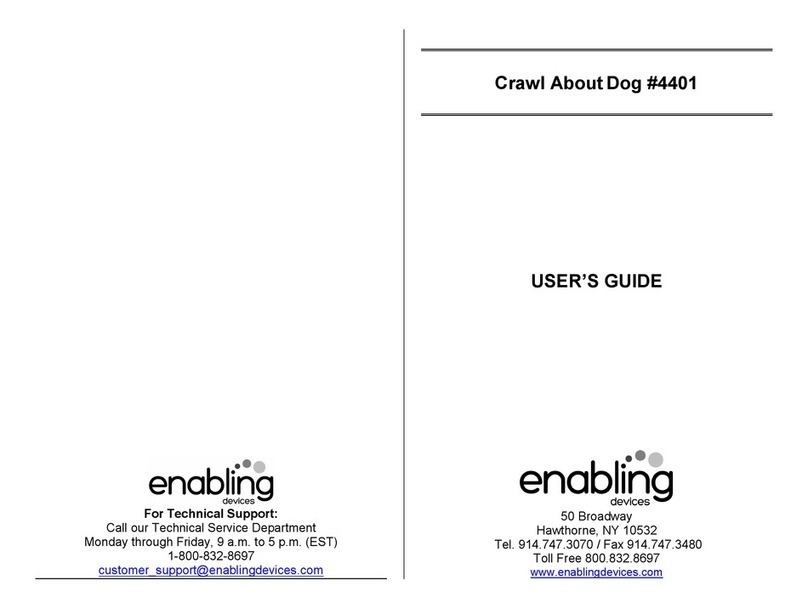
Enabling Devices
Enabling Devices Crawl About Dog User manual
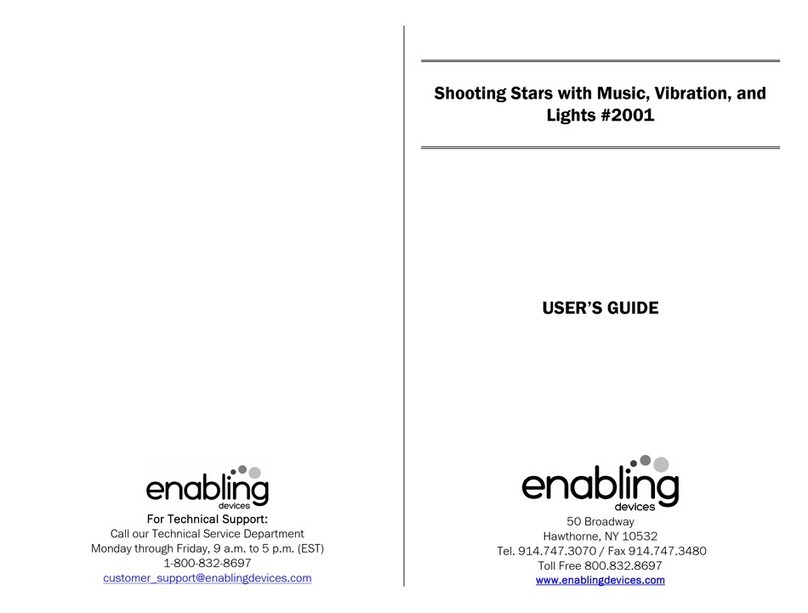
Enabling Devices
Enabling Devices 2001 User manual

Enabling Devices
Enabling Devices Harbor Breeze 3288 User manual

Enabling Devices
Enabling Devices Travelin' Turtle User manual

Enabling Devices
Enabling Devices Burnie the Dragon 8056 User manual

Enabling Devices
Enabling Devices Let Loose Lenny User manual