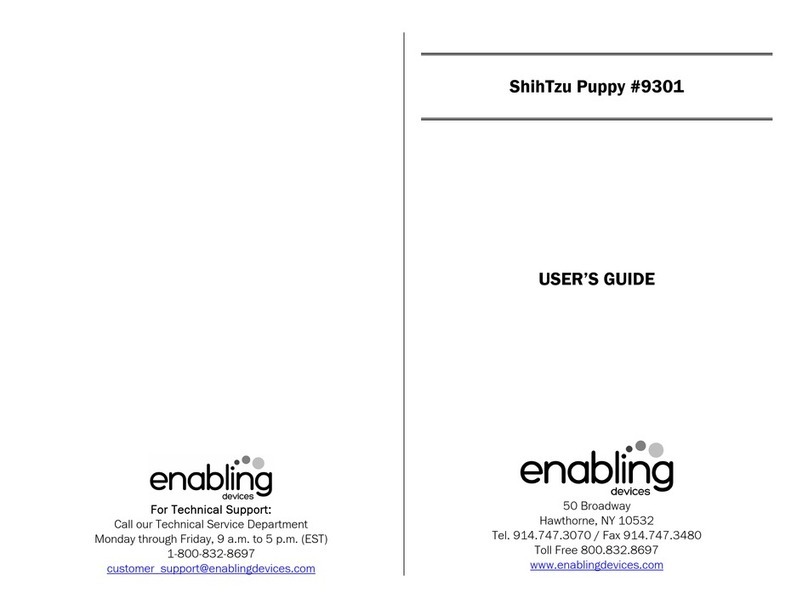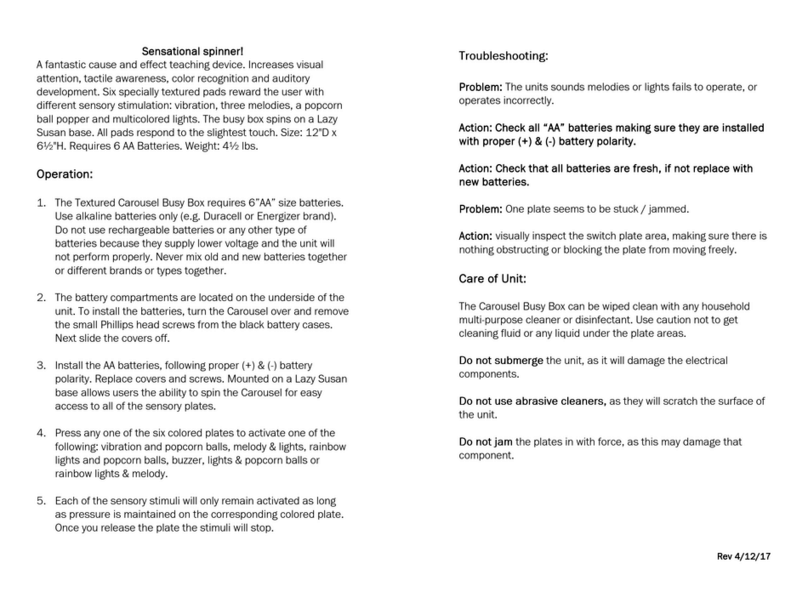Enabling Devices 2001 User manual
Other Enabling Devices Toy manuals

Enabling Devices
Enabling Devices St. Bernard Puppy User manual
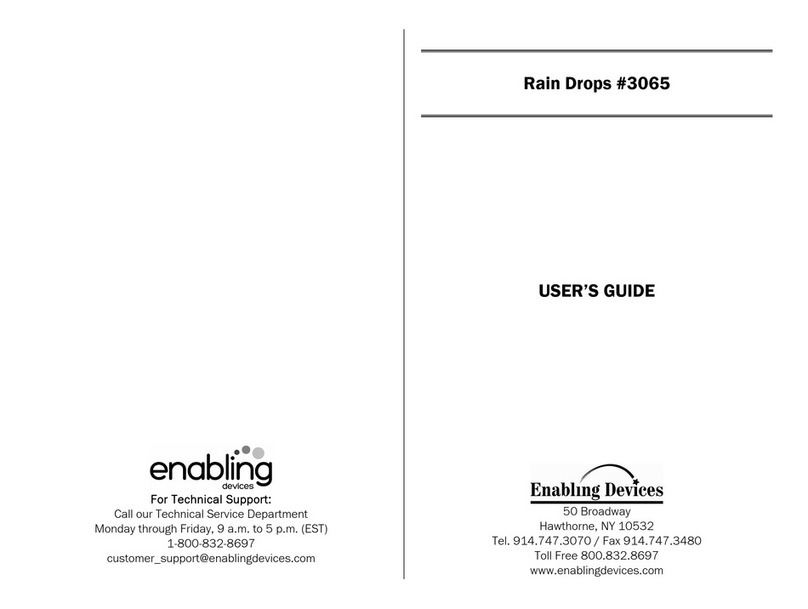
Enabling Devices
Enabling Devices Rain Drops 3065 User manual
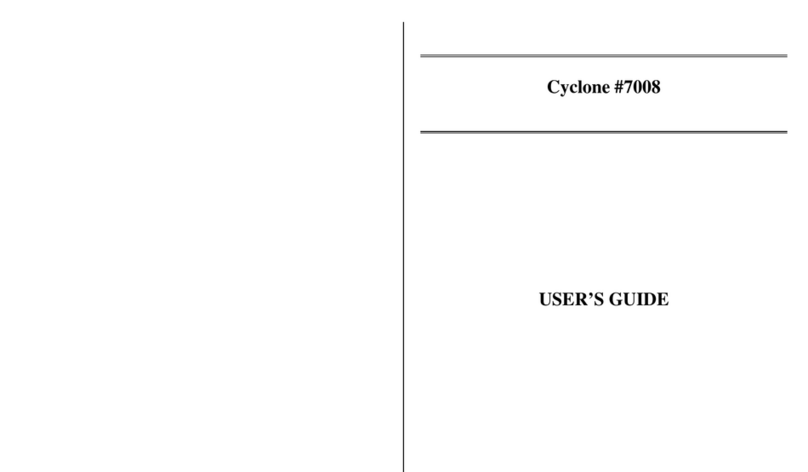
Enabling Devices
Enabling Devices Cyclone User manual

Enabling Devices
Enabling Devices Cool Beats Penguin User manual

Enabling Devices
Enabling Devices Tabby Kitten User manual
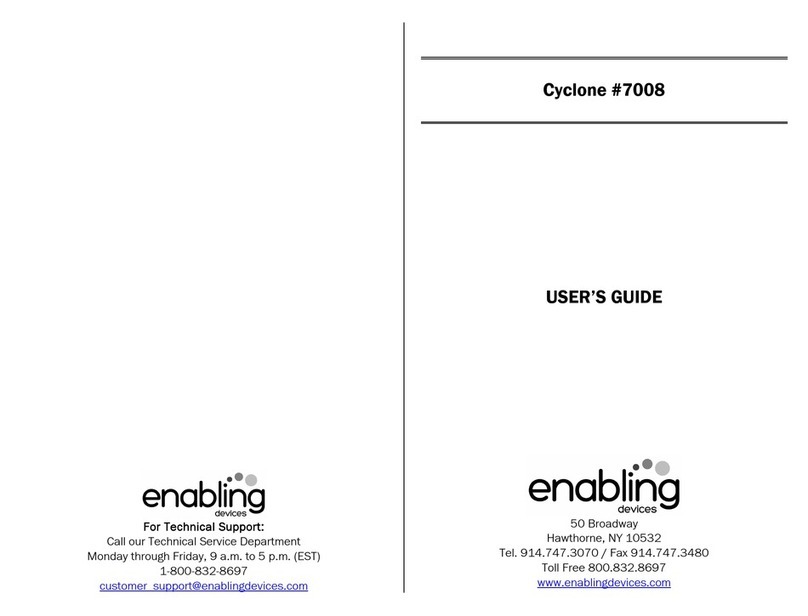
Enabling Devices
Enabling Devices Cyclone 7008 User manual
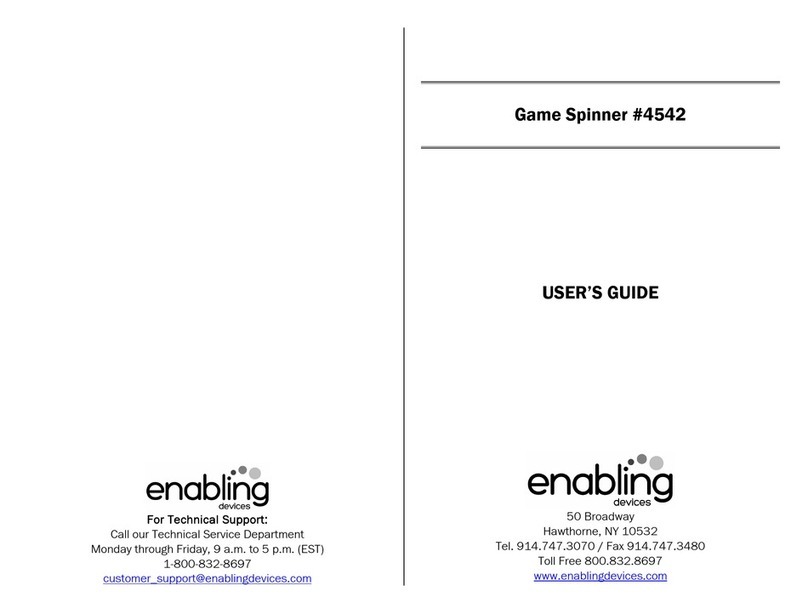
Enabling Devices
Enabling Devices 4542 User manual

Enabling Devices
Enabling Devices Under The Sea User manual

Enabling Devices
Enabling Devices Travelin' Turtle User manual
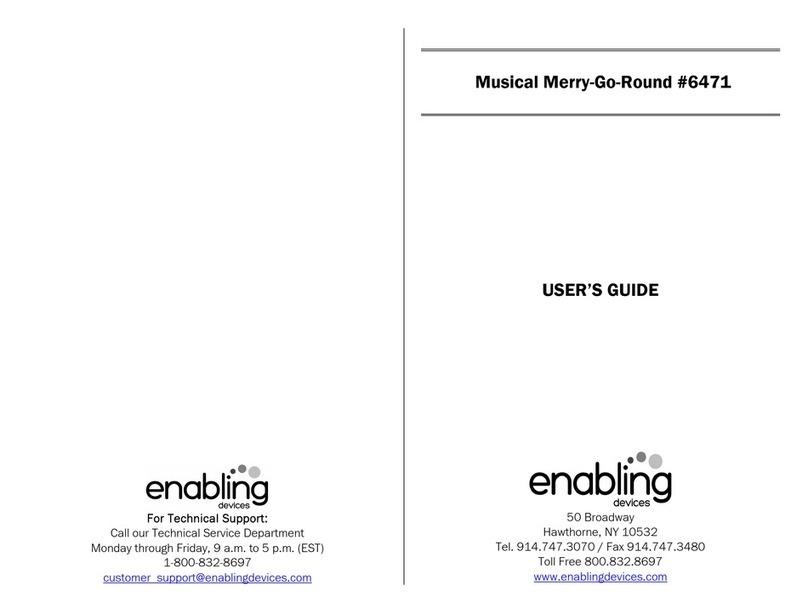
Enabling Devices
Enabling Devices Musical Merry-Go-Round User manual

Enabling Devices
Enabling Devices 2333 User manual
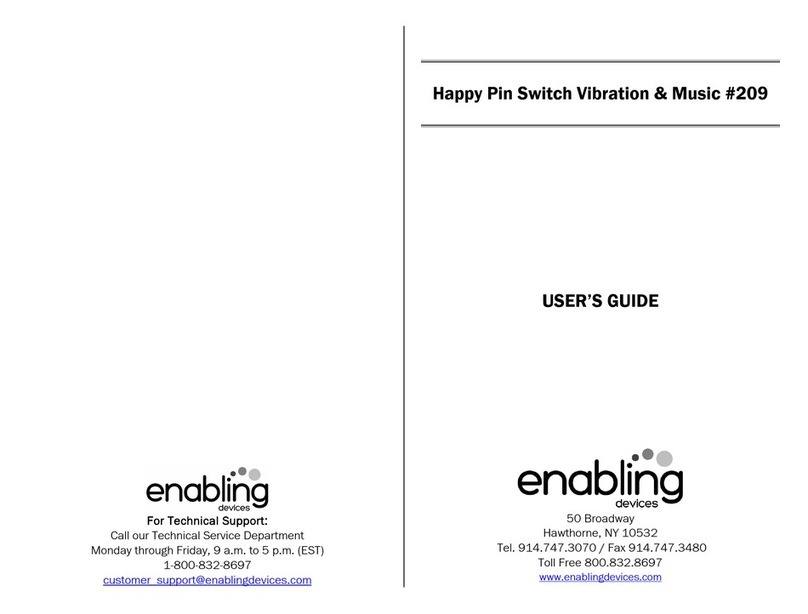
Enabling Devices
Enabling Devices 209 User manual

Enabling Devices
Enabling Devices Rock N Roll Stuart User manual
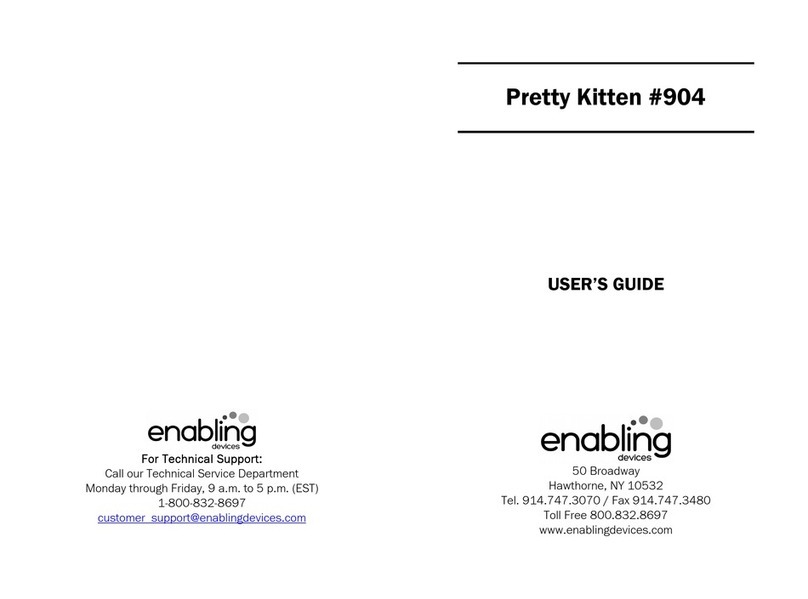
Enabling Devices
Enabling Devices Pretty Kitten 904 User manual
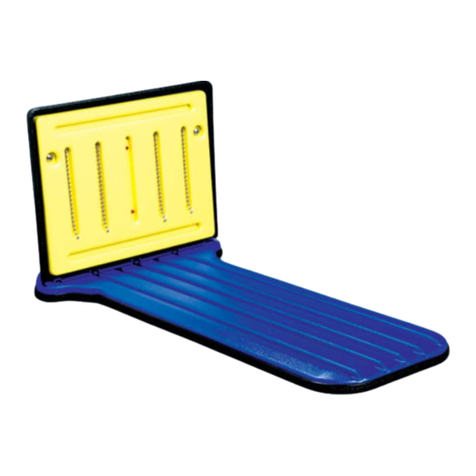
Enabling Devices
Enabling Devices Side-Lyer Toy 352 User manual

Enabling Devices
Enabling Devices Plasma Star with Mounting Arm User manual
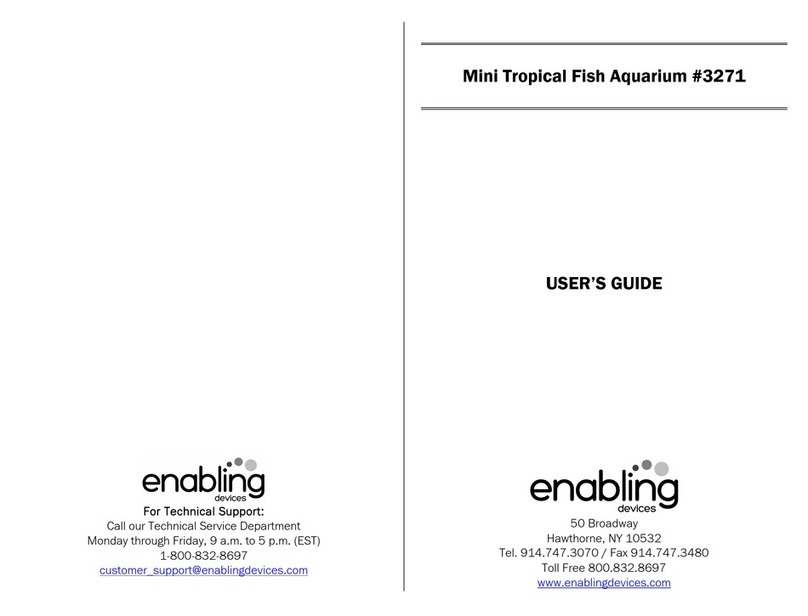
Enabling Devices
Enabling Devices Mini Tropical Fish Aquarium 3271 User manual

Enabling Devices
Enabling Devices Shelly Seahorse User manual
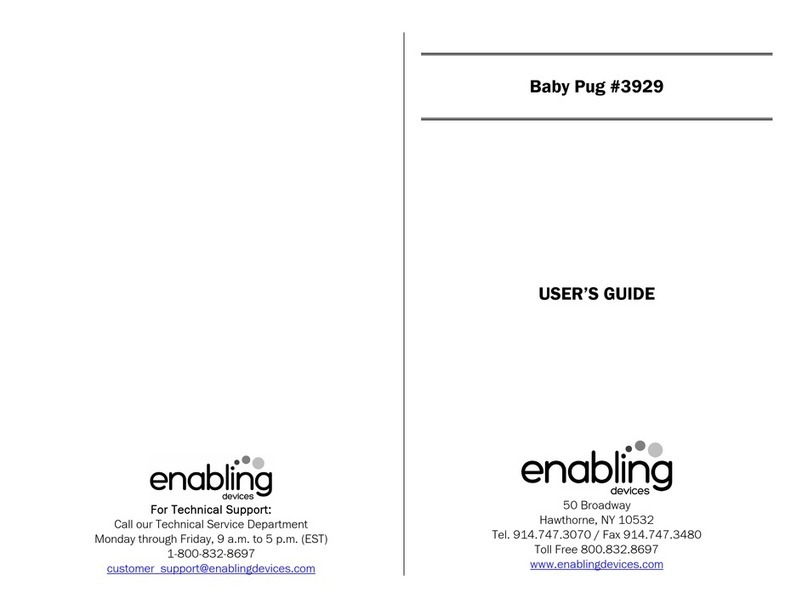
Enabling Devices
Enabling Devices Baby Pug 3929 User manual

Enabling Devices
Enabling Devices Flip Flop 503 User manual