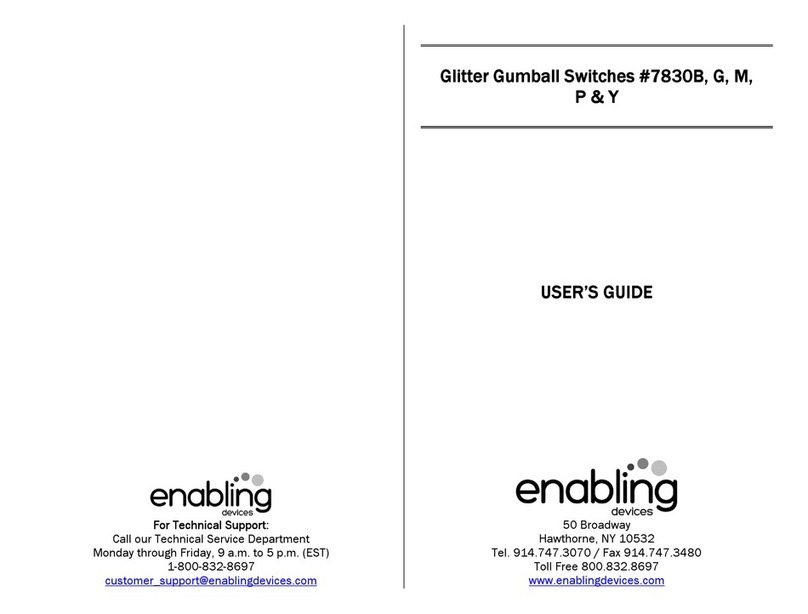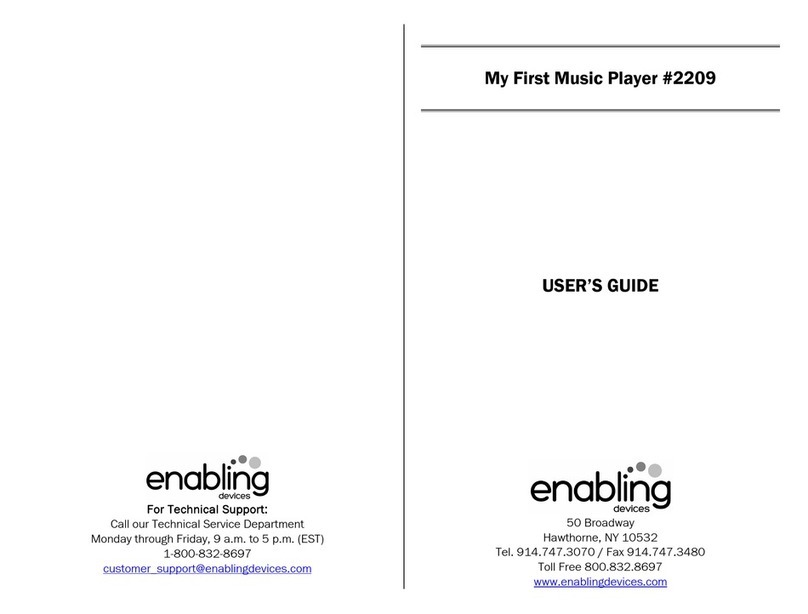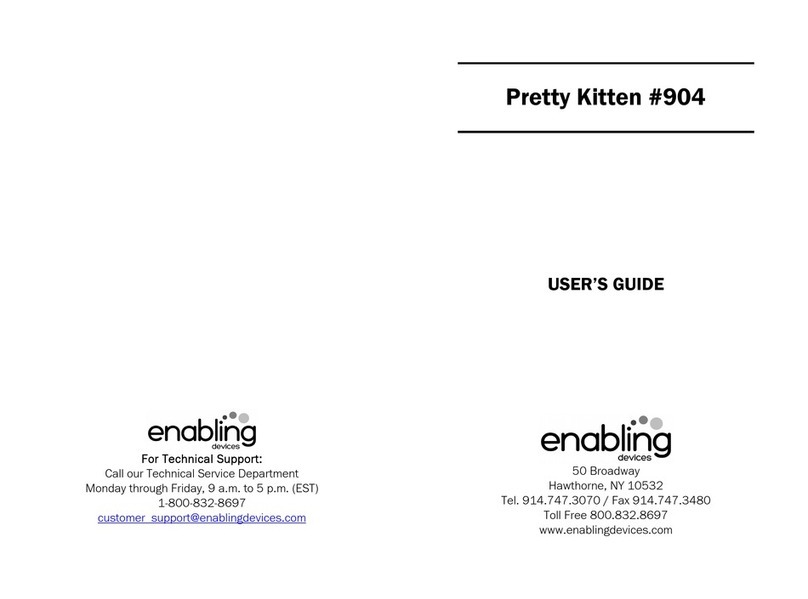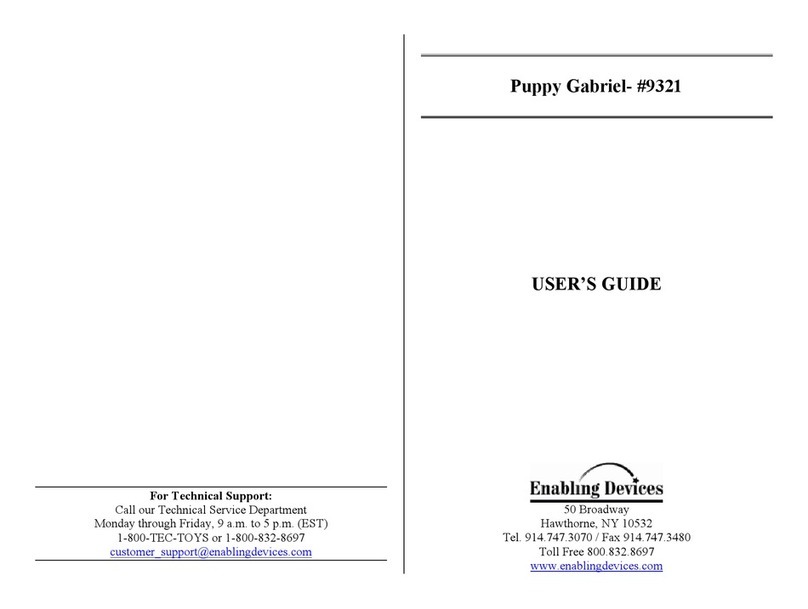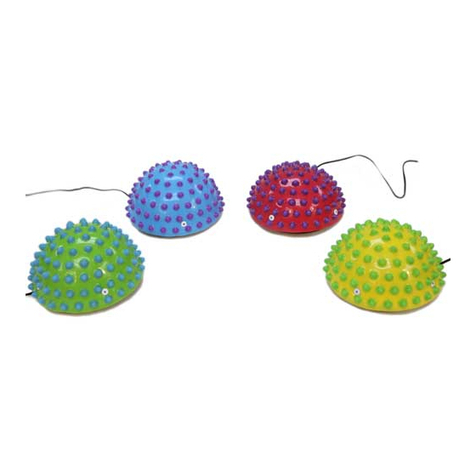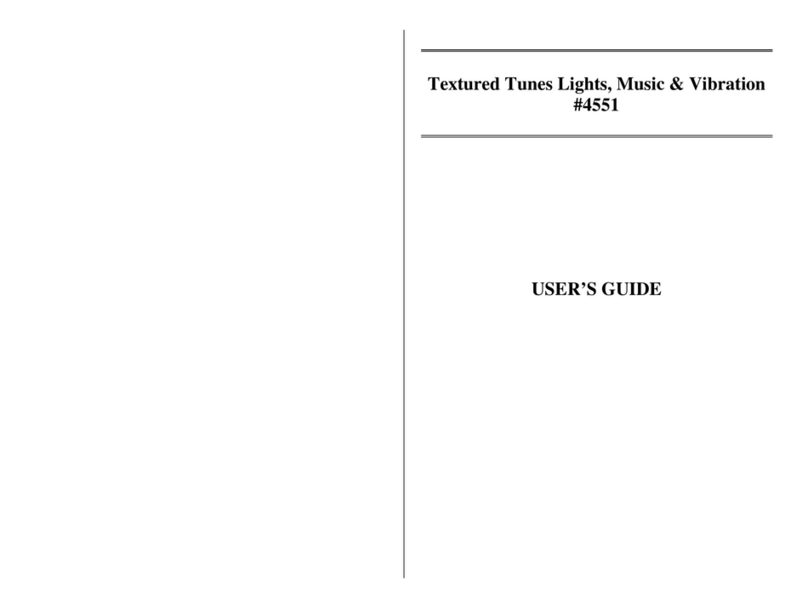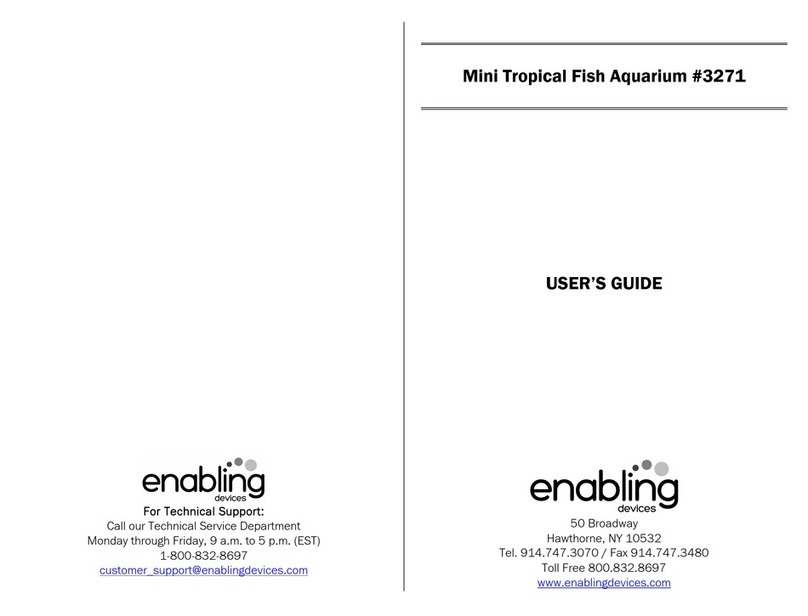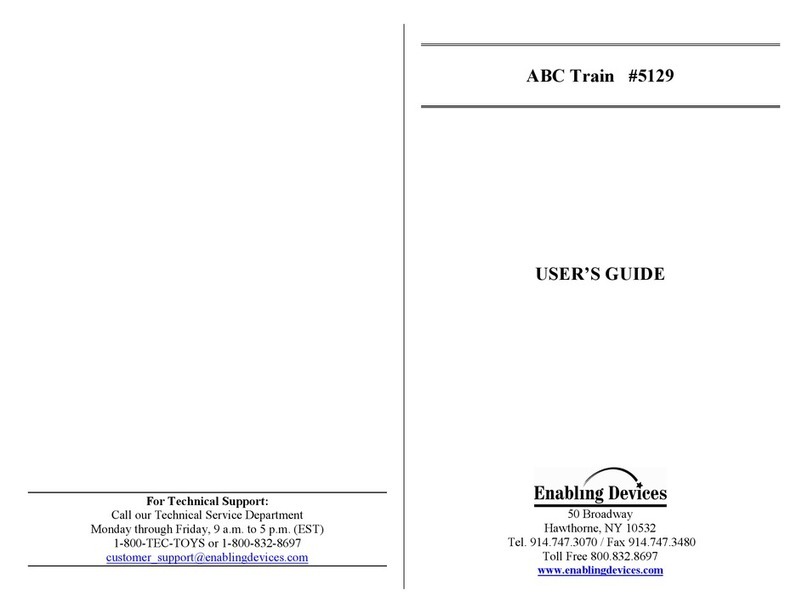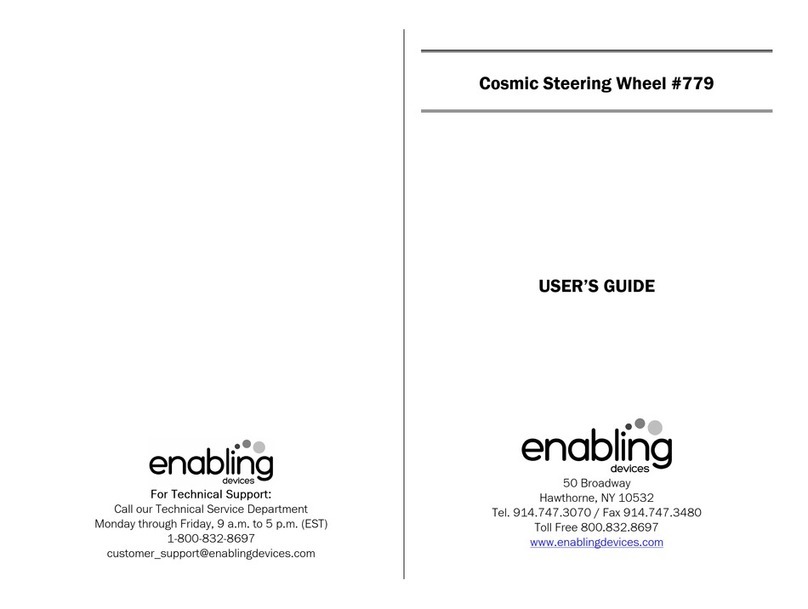Perfect for begin
Perfect for beginPerfect for begin
Perfect for beginning readers!
ning readers!ning readers!
ning readers!
Picture Word Lotto is designed to assist students with word recognition and picture
identification. We have created an electronic base unit with 9 red LED lights for the
Lotto cards. Push the yellow 2½" button to scan the board for the right match. To
select the correct one, release the switch and the light will lock in place. When all 9
lights are lit you have won the game! The blue button is for correcting mistakes and
for restarting the game. There are 2 jacks on the side so you can operate the game
with your own capability switches. Game comes with four reversible playing cards.
Size: 9½"H x 9½"W x 9½"D. Requires 2 AA Batteries. Weight: 3¼ lbs.
Operation:
Operation:Operation:
Operation:
1. Matching Picture Lotto/Bingo
requires 2 AA batteries (Not included . Use alkaline
batteries only (e.g. Duracell or Energizer brand . Do not use rechargeable
batteries or any other type of batteries because they supply lower voltage and the
unit will not perform properly. Never mix old and new batteries together or
different brands or types together.
2. The battery compartment is located on the back of Matching Picture Lotto/Bingo.
Turn the unit to face the battery compartment. Locate and remove the small
Phillips Head screw. Next slide the cover, then lift the cover back and then off.
Install new batteries, being careful to observe proper (+ & (- battery polarity.
Replace cover and screw. Set the ON/OFF switch located next to the battery
compartment.
3. Up to Four Players can play this exciting object and word recognition game.
Under language this game introduces letters, objects and spelling.
Also expands vocabulary. Under Thinking /Learning. Develops problem solving
skills and enhances self-confidence.
Game Options:
1. Match the picture card to the playing board.
2. Match the word on the back of the picture (with its word beneath on playing
board.
3. Match the word only on the back of the picture card to the word on the back
of the playing board.
4. Match the picture only cards to the words on the back of the of the playing
board.
5. Bingo-An adult or older child will select the playing cards and read them out
loud. As the card is read, the player with the matching on their playing board
claims it.
6. We have created one electronic base unit. There are 9 red leds, one on the
top left of each picture or word. Place your picture card in the holding slot on
the front of the base. Push the yellow 2-1/2" button to scan the board for the
right match. Once you have selected the right one release the switch and the
light will lock in place. When all 9 lights are locked in place you have won the
game. At that point all the lights will flash and you will hear music.
7. There is a blue button which removes the last light if you have made a
mistake. It will also restart the game. Two jacks have been put on the side so
you can operate the game with any other external switch. Once an LED is
locked you can only fix the last LED that you had selected.
8. When using external switches, make sure you have a flush connection with
no gaps between the jacks and the switch plugs.
9. When finished playing Matching Picture Lotto/Bingo turn the ON/OFF switch
to OFF to help prevent battery drain. Please Note:
Please Note: Please Note:
Please Note: For prolong periods of
storage we recommend removing the batteries.
Troubleshooting:
Troubleshooting:Troubleshooting:
Troubleshooting:
Problem:
Problem: Problem:
Problem: Matching Picture Lotto/Bingo does not work.
Action #1:
Action #1: Action #1:
Action #1: Check all batteries for proper (+ & (- battery polarity.
Action #2
Action #2Action #2
Action #2:
: :
: Replace all batteries with fresh new batteries. Never mix different brands
or old and new batteries.
Problem:
Problem: Problem:
Problem: One
of Matching Picture Lotto/Bingo’s
built in switches does not works or is
inconsistent.
Action:
Action: Action:
Action: Check that no debris or small objects are blocking or obstruction any of the
buttons on the base.
Problem:
Problem:Problem:
Problem: Matching Picture Lotto/Bingo
does no work with external switches.
Action#1:
Action#1:Action#1:
Action#1: Make sure that you have a tight connection between the external switches
and the jacks. There should be no gaps.
Action#2:
Action#2:Action#2:
Action#2: Try your external capability switches with another toy/device to rule out the
switches as the source of the problem.
Care of Unit:
Care of Unit:Care of Unit:
Care of Unit:
Matching Picture Lotto/Bingo
wiped clean with any household multi-purpose cleaner
and disinfectant. We recommend Simple Green, which is a non toxic biodegradable
all-purpose cleaner.
Do not submerge
Do not submergeDo not submerge
Do not submerge the unit, as it will damage the contents and the electrical
components.
Do not use abrasive cleaners,
Do not use abrasive cleaners,Do not use abrasive cleaners,
Do not use abrasive cleaners, as they will scratch the surface of the unit.
Rev
Rev Rev
Rev 2
22
2/16
/16/16
/16/1
/1/1
/17
77
7