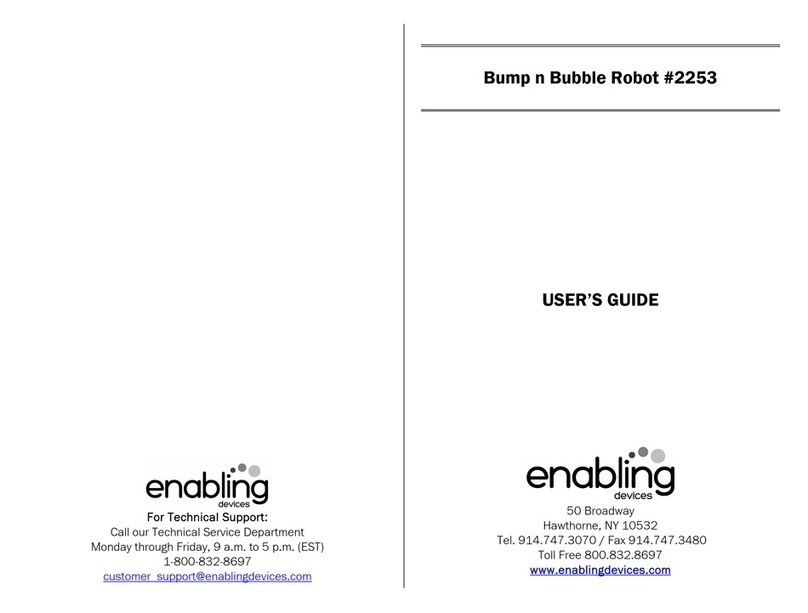Enabling Devices 7805 User manual
Other Enabling Devices Toy manuals

Enabling Devices
Enabling Devices Dome Alone 69 User manual
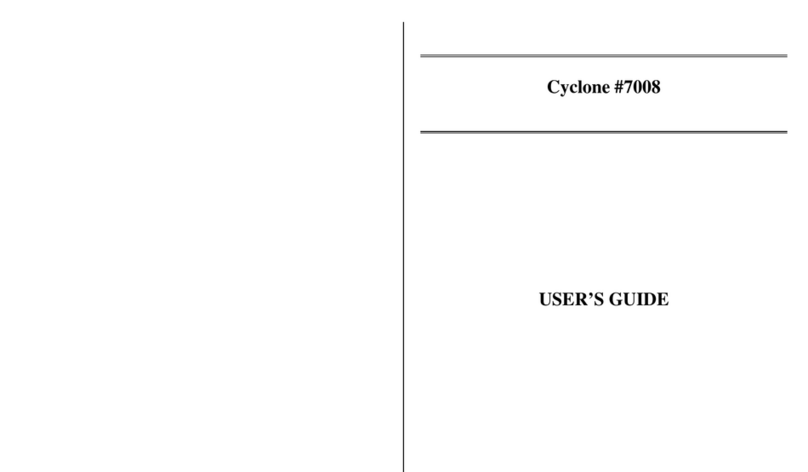
Enabling Devices
Enabling Devices Cyclone User manual

Enabling Devices
Enabling Devices Lighted Musical Tunes 4550 User manual

Enabling Devices
Enabling Devices Baby Einstein Take Along Tunes User manual

Enabling Devices
Enabling Devices Matching Picture Lotto Bingo 943 User manual
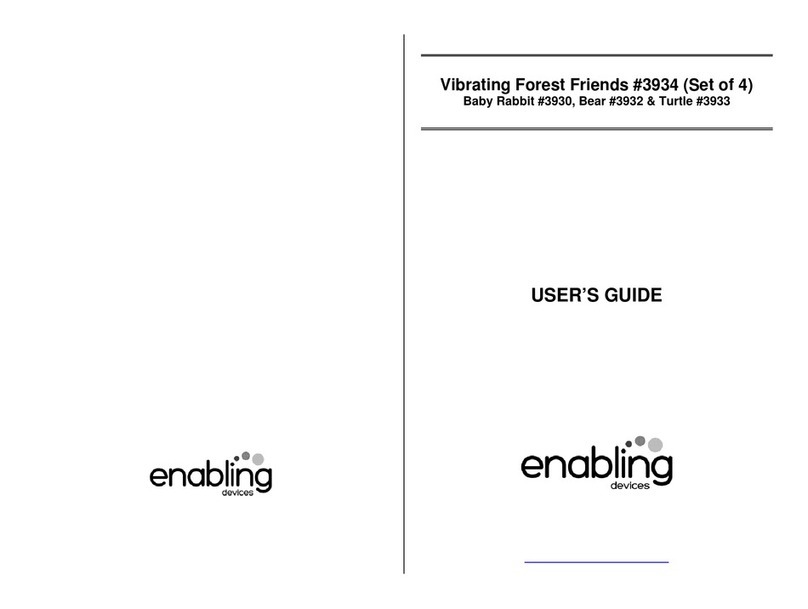
Enabling Devices
Enabling Devices 3934 User manual
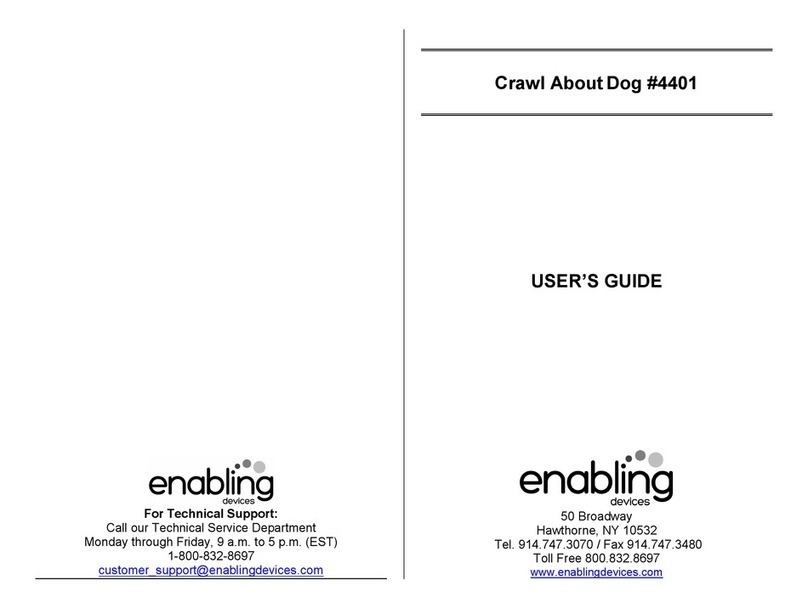
Enabling Devices
Enabling Devices Crawl About Dog User manual

Enabling Devices
Enabling Devices Musical Snail User manual

Enabling Devices
Enabling Devices 1207 User manual
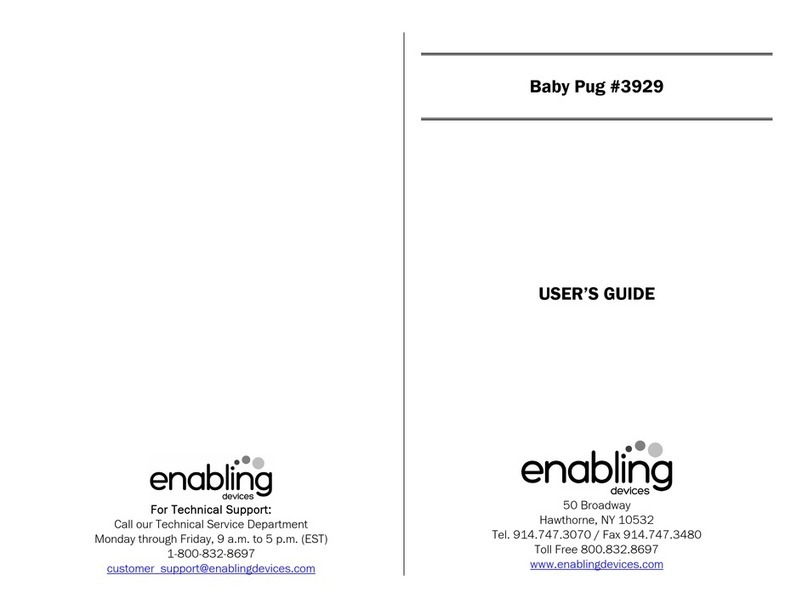
Enabling Devices
Enabling Devices Baby Pug 3929 User manual

Enabling Devices
Enabling Devices Head-To-Toe-Wilbur User manual
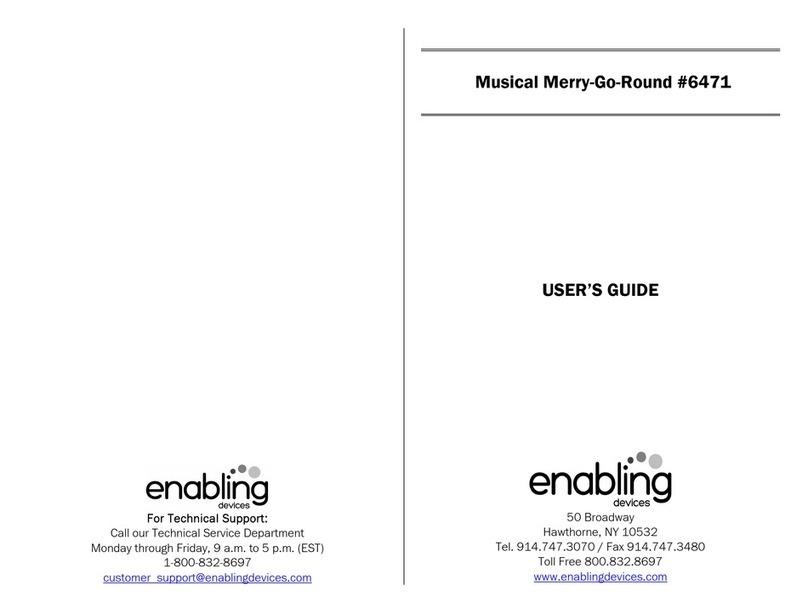
Enabling Devices
Enabling Devices Musical Merry-Go-Round User manual

Enabling Devices
Enabling Devices JBX-151 User manual

Enabling Devices
Enabling Devices Desktop Busy Box 3009 User manual

Enabling Devices
Enabling Devices Wheelie User manual

Enabling Devices
Enabling Devices Musical Bubble Tube User manual

Enabling Devices
Enabling Devices Feel Good Glenn User manual
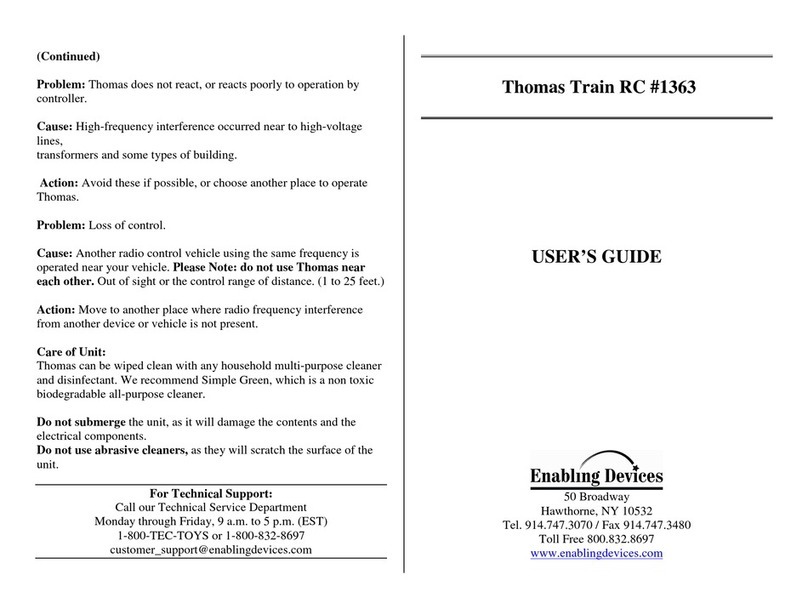
Enabling Devices
Enabling Devices 1363 User manual

Enabling Devices
Enabling Devices Bump & Go Train 410 User manual

Enabling Devices
Enabling Devices Press & Glow Spinner User manual